In today’s fast-paced digital world, customer support and issue resolution have become more important than…
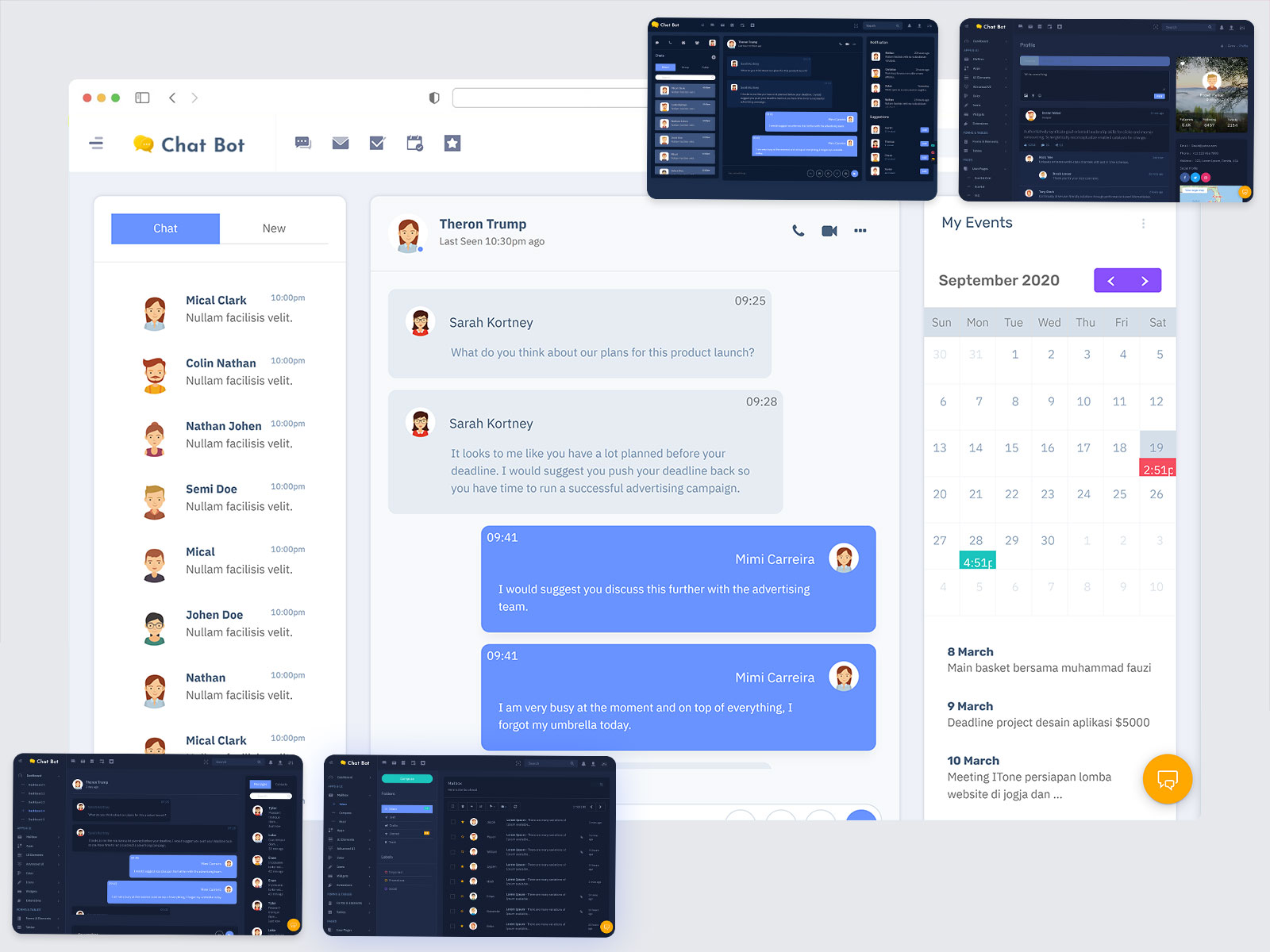
Versatile Chat Application Dashboard for Communication Platforms
Reading Time: 3 minutes
In today’s fast-moving digital landscape, communication platforms require highly intuitive and efficient tools to deliver seamless user experiences. One such essential component is a Chat Application Dashboard, designed to manage real-time conversations, automate interactions, and offer complete visibility into chat operations. Built with modern UI and backend technologies like Bootstrap 5 Admin Template, these dashboards help developers and enterprises streamline communication workflows effectively.
Watch Dashboard Demos Video
What is a Chat Application Dashboard for Communication Platforms?
A Chat Application Dashboard is a centralized interface that allows administrators, agents, or automated systems to monitor, manage, and respond to conversations within a communication platform. These dashboards combine real-time data visualization, message logs, user management, and performance analytics into one cohesive environment.
From AI-driven Chatbot Dashboards to live agent support views, the dashboard becomes the operational backbone of any communication tool. Designed with the help of modern UI standards like Bootstrap Admin HTML and html template dashboard structures, these interfaces ensure speed, responsiveness, and scalability.
Whether it’s a B2B collaboration tool or a customer support software, these dashboards integrate key visual components such as Desktop Chatbot UI Design, Chatbot UI Kit Examples, and Web Based Chatbot UI Design to provide a seamless, user-friendly experience.
Explore Dashboard Layouts of Chat Bot Admin
Dashboard – 1
BUY NOW DEMO
Dashboard – 2
BUY NOW DEMO
Dashboard – 3
BUY NOW DEMO
Dashboard – 4
BUY NOW DEMO
Dashboard – 5
BUY NOW DEMO
Dashboard – 6
BUY NOW DEMO
Overview Dashboard
BUY NOW DEMO
Analytics Dashboard
BUY NOW DEMO
Benefits of Using a Chat Application Dashboard for Communication Platforms
1. Centralized Communication Management
The dashboard acts as a single point of control for messages across various channels—be it web chat, mobile, or social platforms—enabling teams to respond faster and more efficiently.
2. Customizable and Responsive Design
Built using Bootstrap 5 Dashboard Templates, these dashboards are fully customizable, responsive across all devices, and ideal for integration into any modern communication stack.
3. Real-time Monitoring & Analytics
Track user behavior, chat volume, and agent performance in real time. Features in a good Chatbot Web UI include visual analytics, heatmaps, and live interaction insights.
4. Seamless Bot Integration
With advanced Chatbot Dashboard support, platforms can deploy AI chatbots that automate responses, route inquiries, and improve customer satisfaction—directly from the admin panel.
5. Enhanced User Experience
Through refined Web Chatbot UI and Desktop Chatbot UI Design, end-users enjoy clean, intuitive chat interfaces that promote engagement and trust.
6. Quick Deployment with Ready Templates
Utilizing a pre-built Chat Software Template or Admin Template accelerates development, reduces UI/UX friction, and cuts overall costs.
How Communication Platforms Use Chat Application Dashboards
Communication platforms, from SaaS products to customer support systems, rely on Chat Application Dashboards for various use cases:
– Customer Service Solutions: Helpdesk platforms use Chatbot UI Kit Examples to deploy AI chatbots that assist customers, resolve queries, and escalate issues to human agents when needed.
– Internal Collaboration Tools: Enterprises use these dashboards as part of their html template dashboard to manage internal team messaging, track communication trends, and monitor workflows.
– E-commerce & CRM Platforms: Dashboards are integrated into Bootstrap 5 Admin Templates to handle product inquiries, support tickets, and customer engagement in real-time.
– Healthcare & Teleconsultation Apps: Medical platforms deploy Web Based Chatbot UI Design to facilitate appointment scheduling, prescription follow-ups, and general queries—all via chat.
In each scenario, the Chat Software Template is tailored to the industry’s needs, ensuring functionality, scalability, and compliance.
FAQs – From the Client’s Perspective
1. What is included in a Chat Application Dashboard?
A standard dashboard includes conversation logs, user profiles, chatbot integration, live chat status, performance metrics, and customizable UI components.
2. Can I integrate my chatbot with this dashboard?
Absolutely. Our Chatbot Dashboard is designed for seamless integration with most AI and NLP-powered bots. It supports both Web Chatbot UI and mobile chat interfaces.
3. Is this suitable for my SaaS communication platform?
Yes. The Chat Application Dashboard is built using a flexible Bootstrap 5 Admin Template, making it adaptable for SaaS, enterprise, and startup platforms alike.
4. How quickly can I deploy this dashboard?
With a pre-built Chat Software Template or Admin Template, you can have your dashboard up and running in a matter of days—not weeks.
5. Will it work on both desktop and mobile?
Yes. Designed with Responsive Web Based Chatbot UI Design, it adapts to all screen sizes, including desktops, tablets, and smartphones.
Conclusion
A powerful and versatile Chat Application Dashboard is no longer optional—it’s essential for any communication platform aiming to deliver real-time, engaging, and seamless interactions. With robust UI elements like Desktop Chatbot UI Design, responsive Chatbot Web UI, and a foundation built on Bootstrap Admin HTML, your platform can scale with confidence.
Whether you’re building from scratch or upgrading an existing system, leveraging a modern html template dashboard gives you the speed, flexibility, and visual clarity you need to stay competitive. Embrace the future of communication with a dashboard that’s built to support it.
 skip to Main Content
skip to Main Content




The Chatbot Dashboard helps us keep conversations flowing smoothly — it’s easy to see all messages in one place.
This Chat Application Dashboard has a clean layout and makes our team communication so much more organized.