In today’s fast-moving digital landscape, communication platforms require highly intuitive and efficient tools to deliver…

Creating Effective Analytical Dashboard: Key Tips
Reading Time: 5 minutes
In a world driven by data, success often hinges on how well you can visualize and interpret your numbers. Whether you’re running a sales campaign, monitoring user behavior, or evaluating business performance, an Analytical Dashboard is a vital tool. It transforms complex raw data into intuitive visuals—charts, graphs, KPIs—that help organizations make smarter, faster decisions.
Yet, designing an effective dashboard isn’t just about slapping on some Analytical Charts. It’s about clarity, purpose, and usability. A cluttered or confusing dashboard can lead to misinterpretation and bad business decisions. On the flip side, a well-designed dashboard simplifies analysis, enhances collaboration, and turns insights into action.
In this article, we’ll dive deep into what makes an Analytical Dashboard effective and how you can build one using modern Bootstrap 5 Admin Templates or Dashboard Templates that are already optimized for both performance and usability.
Check Our Analytical Dashboards
Analytical Dashboard of Gilded Admin
BUY NOW DEMO
Analytical Dashboard of Tresto Admin
BUY NOW DEMO
Analytical Dashboard of BsinX Admin
BUY NOW DEMO
Analytical Dashboard of CrmX Admin
BUY NOW DEMO
Analytical Dashboard of Superieur Admin
BUY NOW DEMO
Why Analytical Dashboards Matter
Modern businesses generate enormous amounts of data—from sales and marketing to operations and customer service. A static report or spreadsheet just can’t keep up. That’s where Dashboard Analytics step in.
With a real-time Analytical Dashboard, you gain:
– Immediate insight into key performance indicators (KPIs)
– Clear tracking of business goals
– Enhanced decision-making based on trends and patterns
– Centralized data visualization that’s accessible to everyone
When built properly, these dashboards turn information overload into focused, actionable intelligence.
Start with a Clear Purpose
Before choosing colors or graph styles, ask: What is the dashboard meant to achieve?
Are you creating a high-level executive summary or an operations-focused tool? An effective Analytical Dashboard aligns with specific business objectives like:
– Increasing revenue
– Reducing churn
– Optimizing web traffic
– Monitoring performance metrics by department
Your dashboard’s layout and components should directly reflect these goals. A Dashboard Template can provide a useful head start, especially when paired with frameworks like Bootstrap Admin HTML for rapid development.
Know Your Audience
Every dashboard should be tailored to its users. Ask these questions:
– Are they executives, team leads, or analysts?
– How data-literate are they?
– What decisions do they make regularly?
A sales leader may want a summary of weekly conversions and top performers. An analyst, meanwhile, might need a detailed breakdown of campaign metrics or traffic sources.
Using Bootstrap Admin Templates, you can easily customize views for different user types—showing summaries for casual users and in-depth Dashboard Analytics for data-heavy roles.
Design for Simplicity and Impact
Analytical Dashboards should highlight what matters most. Cluttered screens or too many visual elements can overwhelm users. Follow these design principles:
1. Use Visual Hierarchy
Place the most important KPIs at the top. Use bold fonts, contrasting colors, or larger tiles to guide attention.
2. Choose the Right Analytical Charts
Not all data needs a bar graph. Match the chart type with your goal:
– Line charts for trends over time
– Pie charts for composition
– Bar charts for comparisons
– Heatmaps for density or frequency
3. Use Color Wisely
Stick to a palette that supports readability. Use red/green for alerts but sparingly, to avoid confusion.
Templates like Bootstrap 5 Dashboard Template come with pre-set themes and UI kits that make color coordination and component layout easy and effective.
Select the Right Tools and Templates
You don’t need to start from scratch. Admin Templates provide pre-built frameworks that reduce development time and ensure responsive, mobile-friendly design.
Here’s why developers and designers prefer using Bootstrap Admin Templates for dashboards:
– Mobile-optimized with responsive layouts
– Built-in UI components like charts, tables, and forms
– Customizable themes and widgets
– Easy integration with JavaScript chart libraries (Chart.js, D3.js, etc.)
Whether you choose a simple html template dashboard or a full-featured Bootstrap 5 Admin Template, these solutions offer scalability and speed.
Monitor Engagement and Effectiveness
Creating an Analytical Dashboard isn’t a “set-it-and-forget-it” job. It needs ongoing refinement.
Here’s how to track and improve dashboard performance:
– User Feedback: Ask users what’s working and what’s not. Are the insights clear? Is any metric missing?
– Usage Stats: Monitor which charts users click on, which filters are used most, and how often the dashboard is accessed.
– Outcome Tracking: Are decisions being made faster? Are metrics improving as a result of using the dashboard?
Tools like Hotjar or Google Analytics (embedded in web apps) can help track user interaction, and you can iterate accordingly.
Benefits of Using Bootstrap 5 for Analytical Dashboards
The latest Bootstrap 5 Admin Templates are ideal for building flexible, modern dashboards. Here’s why:
– No jQuery dependency: Faster load time and better performance
– Utility APIs and helpers: Customizable spacing, typography, and grid layouts
– Fully responsive: Works across devices and screen sizes
– Better forms and tables: Perfect for data-heavy dashboards
You can explore many ready-made Bootstrap Admin HTML dashboards or html template dashboard options that suit both simple and complex applications.
Best Practices for Dashboard Maintenance
To keep your Dashboard Analytics effective over time:
– Review metrics quarterly: Business goals change; so should your dashboards.
– Update visuals based on usage patterns: Prioritize what users interact with most.
– Ensure data accuracy: Dashboards are only as good as the data they display.
– Add new filters and drill-downs as needed: Make the dashboard interactive and adaptable.
Why Multipurpose Themes is Best
Multipurpose Themes stands as the most trusted name in the world of admin and dashboard templates. Our offerings in Bootstrap Admin HTML and Dashboard UI designs are unparalleled—carefully engineered, visually dynamic, and loaded with essential business analytics features.
Our 2025 collection is the most advanced and top-rated yet, featuring seamless performance, interactive Analytic Charts Dashboard, and the flexibility to adapt across industries. As a result, developers, designers, and businesses alike rely on our Bootstrap 5 Admin Templates to power their digital solutions.
Whether you’re building a backend CRM, eCommerce analytics panel, or a SaaS product dashboard, MPT’s templates have you covered with best-in-class designs and functionalities.
Why Our Services or Products Are the Best
Highly Customizable: Tailor every aspect of your Dashboard Template to reflect your brand and business logic.
Responsive and Fast: Powered by Bootstrap 5, our templates ensure smooth performance across all devices.
Prebuilt Components: Save development time with hundreds of ready-to-use components like tables, widgets, progress bars, and more.
Ongoing Support and Updates: We don’t just deliver a product—we offer continuous improvements, new features, and dedicated customer support.
Enterprise-Grade Security: Our Admin Templates are optimized for secure data environments, making them ideal for both startups and large enterprises.
Conclusion: Build Smart, Analyze Smarter
The power of an Analytical Dashboard lies in its ability to simplify complexity. It’s a modern command center where business decisions begin. From highlighting missed targets to revealing hidden opportunities, dashboards bring clarity and confidence to every level of your organization.
Whether you’re using a pre-built Dashboard Template or customizing your own with Bootstrap 5 Admin Templates, your goal should always be the same: to turn raw data into real impact.
As new tools and frameworks emerge, stay updated and embrace what enhances functionality and user experience. With the right approach, your Analytical Dashboard will not only inform but inspire smarter business decisions every day.
Looking for the perfect dashboard starter? Browse our latest collection of Bootstrap 5 Dashboard Templates and Admin Templates to find the right fit for your project—fast, scalable, and beautifully responsive.
At MPT, we offer a wide range of customizable admin dashboards to suit various industries and needs. Whether you’re looking for a Crypto Admin Template, a Wedding Dashboard, Solar Dashboard, EV Dashboard, Medical Dashboard, Ticket Dashboard, or even a Law Firm Dashboard, we have you covered. Our collection includes solutions for E-commerce, Investment, Job Board, CRM, HRM, Education, Chat, Power BI, VoiceX, and much more. No matter what your business or project requires, we provide the perfect dashboard solution. Feel free to explore our diverse templates or contact us for more details and support!
Buy Now and Get Started Today!
Click below to purchase and start unlocking the full potential of your business!
 skip to Main Content
skip to Main Content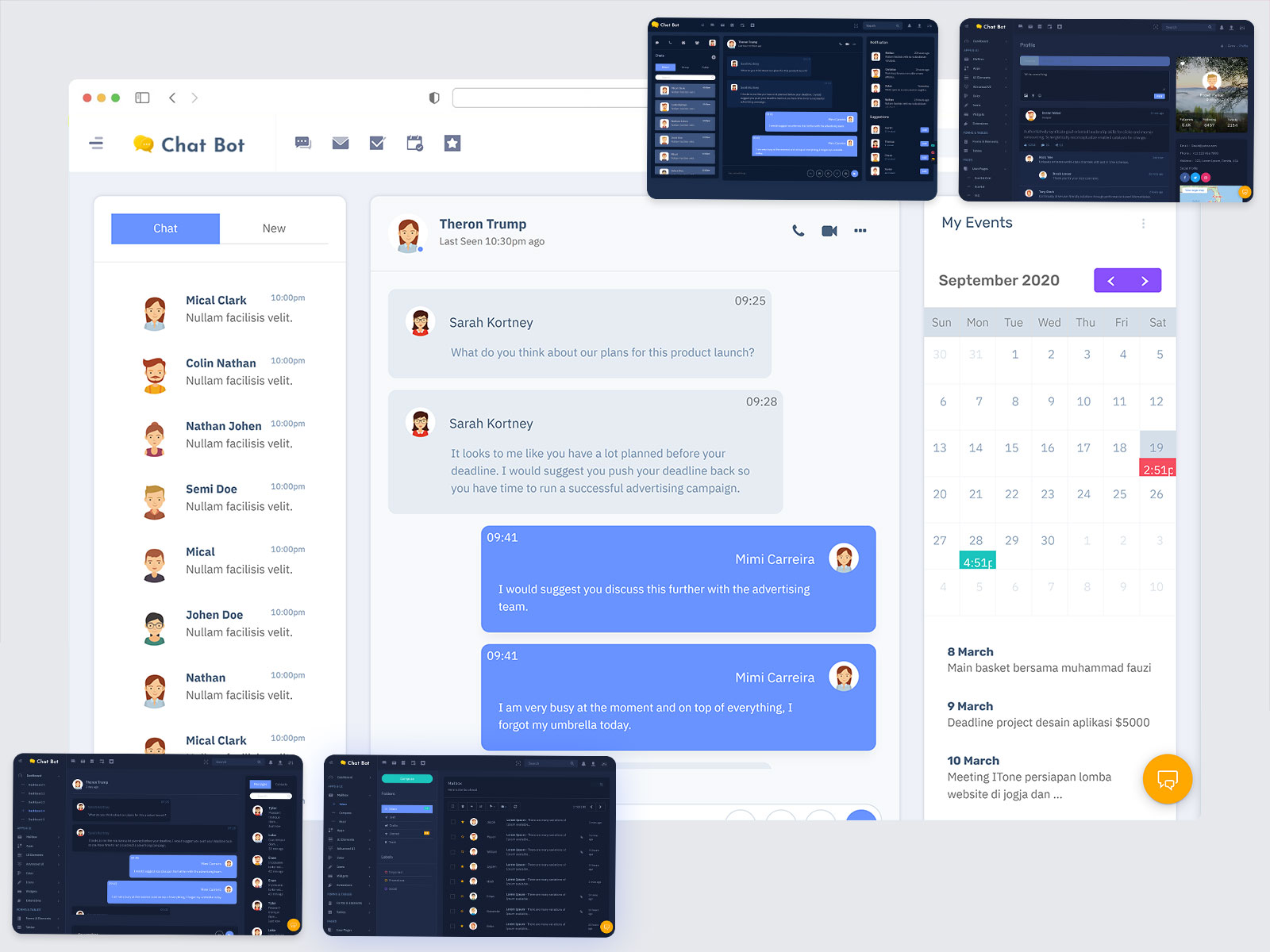




This Post Has 0 Comments