Managing wedding events is a beautiful but complex responsibility. Every bride and groom dream of…
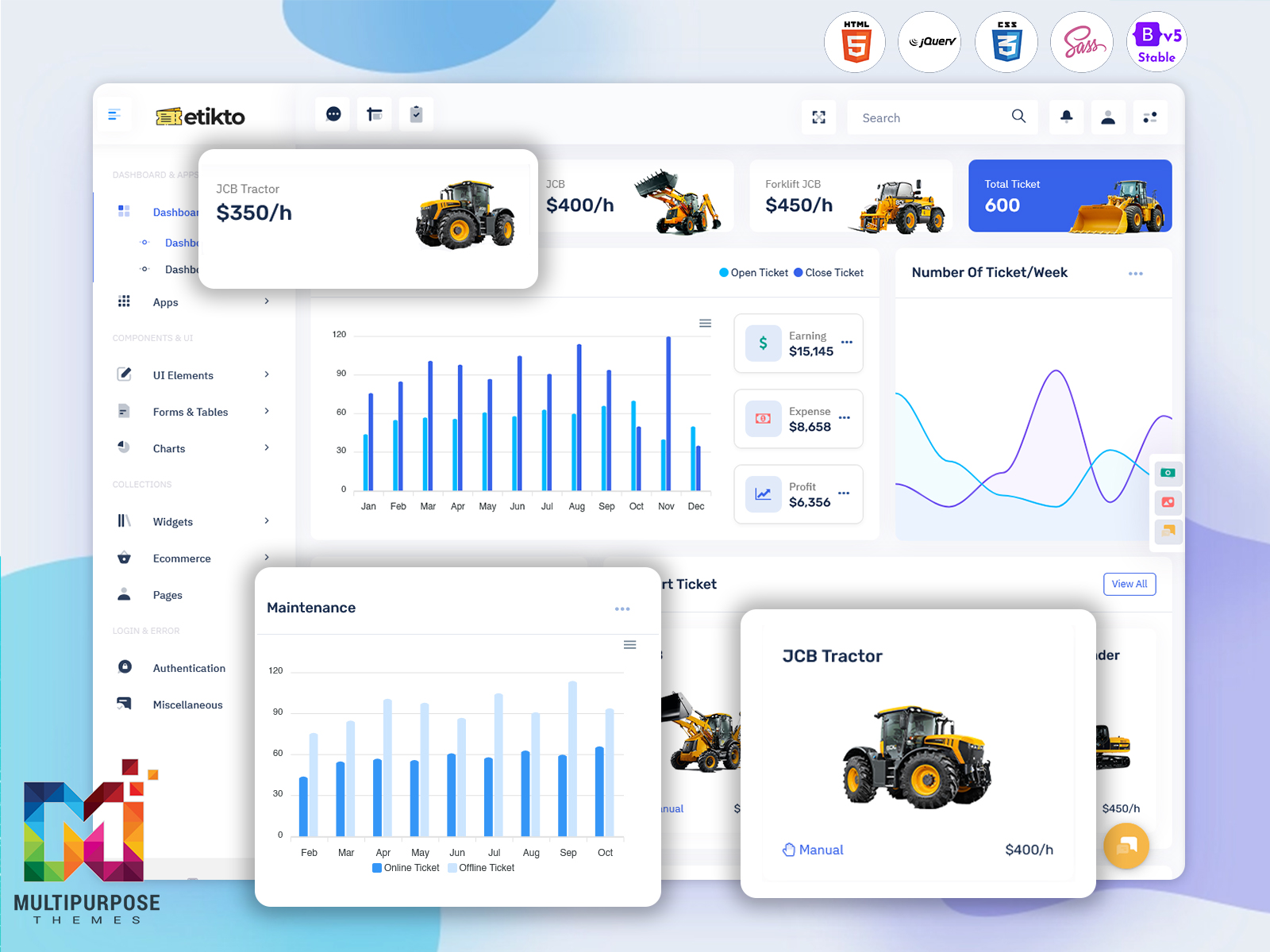
The Impact of Ticket Dashboard in Reducing Support Overheads
Reading Time: 4 minutes
A Ticket Dashboard helps businesses manage customer support requests more efficiently. It allows teams to track and resolve issues quickly by organizing all incoming support tickets in one place. The Ticket Admin system makes it easy for administrators to see the status of each request, assign tickets to team members, and escalate urgent issues when needed.
Light Dashboards of etickto Admin
Dashboard – 1
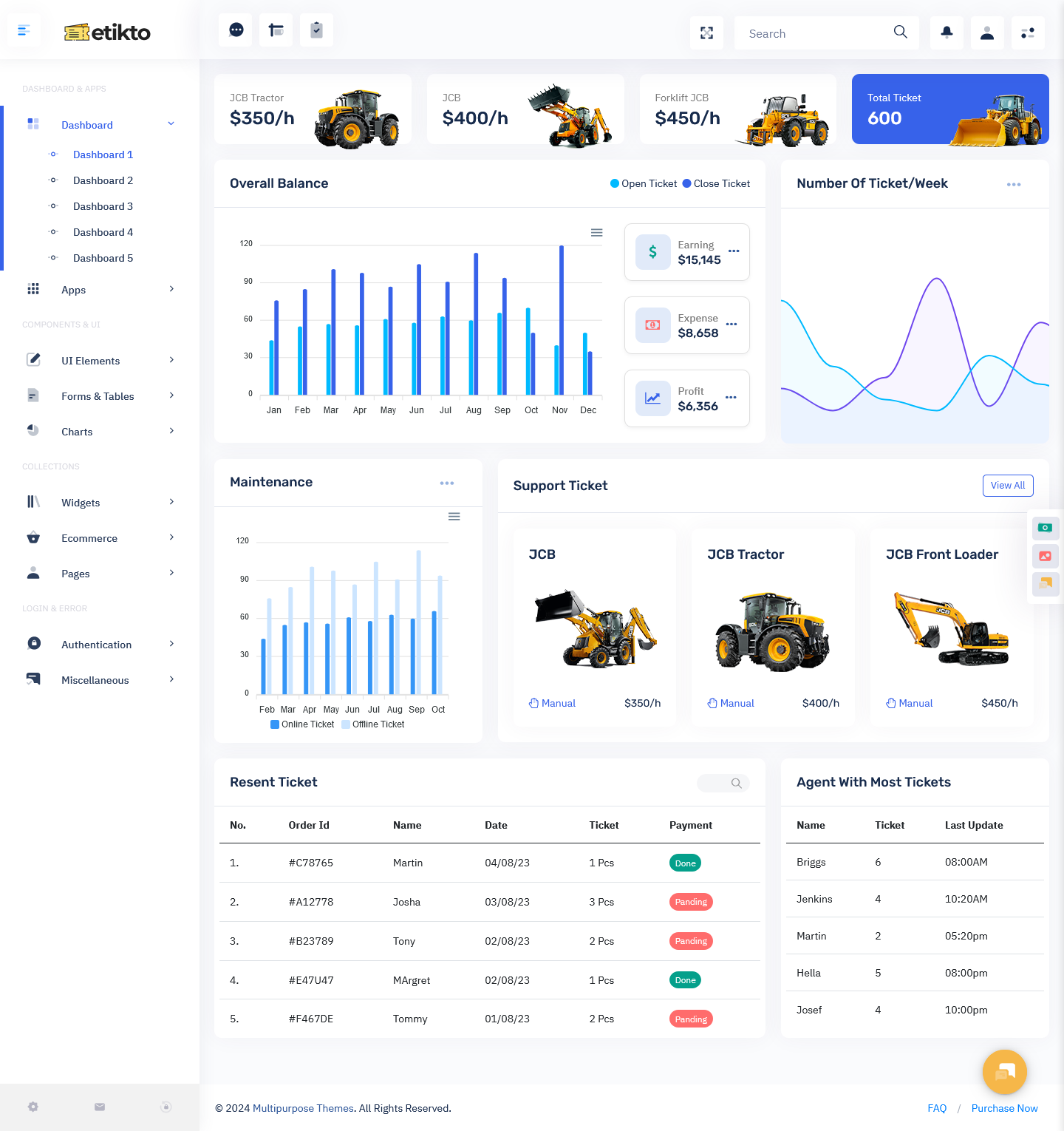
MORE INFO / BUY NOW DEMO
Dashboard – 2
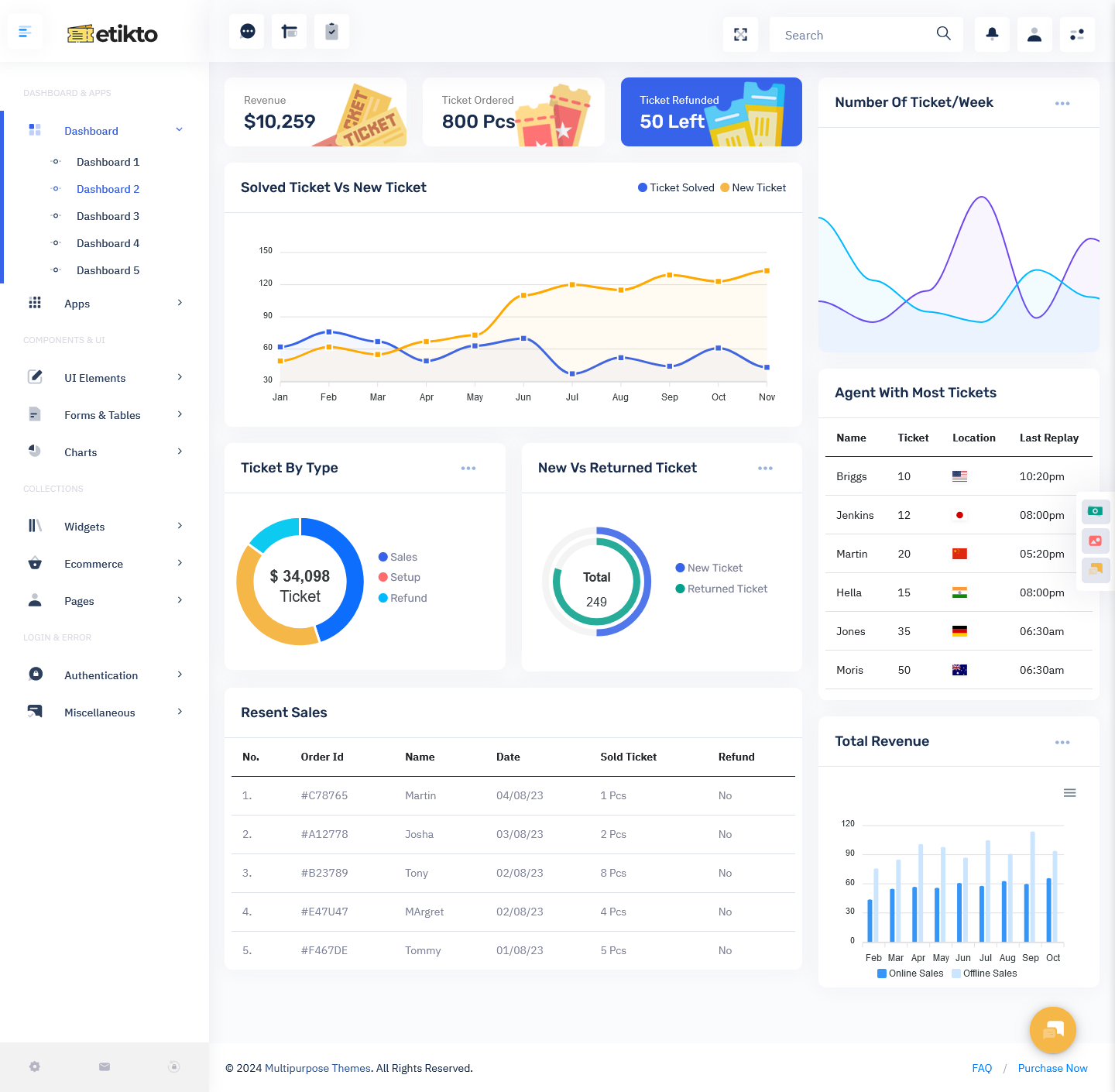
Dashboard – 3

Dashboard – 4
With a support ticket dashboard, support teams can prioritize tasks, ensuring that no customer query is overlooked. This system helps businesses stay organized and ensures quick responses to customers’ needs. The Support Ticket Admin interface gives a clear view of ongoing requests, making it easier for managers to oversee and improve the ticket resolution process.
Dark Dashboards of etickto Admin
Dashboard – 1
MORE INFO / BUY NOW DEMO
Dashboard – 2
MORE INFO / BUY NOW DEMO
Dashboard – 3
MORE INFO / BUY NOW DEMO
Dashboard – 4
MORE INFO / BUY NOW DEMO
Dashboard – 5
MORE INFO / BUY NOW DEMO
A user-friendly dashboard UI is key to a smooth experience. It lets admins and support agents quickly find the information they need, making it easier to handle multiple tickets at once. A Master Dashboard provides a high-level view of all tickets, helping to keep track of both open and resolved issues in one place.
Using tools like a Bootstrap Admin Panel or Bootstrap Admin Theme can make designing the dashboard faster and easier. These pre-built Bootstrap Admin Templates are responsive, meaning they look good on any device, and help create a clean, modern interface for the Admin Dashboard UI.
A Ticket Dashboard also helps support teams track how quickly they’re resolving issues. With real-time updates and performance tracking, administrators can easily see which tickets are being handled on time and which might need more attention. This makes it easier for managers to assign resources where they’re needed most and prevent any customer issues from being overlooked. The Support Tickets feature also helps teams spot patterns, like recurring problems, so they can fix the root cause and reduce future tickets.
Additionally, adding automation to the Support Ticket Admin system can save a lot of time. Features like automatic ticket routing, status updates, and priority labeling ensure that tickets are handled quickly without manual intervention. This means that support agents can focus more on complex issues, while simple requests are taken care of automatically. Using tools like the Bootstrap Admin Panel makes it even easier to create a user-friendly dashboard that’s visually appealing and works smoothly on all devices, improving the overall support experience for both agents and customers.
In the end, a well-designed Ticket Dashboard makes it easier for support teams to handle tickets, improving response times and customer satisfaction. It helps businesses stay organized, manage workloads, and offer better service to their customers.
Buy Now and Get Started Today!
Click below to purchase and start unlocking the full potential of your business!
 skip to Main Content
skip to Main Content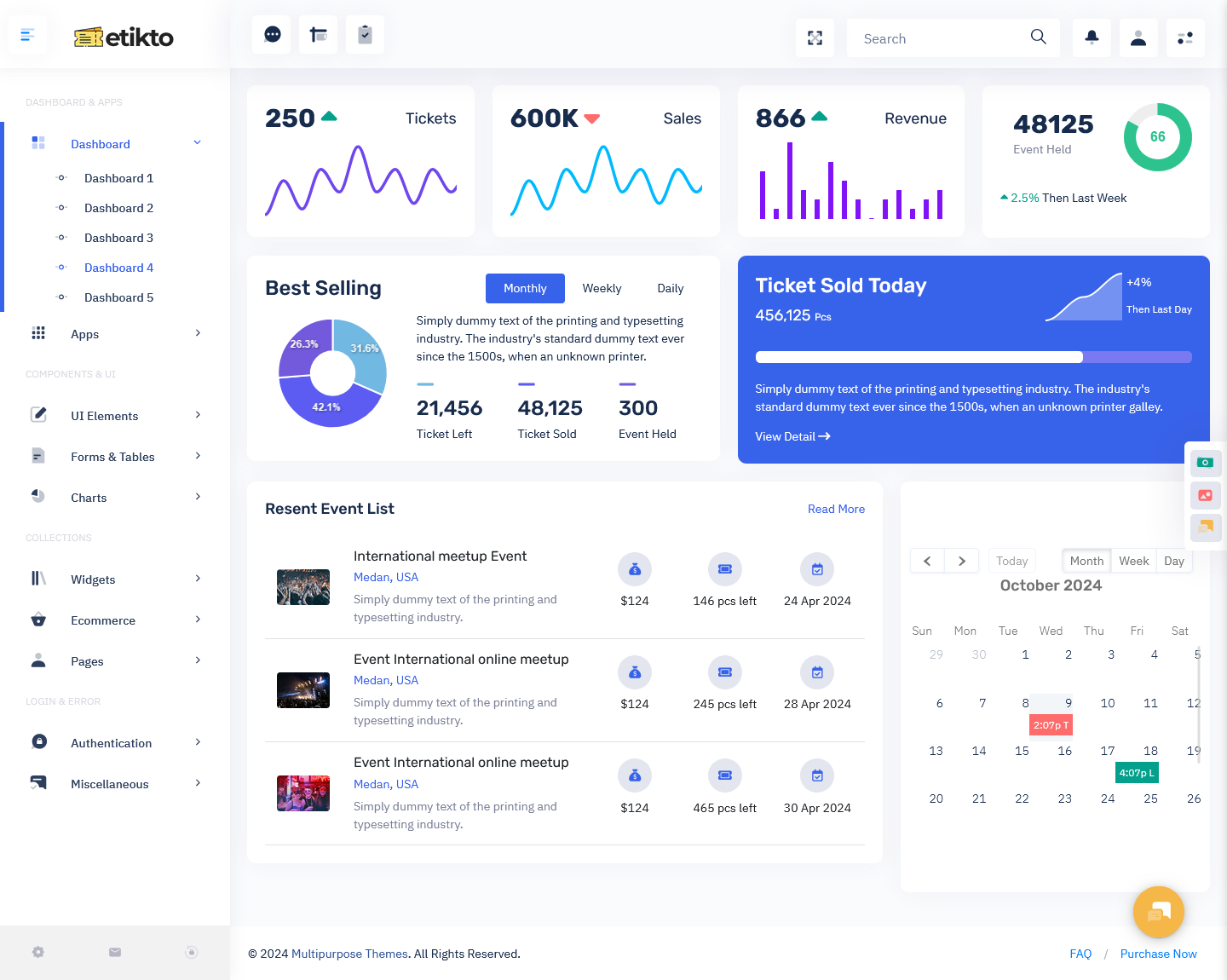











This Post Has 0 Comments