Every sales team has that one meeting. The manager asks, "Where are we this month?"…

CRM Dashboard – The Core Hub for Business Sales Data and Updates
Reading Time: 7 minutes
In the modern era Fast and Smart digital world, Customer Relationship Management (CRM) systems are a Important part of any business that values customer retention and satisfaction. As businesses grow, so does the complexity of managing customer interactions, sales, marketing, and service processes. A well-organized CRM system helps streamline these operations, and a CRM dashboard is its centerpiece. When building or customizing a CRM Dashboard, the design framework you choose can make a huge difference in terms of performance, usability, and scalability. One such powerful and flexible framework is Tailwind CSS, which has gained immense popularity among developers and designers for its ease of use and customizability.
In this article, we will explore what a CRM Dashboard is, why it’s important, why Tailwind CSS is a great choice for CRM dashboards, the businesses that benefit from such dashboards, and why you should consider buying our CRM Admin Template built with Tailwind CSS.
CRMHq Admin
1. What is a CRM Dashboard?
A CRM Dashboard is a visual interface that gives users a centralized view of all critical customer data and interactions within a CRM system. It serves as a control center where sales teams, customer service representatives, and management can quickly access key metrics, reports, and actionable insights about customers, leads, sales activities, and overall business performance.
Typically, a CRM dashboard consists of various widgets, charts, and data visualization components such as:
- Sales Performance: Track individual or team sales targets and achievements.
- Customer Interaction: Monitor and record interactions with customers, such as emails, calls, meetings, and support tickets.
- Lead Management: View and manage incoming leads, sales pipelines, and conversion rates.
- Marketing Campaigns: Track the effectiveness of marketing efforts and customer engagement.
- Customer Support: Measure customer satisfaction, open support tickets, and resolution rates.
This type of dashboard is designed to provide a user-friendly and data-rich environment that enables quick decision-making and keeps the business on track with its goals.
Dashboards CRMHq Admin
Dashboard – 1
MORE INFO / BUY NOW DEMO
MORE INFO / BUY NOW DEMO
Dashboard – 2
MORE INFO / BUY NOW DEMO
MORE INFO / BUY NOW DEMO
Dashboard – 3
MORE INFO / BUY NOW DEMO
MORE INFO / BUY NOW DEMO
2. Importance of CRM Dashboard
A CRM dashboard is important for several reasons:
a. Data-Driven Decision Making
In any business, data is crucial for making informed decisions. A well-designed CRM dashboard pulls in data from various departments like sales, marketing, and support and presents it in an easy-to-digest visual format. Whether it’s tracking sales performance, customer satisfaction, or support response times, the dashboard helps business leaders make decisions based on real-time data rather than gut feelings or outdated reports.
b. Increased Productivity
A CRM Dashboard helps employees focus on the tasks that matter most. It aggregates data in one place, reducing the time spent searching for information and enabling staff to spend more time interacting with customers or closing deals. For example, sales representatives can quickly identify which leads require follow-up, while support agents can see which customer issues are still unresolved.
c. Improved Customer Experience
A CRM dashboard improves the customer experience by allowing businesses to have a 360-degree view of each customer. With all interaction data at your fingertips, support teams can resolve customer issues more efficiently, and sales teams can tailor their pitches based on a customer’s history. Ultimately, this leads to better relationships with customers and increased loyalty.
d. Performance Tracking and Reporting
A CRM dashboard provides managers and business owners with the ability to monitor the performance of their team, sales strategies, marketing campaigns, and more. By tracking key performance indicators (KPIs) like sales volume, conversion rates, and customer satisfaction scores, businesses can adjust their strategies and tactics to improve results.
e. Collaboration and Transparency
When the entire team has access to the same data, collaboration and transparency improve. Employees can see the same information, track progress in real time, and share insights. This leads to better coordination between departments, resulting in smoother workflows and faster response times.
3. Why Use Tailwind CSS for CRM Dashboards?
The design framework you choose for building a CRM Dashboard is just as important as the functionality of the dashboard itself. Tailwind CSS is one of the most popular CSS frameworks that web developers use to create beautiful, responsive, and highly customizable user interfaces. Here’s why Tailwind CSS is an excellent choice for CRM dashboards:
a. Customizability
Tailwind CSS is a utility-first CSS framework, meaning it provides low-level utility classes that allow developers to customize almost every aspect of a webpage without having to write custom CSS from scratch. For a CRM dashboard, this translates to the ability to build a dashboard layout that perfectly fits the needs of your business, from colors and typography to spacing and grid layouts.
b. Responsive Design
In today’s mobile-first world, having a responsive CRM dashboard is essential. Tailwind CSS makes it incredibly easy to design responsive UIs, ensuring that your CRM dashboard looks great and functions properly across all devices—from desktop to tablet to mobile.
c. Fast Development
Tailwind CSS is known for its speed of development. The utility-first approach allows developers to quickly prototype and build out complex UI elements, like navigation bars, data tables, charts, and cards. With Tailwind, you can create a feature-rich and visually appealing CRM dashboard in less time compared to other traditional CSS frameworks.
d. Consistent Design
Tailwind CSS provides a set of predefined design standards such as color palettes, spacing, typography, and more. This helps maintain a consistent look and feel throughout the CRM dashboard, ensuring that all UI elements match the brand’s aesthetic and that there is visual harmony across all pages.
e. Scalability
Tailwind CSS is highly scalable, making it suitable for projects of all sizes. As your CRM dashboard grows in complexity—perhaps by adding new widgets or integrating third-party tools—Tailwind ensures that the design remains flexible and scalable.
f. Community and Documentation
Tailwind CSS has a strong and active community. It is well-documented, making it easy for developers to find solutions to any challenges they face. This is especially useful when building complex systems like CRM dashboards, where support for third-party plugins, form components, or advanced functionality can be required.
4. Which Businesses Use CRM Dashboards?
CRM dashboards are used by a wide variety of businesses across different industries. Whether you are a startup, an SMB (small to medium-sized business), or a large enterprise, a CRM dashboard can help you centralize customer data, track business performance, and improve team collaboration. Some specific industries that benefit from CRM dashboards include:
a. Sales-Oriented Businesses
Sales teams rely on CRM Dashboards to track leads, sales opportunities, and performance metrics. Whether it’s a B2B software company, a real estate agency, or a retail business, CRM dashboards are crucial for streamlining the sales process and ensuring that sales targets are met.
b. Customer Support Centers
For businesses in customer service, a CRM dashboard helps customer support teams monitor ticket statuses, track response times, and identify patterns in customer issues. This ensures a fast and efficient response, which is vital for customer retention.
c. E-Commerce
E-commerce businesses use CRM Dashboards to monitor customer behavior, track orders, manage marketing campaigns, and personalize the customer experience. A well-structured CRM dashboard allows businesses to stay on top of their customer interactions and increase conversion rates.
d. Marketing Agencies
Marketing agencies use CRM dashboards to track the performance of their campaigns, monitor customer engagement, and generate insights that inform future marketing strategies. By integrating marketing automation tools with the CRM dashboard, agencies can improve their ability to target customers effectively.
e. Healthcare Providers
Healthcare businesses, such as clinics and hospitals, use CRM dashboards to manage patient data, track appointments, and monitor patient satisfaction. These dashboards help streamline administrative tasks and ensure a higher standard of patient care.
5. Buy Now Our CRM Admin Template
If you’re looking to implement or upgrade your CRM system with a user-friendly and visually appealing dashboard, look no further! Our CRM Dashboard built with the Tailwind CSS framework offers a comprehensive solution for businesses of all sizes. With its fully responsive design, customizable components, and modern UI elements, this template is an excellent choice for anyone looking to improve their CRM experience.
By choosing our CRM Admin Template, you’ll get access to:
- A fully responsive dashboard layout that works perfectly on desktops, tablets, and mobile devices.
- Customizable widgets and charts for displaying key business metrics like sales data, customer interactions, and support tickets.
- Pre-built UI components like buttons, tables, forms, modals, and dropdowns that save you time during development.
- Simple integration with your existing CRM or third-party services, helping you get up and running quickly.
- Excellent documentation to guide you through the setup process.
Take the next step towards improving your CRM system today. Buy now and transform your business operations with our easy-to-use CRM Admin Template!
In conclusion, CRM Dashboards are essential tools for modern businesses, helping to organize, visualize, and manage critical customer data. When combined with Tailwind CSS, they become even more powerful—offering speed, flexibility, and a scalable solution for any business. Whether you’re a startup or an enterprise, the right CRM dashboard can drastically improve your business processes, enhance customer experiences, and drive growth.
 skip to Main Content
skip to Main Content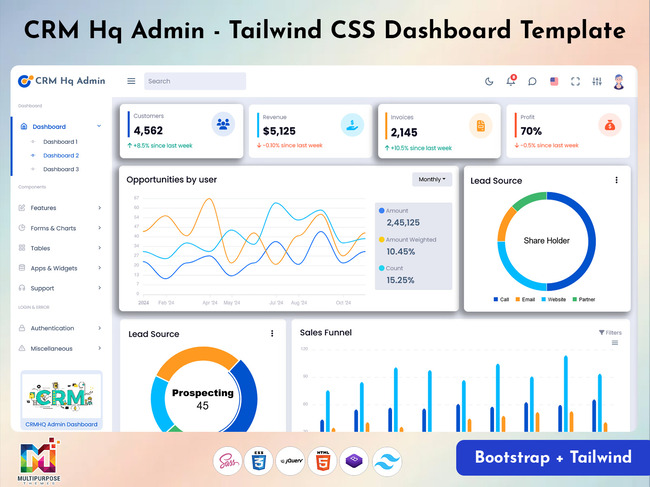

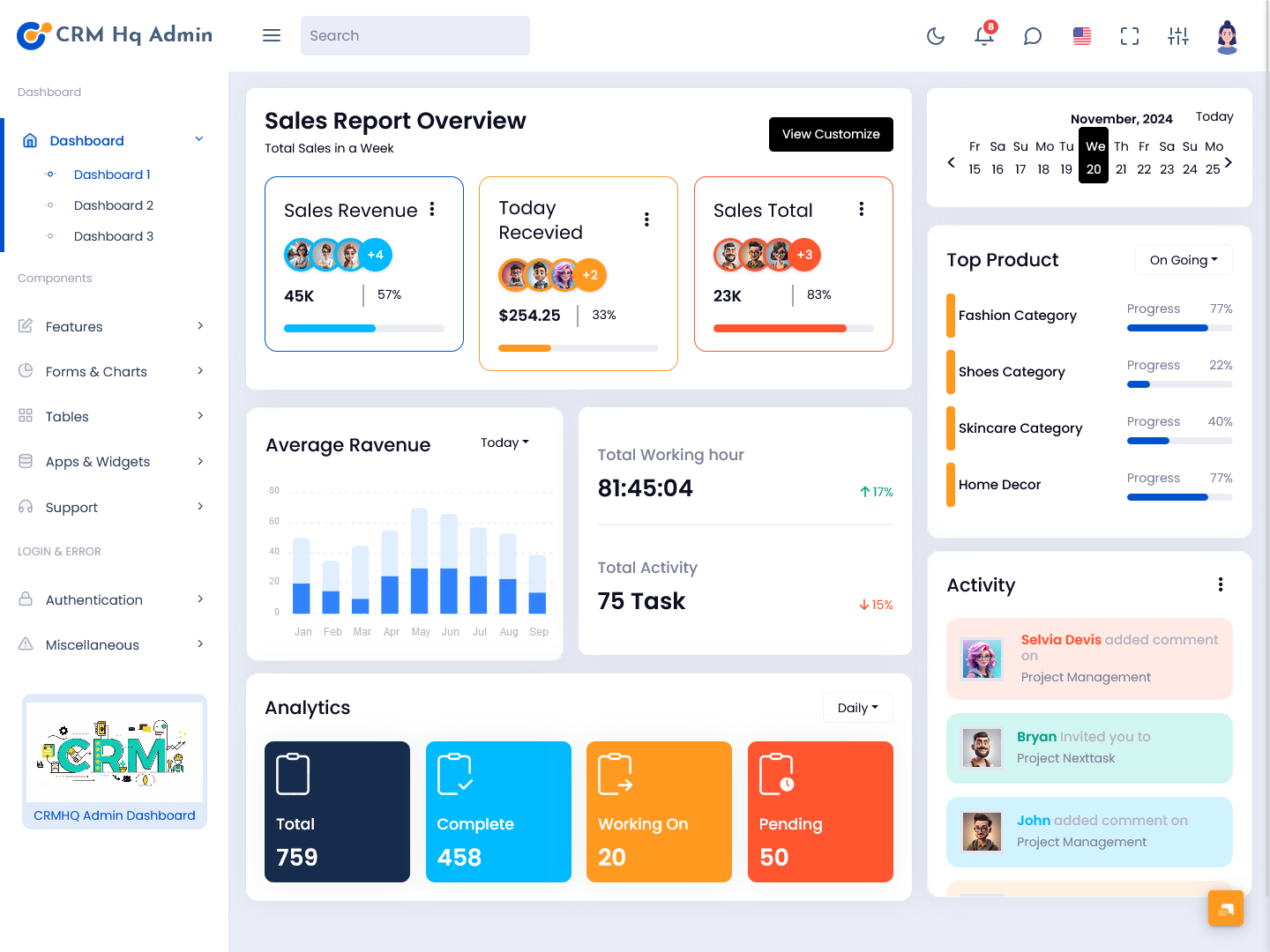

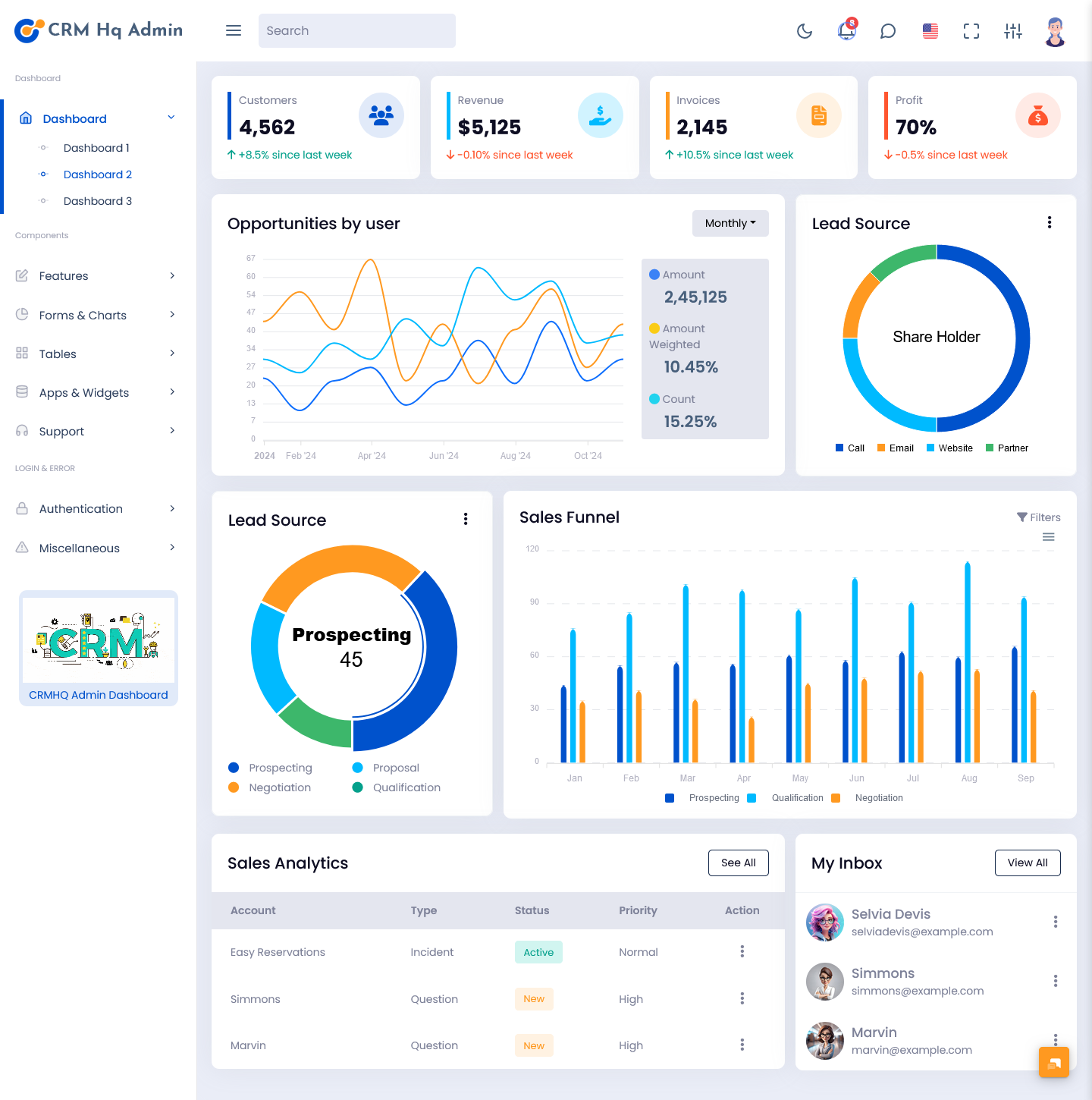








This Post Has 0 Comments