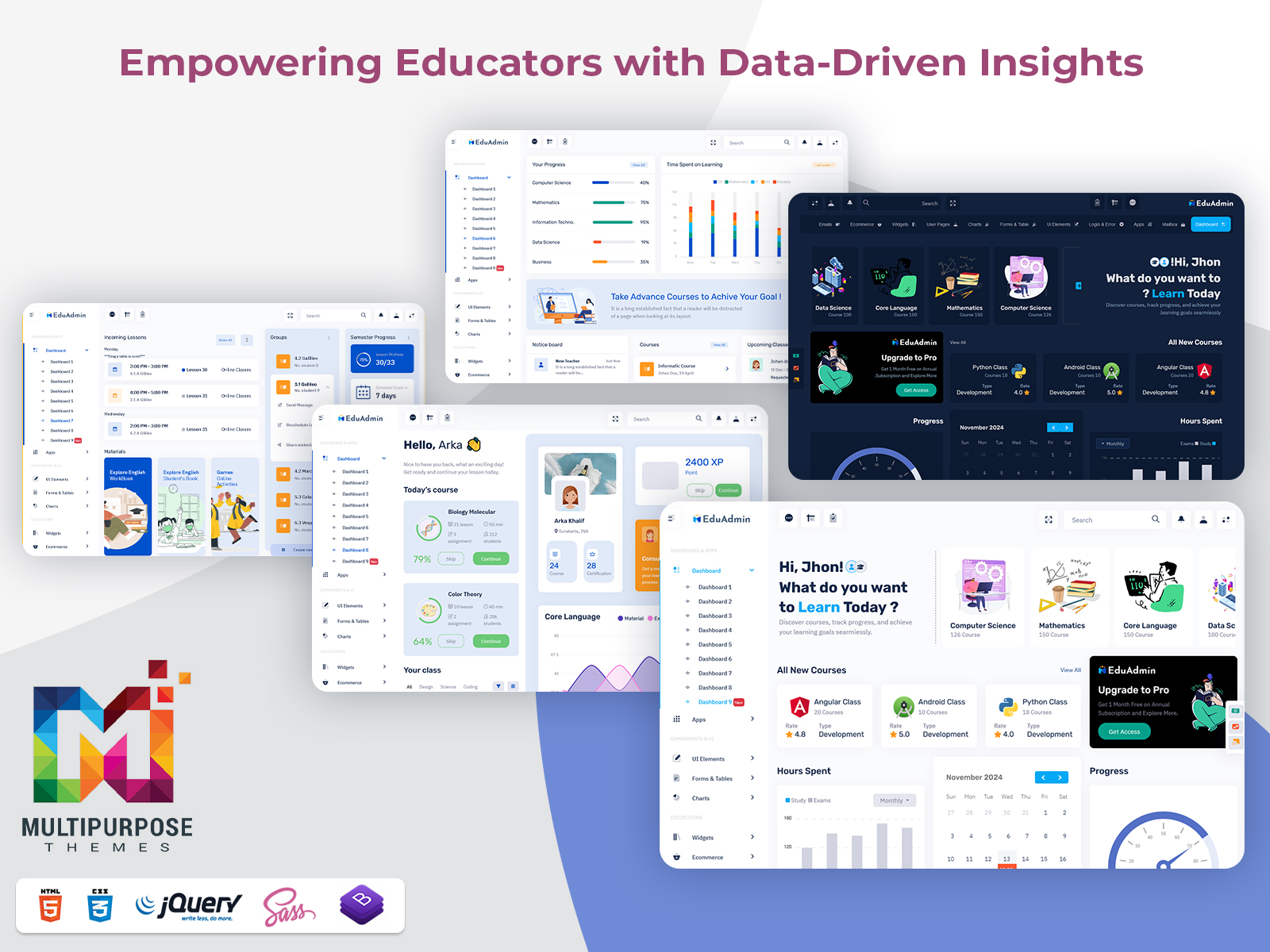
Your Learning App for the Highest Quality Learning
Welcome to Your Learning App, where everything you need to achieve your learning goals is right at your fingertips. With our LMS Dashboard, you can easily access all the tools and information you need for a successful learning journey. Whether you’re an individual looking to improve your skills or a business investing in employee development, this Learning Management System Dashboard is designed to provide you with a seamless and effective learning experience.
Dark Edition Dashboards of Edulearn Admin
Vertical Dashboard

MORE INFO / BUY NOW DEMO
Mini Sidebar Dashboard

MORE INFO / BUY NOW DEMO
Horizontal Dashboard
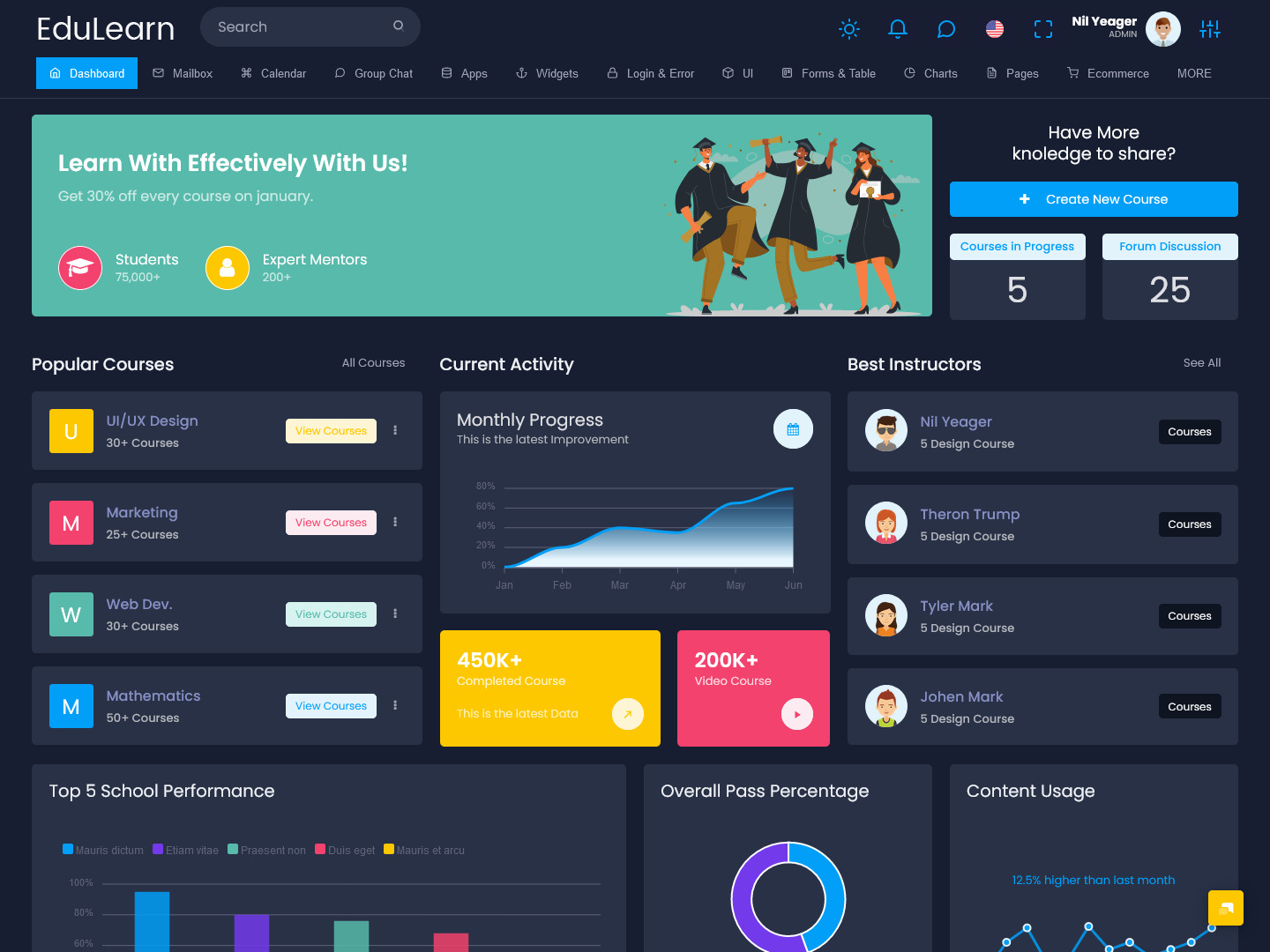
MORE INFO / BUY NOW DEMO
What is this admin template about?
The LMS Dashboard is an all-in-one platform designed to help you track your progress, manage your learning goals, and explore a wide variety of courses. With new courses added regularly, it’s the perfect place for anyone serious about learning. You can use features like What Do You Want to Learn Today?, track your Hours Spent, monitor your Progress, view Your Course, see Upcoming Lessons, and use the built-in calendar to stay organized with your studies. It makes learning easier and more efficient!
Key Features of the LMS Dashboard
All New Courses: Our LMS Dashboards are constantly updated with the latest courses, giving you access to new learning material anytime you want. Whether it’s business, technology, or personal development, you’ll always find something relevant.
What Do You Want to Learn Today?: This feature allows you to set your goals for the day, helping you stay focused and motivated. Choose what you want to learn, and start working through the course content directly from your dashboard.
Hours Spent: Track how much time you’re investing in each course. Knowing the hours you’ve spent helps you measure your learning commitment and track how close you are to mastering the subject.
Progress: The Learning Management System Dashboard shows your learning progress in real-time, so you always know how far you’ve come and what’s left to accomplish.
Your Course: Access all the courses you’ve enrolled in. This feature helps you manage your learning schedule and ensures you never lose track of any course.
Upcoming Lessons: Stay ahead of your course schedule with a list of upcoming lessons. This feature helps you plan your study time effectively and ensures you’re always prepared for the next lesson.
Calendar: The built-in calendar helps you organize your study sessions, track deadlines, and keep everything in one place. It’s a helpful tool for staying on top of your learning plan.
For Whom is this Admin Template for?
This LMS Dashboard is perfect for both individual learners and businesses. If you’re an individual looking to improve your skills, it helps you organize your learning, track your progress, and stay motivated. For companies, the Learning Management System Dashboard provides a way to monitor employee development, ensure training is completed on time, and track skill development across teams.
Which Companies Can Benefit from this Admin Template?
Any company looking to enhance employee skills and foster continuous learning can benefit from this LMS Dashboard. Whether you’re in tech, healthcare, retail, or any other industry, this Learning Management System Dashboard is ideal for organizing and managing employee training programs. It allows HR departments and managers to track course completion, monitor progress, and ensure employees are always growing professionally.
Conclusion
Don’t miss out on the chance to take your learning experience to the next level. With the LMS Dashboard, you’ll have everything you need to succeed, all in one place. Whether you’re an individual or a company, our Learning Management System Dashboard is designed to help you achieve your learning goals efficiently. Buy now and unlock the full potential of your learning journey!
 skip to Main Content
skip to Main Content

This Post Has 0 Comments