In the fast-evolving world of education, managing academic operations effectively is no longer a luxury—it’s…
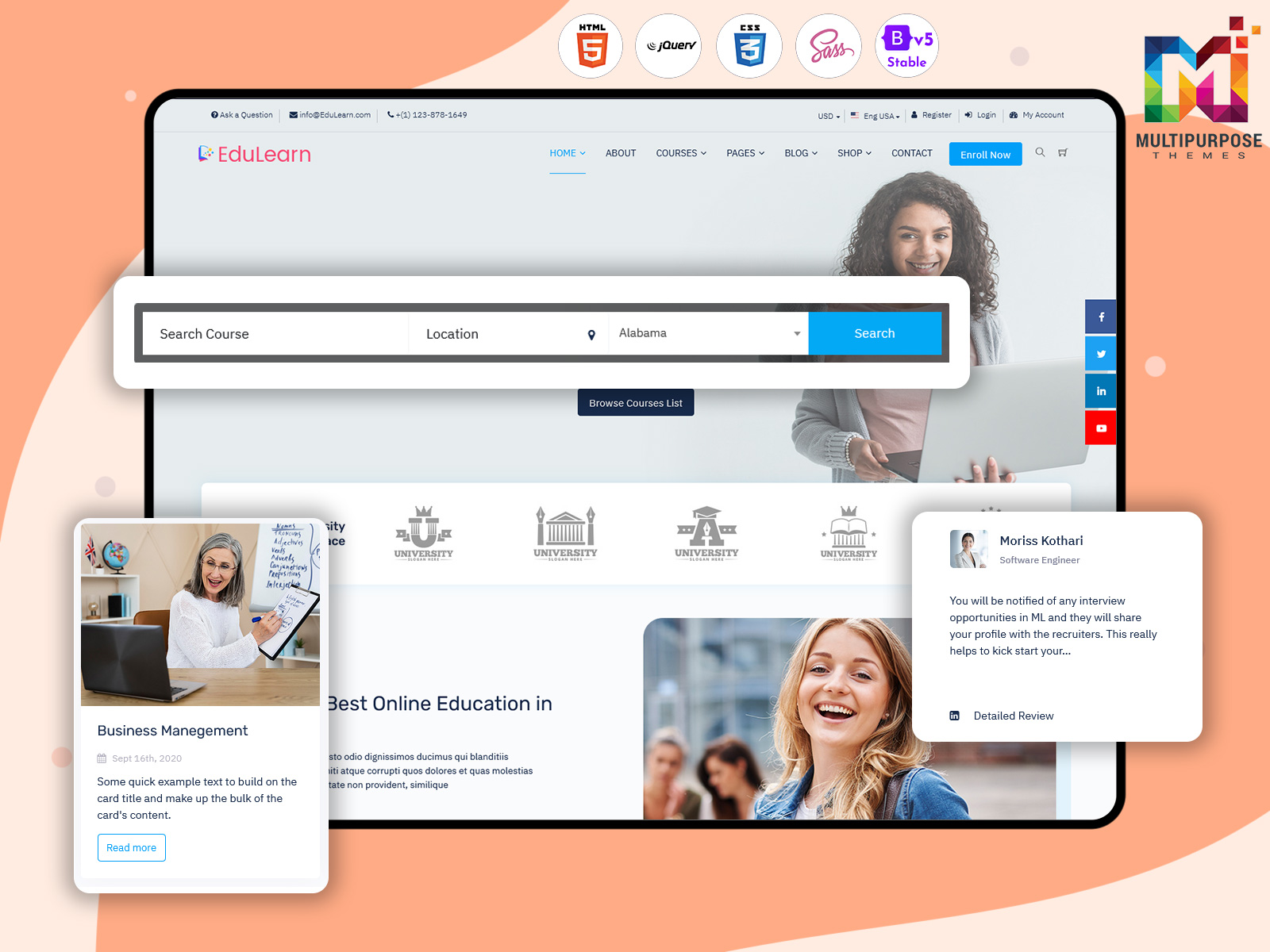
The Future of Education: Benefits of an LMS Dashboard
Reading Time: 5 minutes
The world of education is constantly evolving, with technology playing a crucial role in shaping its future. One of the most significant innovations in recent years is the Learning Management System (LMS), which has transformed how educational institutions, businesses, and even individual learners access and manage educational content. At the heart of every effective LMS lies the LMS Dashboard, a powerful tool that helps administrators, teachers, and students track and manage learning progress, courses, and other vital information.
In this blog, we will explore what an LMS Dashboard is, how it helps both educators and students, and the benefits it offers in shaping the future of education. Additionally, we’ll discuss the role of advanced LMS Dashboard Templates and tools like the Edulearn LMS Admin Template, which are enhancing the user experience in e-learning environments.
Dashboards of EduLearn
Light Dashboard
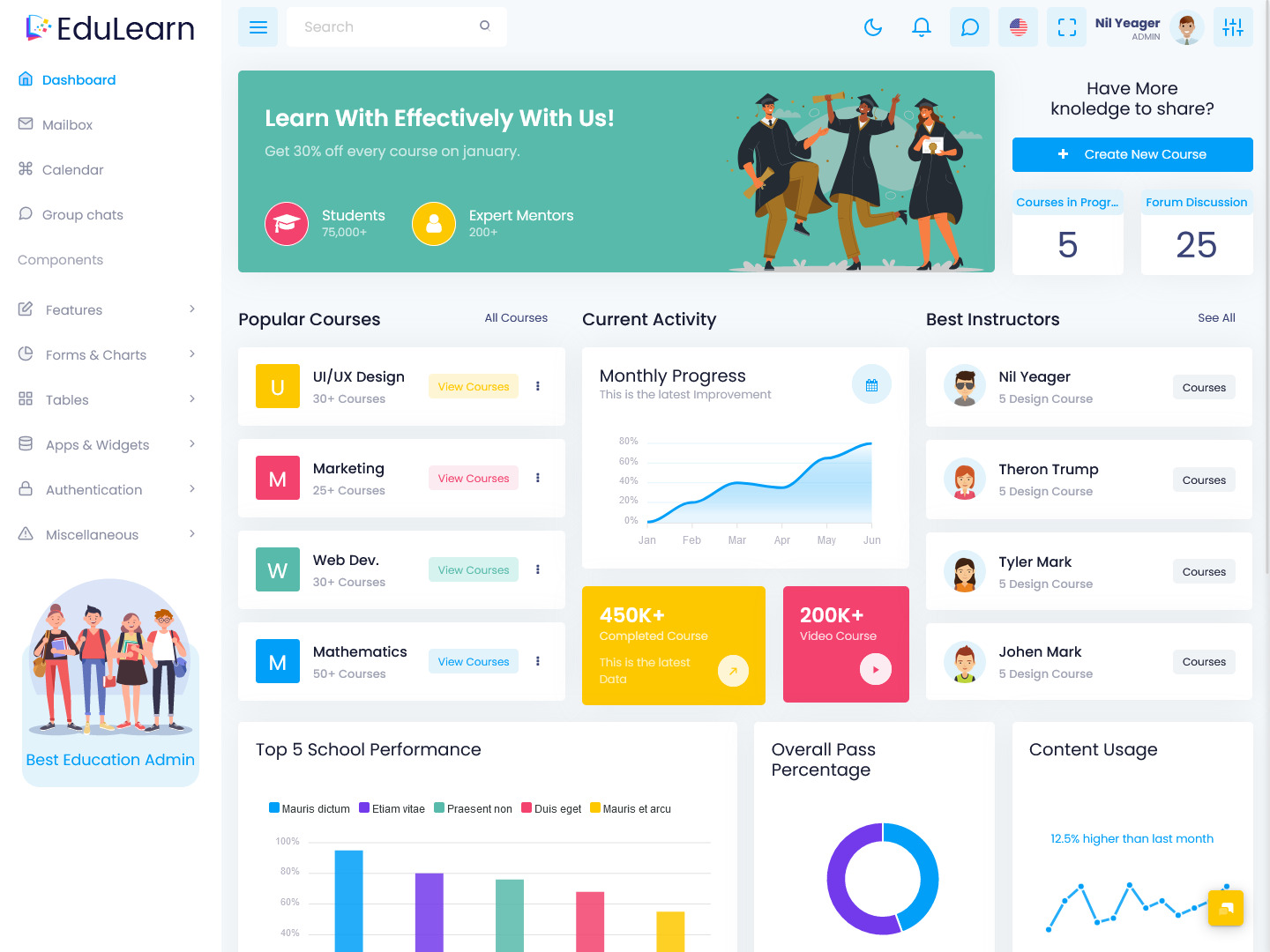
MORE INFO / BUY NOW DEMO
Dark Dashboard

MORE INFO / BUY NOW DEMO
What is an LMS Dashboard?
An LMS Dashboard is a user interface that acts as the control center for a Learning Management System. It displays key metrics, progress tracking, notifications, and other vital data that users, whether teachers or students, need to stay informed. Essentially, it’s the first thing users see when they log into an LMS Web App or Online Course Dashboard.
For educators and administrators, the Bootstrap 5 Admin Template provides a clear overview of courses, assignments, student progress, and other essential features. For students, it offers a personalized view of their courses, upcoming assignments, and performance analytics. The simplicity and functionality of an Education Dashboard are what make it a critical component of any e-learning platform.
The main advantage of an LMS Dashboard is that it centralizes all learning data into one easy-to-navigate interface. It can include a variety of tools and visualizations, such as charts, graphs, and tables, which help users better understand their learning journey and optimize performance.
Dashboard Demo Videos
How an LMS Dashboard Helps
An LMS Dashboard is designed to assist both students and instructors in managing their educational experience effectively. Let’s break down how it helps in various educational contexts.
For Educators and Administrators:
1. Course Management: Teachers and administrators can create, modify, and organize courses directly from the Bootstrap 5 Admin Template. It provides a seamless experience for adding assignments, lectures, and materials, ensuring that all elements are accessible to students.
2. Student Progress Tracking: One of the core features of an LMS Dashboard is the ability to track students’ progress. Educators can easily view grades, assignment submissions, and engagement levels. This helps identify struggling students early, enabling timely interventions.
3. Real-Time Analytics: An Education Software Dashboard provides instant access to real-time data on student engagement and course performance. This allows educators to adjust teaching strategies, course pacing, and even identify content areas that may need improvement based on student feedback and performance.
4. Seamless Communication: The Bootstrap 5 Admin Template often includes communication tools such as messaging and notifications, making it easier for teachers and students to stay in touch. This feature improves collaboration and keeps students up to date on important course announcements.
5. Customization and Reporting: Administrators can customize the LMS Dashboard Template to suit the unique needs of their institution. They can also generate comprehensive reports, track course completion rates, and monitor overall system performance.
For Students:
1. Personalized Learning Experience: A key feature of an LMS Dashboard for students is the ability to personalize their learning experience. Students can easily access course materials, upcoming assignments, and track their progress on the Learning Dashboard. It helps them stay organized and on top of their academic responsibilities.
2. Progress Monitoring: The Online Classes Dashboard makes it easy for students to track their learning journey. By seeing their grades, assignment statuses, and course progress at a glance, students can adjust their study habits and set goals for improvement.
3. Enhanced Collaboration: An LMS Webapp typically integrates discussion boards, peer review systems, and group work features, which are easily accessible through the Learning Dashboard. This encourages active participation and enhances the collaborative learning environment.
3. Motivation and Engagement: The Education Dashboard often includes features like gamification elements, which allow students to track their progress and achievements. Seeing their accomplishments in real-time can boost motivation and engagement, making learning more enjoyable.
Benefits of an LMS Dashboard
The benefits of using an html template dashboard are extensive, ranging from improved organization to enhanced engagement for both students and educators. Here are some of the key advantages:
1. Increased Efficiency
An LMS Dashboard streamlines the management of courses, students, and learning materials. Educators no longer have to manually track grades, assignments, or student engagement. Everything is presented in a centralized location, reducing administrative workload and ensuring that learning is more efficient.
2. Improved Learning Outcomes
The Learning Dashboard provides instant insights into student progress, allowing for timely interventions when necessary. Educators can quickly spot students who need extra help and provide additional resources or support. This improves student outcomes and helps ensure that no learner falls behind.
3. Data-Driven Decision Making
With access to real-time data and analytics, educators and administrators can make data-driven decisions. The ability to track engagement levels, identify course bottlenecks, and adjust teaching methods based on performance is a game-changer in educational settings.
4. Better Student Engagement
With tools that allow for interaction, instant feedback, and gamification, an LMS Dashboard keeps students engaged in their learning. It fosters a sense of ownership over their academic journey, as students can track their own progress and take responsibility for their achievements.
5. Customization and Flexibility
An LMS Admin Template like Edulearn offers customizable templates and themes, making it easy to adapt the system to suit your institution’s needs. Whether you are running a small online course or a large educational institution, the dashboard can be tailored to accommodate different requirements.
6. Access Anytime, Anywhere
Because LMS Dashboards are web-based, students and educators can access them from any device with an internet connection. This flexibility is essential for remote learning environments, ensuring that education continues without disruption.
The Power of LMS Dashboard Templates
When it comes to implementing an LMS Dashboard, the right LMS Dashboard Template can make a huge difference. The Edulearn LMS Admin Template is an excellent choice for those looking to build or upgrade their Education Dashboard. With over 50+ frontend HTML pages and RTL support, this Learning Template provides all the features necessary to create a highly functional and visually appealing e-learning platform.
The Edulearn LMS Dashboard Template is built on the Bootstrap 5 Admin Template, which ensures that your dashboard is responsive, mobile-friendly, and adaptable to different screen sizes. It also includes powerful tools for managing users, courses, assignments, and reports, making it an all-in-one solution for your e-learning needs.
Conclusion
The html template dashboard is not just a tool; it’s a game-changer for the future of education. By providing educators and students with real-time data, easy access to course materials, and tools for communication and collaboration, the Learning Dashboard enhances the overall learning experience. Whether you’re managing a classroom or overseeing an entire institution, the Education Dashboard plays a vital role in improving efficiency, tracking progress, and enhancing student engagement.
If you’re looking to create a dynamic and efficient e-learning platform, the Edulearn LMS Admin Template is the ideal solution. With its flexible features, responsive design, and powerful tools, it offers everything you need to manage online courses and enhance the learning experience. Buy now to take your online learning platform to the next level and provide an exceptional educational experience for both students and teachers.
Buy Now and Get Started Today!
Click below to purchase and start unlocking the full potential of your business!
 skip to Main Content
skip to Main Content




This Post Has 0 Comments