Doclinic medical directory template has Patient dashboard is used for Patient Health Monitoring. This healthcare…

Exploring the Benefits of a LMS Dashboard
Reading Time: 5 minutes
Modern LMSs ensure that learners have access to training information that is tailored to their specific requirements, as well as ensuring the learning stays relevant. They accomplish it by providing large content catalogs that are searchable and ensure that the student can easily find the knowledge they need. The reporting feature of newer LMSs ensures that customized reports are available for learners to use in order to take control of their learning. As a result, the LMS Dashboard is no longer only a passive platform but rather seeks to become more learner-centric in order to be successful.
Education Light LTR Dashboard

MORE INFO / BUY NOW DEMO
Education Dark LTR Mini Sidebar Dashboard

MORE INFO / BUY NOW DEMO
Education Dark LTR Horizontal Dashboard

MORE INFO / BUY NOW DEMO
Education Light Admin Dashboard
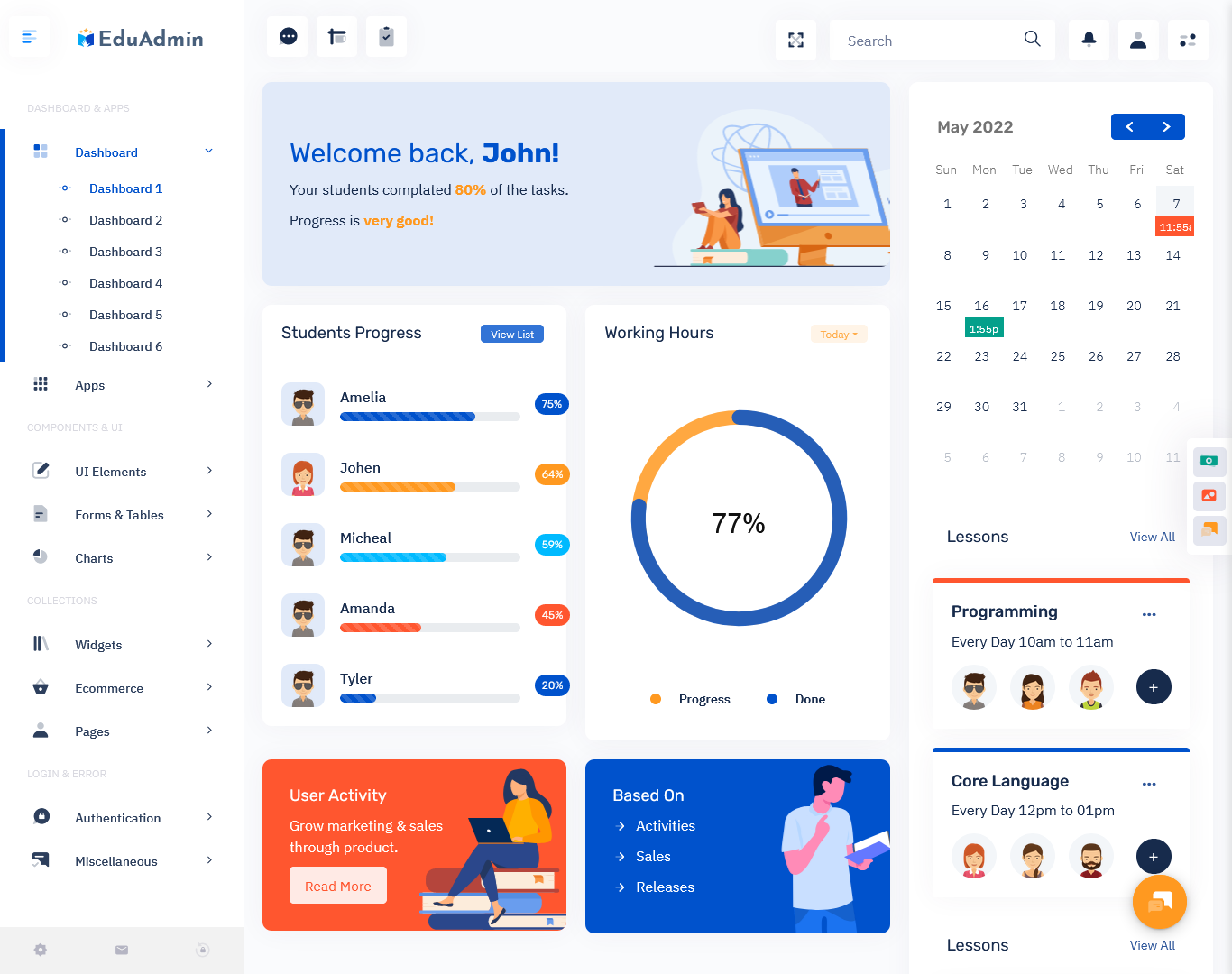
MORE INFO / BUY NOW DEMO
Education Mini Sidebar Dashboard
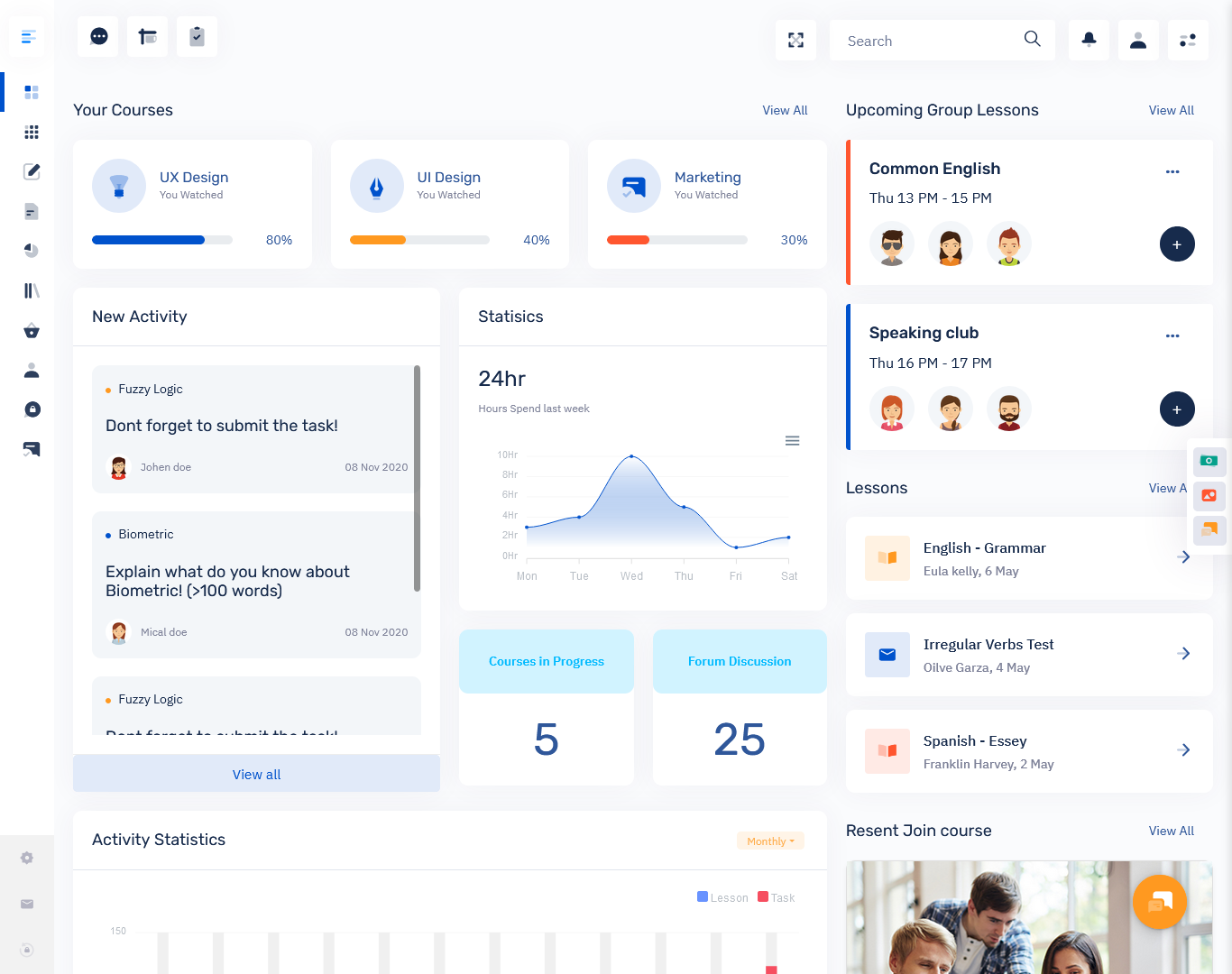
MORE INFO / BUY NOW DEMO
Education Horizontal Admin Dashboard
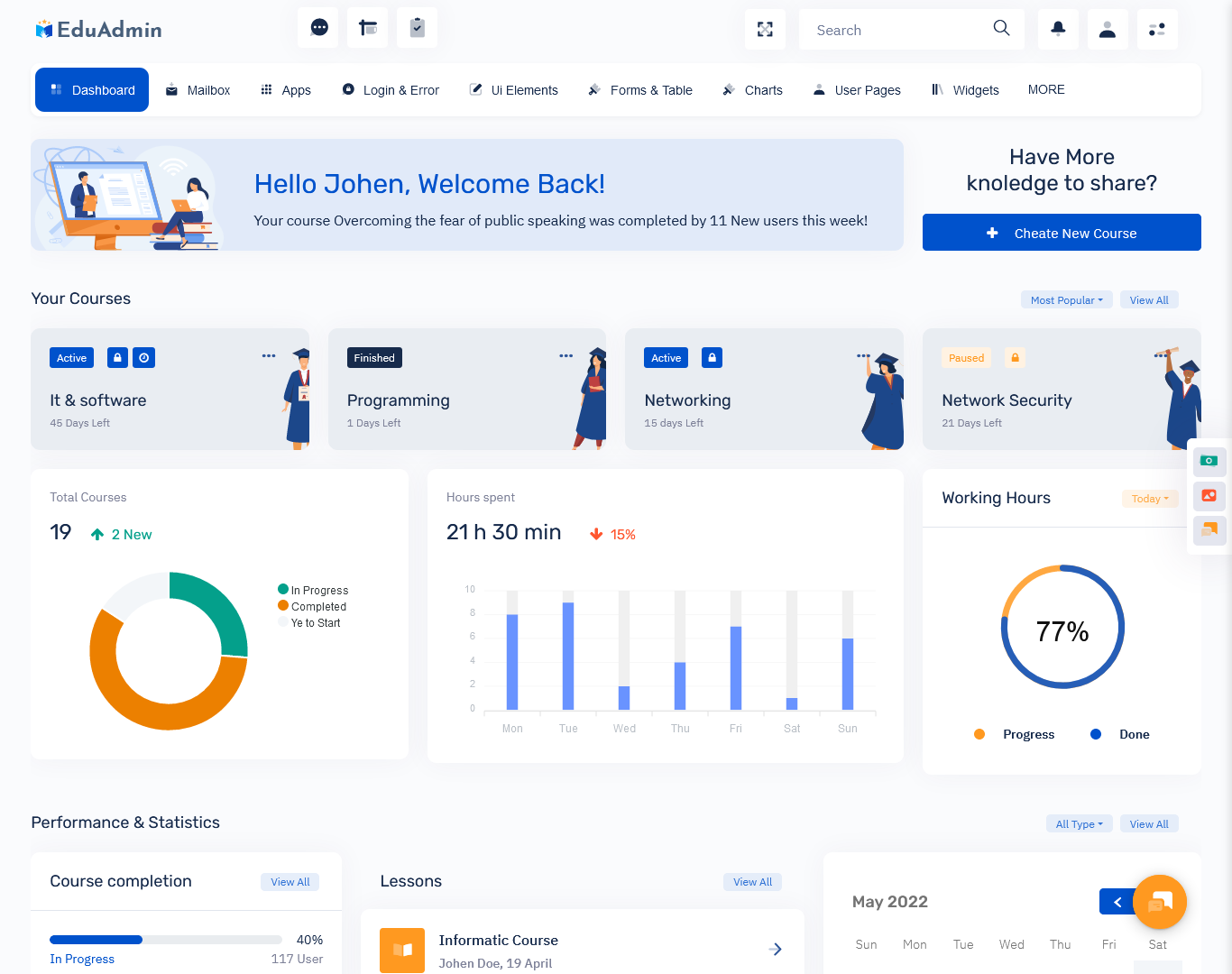
MORE INFO / BUY NOW DEMO
Education Dark RTL Dashboard
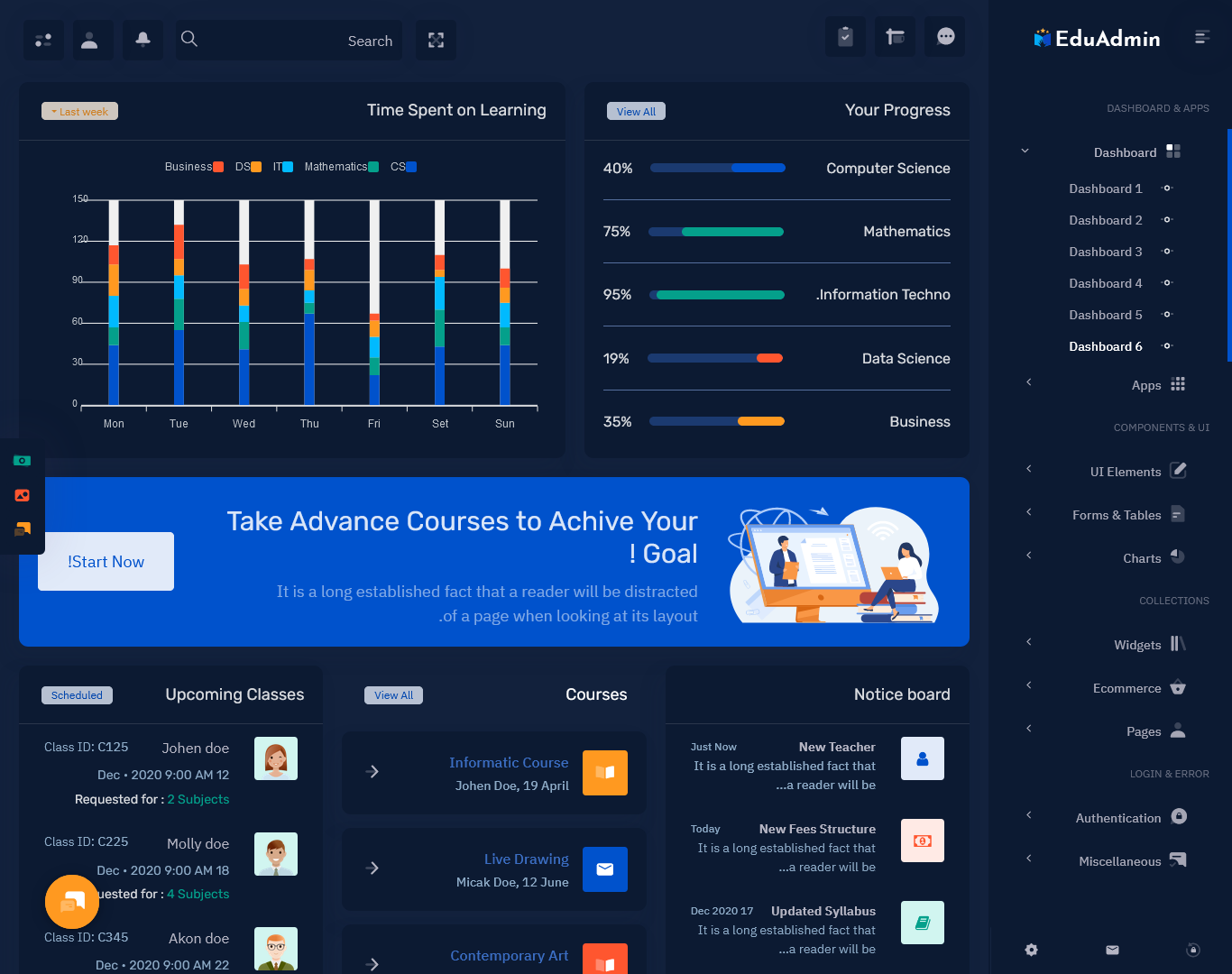
MORE INFO / BUY NOW DEMO
What exactly is a learning management dashboard?
Learner dashboards are a straightforward method of displaying the most relevant information on the LMS interface — so that learners are informed of their progress every time they check in. A Learner dashboard (shown below) encapsulates the learner’s progress across numerous courses, exhibiting cumulative progress as per the whole learning curriculum, and offering a learning calendar to prepare for training according to individual schedules.
Learners can visually understand relevant and updated learning information while also keeping a close check on their performance with an effective LMS Dashboard. It enables individuals to better manage their time spent studying and, as a result, accomplish their learning goals. It gives administrators and supervisors another option to ensure that learners are properly motivated to study. It is a step closer for enterprises to accomplish business objectives from the LMS and get a good ROI on the learning investment. You can use an LMS Dashboard Template and get work done without a problem.
How do create LMS web apps effectively with a modern dashboard template?
Choose metrics that are important to you.
The LMS collects a significant amount of data. It’s critical to choose measures that are beneficial to the learner and enhance their experience. Insufficient information from an Admin Dashboard does not satisfy the learners’ expectations, while too much information causes unneeded clutter. In addition, the metrics used should be in line with the learning goals and contribute to the overall goal of the learning program.
Information that has been updated and is up to date.
It’s also crucial that the data be updated in real-time. Only then can a dashboard be put to good use. This is not a difficult undertaking since most of the data presented on the dashboard comes directly from the LMS. Keep information channels open for current and relevant information to show on the dashboard, even if part of it is tied to other systems inside the business, such as the HRMS. You should keep this in mind when selecting a Bootstrap 5 Admin Template.
Visuals are crucial.
Dashboards that are well-designed and functional are pleasing to the eye. It’s critical to employ the proper colors, forms, lines, shading, and other elements to enhance visual perception while developing dashboards. Inappropriate or frivolous graphics that detract from the learning experience should be avoided, as should the usage of visual kinds that aren’t typically encountered. Dashboards with a lot of visual representations of data, such as bar graphs, line graphs, and scatterplots, are frequently effective. They are educational, and everyone understands how to read them. As a result, avoid employing less common kinds, as many learners may not be able to grasp them at all.
Accessibility and usage are simple.
The student Bootstrap Admin Dashboard should also be prominently displayed on the interface – ideally on the homepage – so that learners can obtain a rapid overview of where they are in the system and their preferred pathways. Although the student may not devote much time to reviewing the metrics, a fast glance at future training events or new material on the system might aid in determining their preferred learning route.
Interactivity should be included.
Learners might be given the option of modifying the data displayed based on their requirements using filters and alternative displays. This will boost the dashboard’s functionality and the learner’s overall engagement with the platform. Simple things like customizable skins and other color choices may also make the LMS Dashboard more attractive to the learners and assist eliminate any resistance that may come due to the initiative’s ‘newness’ or perceived value among the learners if the possibility of data modification seems to be too much.
Fetures List
UI Kit
- Badges
- Buttons
- Floating Action Buttons
- Carousel
- Modal
- Dropdown
- Dropdown menu
- Sortable
- Nav
- Breadcrumbs
- Pagination
- Alert
- Callout
- Tooltip
- Accordion
- Tab
- Process
- Progress bar
- Spinner
- Timeline
- Timeline activity
- User Cards
- Sweet Alert
- Notification
- Advanced Medias
- Badges
- Dropdown grid
- Dropdown menu
- Dropdown
- Border
- Color
- Draggable Portlet
- Bootstrap Switch
- Date Paginator
- Horizontal Timeline
- Nestable
- Ribbons
Chart
- ChartJS
- Morris
- Sparkline
- Flot
- Inline charts
- jQuery Knob
Widgets
- Statistic
- Chat Box
- Social
- Weather
- Blog
- Chart widgets
- List widgets
- Social widgets
- Pricing tables
- Coming soon
- Live Chat
- Calendar
- Mailbox
- Taskboard
Form
- Default inputs
- Material inputs
- success inputs
- warning inputs
- error inputs
- Combine inputs
- Custom checkboxes
- Custom radios
- Password strength
- Form layouts
- Color picker
- Date time selector
- Select picker
- Upload buttons
- Form Validation
- Form Wizard
- Code Editor
- Markdown
- Xeditable Editor
- Formatter
- Pre-made Forms
Extra pages
- Support Ticket
- Invoice
- Profile
- Login
- Register
- Lockscreen
- 404 Error
- 500 Error
- Blank Page
- Pace Page
- Recover password
- Maintenance
Student Dashboard & Online Education Dashboard
- Student Dashboard
- Membership
- Courses List
- Courses Categories
- Courses Details
- Blogs (4 Style Blog Pages)
- Blog Detail (8 Style Details pages)
- Widgets (50+ widgets)
- Typography
- About
- Invoice
- FAQs
- Testimonial (4 Style)
- Staff
- Contact
- Register & login (2 Style)
- Forgot Password
- Lock Screen
- Under Constructions
- 404
- 500
- Shop Categories
- Shop Cart
- Shop Checkout
- Shop Details
- Shop Orders
- Header (5 Style)
- Footer (6 style)
- Search Bar (2 Style)
- Megamenu
- Sass base css
- Language Dropdown
- Currency Dropdown
- Videos
- Counter
- University Slider
- Vertical Slider
 skip to Main Content
skip to Main Content






The unique Bootstrap 5 Admin LMS Dashboard with Features is extraordinary.
I’m glad to know that you liked it.
The appreciable work in the Edulearn LMS Dashboard Template is highly detailed and ravishing!
Thanks for giving us your valuable comments.
A well-documented admin dashboard that is great for a large number of different projects!
That’s so good to hear! I’m glad.
All elements are easy to use and apply. And well documented, thanks.
We feel lucky to have a customer like you.
With an incredible set of Edulearn Admin Dashboards and examples, you can do whatever you want. It’s huge! An outstanding choice for any site.
Thank you so much for taking the time to send this!
This Admin template is unbelievable with the newest functions.
I’m glad to know that you liked it.
There are many benefits and features in the LMS Dashboard Template.
Thanks for your loyal support.
Well-organized and innovative LMS Dashboard. Incredible work done.
Thank you so much. You are most welcome.
Everything is outstanding in this Education LMS Admin Dashboard template.
I am grateful to hear this from you. Thanks for your precious time.
The admin dashboard template is very good, with lots of customization support and excellent durability.
We are dispatching our respectful gratitude to you.
The LMS Dashboard is very impressive and productive.
That’s so good to hear! I’m glad.
This is a great and multi-functional template. Extraordinary documentation is there.
Thank you so much for taking the time to send this!
Fantastic admin template. Works well on both desktop and mobile, and the code is clean.
We truly appreciate it. Thank you!
high-quality, awesome documentation and coding. Thank you so much.