At the top of this blog, you can watch a complete Chat Application Dashboard demo…
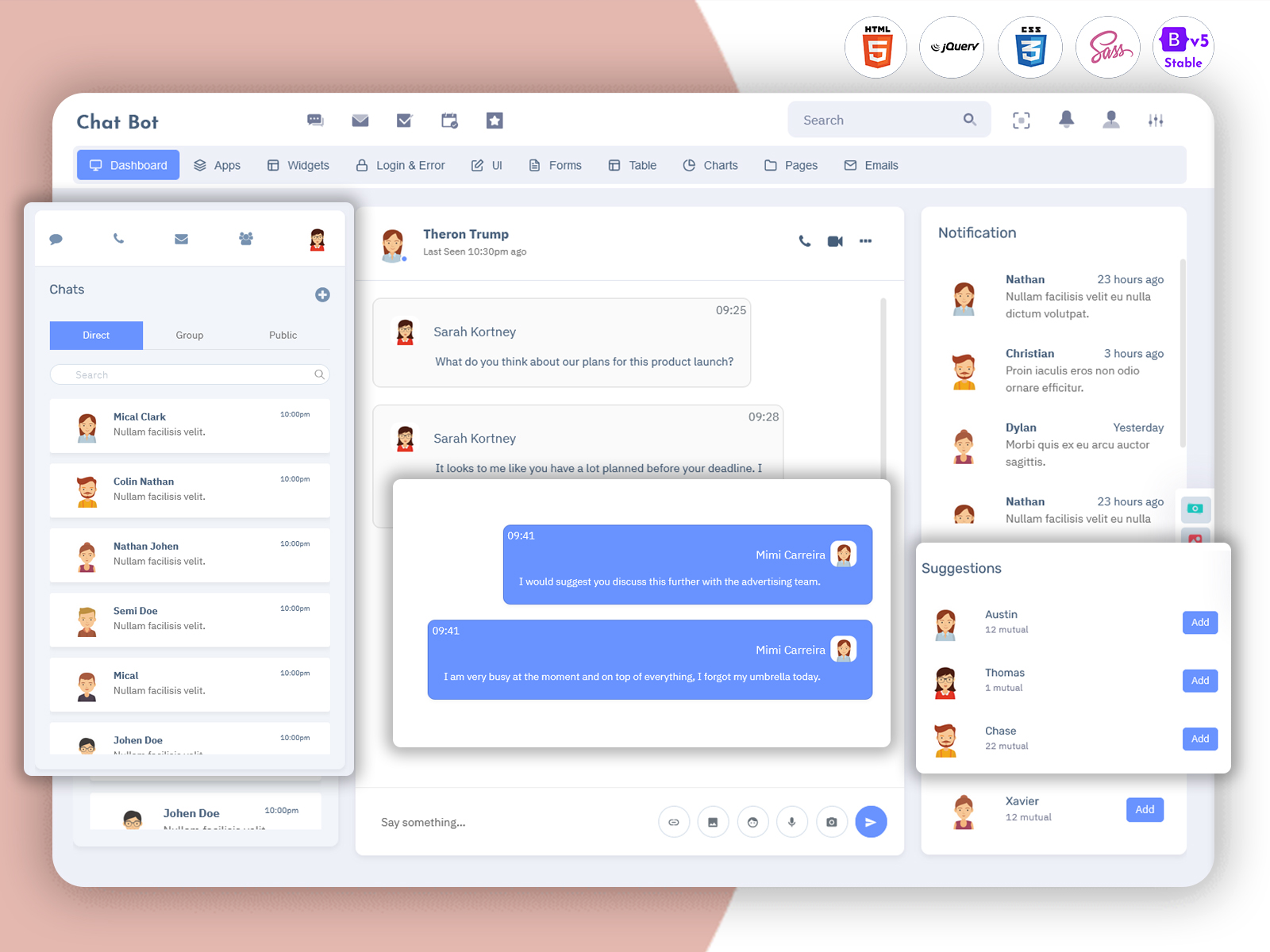
Desktop Chatbot UI Design Meets Chatbot Dashboard Innovation
Reading Time: 5 minutes
In the digital-first era, businesses and developers are turning to chatbot technology as a powerful tool for customer interaction and engagement. At the heart of this technology lies the Chatbot Dashboard — a centralized hub that helps manage, monitor, and optimize chatbot interactions. As we move toward a more UI/UX-centric future, Desktop Chatbot UI Design and Web Based Chatbot UI Design are becoming equally vital in ensuring a seamless, user-friendly experience.
In this blog, we will explore what a Chatbot Dashboard is, why it is essential, and who can benefit from it. We’ll also discuss modern UI trends and the role of tools like Bootstrap 5 Admin Template and Chatbot UI Kit Examples in building engaging, functional interfaces.
What Is a Chatbot Dashboard?
A Chatbot Dashboard is a back-end interface designed for the management of chatbot systems. It provides real-time analytics, conversation logs, user engagement metrics, and control tools that help administrators and developers fine-tune chatbot performance.
Think of it as the command center of your chatbot ecosystem. Whether you’re building a chatbot for eCommerce, healthcare, education, or enterprise communication, a well-designed Chat Application Dashboard allows for complete oversight of all chatbot activities.
These dashboards are often built using frameworks like Bootstrap 5 Dashboard Template or Bootstrap Admin HTML to ensure responsiveness, scalability, and customization. With these technologies, developers can create an HTML template dashboard that is both powerful and visually appealing.
Why Is a Chatbot Dashboard Important?
The value of a Chatbot Dashboard lies in its ability to centralize control and streamline communication strategies. Here are key reasons why it is indispensable:
1. Real-Time Monitoring: Monitor interactions in real-time, view user feedback, and ensure that responses remain relevant and useful.
2. Performance Metrics: Track engagement rates, response times, and error messages to fine-tune your chatbot’s algorithms.
3. User Management: Identify recurring users, segment audiences, and personalize responses.
4. Chat Log History: Easily access chat histories for analysis and future training.
5. Scalability and Integration: Integrate with other platforms or applications, scale with increasing users, and support communications.
Additionally, an aesthetically pleasing and functional Web Chatbot UI can improve user satisfaction significantly. By combining performance analytics with a beautiful Desktop Chatbot UI Design, businesses can ensure both front-end and back-end excellence.
Detailed Overview of Different Admin Dashboards
The structure and capabilities of various Admin Dashboard UI panels vary, each offering a tailored set of tools to suit different business needs. Let’s look at some common configurations:
– Tresto Admin Dashboard: The Tresto Admin Dashboard focuses on real-time management by displaying Chats and Notifications. This setup enables businesses to track active chat sessions and ensure timely responses. By integrating these tools into the Chat Software Template, administrators can ensure that no query goes unanswered, improving customer satisfaction.
chat dashboard of tresto admin
– Bsinx Admin Dashboard: With Bsinx Admin, businesses can access Chats, Archived Chats, and Notifications. The inclusion of Archived Chats ensures that historical interactions are readily available for reference, helping businesses analyze past conversations and identify potential improvements. The Chat Application Dashboard integrates all these elements seamlessly for ease of use.
chat dashboard of bsinx admin
– Chatbot Admin Dashboard: A more sophisticated setup, the Chatbot Admin Dashboard features 24 distinct dashboard styles. These include crucial data points like New Followers, Total Visitors, Chats, Analytics, Growth, Overview, Active Times, and New Users. The Chatbot UI Kit Examples within this dashboard allow businesses to customize how the data is presented, providing an in-depth view of the chatbot’s performance across multiple touchpoints.
chat dashboard of chatxbot admin
– Master Admin Dashboard: The Master Admin Dashboard focuses on high-level monitoring, offering 4 core dashboards that show Chat Feed, Notifications, Suggestions, and more. This simplifies the admin’s ability to oversee multiple chatbot instances while reducing the complexity of managing several independent panels.
chat dashboard of master admin
Who Can Use a Chatbot Dashboard?
The Chatbot Dashboard is not limited to developers or tech professionals. It has widespread applications across industries:
* Businesses & Startups: Streamline customer service, improve lead generation, and enhance user interaction.
* Developers & IT Teams: Monitor bot behavior, test functionalities, and deploy updates efficiently.
* Marketing Teams: Analyze user data, build conversational campaigns, and measure effectiveness.
* Educational Institutions: Use chatbots for student support and administration.
* Healthcare Providers: Manage patient inquiries and appointment scheduling via automated responses.
Thanks to customizable Admin Templates and easy-to-deploy Chat Software Templates, even non-tech teams can get involved in chatbot administration.
Chatbot UI Design: Where Form Meets Function
An effective Desktop Chatbot UI Design isn’t just about aesthetics; it’s about functionality, user experience, and seamless interaction. As users increasingly expect sleek interfaces, Chatbot UI Kit Examples provide pre-built elements like input fields, chat bubbles, and avatars that designers can easily integrate.
This is especially crucial for desktop platforms, where screen real estate allows for more dynamic design. Features like collapsible menus, live status indicators, and user tagging enhance the interaction experience and functionality of the Chat Application Dashboard.
Moreover, using a Web Based Chatbot UI Design ensures your chatbot works consistently across devices. Whether accessed on mobile, tablet, or desktop, users enjoy a cohesive and intuitive experience.
Building with Bootstrap: Templates That Save Time
Creating a fully responsive, feature-rich Chatbot Dashboard from scratch can be time-consuming. That’s why developers rely on front-end frameworks like Bootstrap 5 Admin Template and Bootstrap 5 Dashboard Template. These tools offer a head start with pre-designed components, layout systems, and cross-browser compatibility.
You can use these frameworks to create:
* Chatbot Web UI
* Admin Template interfaces
* Chat Software Templates
* Real-time dashboards with messaging features
Not only do these templates speed up development, but they also reduce errors and enhance design consistency. This is vital in delivering an HTML template dashboard that scales across different use cases.
Trends in Chatbot Dashboard and UI Design
The future of Chatbot Dashboard design lies in intelligent automation, personalized experiences, and integration with other data systems. Some trends to watch include:
1. Dark Mode & Custom Themes: Popular in Bootstrap Admin HTML templates, custom themes enhance usability and reduce eye strain.
2. Voice Interaction: Integration of voice commands and audio responses in the Chatbot Web UI for a hands-free experience.
3. Multi-Channel Integration: Unified dashboards managing chatbots across Facebook Messenger, WhatsApp, websites, and apps.
4. User-Centric Analytics: More refined metrics tailored to individual user behavior and feedback.
By aligning with these trends and utilizing Chatbot UI Kit Examples, developers can future-proof their applications while delivering intuitive experiences.
Final Thoughts
A modern Chatbot Dashboard is more than a utility; it is a strategic tool for engagement, analytics, and performance optimization. From Desktop Chatbot UI Design to Web Based Chatbot UI Design, the evolution of chatbot interfaces is transforming how we communicate and do business.
Whether you’re a startup, enterprise, developer, or designer, leveraging powerful tools like Bootstrap 5 Admin Template, Chat Software Template, and Chat Application Dashboard solutions ensures you’re staying ahead of the curve. With the right html template dashboard and a keen eye for UI, your chatbot system can become an essential part of your digital transformation journey.
Take the next step: explore Admin Template libraries and build the Chatbot Dashboard that takes your communication strategy to the next level.
At MPT, we offer a wide range of customizable admin dashboards to suit various industries and needs. Whether you’re looking for a Crypto Admin Template, a Wedding Dashboard, Solar Dashboard, EV Dashboard, Medical Dashboard, Ticket Dashboard, or even a Law Firm Dashboard, we have you covered. Our collection includes solutions for E-commerce, Investment, Job Board, CRM, HRM, Education, Chat, Power BI, VoiceX, and much more. No matter what your business or project requires, we provide the perfect dashboard solution. Feel free to explore our diverse templates or contact us for more details and support!
Buy Now and Get Started Today!
Click below to purchase and start unlocking the full potential of your business!
 skip to Main Content
skip to Main Content




Very useful for managing multiple chatbots across platforms. The dashboard gives great analytics, conversation logs, and engagement insights all in one view.
Thank you for your great feedback on the Chatbot Dashboard — it helps us keep improving!
This Chatbot Dashboard has made monitoring bot performance much easier. The interface is intuitive, and the detailed analytics help us fine-tune conversations efficiently.
We’re glad our Chatbot Dashboard makes bot performance tracking easier — thank you for your review!