In today’s fast-paced digital world, efficiency and user experience are paramount. As technology advances, new…
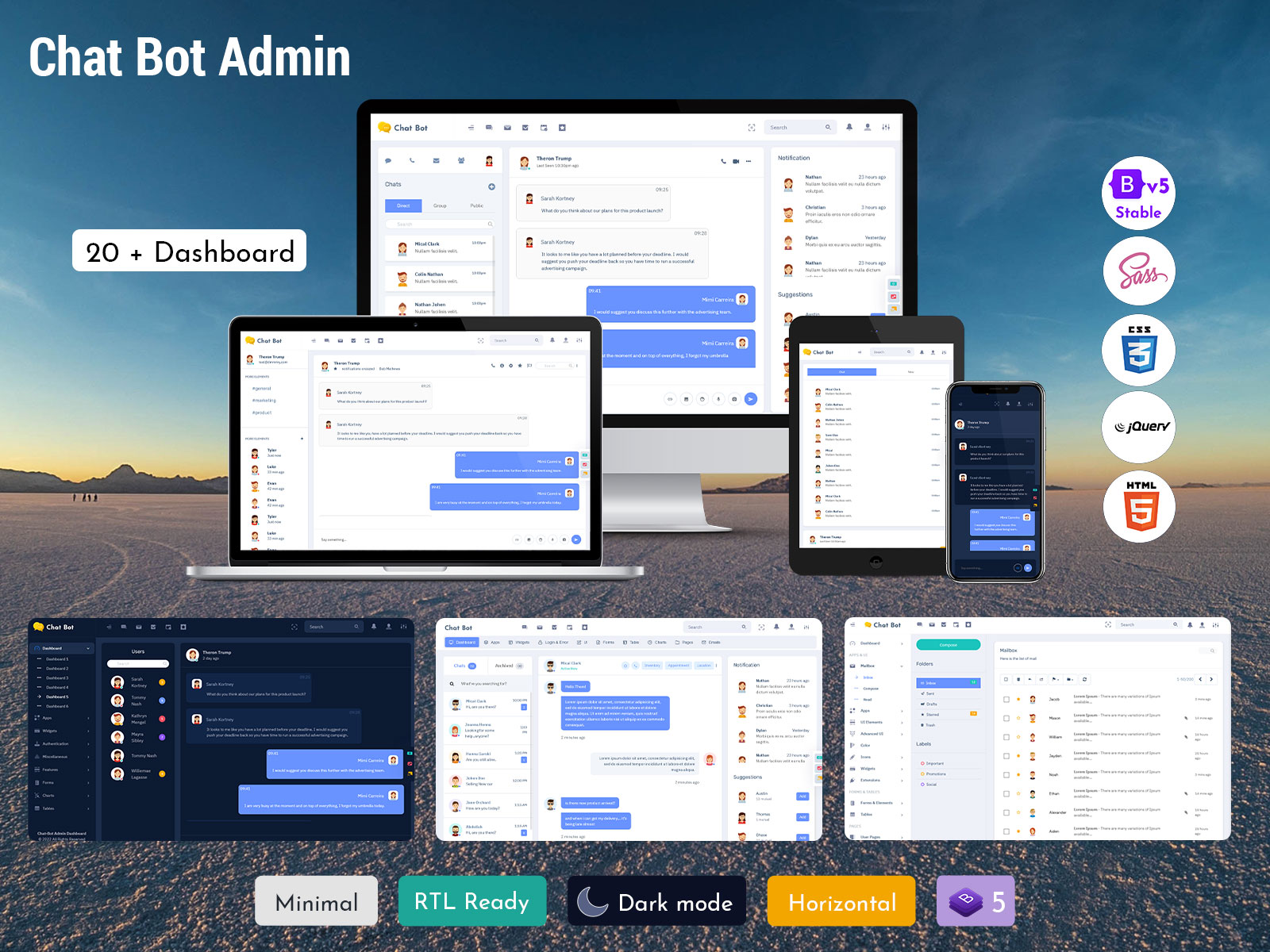
Designing Intuitive Chat Software Template to Enhance User Experience
Reading Time: 5 minutesLight Dashboard – 1
As online chat has become an integral communication channel between businesses and customers, developing an effective chat software platform is crucial. A key component that can make or break the user experience is the Chat Software Template interface. Thoughtful dashboard design enhances agent productivity and satisfaction while providing customers with a smooth and seamless chat journey.
Chat Bot Admin – Vertical Dashboard
Light Dashboard – 1
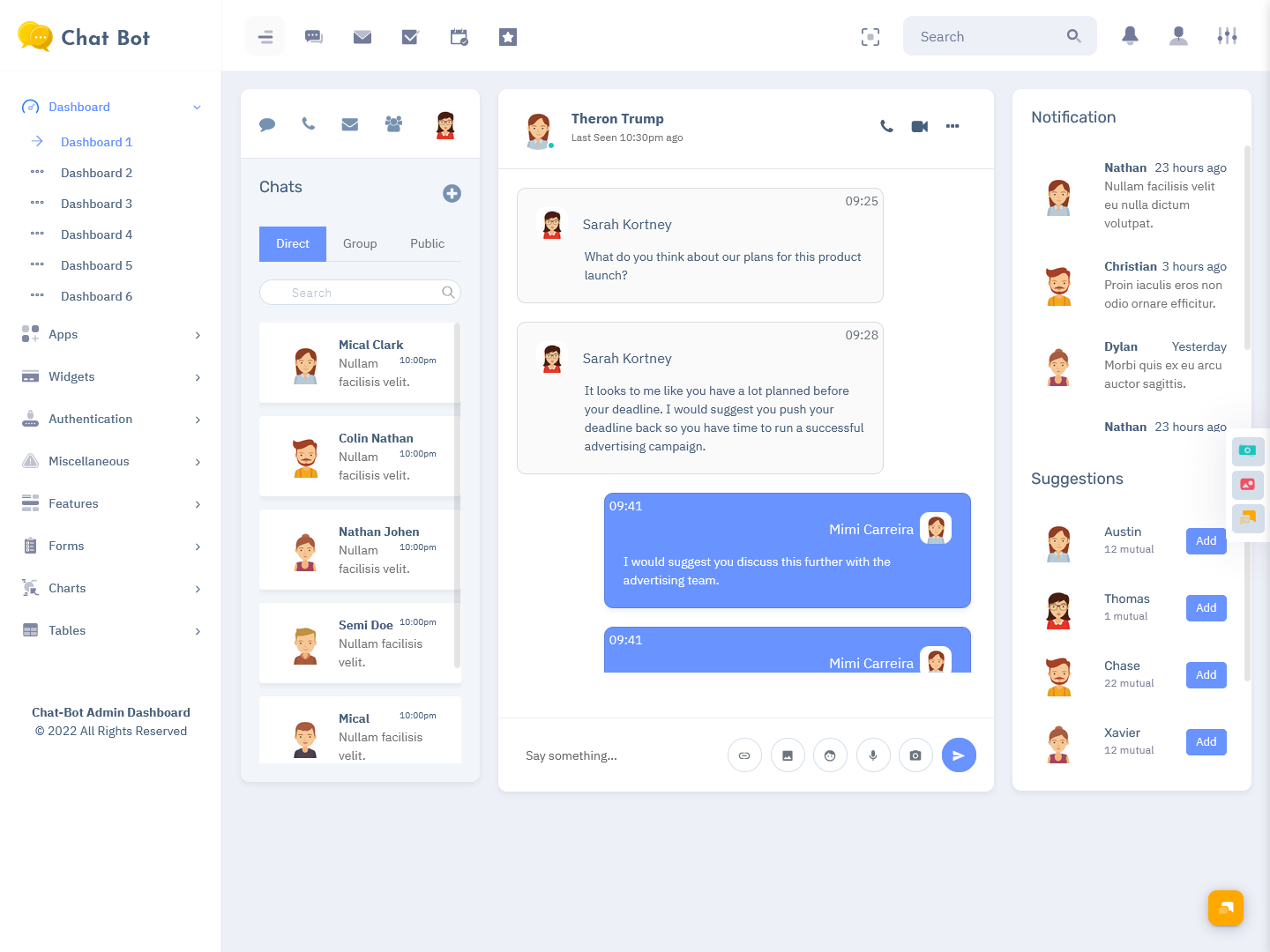
MORE INFO / BUY NOW DEMO
Light Dashboard – 2
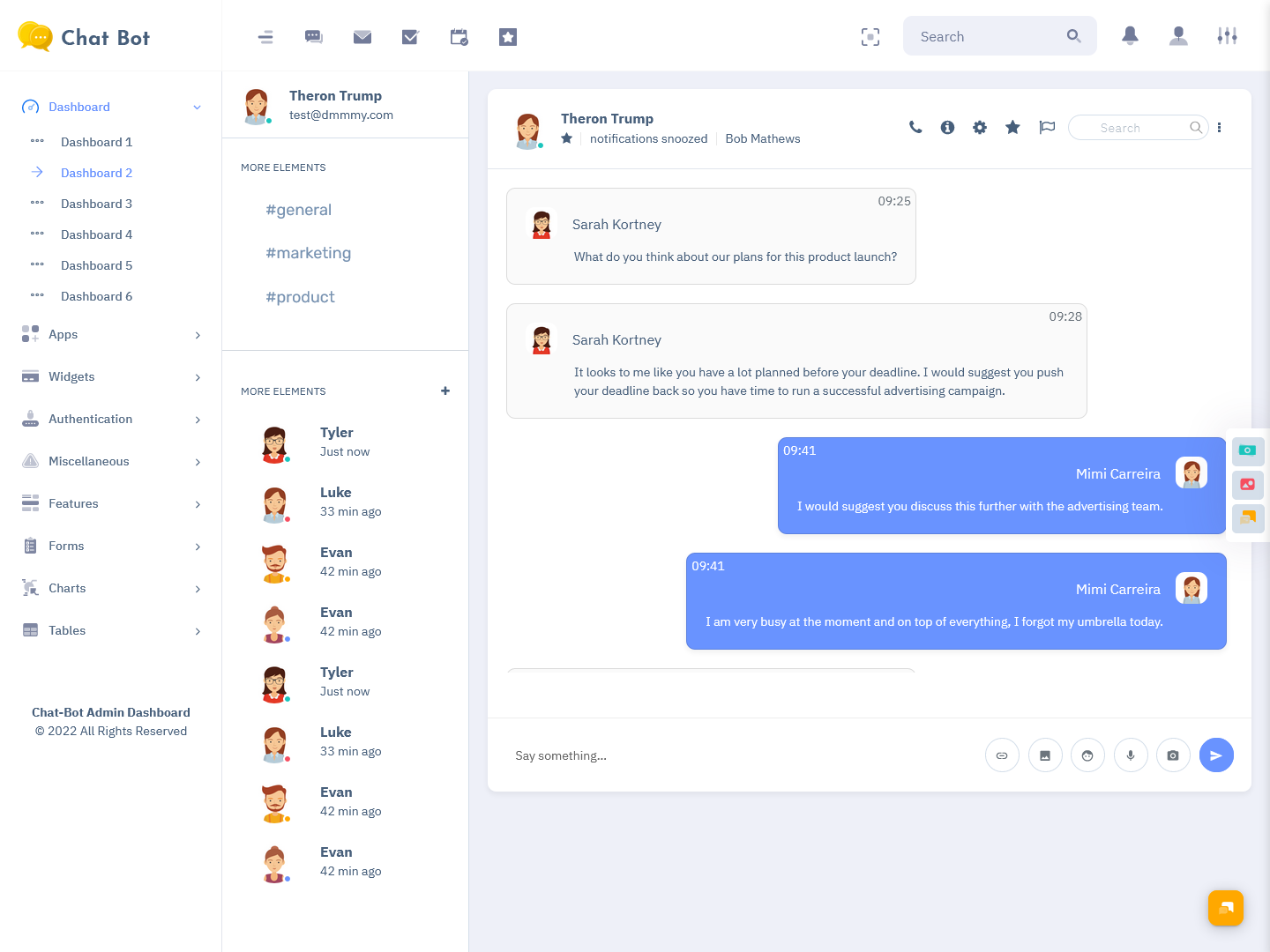
MORE INFO / BUY NOW DEMO
Light Dashboard – 3
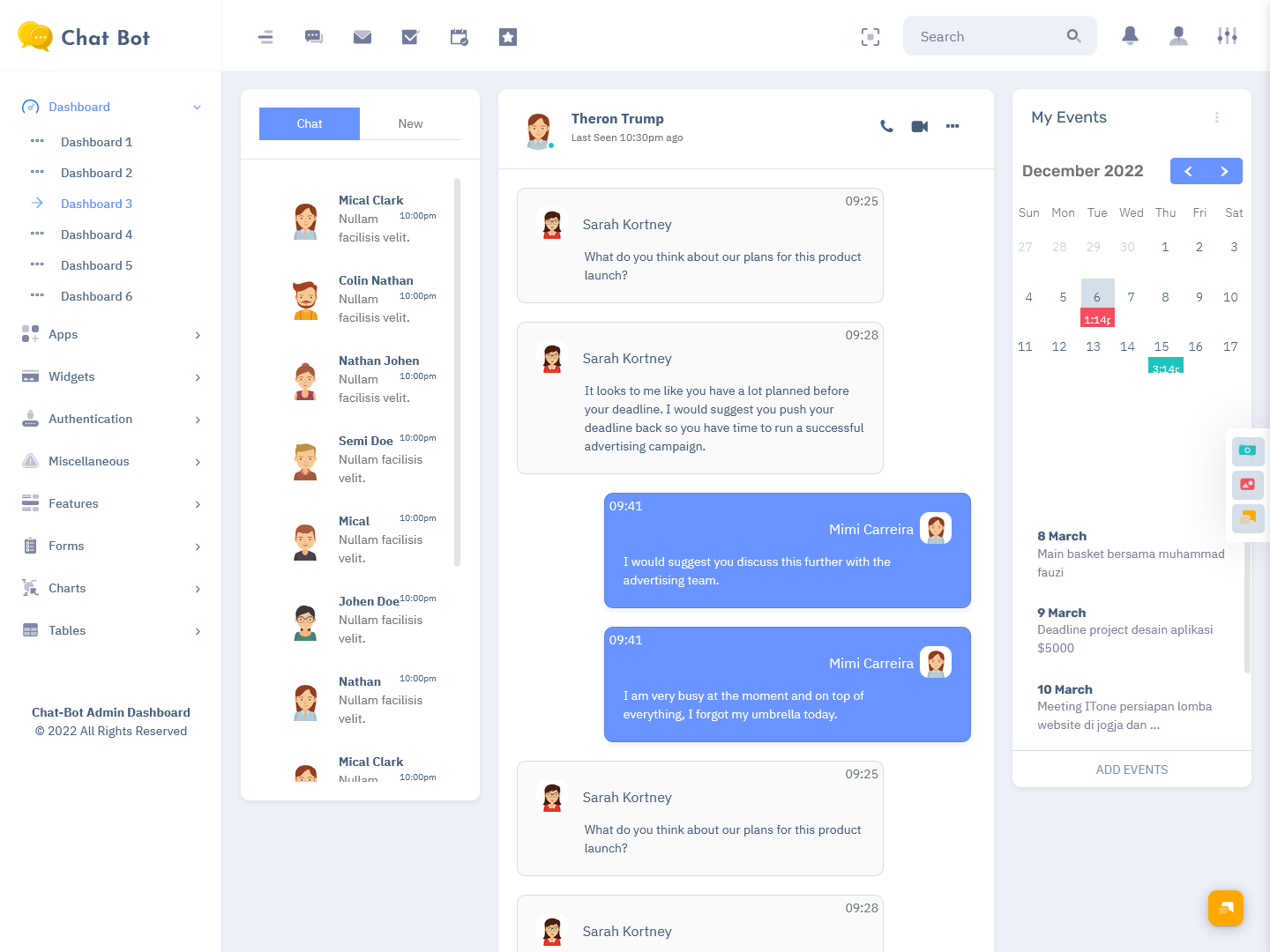
MORE INFO / BUY NOW DEMO
Dark Dashboard – 4
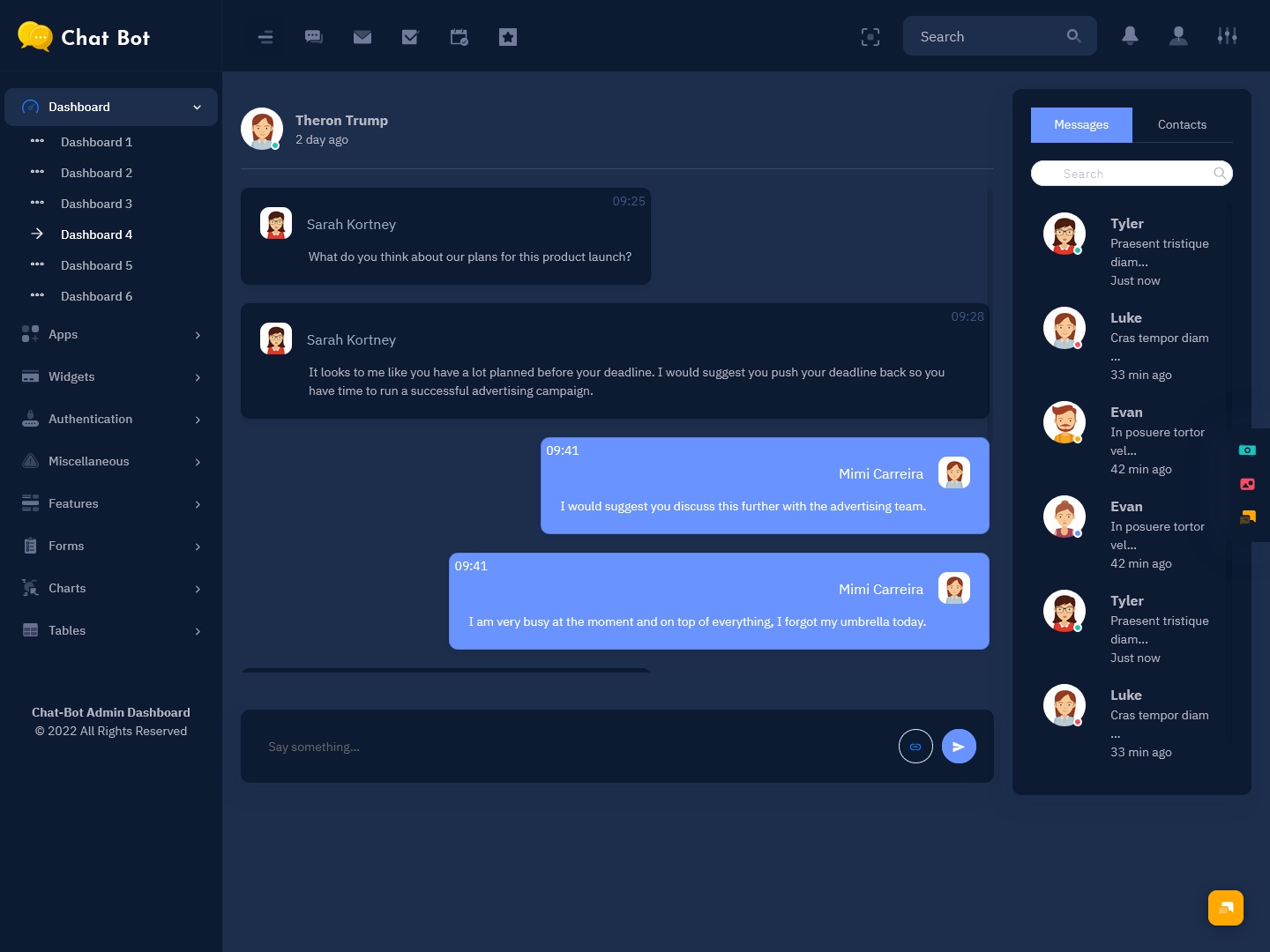
MORE INFO / BUY NOW DEMO
Dark Dashboard – 5
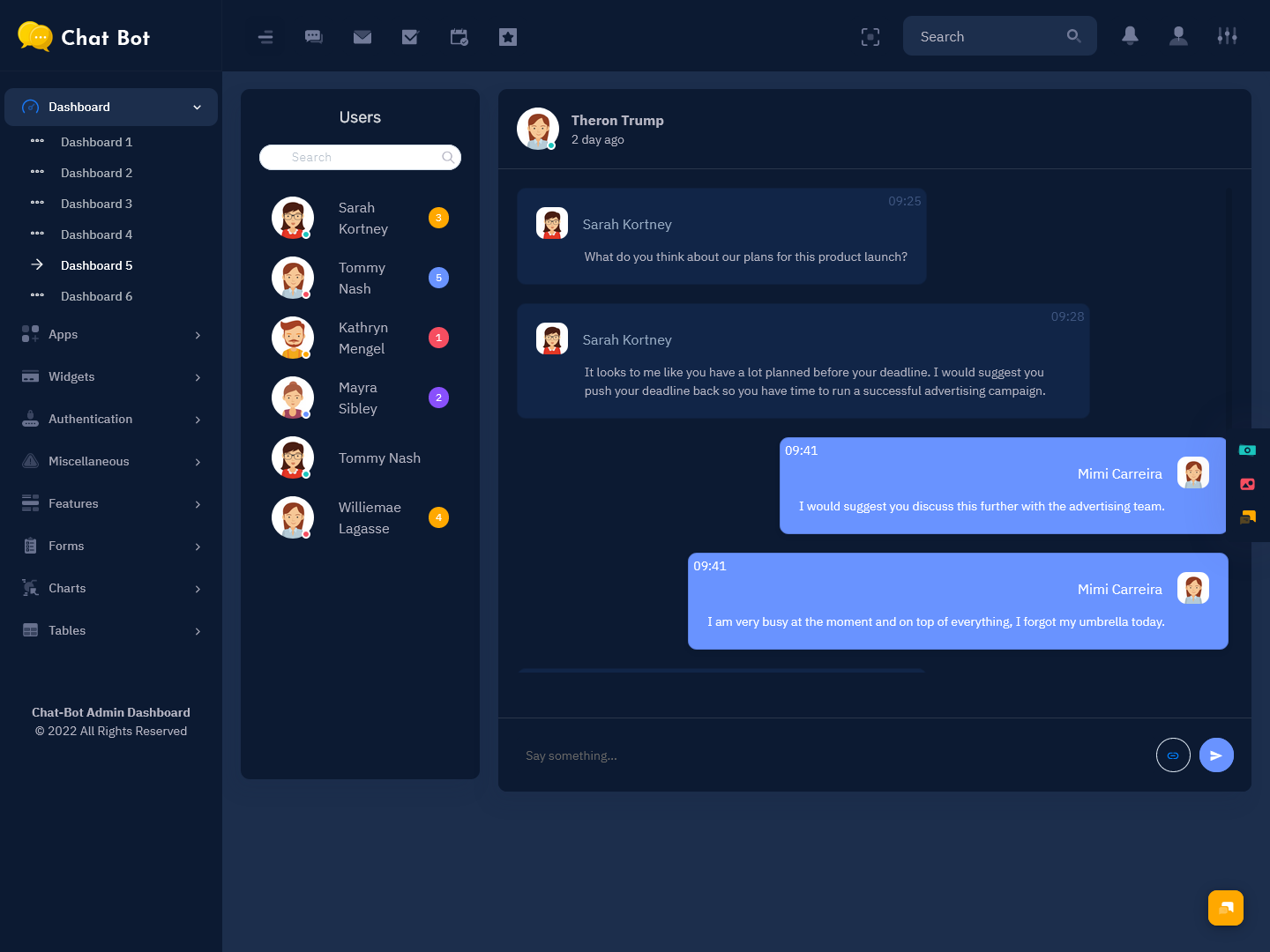
MORE INFO / BUY NOW DEMO
Dark Dashboard – 6
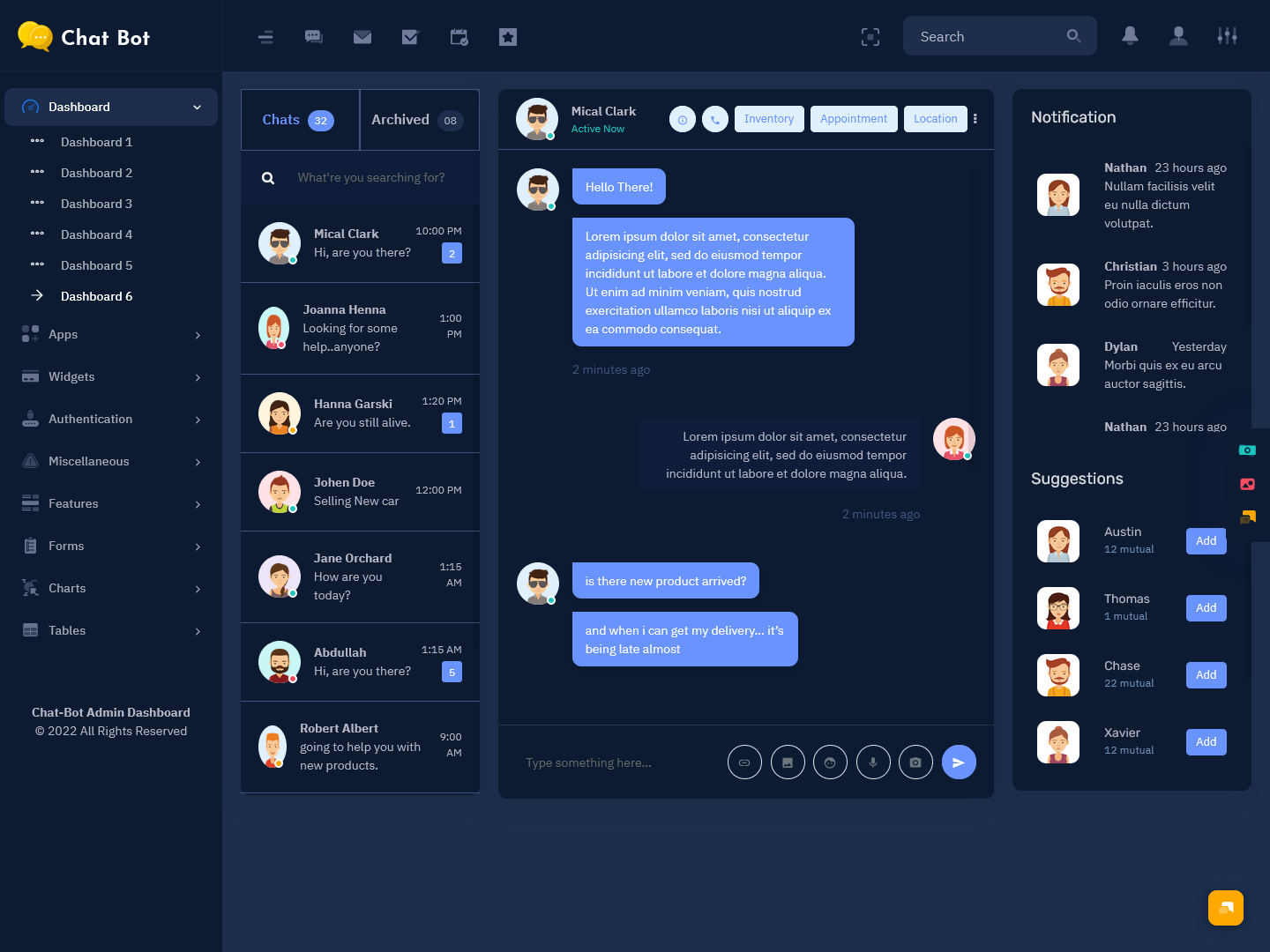
MORE INFO / BUY NOW DEMO
What Defines an Optimal Chat Dashboard?
An optimal Chat Application Dashboard allows agents to efficiently monitor ongoing chats, access customer information, switch between conversations, and leverage tools to provide quick resolutions. Meanwhile, customers should experience fast responses, personalized service, and issues resolve in a seamless flow.
Specifically, a well-designed Chatbot Dashboard has the following key features:
- Clean, intuitive layout: A clutter-free interface with logical grouping of functions reduces confusion and improves ease of use for agents. This is the main reason why you should select an appropriate chat software dashboard.
- Unified messaging: By combining live chat, email, SMS, and messaging channels into one Chat Software Template, agents can efficiently manage multiple conversations.
- Smart assignment: Using algorithms to match chat inquiries with the best-skilled agents based on availability, expertise, and past performance leads to better customer service.
- Agent status settings: Options to manually set statuses, such as online, offline, busy, enable agents to control availability and inform team members. You can consider this as one of the must-have features in a chat tool.
- Real-time monitoring: Seeing details like wait times, abandon rates, and customer satisfaction scores allows agents and leaders to proactively address issues.
- Quick access to customer data: Instant visibility into visitor profiles, past interactions, and open orders helps agents personalize chat conversations. This must be clearly visible in the chat UI.
- Collaboration tools: Capabilities like file sharing, co-browsing, screen sharing, and transferring chats facilitate agents supporting one another.
Chat Bot Admin – Horizontal Dashboard
Light Dashboard – 1
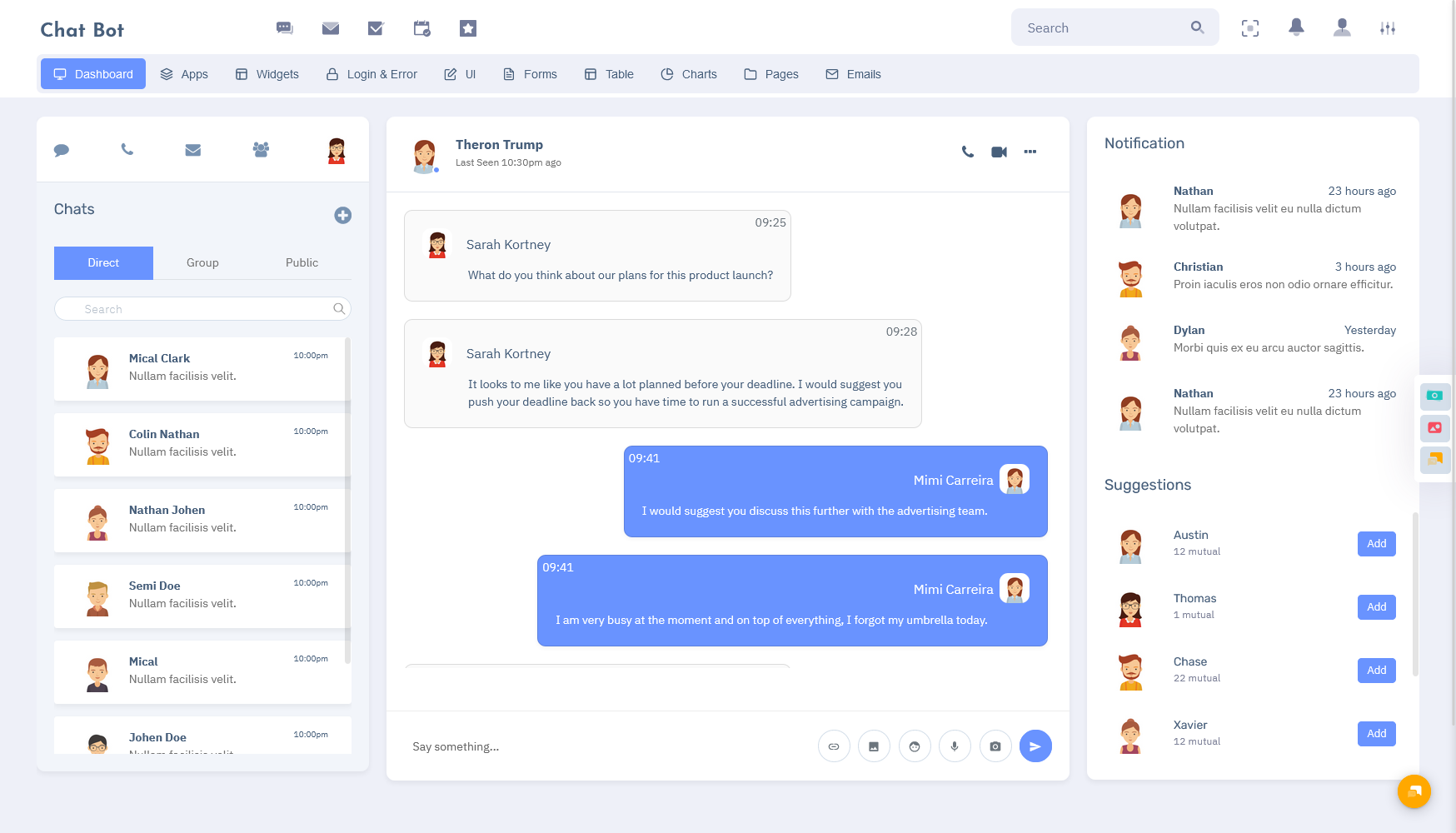
MORE INFO / BUY NOW DEMO
Light Dashboard – 2
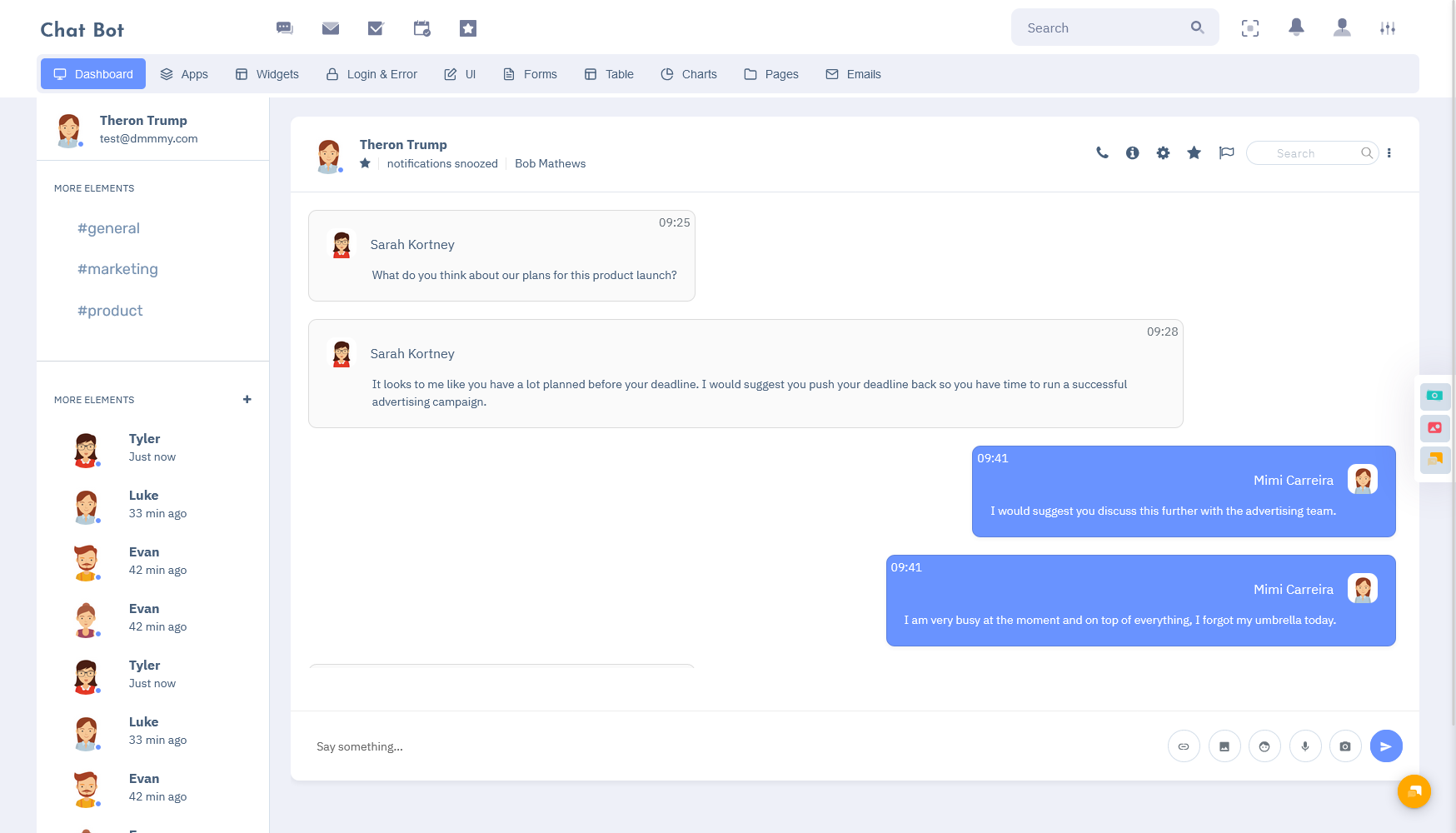
MORE INFO / BUY NOW DEMO
Light Dashboard – 3
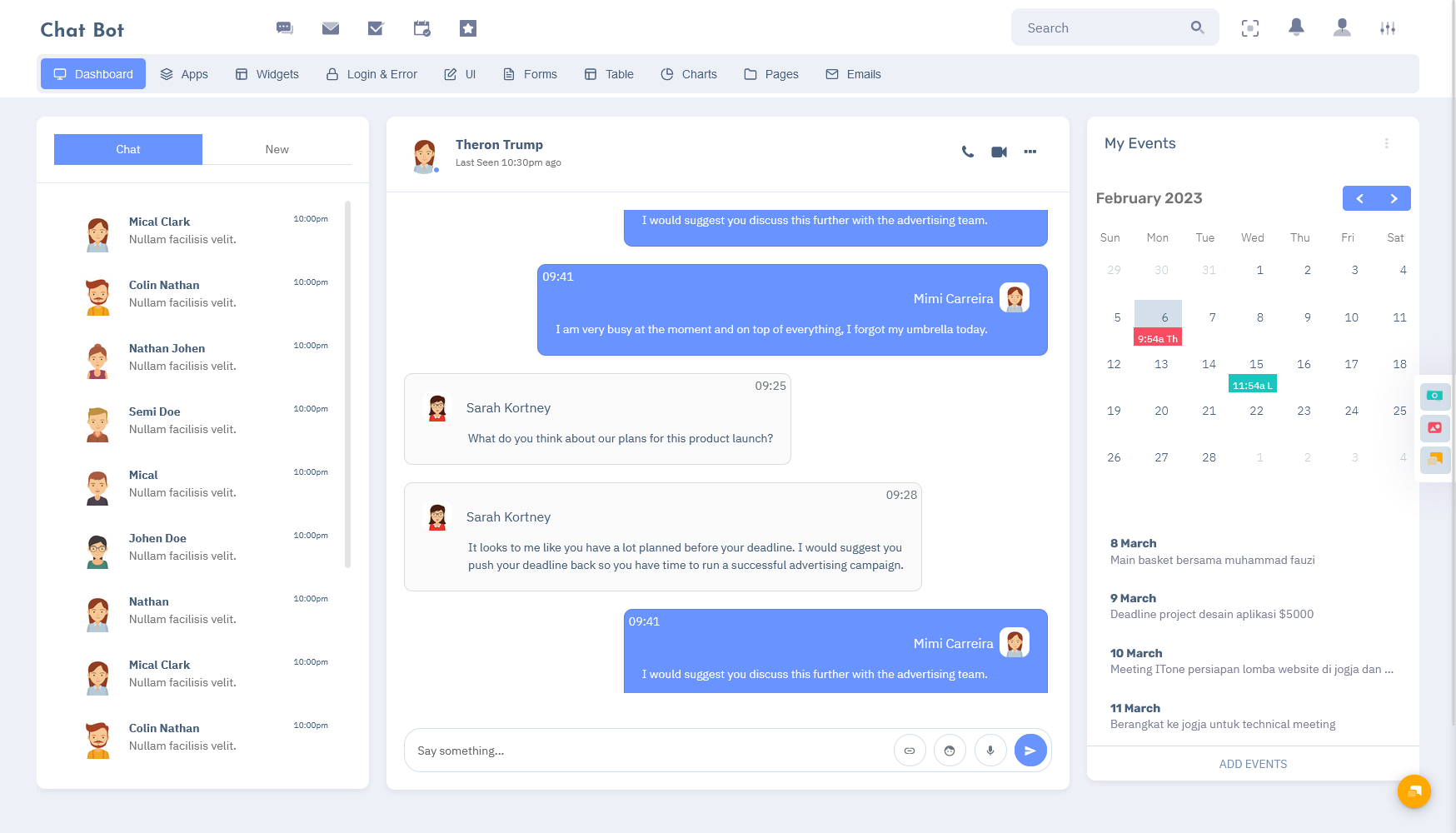
MORE INFO / BUY NOW DEMO
Dark Dashboard – 4
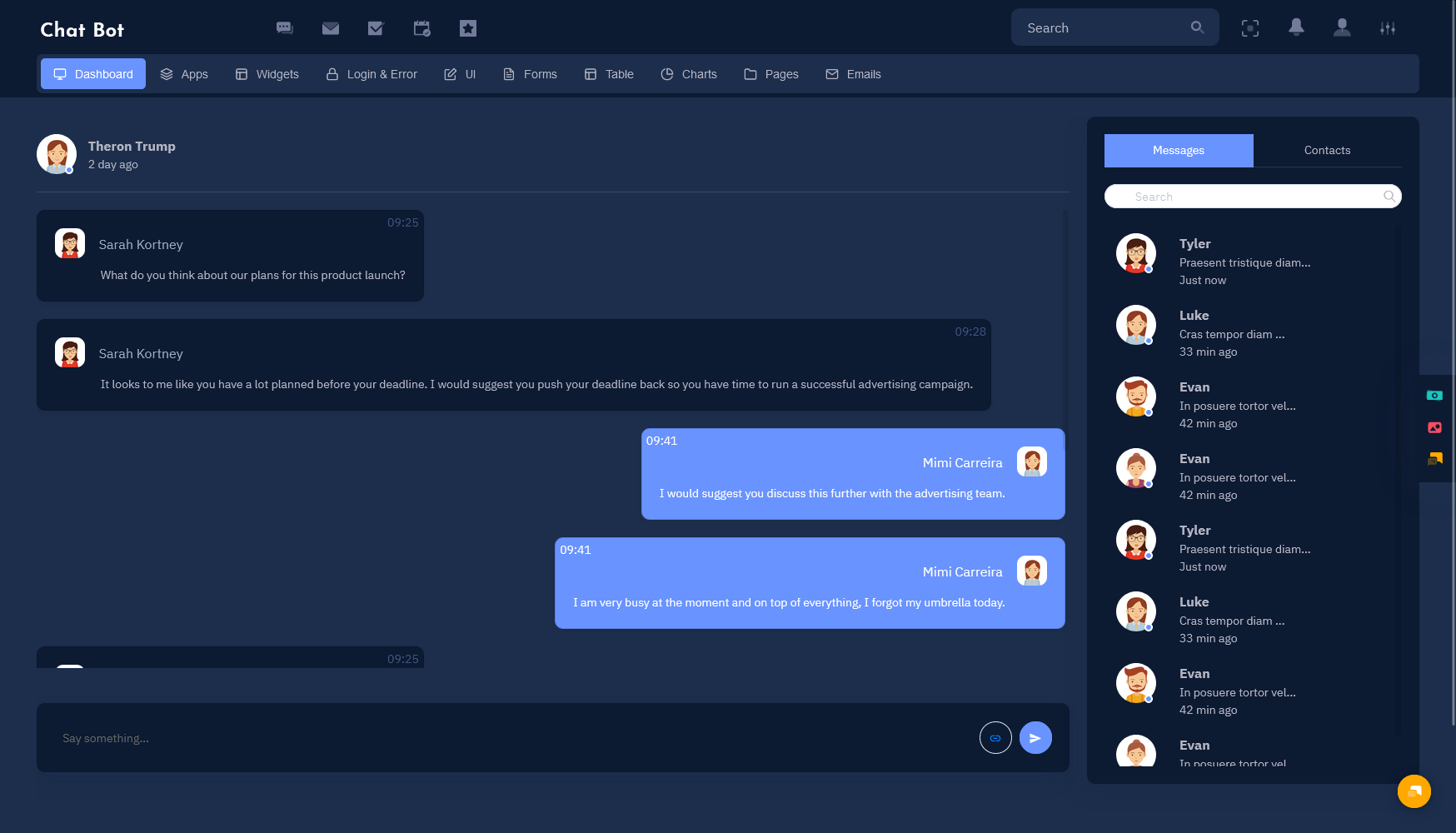
MORE INFO / BUY NOW DEMO
Dark Dashboard – 5
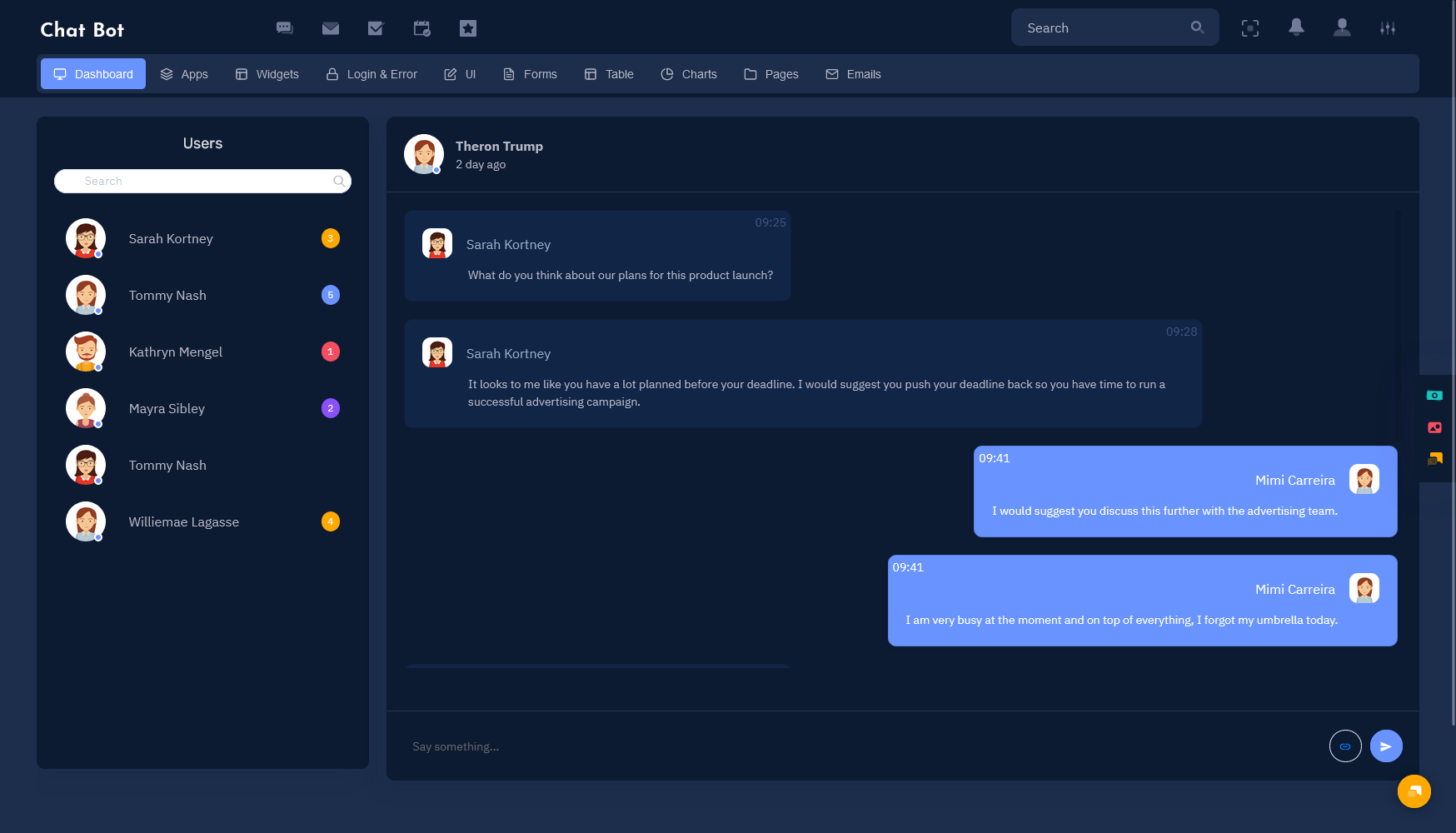
MORE INFO / BUY NOW DEMO
Dark Dashboard – 6
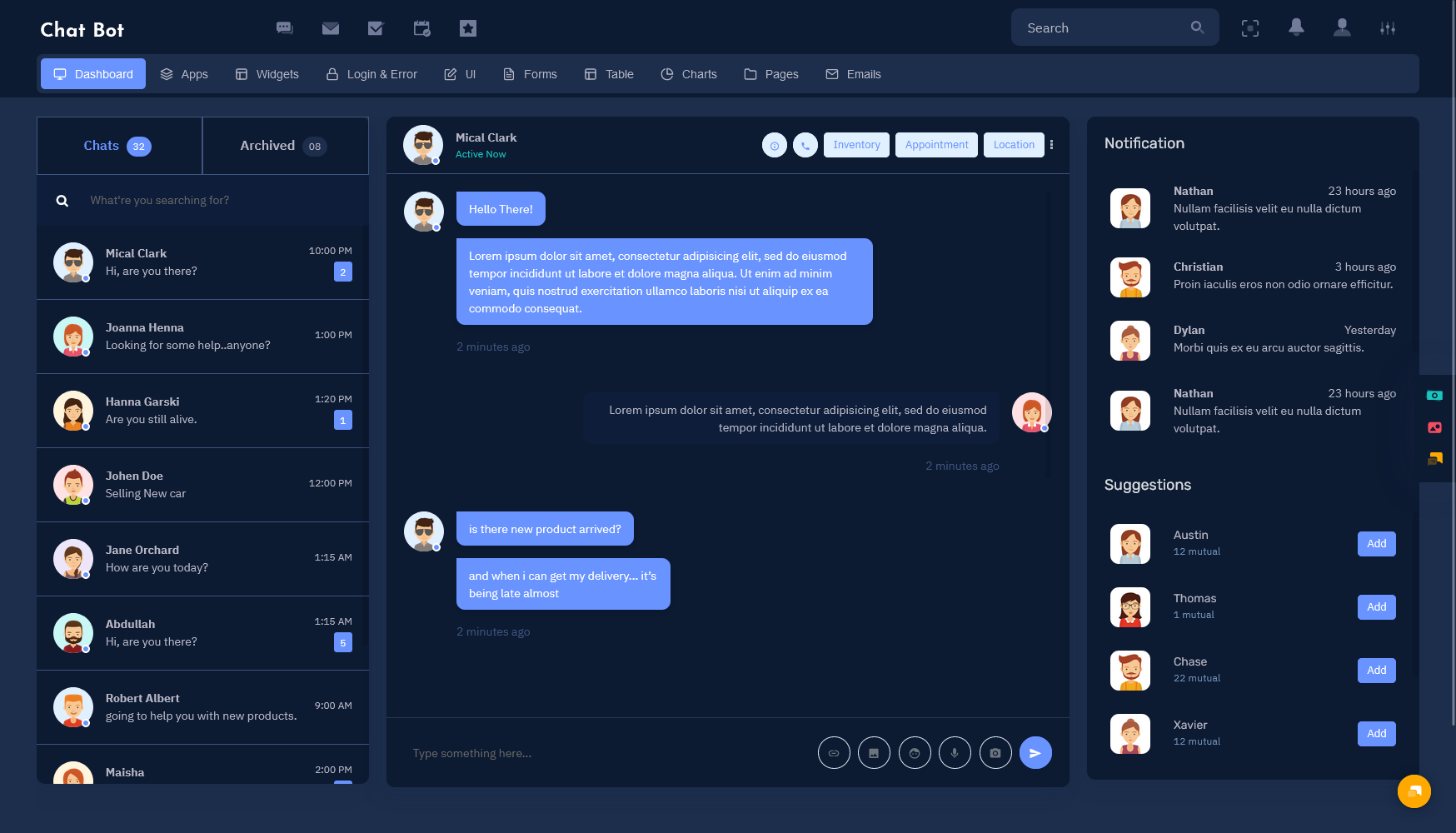
MORE INFO / BUY NOW DEMO
Key Chat Tool Features to Include
In addition to an intuitive Chat Application Dashboard, chat software also requires robust tools to empower agents and foster satisfying customer experiences. Important chat tools to integrate include:
- Automated greetings: Welcome messages with the agent’s name builds rapport and sets expectations for response times.
- Smart suggestions: AI-powered responses propose answers to common inquiries, allowing agents to focus on complex issues.
- Macros/shortcuts: Predefined messages and quick response buttons enable agents to efficiently handle frequent requests.
- Visitor monitoring: Details on webpage activity prior to chat assists agents in personalizing outreach with context.
- Multi-channel engagement: Seamlessly continuing conversations across live chat, email, SMS, messengers avoid disjointed experiences.
- Co-browsing: Enables agents to visually guide users on pages by controlling or tracking cursors to resolve navigation issues.
- Customer satisfaction surveys: Quick polls after chats provide feedback agents and leadership can leverage to continuously improve.
Best Practices for Intuitive Chat UI Design
Carefully planning Chat Software Template layouts and interfaces leads to improved chat software adoption and utilization by agents. Recommended best practices include:
- Organize by work type: Group tools by proactive tasks like monitoring visitors vs. reactive tasks like managing active chats in separate Chatbot Dashboard sections.
- Use color strategically: Apply distinct colors to denote urgency for queues requiring attention compared to those already being handled.
- Minimize optional windows: Too many pop-ups overwhelm the interface. Display data selectively within main dashboard using hover overs.
- Present context first: Dashboards should display visitor name, webpage visited, wait time, and past history prominently before the chat window.
- Personalize with roles: Tailor Chat Application Dashboard views and tool access by agent experience level or specialty area to avoid clutter.
- Offer dark mode: Provide a lower contrast interface to reduce eye strain for agents handling many chats.
- Optimize for either desktop or mobile: Design dedicated experiences for each rather than forcing responsive designs to accommodate both.
Adopting These Leading Practices Drives Business Success
Investing in thoughtful Chatbot Dashboard design pays dividends through improved customer experiences and agent efficiency. Visitors get fast, personalized, and consistent service regardless of which agent assists them. Meanwhile, agents can handle higher chat volumes with less effort and stress.
Combined, well-designed Chat Software Template and advanced software tools create a frictionless flow. Customers have their issues quickly resolved while agents feel empowered to provide excellent service. By following modern interface best practices, businesses can leverage chat to foster deeper customer relationships and power continued growth.
 skip to Main Content
skip to Main Content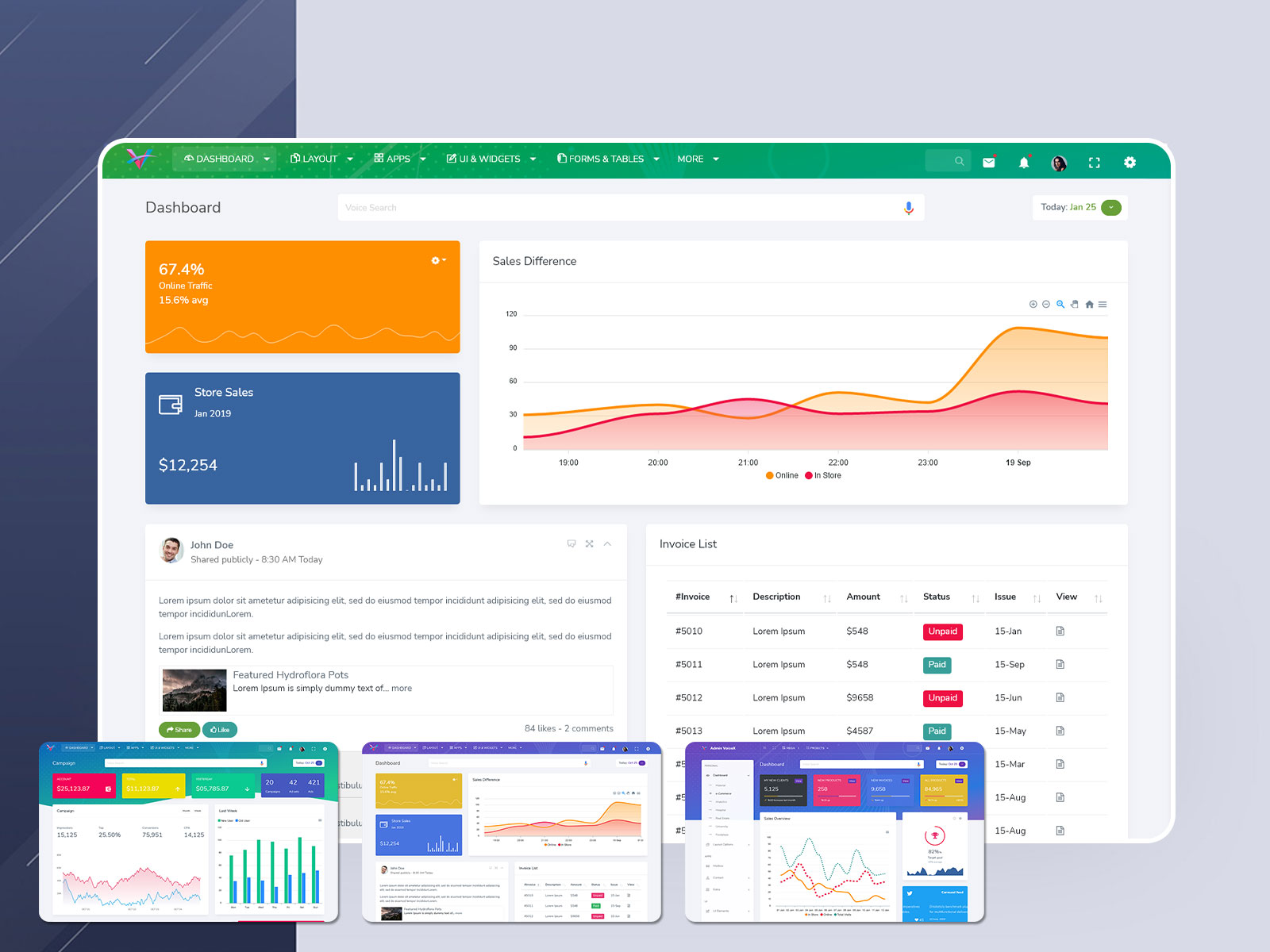




The quality (Coding) is excellent! The features are plentiful! The design is beautiful! I’ve never had an issue with this Chat Bot Responbsive Bootstrap 5 Admin, ever! It has performed beyond my expectations!
Thank you for choosing our Bootstrap 5 Admin Template; we will make every effort to provide you with the finest service possible each time you visit us.
I’m thrilled with your Crypto Tailwind CSS Admin Templates! The refined design and essential features have made a significant improvement in my data management. I recommend it highly to anyone looking to enhance their dashboard!
High-quality Bootstrap 5 Admin Dashboard of Chat Bot Admin, the creator is a professional and making sure to maintain it and keep it up to date with the latest trends and practices. The quality of the code is so good, clean, and follows the best practices and patterns. The cherry on top, clear and detailed documentation that explains different design choices. Thank you!
We are delighted to learn about this… Keep shopping from our website. Thank you so Much for Purchasing our Powerful Dashboard Template
which is in the ChatXbot Admin – Bootstrap 5 Ui Framework is looking great! Many components, easy structure, pretty much enough to work with. Thanks for Sharing This Wonderful Article!
Thank you for your kind words… You may also have a look at our most popular & Best Selling in 2023 Cryptocurrency Dashboard Admin Template.
Love the many Bootstrap 5 Admin Templates nut this ChatxBot – Responsive Web Application Kit provides Amazing Dashboard Design for ChatApp Projects. Also they are pretty customizable so that you can make it look and feel like your brand.
Thank you for sharing your thoughts and advice with us. We have Suggest you Must have visit our website and check our Advnaced Investment Software Template
I love everything about this Chat Software Template, it’s beautifully designed, it’s flexible, it has tons of features and templates, it works wonders! Thank you Multipurpose Themes For Sharing This Awesome Chat Bootstrap Ui Kit.
It’s wonderful to hear from you. and Please visit our Website And Check our VoiceX Admin with Diffrent Dashboard Design…
Five Star For every thing for Chat App Bootstrap 5 Admin Panel , the great design, quality, code cleanliness, accuracy and the wonderful customer support team. Wonderful Work Guys and Keep it up
It’s great to hear you’re at ease with it. Thank you kindly. Purchasing our Powerful Responsive Web Application Kit…
One of the best Chat Application Dashboard of Chatx Bot Responsive Admin Templates : A large collection of components, Nice looking UI, Well written code. Really Really Great Work….
Thank You so much for Your Love and Support. Please Visit our Website for Lot of Powerful Admin Templates…
Very Good Theme, I liked very much by me. Design and quality all are best of this Dashboard Design of ChatX Bot – Bootstrap 5 Admin Template
It gives us great joy to have customers like you. Thank you so Much for Purchasing our Bootsrap 5 Admin Template…
I’m really pleased to work with this ChatX – Responsive Admin Templates. Very nice and attractive, and very well documented. Very Nice Admin Panel Template
Thanks. You may also have a look at our popular Restaurant templates.
Your Career Admin Dashboard Template is superb! The elegant design and effective features have been exactly what I needed for better data management. I recommend it to anyone looking to upgrade their dashboard experience!
One of The Amazing ChartX Bot Bootstrap 5 Admin Template with Lot’s of Features. Thank you So Much Guys For This Bootstrap 5 Ui Kit. Heartily appreciate for you Work..
Thank you so much we are amazed to hear the positive feedback For Our Bootstrap 5 Admin Template..