An Admin Template is a ready-made design framework that helps you build professional dashboards and…

50+ Admin Template for Modern Job Board Dashboards
Reading Time: 6 minutes
In the fast-paced digital recruitment landscape, efficiency and organization are key. For HR teams, recruiters, and job seekers, having a well-structured, intuitive job board dashboard can make all the difference. This is where the admin template comes into play. With modern Bootstrap 5 Admin Templates and Dashboard Templates, businesses can streamline hiring processes, track applications, and deliver a seamless user experience for candidates.
In this blog, we explore the top features, challenges, solutions, and benefits of job board admin templates, highlighting examples from Multipurpose Themes’ trusted solutions.
Joblly Admin

EmployX Admin
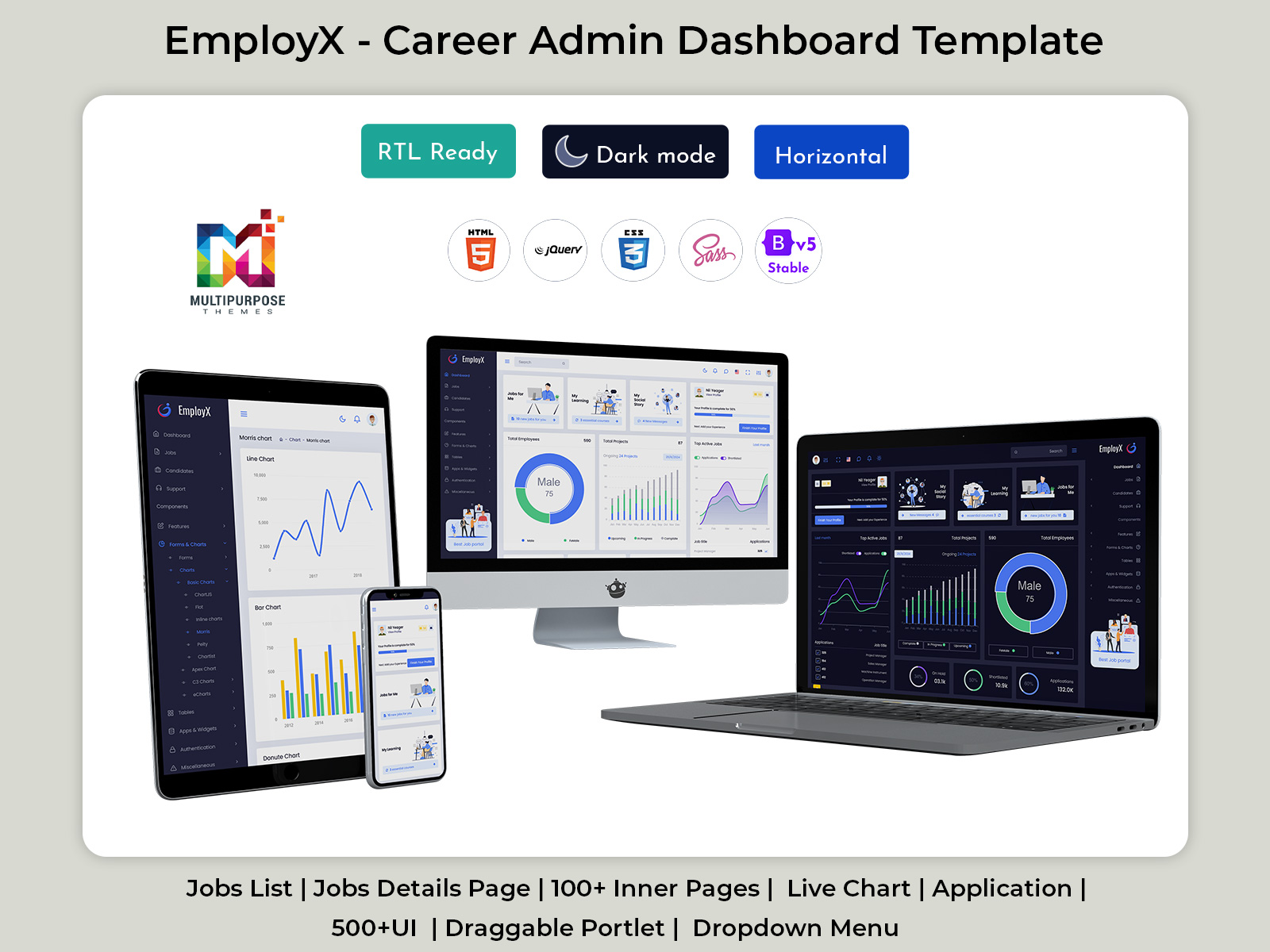
Introduction: The Power of Admin Templates in Recruitment
Recruitment today is not just about posting jobs; it’s about managing applications, interviews, candidate profiles, and analytics efficiently. Job board dashboards powered by Bootstrap Admin Templates help organizations achieve this. They provide real-time insights, detailed analytics, and a visually appealing interface, saving HR teams countless hours.
Whether you are a startup or a large enterprise, implementing a Job Board HTML Template can transform the hiring workflow, reduce errors, and improve candidate engagement.
Industry Relevance: Why Job Board Dashboards Matter
Across industries, recruitment is becoming more competitive and dynamic. Companies need a Job Employment Dashboard that tracks every stage of the hiring process, ensuring no candidate is overlooked and all roles are filled efficiently. Admin Templates provide a structured framework to manage complex recruitment workflows, helping HR teams stay organized and proactive.
Applications – Track total applications, new applicants, and shortlisted candidates:
A Job Board Dashboard allows recruiters to see all applications in one place, quickly identify new applicants, and mark candidates as shortlisted. This ensures that no potential talent slips through the cracks and makes the initial screening process faster and more accurate.
Interviews – Manage schedules and meeting slots:
Scheduling interviews manually can be chaotic, especially when dealing with multiple candidates and interviewers. Admin Templates offer built-in tools to manage interview dates, times, and notifications, reducing conflicts and improving coordination across teams.
Vacancy Management – Monitor open positions and statistics:
Keeping track of all open positions, their requirements, and the status of each vacancy can be challenging without a dashboard. A Job Board Software Dashboard consolidates this information, allowing HR teams to monitor job postings, application trends, and vacancy statistics in real time.
Candidate Analytics – Understand profile strength and engagement:
Dashboards provide insights into candidate activity, such as profile completeness, interactions, and engagement levels. This data helps recruiters identify high-potential applicants, prioritize outreach, and make more informed hiring decisions.
By integrating a Job Board Software Dashboard, organizations can centralize hiring metrics, streamline communication between teams, and leverage data-driven insights to improve recruitment efficiency and overall candidate experience.
Key Challenges in Recruitment Without Admin Templates
Many companies still rely on manual processes or outdated software for recruitment, which can lead to inefficiencies and missed opportunities. Without a modern Job Board Dashboard, HR teams face multiple challenges that hinder productivity and decision-making.
Disorganized Application Tracking – Losing candidate details across spreadsheets or emails:
Manual tracking often results in scattered information, making it hard to follow up with candidates or maintain accurate records. Important candidate data can be lost or duplicated, causing delays and confusion in the hiring process.
Limited Analytics – No clear insight into hiring trends or performance metrics:
Without dashboards, companies cannot easily visualize recruitment data, such as application trends, source effectiveness, or time-to-hire metrics. This lack of insight prevents informed decisions and makes it difficult to optimize recruitment strategies.
Inefficient Communication – Scheduling interviews or follow-ups can be cumbersome:
Coordinating interviews across multiple teams or locations can be time-consuming and prone to errors. Without a centralized dashboard, recruiters often rely on emails and spreadsheets, leading to miscommunication and scheduling conflicts.
Poor Candidate Experience – Lack of a user-friendly dashboard leads to frustration for applicants:
Candidates expect transparency and quick responses during the hiring process. When applications and status updates are not easily accessible, applicants may become frustrated, resulting in a negative perception of the company and potentially losing top talent.
These challenges highlight the importance of implementing Job Board Admin Templates, which provide structure, automation, and real-time insights, ultimately making recruitment faster, smarter, and more candidate-friendly
Solutions: How Admin Templates Address Recruitment Challenges
Job Board Dashboard Templates are designed to solve these challenges. Here’s how:
1. Centralized Dashboard Interface
A single Job Board Dashboard provides an overview of applications, interviews, shortlisted candidates, and job postings. Users can quickly access critical information without navigating multiple tools.
2. Pre-Built Components and Widgets
Bootstrap 5 Admin Templates like Gilded Admin, Tresto Admin, Bsinx Admin, EmployX Admin, and Jobbly come with pre-built widgets that display:
– Total Applications
– Shortlisted candidates
– Interview schedules
– Active jobs and vacancy statistics
– Candidate engagement metrics
3. Flexible Layouts
Templates offer multiple layouts including dark/light modes, mini sidebar, semi-sidebar, and horizontal navigation, ensuring dashboards are tailored to company needs.
4. Real-Time Analytics
Track recruitment KPIs such as profile visits, application growth, interactions, and job performance to make data-driven hiring decisions.
5. Seamless Candidate Experience
Job seekers benefit from intuitive dashboards like Job Application Dashboard Templates that help them track their application status, schedule interviews, and access learning resources.
Key Features of Popular Job Board Admin Templates
Multipurpose Themes offers several job board dashboards with robust features:
– Gilded Admin: Displays total applications, interview schedules, shortlisted profiles, intern developers, vacancy stats, and profile strength.
Live Dashboard
BUY NOW DEMO
– Tresto Admin: Includes Jobs for Me, My Learning, My Social Story, Salary Estimate, Shortlisted candidates, and follower growth analytics.
Live Dashboard
BUY NOW DEMO
– Bsinx Admin: Offers dashboards with applications, active jobs, scheduled meetings, interactions, and follower insights.
Live Dashboard
BUY NOW DEMO
– EmployX Admin: Provides 12 dashboards covering applications, job titles, new applications, scheduled meetings, and total followers.
Live Dashboard
BUY NOW DEMO
– Jobbly: Features 12 styles including dark/light mode, mini sidebar, semi-sidebar, and horizontal nav; tracks applications, active jobs, and interactions.
Live Dashboard
BUY NOW DEMO
These dashboards are designed for ease of use, real-time tracking, and data visualization, making recruitment management highly efficient.
Benefits of Using Job Board Admin Templates
Implementing a Job Board HTML Template brings several advantages:
1. Enhanced Productivity – Automates repetitive tasks like tracking applications and interviews.
2. Better Decision-Making – Real-time analytics support data-driven recruitment strategies.
3. Improved Candidate Engagement – Provides a smooth application process for job seekers.
4. Customizable Dashboards – Adapt templates to business-specific workflows and KPIs.
5. Cost-Effective Solution – Reduces development time and IT costs compared to building dashboards from scratch.
By leveraging Bootstrap Admin Templates, companies can focus on strategic hiring rather than administrative tasks.
Case Insights and Examples
Many businesses have successfully implemented job board dashboards using Multipurpose Themes templates:
– A tech startup integrated Gilded Admin to track interns and active positions, reducing hiring time by 30%.
– An HR firm used Tresto Admin to monitor candidate interactions and social profiles, improving engagement metrics.
– Large enterprises adopted EmployX Admin to manage multiple departments with 12 customized dashboards, optimizing workflow efficiency.
These examples highlight how Admin Templates not only streamline processes but also enhance the overall recruitment experience.
Future Trends in Job Board Dashboards
The recruitment industry continues to evolve with technological advancements. Future trends include:
– AI-Powered Insights – Predict candidate suitability and recommend jobs.
– Mobile-Optimized Dashboards – Access recruitment data on the go.
– Advanced Analytics – Visualize hiring metrics using interactive charts and graphs.
– Integration with Learning Platforms – Offer candidates upskilling and training resources directly through dashboards.
– Enhanced Collaboration Tools – Support HR teams with chat, notifications, and workflow automation.
By adopting modern Bootstrap 5 Admin Templates, companies can stay ahead of these trends.
FAQs
Q1: What is a Job Board Dashboard Template?
A Job Board Dashboard Template is a pre-designed admin interface that allows HR teams and job seekers to track applications, vacancies, and recruitment metrics efficiently.
Q2: Can I customize Bootstrap Admin Templates for my company?
Yes. Templates from Multipurpose Themes are fully customizable, enabling businesses to modify layouts, colors, widgets, and functionality to match their brand.
Q3: Which features are essential in a Job Application Dashboard Template?
Key features include application tracking, interview schedules, shortlisted candidates, vacancy statistics, and analytics for decision-making.
Q4: How does a Job Board Software Dashboard improve hiring?
It centralizes data, automates repetitive tasks, enhances collaboration, and provides real-time insights, leading to faster and smarter hiring decisions.
Q5: Are these admin templates suitable for small businesses?
Absolutely. Templates like Gilded Admin and Jobbly are scalable and can support small startups to large enterprises with ease.
Conclusion: Why Choose Multipurpose Themes
Modern recruitment demands smart, efficient, and customizable dashboards. Multipurpose Themes offers over 50+ Admin Templates tailored for Job Board Dashboards, ensuring your hiring process is organized, transparent, and data-driven.
Whether you are tracking applications, managing interviews, or analyzing candidate metrics, these Bootstrap 5 Admin Templates provide a reliable, professional solution. Upgrade your recruitment workflow today and experience the benefits of intuitive dashboards with Multipurpose Themes.
Call to Action: Explore our Job Board Admin Templates now and streamline your hiring process with over 50+ modern, responsive dashboards.
 skip to Main Content
skip to Main Content
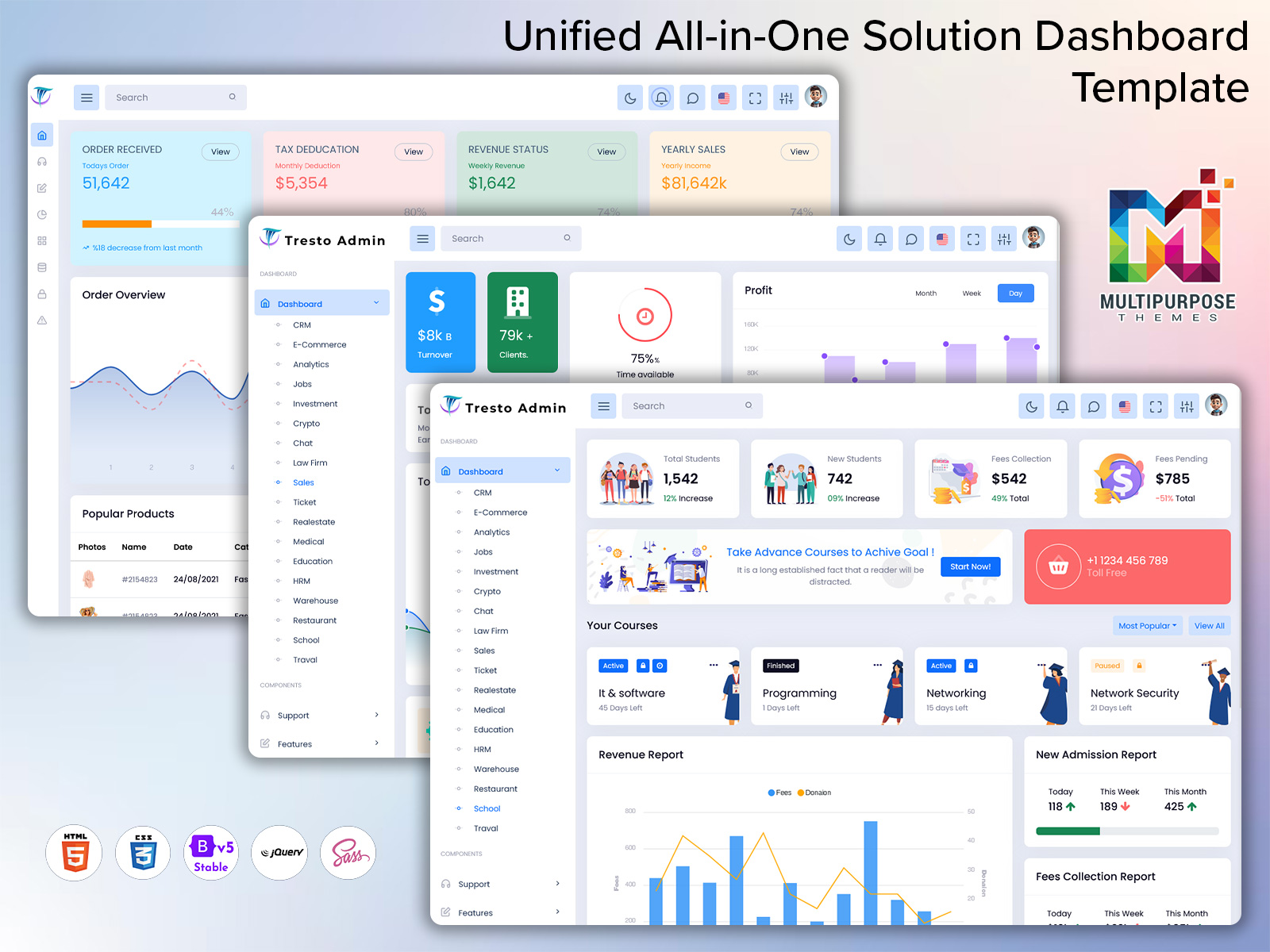
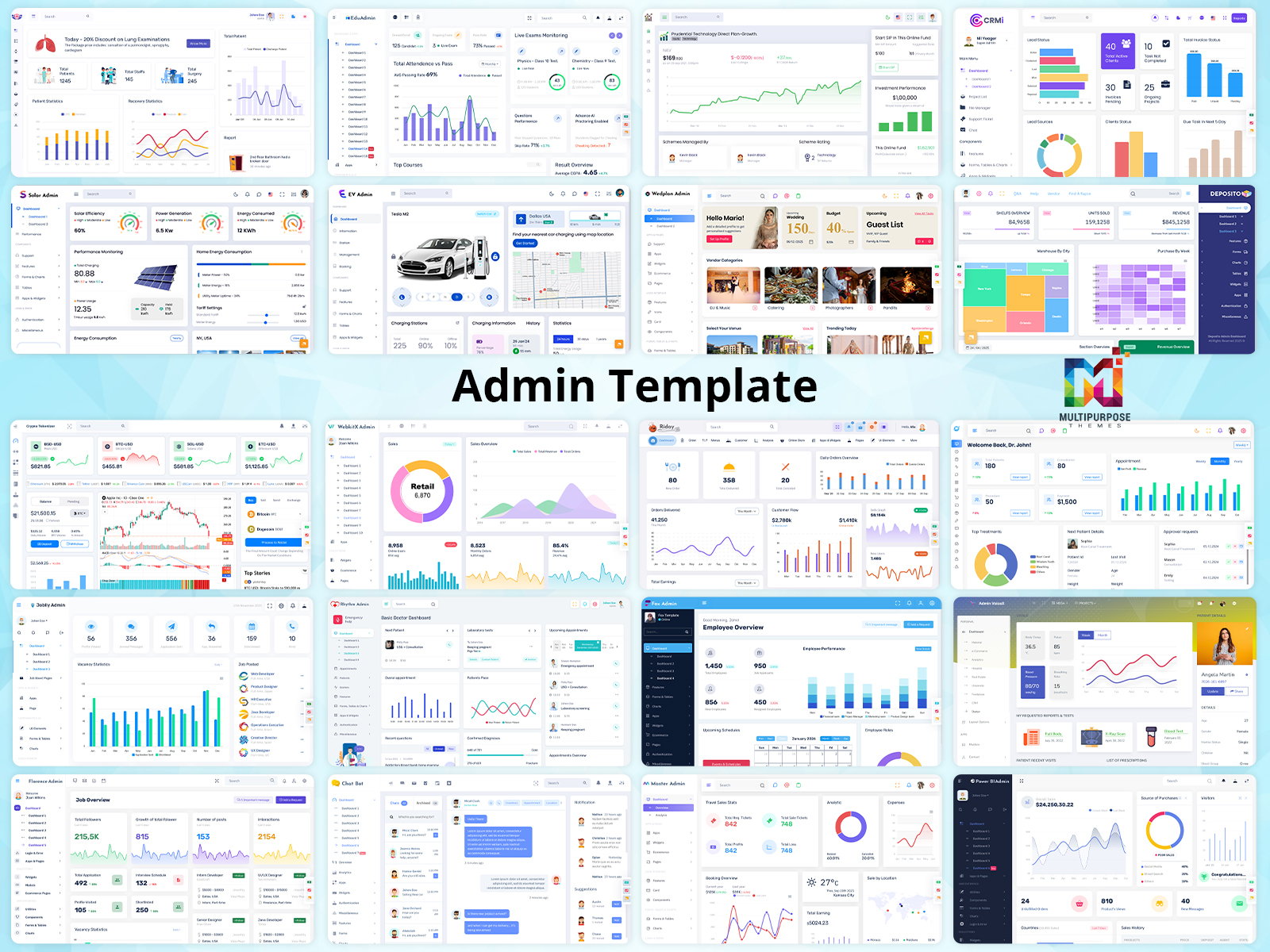


This Post Has 0 Comments