In today’s fast-paced business world, managing customer requests and support tickets efficiently is no longer…

Dashboard Template with 5+ Chat Dashboard design for Multi-Sector Communication
Reading Time: 6 minutes
In the era of digital communication, a Chatbot Dashboard has become an essential tool for businesses, developers, and customer service teams. A well-designed Dashboard Template allows users to monitor, manage, and optimize chatbot performance seamlessly. With modern web technologies like Bootstrap 5 Admin Templates and Bootstrap Admin HTML, developers can build scalable, responsive, and interactive dashboards. The integration of a Bootstrap 5 Dashboard Template ensures a clean, professional, and user-friendly interface that enhances operational efficiency and provides real-time insights into chatbot interactions.
Whether you’re creating a customer support portal, a sales automation platform, or an internal communication tool, using a Bootstrap Admin Template helps you deliver functionality without compromising on design. This comprehensive guide explores the features, sectors, and benefits of a Chatbot Dashboard, and why choosing the right Admin Template can elevate your communication web portal.

Buy Now
Buy
Features of ChatApp Dashboard
A Chatbot Dashboard built with a reliable Dashboard Template offers numerous features to improve efficiency, monitoring, and interaction management. Here are some key features:
1. Real-Time Chat Monitoring
The real-time monitoring feature allows administrators to track conversations between users and chatbots instantly. With Bootstrap 5 Dashboard Template, you can display active users, ongoing conversations, and response times in a visually appealing Bootstrap Admin Template layout. This feature ensures customer issues are addressed promptly, improving engagement and satisfaction. Additionally, advanced filtering and analytics help identify high-traffic periods and monitor chatbot performance efficiently, making it an indispensable part of any Admin Template for communication.
2. Multi-Channel Integration
A robust Chatbot Dashboard supports multiple communication channels, including web chat, mobile apps, and social media platforms. Utilizing a Bootstrap Admin HTML framework, developers can integrate APIs and manage various channels from a single Bootstrap 5 Admin Template interface. This centralization reduces complexity and ensures consistent messaging across platforms. Businesses can track user interactions, response efficiency, and channel performance easily, making multi-channel management seamless and effective within the Dashboard Template.
3. User Analytics and Reporting
The Chatbot Dashboard comes equipped with advanced analytics tools. By leveraging a Bootstrap 5 Dashboard Template, you can create graphs, charts, and reports that visualize user behavior, conversation patterns, and satisfaction rates. Bootstrap Admin Templates provide modular widgets that help analyze chatbot efficiency, peak usage times, and user engagement levels. Administrators can export reports for strategic planning, ensuring data-driven decisions in enhancing chatbot capabilities. This Admin Template feature is perfect for businesses aiming to optimize customer communication.
4. Role-Based Access Control
Security is crucial for any Admin Template, and a Chatbot Dashboard provides role-based access control. With Bootstrap Admin Template functionality, you can assign specific permissions to team members based on their roles, whether admin, support staff, or developer. This ensures sensitive data is protected and only authorized personnel can make changes. The Bootstrap Admin HTML structure makes implementing access hierarchies straightforward while maintaining a clean and intuitive Dashboard Template interface.
5. Customizable Widgets and Layouts
Customization is a highlight of every Bootstrap 5 Dashboard Template. The Chatbot Dashboard allows users to personalize widgets, layouts, and themes according to their operational needs. Whether it’s displaying conversation history, active chats, or performance metrics, Bootstrap Admin Templates enable drag-and-drop functionality for effortless adjustments. This flexibility ensures the dashboard adapts to different team requirements while maintaining a professional and responsive Admin Template design.
6. Notification and Alerts System
Keeping track of important events is critical for a communication platform. A Chatbot Dashboard incorporates a notification and alerts system within a Bootstrap Admin Template framework. Admins receive instant alerts for missed queries, system errors, or user feedback, enhancing response times. Using Bootstrap Admin HTML, notifications can be displayed via pop-ups, emails, or in-dashboard alerts. This feature ensures timely intervention and contributes to a seamless user experience within the Bootstrap 5 Dashboard Template.
7. Dark Mode and RTL Support
Modern dashboards prioritize accessibility and user comfort. The Chatbot Dashboard offers RTL and Dark Mode support, enhancing readability and reducing eye strain. Developed using a Bootstrap 5 Dashboard Template, this feature is fully customizable in Bootstrap Admin Templates, providing flexibility for global teams. Dark mode not only improves aesthetics but also enhances focus during long monitoring sessions. The Admin Template supports these modes without compromising on performance or responsiveness.
Watch Dashboard Video
Uses of Chat Web UI Dashboard in Multiple Sectors
A versatile Chatbot Dashboard with a Bootstrap Admin Template can transform communication and operational efficiency across industries. Here are some examples:
1. Customer Support
Businesses rely on Chatbot Dashboards for efficient customer support. Using a Bootstrap 5 Dashboard Template, support teams can monitor customer queries, assign tickets, and track resolution times. Bootstrap Admin Templates provide analytics to identify common issues and optimize responses. With role-based access and notification features, companies ensure high-quality support while improving user satisfaction and reducing operational costs through streamlined workflows.
2. E-Commerce
In e-commerce, chatbots play a vital role in guiding customers, handling orders, and offering product recommendations. A Chatbot Dashboard built with a Bootstrap Admin Template allows real-time monitoring of user interactions, sales inquiries, and abandoned carts. Using Bootstrap Admin HTML, analytics dashboards can track conversion rates, product trends, and customer behavior. This empowers online stores to improve engagement, boost sales, and maintain an exceptional customer experience.
3. Healthcare
Healthcare providers use chatbots for patient engagement, appointment scheduling, and medical guidance. A Chatbot Dashboard with a Bootstrap 5 Dashboard Template helps manage patient interactions efficiently. Bootstrap Admin Templates offer features for tracking patient queries, medical history, and response times. Administrators can ensure compliance, monitor staff performance, and optimize communication channels, making the Admin Template essential for modern healthcare solutions.
4. Education
Educational institutions deploy chatbots to assist students with course selection, assignment submissions, and administrative queries. A Chatbot Dashboard using a Bootstrap Admin Template enables monitoring of student interactions and tracking performance metrics. The dashboard allows teachers and administrators to respond to queries promptly, improving student satisfaction. With customizable Bootstrap Admin HTML layouts, educational platforms can tailor dashboards to meet institutional requirements efficiently.
5. Finance and Banking
Banks and financial institutions use chatbots for customer support, account inquiries, and transaction monitoring. The Chatbot Dashboard built with a Bootstrap 5 Dashboard Template allows staff to oversee multiple communication channels. Bootstrap Admin Templates enable analytics on customer queries, transaction alerts, and compliance monitoring. This ensures secure, responsive, and data-driven management of financial communications, enhancing trust and operational efficiency.
6. Travel and Hospitality
Travel agencies and hospitality businesses utilize chatbots to provide bookings, travel recommendations, and customer support. A Chatbot Dashboard using Bootstrap Admin HTML helps track user interactions, booking trends, and service feedback. With a Bootstrap Admin Template, businesses can analyze customer preferences, streamline communications, and enhance the overall travel experience. Multi-channel integration ensures travelers receive timely updates, boosting engagement and satisfaction.
7. IT and Software Services
IT companies use chatbots for project management, internal communications, and client support. A Chatbot Dashboard with a Bootstrap 5 Dashboard Template helps teams monitor multiple projects, track client requests, and evaluate response times. Bootstrap Admin Templates provide detailed reporting and analytics, assisting managers in improving operational efficiency. The dashboard also supports integration with third-party tools, ensuring seamless workflow management across departments.
Explore Dashboard Template of Chatbot Dashboard
Dashboard – 1
BUY NOW DEMO
Dashboard – 2
BUY NOW DEMO
Dashboard – 3
BUY NOW DEMO
Dashboard – 4
BUY NOW DEMO
Dashboard – 5
BUY NOW DEMO
Dashboard – 6
BUY NOW DEMO
Why Our Chatbot Dashboards are Best for Communication Web Portals
Our Chatbot Dashboard solutions stand out for several reasons:
- Developed using modern Bootstrap Admin Template frameworks for reliability.
- Fully responsive and customizable Bootstrap 5 Dashboard Template layouts.
- Real-time monitoring, notifications, and analytics for efficient operations.
- Supports multi-channel integrations, dark mode, and RTL languages.
- Provides enhanced user experience and streamlined communication workflows.
These features make our dashboards the ideal choice for any communication portal looking for professional, scalable, and user-friendly solutions.
Why Choose Us?
At Multipurpose Themes, we specialize in providing high-quality Admin Templates and themes suitable for multiple industries. Our offerings include:
- A wide collection of Bootstrap 5 Dashboard Template designs.
- Easy-to-use Bootstrap Admin Templates for developers and businesses.
- Fully responsive and customizable Bootstrap Admin HTML layouts.
- Reliable support and continuous updates for all templates.
Choosing us ensures you get premium Dashboard Templates that are optimized for performance, aesthetics, and usability, helping your communication platforms thrive.
Conclusion
A Chatbot Dashboard powered by a Bootstrap 5 – Dashboard Template revolutionizes communication platforms by combining efficiency, aesthetics, and functionality. With features like real-time monitoring, analytics, multi-channel integration, and customizable layouts, businesses can manage interactions seamlessly. Whether you’re in e-commerce, healthcare, education, or finance, these dashboards provide actionable insights and improve user engagement. By choosing our Admin Template collections, you ensure a reliable, professional, and adaptable solution for all your communication needs.
FAQs
Q1. What is a Chatbot Dashboard?
A Chatbot Dashboard is a centralized platform to monitor, manage, and analyze chatbot interactions, enhancing communication efficiency.
Q2. Can I customize the Dashboard Template?
Yes! Our Bootstrap 5 Dashboard Template allows full customization, including widgets, layouts, colors, and modes.
Q3. Does it support RTL and Dark Mode?
Absolutely. All our dashboards are designed with RTL and Dark Mode support for global accessibility.
Q4. Which industries can use this Chatbot Dashboard?
It is suitable for e-commerce, healthcare, education, finance, travel, IT services, and customer support.
Q5. Is it mobile-friendly?
Yes, all dashboards built using Bootstrap Admin Templates are fully responsive and optimized for all devices.
Q6. Do you provide updates for your templates?
Yes, we provide continuous updates and support to ensure your Bootstrap Admin Template remains current and functional.
 skip to Main Content
skip to Main Content
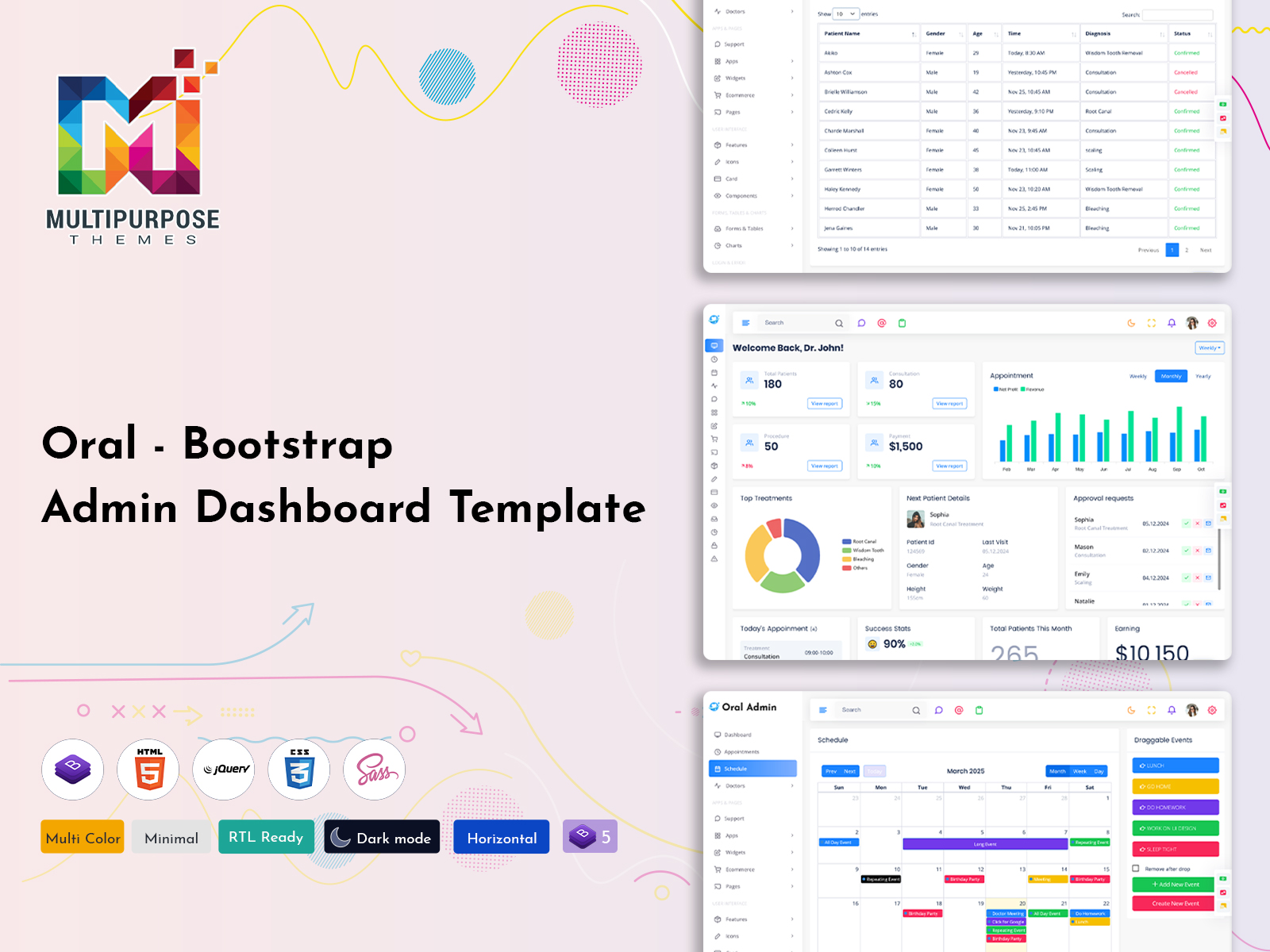



This Post Has 0 Comments