In today’s fast-paced digital world, efficiency and user experience are paramount. As technology advances, new…

Why Master Dashboard is Important for Any Company or Industry
Reading Time: 7 minutes
In today’s fast-paced business environment, companies across industries are continually looking for ways to improve decision-making, streamline operations, and enhance overall productivity. A Master Dashboard is essential for organizations that want to maintain a clear, real-time overview of their business performance. It allows businesses to track various key metrics, from profit and revenue to customer satisfaction and sales performance. A Dashboard UI offers the flexibility to visualize and understand complex data in a simple, actionable format, enabling organizations to make informed decisions quickly.
When it comes to Power BI Admin Dashboards, they are designed to help businesses gain insights into their data and make sense of numbers in a visually appealing way. By using a Master Dashboard, businesses can monitor critical KPIs such as Orders Overview, Revenue Overview, Impressions, Total Growth, and much more, helping to track business progress and highlight areas that need attention.
For any company, large or small, having a centralized platform to manage and visualize data is indispensable. A Bootstrap Admin Panel or Admin Dashboard UI can turn raw data into insights that can improve efficiency, make operations smoother, and contribute to the company’s bottom line.
Horizontal Dashboards of Power BI Admin
Dashboard – 1
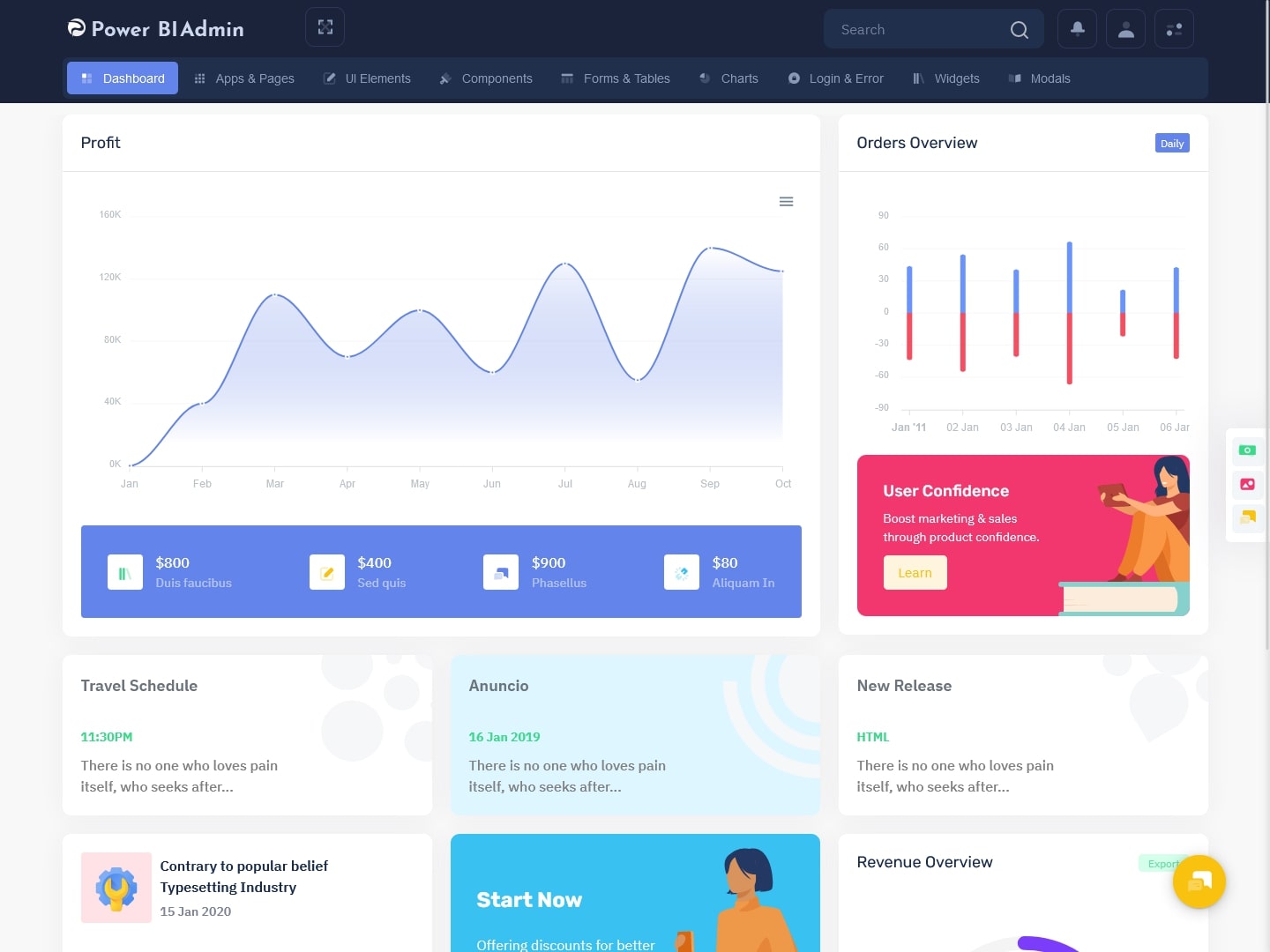
MORE INFO / BUY NOW DEMO
Dashboard – 2
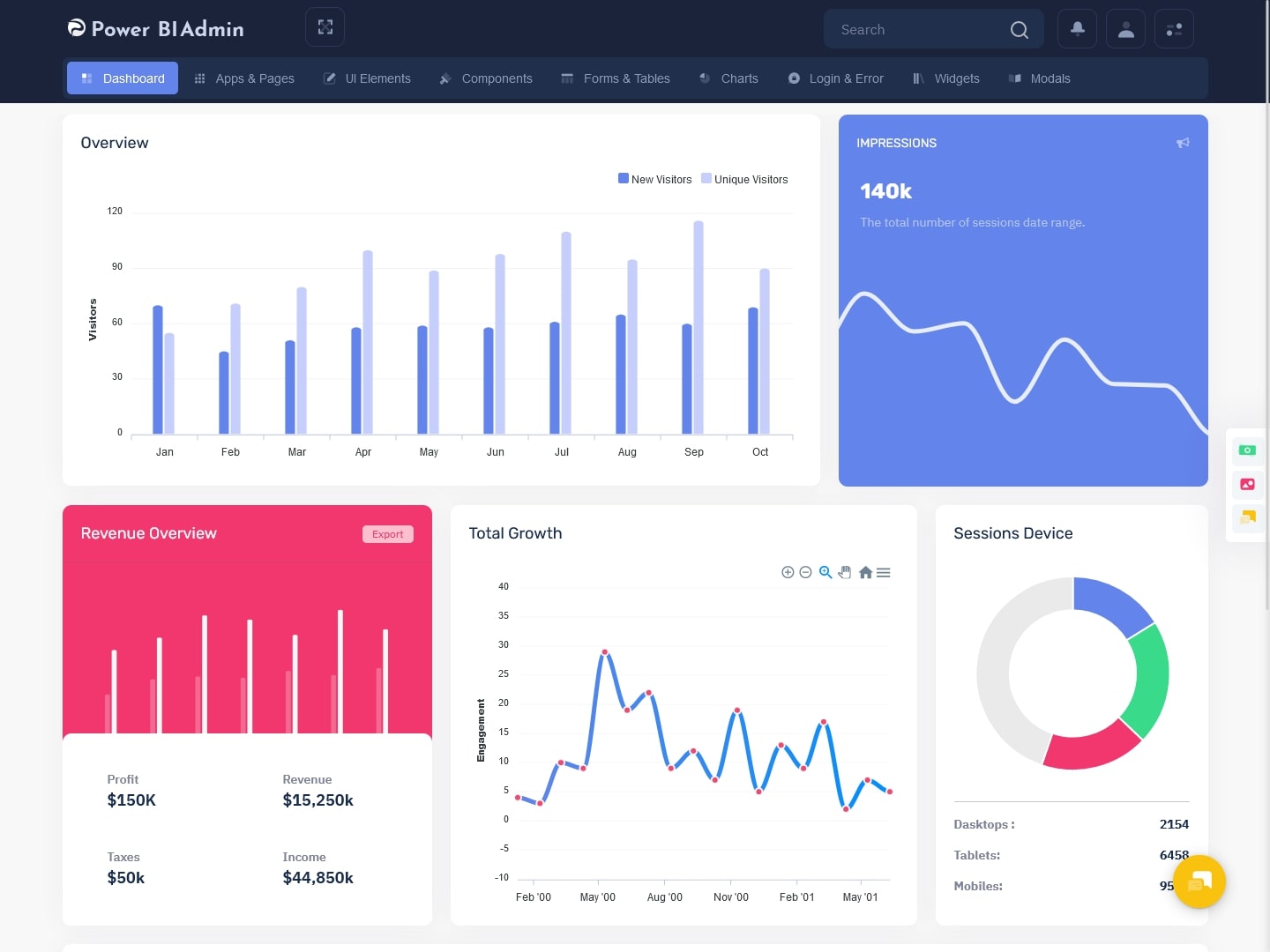
MORE INFO / BUY NOW DEMO
Dashboard – 3
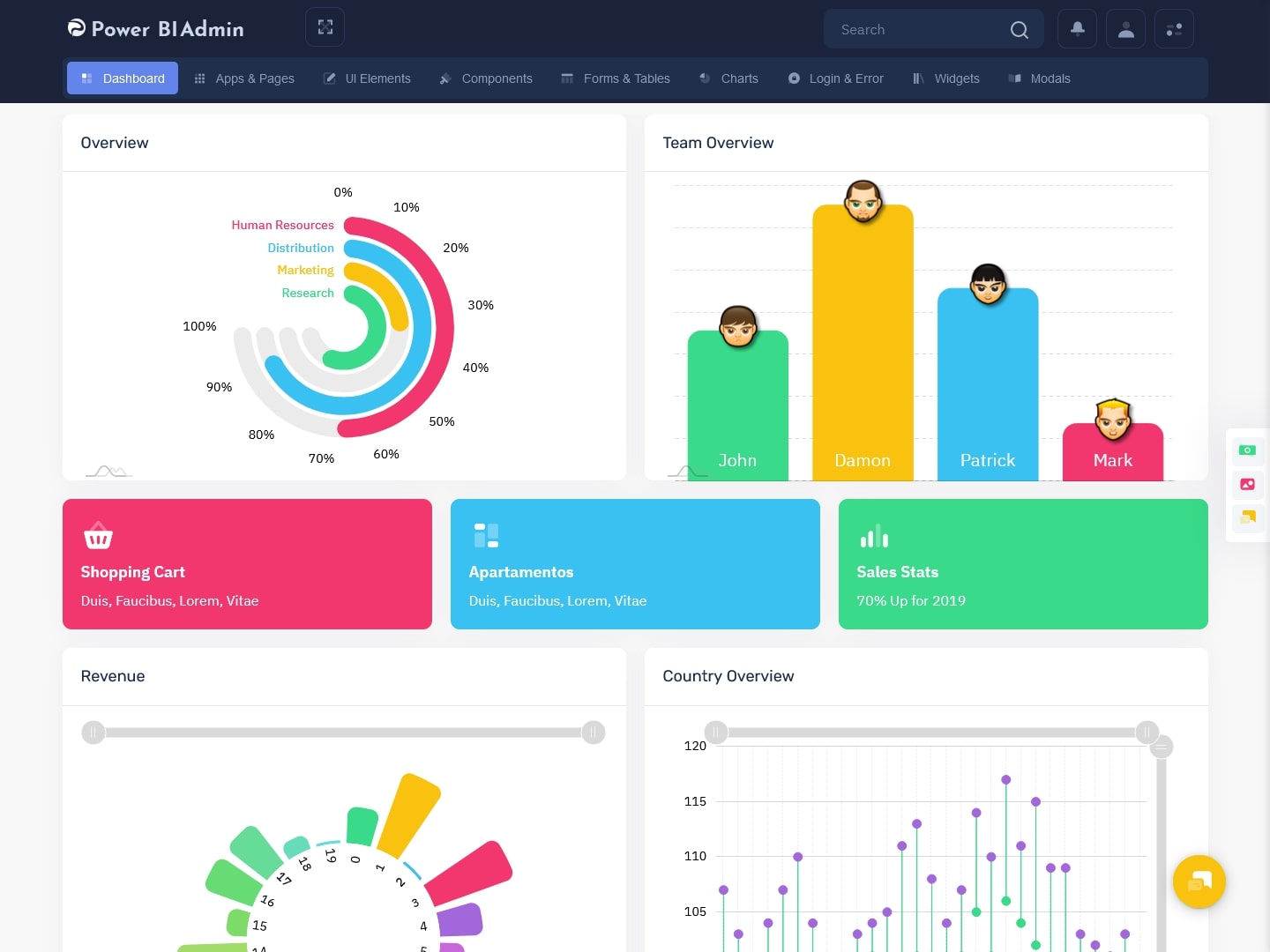
MORE INFO / BUY NOW DEMO
Dashboard – 4

MORE INFO / BUY NOW DEMO
Dashboard – 5
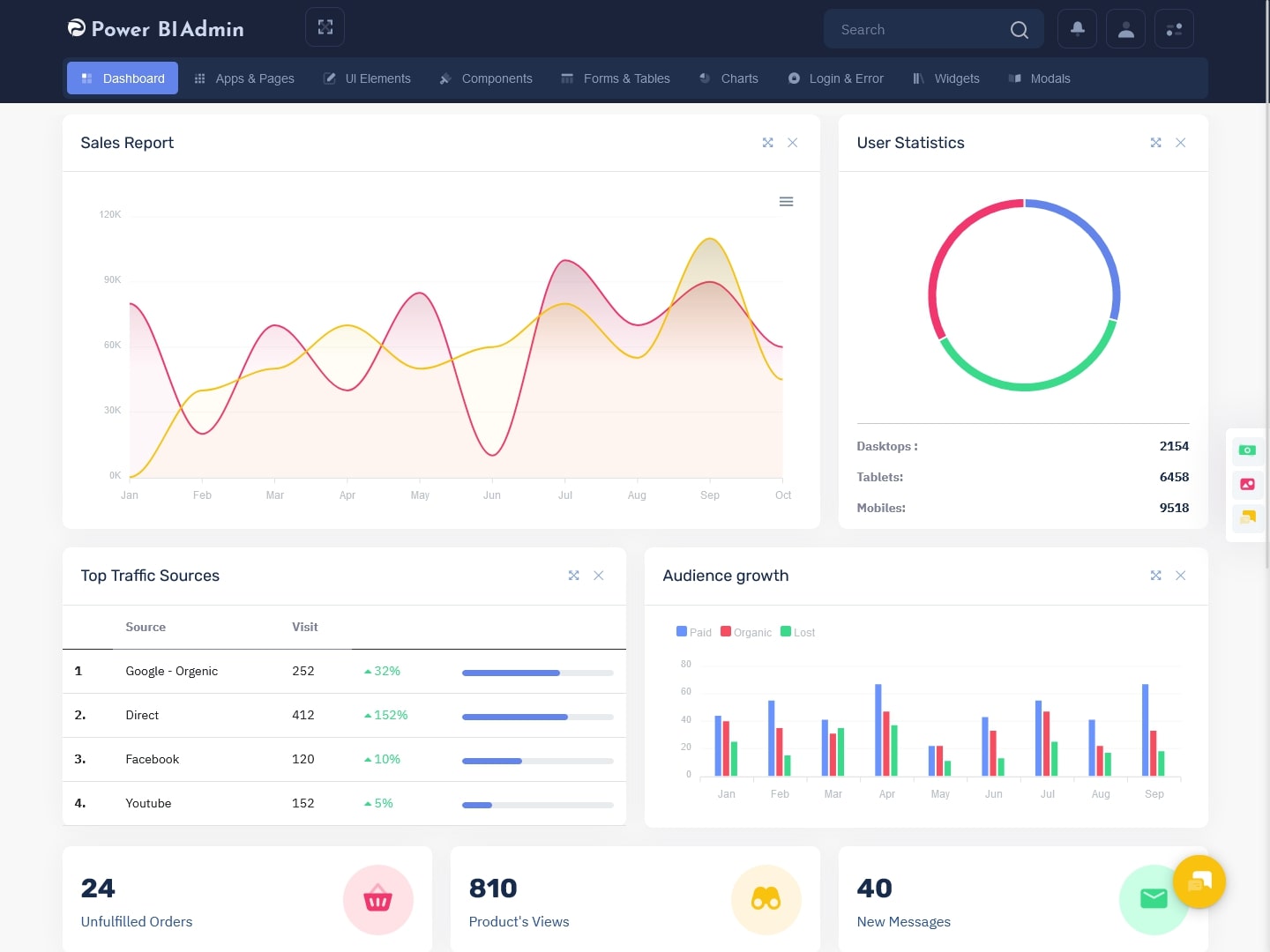
MORE INFO / BUY NOW DEMO
Benefits of Master Dashboard
A Master Dashboard isn’t just a visual tool — it provides immense value by offering several key benefits that can significantly enhance business operations. Below are some of the core benefits of having a Dashboard Template integrated into your company’s daily operations:
1. Centralized Data Access
With a Master Dashboard, all critical business metrics such as Orders Overview, Revenue Overview, Sessions Device, and Agents Stats are consolidated in one place. This reduces the time spent looking for different reports and makes data accessible in real-time.
2. Data-Driven Decision Making
The UI Dashboard enables businesses to make decisions based on real-time data and insights. By tracking Profit, Total Growth, and other vital metrics, companies can adjust strategies on the fly, leading to smarter, more effective decisions.
3. Improved Productivity
A well-organized Admin Dashboard UI helps streamline workflows. It provides an overview of key business processes such as Travel Schedules, Orders Overview, and more, allowing employees and management to quickly assess and address issues. With everything visible at a glance, productivity is enhanced.
4. Customizable Views
Bootstrap Admin Templates and Admin Templates allow users to customize their dashboards based on their specific needs. Whether you are a sales manager looking to track performance metrics or a logistics manager monitoring travel schedules, you can tailor the dashboard to focus on the information that matters most.
5. Real-Time Analytics
One of the most valuable features of a Power BI Admin Dashboard is the ability to get real-time insights. For example, the dashboard shows data on Impressions, allowing marketing teams to adjust campaigns quickly, or Revenue Overview, enabling finance teams to track earnings at any given moment.
6. Scalability
As your business grows, the Master Dashboard grows with it. The system can integrate with additional data sources and support an expanding team. Using Dashboard Templates, it is easy to scale the dashboard to meet the evolving needs of your business.
How Master Dashboard Helps in Managing the Work of Companies
Managing a business, especially in industries such as retail, healthcare, or logistics, requires coordination between various departments. Master Dashboards facilitate this by offering a comprehensive view of all departments in one centralized location. Here’s how a Bootstrap Admin Theme or Admin Template helps manage company work:
1. Profit & Revenue Tracking
With a Revenue Overview section, the Master Dashboard provides business owners and managers with a snapshot of the company’s financial performance. Whether you’re tracking Profit from sales, monitoring Orders Overview, or viewing the Total Growth, everything is visible in a user-friendly format.
2. Task Management
A Bootstrap Admin Panel can integrate tools that allow users to monitor and manage tasks within different teams. Whether tracking Agents Stats or Sessions Device, managers can identify areas that need more focus or resources and allocate them more effectively.
3. Performance Monitoring
By showing important metrics like Impressions, Total Growth, and Revenue Overview, the Admin Dashboard UI provides insight into how well the business is performing at any given time. It offers metrics such as growth over time, identifying patterns and trends that may have previously gone unnoticed.
4. Travel Schedules and Logistics
For companies with teams that travel or manage logistics, tracking Travel Schedules is critical. A Master Dashboard designed with a Dashboard Template can provide all travel-related information in one place, ensuring teams are aware of schedules, routes, and important details.
5. Cross-Department Coordination
A major advantage of using a Bootstrap Admin Panel is the ability to coordinate efforts across departments. For example, marketing teams can view Impressions and analyze the success of campaigns, while sales teams can track Orders Overview and optimize their approaches based on the data they see in real-time.
6. Monitoring Customer Interactions
By utilizing Agents Stats, the Admin Template can show customer interactions, agent performance, and satisfaction metrics. This allows businesses to monitor service levels and identify areas where customer service can improve.
Why Our Master Dashboard is Better for Your Company
At Multipurpose theme, we understand the importance of an intuitive, customizable, and powerful Power BI Admin Dashboard. Our Master Dashboard goes beyond just providing data — it helps businesses manage every aspect of their operations. Here’s why our Admin Dashboard UI is the best choice for your company:
1. Tailored to Your Business Needs
Our Admin Templates are designed to adapt to the specific requirements of your business. Whether you’re tracking Profit, Revenue Overview, or Agents Stats, our Master Dashboard can be customized to display the data that matters most to your operations.
2. Real-Time Data
With our Dashboard Template, you have access to real-time analytics, allowing you to monitor key metrics like Total Growth and Sessions Device without any delays. Our Admin Dashboard UI ensures you have the most up-to-date information at your fingertips.
3. Simple Yet Powerful UI
We know that ease of use is just as important as functionality. Our Bootstrap Admin Panel offers a simple, intuitive Dashboard UI that’s easy to navigate, even for those who aren’t tech-savvy. The layout is designed to make data visualization easy and actionable, so your teams can focus on results, not confusion.
4. Comprehensive Data Visualization
Our Master Dashboard integrates various charts, graphs, and data visualizations that provide a clear overview of your business performance. From Orders Overview to Impressions, our Admin Dashboard UI enables you to analyze data from multiple angles and make data-driven decisions confidently.
5. Seamless Integration
Our Bootstrap Admin Template is built to integrate with existing tools and data sources. Whether you’re using Power BI or other business intelligence tools, our Master Dashboard ensures smooth integration, allowing your team to access all the data they need in one place.
6. Customizable Features
One of the best features of our Admin Templates is their ability to be tailored to your needs. Need to track Revenue Overview in a different way? Want to add a section for Agents Stats? No problem. Our Master Dashboard is fully customizable to fit your unique workflow.
How to Start? Buy Now! Contact Us
Ready to elevate your business operations and decision-making with our Power BI Admin Dashboard? Getting started is simple! Here’s how:
1. Contact Us
Reach out to us today through our contact form, email, or phone. Let us know your business needs, and we’ll walk you through the benefits of our Admin Templates and how they can work for you.
2. Request a Demo
We offer a free demo of our Master Dashboard so you can see how it works for your business. Get a firsthand look at how our UI Dashboard can help improve efficiency, track key metrics like Orders Overview, and provide valuable insights.
3. Customization Consultation
After the demo, we’ll collaborate with you to customize the Admin Dashboard UI to meet your specific requirements. From customizing the layout to adding new features, we’ll ensure the Dashboard Template is perfectly suited for your needs.
4. Implementation & Training
Once your Master Dashboard is set up, our team will guide you through the implementation process. We’ll also provide training to ensure your team can use the Bootstrap Admin Panel effectively, so you can start making data-driven decisions right away.
5. Ongoing Support
We offer continuous support to help you optimize your Admin Templates and ensure that your Master Dashboard is always up to date. Whether you need troubleshooting, new features, or system upgrades, we’re here to assist you every step of the way.
Conclusion
In conclusion, Power BI Admin Dashboards and Master Dashboard is essential for companies that want to stay competitive in today’s data-driven world. Whether you are monitoring Profit, Orders Overview, or Total Growth, our Admin Dashboard UI provides an all-in-one solution to manage your business efficiently.
With real-time data, a customizable interface, and comprehensive
data visualization tools, our Bootstrap Admin Panel is the ideal solution for your company. Contact us today to request a demo and start taking control of your business data with the best Admin Dashboard UI on the market!
Buy Now and Get Started Today!
Click below to purchase and start unlocking the full potential of your business!
 skip to Main Content
skip to Main Content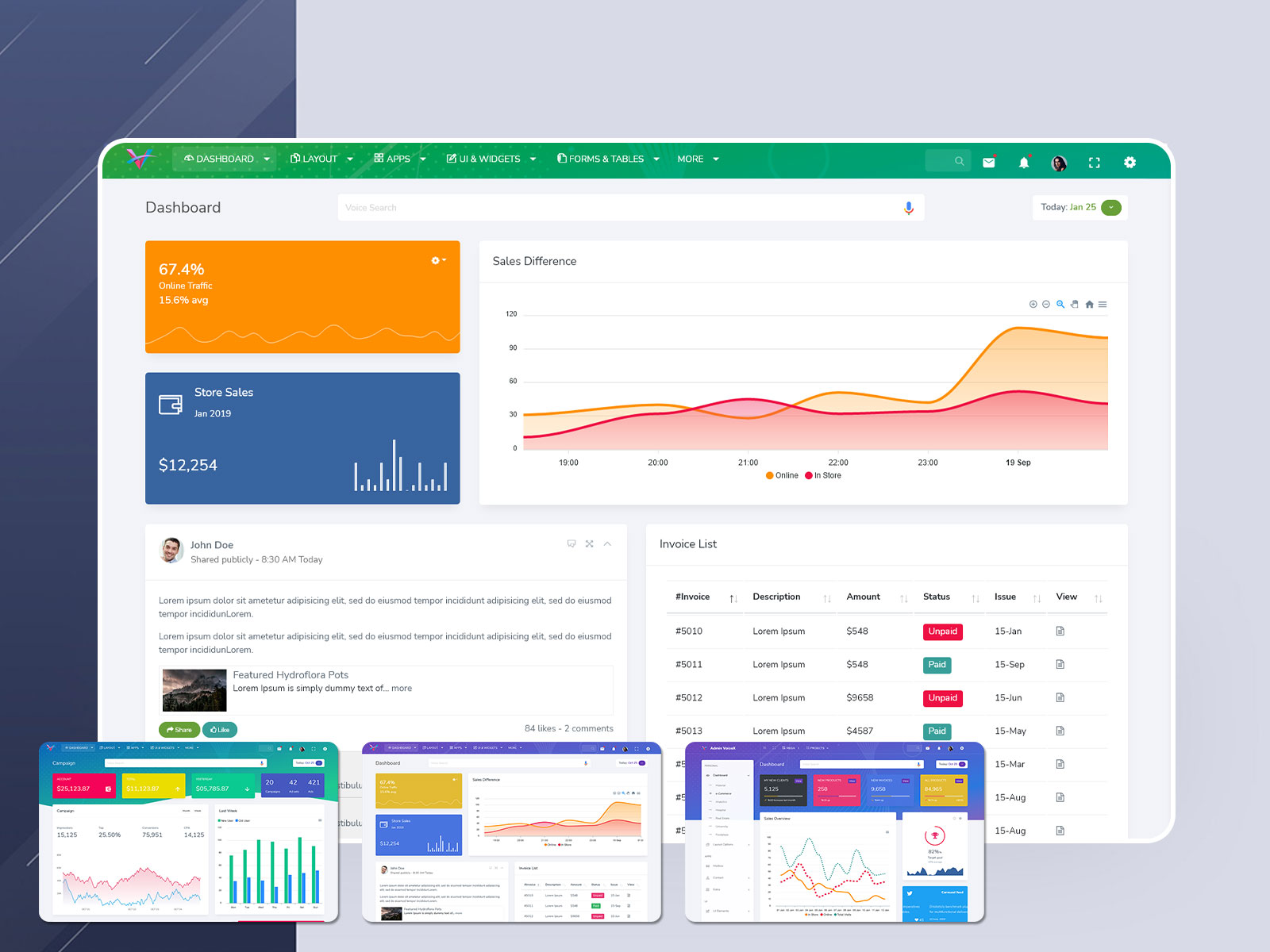




This Post Has 0 Comments