In today’s digital world, every business depends on powerful web applications to manage operations, users,…

Powerful Dark Mode Hospital Dashboard for Medical Facilities
Reading Time: 7 minutes
We are excited to welcome you to Multipurpose Themes, where we offer innovative, high-quality solutions for all your digital needs. Our expertise in creating intuitive, powerful templates & themes is second to none, and we take pride in delivering tools that elevate your project’s functionality and aesthetics. At Multipurpose Themes, we understand the high priority of medical administration and healthcare management. That’s why we’ve designed a powerful Medical Dashboard Template with Dark Mode Hospital Dashboard – perfect for any medical app or website. Whether you’re managing a hospital, clinic, or healthcare facility, our template is built with all the necessary tools to streamline your operations, enhance user experience, and improve patient care.
Enter the Medical Dashboard Template – an all-in-one, elegant, and highly functional solution designed for medical administration. This template offers hospitals and healthcare providers a powerful dashboard featuring dark mode, which is not only visually appealing but also reduces eye strain for medical professionals working long hours. The template includes a wide variety of medical charts, tracking tools, and other features essential for managing day-to-day hospital operations, making it an invaluable asset for modern healthcare facilities.
1. Why Hospitals Need a Medical Dashboard
A hospital’s operations are multi-faceted, involving various departments such as patient care, admissions, pharmacy, billing, human resources, and medical records. The need for an efficient, easy-to-navigate dashboard is more crucial than ever, as it helps administrators manage tasks such as:
– Tracking patient data: Keeping an up-to-date record of patient health metrics, histories, treatments, and discharge information.
– Monitoring hospital resources: Managing bed availability, staff schedules, medical equipment, and supplies.
– Improving operational efficiency: Identifying bottlenecks in processes, patient flow, and treatment timelines.
– Compliance and reporting: Ensuring that medical data is recorded and processed according to industry regulations and standards, such as HIPAA in the United States.
– Enhancing decision-making: Using real-time data insights to make informed decisions about hospital operations, patient care, and resource allocation.
With so much at stake, hospitals require an intuitive and visually appealing system that consolidates all necessary data into a single, easy-to-understand interface. This is where the Medical Dashboard comes into play.
MORE INFO / BUY NOW DEMO
New Dashboard – LTR Style – Dark Version
MORE INFO / BUY NOW DEMO
Dashboard – LTR Style – Dark Version
MORE INFO / BUY NOW DEMO
2. Key Features of the Hospital Dashboard
Elegant Dark Mode Design
The dark mode design of the hospital dashboard template provides a sleek, modern aesthetic while reducing eye strain—an essential feature for hospital staff who spend long hours in front of screens. Dark mode improves readability, saves energy on OLED screens, and creates a soothing environment, which is ideal in high-stress healthcare settings.
Comprehensive Medical Charts
Medical data and patient health information are often displayed using visual elements such as charts and graphs for easy understanding. The Hospital Dashboard offers a wide variety of medical charts that allow hospital administrators and healthcare professionals to monitor patient health metrics, staff performance, and resource usage.
These charts include:
– Line charts for tracking trends over time (e.g., patient vital signs like blood pressure, heart rate, and temperature).
– Bar charts to compare data across different departments or time periods (e.g., the number of patients admitted, discharged, and pending).
– Pie charts that visually break down categorical data (e.g., the percentage of patients in different treatment stages or the distribution of various medical conditions).
– Scatter plots for identifying correlations between two variables (e.g., age and recovery time, or medication effectiveness).
These charts give administrators real-time insights into key metrics and help them make informed decisions about hospital operations.
Patient and Staff Tracking Tools
A Medical Dashboard must also provide robust tools for tracking both patient and staff activities. The template offers various tracking tools for healthcare professionals to monitor patient progress, hospital resource usage, and staff assignments.
1. Patient Tracking: The dashboard offers tools to track patient status across departments (ER, ICU, general wards, etc.), upcoming appointments, lab results, prescriptions, and treatment progress. Administrators and doctors can also monitor key patient metrics, such as the average length of stay or recovery times.
2. Staff Tracking: Hospitals employ a large workforce of doctors, nurses, technicians, and support staff. The template offers tracking tools for staff schedules, shifts, and availability. It helps managers ensure that departments are adequately staffed and that shifts are assigned efficiently. This tracking functionality also enables administrators to quickly find staff availability for emergencies or critical situations.
Real-Time Data and Alerts
A Hospital Dashboard must be able to provide real-time updates on key hospital operations and patient conditions. The template includes tools to monitor critical patient metrics in real time, such as heart rate, oxygen saturation, and blood pressure, allowing for immediate intervention if necessary.
In addition to real-time data, the dashboard offers alert systems that notify healthcare providers when key indicators fall outside of expected ranges. For example, if a patient’s vital signs fall below a safe threshold, the dashboard can trigger an alert to notify the attending physician or nurse to act promptly.
Customizable Widgets
The Medical Dashboard allows administrators to customize the dashboard by adding or removing widgets based on their specific needs. Whether it’s a quick snapshot of available beds, staff performance metrics, patient waiting times, or the status of medical equipment, administrators can arrange the dashboard in a way that suits their workflow. This level of flexibility allows hospitals to optimize their dashboard for efficiency.
Integrated Billing and Financial Tools
Managing hospital finances is an essential part of administration, and the dashboard template provides tools for billing and financial tracking. These tools allow hospital administrators to:
– Track patient billing in real-time, including insurance claims and payments.
– Monitor revenue from various departments (e.g., inpatient care, outpatient services, surgery, etc.).
– Analyze costs such as staff salaries, equipment maintenance, and medical supplies.
– Generate financial reports for auditing and compliance purposes.
Patient Admission and Discharge Management
The template includes features that streamline the admission and discharge processes. Hospital administrators can track patient arrivals, manage bed availability, and ensure that patients are discharged on time. The dashboard can show which patients are awaiting discharge, identify bottlenecks, and allow the team to make adjustments as needed.
Departmental Breakdown
Hospitals often consist of multiple departments such as emergency, ICU, surgery, pharmacy, radiology, and outpatient services. The Hospital Dashboard allows for a departmental breakdown, showing individual data for each department. This enables administrators to view critical metrics like:
– Patient counts
– Average wait times
– Medical procedures performed
– Resource availability (e.g., beds, equipment)
This feature helps ensure that each department operates smoothly and that resources are allocated appropriately.

MORE INFO / BUY NOW DEMO
Dashboard – LTR Style – Dark Version

MORE INFO / BUY NOW DEMO
Dashboard – LTR Style – Dark Version

MORE INFO / BUY NOW DEMO
Dashboard – LTR Style – Dark Version

MORE INFO / BUY NOW DEMO
3. Why Choose the Hospital Dashboard Template?
The Hospital Dashboard Template offers numerous advantages to healthcare institutions, especially those looking to improve operational efficiency and patient care. Here are a few key benefits:
1. Improved Efficiency: With all hospital operations visible in one dashboard, administrators can streamline workflows, monitor progress, and detect issues early.
2. Better Decision-Making: By visualizing data in the form of charts and graphs, administrators can make data-driven decisions that improve hospital management.
3. Enhanced Patient Care: Real-time tracking of patient health indicators and hospital resources ensures that the hospital can respond quickly to patient needs, reducing the risk of errors and improving outcomes.
4. Customization: The dashboard is fully customizable, allowing hospitals to tailor it to their specific needs, ensuring that essential data is always readily available.
5. User-Friendly: The clean, elegant dark mode design is not only visually appealing but also easy to use, even for healthcare professionals who may not be highly tech-savvy.
BUY NOW
Doclinic Admin
Dark Dashboards of Doclinic Admin
Dashboard – LTR Style – Dark Version
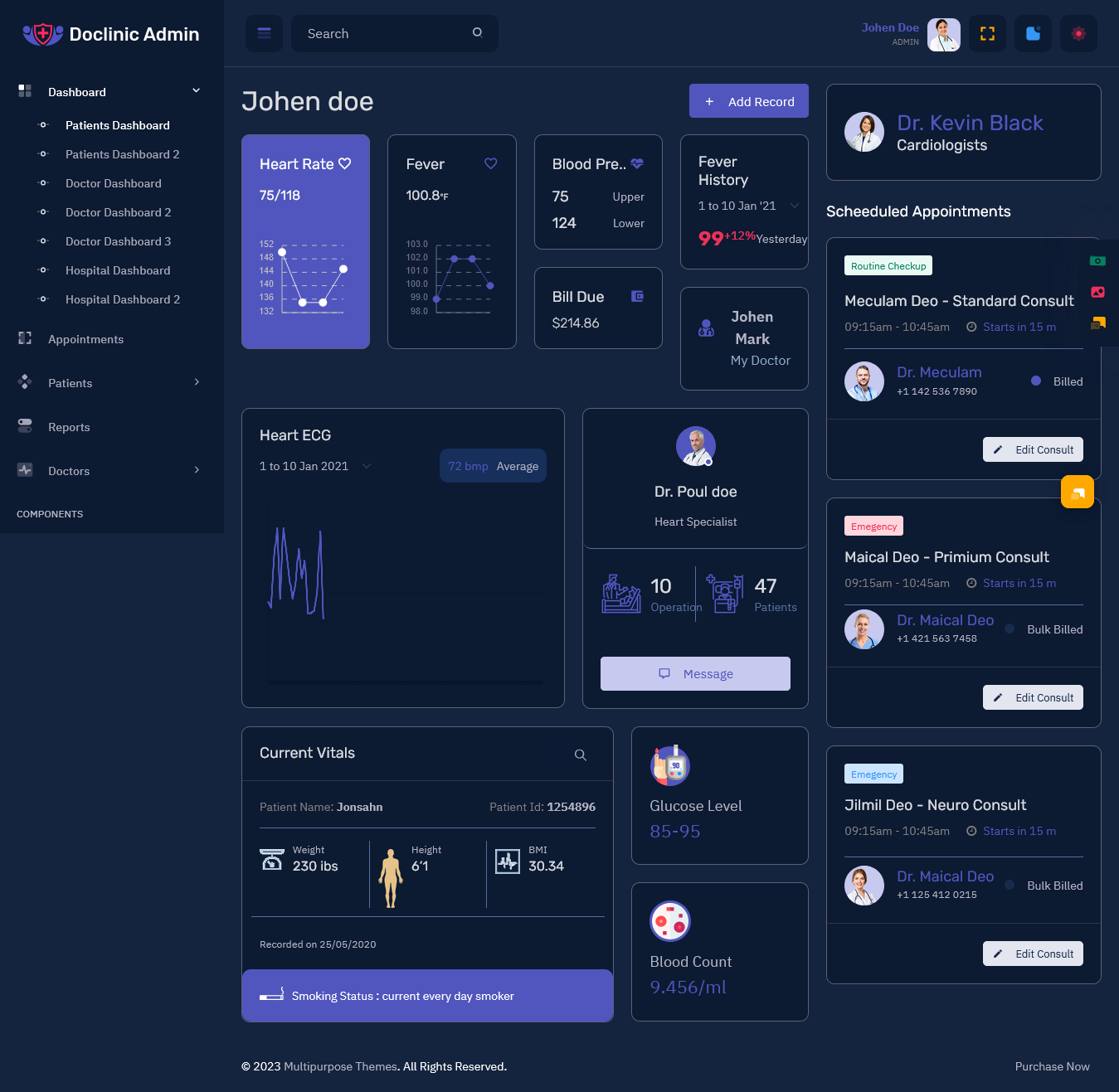
MORE INFO / BUY NOW DEMO
Dashboard – LTR Style – Dark Version

MORE INFO / BUY NOW DEMO
Dashboard – LTR Style – Dark Version

MORE INFO / BUY NOW DEMO
Dashboard – LTR Style – Dark Version
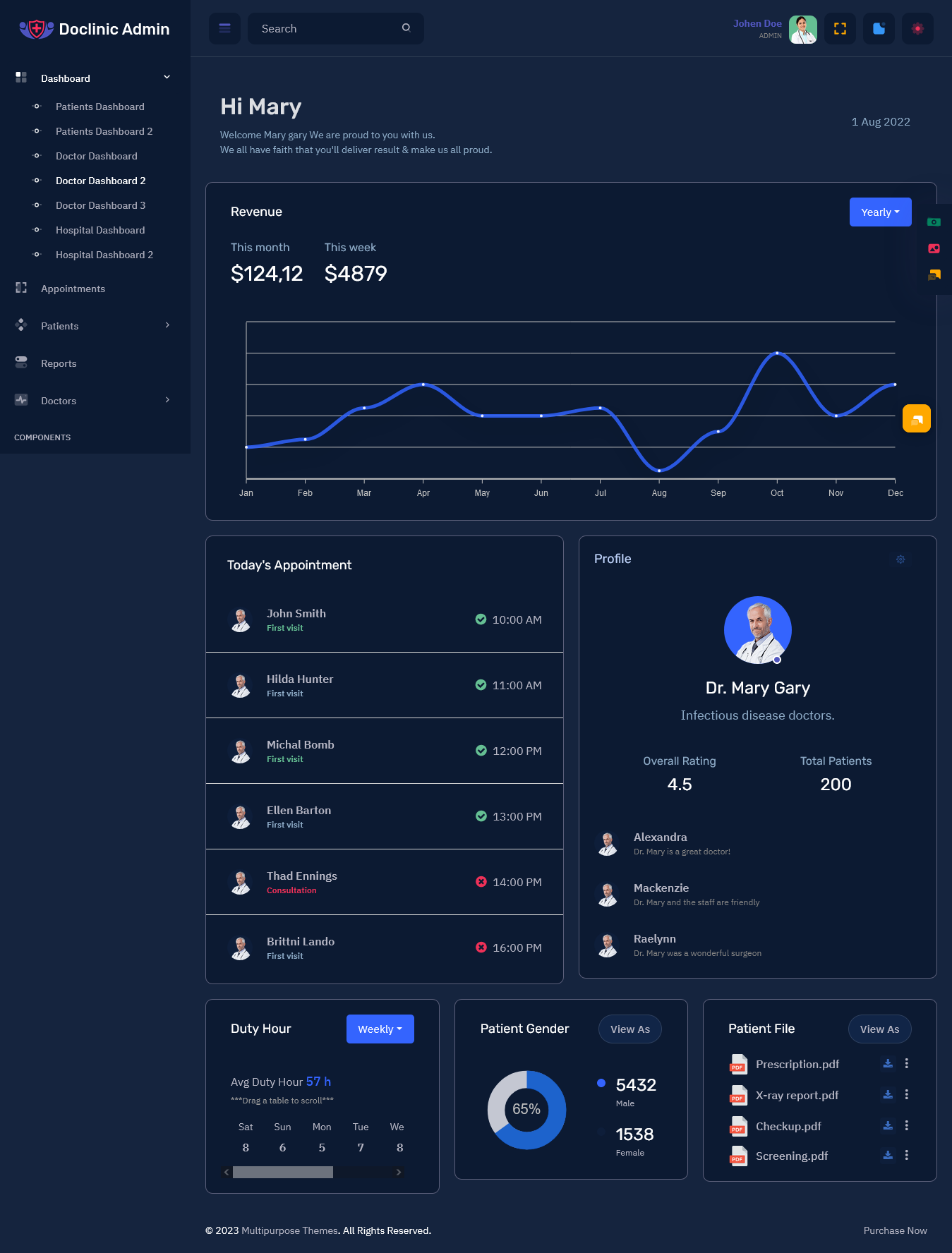
MORE INFO / BUY NOW DEMO
Dashboard – LTR Style – Dark Version
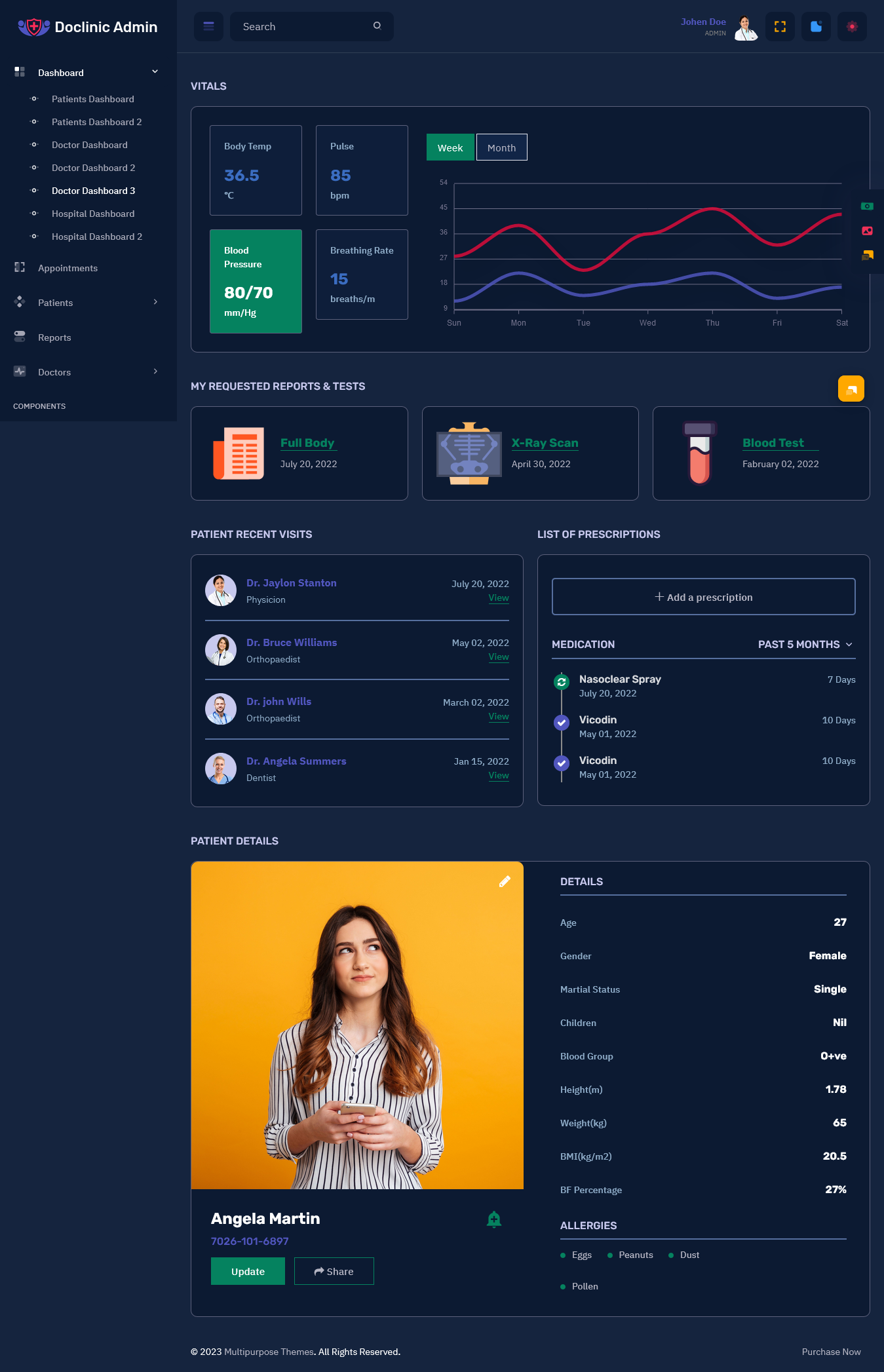
MORE INFO / BUY NOW DEMO
Dashboard – LTR Style – Dark Version

MORE INFO / BUY NOW DEMO
Dashboard – LTR Style – Dark Version
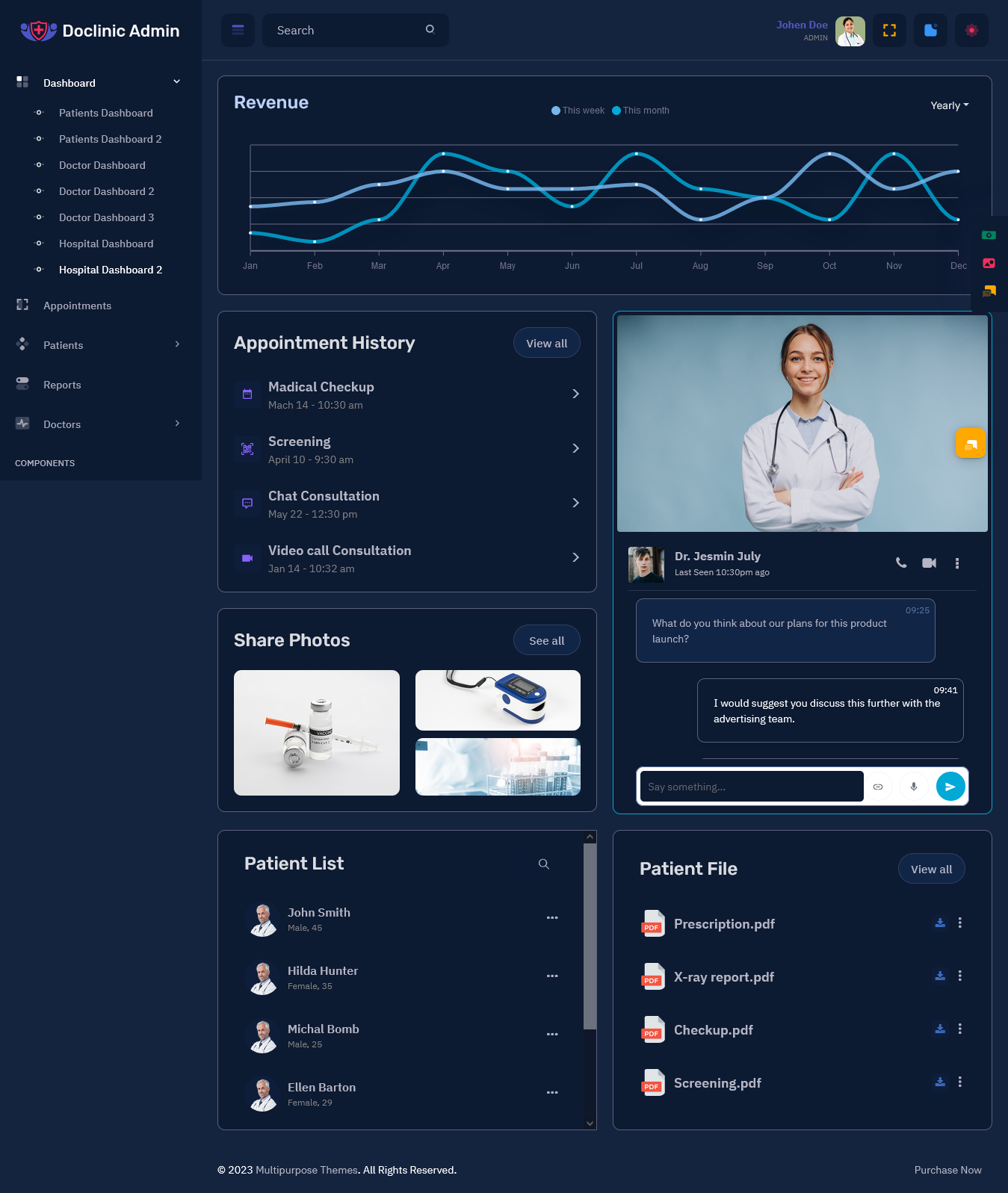
MORE INFO / BUY NOW DEMO
4. Conclusion
The Medical Dashboard is an essential tool for any medical facility aiming to modernize its operations and improve patient care. Its elegant dark mode design, comprehensive medical charts, tracking tools, and real-time monitoring capabilities make it a robust solution for managing the complexities of hospital administration. By providing a unified platform to manage patient data, staff schedules, resources, and financials, the dashboard ensures that hospitals can operate efficiently and deliver high-quality care.
In an era where data-driven decision-making is more important than ever, the Hospital Dashboard Template offers a powerful, customizable, and user-friendly interface for medical administrators. By implementing such a solution, hospitals can not only optimize their operations but also provide better care for patients, streamline their financials, and improve overall patient satisfaction.
 skip to Main Content
skip to Main Content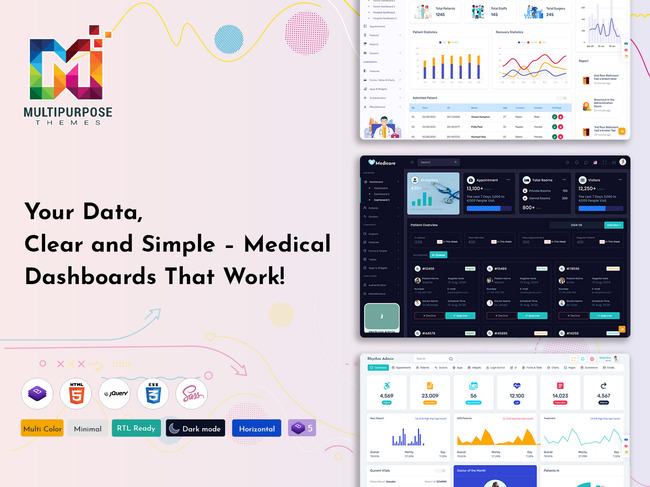
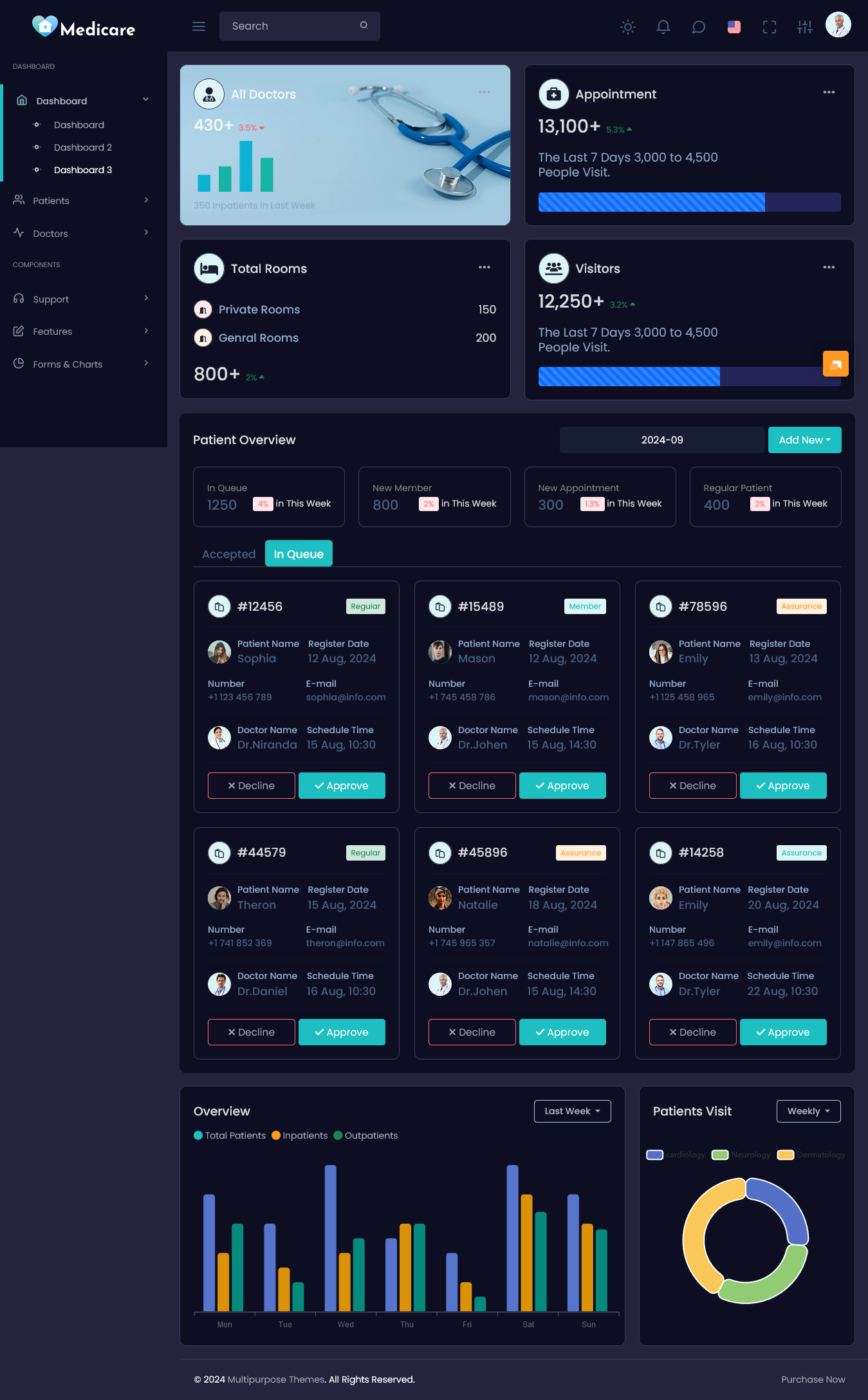


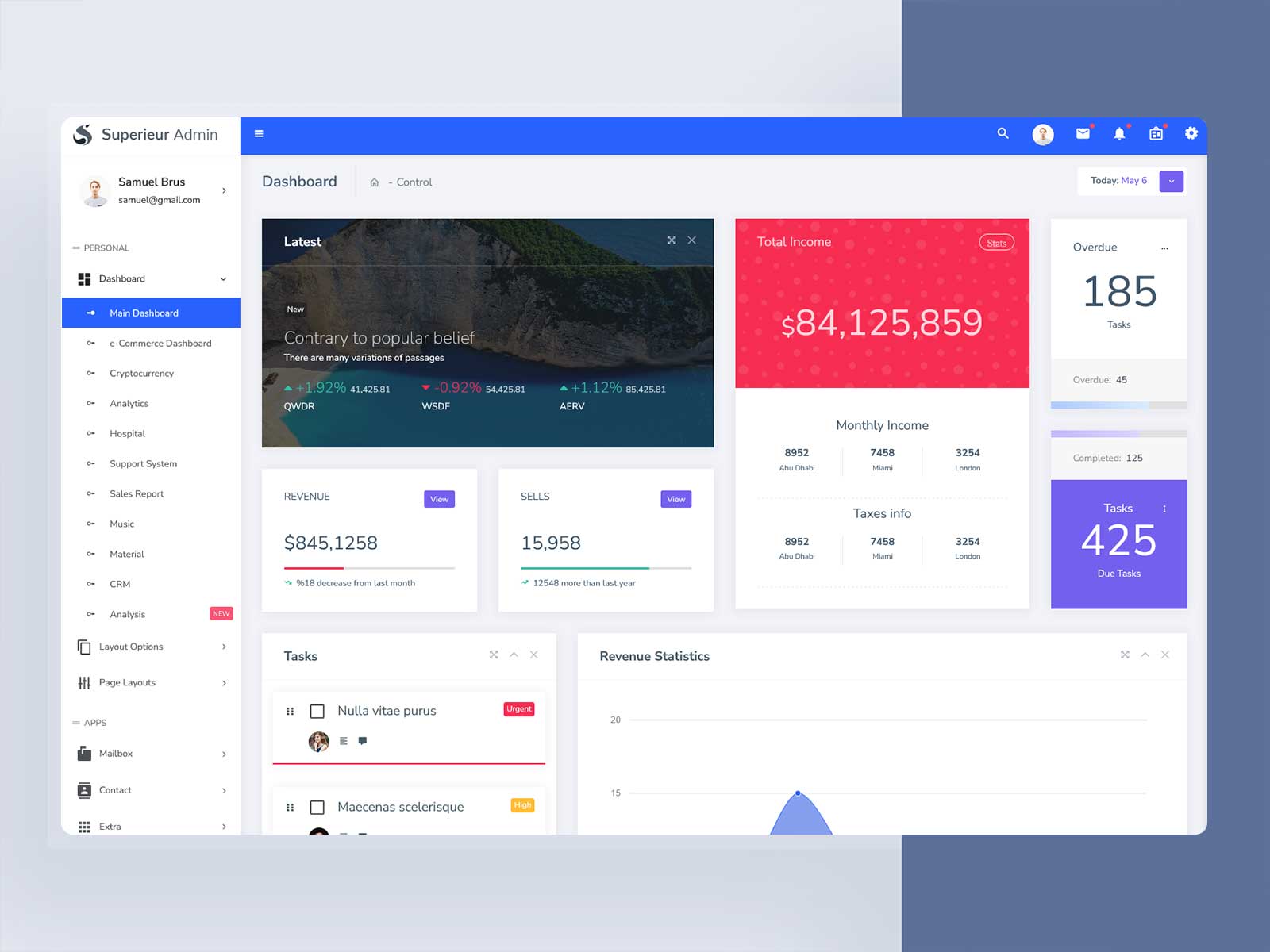




This Post Has 0 Comments