An Admin Template is a ready-made design framework that helps you build professional dashboards and…

LMS Dashboard – Learning Management with Your Learning App
Reading Time: 5 minutes
In today’s rapidly evolving educational landscape, Learning Management Systems (LMS) have become integral to the way educational institutions, corporate training programs, and e-learning platforms manage and track learning progress. An LMS dashboard provides a user-friendly, centralized view of the most important metrics within an LMS, helping administrators and educators gain valuable insights into student engagement, course performance, and overall learning effectiveness. This blog will explore the features of an LMS dashboard, how it enhances learning management, and why it’s an essential tool for organizations looking to improve their educational processes.
EduAdmin – Semi Dark Dashboard
Dashboard – 1
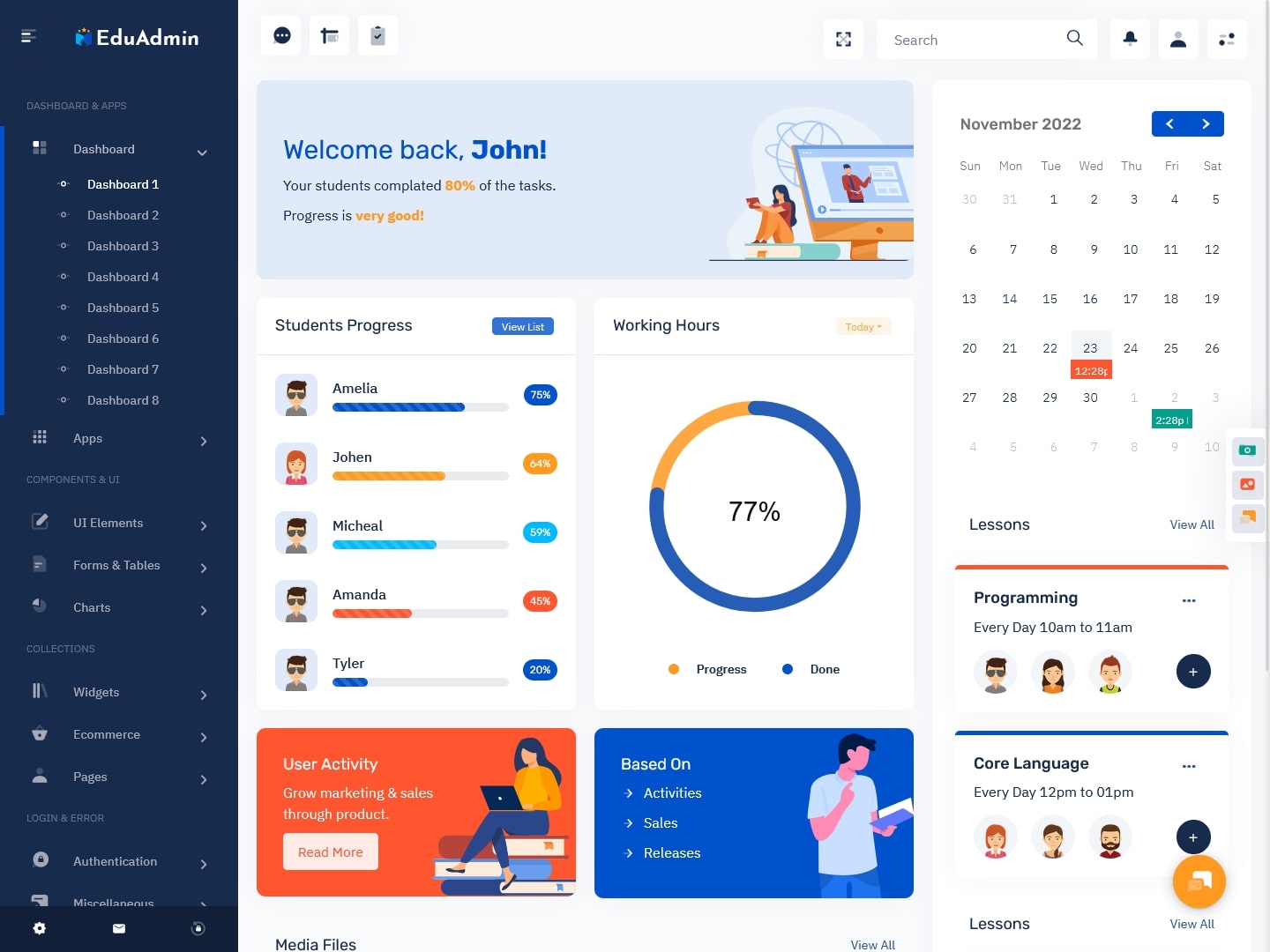
MORE INFO / BUY NOW DEMO
Dashboard – 2
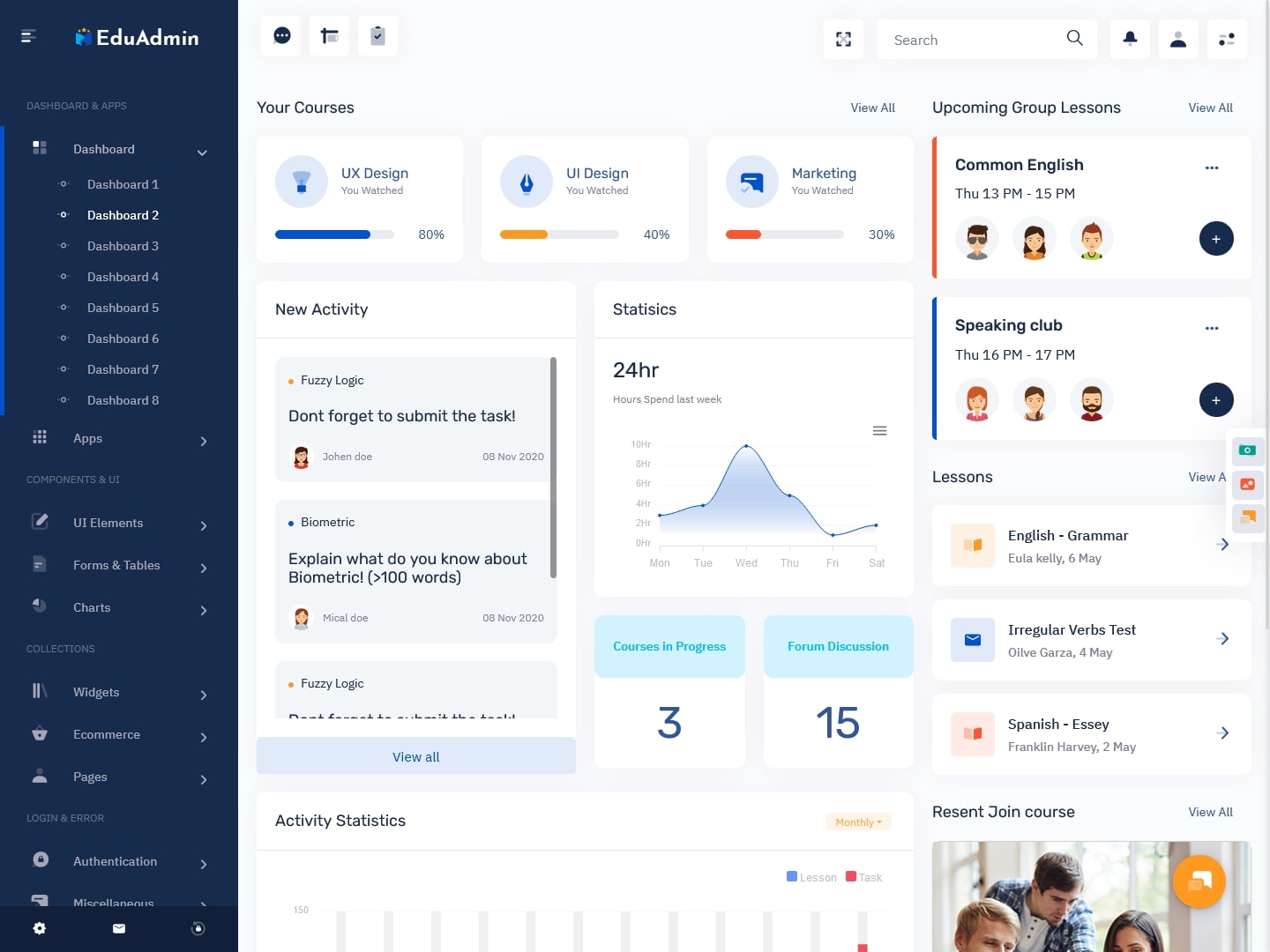
MORE INFO / BUY NOW DEMO
Dashboard – 3
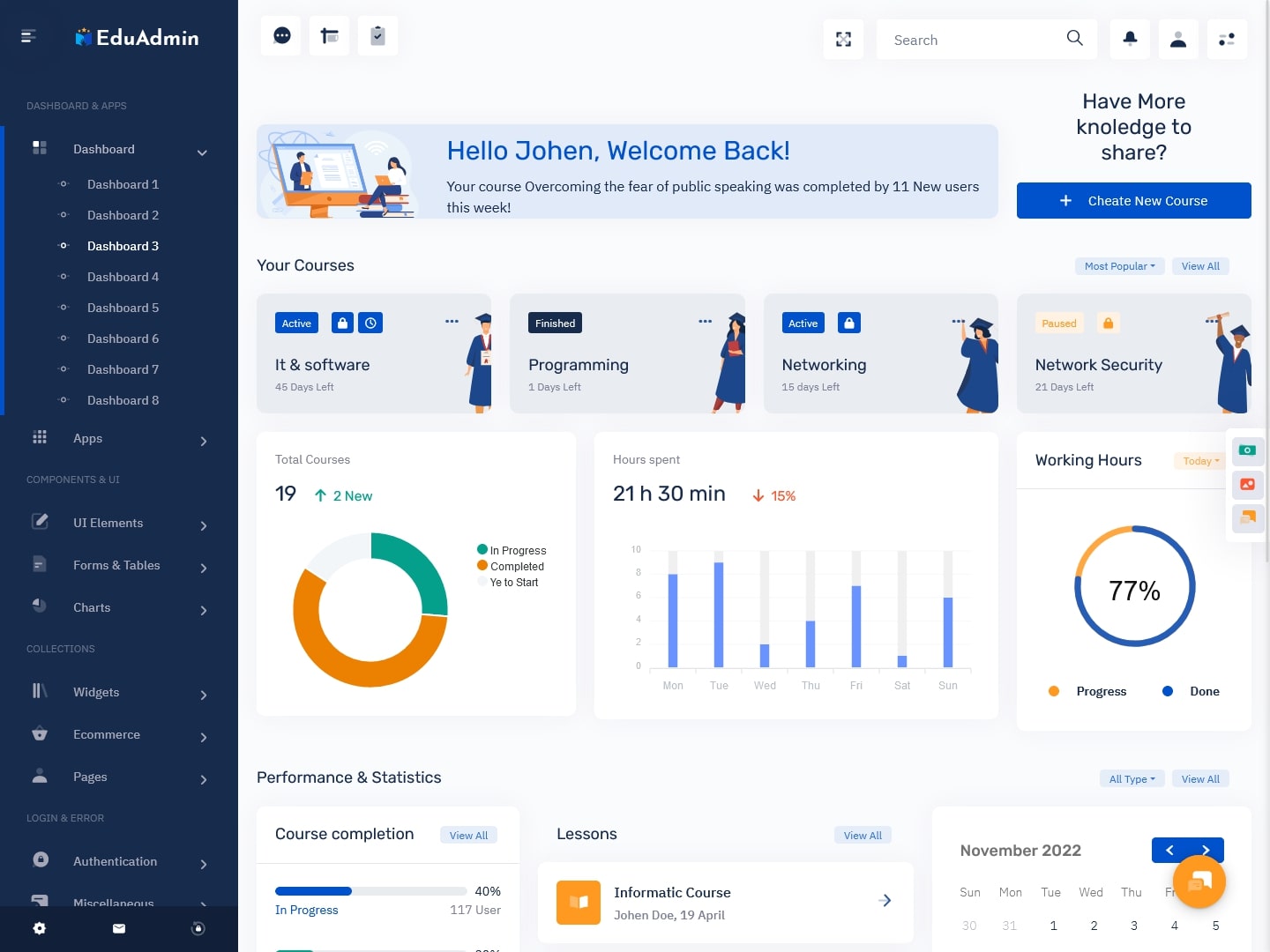
MORE INFO / BUY NOW DEMO
What is this LMS Dashboard About?
The LMS Dashboard is a powerful tool designed to help administrators manage and monitor every aspect of their learning management system. Whether you’re overseeing an educational institution, a corporate training program, or an e-learning platform, the dashboard provides you with key metrics and insights to streamline operations and enhance the learning experience. By offering a comprehensive overview of courses, learner activity, instructor performance, and school-wide performance, Your Learning App ensures that you have all the necessary tools to optimize learning and track outcomes effectively.
Key Features of the LMS Dashboard
Popular Courses
This feature displays the most frequently taken courses within the system. Whether courses are trending due to subject matter or instructor popularity, the LMS dashboard helps you keep track of course demand. Understanding which courses resonate with students can help with course planning and content optimization.
Current Activity
The Current Activity feature offers real-time insights into learner actions within the LMS. Admins can monitor which courses students are currently enrolled in, track assignment submissions, and view active participation in discussions or assessments. By being able to see what students are working on in real-time, administrators can provide timely support and intervene when necessary to keep learners on track.
Best Instructors
Tracking instructor performance is essential to ensure that the teaching staff is engaging learners effectively. The Best Instructors feature highlights instructors based on key performance indicators such as student feedback, course completion rates, and overall engagement. This allows administrators to recognize top performers and provide additional support to those who may need it.
Top 5 School Performance
The Top 5 School Performance feature provides a ranking of the best-performing schools, departments, or units based on student success rates, course completion, and overall engagement. This feature allows educational institutions to identify high-performing areas and replicate successful strategies across other departments or units.
Overall Pass Percentage
The Overall Pass Percentage feature tracks the pass rates for different courses or departments, helping administrators assess the effectiveness of the curriculum and student performance. This feature is crucial for identifying areas where students may be struggling, allowing for prompt adjustments to teaching materials or additional support for learners.
Content Usage
With the Content Usage feature, admins can monitor how often specific course materials (such as videos, quizzes, and readings) are accessed. This data allows for the optimization of learning resources, ensuring that students engage with the most useful and relevant content. It also helps administrators identify which types of content students prefer, allowing for more effective content development.
Course Completion
The Course Completion feature gives an overview of how many students have completed their courses and at what rate. This is critical for tracking the effectiveness of the course structure and ensuring that students are progressing as expected. If completion rates are low, administrators can use this data to identify issues and make improvements.
Upcoming Lessons
The Upcoming Lessons feature provides a schedule of future lessons, assignments, and assessments. By seeing what’s next, admins can plan ahead and ensure that everything runs smoothly. This feature also helps students stay on top of their learning journey, reducing the likelihood of missed assignments or forgotten deadlines.
Notice Board
The Notice Board feature enables admins to post important announcements, updates, and messages to students and instructors. Whether it’s a system update, deadline reminder, or new policy change, the notice board ensures that everyone stays informed and engaged. This central hub for communication fosters transparency and keeps everyone aligned on important matters.
Who Is This LMS Dashboard For?
This LMS Dashboard is designed for educational institutions (from schools to universities), corporate learning and development teams, and e-learning platforms. It is ideal for anyone managing a large number of learners, courses, or instructors. Whether you’re overseeing student progress at a school, managing employee training programs, or facilitating online courses, these LMS Dashboards give you the tools you need to ensure that your LMS operates smoothly and effectively.
Which Companies Can Benefit from This LMS Dashboard?
Educational Institutions (Schools, Colleges, Universities):
Educational administrators can use the LMS dashboard to track student performance, monitor course engagement, and ensure effective curriculum delivery. The dashboard allows for better decision-making by providing actionable insights into student activity, completion rates, and instructor effectiveness.
Corporate Training Programs:
Companies with in-house training programs can leverage the LMS dashboard to monitor employee progress, track training completion rates, and optimize learning content for improved results. Whether you’re training a small team or an entire organization, these LMS Dashboards help streamline the process.
E-learning Platforms:
Online course providers can use these LMS dashboards to track user engagement, monitor course success, and improve content offerings. By understanding which courses are most popular and which instructors are most effective, e-learning platforms can refine their strategies and enhance user satisfaction.
Nonprofits & Government Training Programs:
Organizations in the nonprofit and government sectors that offer learning programs can utilize this LMS dashboard to track program success, monitor participant engagement, and assess overall impact. This ensures that educational initiatives meet their goals and deliver meaningful outcomes.
Buy Now: Enhance Your Learning Management System Today
If you’re ready to streamline your learning management processes and take your LMS to the next level, the LMS Dashboard is the solution you’ve been looking for. With its user-friendly interface and powerful features, you’ll gain valuable insights into your courses, students, instructors, and overall performance metrics.
By investing in this LMS Dashboard, you will improve efficiency, ensure better course management, and enhance student engagement. Whether you’re managing a school, corporate training program, or an e-learning platform, this LMS dashboard provides everything you need to optimize the learning experience. Buy now and unlock the full potential of your learning management system!
 skip to Main Content
skip to Main Content
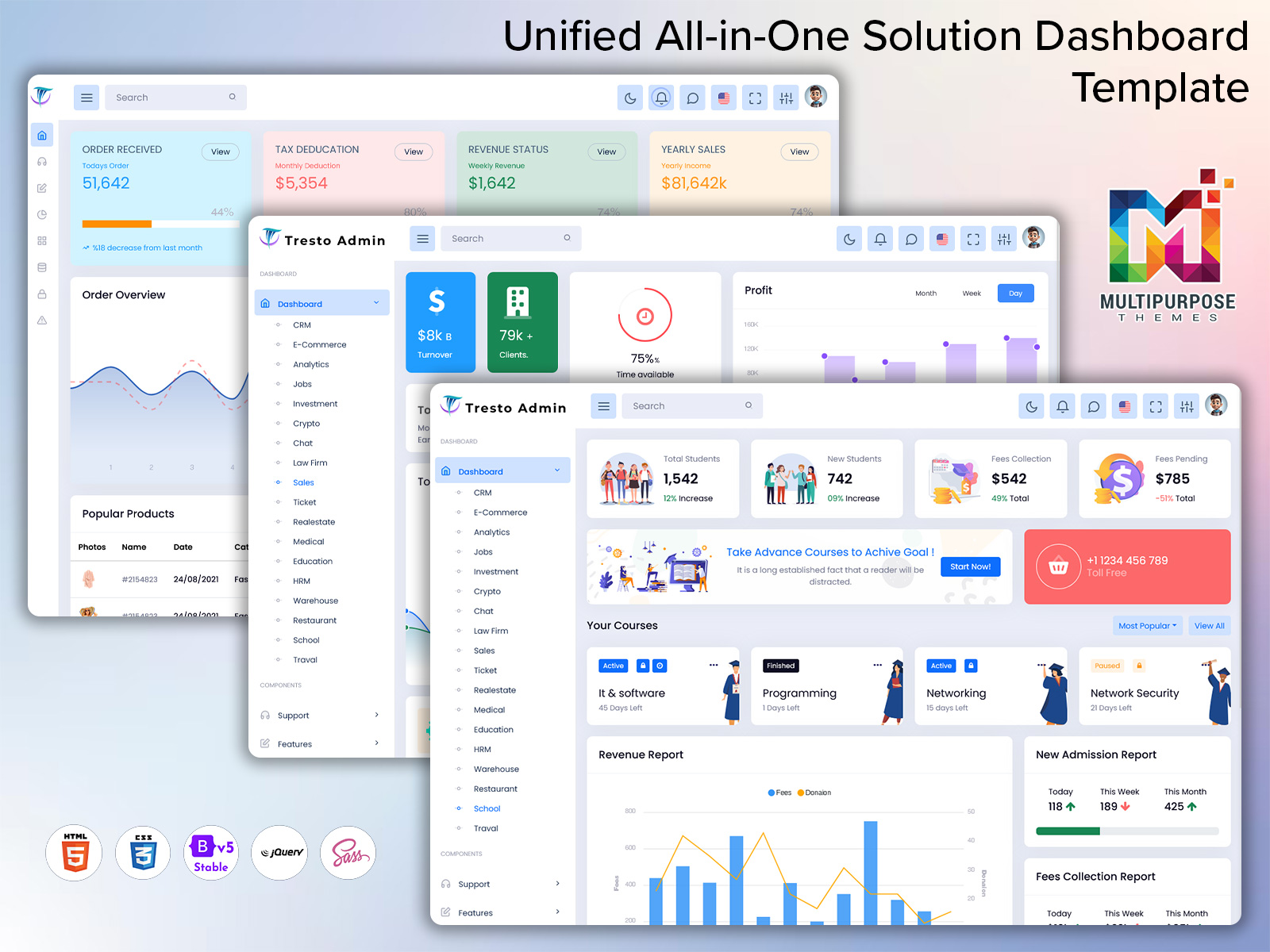
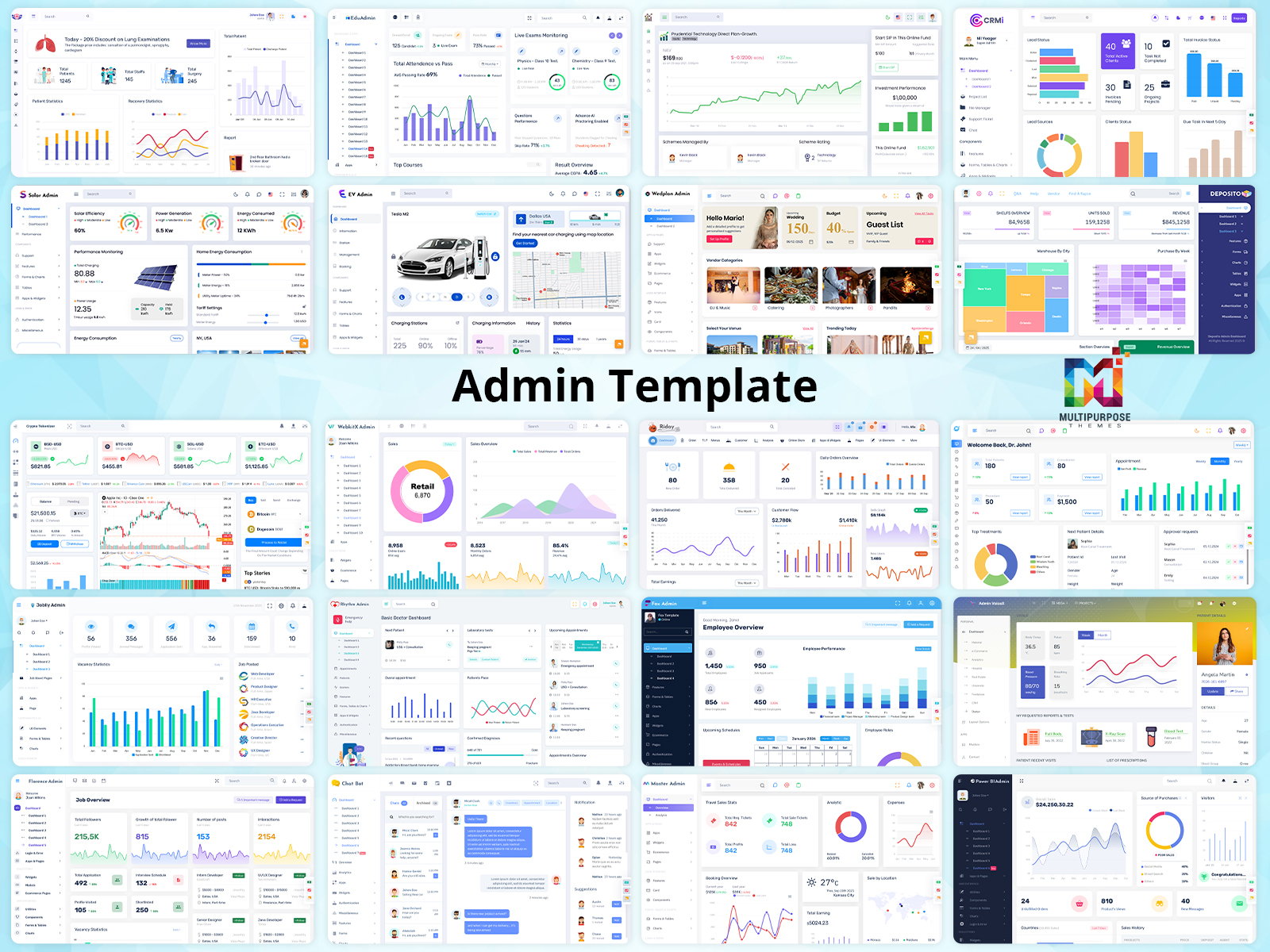


This Post Has 0 Comments