This dashboard is designed to provide a comprehensive view of key business metrics in one…

Integrated Master dashboard – Take Control of Your Business
Reading Time: 7 minutes
Managing different aspects of a business has become more challenging as companies aim to stay competitive in today’s fast-paced digital world. From tracking sales and customer interactions to handling data and day-to-day operations, businesses need efficient solutions to keep everything in order. This is where an Integrated Master dashboard becomes a game-changer. A Master Dashboard, combining several specialized dashboards, offers a comprehensive view of all business activities, making it easier for decision-makers to monitor and manage key operations. Whether it’s CRM, E-commerce, Sales, Medical, or other sectors, the Admin Dashboard acts as a central hub that enables businesses to make real-time, informed decisions.
Introduction: Why Admin Dashboards Are Essential
An Admin Dashboard UI isn’t just another tool; it’s a crucial part of modern business management. With different departments and teams handling various tasks, keeping track of key metrics and performance is vital. A Master Dashboard provides a single platform to manage all these areas at once, offering a clear view of important data in real-time.
For example, a company handling E-commerce, CRM, and sales can greatly benefit from a combined UI Dashboard that brings all their tasks into one easy-to-use space. The power of an Admin Dashboard UI is its ability to merge different business operations into a simple, visual interface, which not only saves time but also boosts productivity.
These dashboards are especially helpful when businesses need to manage a range of functions—from customer service to financial investments. By bringing everything together in a Bootstrap Admin Panel, businesses can streamline daily tasks and focus on growth and decision-making.
CRM Dashboard – Light Version

MORE INFO / BUY NOW DEMO
E Commerce Dashboard – Light Version

MORE INFO / BUY NOW DEMO
Analytics Dashboard – Light Version
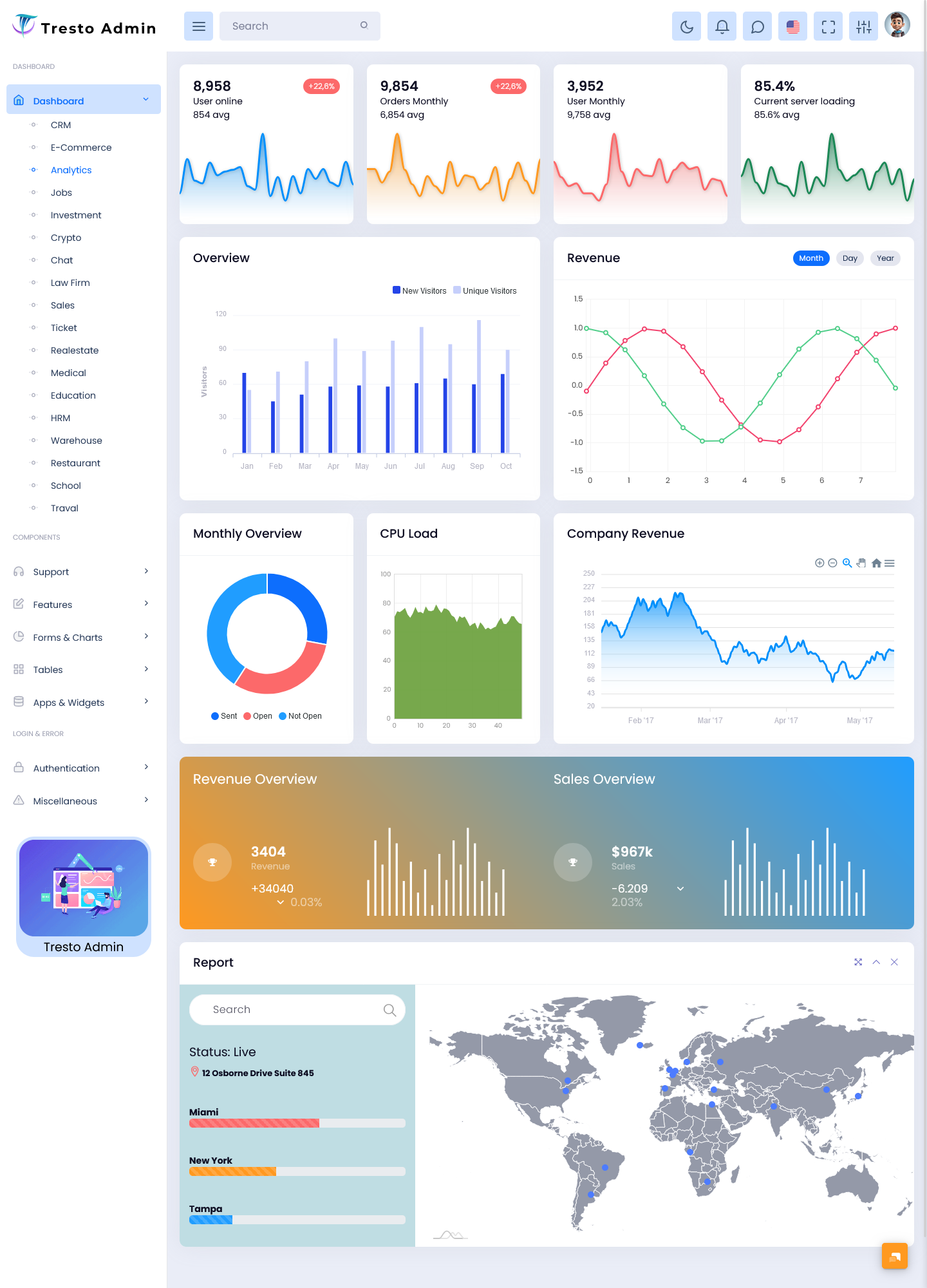
MORE INFO / BUY NOW DEMO
Jobs Dashboard – Light Version
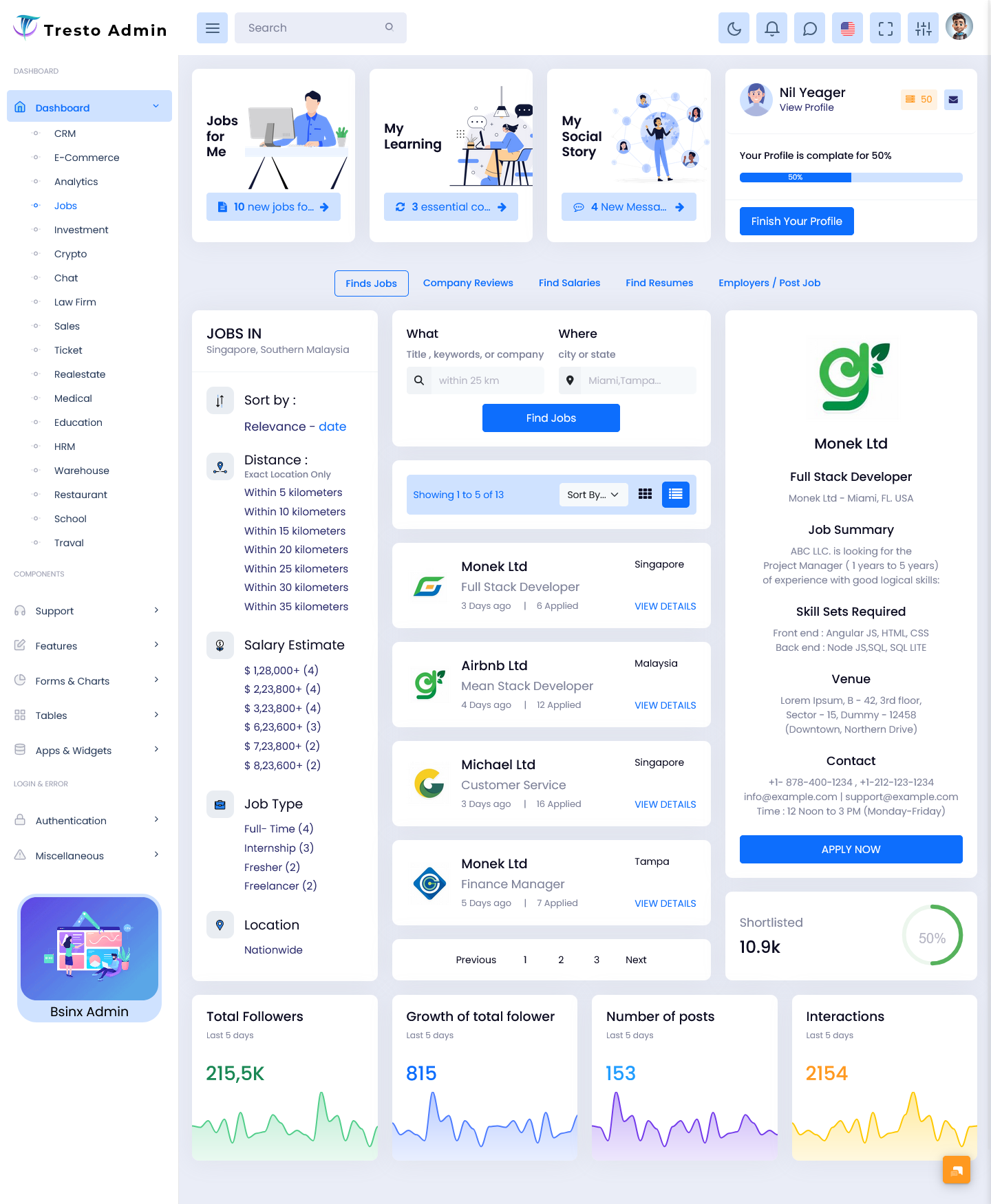
MORE INFO / BUY NOW DEMO
Investment Dashboard – Light Version
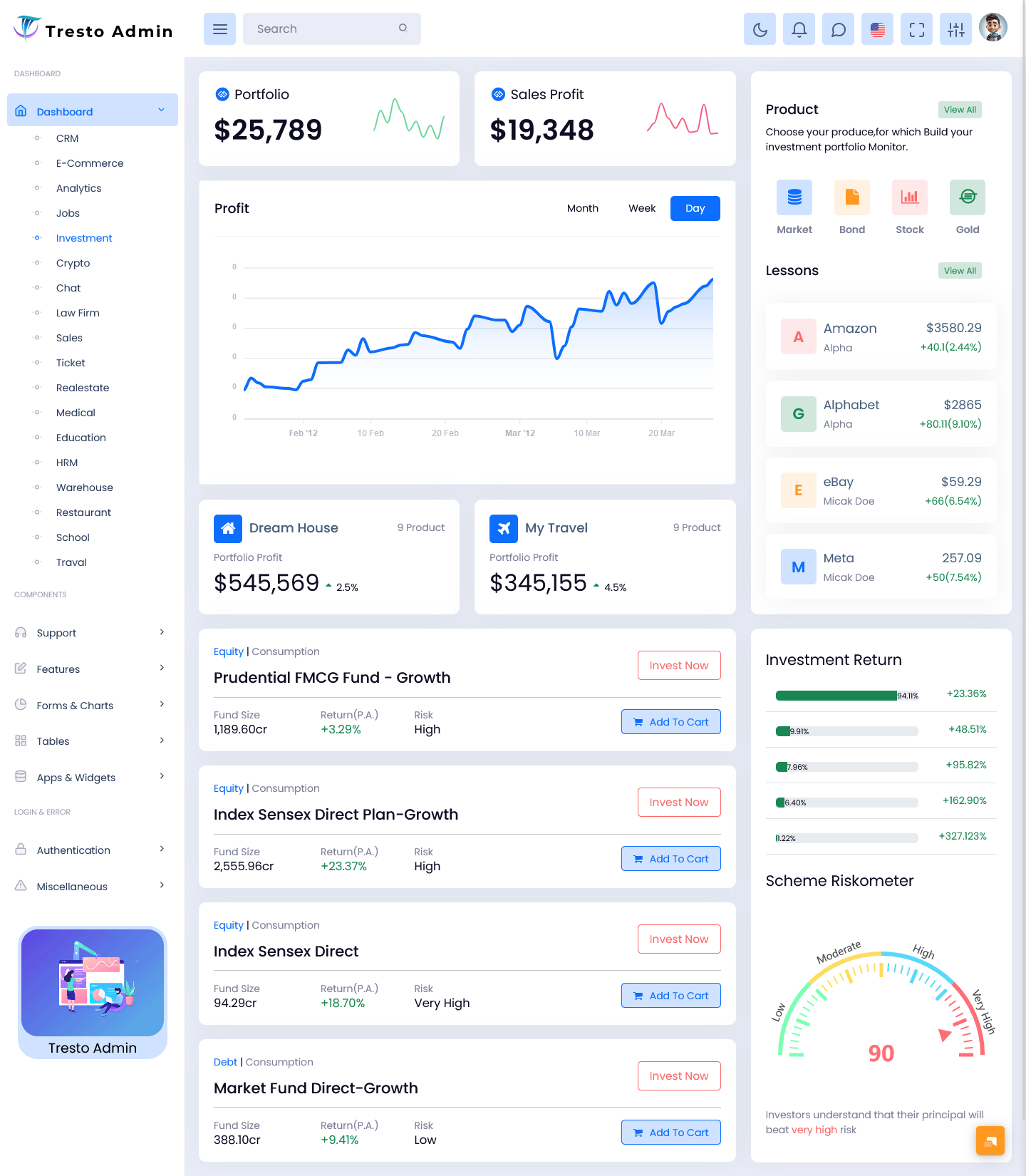
MORE INFO / BUY NOW DEMO
Crypto Dashboard – Light Version
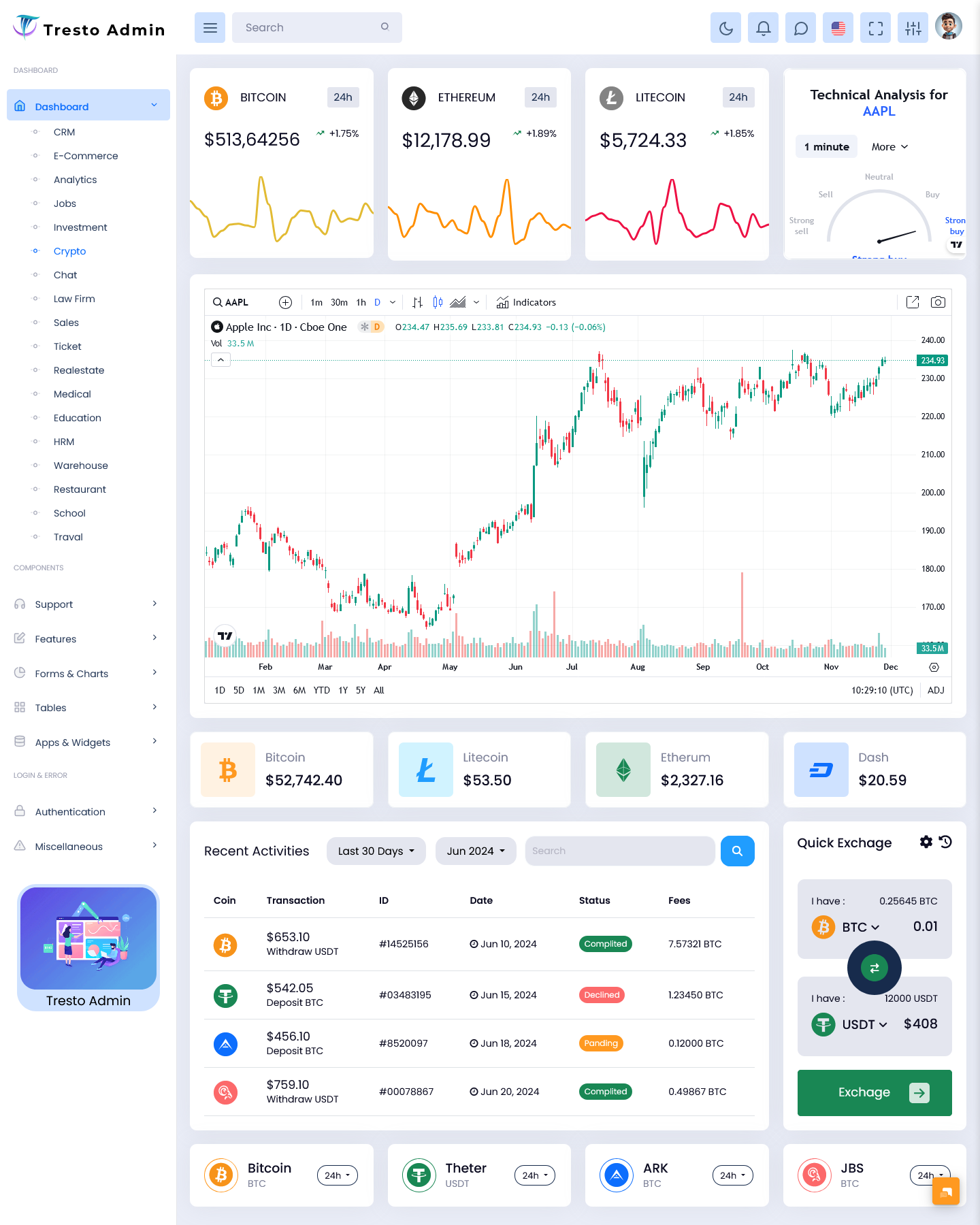
MORE INFO / BUY NOW DEMO
Chat Dashboard – Light Version

MORE INFO / BUY NOW DEMO
Law Firm Dashboard – Light Version
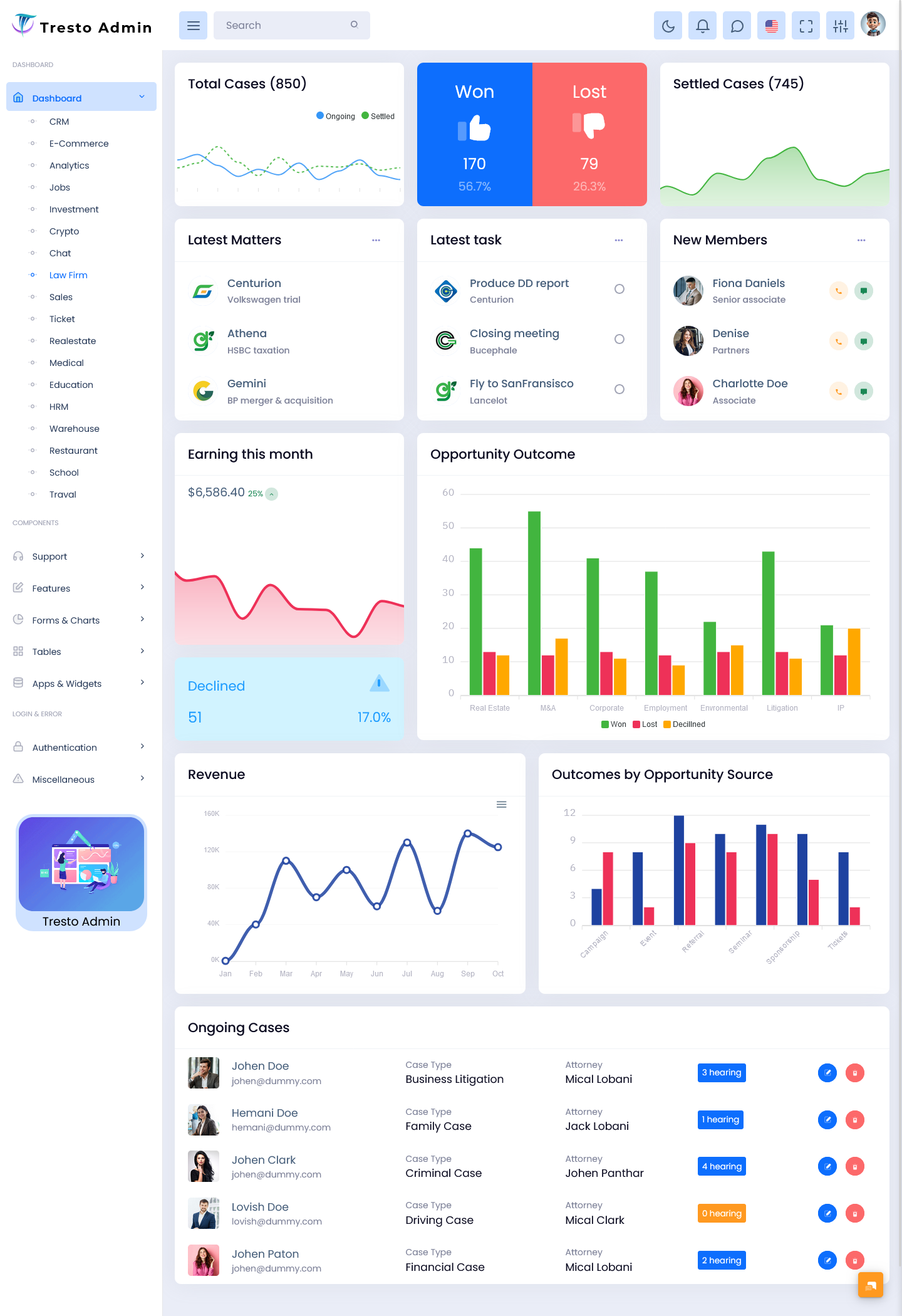
MORE INFO / BUY NOW DEMO
Sales Dashboard – Light Version
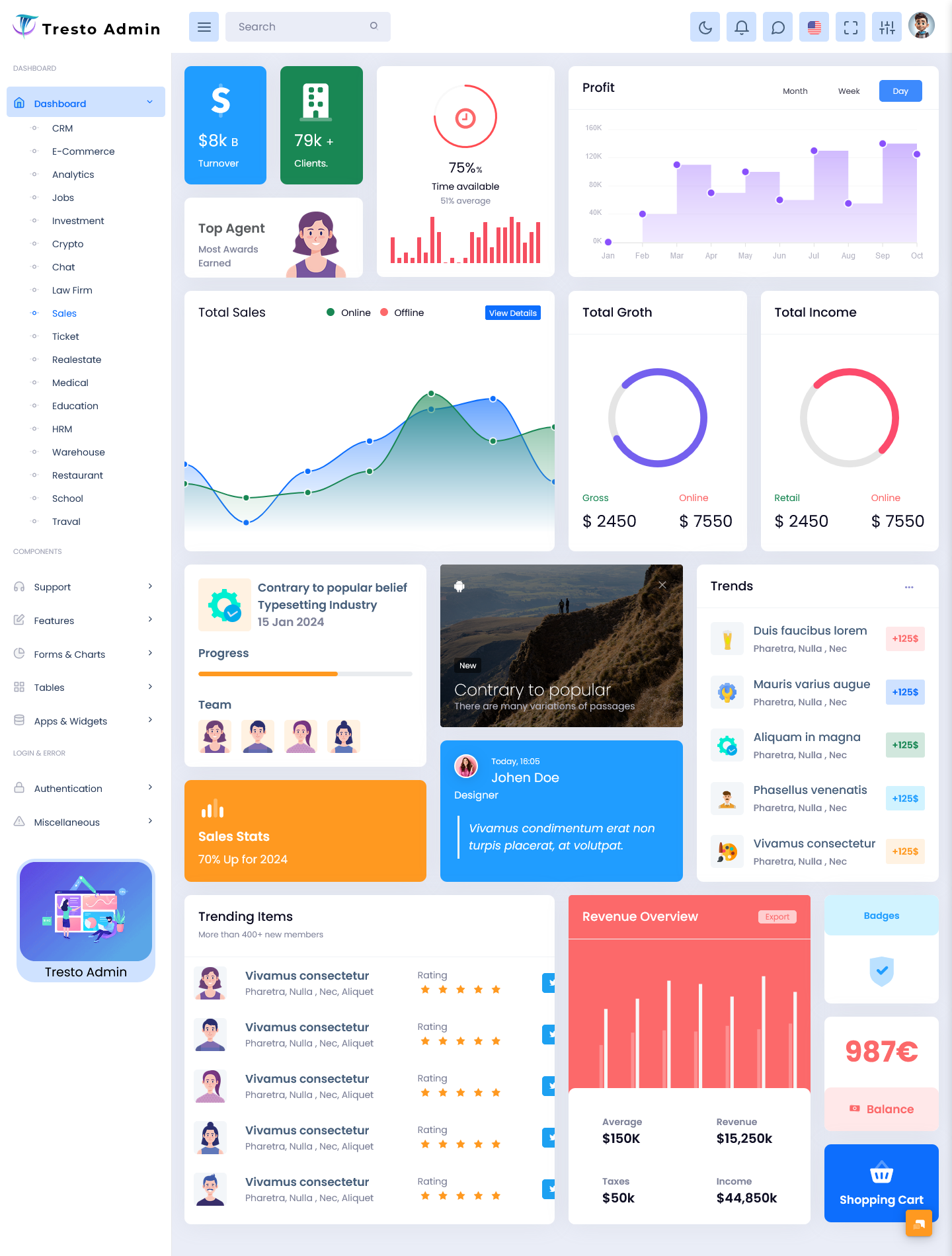
MORE INFO / BUY NOW DEMO
Ticket Dashboard – Light Version
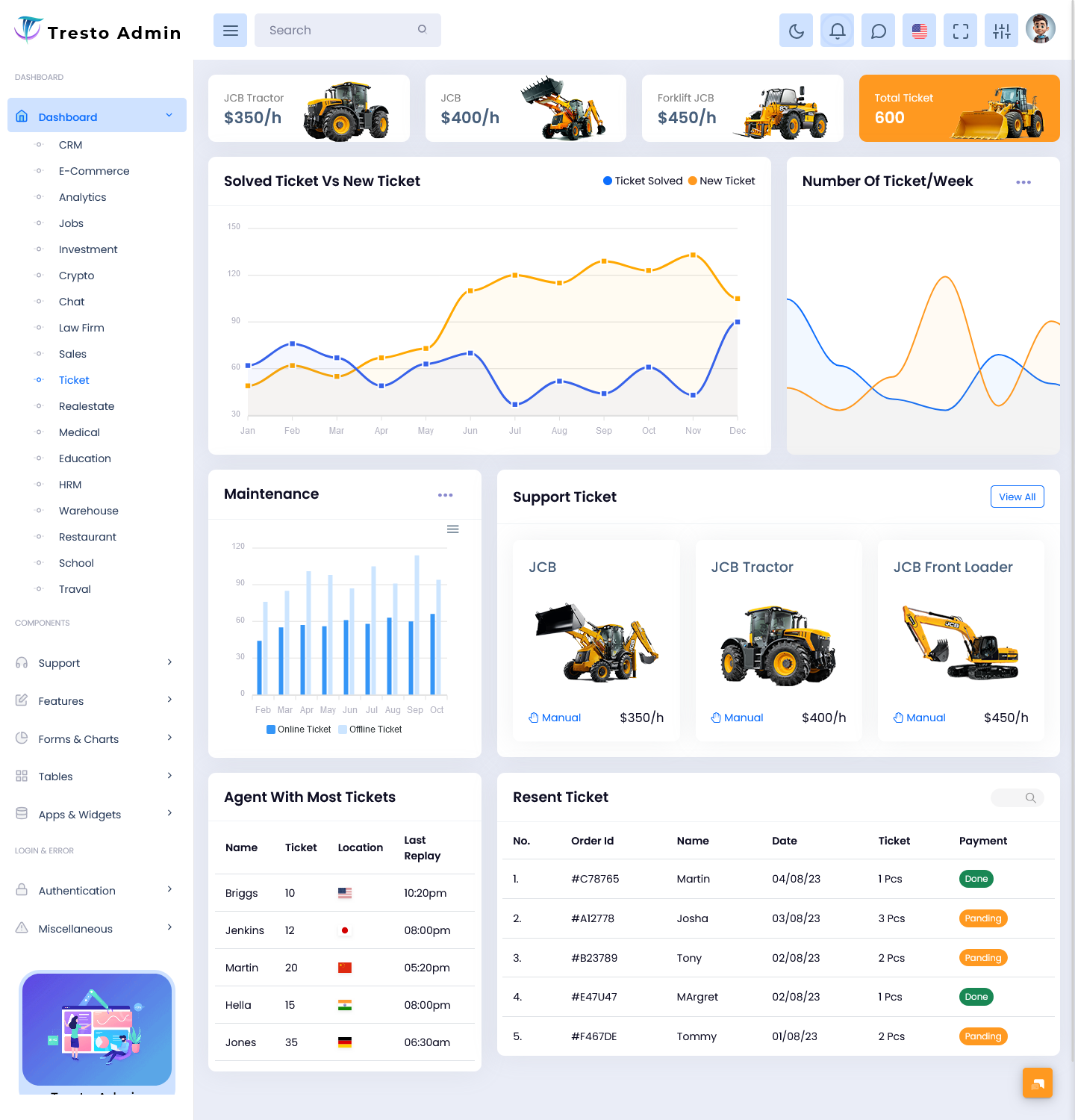
MORE INFO / BUY NOW DEMO
Real Estate Dashboard – Light Version
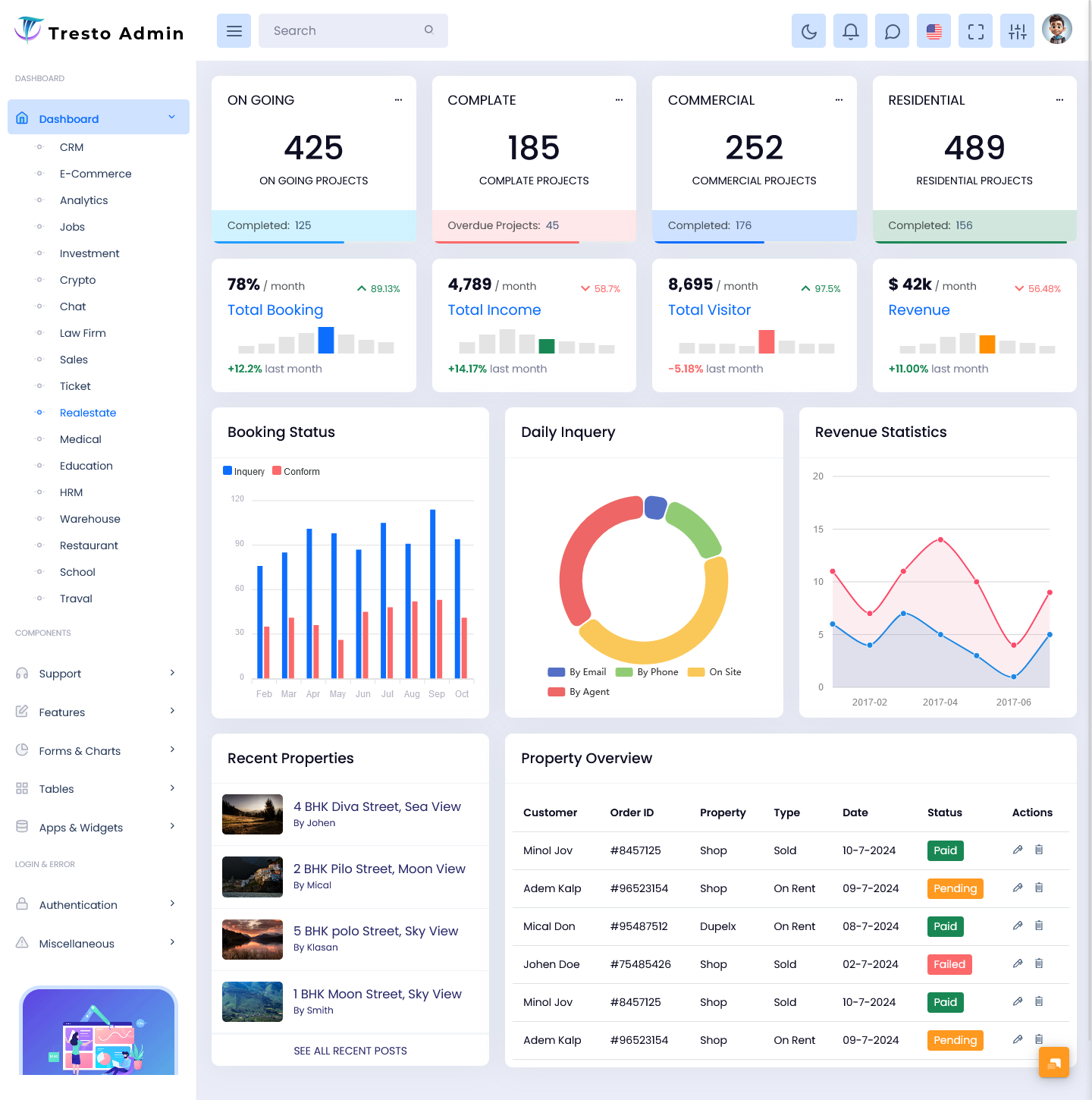
MORE INFO / BUY NOW DEMO
Medical Dashboard – Light Version

MORE INFO / BUY NOW DEMO
Education Dashboard – Light Version
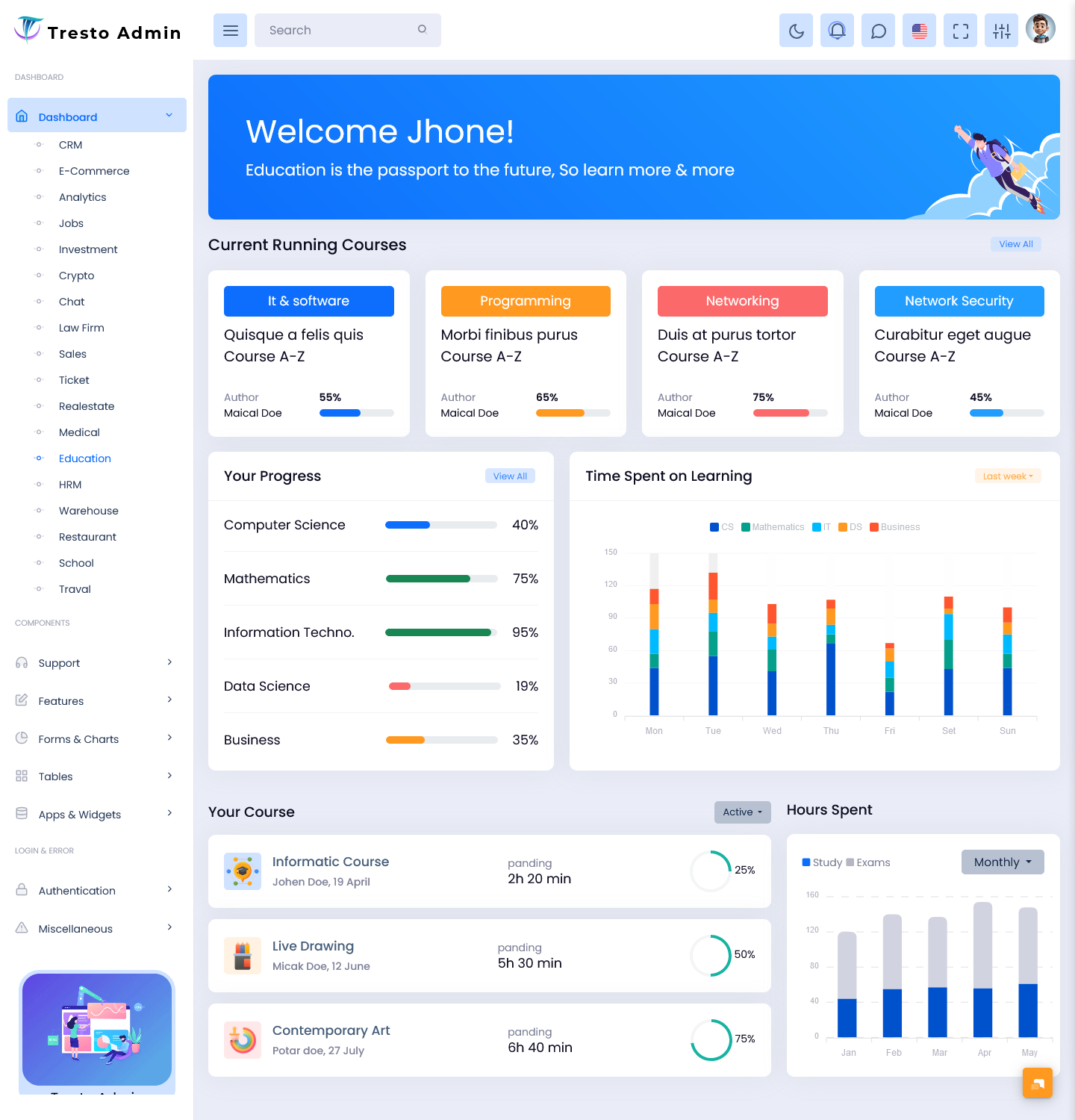
MORE INFO / BUY NOW DEMO
HRM Dashboard – Light Version
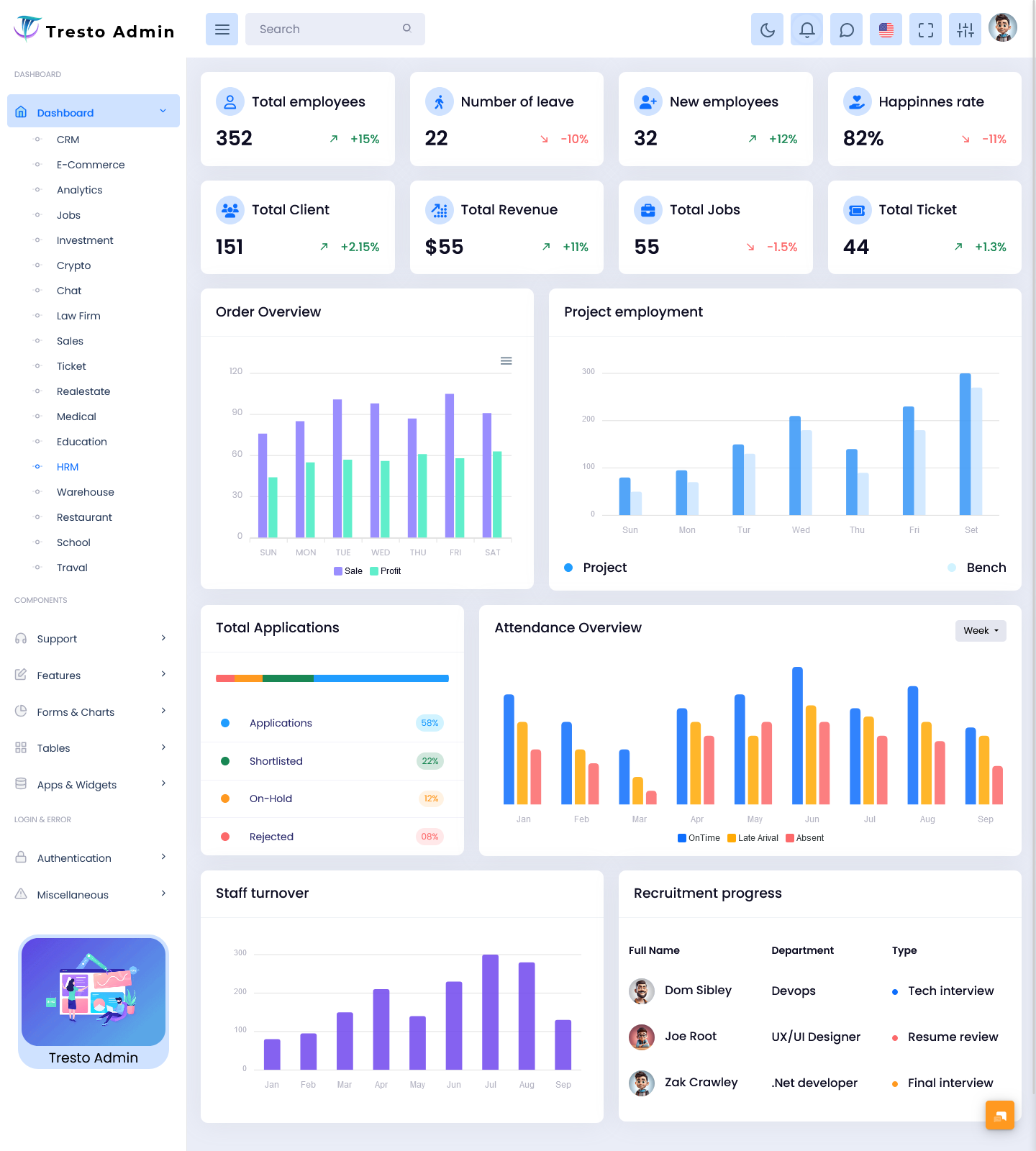
MORE INFO / BUY NOW DEMO
Warehouse Dashboard – Light Version

MORE INFO / BUY NOW DEMO
Restaurant Dashboard – Light Version

MORE INFO / BUY NOW DEMO
School Dashboard – Light Version

MORE INFO / BUY NOW DEMO
Travel Dashboard – Light Version

MORE INFO / BUY NOW DEMO
Benefits of an Admin Dashboard
1. Centralized Data Management:
A major benefit of using a Bootstrap Admin Theme is the ability to bring together data from different business areas like CRM, Sales, Medical, and E-commerce in one place. This unified dashboard reduces errors and helps businesses make better decisions.
2. Real-time Monitoring:
The Admin Dashboard UI allows businesses to access real-time updates about key metrics. Whether tracking sales, customer support tickets, or even market trends in the crypto world, the ability to view live data lets companies act quickly to address changes.
3. Data Visualization:
The Admin Dashboard UI turns complex data into simple charts, graphs, and tables, making it easier to understand. Whether it’s about tracking trends in real estate or reviewing investment performance, a well-designed Bootstrap Admin Template helps businesses identify areas for improvement and make smarter decisions.
4. Improved Collaboration:
Admin dashboards break down barriers between departments. Teams in areas like HR, sales, or healthcare can work better together by having a shared view of important data, which helps boost communication and collaboration.
5. User-friendly Interface:
With a Bootstrap Admin Panel, businesses can provide a simple, intuitive interface that anyone can use, regardless of technical skills. Whether you are managing a Restaurant Dashboard for orders or a Travel Dashboard for bookings, the easy-to-navigate layout helps users focus on their tasks efficiently.
6. Customization:
One of the standout features of a Bootstrap Admin Theme is that it’s customizable. Businesses can adjust the dashboard’s layout and features to fit their specific needs. For example, a Jobs Dashboard might include tools for managing job posts and applicants, while a Law Firm Dashboard could have tools for case management and client communication.
7. Enhanced Security:
Admin Dashboards often come with security features that protect sensitive business data. By setting up strict access controls, businesses can ensure that only authorized people can view or modify specific data, keeping operations safe from security threats.
Uses of This Admin Dashboard
An Admin Dashboard UI can serve many different purposes across industries, providing tailored solutions for each business need. Let’s look at how different sectors benefit from a single integrated platform.
1. CRM Dashboard:
A CRM Dashboard helps businesses track customer interactions, sales performance, and customer retention. This data can be used to improve customer engagement and target marketing efforts more effectively.
2. E-commerce Dashboard:
An E-commerce Dashboard is key for online businesses. It tracks sales, inventory, customer behavior, and product performance. With all this data in a Bootstrap Admin Panel, businesses can react to market changes and improve sales performance.
3. Analytics Dashboard:
An Analytics Dashboard helps businesses visualize website traffic, sales data, and conversion rates, helping them adjust their strategies in real-time to improve results.
4. Jobs Dashboard:
For HR teams and recruitment agencies, a Jobs Dashboard consolidates job postings, applications, and hiring processes into one view, making it easier to manage recruitment and improve efficiency.
5. Investment Dashboard:
Investors and financial managers use an Investment Dashboard to monitor their portfolio’s performance, market trends, and financial metrics. This helps them make better investment decisions.
6. Crypto Dashboard:
Given the fast-changing nature of cryptocurrency markets, a Crypto Dashboard tracks market fluctuations and portfolio performance, providing real-time updates to investors.
7. Chat Dashboard:
A Chat Dashboard helps businesses monitor customer chats, track response times, and improve customer support services. This is essential for providing a high level of service.
8. Law Firm Dashboard:
Legal professionals benefit from a Law Firm Dashboard UI that helps manage cases, client interactions, and court dates, making it easier to stay organized and focused.
9. Sales Dashboard:
Sales teams can use a Sales Dashboard to track targets, leads, and sales performance, helping them meet objectives and boost revenue.
10. Ticket Dashboard:
In industries like customer service or events, a Ticket Dashboard tracks customer support requests, ticket sales, and issue resolution, improving response times and customer satisfaction.
11. Real Estate Dashboard:
Real estate businesses can manage property listings, client interactions, and sales data with a Real Estate Dashboard, improving the efficiency of sales operations.
12. Medical Dashboard:
Healthcare providers benefit from a Medical Dashboard to track patient data, appointments, and medical records, ensuring that patient care and operational processes are efficient.
13. Education Dashboard:
Schools and universities can use an Education Dashboard to monitor student attendance, academic performance, and progress, helping educators and administrators improve student outcomes.
14. HRM Dashboard:
For HR departments, a HRM Dashboard helps manage employee records, payroll, and performance metrics, aiding in efficient staffing and decision-making.
15. Warehouse Dashboard:
A Warehouse Dashboard tracks inventory levels, stock movements, and order fulfillment, improving supply chain efficiency and reducing operational costs.
16. Restaurant Dashboard:
Restaurant Dashboards help restaurant managers track orders, sales, customer feedback, and inventory, leading to better customer service and improved operations.
17. School Dashboard:
Schools use a School Dashboard to manage student data, attendance, grades, and other administrative tasks, making school management more efficient.
18. Travel Dashboard:
A Bootstrap Admin Template helps travel agencies monitor bookings, cancellations, and customer feedback, providing a smoother experience for travelers.
Who Can Use This Master Dashboard?
The Admin Dashboard UI is versatile and can be used by a variety of professionals across different industries. Some of the key users include:
– Business Owners and Managers: For decision-makers needing a quick overview of operations, a Master Dashboard brings data from different departments together for better decision-making.
– Sales Teams: Sales teams can monitor their performance and track leads using a Sales Dashboard, ensuring they meet targets and drive growth.
– Marketing Teams: Analytics Dashboards help marketing teams track campaigns, monitor traffic, and improve customer targeting.
– HR Managers: HR departments can manage employee records, performance data, and payroll systems through a HRM Dashboard.
– Customer Support Teams: A Ticket Dashboard helps customer support teams manage requests and provide timely responses to clients.
Conclusion: Why Buy Now?
In conclusion, combining multiple specialized dashboards into one Admin Dashboard UI offers businesses a powerful way to streamline their operations, improve decision-making, and boost productivity. Whether you’re managing E-commerce sales, tracking CRM data, or overseeing Medical records, the Master Dashboard gives you the tools you need to succeed. With the flexible features of a Bootstrap Admin Panel, businesses can customize their dashboard to fit their specific needs, making it an essential tool for companies of all sizes.
Investing in a Bootstrap Admin Theme or Bootstrap Admin Template will not only improve the efficiency of your business operations but also provide you with a competitive advantage in today’s data-driven world. Don’t wait—unlock the full potential of your business with an all-in-one Admin Dashboard solution today!
Buy Now and take control of your business operations with an intuitive and powerful dashboard that makes managing your company easier than ever.
 skip to Main Content
skip to Main Content



This Post Has 0 Comments