Managing customers, leads, and sales can become difficult as a business grows. A CRM Admin…
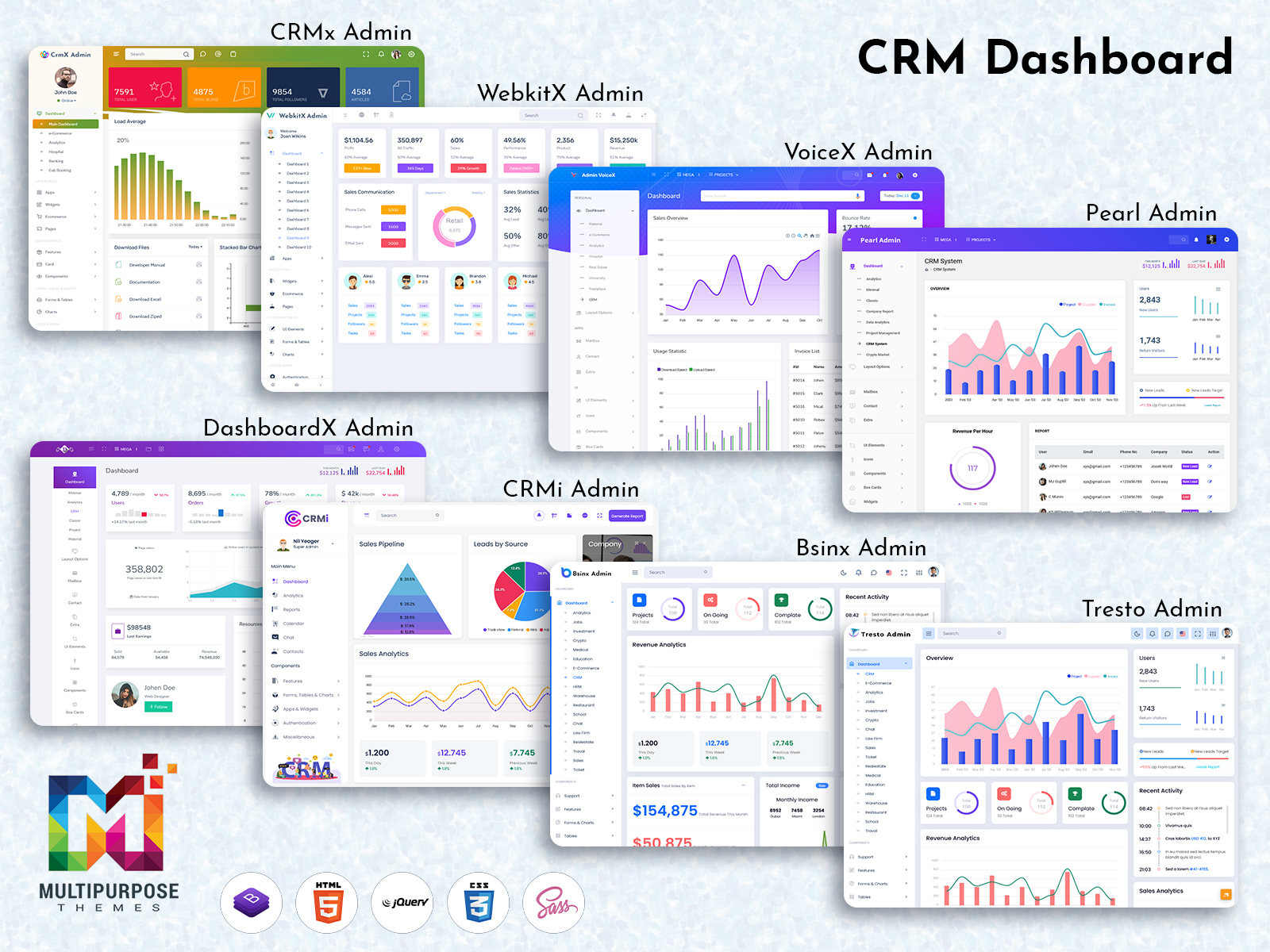
Creating a Collaborative CRM Dashboard for Your Entire Team
Reading Time: 6 minutes
In today’s fast-paced business environment, effective collaboration between teams is key to driving success. One of the best ways to foster teamwork and ensure everyone is aligned with the company’s goals is through a CRM Dashboard. A CRM dashboard is a powerful tool that consolidates important customer data, sales insights, and performance metrics, all in one place. But the true potential of a CRM dashboard is unlocked when it’s used collaboratively across your entire team.
In this blog post, we’ll explore how to create a collaborative CRM dashboard that is accessible, actionable, and valuable for all your team members—from sales to marketing and customer service. We’ll also touch on user permissions, roles, and the collaborative features that make the CRM dashboard a central hub for teamwork.
Tresto Admin – CRM Dashboard

MORE INFO / BUY NOW DEMO
BsinX Admin – CRM Dashboard

MORE INFO / BUY NOW DEMO
CRMi Admin – CRM Dashboard
MORE INFO / BUY NOW DEMO
CrmX Admin – CRM Dashboard
MORE INFO / BUY NOW DEMO
WebkitX Admin – CRM Dashboard
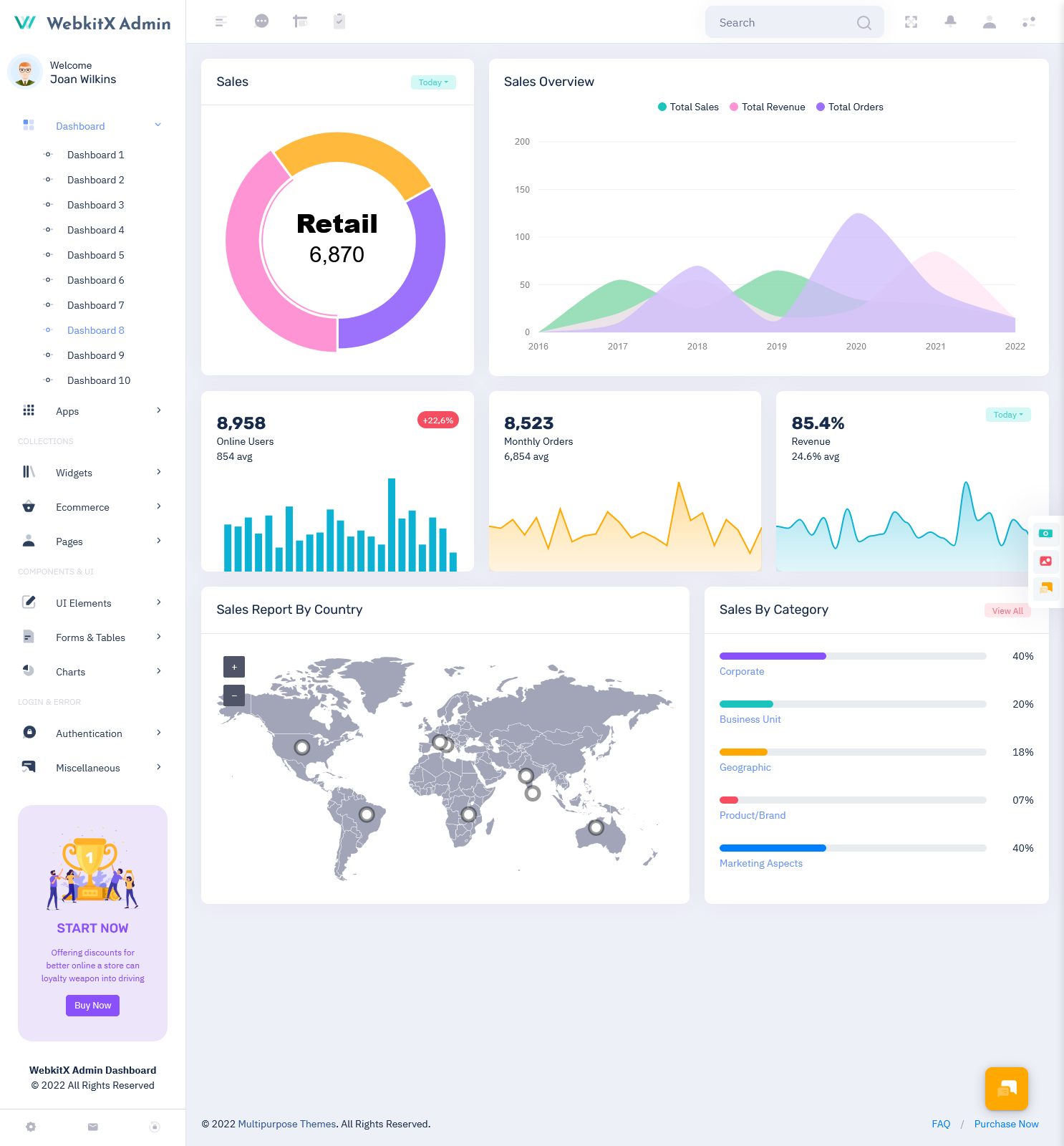
MORE INFO / BUY NOW DEMO
DashboardX Admin – CRM Dashboard
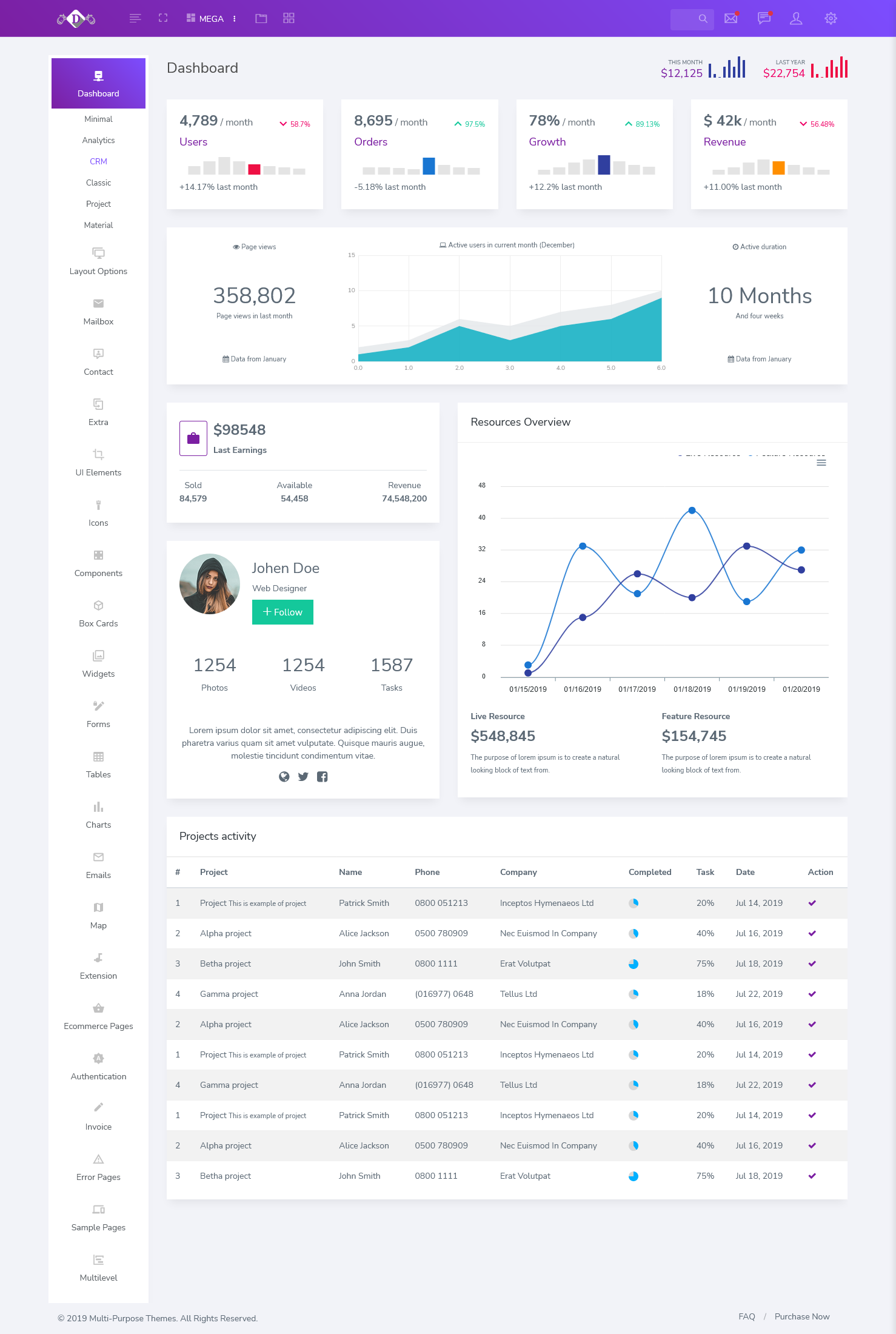
MORE INFO / BUY NOW DEMO
Pearl Admin – CRM Dashboard
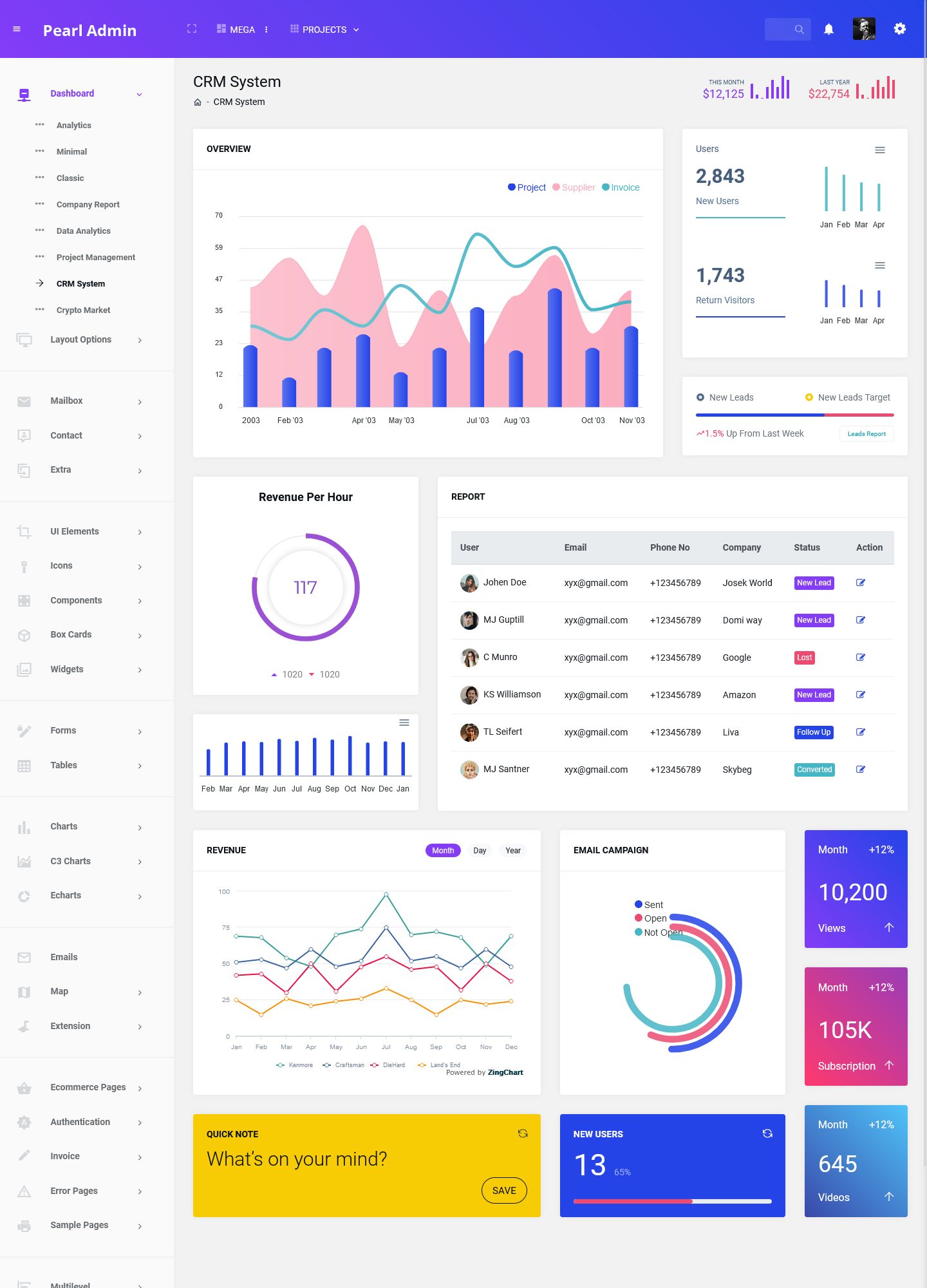
MORE INFO / BUY NOW DEMO
VoiceX Admin – CRM Dashboard
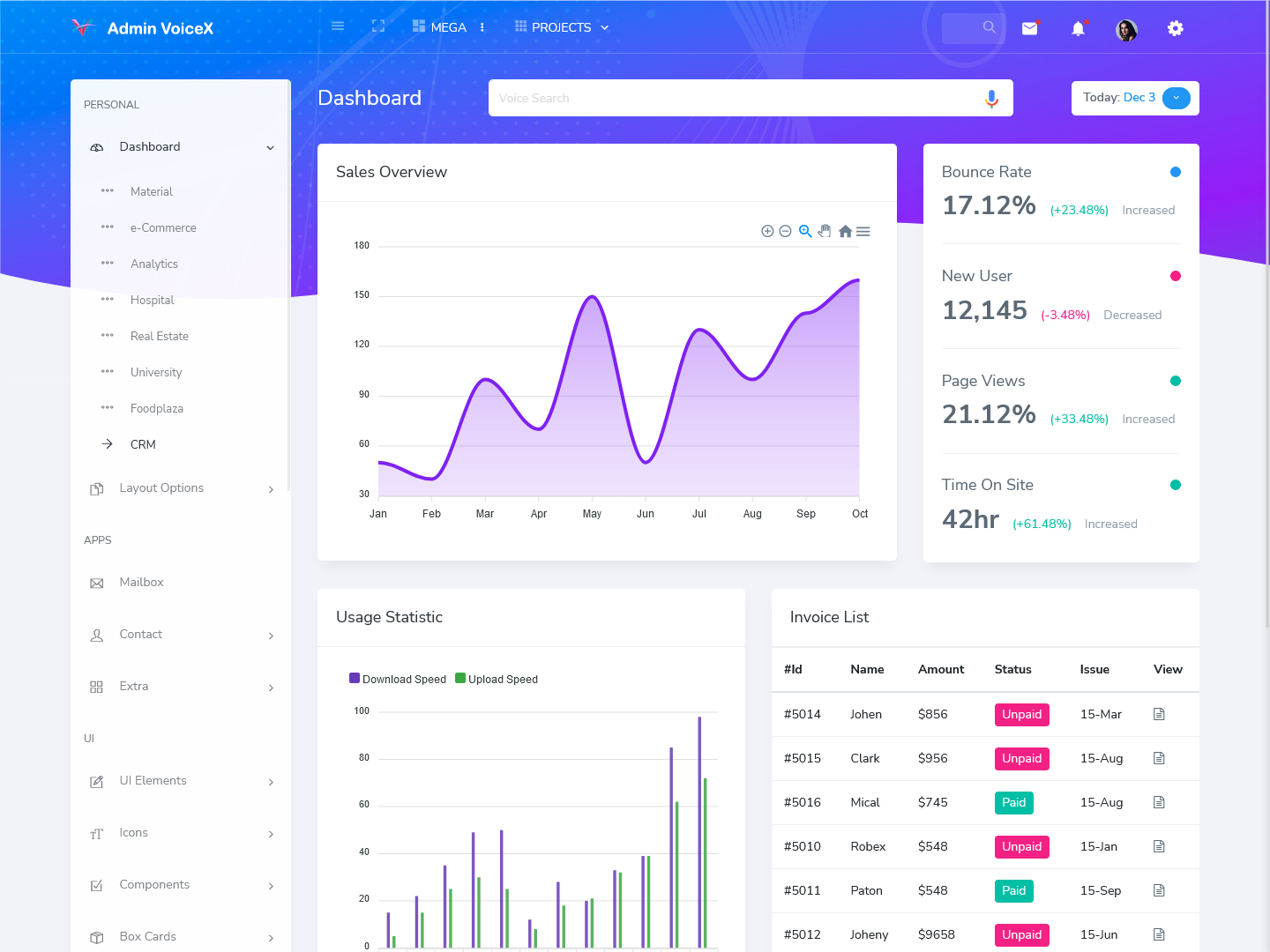
MORE INFO / BUY NOW DEMO
Fab Admin – CRM Dashboard
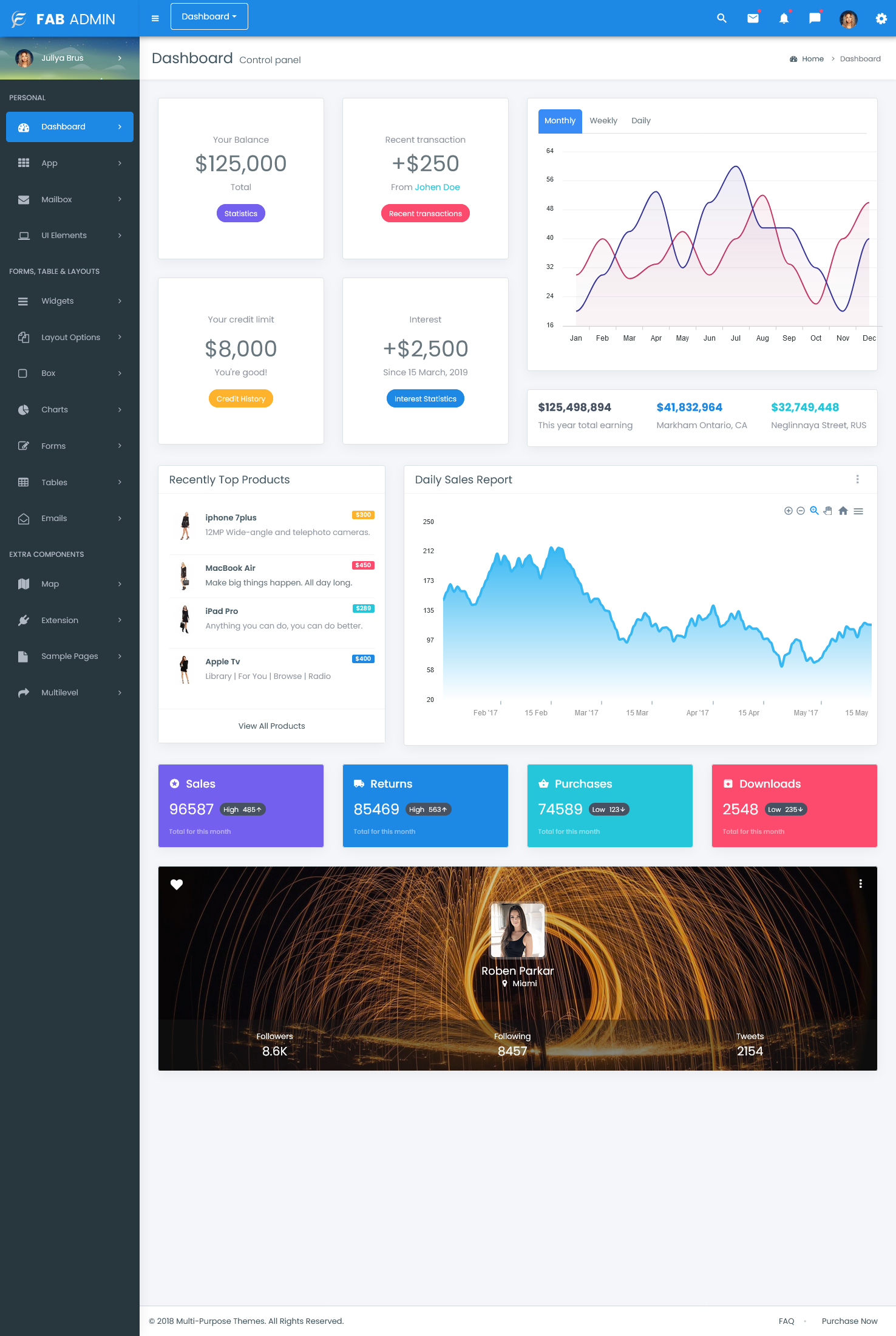
MORE INFO / BUY NOW DEMO
Superieur Admin – CRM Dashboard
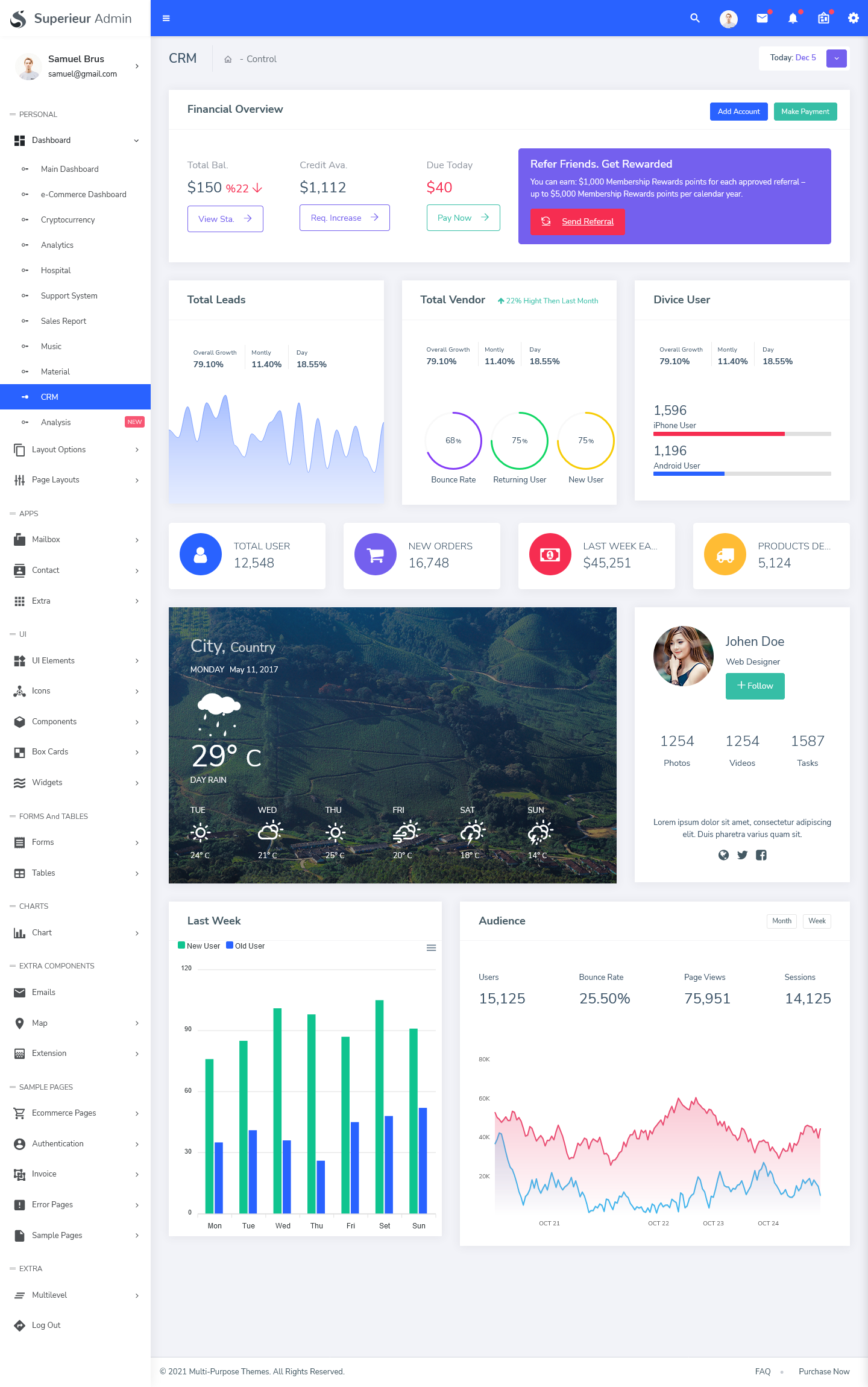
MORE INFO / BUY NOW DEMO
1. How to Share CRM Dashboards with Team Members (Permissions & User Roles)
The first step in building a collaborative CRM dashboard is ensuring that the right people have access to the data they need. Whether you’re using a CRM dashboard template or a custom admin CRM setup, setting up proper user roles and permissions ensures that team members can view, edit, and collaborate effectively without compromising sensitive information.
Permissions
As a CRM Admin, you have the ability to control what each user can see and do within the system. This ensures data privacy while making collaboration easier:
– View-Only Access: Certain team members may only need to view the data without making changes. For example, the marketing team might need to track sales performance, but they don’t need access to modify sales opportunities or customer details.
– Edit Access: Salespeople and support teams might require the ability to add notes, update lead statuses, or change deal stages.
– Admin Access: The CRM Admin can configure permissions for users, ensuring that only authorized personnel can access sensitive customer data or perform advanced tasks.
User Roles
Along with permissions, defining user roles within your CRM system is essential. A Smart Sales Admin Panel can help you streamline role-based permissions, making it easy to assign tasks and access rights. Roles might include:
– Sales Representatives: Sales teams who manage leads, update deal stages, and interact directly with clients.
– Customer Support: The support team who can track customer issues, manage support tickets, and update customer satisfaction scores.
– Managers: A managerial role where users have access to reports, dashboards, and team performance metrics, without the ability to alter the system’s structure.
By customizing access to specific dashboards, data points, and functions, you ensure that each team gets exactly what they need without overwhelming them with irrelevant information.
2. Collaborative Features: Comments, Tagging, and Shared Goals
To truly make a Admin dashboard collaborative, it’s important to integrate features that encourage communication and alignment. The following tools are game-changers in fostering collaboration across teams:
Comments
Adding comments directly within your CRM Dashboard allows team members to discuss specific leads, opportunities, or customer issues in real-time. Instead of relying on external emails or messaging systems, the comment section serves as a centralized space for team discussions. For instance, sales reps can leave notes on a customer’s progress, while marketing teams can add feedback about campaign performance.
Tagging
Tagging colleagues in specific entries or data points is an effective way to draw attention to particular issues or items that need further action. If a CRM Admin tags a sales rep in a lead entry, that rep knows exactly which customer to follow up with, streamlining communication and reducing misunderstandings. Tagging can also be used to link relevant stakeholders to important updates, ensuring no one is left out of key conversations.
Shared Goals
Setting shared goals within your Admin dashboard is another fantastic way to align teams. For example, a sales team may track their goal for the number of deals closed, while marketing may focus on customer acquisition. By tracking progress toward these goals in real-time, teams can easily see how their efforts contribute to overall company objectives. A CRM Dashboard Template that includes performance indicators and KPI tracking ensures that all teams are aligned and focused on achieving common targets.
3. Encouraging Team Collaboration Using a Centralized Dashboard
The beauty of a collaborative CRM Dashboard lies in its ability to unify all customer-related data in one centralized space. With everyone working from the same platform, teams can share insights, track performance, and solve problems together—without silos.
Tracking Goals and KPIs
A CRM dashboard can house critical performance indicators (KPIs) for all departments, helping everyone stay on the same page. For sales teams, KPIs might include:
– Lead Conversion Rate
– Sales Revenue
– Number of Opportunities Created
For marketing, KPIs could focus on:
– Campaign Performance
– Customer Engagement
– Website Traffic and Leads Generated
By using a Smart Sales Admin Panel, you can set up personalized views and reports to track specific KPIs across teams. For instance, the CRM Admin can create custom dashboards that track the most important KPIs for each department and make them easily accessible. When everyone has visibility into their goals, collaboration becomes easier, as teams can celebrate successes together or pivot strategies if targets are falling short.
Integrating Collaboration Tools
A CRM Dashboard isn’t just about visualizing data; it’s also about making the data actionable. The more integrated your CRM is with collaboration tools (like Slack, Microsoft Teams, or email), the easier it is for team members to share insights and updates with each other. With these integrations, team members can be notified in real-time when important updates or changes are made in the CRM dashboard, further enhancing collaboration.
Conclusion
Creating a collaborative Smart Sales Admin Panel is about more than just sharing data; it’s about fostering teamwork, improving communication, and aligning goals across departments. By using the right permissions and roles, incorporating collaborative features like comments and tagging, and tracking shared goals, you can turn your CRM dashboard into a central hub for collaboration that drives better decision-making, improves efficiency, and ultimately, helps your team achieve success.
If you’re ready to take your team collaboration to the next level, implementing a collaborative CRM dashboard is the first step toward streamlining your workflows and achieving better results. Whether you’re looking to customize your CRM dashboard with specific features or choose the right CRM Admin tools for your organization, the right setup can make all the difference. Don’t wait—unlock the full potential of your team today with a Smart Sales Admin Panel that brings everyone together. Get started now and see how a shared, collaborative approach can help you achieve your goals more efficiently and effectively.
Buy Now and Get Started Today!
Click below to purchase and start unlocking the full potential of your business!
BUY NOW
 skip to Main Content
skip to Main Content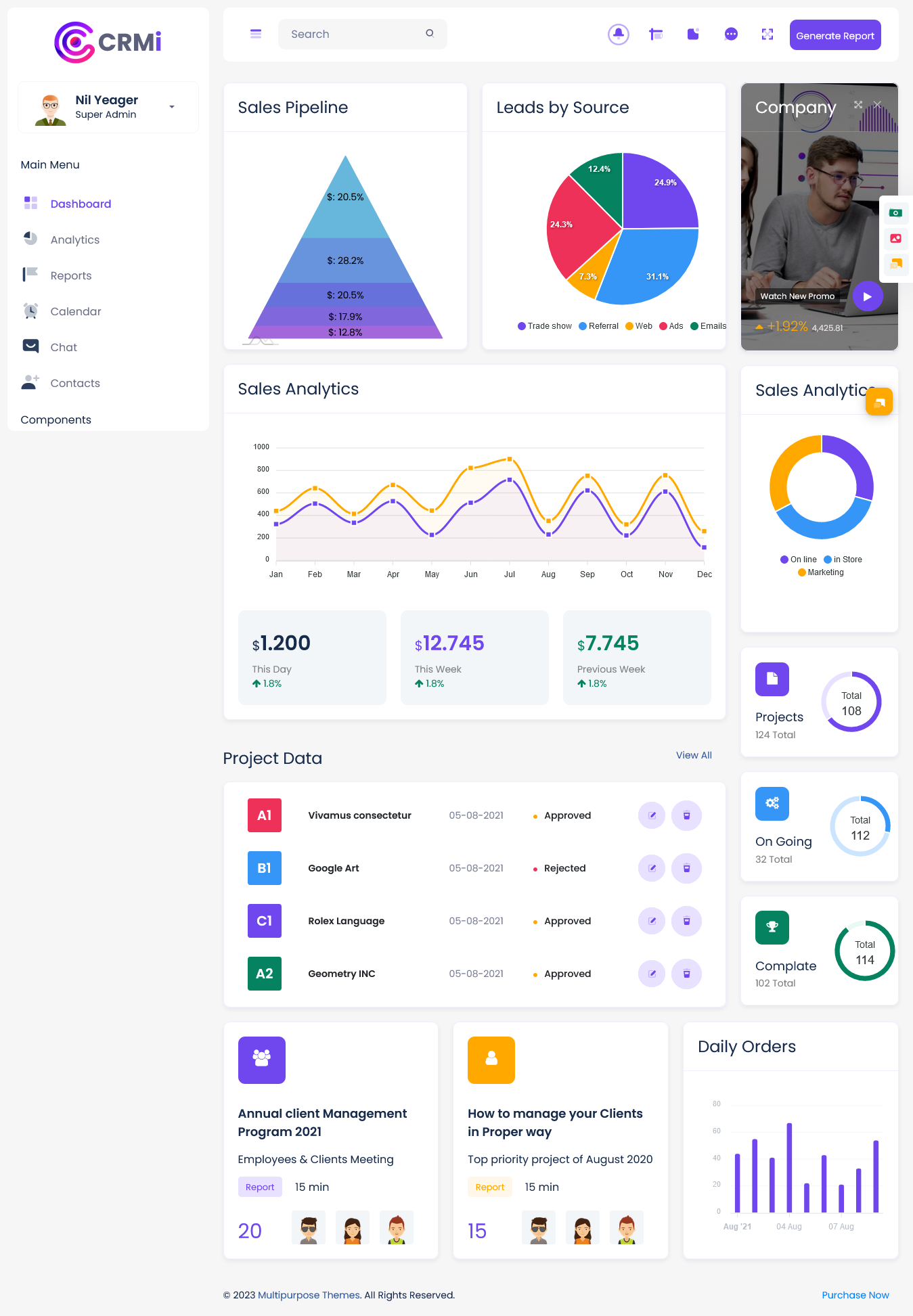
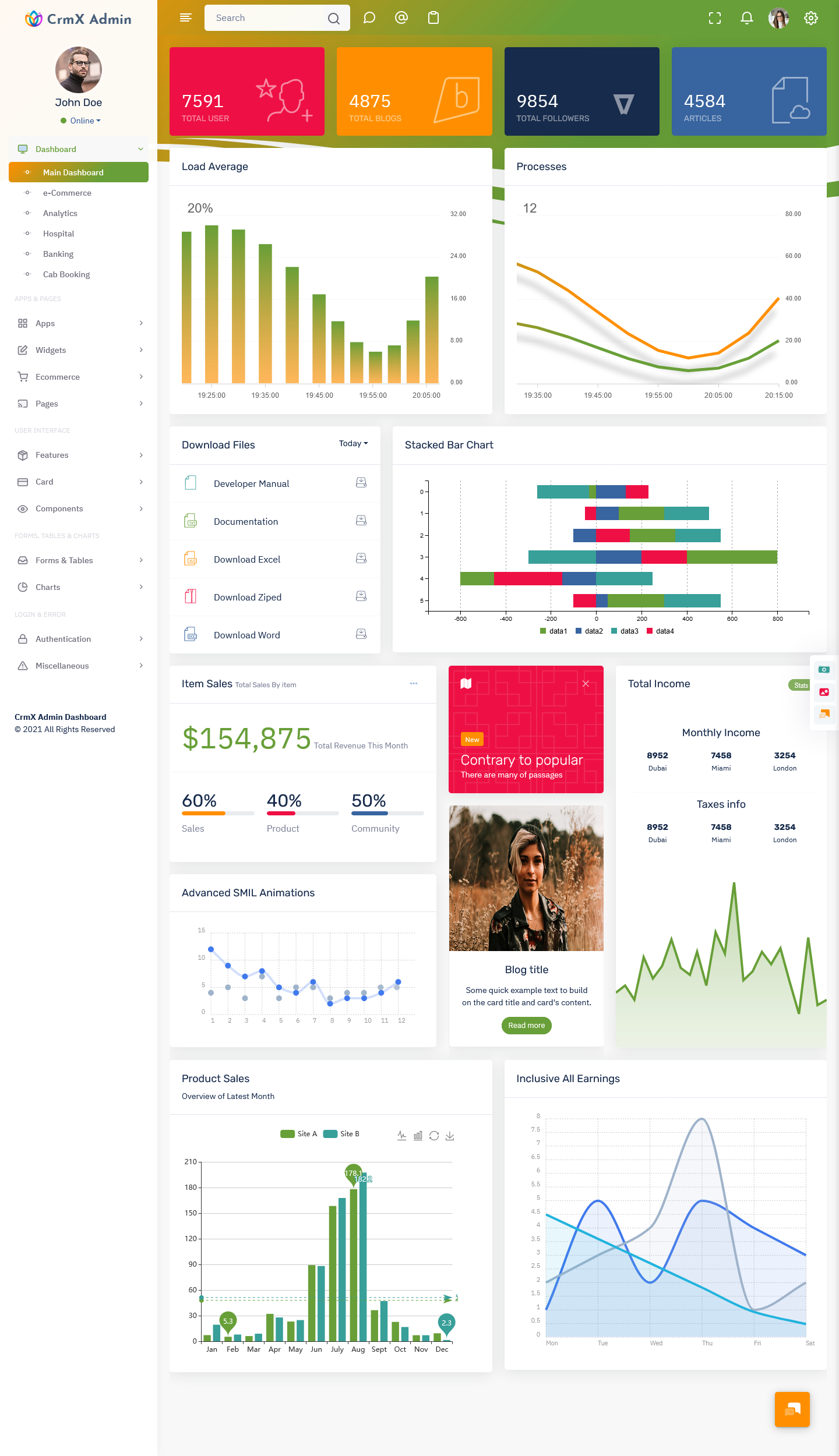





This Post Has 0 Comments