A Bootstrap Admin Panel is a ready-made user interface framework designed to help developers create…
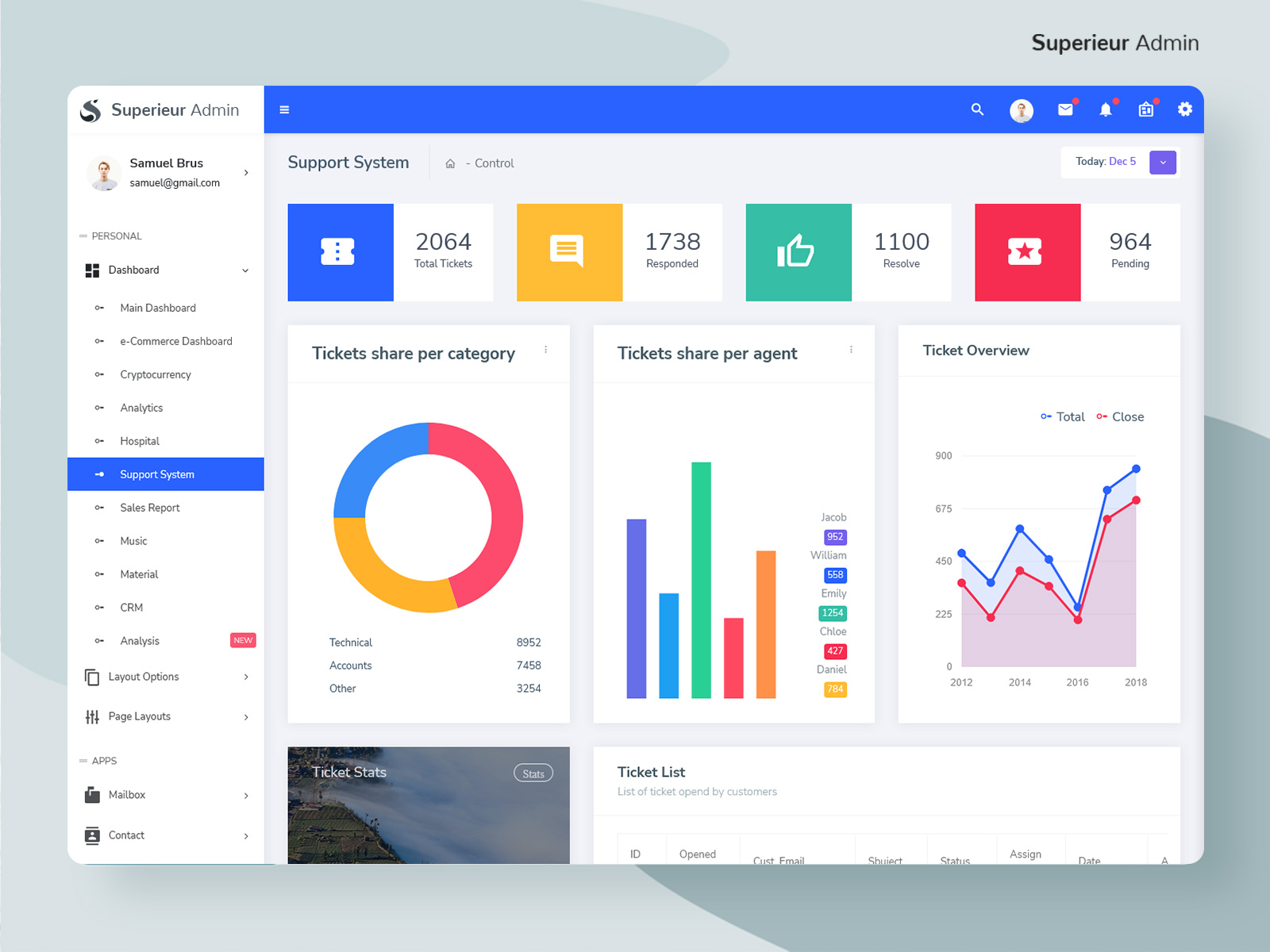
Bootstrap Admin Template – Helps In Making Informed Decisions
Reading Time: 6 minutes
Staying on top of various operations can be a challenge. Managing customer data, sales reports, and performance metrics all in one place is crucial for making informed decisions quickly. That’s where a well-designed Bootstrap Admin Template comes into play. It serves as the central hub for tracking, analyzing, and managing key business functions, ensuring everything is in one organized place. From customer management to sales tracking, these dashboards provide a powerful and easy-to-use interface to streamline daily operations and improve productivity.
Our Admin Dashboard UI offers a wide range of customizable templates, each designed for specific business needs. Whether you’re running an e-commerce store, managing customer relationships, or analyzing complex sales data, there’s a dashboard that fits your requirements. With intuitive features and an easy-to-navigate interface, you can take full control of your business’s performance, monitor real-time data, and make smarter decisions faster. This comprehensive system ensures you never miss an opportunity and helps you stay ahead of the competition.
Dark Dashboards of Superieur Admin
CRM Dashboard

MORE INFO / BUY NOW DEMO
Material Dashboard
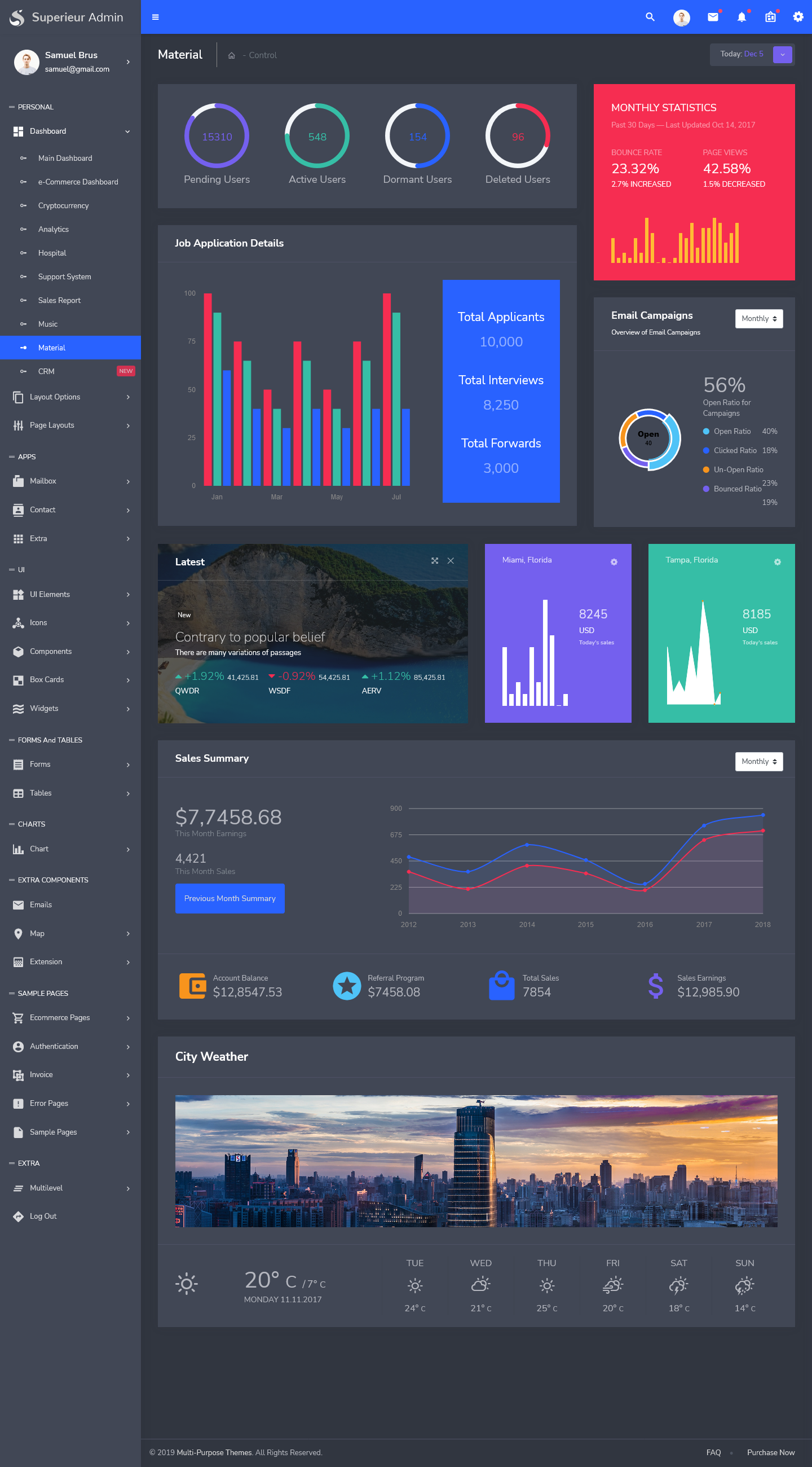
MORE INFO / BUY NOW DEMO
Main Dashboard
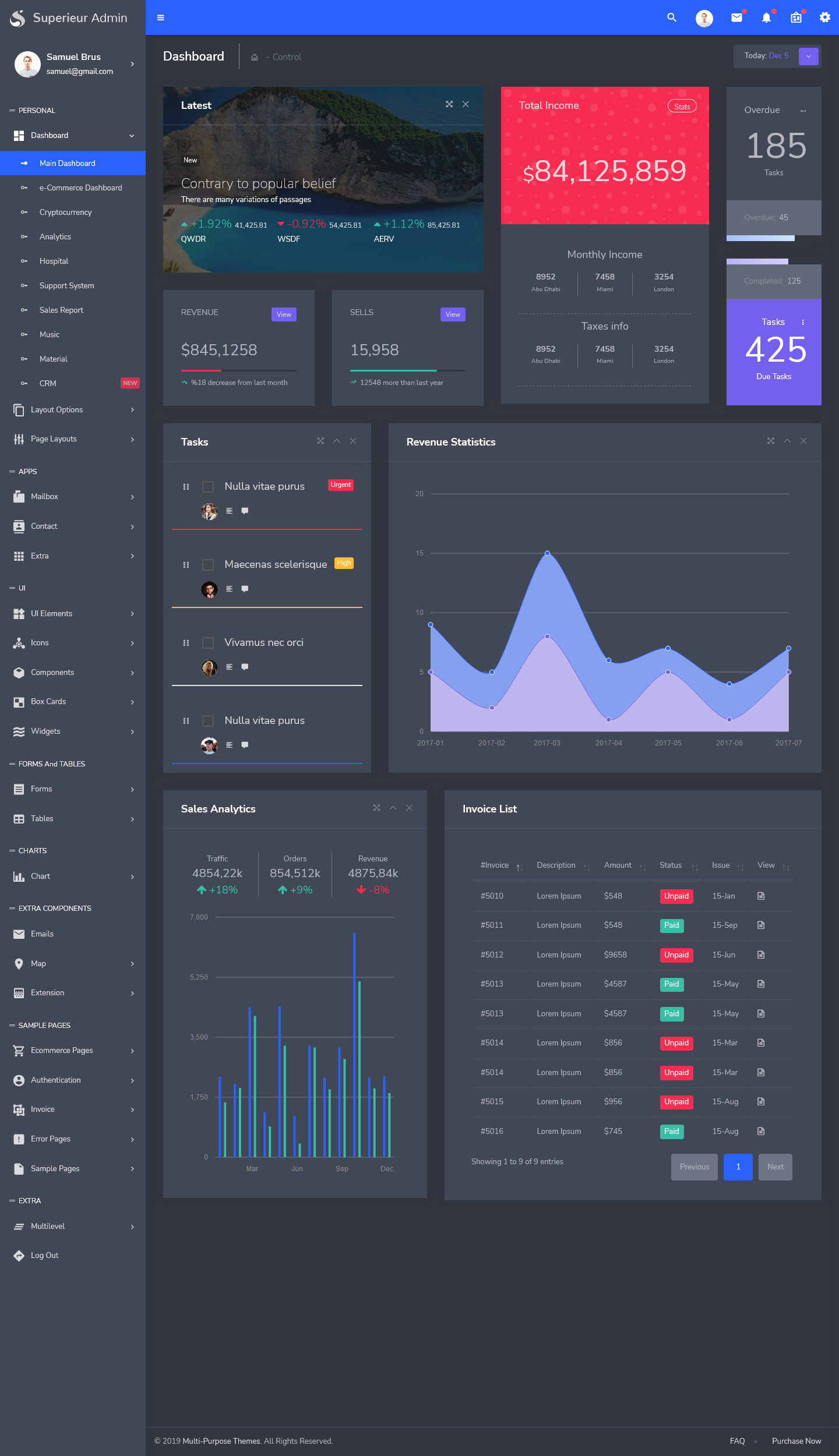
MORE INFO / BUY NOW DEMO
e-Commerce Dashboard
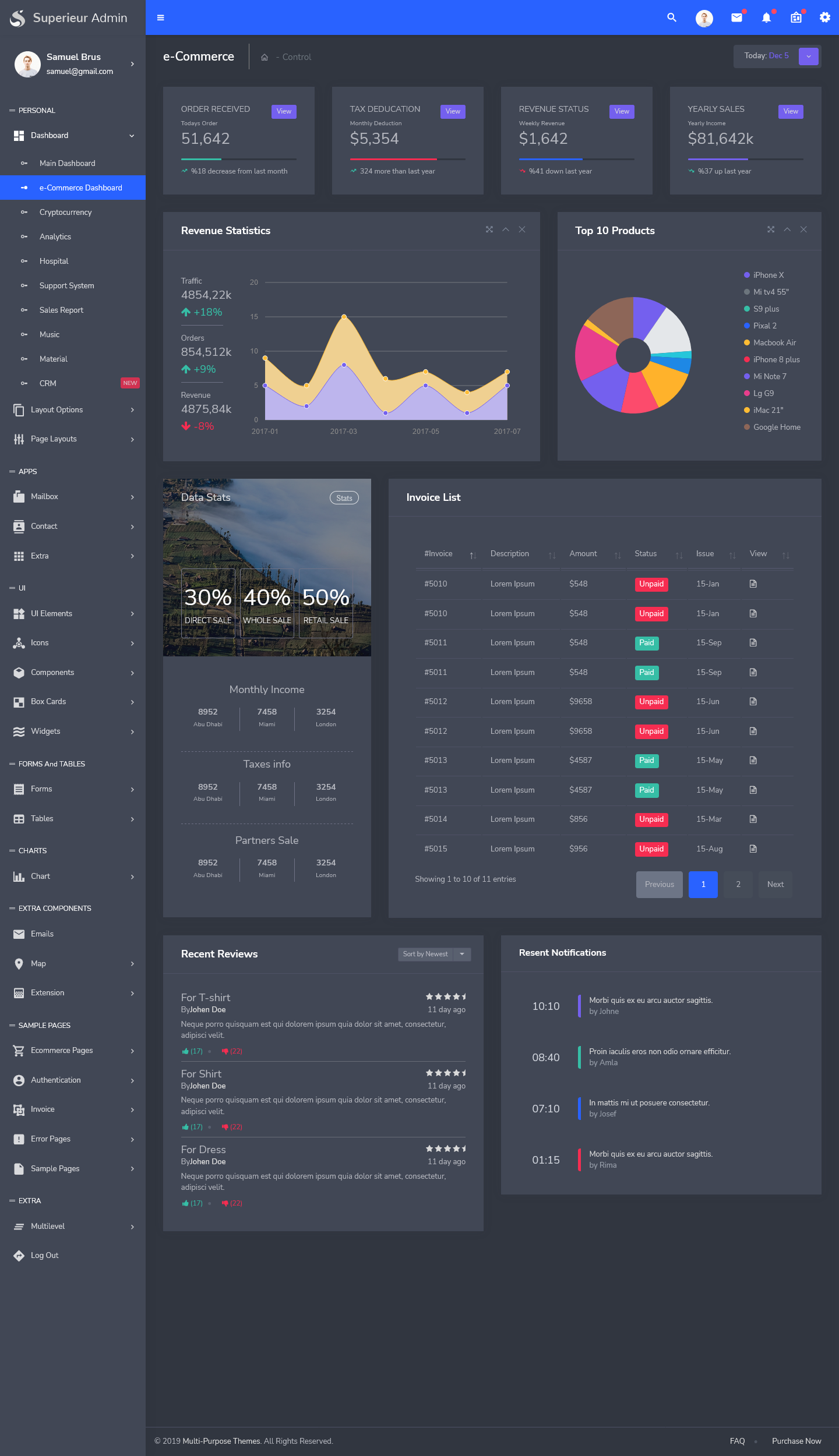
MORE INFO / BUY NOW DEMO
Cryptocurrency Dashboard
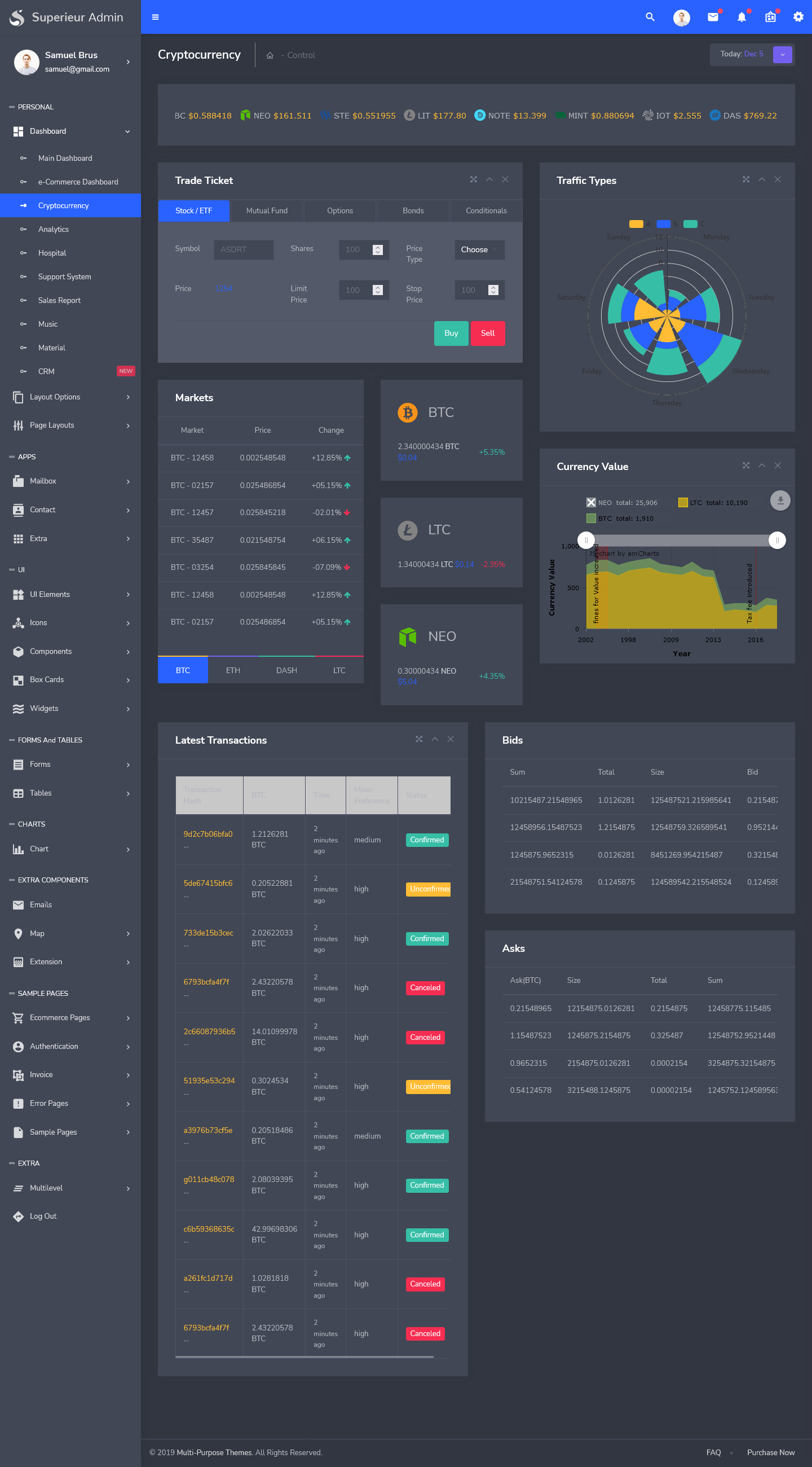
MORE INFO / BUY NOW DEMO
Analytics Dashboard

MORE INFO / BUY NOW DEMO
Hospital Dashboard

MORE INFO / BUY NOW DEMO
Support System Dashboard

MORE INFO / BUY NOW DEMO
Sales Report Dashboard

MORE INFO / BUY NOW DEMO
Music Dashboard

MORE INFO / BUY NOW DEMO
Unlocking the Power of Multiple Dashboards
Our admin panel integrates multiple Bootstrap Admin Template to cater to different business needs. Each dashboard comes with tailored features to display relevant data in a format that’s easy to understand and navigate. This setup allows businesses to track their performance from multiple angles, all within a single platform.
– Material Dashboard:
A clean and modern design, perfect for presenting various business metrics in a visually appealing way. This dashboard is ideal for users who need an intuitive and stylish layout to manage data.
– Main Dashboard:
The Master Dashboard serves as the central hub for business operations. It consolidates essential data, allowing users to quickly access and review the performance metrics that matter most, such as sales trends, customer statistics, and overall business performance.
– CRM Dashboard:
The CRM Dashboard focuses on customer management, providing detailed insights into customer relationships. It tracks sales opportunities, lead sources, customer behavior, and more, helping businesses maintain strong connections with clients while driving sales.
– e-Commerce Dashboard:
This UI Dashboard is perfect for businesses in the online retail space. It tracks important metrics such as product sales, revenue, traffic sources, and customer engagement, helping e-commerce businesses optimize their online presence and improve conversions.
– Cryptocurrency Dashboard:
For businesses operating in the crypto space, this dashboard tracks cryptocurrency trends, prices, and portfolio performance. It’s perfect for crypto traders or investors who need real-time data to make informed decisions.
– Analytics Dashboard:
The Analytics Dashboard provides businesses with detailed data analysis. Whether it’s website traffic, sales performance, or customer interactions, this dashboard aggregates data from multiple sources and presents it in easy-to-understand visualizations.
– Hospital Dashboard:
Specifically designed for healthcare businesses, the Hospital Dashboard provides insights into hospital operations, patient care, and other critical medical data. It helps administrators track staff performance, patient admissions, and overall hospital efficiency.
– Support System Dashboard:
For businesses with dedicated customer service teams, this dashboard displays all essential support data. It helps monitor tickets, track response times, and assess overall customer service performance, ensuring that customers receive timely and efficient support.
– Sales Report Dashboard:
The Sales Report Dashboard UI gives businesses a comprehensive view of their sales data. It helps track performance over different time periods, visualizes revenue trends, and provides insights into the effectiveness of sales strategies.
Streamlining Operations with Powerful Features
The heart of our Admin Dashboard UI lies in its extensive range of features designed to simplify complex tasks and improve productivity. The UI is intuitive, ensuring that even users with minimal technical knowledge can navigate the system with ease. It’s built to provide a seamless user experience, with a visually appealing layout and easy-to-read graphs and charts.
Mailbox integration allows for better communication management within the dashboard. Admins and team members can manage emails, check messages, and send updates directly from the dashboard, ensuring that no communication slips through the cracks. The mailbox feature is especially useful for businesses that rely heavily on email correspondence for customer support or internal communications.
Icons, custom UI, and components add further flexibility and personalization to the dashboard. These elements make it easy to customize the layout, colors, and functionality according to the specific needs of the business. Whether you’re tracking sales or monitoring support tickets, the dashboard can be tailored to show the exact data you need in the way that works best for your team.
Forms and charts play a significant role in data management and analysis. Forms can be used for quick data entry, whether it’s customer information, sales leads, or support tickets. Charts, on the other hand, provide valuable visual insights into business performance, making it easier to spot trends and make data-driven decisions.
Tables allow for the easy organization and display of large sets of data. This feature is perfect for businesses dealing with customer lists, sales reports, or inventory tracking. Tables ensure that data is presented in a clear, organized manner, improving accessibility and efficiency.
The inclusion of apps and widgets means you can enhance your dashboard’s functionality. Apps integrate additional tools and services directly into the dashboard, providing a seamless experience. Widgets, meanwhile, allow for quick access to important information and real-time updates, keeping your team informed and ready to act.
Contact features provide an easy way to communicate with clients or team members directly through the dashboard. This integration ensures that no communication is missed and that all stakeholders are kept in the loop.
Conclusion
In today’s fast-paced business world, having a comprehensive Admin Dashboard UI is essential to stay ahead of the competition. Our powerful Bootstrap Admin Template comes with multiple pre-designed dashboard templates, including Material, CRM, e-Commerce, Cryptocurrency, Analytics, and more, making it easier to track and manage different aspects of your business in one place.
The Bootstrap Admin Template and Bootstrap Admin Theme ensure that all templates are responsive, visually appealing, and functional across all devices. The Bootstrap 5 Admin Template allows for even greater customization, enabling businesses to create a personalized experience suited to their unique needs. Whether you’re managing sales, customer relationships, or operations, our Admin Dashboard UI offers the perfect solution for improving productivity and performance.
Get started today by choosing the right dashboard template for your business, and experience a more organized and efficient way of managing your operations.
Buy Now and Get Started Today!
Click below to purchase and start unlocking the full potential of your business!
 skip to Main Content
skip to Main Content




This Post Has 0 Comments