In today’s fast-paced digital world, efficiency and user experience are paramount. As technology advances, new…

Admin Dashboard UI – Design a Seamless User Experience
Reading Time: 4 minutes
Understanding the Importance of Admin Dashboard UI
An Admin Dashboard UI is an important tool for any admin or business owner looking to manage and monitor their platform or system. Whether it’s a website, application, or internal business platform, an intuitive UI Dashboard helps streamline tasks, provide live data, and make informed decisions. The Admin Dashboard UI serves as the heart of administrative tasks, consolidating essential data and performance metrics in one easy-to-navigate interface. For anyone handling complex systems, an Admin Dashboard UI ensures smooth and efficient operation without the confusion of scattered information.
RTL Style – Dark Mode Dashboard
1. Analytics Dashboard
MORE INFO / BUY NOW DEMO
2. Jobs Dashboard
MORE INFO / BUY NOW DEMO
3. Investment Dashboard
MORE INFO / BUY NOW DEMO
4. Crypto Dashboard
MORE INFO / BUY NOW DEMO
5. Medical Dashboard
MORE INFO / BUY NOW DEMO
6. Education Dashboard
MORE INFO / BUY NOW DEMO
7. E-Commerce Dashboard
MORE INFO / BUY NOW DEMO
The Role of the Master Dashboard
The Master Dashboard plays a significant role as the central hub of the Admin Dashboard UI. It aggregates data from various sources into one location, giving admins a comprehensive view of the platform’s performance. This feature allows easy access to key metrics, user activities, transaction logs, and more, helping administrators maintain a high level of control. Whether you’re tracking system health, analyzing usage patterns, or monitoring business growth, the Master Dashboard enables administrators to see everything at a glance.
Customization Features in Admin Dashboard
One of the essential advantages of an Admin Dashboard UI is its ability to offer customization. An Admin Dashboard UI can be tailored to display only the data that is relevant to the admin’s role or responsibilities. This customization ensures that users are not overwhelmed by irrelevant data and can focus on key performance indicators (KPIs). The Master Dashboard can be adjusted to highlight specific metrics such as user engagement, financial reports, or real-time performance statistics. A personalized dashboard means admins can track what matters most, without having to dig through excessive data.
Responsive Design with Bootstrap Admin Theme
For businesses and platforms that aim for a professional, clean, and responsive design, a Bootstrap Admin Theme is an excellent choice. Built on the popular Bootstrap framework, a Bootstrap Admin Theme helps create a modern, visually appealing dashboard while ensuring responsive design across all devices. Whether it’s on a desktop, tablet, or smartphone, the UI Dashboard built using a Bootstrap Admin Theme will adjust seamlessly to fit the screen size, providing an optimal user experience on all platforms.
Pre-Designed Components in Bootstrap Admin Theme
The Bootstrap Admin Theme offers flexibility and convenience to developers. It comes with a wide variety of pre-designed components that can be customized to suit the platform’s specific needs. Elements like graphs, tables, charts, and notifications can be integrated into the Admin Dashboard UI with ease. This saves developers time and effort, as they do not have to design every element from scratch. The pre-designed components in a Bootstrap Admin Theme are not only easy to use but also highly functional, providing the necessary tools to manage and monitor platforms effectively.
User-Friendly Design for Enhanced Navigation
Another key advantage of using a Bootstrap Admin Theme is the clean and user-friendly design it provides. The intuitive layout ensures that administrators can navigate through the Admin Dashboard UI quickly and efficiently. A well-organized UI Dashboard enables easy access to all tools and features, which can increase productivity and decrease the learning curve for new users. The visual appeal of a Bootstrap Admin Theme also makes it easier to interpret complex data, as it can visually represent information in the form of charts, graphs, and tables.
Conclusion: Why an Admin Dashboard is Essential
In conclusion, the Admin Dashboard UI is essential for the smooth operation of any platform. It simplifies management by providing real-time data, key performance indicators, and user activities in a central location. The Master Dashboard provides a holistic view, while the Admin Dashboard UI allows for tailored customization to meet specific needs. Using a Bootstrap Admin Theme ensures that the dashboard is not only functional but also visually attractive, responsive, and easy to navigate. Whether you’re managing a small business or a large platform, a well-designed Admin Dashboard is a powerful tool for enhancing productivity and system management.
 skip to Main Content
skip to Main Content






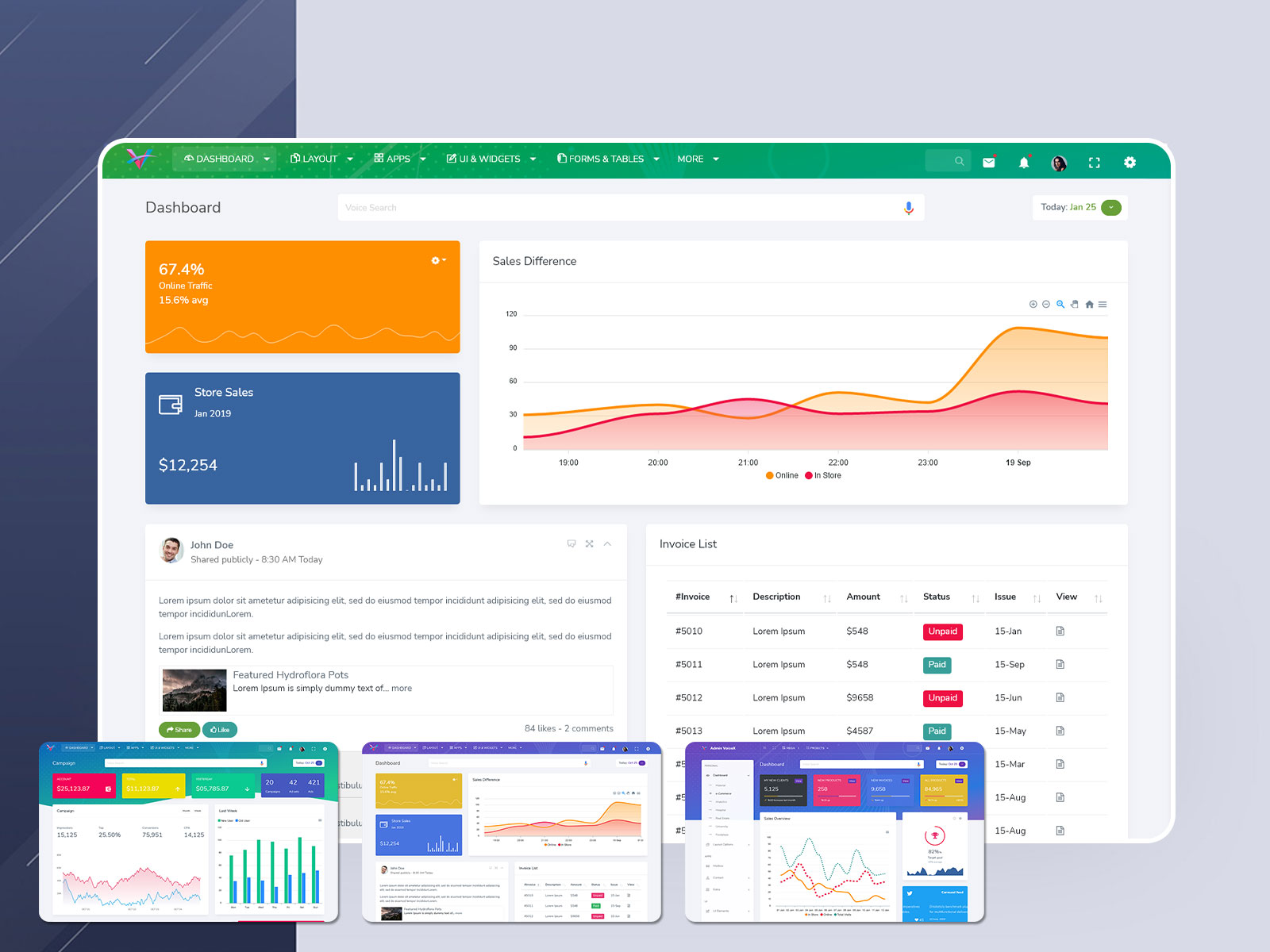




This Post Has 0 Comments