In the fast-moving digital world, businesses rely heavily on web applications to manage operations, users,…

60 Best Bootstrap 5 Admin Templates 2025
Reading Time: 5 minutes
When building any web or mobile application, the admin dashboard plays a critical role. It’s where business owners, managers, and developers keep track of everything: from performance to users, transactions, and even security. A well-designed Bootstrap 5 Admin Templates can make all the difference in the efficiency of the application.
For developers, having access to quality admin templates can significantly speed up the development process. This is where Bootstrap 5 Admin Templates come in. In this post, we’ll take a look at the 60 best Bootstrap 5 Admin Templates for 2025, exploring different dashboard templates suited for various industries, including HR, Ecommerce, Restaurant, Project Management, Investment, Education, and Crypto.
What’s even better? All these templates are responsive and mobile-friendly, ensuring that your application will look great and function seamlessly across all devices.
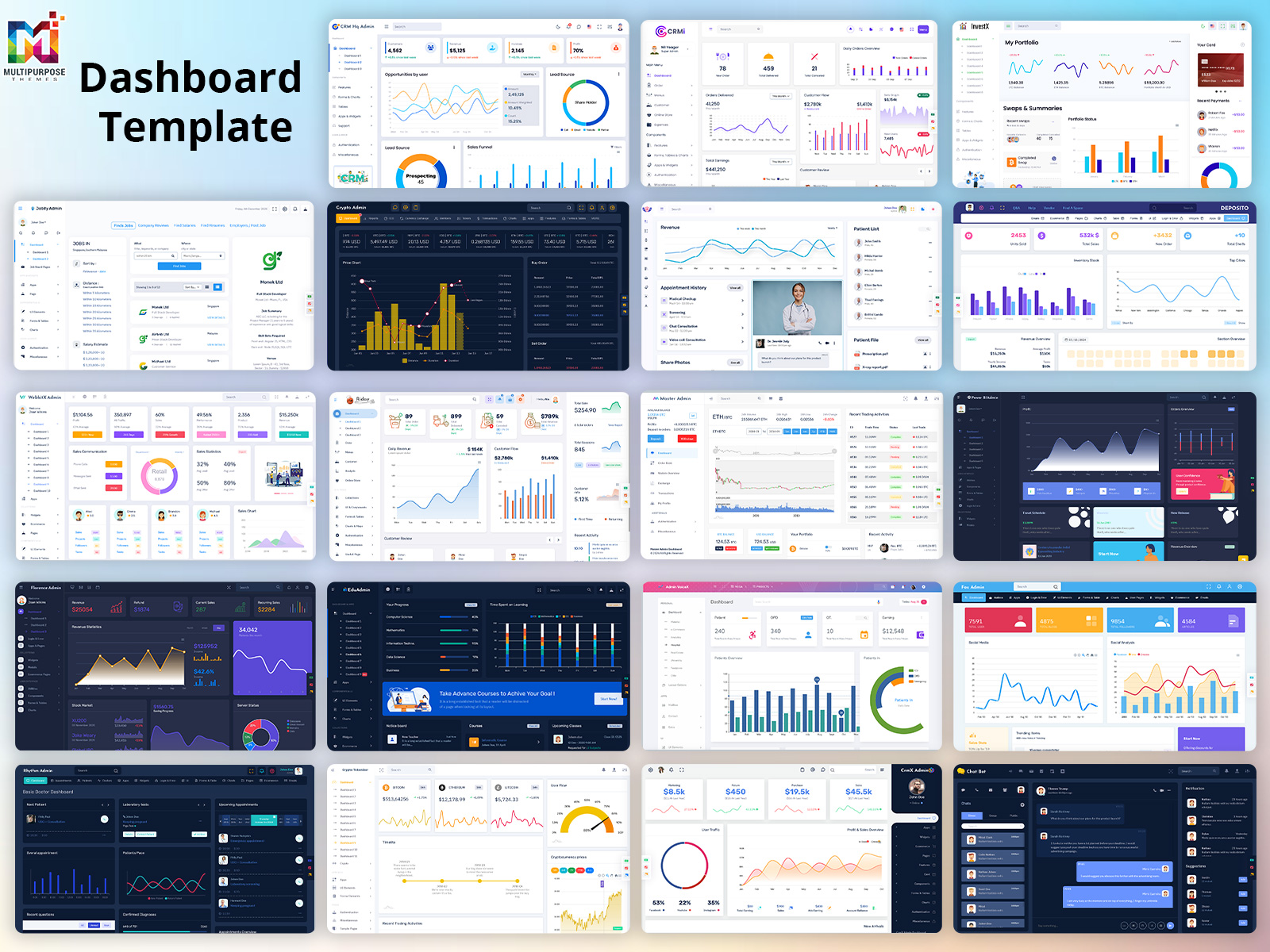
Key Features of Bootstrap 5 Admin Templates:
– Responsive and Mobile-Friendly: Every template is designed to adapt seamlessly across devices, ensuring the best user experience on both desktops and mobile screens. This is particularly important in today’s world, where users are increasingly accessing applications from various devices.
– Multiple Plugins: Each template comes pre-loaded with several essential plugins, which makes it easy to integrate a variety of features into your admin dashboard. Whether you need charts, tables, or data widgets, the templates offer all these tools out of the box.
– Customizable Layout: Choose from a variety of pre-made widgets and layouts that you can customize according to your needs. These flexible layouts allow for easy adjustments, ensuring that the dashboard fits your requirements without compromising its functionality or design.
– Light and Dark Modes: Depending on your brand’s identity and user preferences, these templates offer both light and dark mode themes. The ability to switch between the two ensures that your users have a more personalized and comfortable experience while using your dashboard.
Now, let’s explore the key features of 7 different dashboard types that can help transform your web applications into effective business tools.
1. HRM Dashboard (Human Resource Management)
Key Features:
The HRM Dashboard is designed for businesses to manage human resources efficiently. From tracking employee data to managing payroll, attendance, and performance, this dashboard has it all.
– Employee Management: Monitor employee information, track work schedules, manage leaves, and analyze work hours.
– Payroll Management: Easily calculate salaries, bonuses, deductions, and other financial aspects.
– Attendance Tracking: Keep track of employee attendance, absences, and overtime.
– Performance Metrics: Track employee performance through key performance indicators (KPIs) and feedback.
Why It’s Useful:
This dashboard provides HR departments with a centralized location to monitor all things related to employees. Its intuitive layout and user-friendly interface allow HR teams to save time and reduce errors when managing personnel.
check demo of hrm dashboard
2. eCommerce Dashboard
Key Features:
An eCommerce Dashboard is essential for online store owners to manage their digital shops effectively. It allows them to monitor inventory, manage orders, track sales, and assess customer behavior.
– Sales Analytics: Track sales trends, generate reports, and analyze customer purchasing habits.
– Inventory Management: Keep track of products in stock, out-of-stock items, and manage shipments and returns.
– Customer Insights: Monitor customer engagement, track reviews, and assess customer satisfaction.
– Order Tracking: From order creation to delivery, keep track of order statuses and shipment progress.
Why It’s Useful:
This eCommerce dashboard simplifies the management of an eCommerce business by centralizing all information in one place. It helps store owners stay on top of operations, make data-driven decisions, and provide a better customer experience.
check demo of e-commerce dashboard
3. Restaurant Dashboard
Key Features:
A Restaurant Dashboard helps owners and managers streamline their operations, from tracking orders to managing inventory and analyzing sales data.
– Order Management: Track incoming orders, monitor food preparation times, and manage order statuses.
– Menu Management: Easily add, remove, or update items on the menu.
– Sales and Revenue Tracking: Monitor daily, weekly, and monthly sales figures, helping you identify high-performing items and trends.
– Customer Insights: Collect customer data and feedback to enhance the dining experience.
Why It’s Useful:
Running a restaurant requires seamless coordination between the kitchen, the front-of-house staff, and management. The Restaurant Dashboard offers all the tools you need to efficiently manage your restaurant, improving service and customer satisfaction.
check demo of restaurant dashboard
4. Project Management Dashboard
Key Features:
The Project Management Dashboard is perfect for teams looking to keep track of project deadlines, resources, and overall progress.
– Task Allocation: Assign tasks to team members, set deadlines, and track progress.
– Project Milestones: Set key milestones and track progress toward achieving project goals.
– Resource Management: Monitor resource allocation and ensure your team has what they need to succeed.
– Collaboration Tools: Facilitate communication between team members to ensure smooth project execution.
Why It’s Useful:
A Project Management Dashboard Template is critical for teams working on complex projects. It allows project managers to monitor progress, allocate tasks, and ensure deadlines are met, all while keeping the team aligned on the overall project goals.
check demo of project management dashboard
5. Investment Dashboard
Key Features:
An Investment Dashboard allows investors and financial managers to track their assets, monitor the performance of investments, and analyze financial data in real time.
– Portfolio Management: Keep track of your investment portfolio, including stocks, bonds, mutual funds, and more.
– Performance Analytics: Monitor returns, risks, and trends to assess the health of investments.
– Market Trends: Stay updated with the latest market trends and asset prices.
– Investment Reports: Generate detailed reports on your investments and analyze their performance over time.
Why It’s Useful:
An Investment Portfolio Management dashboard helps investors stay on top of their investments. With real-time updates, this dashboard allows users to track the performance of various assets and make informed decisions on their investments.
check demo of investment dashboard
6. Education Dashboard
Key Features:
The Education Dashboard (or LMS Dashboard) is essential for educational institutions to manage student data, monitor course progress, and track online learning activities.
– Course Management: Easily create and manage courses, track student enrollment, and monitor progress.
– Student Performance: Track student grades, assignments, and exams to assess progress.
– Learning Analytics: Analyze student performance data to identify trends and improve teaching methods.
– Course Registration: Allow students to register for courses and track their schedules.
Why It’s Useful:
For schools, universities, and online learning platforms, this Education Dashboard provides a centralized location to track everything related to learning and student progress. It simplifies the management of courses and students, improving the overall educational experience.
check demo of education dashboard
7. Crypto Dashboard
Key Features:
The rise of cryptocurrencies has led to a growing need for Crypto Admin Dashboards. These dashboards allow users to monitor cryptocurrency transactions, prices, and trading analytics.
– Real-Time Cryptocurrency Data: Monitor real-time prices of various cryptocurrencies like Bitcoin, Ethereum, and others.
– Wallet Management: Track crypto wallet balances and transaction history.
– Market Analytics: Analyze trading charts, price fluctuations, and market trends.
– Portfolio Tracking: Keep track of cryptocurrency holdings and performance.
Why It’s Useful:
With the growing interest in cryptocurrency investing and crypto trading, the Crypto Admin Dashboard offers valuable insights for traders and investors. These tools help monitor transactions, manage assets, and analyze trends, allowing users to make better trading decisions.
check demo of crypto dashboard
Final Thoughts:
These Bootstrap 5 Admin Templates offer robust and highly customizable solutions for businesses and developers across various industries. Whether you are managing an HR department, running an eCommerce store, overseeing a restaurant, or analyzing cryptocurrency markets, these templates will help streamline your operations.
The fact that all of these templates are responsive and mobile-friendly ensures that you can manage your application from anywhere, at any time, with the best possible user experience. Ready to get started? Choose the perfect Bootstrap 5 Admin Template that fits your needs, and take your project to the next level!
Buy Now and Get Started Today!
Click below to purchase and start unlocking the full potential of your business!
 skip to Main Content
skip to Main Content




This Post Has 0 Comments