In today’s digital learning environment, organizations depend on powerful Admin Templates to manage their Learning…

The Role of the LMS Dashboard in Shaping the Future of Education
Reading Time: 6 minutes
Learning Management Systems (LMS) are now a core part of education, helping teachers, students, and institutions manage the learning process more efficiently. A key feature of an LMS is the LMS Dashboard, which plays an important role in organizing and tracking progress. Whether you’re a teacher, a student, or part of an educational institution, the LMS Dashboard provides essential tools to support your learning and teaching goals.
Watch Video
What is an LMS Dashboard?
The LMS Dashboard is the central hub of a Learning Management System (LMS). It serves as the first interface you interact with when logging into your Learning App or LMS platform. Think of it as your control center, offering a summary of key information and allowing easy navigation through various features such as assignments, grades, course content, and communication tools.
For teachers, the LMS Dashboard can offer real-time insights into student performance, upcoming deadlines, and course progress. For students, it provides quick access to learning materials, assessments, and feedback. For institutions, it gives administrators the ability to monitor overall course effectiveness, student engagement, and more.
Dashboards of EduAdmin
EduAdmin – Light Theme (Vertical Dashboard)
MORE INFO / BUY NOW DEMO
EduAdmin – Light Theme (Sidebar Dashboard)
MORE INFO / BUY NOW DEMO
EduAdmin – Light Theme (Horizontal Dashboard)
MORE INFO / BUY NOW DEMO
EduAdmin – Dark Theme (Vertical Dashboard)
MORE INFO / BUY NOW DEMO
EduAdmin – Dark Theme (Sidebar Dashboard)
MORE INFO / BUY NOW DEMO
EduAdmin – Dark Theme (Horizontal Dashboard)
MORE INFO / BUY NOW DEMO
A Proactive Platform for better Results
Key Features of an LMS Dashboard
An LMS Dashboard typically includes the following features:
Course Overview: The dashboard will show a snapshot of all your courses. This might include a list of enrolled courses, upcoming deadlines, recent grades, and announcements.
Notifications & Alerts: Real-time updates are essential for keeping everyone on track. The LMS Dashboard often displays notifications about new assignments, grades, or upcoming events, ensuring no important details are missed.
Grade Tracking: Teachers can quickly check student progress and grades. For students, this section provides feedback on their performance, helping them understand areas of improvement.
Interactive Tools: Features like forums, discussion boards, and live chats are easily accessible from the LMS Dashboard. These tools enhance communication and collaboration within the learning environment
Reports & Analytics: A robust Master Dashboard will provide detailed analytics on student engagement, assessment results, and overall course success. These reports help teachers adjust their teaching strategies and provide better support.
Customization Options: Many Learning Management Systems allow users to personalize their dashboard experience. This could include rearranging widgets, setting preferences, or even adding shortcuts to frequently used tools.
Why is the LMS Dashboard Important?
The Learning Management System Dashboard is not just a design feature—it’s a crucial tool for improving the learning experience. Here’s why it matters:
1. Simplifies Learning Management
With all necessary information in one place, the LMS Dashboard eliminates the need to switch between multiple platforms or tools. Teachers can easily manage assignments, grades, and student communication, while students have all their study materials and deadlines right at their fingertips.
2. Improves Engagement
For students, a well-organized LMS Dashboard promotes engagement. With direct access to course content, assessments, and collaborative tools, students are encouraged to take an active role in their learning. It’s easier to stay on top of assignments, participate in discussions, and track progress.
3. Streamlines Communication
The LMS Dashboard often includes integrated communication tools, like messaging systems, forums, and notifications, making it easier for students and teachers to stay in touch. This helps foster a collaborative learning environment, where feedback and guidance are always accessible.
4. Provides Valuable Insights
Institutes benefit greatly from the analytics and reporting features of the Master Dashboard. Administrators can view course engagement levels, student performance trends, and identify areas that need attention. Teachers can use this data to tailor their lessons and offer targeted support to students who may be struggling.
5. Encourages Self-Directed Learning
An intuitive and accessible LMS Dashboard empowers students to take control of their learning journey. They can review course materials at their own pace, track their progress, and get immediate feedback from instructors, fostering an environment where they are more responsible for their academic success.
How Teachers Can Leverage the LMS Dashboard
For teachers, the Learning Management System Dashboard is an invaluable tool that helps manage courses, track student progress, and enhance the overall learning experience. Here are a few ways teachers can make the most out of their LMS Dashboard:
– Monitor Student Performance: With real-time analytics and grade tracking, teachers can quickly identify students who may need additional support. The LMS Dashboards provide detailed reports that can help identify patterns in student behavior, making it easier to offer targeted interventions.
– Streamline Assignment Management: Teachers can create, grade, and manage assignments through the dashboard. This eliminates the need for paper-based grading and allows for quicker feedback, which is essential for student improvement.
– Facilitate Collaboration: Many LMS platforms allow teachers to set up forums or discussion groups within the dashboard. This encourages students to interact, ask questions, and collaborate, enriching their learning experience.
– Access Reports: Teachers can use their Master Dashboard to access detailed reports on student progress. These reports provide insights into overall course effectiveness and can guide future teaching strategies.
How Institutes Can Benefit from an LMS Dashboard
For educational institutes, the LMS Dashboard is a powerful administrative tool. Here’s how it helps:
– Course Monitoring: Administrators can monitor the success of courses and identify which ones are underperforming. The LMS Dashboard offers quick access to key metrics like student enrollment, engagement, and completion rates, which are essential for evaluating course quality.
– Streamlined Administration: With everything centralized on the Learning Management System Dashboard, administrative tasks like student enrollment, grade management, and course assignments are simplified, reducing the administrative burden.
– Data-Driven Decision Making: The data and analytics available through the LMS Dashboards help institutions make informed decisions about curriculum development, teaching strategies, and resource allocation.
– Improved Communication with Faculty and Students: The dashboard helps keep everyone connected through centralized announcements, notifications, and direct messaging tools.
How Students Can Make the Most of Their LMS Dashboard
For students, the LMS Dashboard is a hub for all their learning activities. Here’s how to maximize its potential:
– Stay Organized: With quick access to course materials, deadlines, and grades, the LMS Dashboard helps students stay organized and manage their time effectively.
– Track Your Progress: Students can monitor their progress and identify areas where they need improvement. The dashboard allows students to see grades and feedback from assignments, offering clear insights into their academic standing.
– Engage with the Learning Community: Use the communication features within the dashboard to engage with instructors and peers. Participate in discussions, ask questions, and share resources, all of which contribute to a more interactive and dynamic learning experience.
– Set Goals and Stay Motivated: By tracking upcoming assignments and goals through the LMS Dashboard, students can set priorities and stay motivated to succeed.
Conclusion
In the modern education landscape, the LMS Dashboard is more than just a tool—it’s a vital part of the learning ecosystem. Whether you’re a teacher, student, or institution, the Learning Management System Dashboard helps streamline tasks, improve communication, and provide valuable insights. By leveraging the features and capabilities of an LMS Dashboard, everyone can contribute to creating a more effective and engaging learning experience.
The LMS Dashboard is an indispensable tool for managing and enhancing the learning experience. It streamlines processes for teachers, students, and institutions, helping everyone stay on track and succeed.
Buy our LMS Admin today for your institute and take control of your learning management system with ease. With a range of powerful features and an intuitive interface, our LMS Admin is designed to support your educational goals and improve overall efficiency. Get in touch with us to learn more and get started!
Buy Now and Get Started Today!
Click below to purchase and start unlocking the full potential of your business!
BUY NOW
 skip to Main Content
skip to Main Content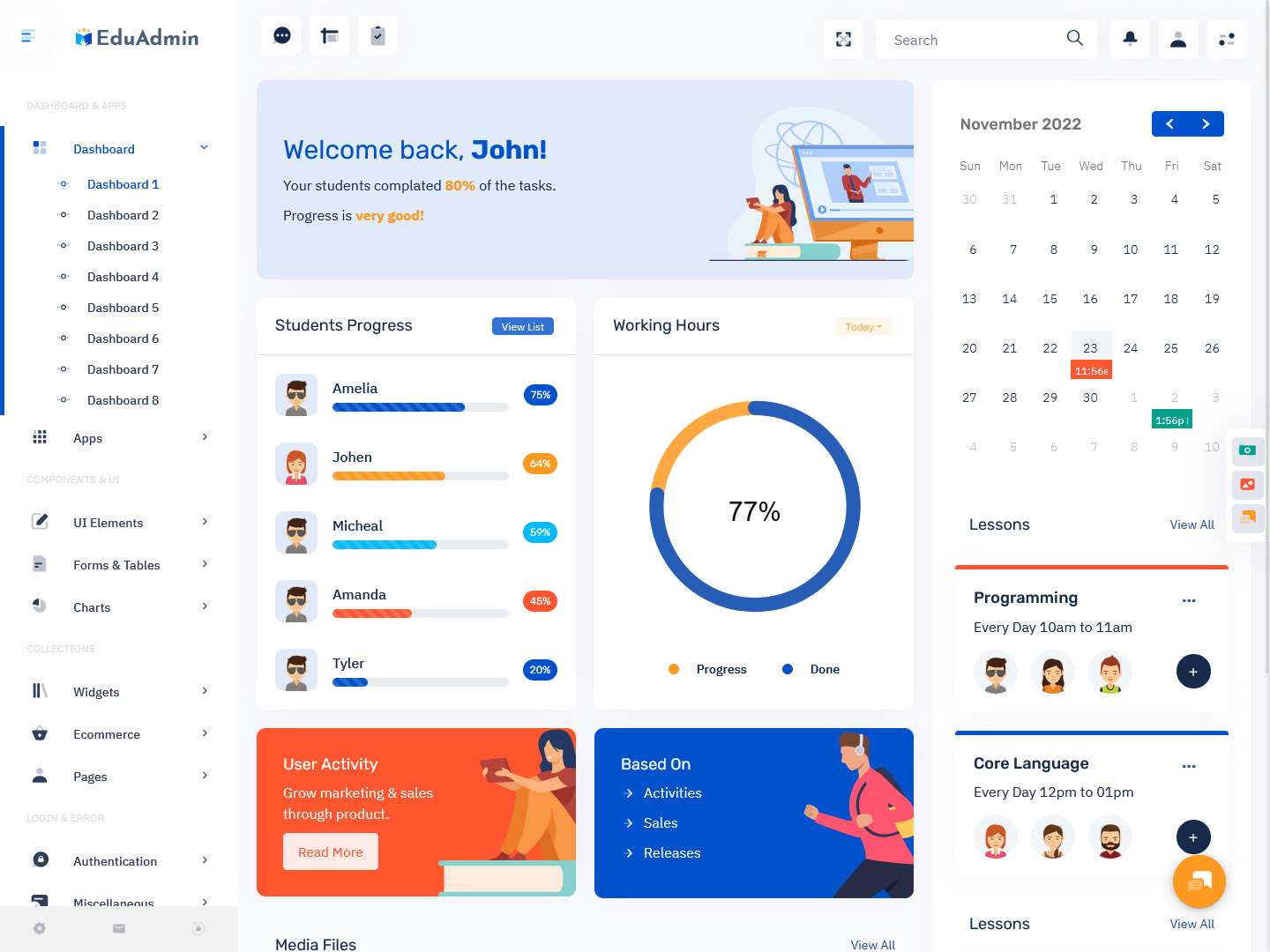
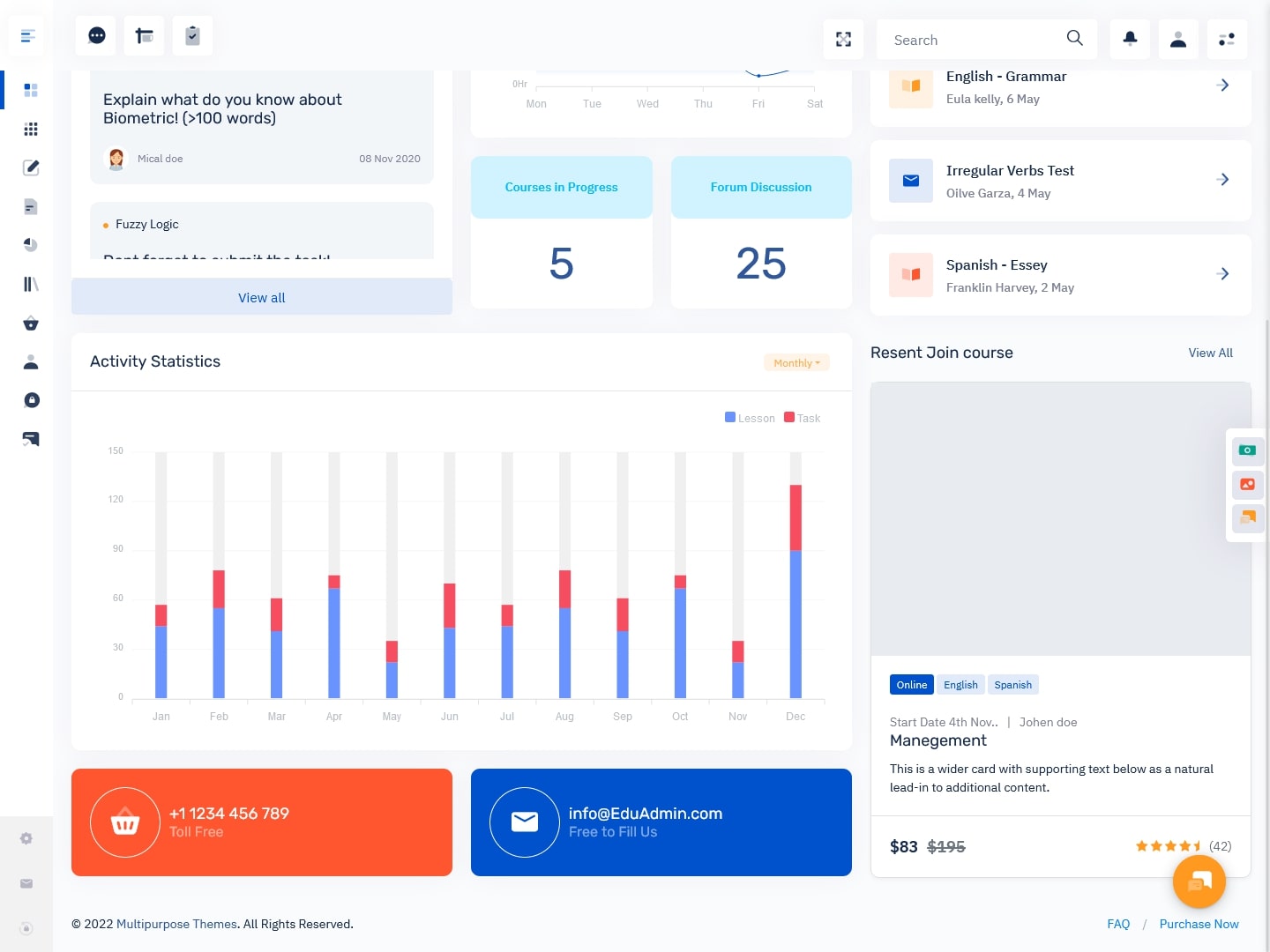
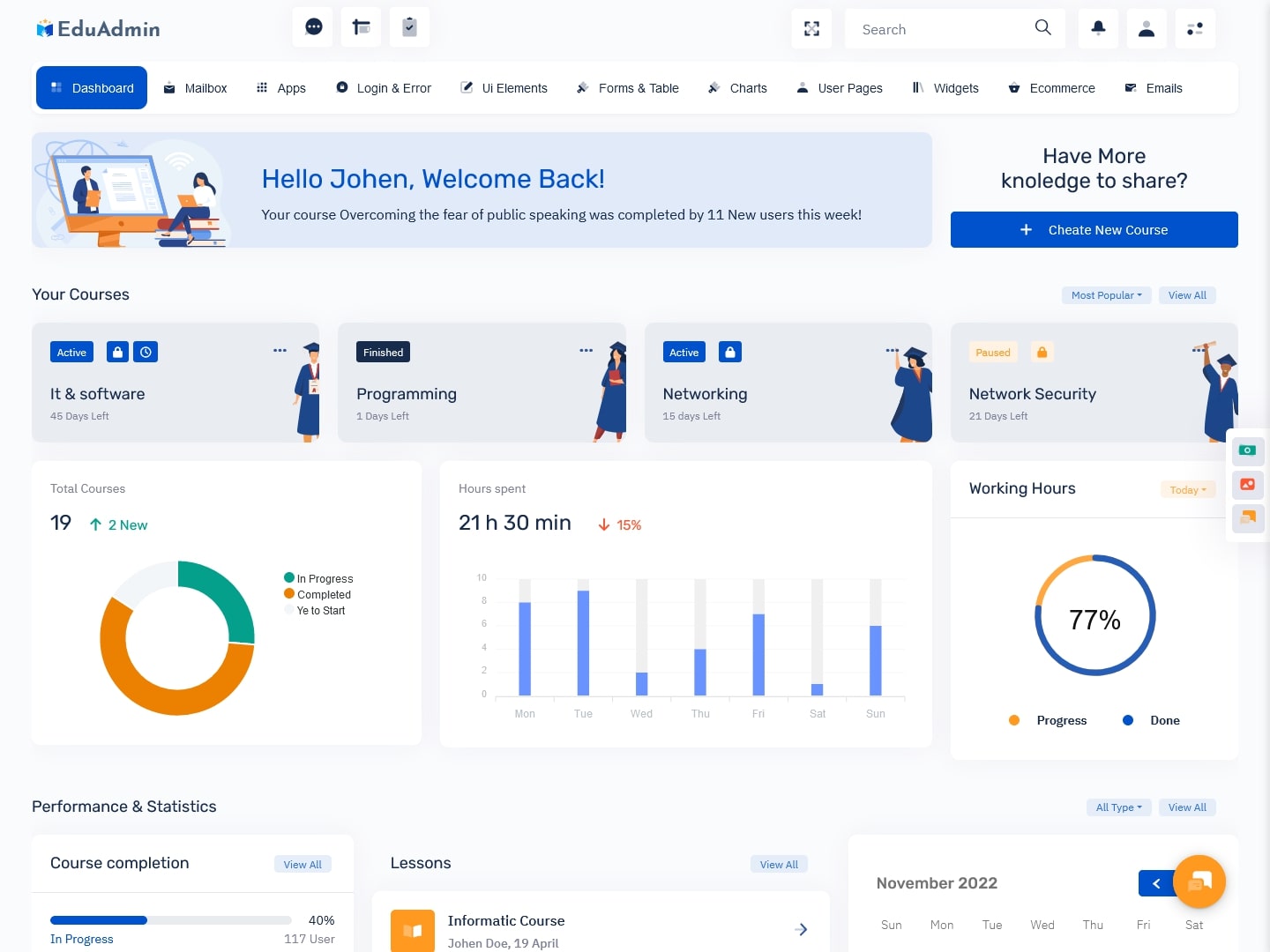
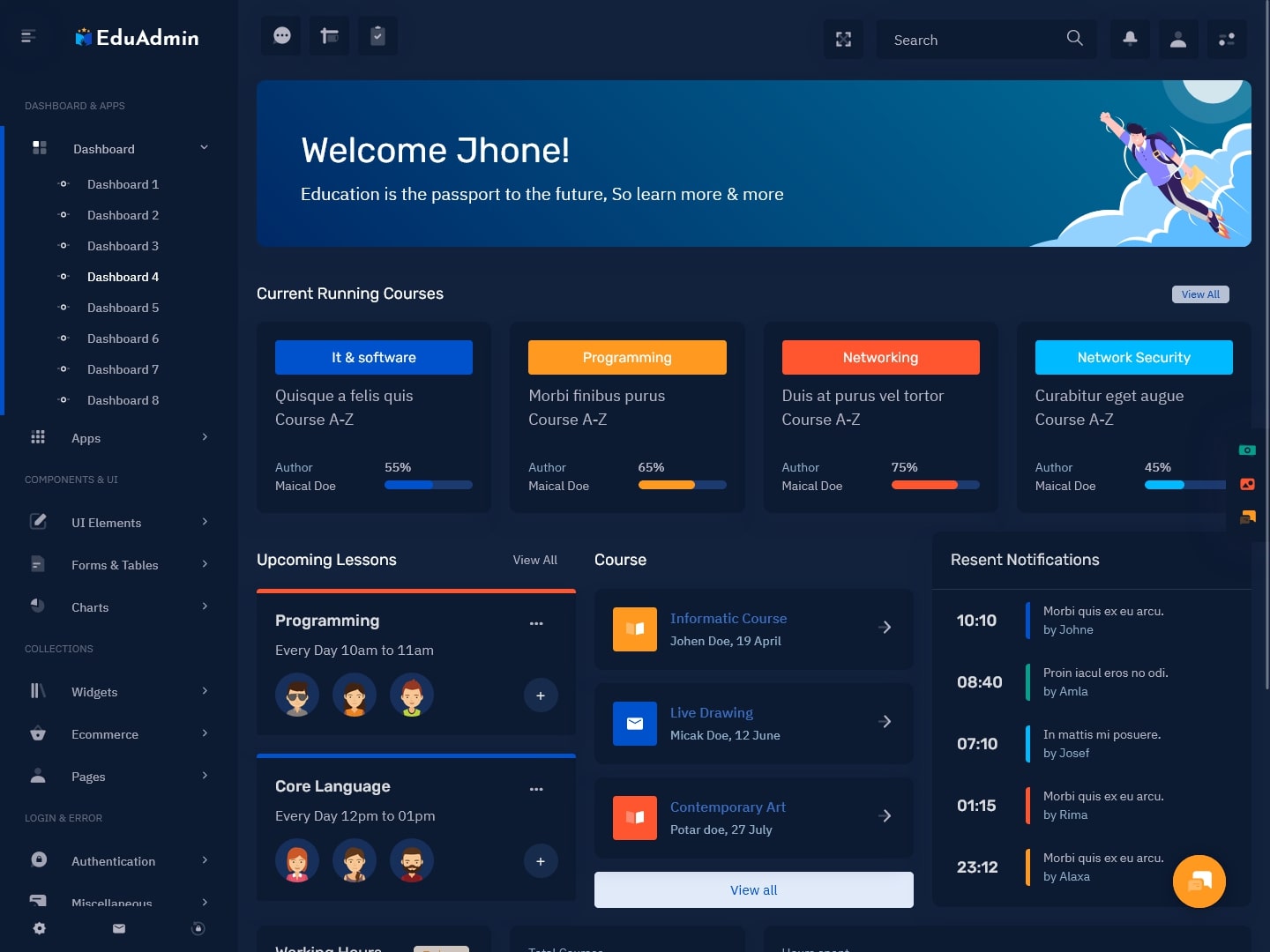
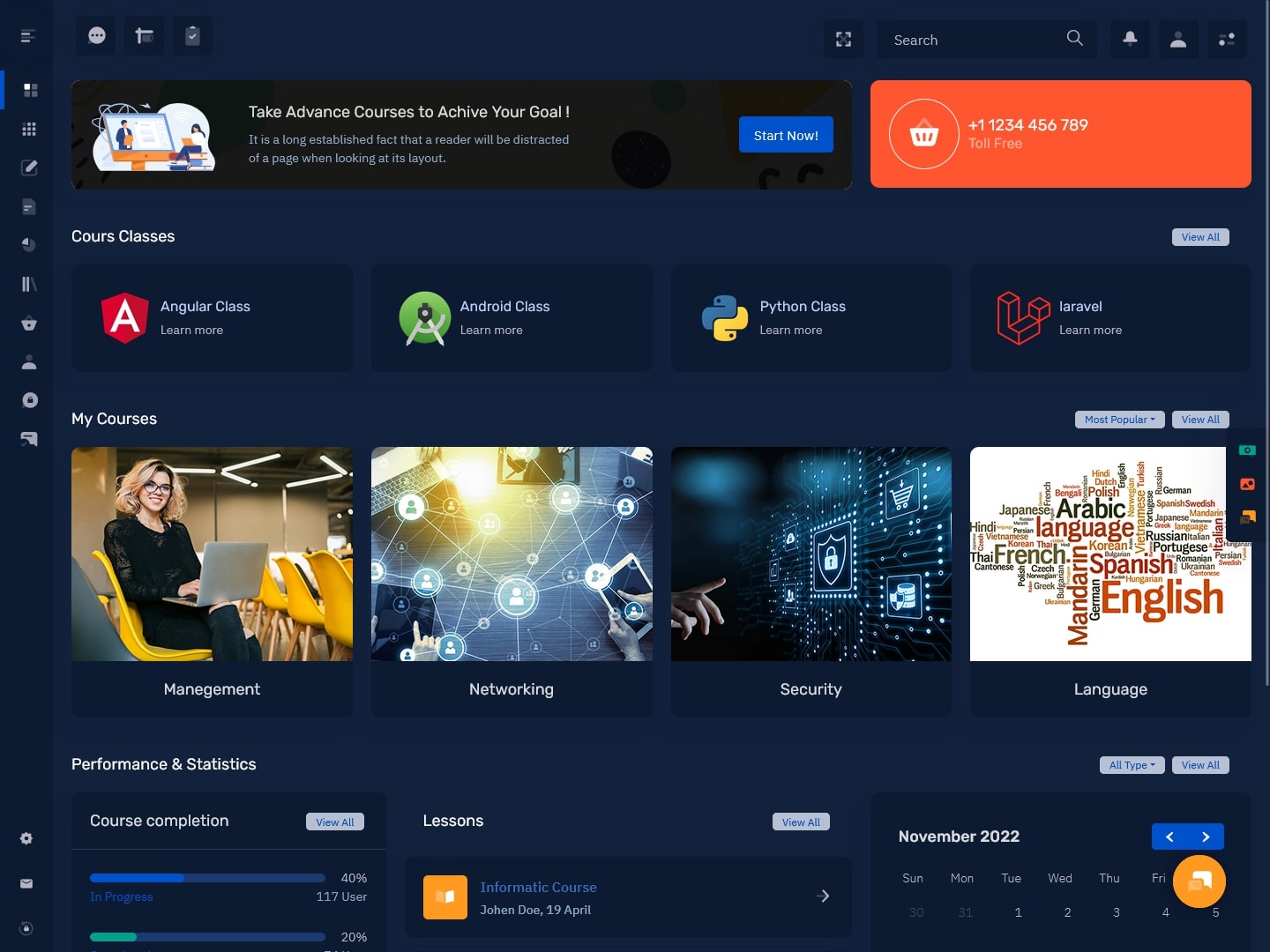
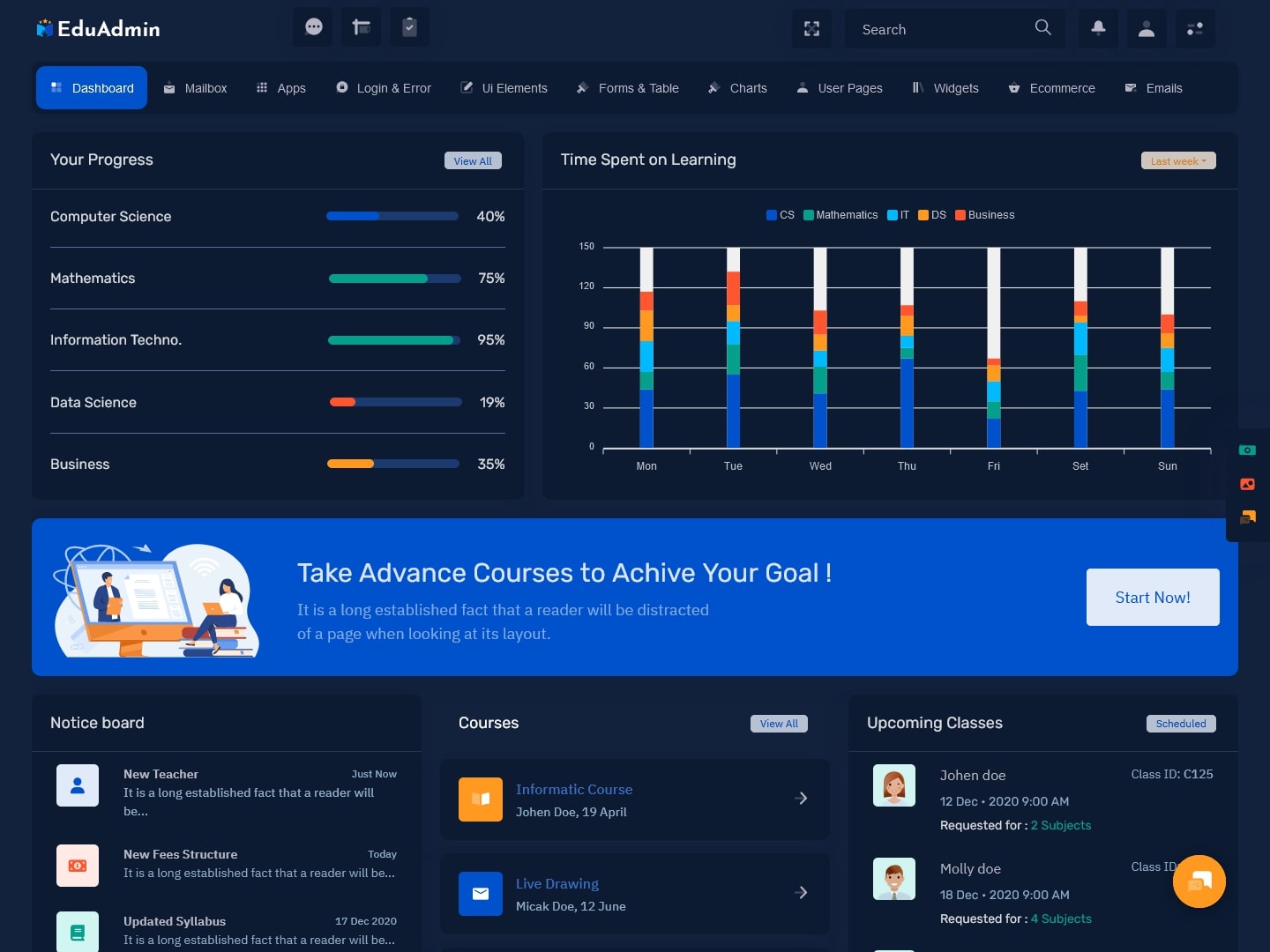


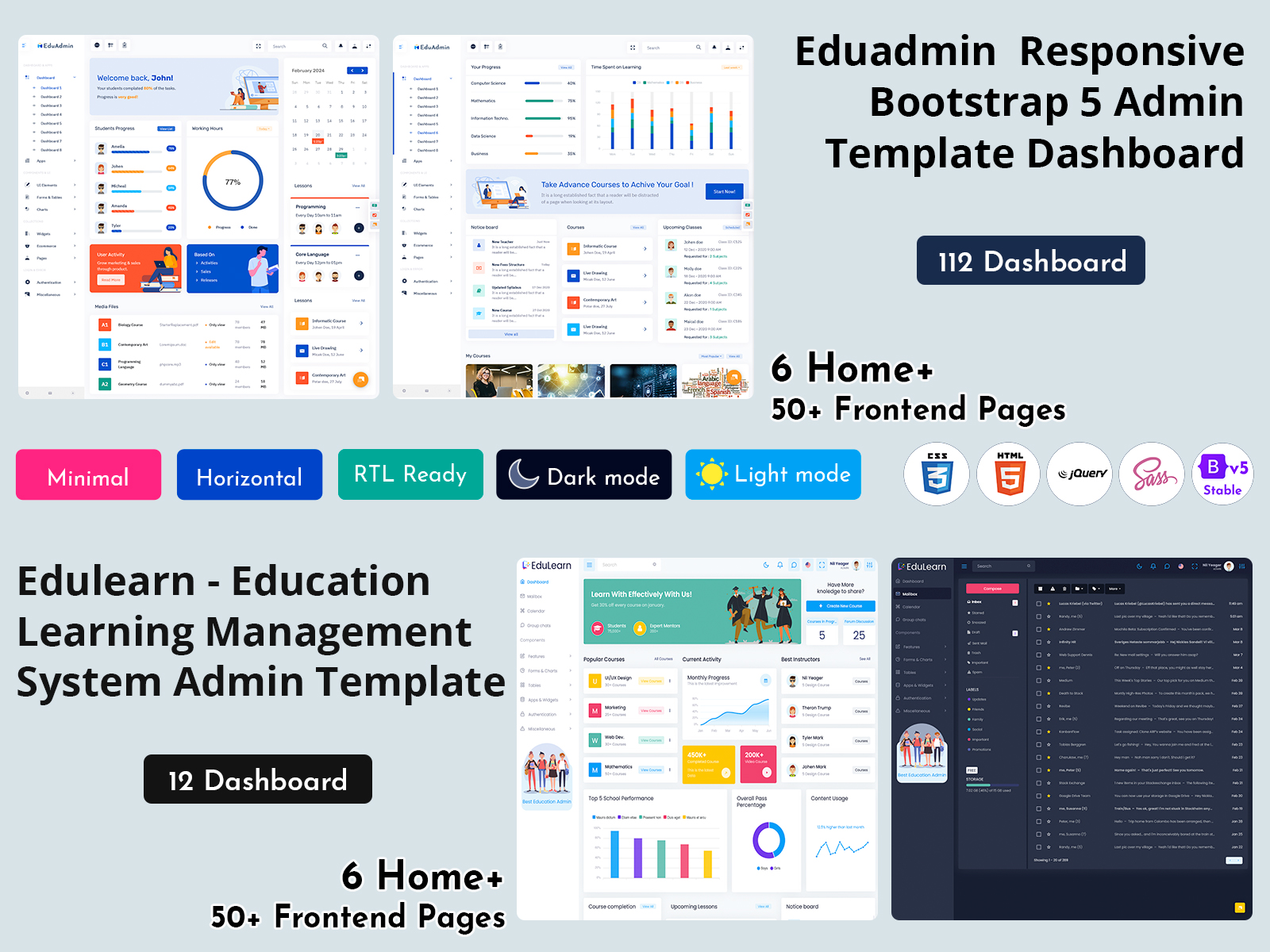


This Post Has 0 Comments