An LMS dashboard serves as the command center for online learning. It provides a visual…

LMS Dashboard – The Methodology Experts in Online Web Application
Reading Time: 8 minutes
The evolution of technology has radically transformed the landscape of education, making it more accessible, efficient, and interactive. One of the most significant tools contributing to this transformation is the Learning Management System (LMS). Central to any LMS is its dashboard, which serves as the primary interface for administrators, teachers, and students. An LMS Dashboard is a crucial component that drives the effectiveness and ease of use of the platform. This guide delves into the importance of LMS dashboard templates, their benefits in education, the process of developing a web app with an LMS dashboard, and why our LMS dashboard template stands out from the competition.
Dashboards of EduAdmin
Light Dashboard
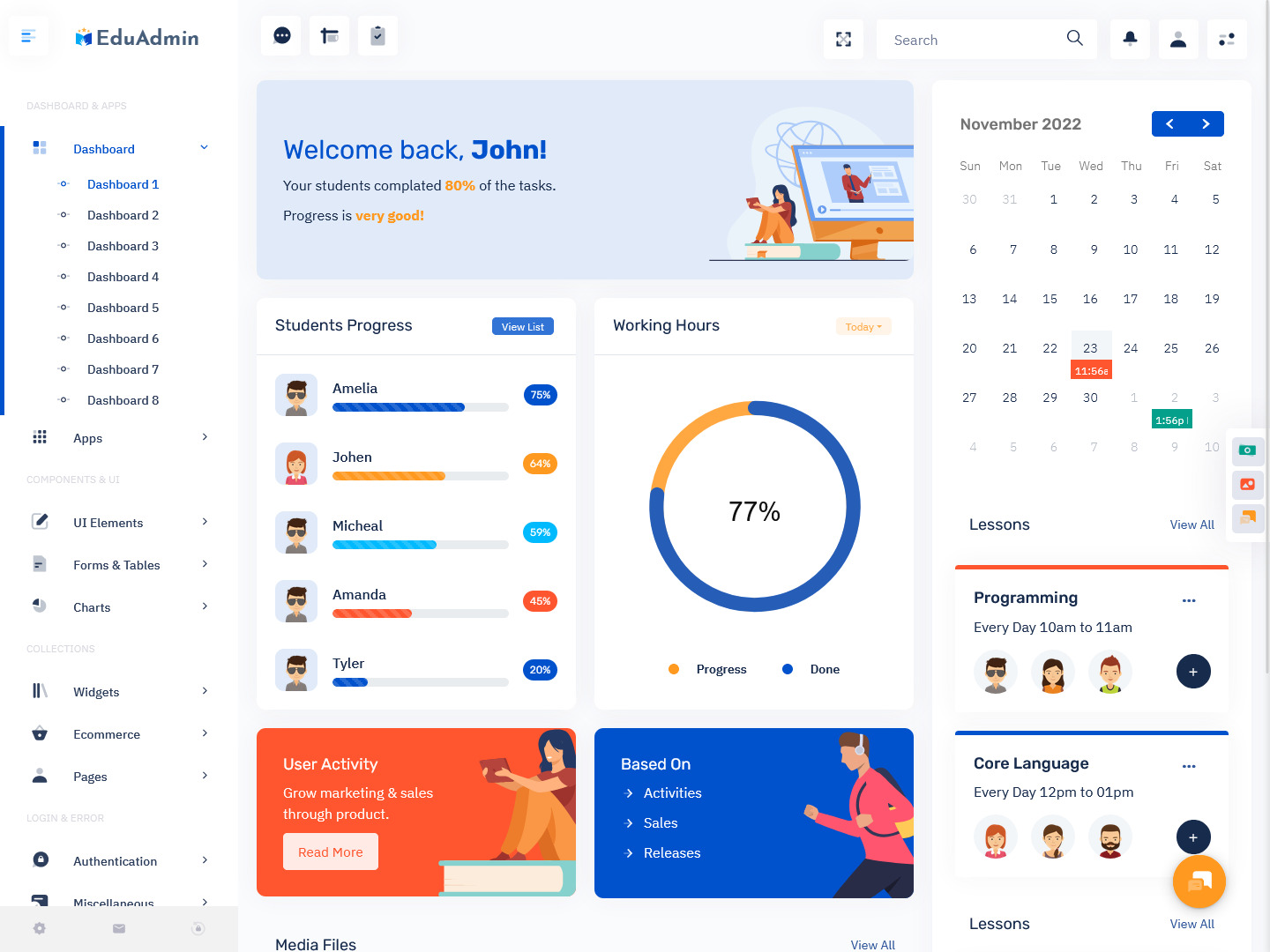
MORE INFO / BUY NOW DEMO
Dark Dashboard
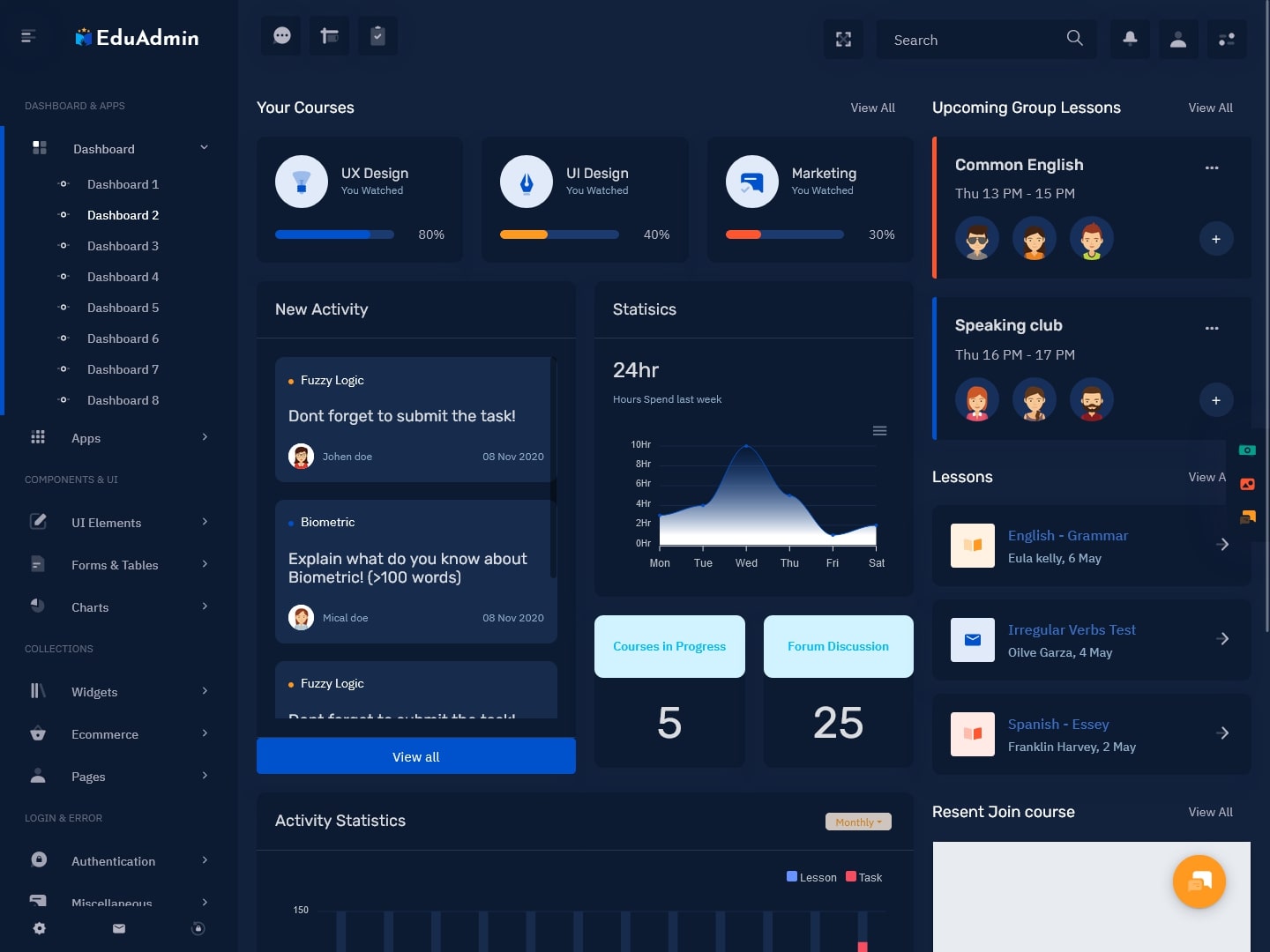
MORE INFO / BUY NOW DEMO
Light Mini Sidebar Dashboard
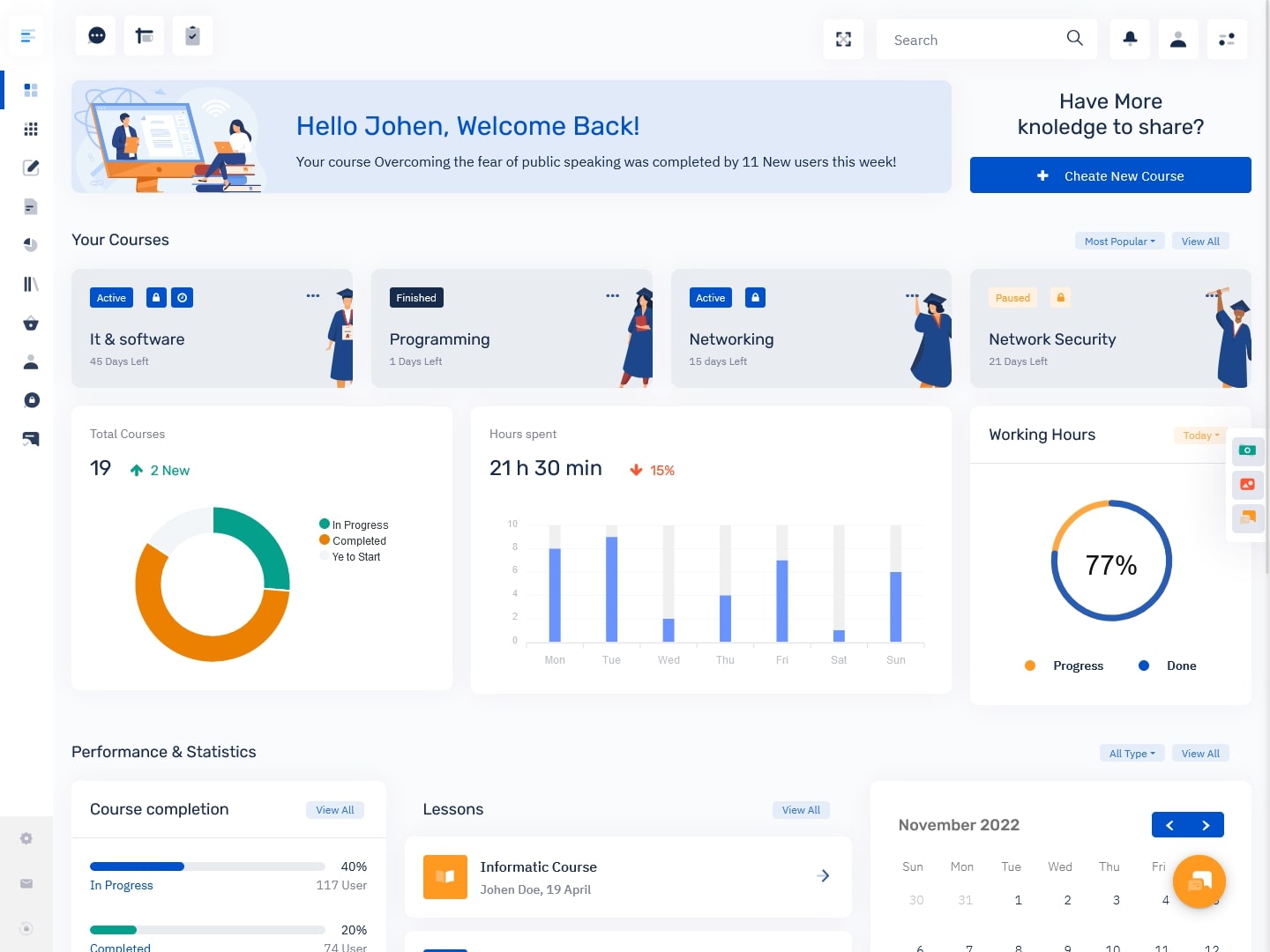
MORE INFO / BUY NOW DEMO
Dark Mini Sidebar Dashboard

MORE INFO / BUY NOW DEMO
Light Horizontal Dashboard
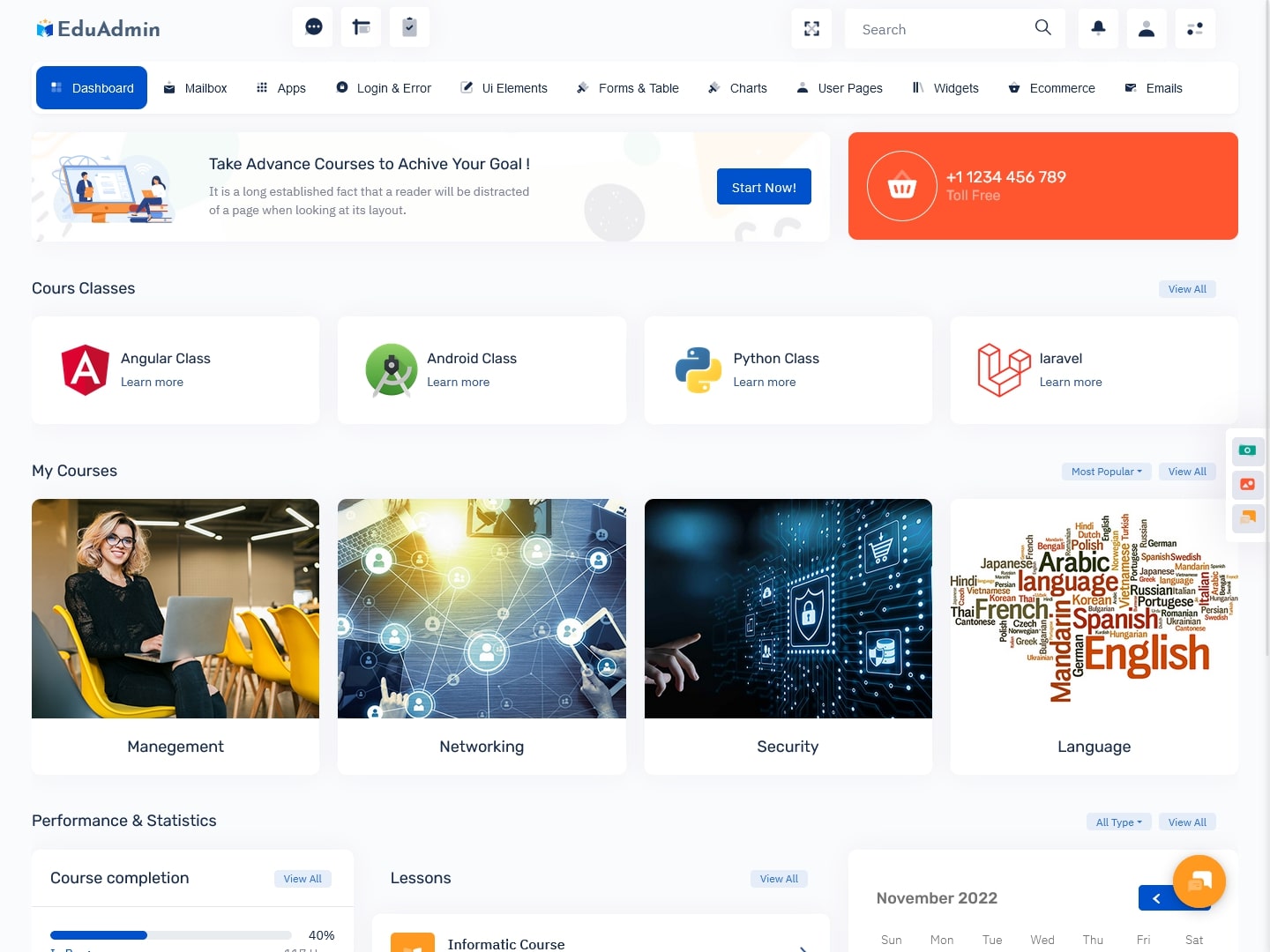
MORE INFO / BUY NOW DEMO
Dark Horizontal Dashboard
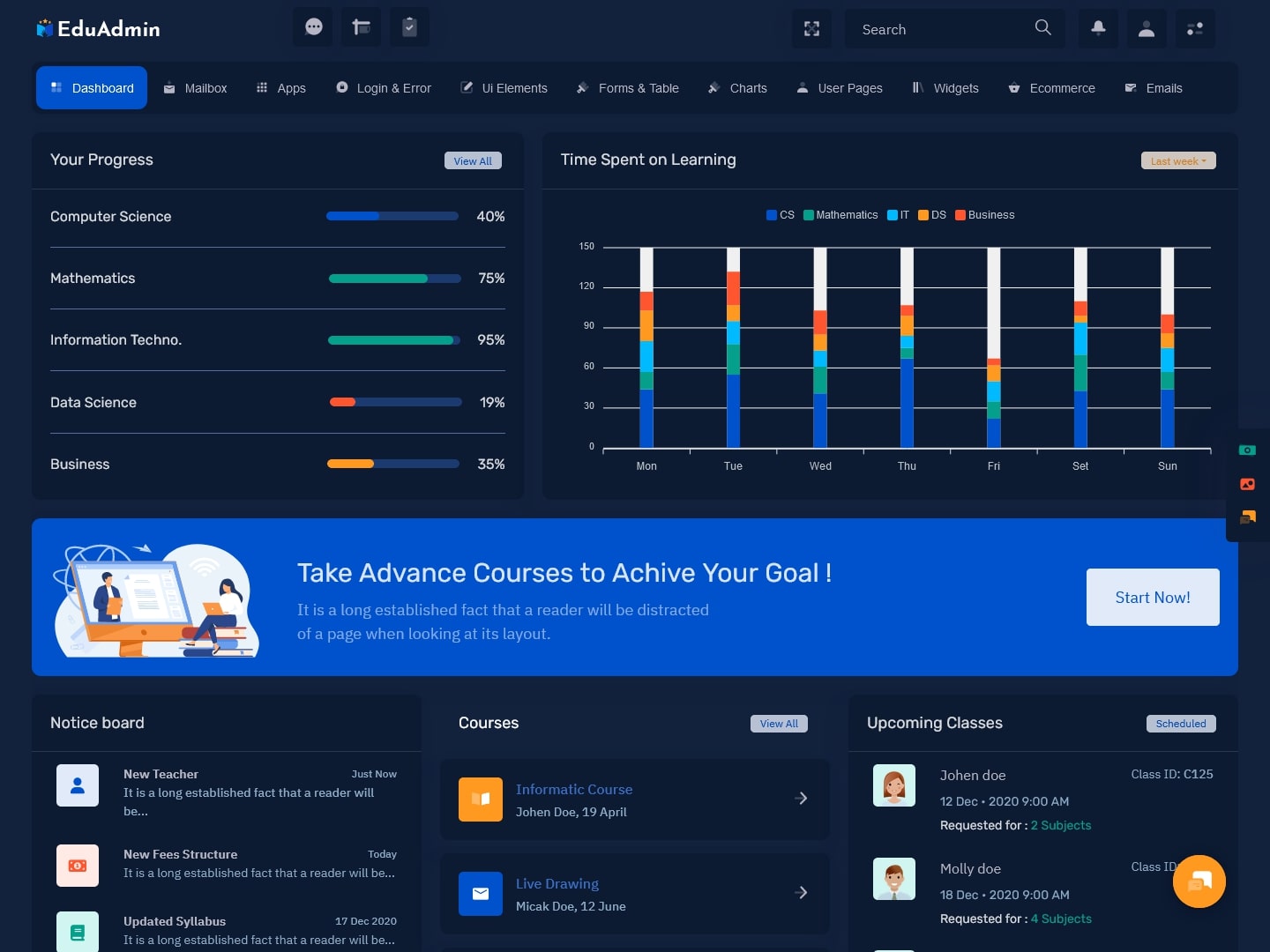
MORE INFO / BUY NOW DEMO
Semi Dark Dashboard
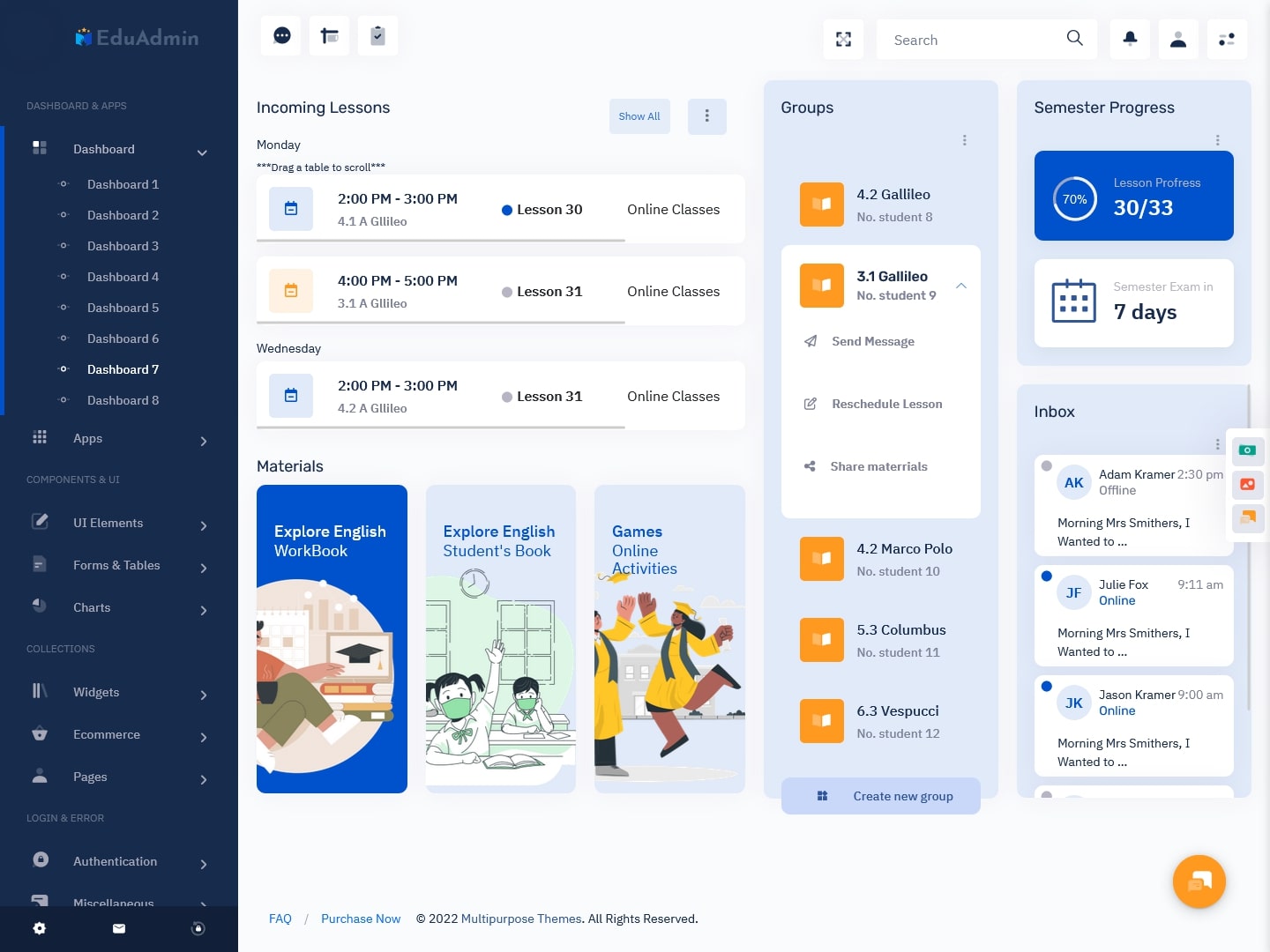
MORE INFO / BUY NOW DEMO
Semi Dark Dashboard

MORE INFO / BUY NOW DEMO
1. Importance of LMS Dashboard Template
An LMS dashboard template is the foundation for creating a user-friendly and functional platform for online education. The importance of this template cannot be overstated, as it influences both the usability and effectiveness of the system. Here are some of the key reasons why an LMS dashboard template is crucial:
a. Centralized Control and Navigation
The Learning Management System Dashboard serves as the central hub of any Learning Management System. It provides all stakeholders (administrators, educators, and students) with a unified space to access and manage different functions. With the help of a well-designed template, users can easily navigate through the platform and access course materials, assignments, grades, and other essential tools without getting lost in complex menus. This centralized control simplifies the user experience and allows for smoother navigation across the platform.
b. Customization and Branding
LMS dashboard templates offer flexibility in terms of design and branding. Educational institutions and organizations can tailor the layout, colors, fonts, and logos to match their branding guidelines. This customization ensures that the LMS feels like an extension of the institution’s identity, fostering a sense of trust and familiarity among users. Furthermore, a branded dashboard enhances the user experience by making the system look professional and cohesive with the institution’s overall aesthetic.
c. User Engagement
A well-structured LMS Dashboard can significantly enhance user engagement. By displaying relevant information such as progress bars, upcoming assignments, notifications, and deadlines, the dashboard can encourage users to stay on track with their learning. For students, an engaging dashboard can help them monitor their progress, understand what tasks need immediate attention, and celebrate milestones achieved. For educators, the dashboard serves as a powerful tool to track students’ performance and communicate effectively.
d. Real-Time Insights and Analytics
An LMS dashboard template can include built-in analytics tools, providing administrators and educators with real-time data on course progress, student performance, and overall system usage. This valuable insight helps in making informed decisions about content delivery, course improvements, and student support. By presenting this data in a visually appealing and digestible format, the dashboard ensures that key information is easy to interpret and act upon.
e. Streamlined Communication
Effective communication is a core component of any learning environment. LMS dashboard templates often integrate messaging systems, forums, and notifications, enabling seamless interaction between teachers and students. These communication features ensure that all parties stay informed about important updates, announcements, and course-related activities. This feature not only enhances engagement but also fosters a collaborative learning environment.
2. Benefits of Education Dashboard
Learning Management System Dashboard have become a pivotal part of the modern educational experience. Whether it’s used by students to track their progress, by teachers to monitor performance, or by administrators to evaluate course effectiveness, the benefits of an education dashboard are undeniable. Here are some of the main advantages of using a robust education dashboard in an LMS:
a. Personalized Learning
An education dashboard allows students to track their individual progress, see their grades, and monitor their strengths and weaknesses. This level of personalization ensures that students can take ownership of their learning journey. They can set goals, prioritize tasks, and work at their own pace, all while receiving immediate feedback. Personalized learning paths foster greater student engagement and motivation, leading to improved academic performance.
b. Time Efficiency
For both educators and students, time management is crucial. An education dashboard allows students to easily see upcoming deadlines, assignments, and tests, helping them stay organized and manage their time effectively. For educators, the dashboard simplifies administrative tasks, such as grading and reporting, by offering automated features that reduce manual effort and free up time for more impactful activities.
c. Data-Driven Decision Making
With the integration of analytics into the education dashboard, educators and administrators can make data-driven decisions about curriculum development, teaching strategies, and student support. For instance, the dashboard may display trends such as course completion rates, average grades, and participation levels, enabling instructors to identify areas where students may be struggling and make necessary adjustments. Similarly, administrators can use this data to identify the most popular courses, assess the effectiveness of teaching methods, and make data-informed decisions for future planning.
d. Improved Collaboration and Communication
An education dashboard fosters collaboration by providing a space for interaction between students and teachers. Messaging systems, discussion boards, and course updates all reside within the dashboard, making it a one-stop-shop for communication. The ability to communicate directly from the dashboard means that no important message is missed, and both students and teachers can collaborate easily on assignments, projects, and discussions.
e. Engagement and Motivation
An education dashboard that includes progress tracking, milestones, and achievements can motivate students by giving them tangible evidence of their hard work. Celebrating milestones, whether it’s completing a module, receiving positive feedback, or finishing a course, can enhance a student’s sense of accomplishment. Visual elements like graphs, badges, and certificates further gamify the learning experience, making it more enjoyable and encouraging students to stay engaged.
3. Process of Developing a Web App with Our LMS Dashboard
Developing a web app that integrates an LMS Dashboard involves several steps, from initial planning to implementation. Here’s a breakdown of the process that ensures your LMS dashboard web app is functional, user-friendly, and effective:
a. Requirement Analysis and Planning
The first step in developing Your Learning App is understanding the specific requirements of the project. During this phase, we work closely with our clients to gather all necessary information about their educational needs. We assess the number of users (administrators, teachers, students), the types of courses offered, and any specific functionalities required, such as communication tools, reporting, or content management features.
b. Design and Wireframing
After gathering the requirements, the next step is designing the layout of the LMS dashboard. This involves creating wireframes that outline the user interface (UI) and user experience (UX). Our design team ensures that the dashboard is visually appealing, easy to navigate, and incorporates the client’s branding elements. We focus on making the dashboard intuitive for all users, ensuring a seamless and enjoyable experience.
c. Dashboard Development
The actual development process involves coding the Learning Management System Dashboard using the latest web technologies such as HTML, CSS, JavaScript, and back-end programming languages like Python or PHP. We use agile development methods to ensure that the project progresses efficiently, with regular updates and testing. Our development team ensures that the dashboard is responsive, secure, and compatible across different devices and browsers.
d. Integration with LMS and Learning Tools
Once the dashboard is developed, we integrate it with the Learning Management System and other tools required for education. This may include content management systems (CMS), third-party educational tools, communication platforms, and analytics systems. The goal is to provide a unified platform where all components work seamlessly together to enhance the user experience.
e. Testing and Quality Assurance
Before launching the LMS Dashboard, rigorous testing is conducted to ensure everything works as expected. This includes functional testing, performance testing, security testing, and compatibility testing. Our team ensures that the web app is free of bugs, loads quickly, and provides a secure environment for users. After testing, we make necessary adjustments and prepare the platform for launch.
f. Launch and Ongoing Support
Once the LMS dashboard is fully developed, it is launched and made available to users. We offer continuous support and maintenance to ensure that the Your Learning App remains up-to-date and any issues are addressed promptly. We also offer upgrades and new feature integrations as needed to enhance the LMS dashboard further.
4. Why Our LMS Dashboard Template is Better
There are many LMS dashboard templates available in the market, but our template stands out due to the following key features:
a. User-Centric Design
Our LMS dashboard template is designed with the end user in mind. We prioritize simplicity, ease of navigation, and clarity. Whether you’re a student, teacher, or administrator, the dashboard offers a smooth and intuitive experience, ensuring you can quickly find the information you need.
b. Comprehensive Analytics
Our LMS dashboard template includes built-in, customizable analytics features that provide real-time insights into student performance, course engagement, and system usage. The template’s data visualization tools allow users to interpret complex data quickly and make informed decisions based on real-time information.
c. Seamless Integration
Our LMS Dashboard is designed to integrate smoothly with your existing LMS, ensuring that the entire system functions as a cohesive unit. We also ensure compatibility with third-party tools, allowing you to extend the capabilities of your LMS without any hassle.
d. Responsive and Mobile-Friendly
The template is designed to work seamlessly across all devices, whether it’s on desktop computers, tablets, or mobile phones. With more learners accessing online courses through mobile devices, ensuring a responsive design is crucial. Our LMS dashboard template adapts to different screen sizes, providing a consistent experience for all users.
e. Customizable Features
Our LMS dashboard template is highly customizable. You can modify its features, layout, and design to align with your institution’s unique needs. From course management tools to reporting features, we offer flexibility that empowers you to tailor the dashboard as required.
f. Security
We prioritize the security of user data, implementing the latest security measures to ensure your LMS is protected from potential threats. Our Learning Management System Dashboard follows best practices for data encryption, user authentication, and access control to maintain a safe and secure learning environment.
5. Buy Now: Get Started with Our LMS Dashboard Template
Ready to take your online learning platform to the next level? Our LMS Dashboard is designed to optimize the learning experience for both administrators and students. With its user-centric design, real-time analytics, and customizable features, it’s the perfect solution for any educational institution or organization.
Don’t wait—transform your LMS with our innovative dashboard template today. Buy now and start benefiting from improved usability, streamlined communication, and enhanced student engagement. Reach out to us for more details or to make your purchase. We look forward to helping you create a seamless and effective learning environment!
Buy Now and Get Started Today!
Click below to purchase and start unlocking the full potential of your business!
BUY NOW
Courses Dashboard TemplateEducation DashboardEducation Software DashboardElearning DashboardLearning DashboardLearning Management System DashboardLearning Templatelms admin templateLMS dashboardLMS Dashboard TemplateLMS DashboardsLMS WebappsOnline Classes DashboardOnlinecourse Dashboardyour learning app
 skip to Main Content
skip to Main Content




This Post Has 0 Comments