Every sales team has that one meeting. The manager asks, "Where are we this month?"…
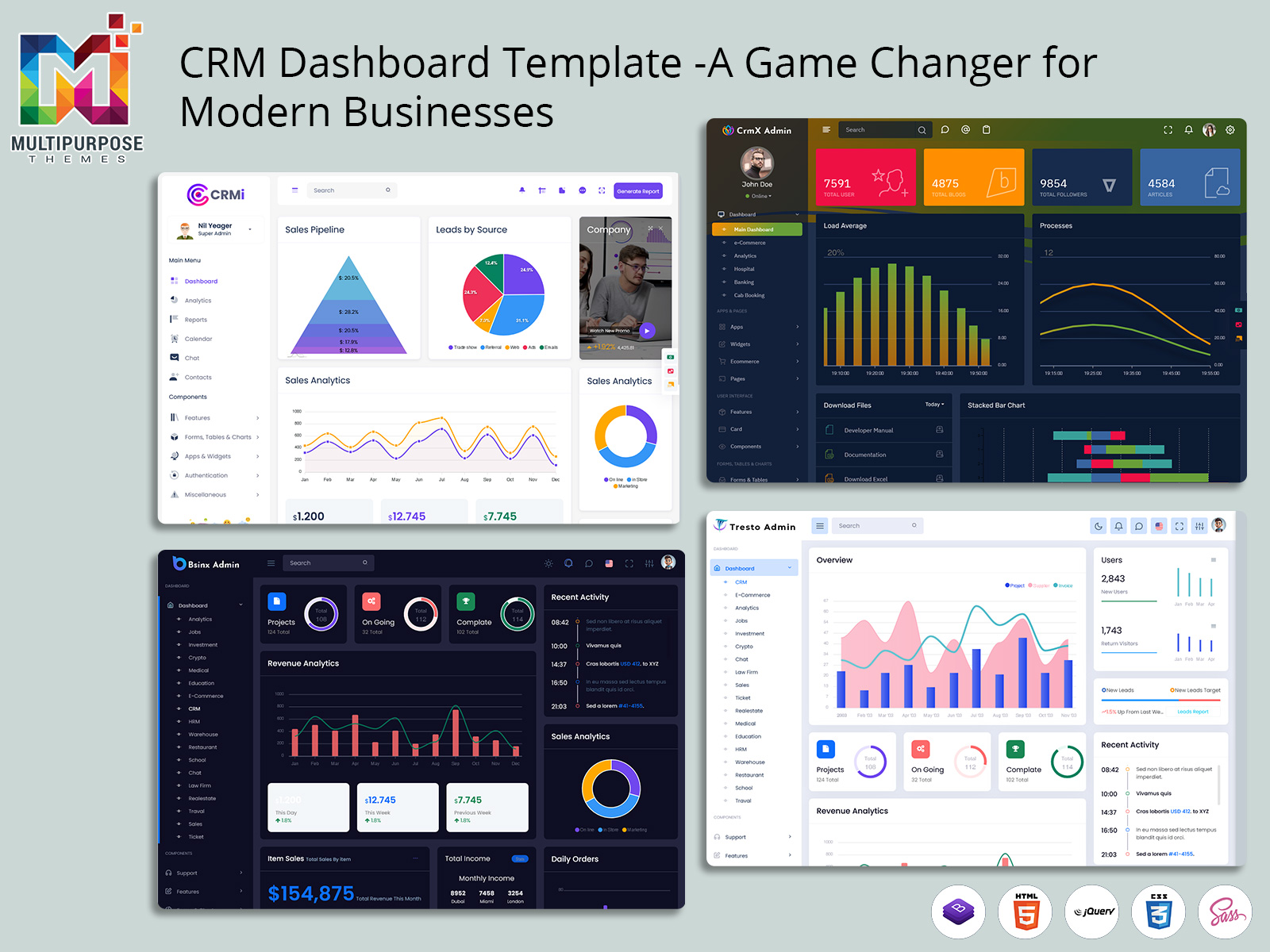
CRM Dashboard Template – A Game Changer for Modern Businesses
Reading Time: 6 minutes
Imagine having all your critical customer data, sales metrics, and performance indicators at your fingertips — in a single view. For businesses looking to improve their customer relationships, this is no longer just a dream. Thanks to the CRM dashboard template, it’s now possible. These templates bring together important data into easy-to-understand dashboards that help businesses make quicker, smarter decisions. But what makes these templates so powerful for managing customer relationships? In this post, we’ll explore how CRM dashboards help businesses improve customer interactions and simplify their operations, providing clear benefits that can drive growth and success.
Dark Mode CRM Dashboards
1. CRMi Admin
MORE INFO / BUY NOW DEMO
2. CrmX Admin
MORE INFO / BUY NOW DEMO
3. BsinX Admin
MORE INFO / BUY NOW DEMO
4. BsinX Admin
MORE INFO / BUY NOW DEMO
The Heartbeat of Customer Relationships — What CRM Dashboards Really Do
At its core, a CRM dashboard template is more than just a collection of data visualizations. It’s the pulse of your business’s relationship with its customers. By consolidating critical customer data, sales metrics, and performance indicators, a CRM dashboard acts as a centralized hub, offering real-time insights into your operations.
Think of it as the control panel for your customer relationship efforts. Whether you’re overseeing a Smart Sales Admin Panel or using an Admin CRM to monitor team performance, CRM dashboards transform complex information into actionable insights.
For example, sales teams can monitor their progress by tracking lead conversion rates, customer engagement, and the overall health of their sales pipeline. Similarly, customer support teams can track response times, issue resolutions, and customer satisfaction. With a CRM software dashboard, this real-time access to data allows businesses to make quicker, data-driven decisions.
In short, a CRM dashboard template puts all the essential customer relationship data you need right at your fingertips — ensuring that your team is always in sync and aligned with business goals.
Going Beyond the Basics: What Makes CRM Dashboards Stand Out?
Now that we understand what CRM dashboards do, let’s dive deeper into why they are such valuable tools for businesses. Here’s why CRM dashboard templates are not just “nice to have,” but essential for modern organizations:
1. Instant Insight into Customer Trends
A CRM dashboard doesn’t just collect data; it turns it into insights. By tracking key metrics like lifetime customer value, churn rates, and customer acquisition costs, CRM dashboards help businesses spot trends in real time. For example, if there’s a sudden drop in customer engagement, your team can immediately take action — whether it’s reaching out to customers or refining your marketing strategy. Instead of sifting through mountains of data, businesses can focus on the insights that truly matter.
2. Performance Metrics That Matter
The ability to track performance metrics like sales conversion rates, customer satisfaction, and employee productivity is what sets CRM dashboards apart. With a CRM software dashboard, you can visualize these metrics in ways that make them easy to interpret and act upon. Admin CRM systems make it easier for managers to track team performance, measure progress against KPIs, and adjust strategies accordingly.
With metrics like the sales pipeline, conversion ratios, and customer engagement rates right in front of you, CRM dashboards enable businesses to focus on driving results rather than just tracking data.
3. Automated Reporting
One of the most powerful features of a CRM admin template is its automation. Instead of spending hours generating reports, CRM dashboards automatically pull data in real-time from integrated systems, saving time and reducing errors. Whether it’s weekly reports on sales, daily updates on customer interactions, or monthly performance reviews, automation ensures that your team is always up to date with the latest information.
This feature is especially useful for businesses that deal with large volumes of customer interactions or need to generate reports frequently. Automated reporting saves time, allows for quicker decision-making, and ensures that reports are always accurate and reflective of the latest data.
Case Study — How One Business Transformed Their Customer Relations With CRM Dashboards
To better illustrate the tangible benefits of CRM dashboard templates, let’s consider a case study. Tech-Savvy Solutions, a fictional business that provides IT services, was struggling with fragmented customer data. Their customer support and sales teams worked in silos, using separate tools and spreadsheets to track interactions and sales. The result? Delayed responses, missed opportunities, and inefficiencies across departments.
Once Tech-Savvy Solutions implemented a Smart Sales Admin Panel and adopted a CRM dashboard template, the transformation was immediate and significant:
– Faster Response Times: Teams had access to customer data in real time, which enabled them to respond more quickly to inquiries, troubleshoot issues more effectively, and enhance customer satisfaction.
– Improved Lead Management: The automated tracking features of the CRM dashboard helped sales reps identify high-value leads earlier in the process, improving their ability to close deals and convert opportunities into customers.
– Data-Driven Decisions: By using real-time data and analytics, management was able to adjust strategies for customer retention, boost marketing efforts, and fine-tune sales campaigns. This resulted in increased customer loyalty and improved overall sales performance.
How to Select the Right CRM Dashboard Template for Your Business
With so many CRM dashboard options available, choosing the right template can be overwhelming. Here’s a guide to help businesses select the best CRM dashboard template based on their unique needs:
1. Customization is Key
The best CRM dashboard templates are customizable. No two businesses have the same needs, and your CRM dashboard should reflect that. Whether you’re managing a small team or overseeing a large enterprise, your dashboard should be able to adapt to your business model. A CRM admin template that allows customization can ensure you’re tracking the metrics that matter most to your team.
2. Integration Capabilities
A good CRM dashboard template must integrate seamlessly with your existing systems. Whether it’s your email platform, social media management tools, or your CRM software dashboard, make sure that the template can pull data from all relevant sources. The more integrated the system, the more complete and accurate your data will be, making it easier to make informed decisions.
3. Scalability for Growth
As your business grows, so will your CRM needs. It’s important to choose a CRM admin template that can scale with your organization. Look for a template that offers flexibility and can accommodate more data, users, and functions as your business expands.
Practical Tips to Maximize the Value of CRM Dashboard Templates
Once you’ve selected the right CRM dashboard template for your business, here are some tips to get the most out of it:
1. Regularly Update Your Customer Data
The effectiveness of your CRM software dashboard relies on the quality of the data. Ensure that your team regularly updates customer information, including contact details, interactions, and transaction history. This will help ensure that the data you see on your dashboard is accurate and actionable.
2. Train Your Team
A Smart Sales Admin Panel or Admin CRM system is only as valuable as the team using it. Regular training on how to interpret dashboard metrics and insights is crucial. Make sure your sales, marketing, and support teams are well-versed in how to use the CRM dashboard to its full potential.
3. Focus on Key Metrics
Avoid overwhelming your team with too many metrics. Instead, focus on what matters most for your business, such as sales conversion rates, customer satisfaction scores, or lead velocity. Customizing your dashboard to focus on key performance indicators (KPIs) will help you maintain a clear focus on your goals.
Conclusion: The Future of Customer Relations is Data-Driven — Buy Now Our CRM Dashboard for Your Business
In an increasingly competitive marketplace, businesses can no longer afford to rely on outdated methods for managing customer relationships. A CRM dashboard template isn’t just a tool; it’s an essential asset for any business looking to drive growth, enhance customer loyalty, and improve operational efficiency.
Are you ready to take your customer relationship management to the next level? Buy now our CRM dashboard for your business and unlock the full potential of your customer data. Don’t let valuable insights slip through the cracks — make data-driven decisions that lead to lasting success.
 skip to Main Content
skip to Main Content
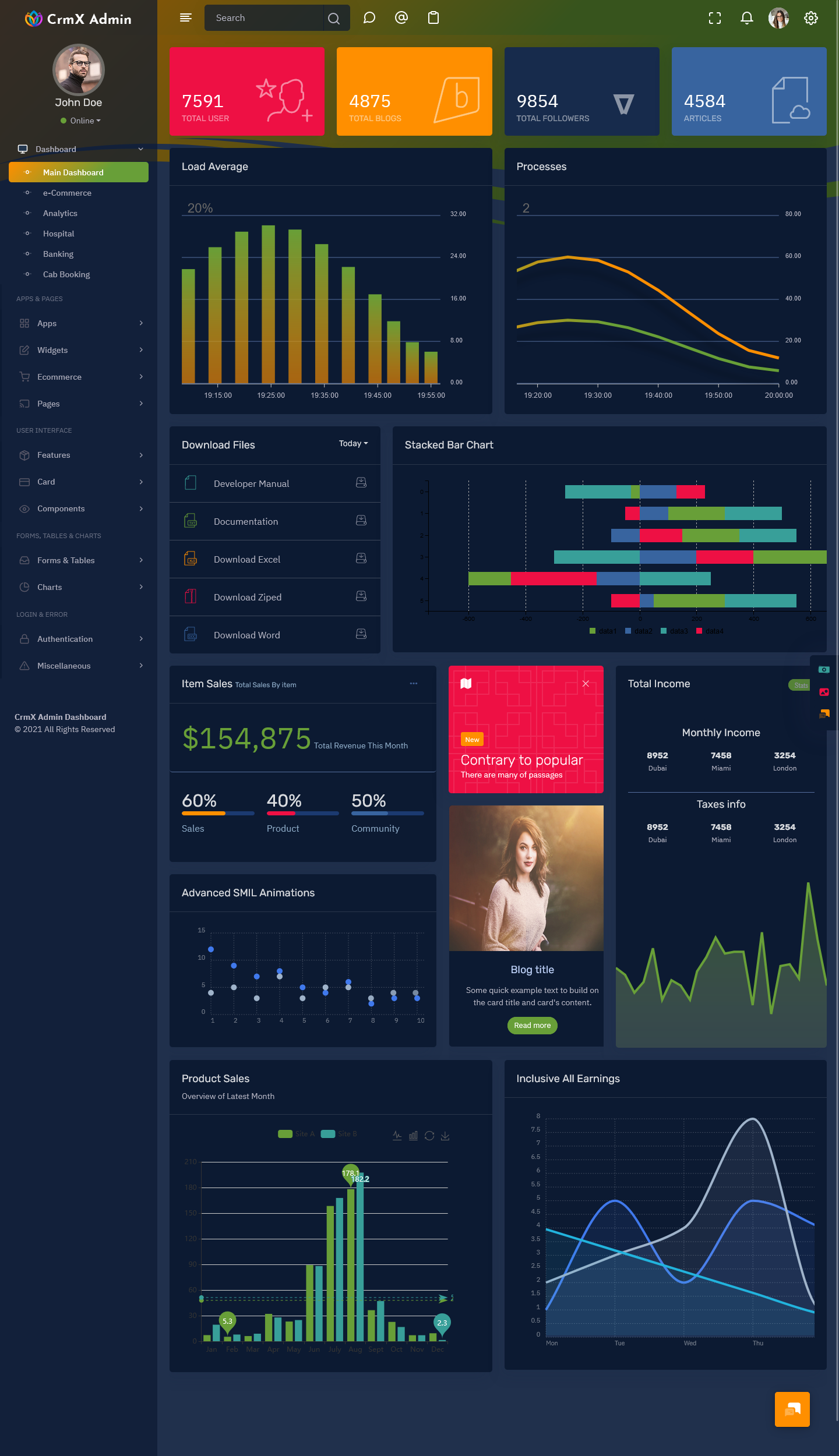







This Post Has 0 Comments