The digital hospital dashboard is one of the newest advancements that we can see in…

Hospital Dashboard: Your Guide to Better Healthcare Management
Reading Time: 5 minutes
A hospital dashboard brings all your important health data together in one place. Think of it as your command center for patient information. These tools help healthcare teams make faster decisions and improve patient care. Many hospitals now use dashboard templates to track everything from patient admissions to bed availability. The right patient dashboard can transform how medical staff work each day.

buy now
What Makes a Good Hospital Dashboard
A quality hospital dashboard shows key metrics at a glance. You don’t need to dig through multiple systems to find what you need. Instead, everything appears on one screen. The best dashboards display real-time data. This means doctors and nurses see current information, not outdated numbers from yesterday. Real-time updates help staff respond quickly to emergencies.
Color coding makes information easy to understand. Red might show critical alerts while green indicates normal status. This visual approach saves time during busy shifts. Most hospital dashboard templates include customizable widgets. Staff can arrange information based on their specific needs. An emergency room doctor needs different data than a hospital administrator.
Explore Dashboards of Medical Admins
Doclinic Admin Dashboard
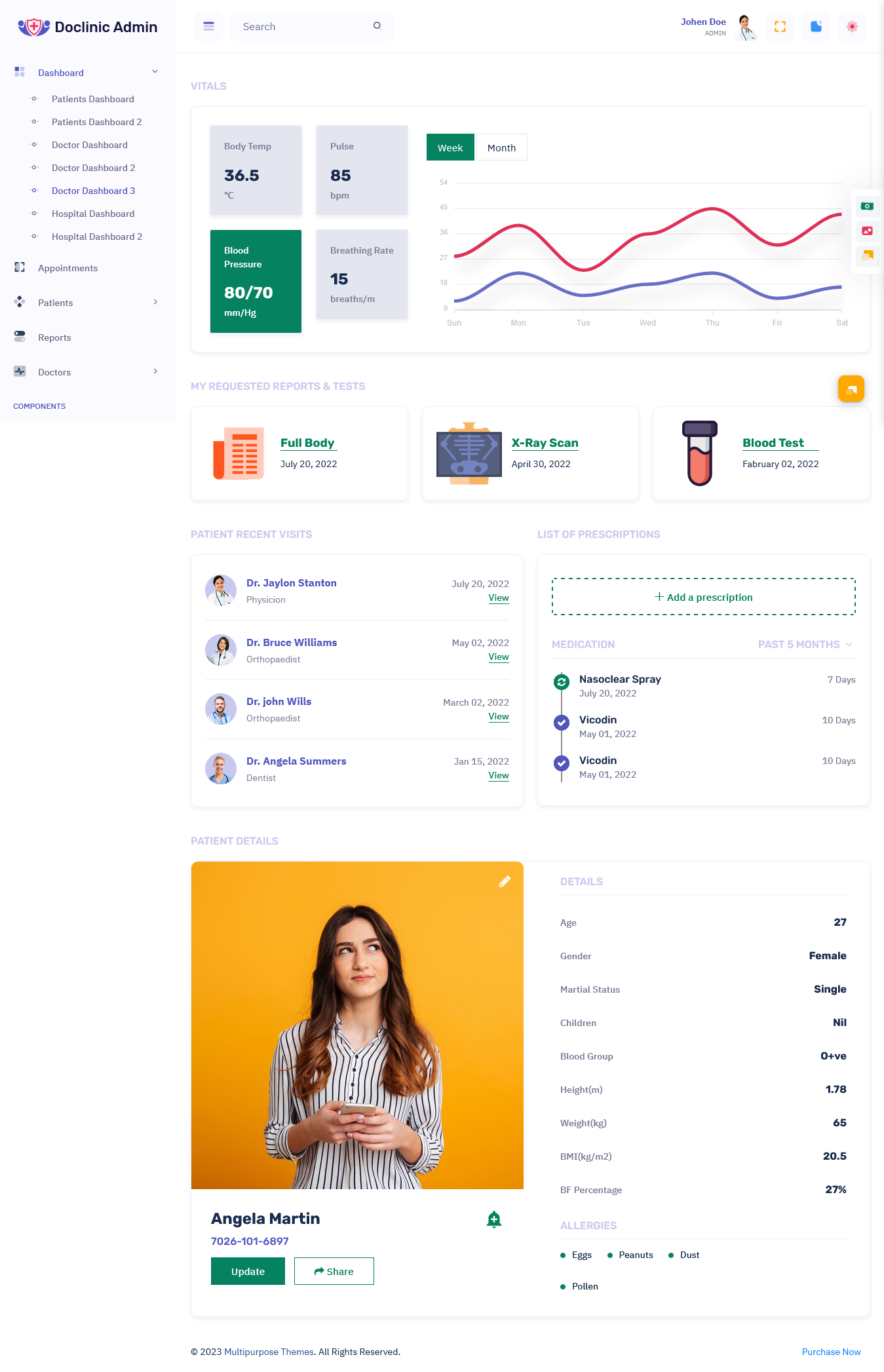
BUY NOW DEMO
Rhythm Admin Dashboard

BUY NOW DEMO
Medicare Admin Dashboard
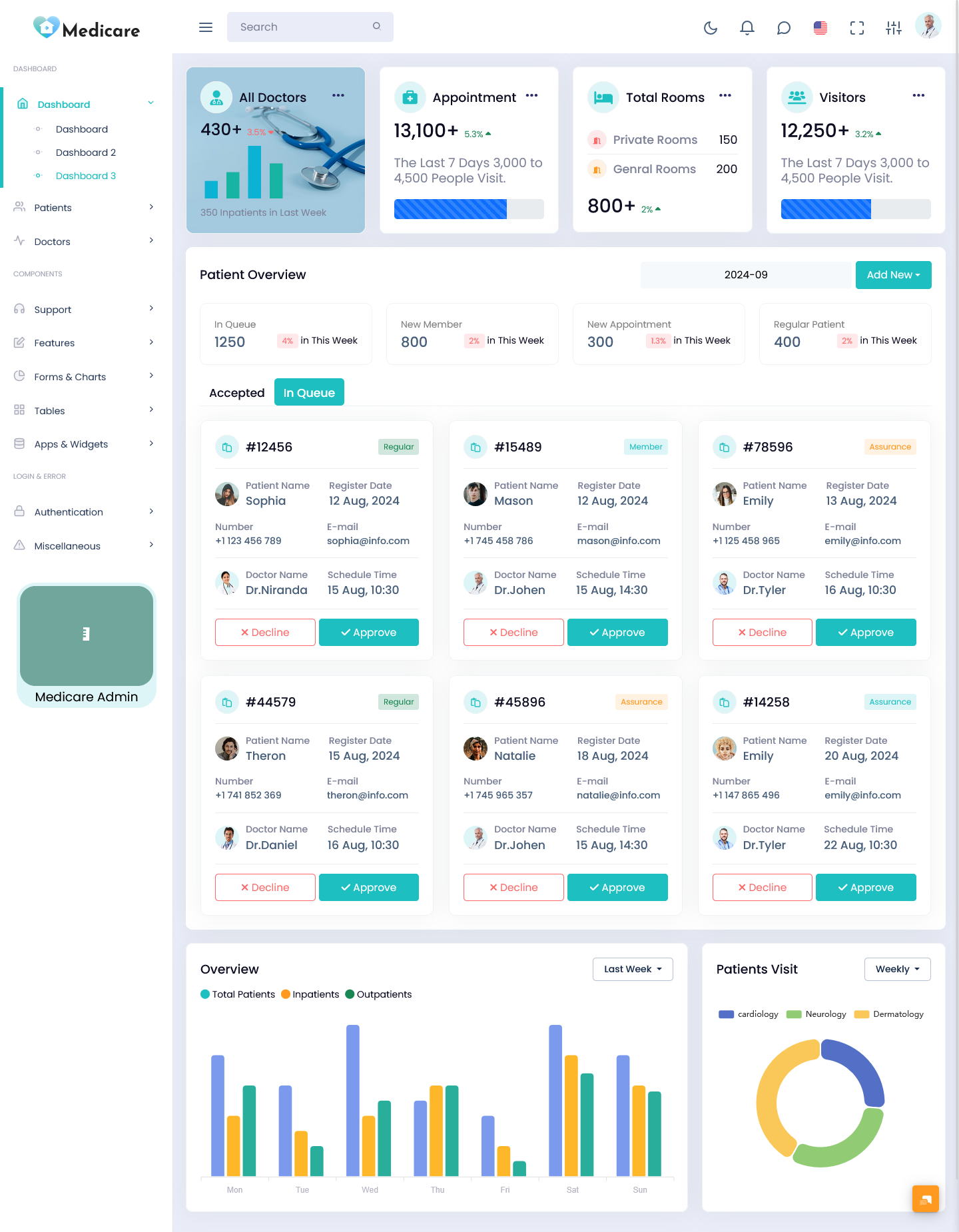
BUY NOW DEMO
Key Features in a Patient Dashboard
A patient dashboard focuses on individual health records. It tracks vital signs, medication schedules, and test results. Everything stays organized in one digital location. These dashboards often include appointment histories. Staff can see when a patient last visited and what treatments they received. This context helps provide better care.
Many patient dashboards send automatic alerts. For example, the system might notify nurses when it’s time to check on a patient. These reminders reduce the chance of missed tasks. Integration with other hospital systems matters too. A good patient dashboard pulls information from lab systems, pharmacy databases, and imaging departments. This connected approach eliminates data silos.
Benefits for Healthcare Teams
Hospital dashboards reduce administrative burden significantly. Staff spend less time searching for information and more time with patients. This efficiency improves job satisfaction. Better communication happens naturally with shared dashboards. Everyone on the care team sees the same information. Miscommunication drops when doctors, nurses, and specialists view identical data.
Decision-making becomes faster and more accurate. When critical information appears clearly, healthcare providers can act immediately. This speed can save lives during emergencies. Quality metrics improve with dashboard monitoring. Hospitals can track infection rates, readmission numbers, and patient satisfaction scores. These insights drive continuous improvement. Resource management gets easier too. Administrators can see bed occupancy rates and staff schedules at once. This visibility helps balance workloads and prevent overcrowding.
Choosing the Right Hospital Dashboard Template
Start by identifying your specific needs. Different departments require different information displays. An intensive care unit needs different metrics than an outpatient clinic. Look for Medical Admin Template with strong customization options. Your hospital should be able to modify layouts, add new widgets, and adjust alert thresholds. Flexibility ensures the Medical dashboard grows with your needs.
Security features must meet healthcare standards. Any hospital dashboard template should comply with HIPAA regulations. Patient privacy cannot be compromised. Mobile accessibility has become essential. Doctors and nurses often need Doctor dashboard access while moving between rooms. Choose templates that work well on tablets and smartphones.
Consider the learning curve for your staff. A complex Admin dashboard might offer many features but frustrate users. The ideal template balances functionality with ease of use. Integration capabilities deserve careful evaluation. Your new dashboard should connect smoothly with existing hospital systems. Compatibility issues waste time and money.
Setting Up Your Patient Dashboard System
Implementation begins with proper planning. Map out which metrics matter most to your organization. Focus on data that directly impacts patient outcomes. Train your staff thoroughly before launch. Everyone should understand how to read the dashboard and respond to alerts. Hands-on training sessions work better than written manuals.
Start with a pilot program in one department. This approach lets you identify problems on a smaller scale. Fix issues before rolling out hospital-wide. Gather feedback regularly from actual users. Nurses and doctors will spot usability problems quickly. Their input helps refine the system. Monitor adoption rates carefully. If staff avoid using the dashboard, investigate why. Sometimes small adjustments make a big difference in acceptance.
Common Mistakes to Avoid
Don’t overcrowd your hospital dashboard with too much information. Too many widgets create confusion rather than clarity. Focus on the most critical metrics. Avoid neglecting mobile optimization. Many healthcare workers access dashboards on the go. Poor mobile performance frustrates users.
Never skip proper staff training. Even the best Doctor Dashboard fails if people don’t know how to use it. Invest time in education. Don’t ignore data accuracy issues. Dashboards only help when information stays current and correct. Set up regular data quality checks. Resist the urge to customize too heavily at first. Start simple and add features gradually. This measured approach prevents overwhelming users.
Future Trends in Healthcare Dashboards
Artificial intelligence is changing hospital dashboard capabilities. AI can predict patient deterioration before obvious symptoms appear. These early warnings improve outcomes. Predictive analytics help with resource planning. Hospitals can forecast busy periods and staff accordingly. This foresight reduces strain on healthcare workers.
Voice-activated controls are emerging in some systems. Doctors can update patient records hands-free. This technology improves efficiency during examinations. Wearable device integration is expanding. Patient dashboards may soon pull data directly from fitness trackers and medical monitors. This continuous monitoring enhances care.
Interoperability between hospitals continues improving. Future dashboards might share information seamlessly across healthcare networks. This connectivity benefits patients who visit multiple facilities.
Making the Most of Your Dashboard
Regular reviews keep your hospital dashboard relevant. Schedule quarterly assessments to evaluate which metrics still matter. Remove outdated information and add new tracking points. Celebrate wins that dashboards help achieve. When patient outcomes improve or efficiency increases, share these successes. Recognition encourages continued adoption.
Keep communication channels open for suggestions. Staff often have great ideas for dashboard improvements. Create an easy way for them to submit feedback. Update your dashboard as technology advances. New features and capabilities emerge regularly. Staying current ensures you maintain competitive advantages.
Remember that Medical dashboards are tools, not solutions by themselves. They work best when combined with strong clinical judgment and compassionate care. The human element remains irreplaceable in healthcare.
 skip to Main Content
skip to Main Content


This Post Has 0 Comments