In the modern logistics and supply chain industry, efficient warehouse management is no longer optional—it’s…
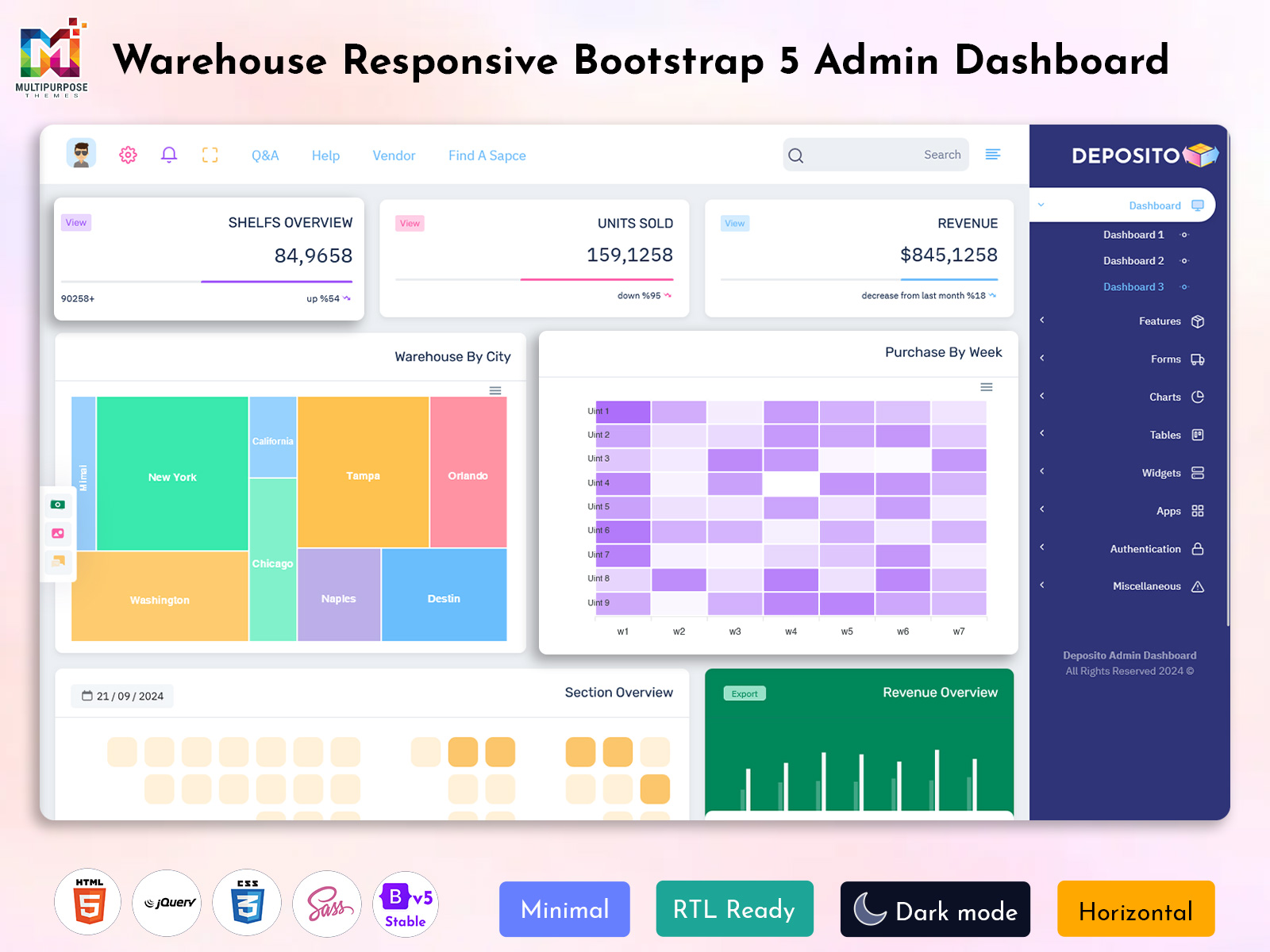
Warehouse KPI Dashboard – A Specific and Systemized Processing Tool
Reading Time: 7 minutes
Welcome to MultiPurpose Themes, your one-stop destination for Dynamic Admin Template. We specialize in providing high-quality Bootstrap Admin Template designed to meet a wide range of business needs. Among our standout offerings is the powerful Warehouse Management Template, built to optimize inventory and logistics processes for businesses of all sizes. This Bootstrap Admin Template is designed with efficiency and usability in mind, featuring unique Warehouse KPI Dashboard that provide real-time insights into key performance indicators. Whether you’re tracking stock levels, order statuses, or shipping metrics, our dashboards make it easier to manage your warehouse operations. Additionally, our templates are built using the robust Bootstrap framework, ensuring responsiveness and seamless integration across all devices. MultiPurpose Themes makes it easy for businesses to build sophisticated, data-driven warehouse management systems with minimal effort, empowering you to stay on top of your operations and drive growth.
What is a Warehouse Dashboard Template?
A Transport Management System Dashboard is a pre-designed framework that provides a comprehensive overview of key performance indicators (KPIs) and operational data in a warehouse setting. It is typically displayed in the form of charts, graphs, tables, and other data visualization tools that highlight the status of various warehouse operations, such as inventory levels, order fulfillment rates, shipment tracking, and workforce productivity.
Warehouse dashboards serve as the central hub for monitoring and analyzing warehouse operations in real-time. The use of a template makes it easier for businesses to implement and adapt these dashboards to their unique needs without having to start from scratch.
Dashboards of Warehouse Admin
LTR Style – Dashboard – 1 – Light
MORE INFO / BUY NOW DEMO
LTR Style – Dashboard – 2 – Light
MORE INFO / BUY NOW DEMO
LTR Style – Dashboard – 3 – Light
MORE INFO / BUY NOW DEMO
RTL Style – Dashboard – 1 – Dark
MORE INFO / BUY NOW DEMO
RTL Style – Dashboard – 2 – Dark
MORE INFO / BUY NOW DEMO
RTL Style – Dashboard – 3 – Dark
MORE INFO / BUY NOW DEMO
Key Components of a Warehouse Dashboard Template
A well-designed Warehouse KPI Dashboard template includes various components, each representing a specific area of warehouse management. Below are the key features commonly found in most warehouse dashboard templates:
- Inventory Management: One of the most critical aspects of warehouse management is inventory control. A warehouse dashboard template typically includes inventory-related KPIs such as:
- Current Inventory Levels: Displays real-time data on stock levels, including the number of units of each product available.
- Stock Replenishment Alerts: Highlights items that need to be restocked based on predefined thresholds.
- Inventory Turnover Rate: Shows how quickly inventory is sold and replaced over a specific period.
- Expired or Obsolete Inventory: Monitors inventory that has expired or is no longer in demand, which helps in reducing waste and optimizing space.Order Management: The order management component is another critical feature of the warehouse dashboard. This section typically includes:
- Order Fulfillment Rate: Indicates the percentage of orders that are fulfilled on time.
- Backorder Status: Displays the number of orders that cannot be immediately fulfilled due to stock unavailability.
- Order Accuracy Rate: Measures how often orders are correctly picked and shipped.
- Order Processing Time: Tracks the average time it takes to process an order from when it is placed to when it is shipped.
- Shipment Tracking: Shipment tracking is an essential feature for keeping customers informed about the status of their orders. A Warehouse Metrics Dashboard can include:
- Real-Time Shipment Status: Displays the current status of outgoing shipments, including their location and expected delivery times.
- On-Time Delivery Rate: Measures the percentage of shipments delivered on or before the expected delivery date.
- Shipping Cost Analysis: Tracks shipping costs and provides insights into how to reduce expenses while maintaining service quality.
- Warehouse Workforce Management: The efficiency of the warehouse workforce is a key driver of overall operational success. A Warehouse KPI Dashboard should monitor:
- Employee Productivity: Measures how many items an employee picks or packs within a specific period.
- Labor Costs: Tracks the total cost of warehouse labor, helping to identify areas for cost-saving improvements.
- Employee Attendance: Monitors worker attendance and identifies any patterns that may impact performance.
- Workforce Utilization: Measures how efficiently labor resources are used in the warehouse.
- Space Utilization: Effective warehouse space management is critical for reducing operational costs and increasing efficiency. A warehouse dashboard template may feature:
- Space Utilization Rate: Monitors how much of the total warehouse space is being used versus available.
- Storage Capacity: Tracks the total storage capacity of the warehouse and how much of it is currently in use.
- Bin and Rack Organization: Highlights areas of the warehouse that are either overstocked or understocked, allowing for more efficient space planning.
- Warehouse Safety Metrics: Safety is paramount in warehouse operations. A warehouse dashboard template can help ensure safety by tracking:
- Incident Reports: Keeps track of workplace accidents, injuries, and safety incidents.
- Compliance with Safety Standards: Ensures that the warehouse is adhering to safety regulations and guidelines.
- Safety Training Completion Rate: Tracks employee completion of safety training courses.
- Returns Management: Managing returns effectively is important for improving customer satisfaction and maintaining operational efficiency. A Warehouse KPI Dashboard may include:
- Return Rate: Tracks the percentage of products returned by customers.
- Return Reason Analysis: Categorizes the reasons for returns, helping the business identify product quality issues or customer dissatisfaction.
- Return Processing Time: Measures how quickly returns are processed and refunded.
Benefits of Using a Warehouse Dashboard Template
Implementing a warehouse dashboard template offers a wide range of benefits for businesses, including:
Real-Time Monitoring: One of the most significant advantages of using a warehouse dashboard is the ability to monitor warehouse operations in real time. This helps managers make timely decisions, respond to problems quickly, and avoid potential disruptions in the supply chain.
Improved Operational Efficiency: By providing a clear view of key metrics, warehouse dashboards help businesses identify inefficiencies and areas for improvement. This leads to more streamlined operations, reduced costs, and higher overall productivity.
Enhanced Decision-Making: Warehouse dashboards allow managers to make data-driven decisions based on real-time information. This helps optimize inventory management, improve order fulfillment rates, and ensure timely deliveries.
Increased Visibility: With all the relevant data in one place, warehouse dashboards provide enhanced visibility into the entire warehouse operation. This is particularly useful for stakeholders who need a clear overview of performance metrics without having to sift through multiple reports.
Better Resource Allocation: By analyzing workforce productivity, space utilization, and inventory levels, managers can allocate resources more effectively. This ensures that labor, storage, and equipment are used optimally, improving overall warehouse efficiency.
Customizable and Scalable: Warehouse KPI Dashboard is highly customizable, allowing businesses to tailor them according to their specific needs. Whether a company is small or large, the dashboard can be adapted to fit the scale of operations, adding or removing components as necessary.
Improved Customer Satisfaction: By monitoring order fulfillment rates, shipment status, and return processes, businesses can improve their customer service. Customers are more likely to be satisfied with accurate deliveries and quick resolutions to issues.
How to Create and Implement a Warehouse Dashboard Template
Creating and implementing a Transport Management System Dashboard requires careful planning and consideration. Below are the key steps involved in this process:
Identify Key Performance Indicators (KPIs): The first step in creating a warehouse dashboard is identifying the KPIs that will be most useful for your operations. These KPIs should align with your warehouse’s goals, such as improving order accuracy, reducing lead times, or minimizing labor costs.
Select a Dashboard Tool: There are numerous software tools available for building and displaying warehouse dashboards. Popular choices include Microsoft Power BI, Tableau, Google Data Studio, and custom-built solutions. Choose a tool that suits your technical requirements, scalability needs, and budget.
- Integrate Data Sources: Warehouse dashboards rely on data from various sources, including your warehouse management system (WMS), enterprise resource planning (ERP) software, and other relevant systems. Make sure your data is integrated into the dashboard platform so that it can be updated in real time.
- Design the Dashboard Layout: The layout of your Warehouse KPI Dashboard is crucial for ensuring that data is presented in an easy-to-understand format. Use clear and concise charts, graphs, and tables to display the most important information at a glance. Organize the dashboard by key areas such as inventory, orders, shipping, and workforce.
- Test and Optimize: Once your warehouse dashboard is set up, conduct thorough testing to ensure that the data is accurate and updated in real-time. Optimize the design based on user feedback to make the dashboard more intuitive and user-friendly.
- Training and Adoption: Ensure that your warehouse team is adequately trained to use the dashboard. Provide ongoing support and encourage staff to rely on the dashboard for day-to-day decision-making.
Conclusion
A Warehouse KPI Dashboard is an indispensable tool for modern warehouse management. It provides businesses with the ability to monitor operations in real-time, optimize resource allocation, and make informed decisions that drive efficiency and improve customer satisfaction. By incorporating the key components of inventory management, order fulfillment, workforce productivity, and safety metrics, a warehouse dashboard ensures that all aspects of the operation are closely monitored.
The ability to customize and scale these dashboards according to business needs makes them an adaptable solution for warehouses of all sizes. As a result, implementing a Warehouse Metrics Dashboard is an investment that can lead to significant improvements in warehouse operations, cost savings, and overall business success.
Buy Now and Get Started Today!
Click below to purchase and start unlocking the full potential of your business!
BUY NOW
 skip to Main Content
skip to Main Content
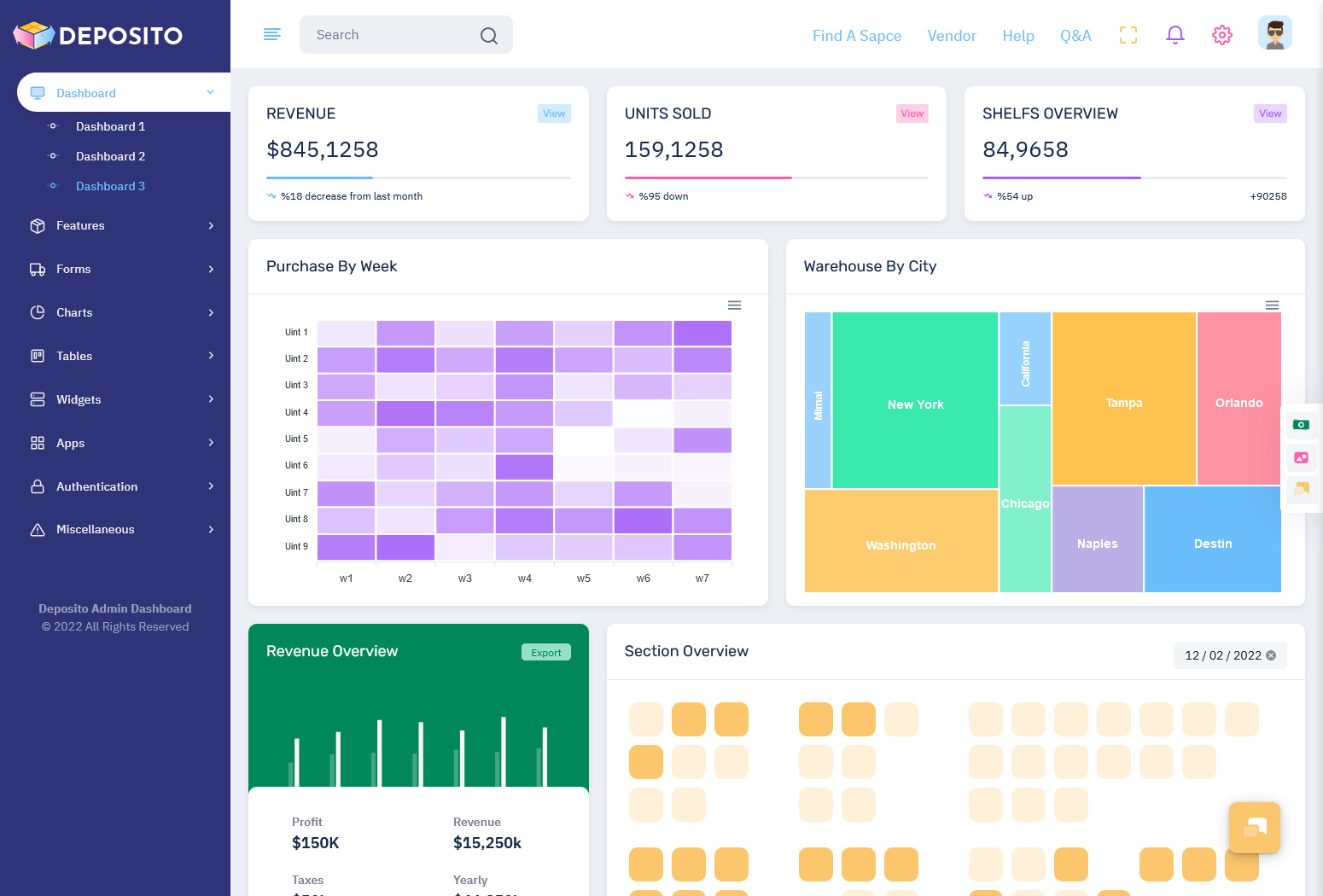





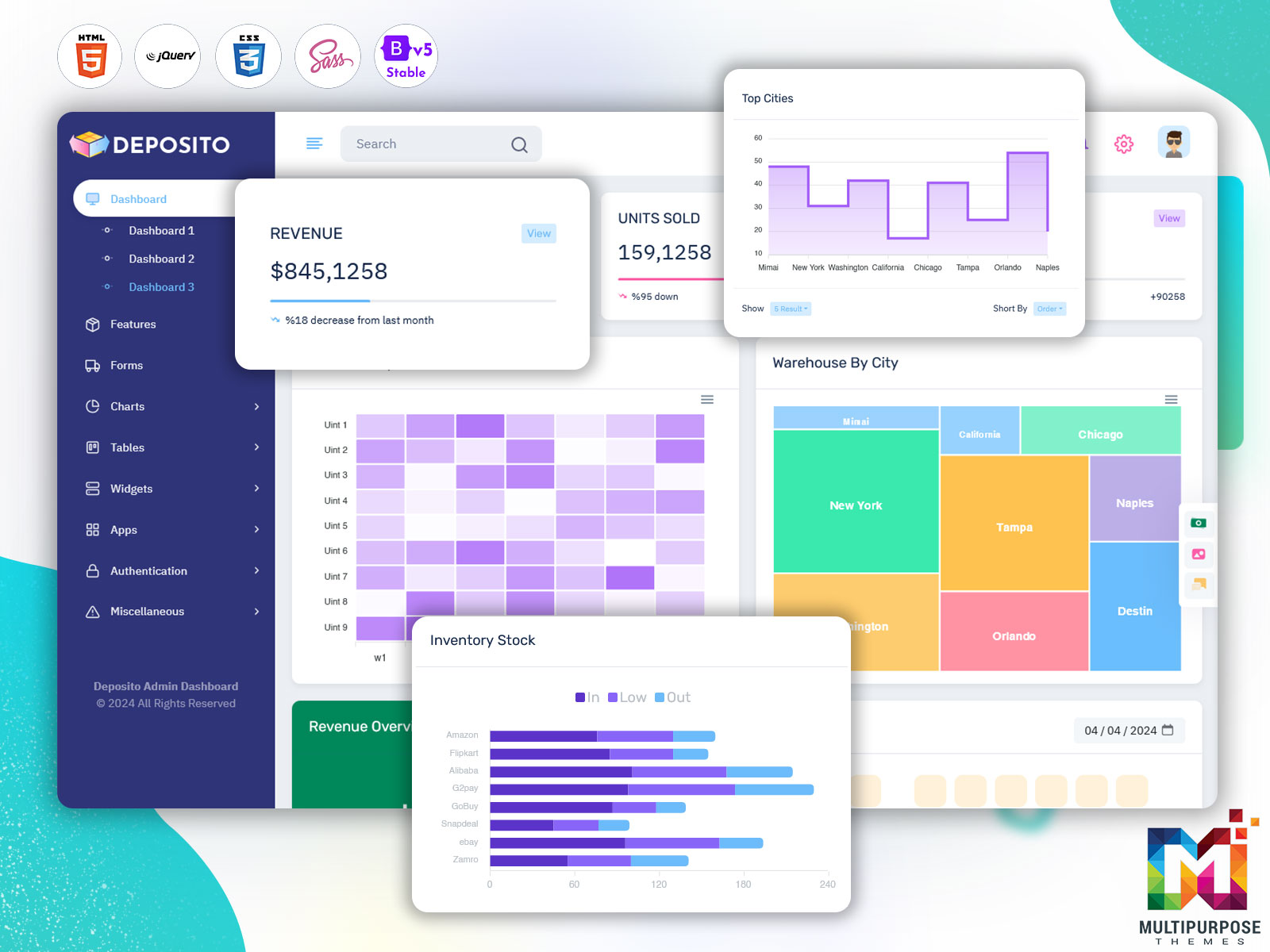


This Post Has 0 Comments