Cryptocurrencies have exploded in popularity over the last few years. What started as an obscure technology embraced by a niche community has transformed into a global phenomenon with a market capitalization of over $1 trillion. With this rapid growth, there has been increasing demand for Cryptocurrency Dashboard and services to help users track and manage their digital assets.
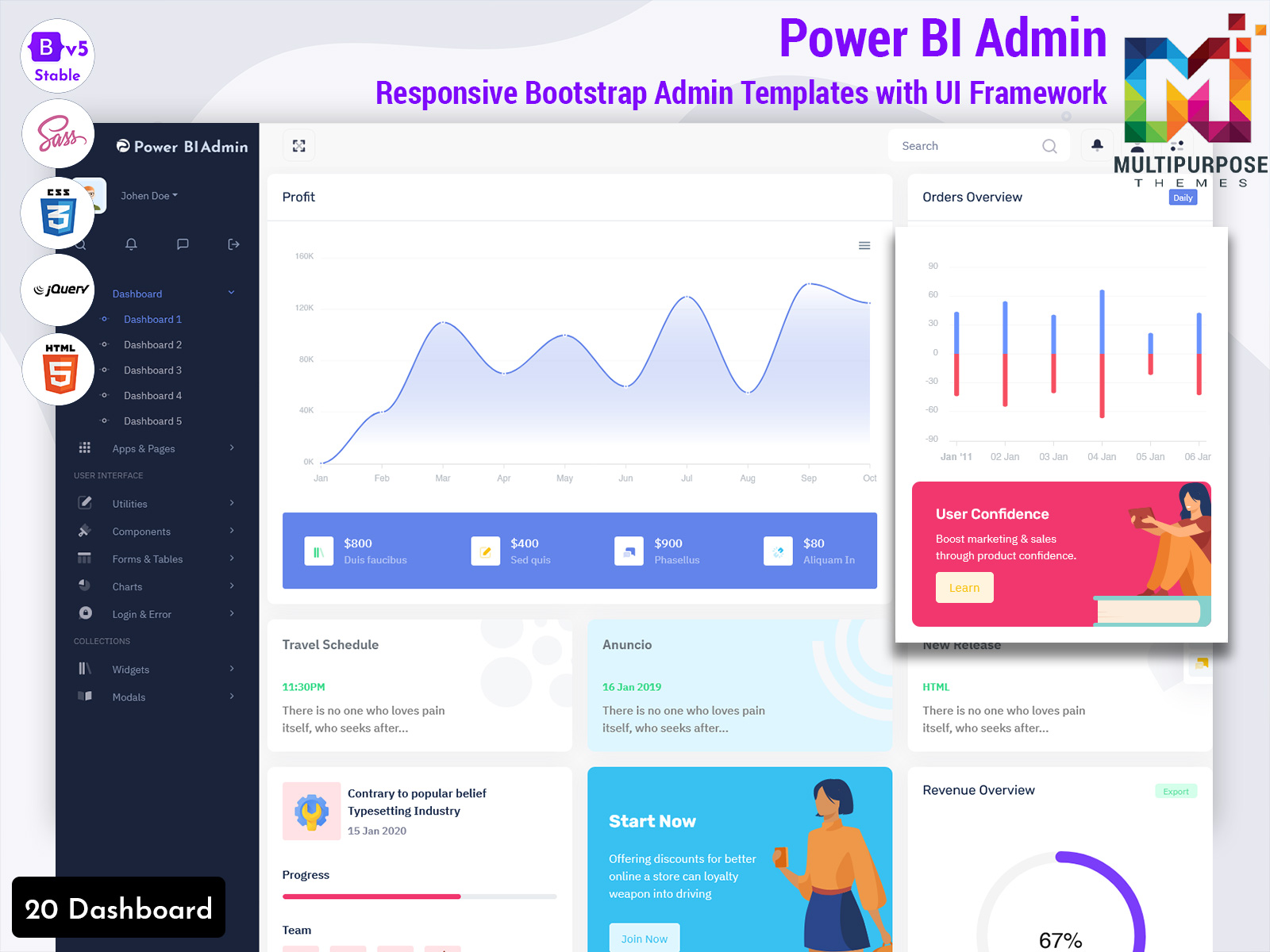
The Future of Data Visualization with Power BI Admin Template
Reading Time: 4 minutes
Data visualization is an essential part of business intelligence and analytics, and Power BI is one of the leading & Powerful tools in this field. With its user-friendly interface and powerful capabilities, Power BI has become a popular choice among businesses for their data visualization needs. However, managing and organizing data in Power BI can be a daunting task, especially for larger enterprises with a vast amount of data. This is where the Power BI Admin Template comes into play.
What is a Power BI Dashboard Template?
Power BI UI Dashboard Template is a business analytics service that allows you to visualize data and share insights. It converts data from various sources to create interactive Admin Templates and business intelligence reports. In essence, it assists users and developers in making data-driven decisions. A Power BI Admin Panel is a pre-built application that offers a range of tools and functionalities for managing and organizing Power BI workspaces, dashboards, reports, and datasets. It is designed to simplify administrative tasks in Power BI, making it easier for businesses to manage their data and obtain valuable insights.
Power Bi Admin
Watch Video
Why is a Power BI Admin Template important?
As businesses generate more and more data, the need for effective data management and organization becomes crucial. This is where a Power BI Admin Template becomes essential. It offers a wide range of features that help businesses to streamline their data management process and make the most out of their data. Here are some of the reasons why a Power BI Admin Template is important:
1. Centralized Management:
A Power BI Template provides a centralized platform for managing all your Power BI workspaces, dashboards, reports, and datasets. It allows administrators to control and monitor all the data and its usage in one place, making it easier to track and manage.
2. User Management:
A Power BI Dashboard Template makes it easier to manage user access and permissions for different workspaces and reports. Administrators can control who has access to what data, ensuring data security and compliance.
3. Time-saving:
With a Power BI Ui Framework administrators can perform tasks quickly and efficiently, saving time and effort. The template automates repetitive tasks, such as creating and assigning workspaces, managing user access, and more, allowing administrators to focus on other critical tasks.
4. Better Data Organization:
A Power BI Admin Template helps businesses to organize their data in a more structured and meaningful way. It allows administrators to group related dashboards and reports, making it easier to find and analyze data.
5. Customization:
One of the significant advantages of a Power BI Admin Panel is its flexibility and customization options. Businesses can customize the template according to their specific needs, such as branding, user interface, and more.
6. Insights and Analytics:
A Power Bi Dashboard offers advanced analytics and insights that help businesses to monitor and analyze their data usage. It provides administrators with valuable insights on data consumption, user activity, and more, helping them make informed decisions about their data strategy.
Power Bi Admin Dashboard
Dashboard – 1
MORE INFO / BUY NOW DEMO
Dashboard – 2
MORE INFO / BUY NOW DEMO
Dashboard – 3
MORE INFO / BUY NOW DEMO
Dashboard – 4
MORE INFO / BUY NOW DEMO
Dashboard – 5
MORE INFO / BUY NOW DEMO
How to choose the right Power BI Software Dashboard?
With the increasing demand for Power BI Template, there are numerous options available in the market. However, it is essential to choose the right template that caters to your business needs. Here are some factors to consider while selecting a Power BI Admin Template:
1. Features and functionalities:
Different templates offer varying features and functionalities. It is crucial to assess your business requirements and choose a template that offers the necessary tools and capabilities to manage your data effectively.
2. User-friendliness:
The Power Bi Bootstrap UI Kit should have a user-friendly interface that is easy to navigate and understand. This will make it easier for administrators to use and manage the template.
3. Customization options:
Choose a template that offers customization options, such as branding and user interface customization, to fit your business needs.
4. Support and updates:
Ensure that the template comes with reliable support and regular updates to keep up with the latest Power BI features and functionalities.
In conclusion, a Power BI Admin Template is an essential tool for businesses to streamline their data management and gain valuable insights. It offers a wide range of features and functionalities that make it easier to manage and organize data in Power BI. With the right template, businesses can leverage the full potential of Power BI and make data-driven decisions.
As business operations are getting more complex and complicated with an increased user base and data generation, users and developers in the organizations are now using Power BI Dashboard Template Intelligence tools and Power Bi Ui Framework for the real time data visualizations for making better market decisions. Thus, it helps the organizations to grow and achieve their goals!
Explore our website for a wide selection of Admin Themes and Admin Templates. Find the perfect design to enhance your admin dashboard today!
Multipurpose themes
 skip to Main Content
skip to Main Content

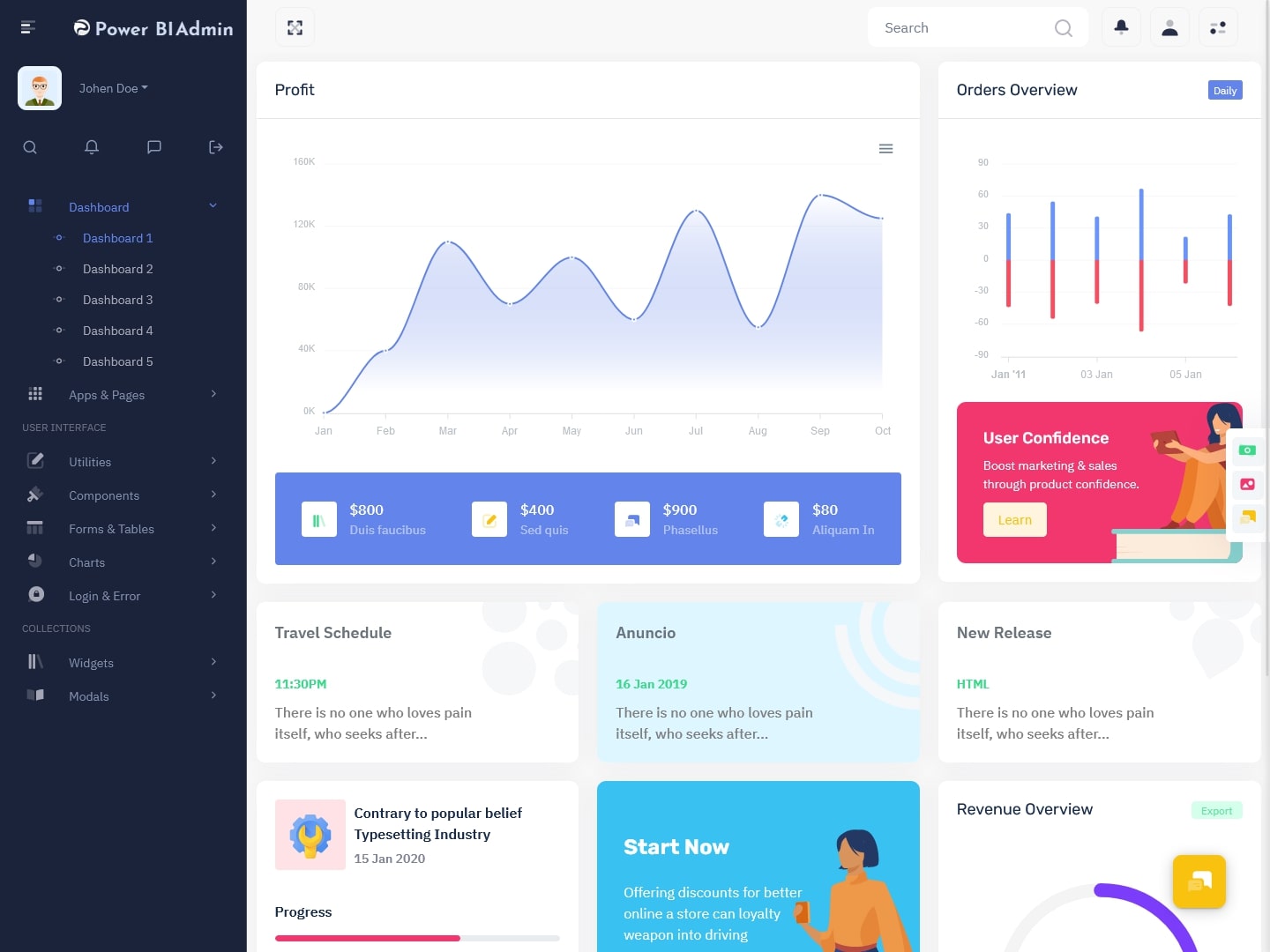
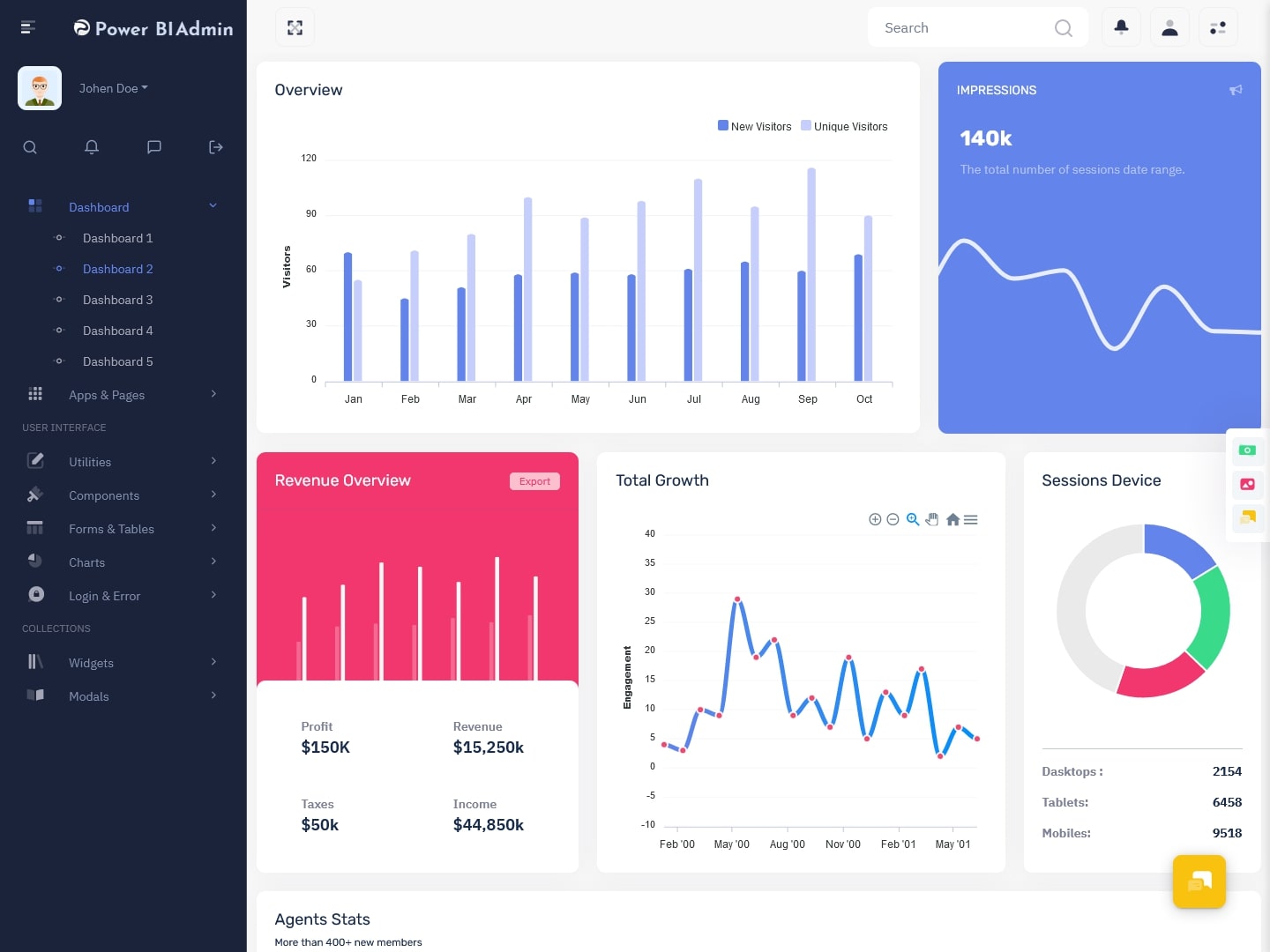
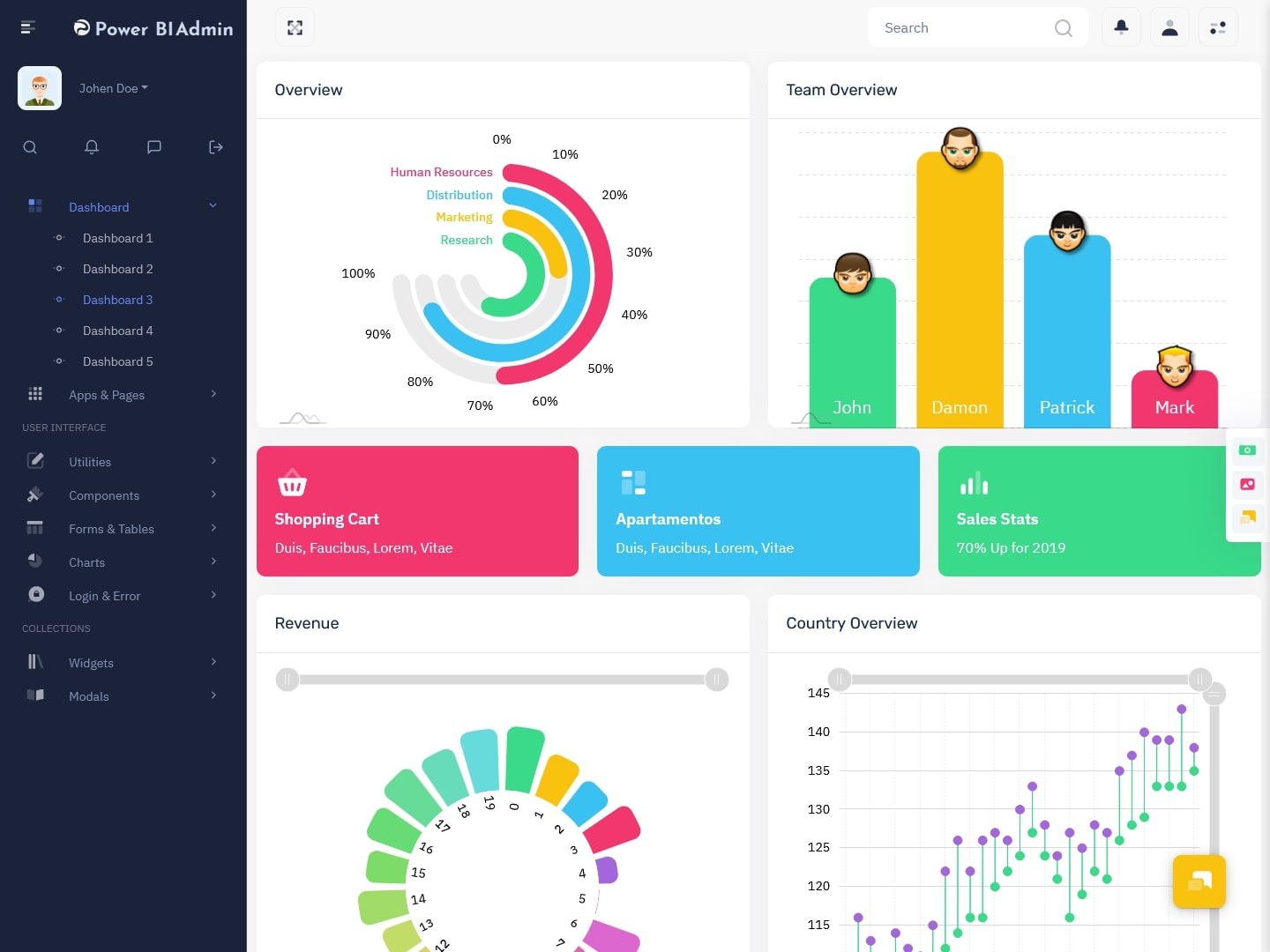
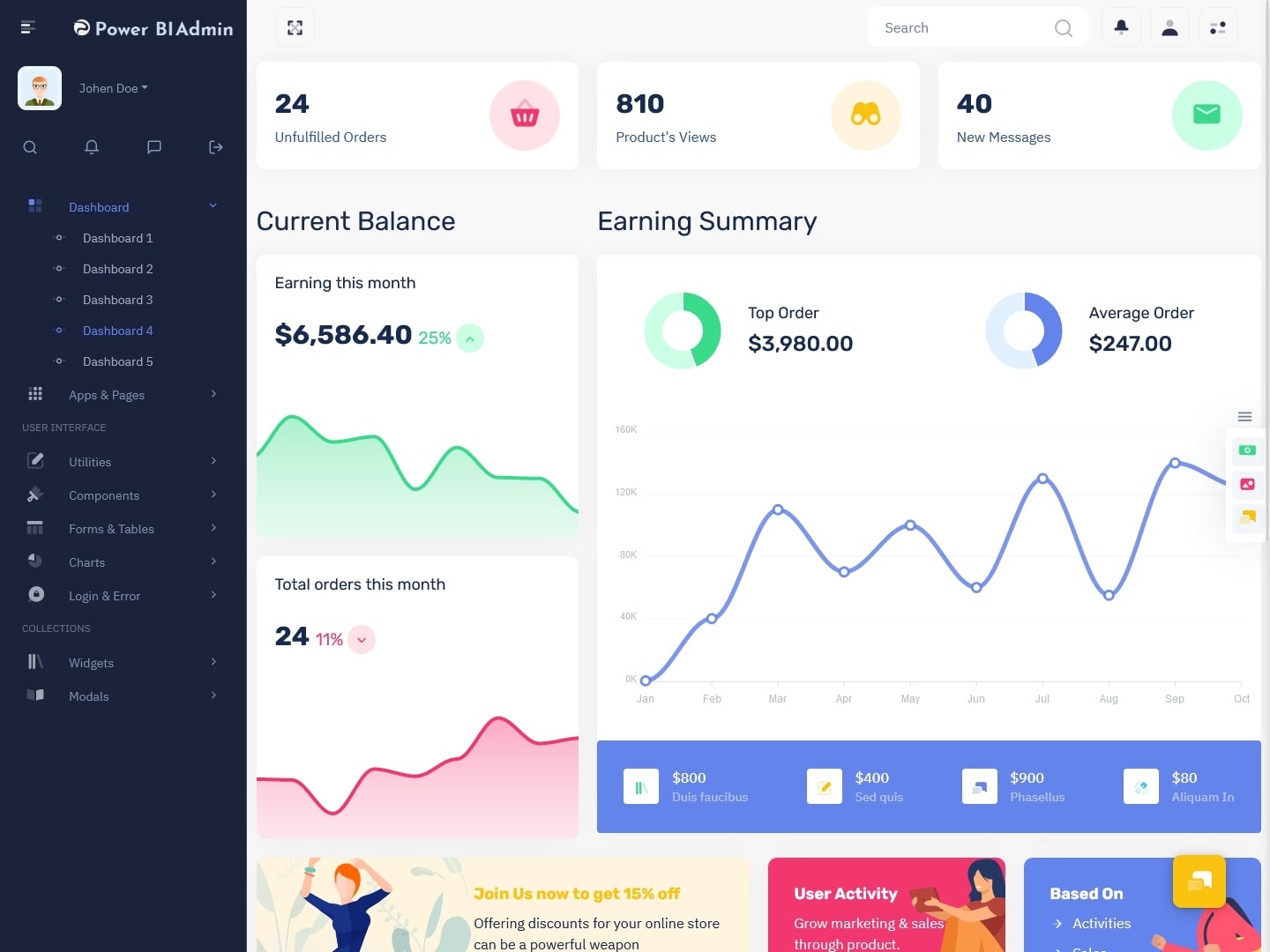
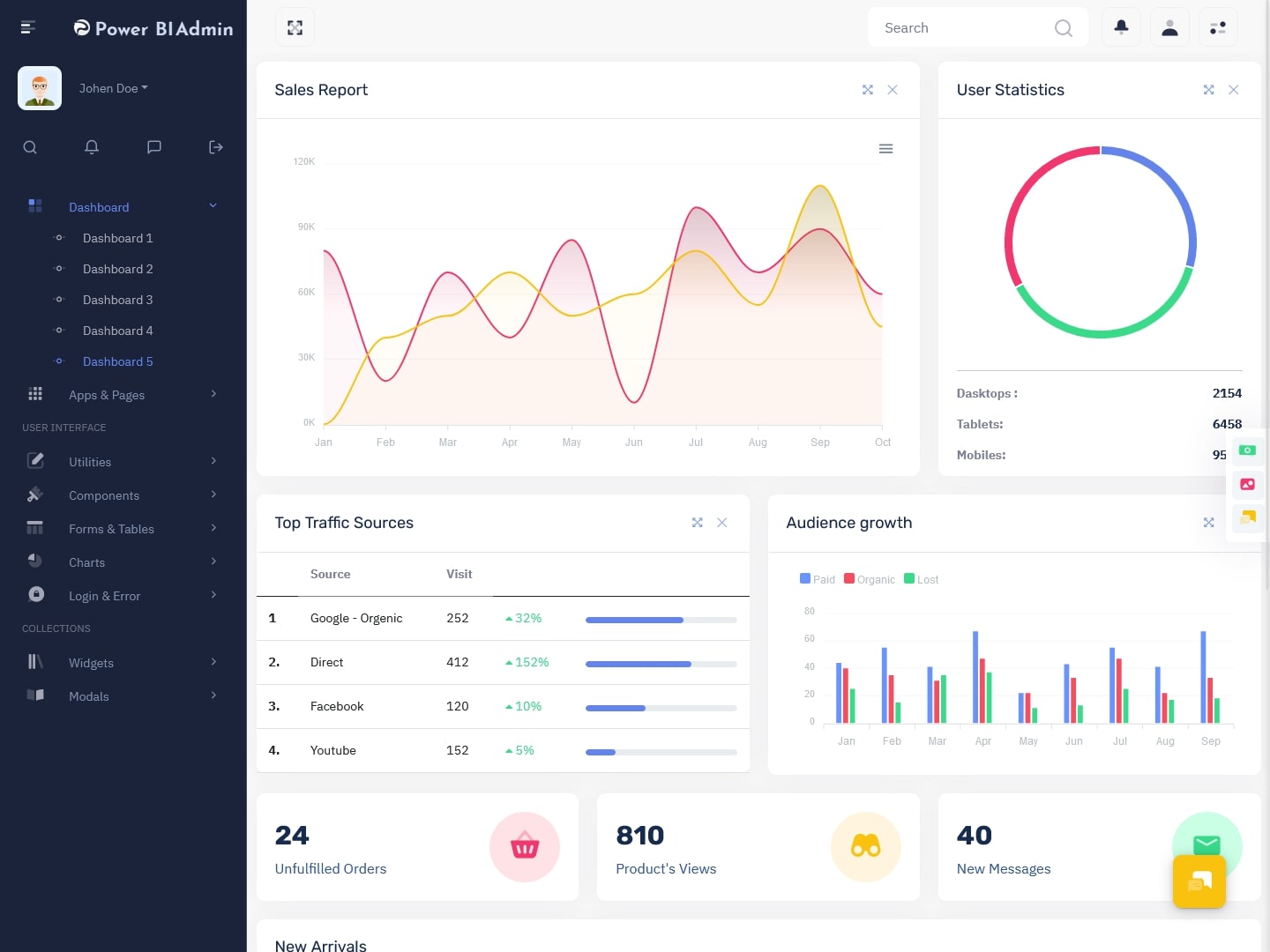


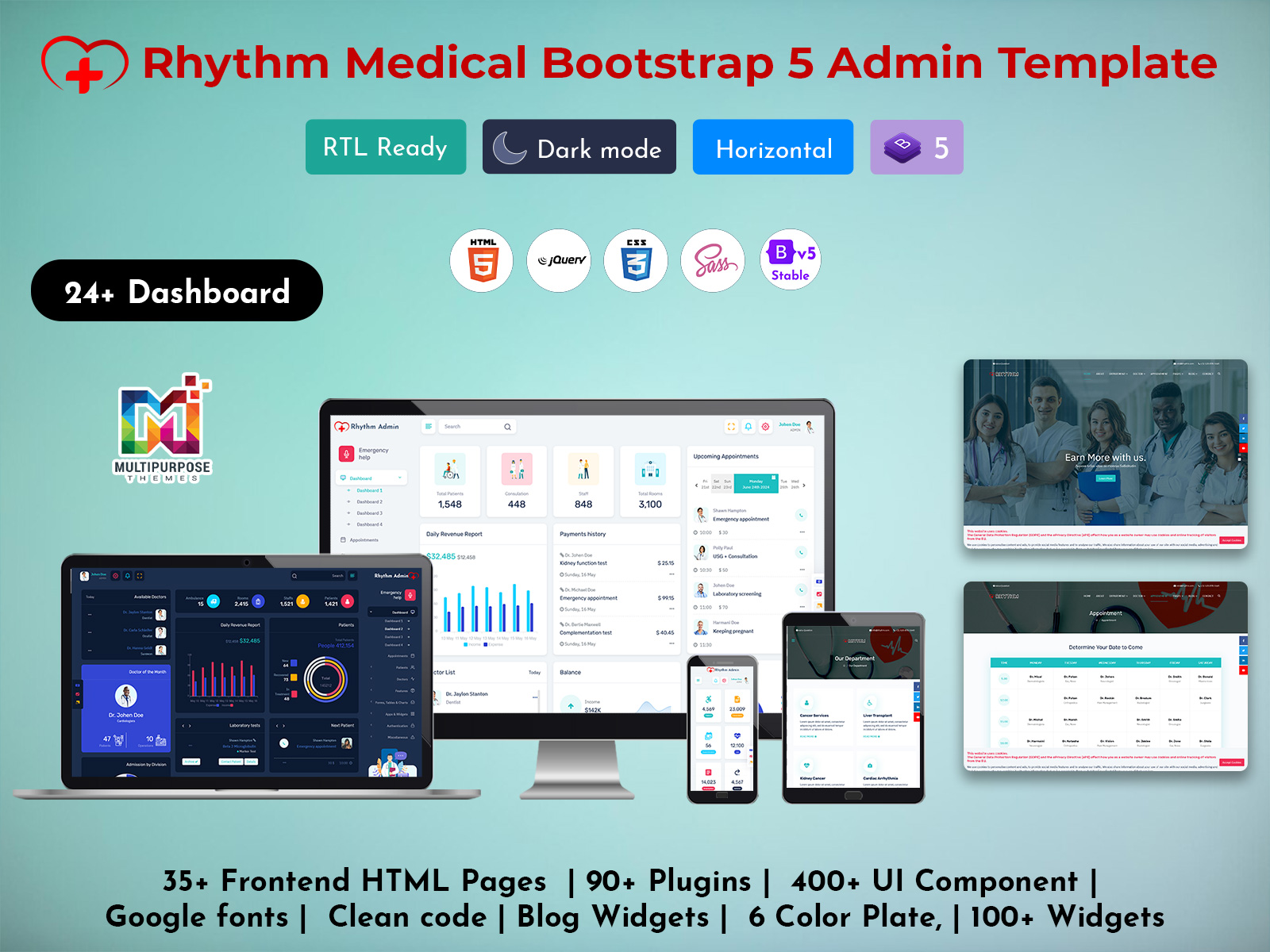


As someone deeply entrenched in Power Bi Dashboard, this Bootstrap Admin Dashboard has been a game-changer. It’s not just about functionality; it’s about the seamless user experience. Highly recommended!
Welcome, sir! We truly appreciate your liking of our Power Bi Dashboard. Thank you!
After trying numerous admin templates, this one stands out like no other. It’s intuitive, visually stunning, and incredibly functional. A must-have for any serious Power Bi Dashboard user.
Thank you for your positive feedback on our Power Bi Dashboard. We’re glad you liked it!
Wow, just wow! This Power Bi Bootstrap UI Kit has transformed the way I manage my data insights. From its sleek design to its robust features, it’s everything I could ask for and more.
Sir, your appreciation for our Power Bi Bootstrap UI Kit means a lot to us. Thank you!
If you’re serious about efficiency and aesthetics in your data reporting, look no further. This Power BI Bootstrap Admin Dashboard is simply unparalleled. Don’t hesitate to give it a try!
We extend our warmest thanks to you for liking our Power BI Bootstrap Admin Dashboard. It’s great to hear!
I’ve tried several admin templates in my career, but none have come close to the excellence of this one. It’s like they’ve thought of everything a Power BI Dashboard Template user needs and then some. Highly recommended!”
Sir, thank you for liking our Power BI Dashboard Template. Your support is greatly valued!
Stop your search right here. This Power BI Dashboard Template is a cut above the rest. From its customizable features to its ease of use, it’s a dream come true for anyone working with Power BI.
Welcome, and thank you for your kind words about our Power BI Dashboard Template. It’s wonderful to hear!
Let me save you some time: this is the Power BI Software Dashboard you need. It’s sleek, powerful, and has exceeded all my expectations. You won’t regret making the switch!
Your appreciation of our Power BI Software Dashboard has made our day! Thank you, sir!
After using this Power BI Software Bootstrap Admin Dashboard, I can confidently say it’s a game-changer. It’s not just functional; it’s beautifully designed and makes managing data insights a breeze.
Sir, your liking of our Power BI Software Bootstrap Admin Dashboard is deeply appreciated. Thank you!
Believe the hype! This Power BI Software Dashboard has completely transformed how I interact with my data. It’s intuitive, responsive, and an absolute joy to use. 10/10 recommend!
Thank you for acknowledging our Power BI Software Dashboard. Your support means a lot to us!
In all my years working with Power BI Software, this admin template is easily the best investment I’ve made. It’s feature-rich, user-friendly, and has boosted my productivity tenfold.
We are delighted that you liked our Power BI Software. Thank you for your kind words, sir!