An Admin Template is a ready-made design framework that helps you build professional dashboards and…

Progressive Inventory Management Dashboard – Expand Stock Levels
Reading Time: 7 minutes
A Deposito Warehouse Admin is a comprehensive Inventory Management Dashboard designed to help businesses efficiently manage their warehouse operations. It integrates key performance metrics, real-time tracking, and detailed analytics in an easy-to-use interface. This particular Dashboard Template offering 3 stunning Warehouse Management Dashboard comes with RTL (Right-To-Left) support and Dark Mode, making it a versatile and modern tool for any warehouse or logistics business.
In this article, we’ll explore the features and benefits of this Warehouse Storage Management Dashboard, focusing on its relevance for warehouse and logistics operations.
BUY NOW
Warehouse Admin
1. Key Features of the Warehouse Dashboard Template
a. Three Stunning Warehouse Management Dashboards
The Warehouse Dashboard Template comes with three unique dashboard designs, each catering to different operational needs and preferences. These dashboards offer visually appealing layouts and intuitive interfaces that can be customized to fit various warehouse management requirements. Each dashboard offers a distinct view of critical information:
Inventory Management Dashboard: This Storage Dashboard is designed for warehouse managers focused on tracking stock levels, order fulfillment, and product movement. It provides insights into product availability, inventory turnover, and order status in real time.
Order Management Dashboard: Perfect for tracking the lifecycle of orders, this Inventory Management Dashboard includes real-time metrics on orders received, packed, shipped, and delivered. It also includes detailed views of pending, processed, and delayed orders.
Shipping & Logistics Dashboard: This dashboard is designed for logistics teams and focuses on shipping operations, delivery routes, carrier performance, and shipment statuses. It helps monitor delivery efficiency and pinpoint potential bottlenecks in the logistics chain.
These three dashboards provide comprehensive views of warehouse operations, making it easier for teams to collaborate, monitor performance, and make informed decisions.
b. RTL (Right-To-Left) Support
In today’s globalized marketplace, many warehouse and logistics operations are spread across different regions, including countries that use RTL languages such as Arabic, Hebrew, or Persian. The RTL support in this dashboard template allows businesses in these regions to use the interface in their native languages without any compromise in functionality.
This feature makes the Storage Dashboard accessible to a broader range of users, particularly those who prefer to operate in RTL languages, and enhances user experience across different regions. It ensures that no matter the location or language preferences of warehouse staff, they can interact seamlessly with the system.
c. Dark Mode
The inclusion of Dark Mode in the Inventory Management Dashboard is a modern feature that enhances user experience, especially for warehouse managers and logistics teams who spend long hours in front of their screens. Dark Mode offers several benefits:
Reduced Eye Strain: Prolonged exposure to bright screens can lead to eye fatigue. Dark Mode minimizes this strain, providing a more comfortable visual experience.
Enhanced Focus: Dark Mode’s minimalist aesthetic can help reduce distractions, allowing users to focus better on their key tasks.
Energy Efficiency: For devices with OLED or AMOLED screens, Dark Mode can save battery life, making it particularly useful for mobile devices or warehouse tablets.
These features make the dashboard not only visually appealing but also user-friendly for those who spend long hours interacting with it.
LTR Style Dashboards of Warehouse Admin
Light Dashboard – 1
MORE INFO / BUY NOW DEMO
Light Dashboard – 2
MORE INFO / BUY NOW DEMO
Light Dashboard – 3
MORE INFO / BUY NOW DEMO
Dark Dashboard – 1
MORE INFO / BUY NOW DEMO
Dark Dashboard – 2
MORE INFO / BUY NOW DEMO
Dark Dashboard – 3
MORE INFO / BUY NOW DEMO
RTL Style Dashboards of Warehouse Admin
Light Dashboard – 1
MORE INFO / BUY NOW DEMO
Light Dashboard – 2
MORE INFO / BUY NOW DEMO
Light Dashboard – 3
MORE INFO / BUY NOW DEMO
Dark Dashboard – 1
MORE INFO / BUY NOW DEMO
Dark Dashboard – 2
MORE INFO / BUY NOW DEMO
Dark Dashboard – 3
MORE INFO / BUY NOW DEMO
2. Comprehensive Warehouse Operations Management
A Work Flow Dashboard is not just a data visualization tool; it’s a comprehensive platform for warehouse operations management. The template enables warehouse managers to monitor multiple facets of operations simultaneously. Let’s take a look at how this dashboard can enhance day-to-day warehouse activities:
a. Real-Time Inventory Tracking
The inventory management dashboard offers real-time visibility into stock levels, helping warehouse teams avoid overstocking or stockouts. Warehouse managers can track inventory movement, monitor product levels, and even assess inventory turnover rates. The dashboard can display critical data such as:
Current stock levels of each product
Items near their reorder point
Low-stock alerts
Items that are awaiting replenishment
Expiry dates for perishable goods
By tracking this information in real time, warehouse managers can ensure that the facility operates at maximum efficiency, avoid order fulfillment delays, and meet customer demands promptly.
b. Order Processing Insights
The order management dashboard offers a detailed breakdown of every order processed through the warehouse, from the moment an order is placed until it is shipped. Key features include:
Order Status Tracking: Track the status of each order—whether it’s pending, in progress, or completed.
Pick-and-Pack Performance: Monitor how quickly items are picked and packed for dispatch.
Shipping & Delivery: See when the order is shipped and track it until it reaches the customer.
This data allows managers to analyze workflow efficiency, identify bottlenecks in order fulfillment, and streamline operations.
c. Logistics & Shipping Efficiency
Efficient logistics is the backbone of any warehouse operation, and the shipping and logistics Inventory Management Dashboard helps ensure that deliveries are made on time and within budget. Features include:
Shipment Tracking: Real-time updates on shipment statuses and estimated delivery times.
Carrier Performance: Assess the performance of different carriers and shipping partners based on on-time delivery rates and other key metrics.
Delivery Routes Optimization: Visualize and optimize delivery routes, reducing transit times and costs.
These features enable logistics teams to make informed decisions, reduce operational costs, and improve overall delivery efficiency.
Videos of Warehouse Admin
3. Advanced Analytics & Reporting
One of the major advantages of the Warehouse Dashboard Template is its ability to provide actionable insights through advanced analytics and reporting. The dashboard includes powerful visualization tools and reporting capabilities, allowing warehouse managers to:
Monitor Key Performance Indicators (KPIs): KPIs such as order fulfillment time, inventory turnover, stock accuracy, and shipping efficiency can be visualized and tracked over time.
Identify Trends: The Storage Dashboard reporting tools enable managers to identify patterns and trends in data, such as seasonality in orders or product demand fluctuations.
Make Data-Driven Decisions: With the data at their fingertips, warehouse and logistics managers can make informed decisions about inventory purchasing, staffing, and shipping strategies.
With this rich data, warehouse managers can optimize processes and ensure that the warehouse is operating at peak efficiency.
4. Customization & Flexibility
The Warehouse Dashboard Template offers significant customization options, allowing businesses to tailor the dashboard according to their specific needs. The flexibility to:
Add/Remove Widgets: Depending on the warehouse’s focus, widgets related to inventory, orders, and logistics can be customized or replaced to fit specific operational requirements.
Change Layouts: Choose between different dashboard layouts, ensuring that the most critical data is highlighted and easily accessible.
Custom Branding: Businesses can match the dashboard’s color scheme, font, and logo with their company branding, ensuring consistency in the user interface.
This level of customization ensures that the dashboard is not only functional but also aligns with the business’s unique operational structure and visual identity.
5. Mobile-Responsive Design
The warehouse and logistics world is often fast-paced and dynamic, requiring warehouse staff to be constantly on the move. The Inventory Management Dashboard is mobile-responsive, meaning it can be accessed easily from any device, including smartphones and tablets. This feature enables warehouse managers and logistics staff to:
Monitor Operations on the Go: With mobile access, key stakeholders can view real-time warehouse data from anywhere, whether they’re on the warehouse floor or at a remote location.
Take Immediate Action: Mobile access ensures that managers can make decisions quickly and communicate with teams in real-time, improving overall operational responsiveness.
6. Benefits of the Warehouse Dashboard Template
a. Enhanced Operational Efficiency
By offering real-time insights into inventory, order fulfillment, and logistics, the Warehouse Dashboard Template enables warehouse managers to make more informed decisions. This leads to smoother operations, reduced bottlenecks, and faster turnaround times, ultimately improving overall productivity and efficiency.
b. Increased Accuracy
Automating tasks such as inventory tracking and order management reduces human error and ensures data accuracy. The ability to track real-time information also reduces the likelihood of mistakes, such as shipping incorrect items or overstocking products.
c. Better Decision Making
The template’s powerful reporting tools and data analytics allow warehouse managers to make data-driven decisions. Whether optimizing inventory levels, improving order processing times, or evaluating carrier performance, warehouse operators can rely on the data provided by the dashboard to make better strategic decisions.
d. User-Friendly Interface
The intuitive design of the Inventory Management Dashboard ensures that it is user-friendly and easy to navigate, even for those who are not tech-savvy. The interface, combined with customizable features, allows warehouse teams to focus on tasks rather than wrestling with complicated software.
7. Conclusion
The Work Flow Dashboard, with its three stunning designs, RTL support, Dark Mode, and mobile responsiveness, is a powerful tool for modern warehouse and logistics businesses. It provides comprehensive insights into warehouse operations, streamlining inventory management, order processing, and logistics. The ability to customize and tailor the dashboard makes it a versatile solution for any size or type of business, while advanced analytics and real-time reporting ensure that warehouse operations remain efficient and accurate.In a world where supply chain management is more complex than ever, the Inventory Management Dashboard is the ultimate solution for any business seeking to enhance operational efficiency, reduce errors,
 skip to Main Content
skip to Main Content




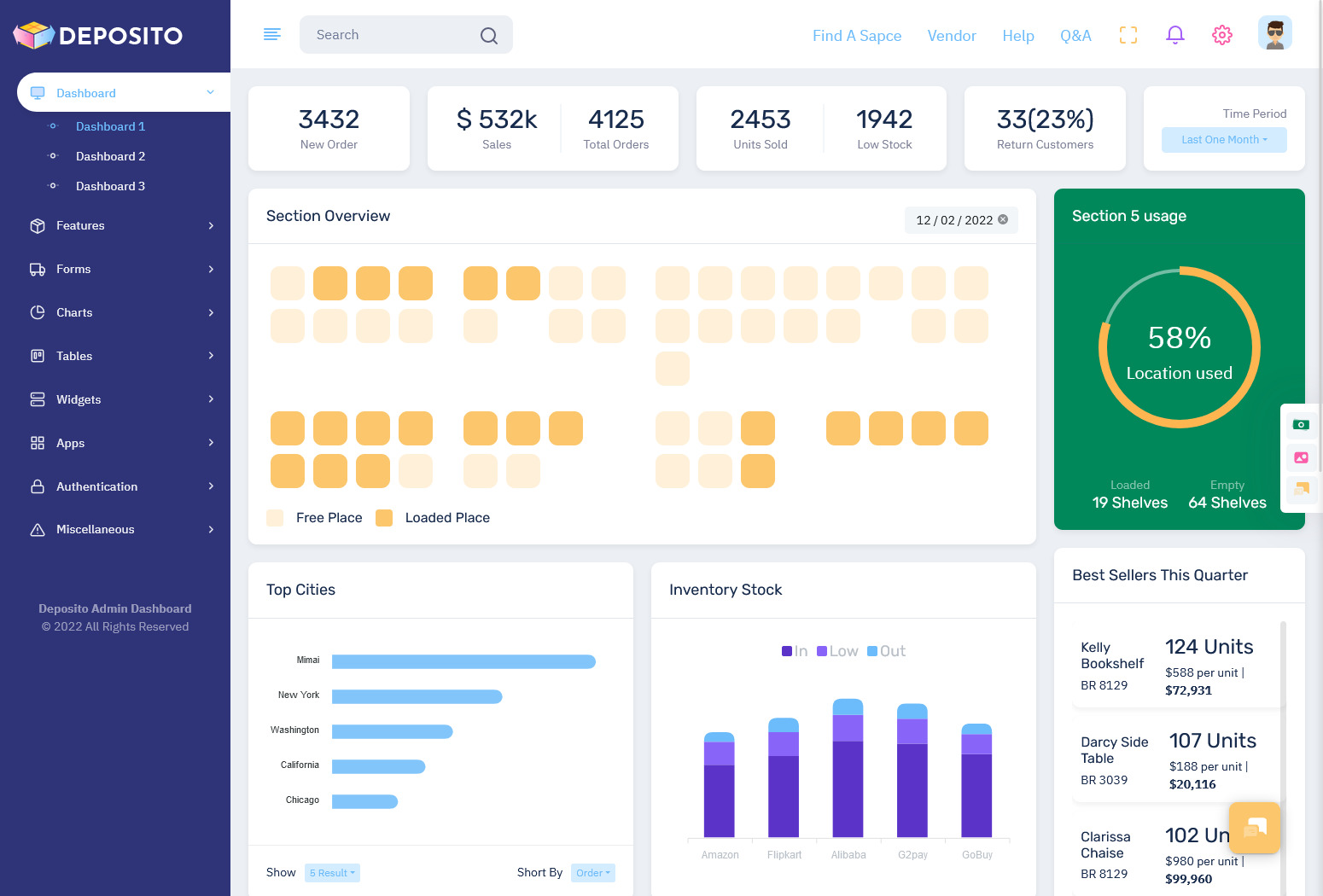
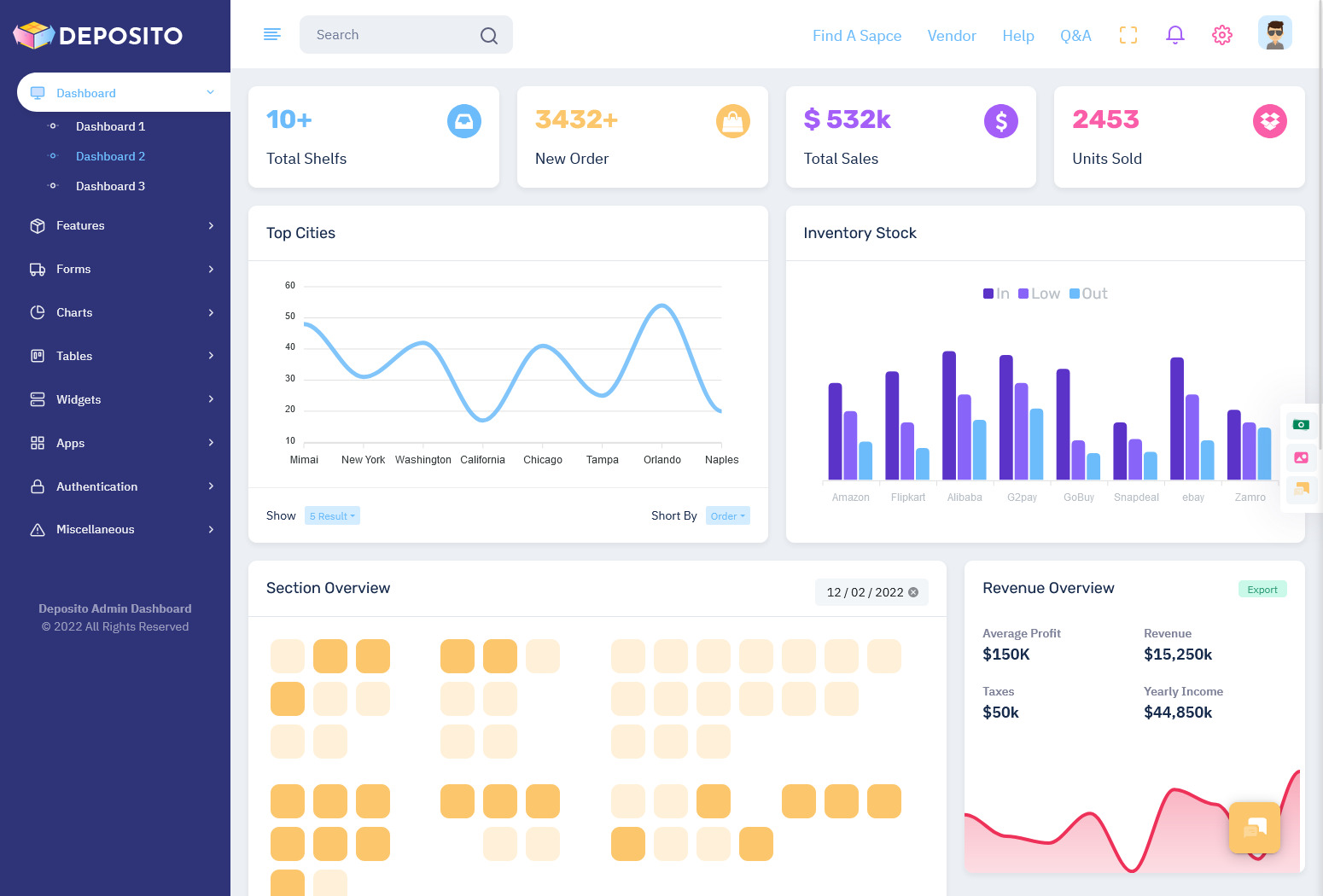
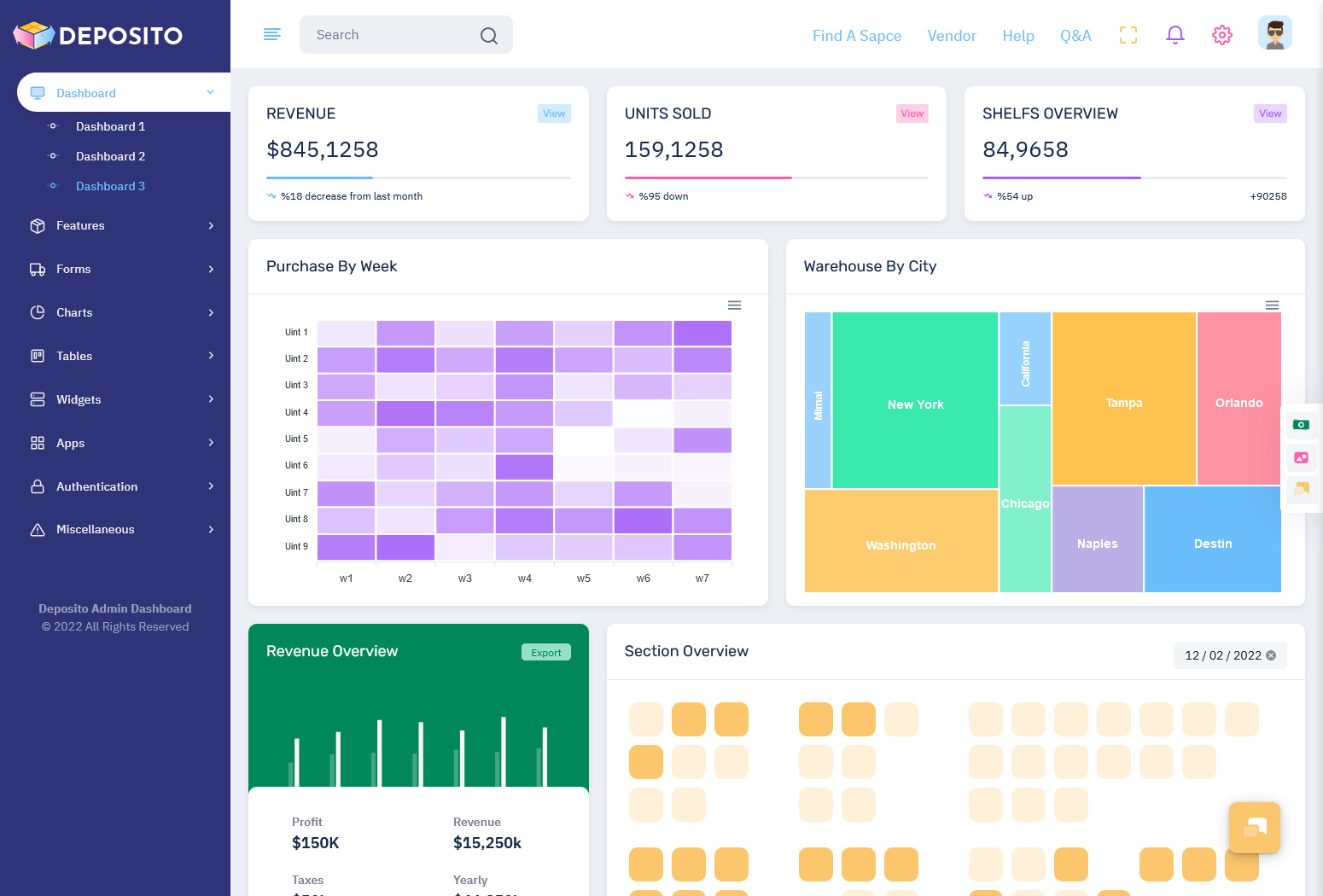


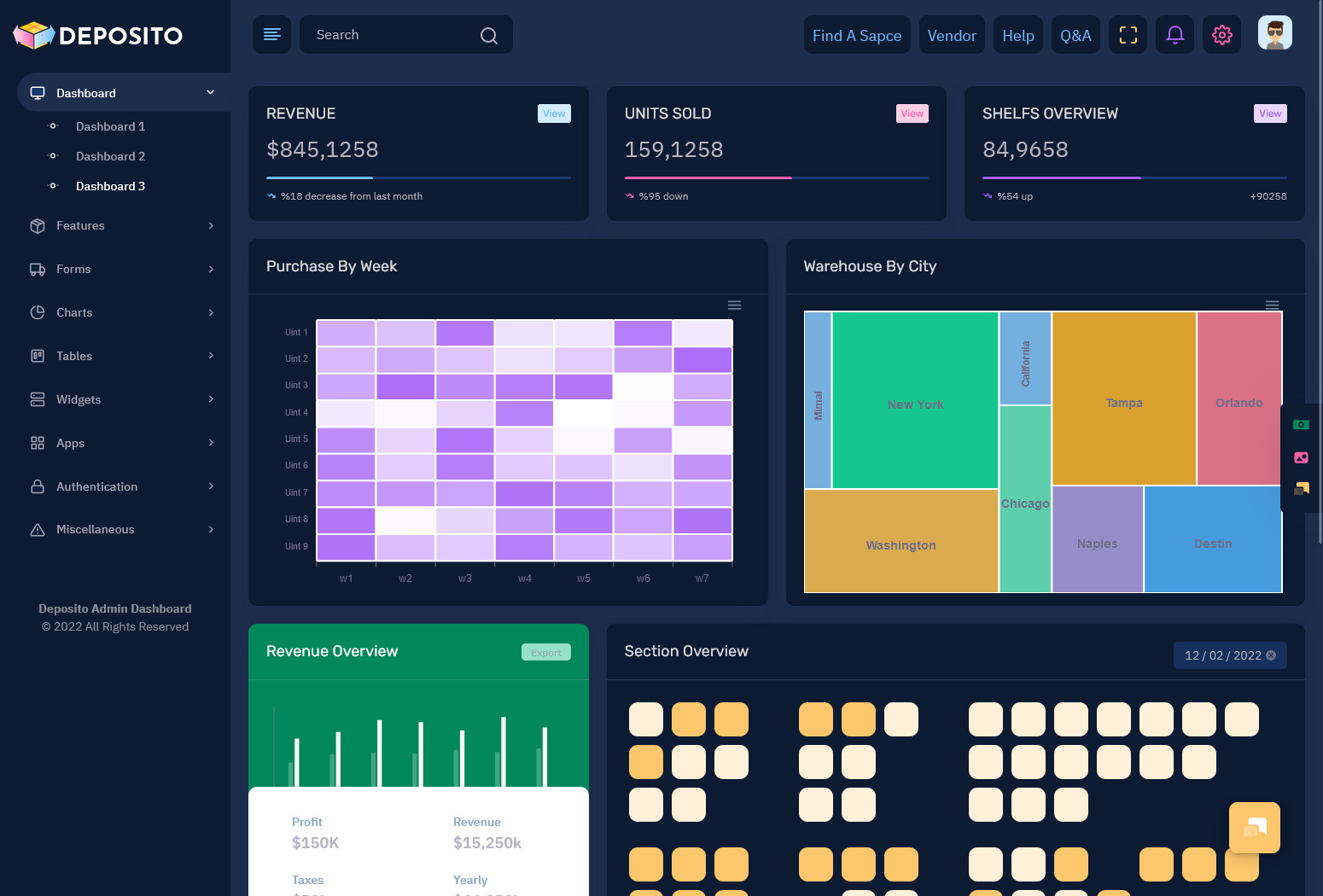
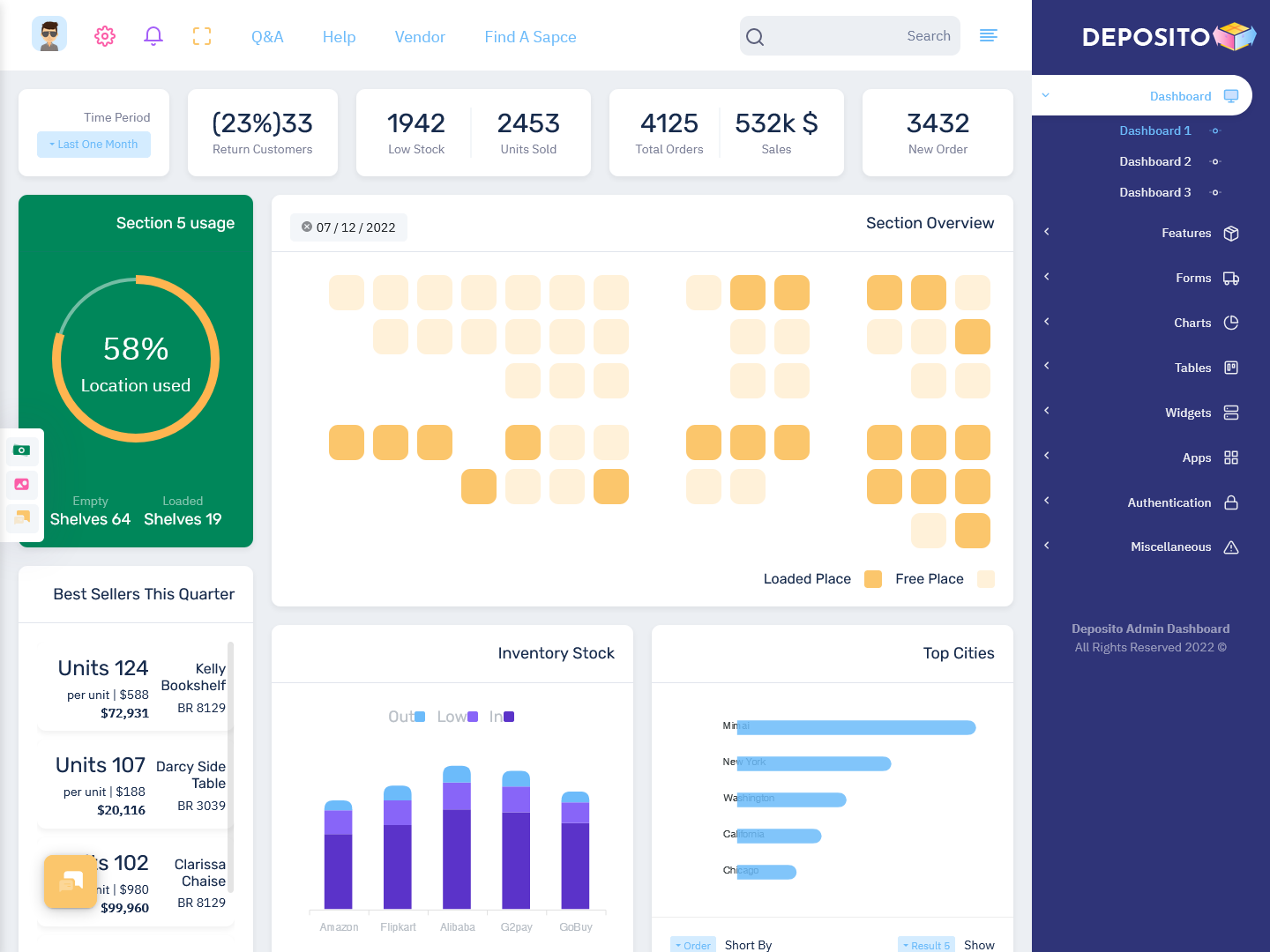
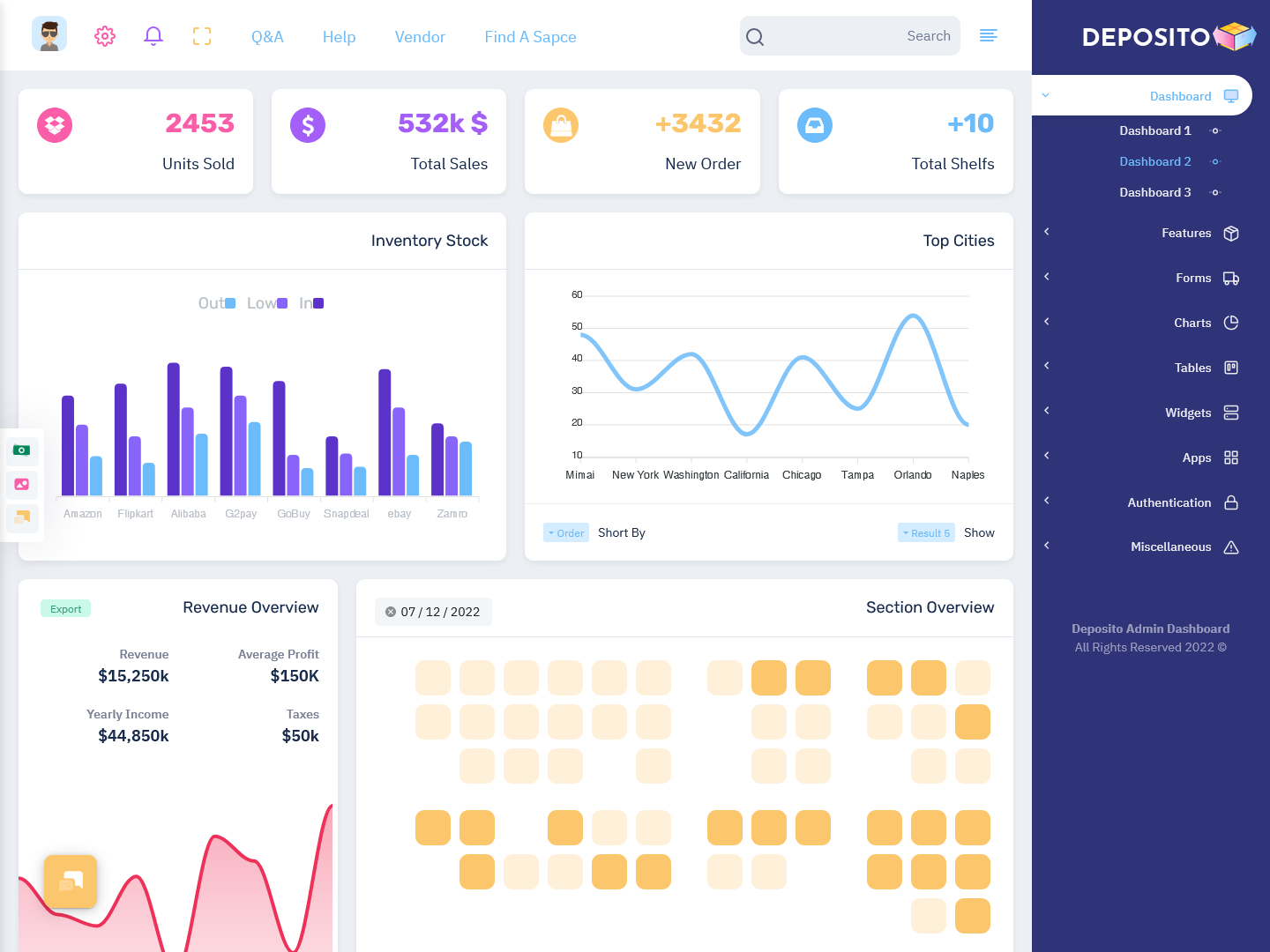
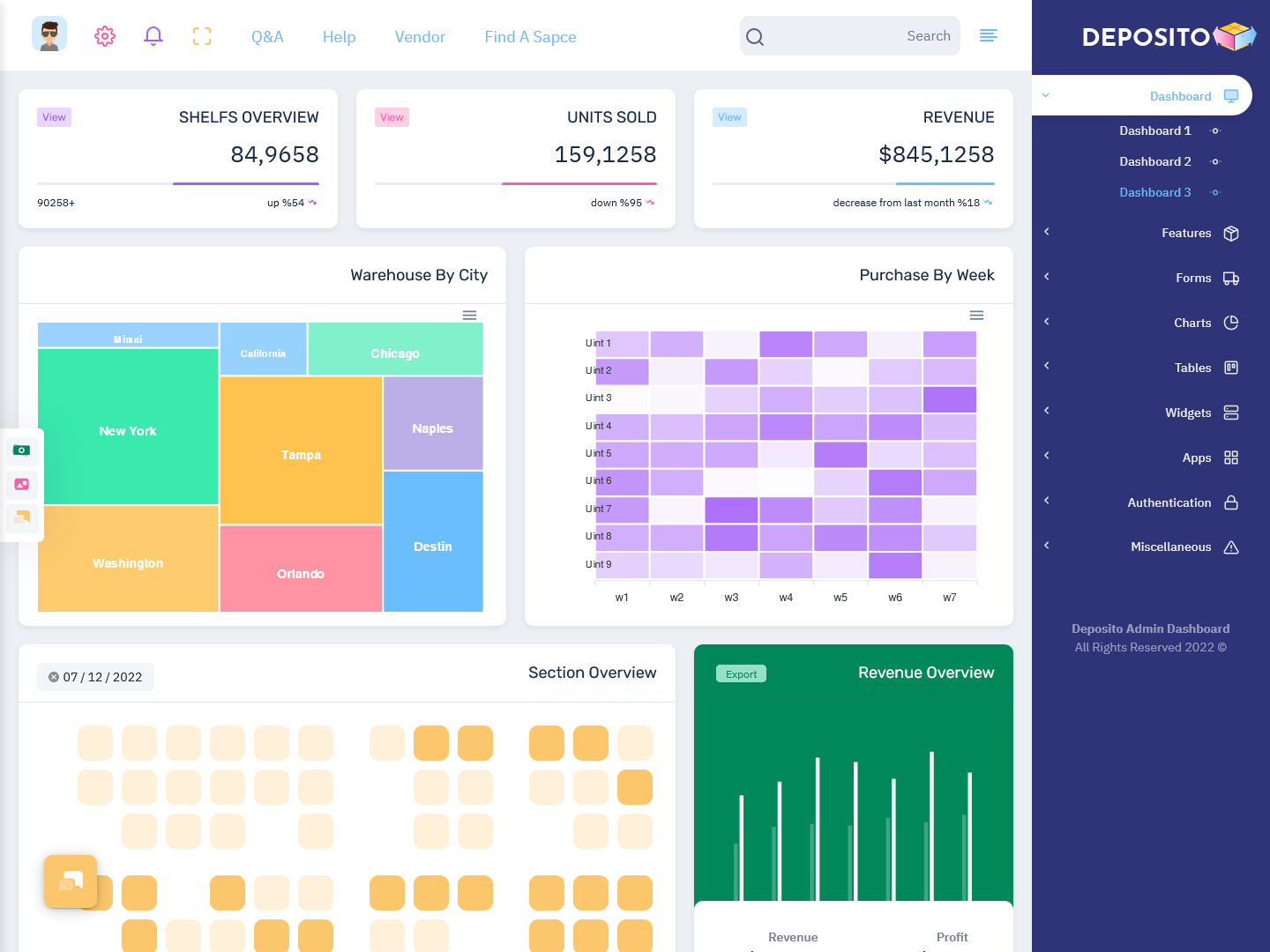




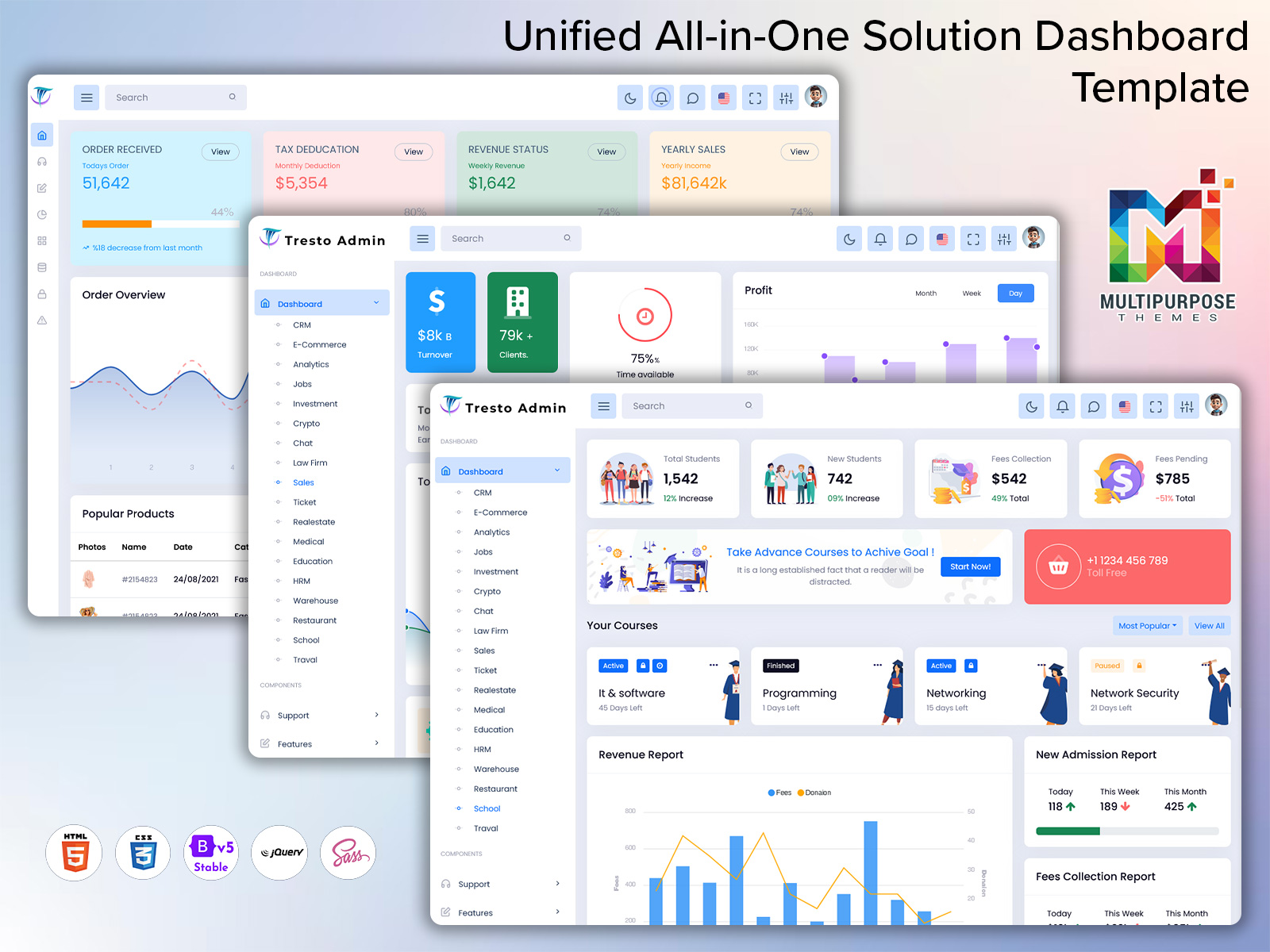
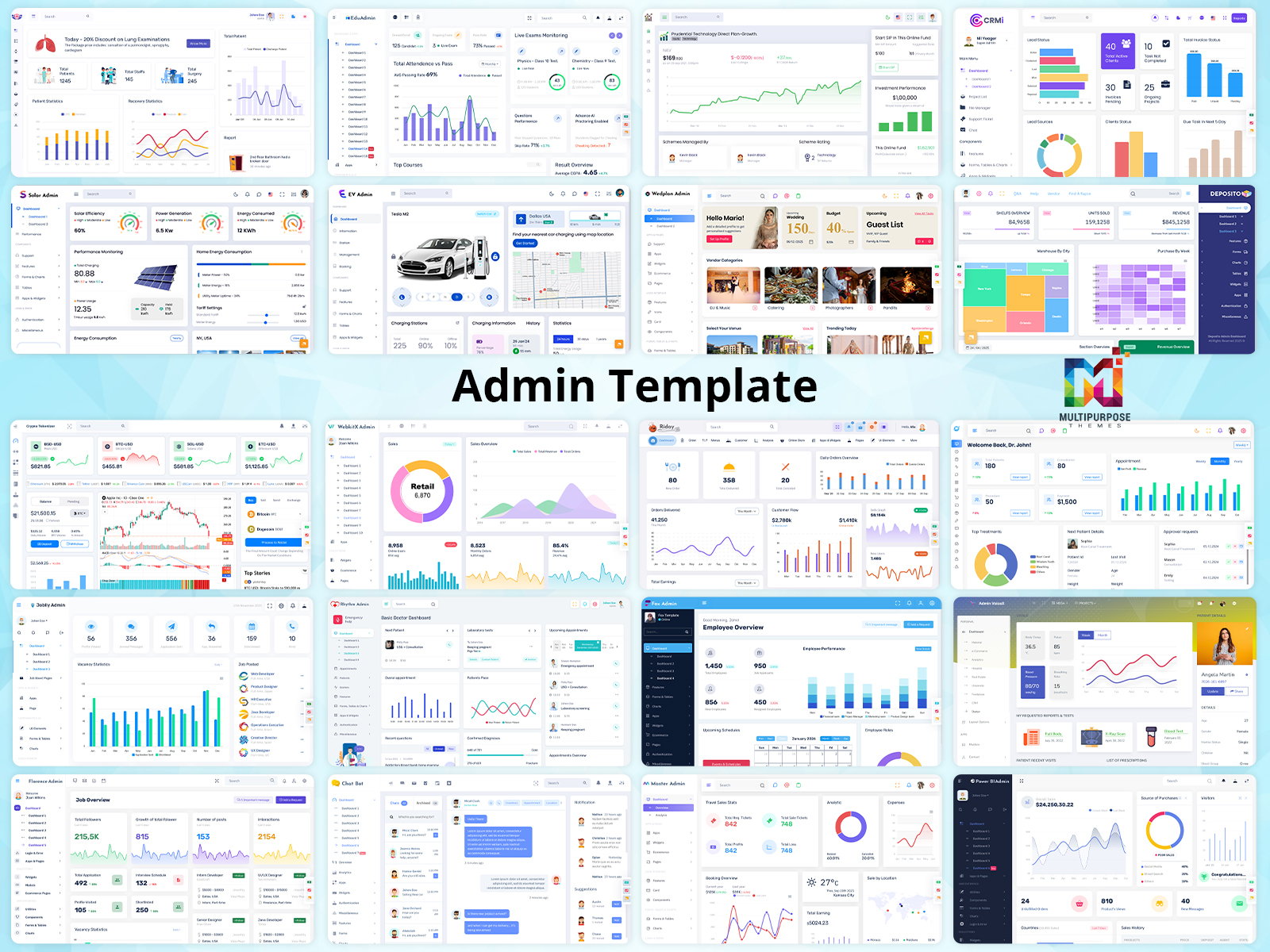


This Post Has 0 Comments