Cryptocurrencies have exploded in popularity over the last few years. What started as an obscure technology embraced by a niche community has transformed into a global phenomenon with a market capitalization of over $1 trillion. With this rapid growth, there has been increasing demand for Cryptocurrency Dashboard and services to help users track and manage their digital assets.

Power BI UI Framework on Bootstrap 5 – A Dashboard with visualisation.
Reading Time: 5 minutes
An Introduction to Power BI UI Framework
Microsoft’s Power BI dashboards data analytics service that enables professionals to process, analyse, and visualise vast volumes of data. It helps extract insights, draw conclusions, and share results in the form of reports and dashboards across various departments. It provides an easy drag and drops feature with a range of interactive data visualisations to generate reports and Dashboard UI Design.
What is a Power Bi UI Framework on Bootstrap 5 Admin Panel?
Power BI Dashboard is a single page visualisation to tell a story. The visualisations on a dashboard are generated from reports, and each report is based on one dataset. A single page Software dashboard is known as a Canvas.
Power Bi Admin – LTR Style Dashboards
Watch Video
Power Bi Admin – LTR Style Dashboard – 1
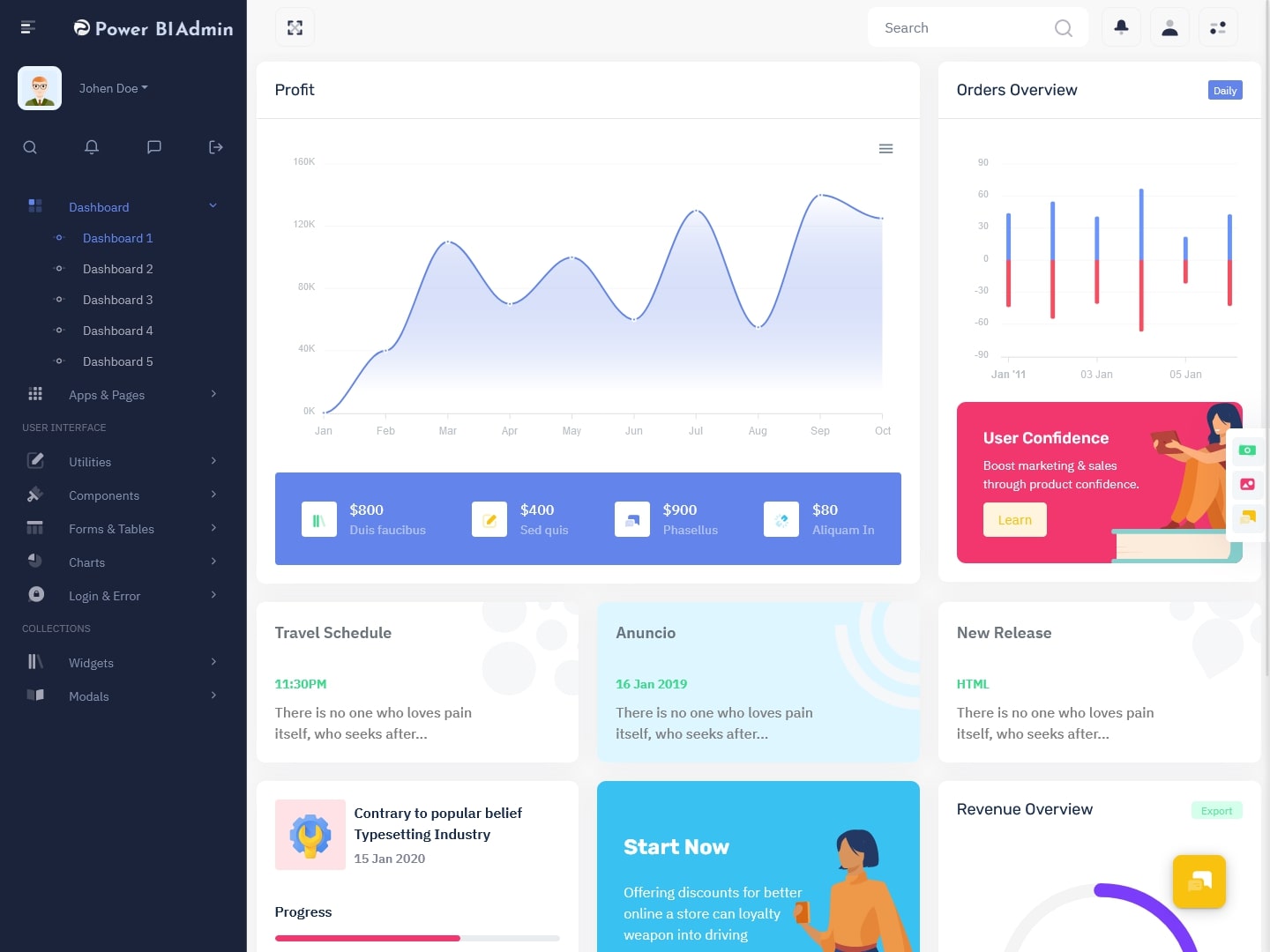
MORE INFO / BUY NOW DEMO
Power Bi Admin – LTR Style Dashboard – 2

MORE INFO / BUY NOW DEMO
Power Bi Admin – LTR Style Dashboard – 3 ( Horizontal Menu )
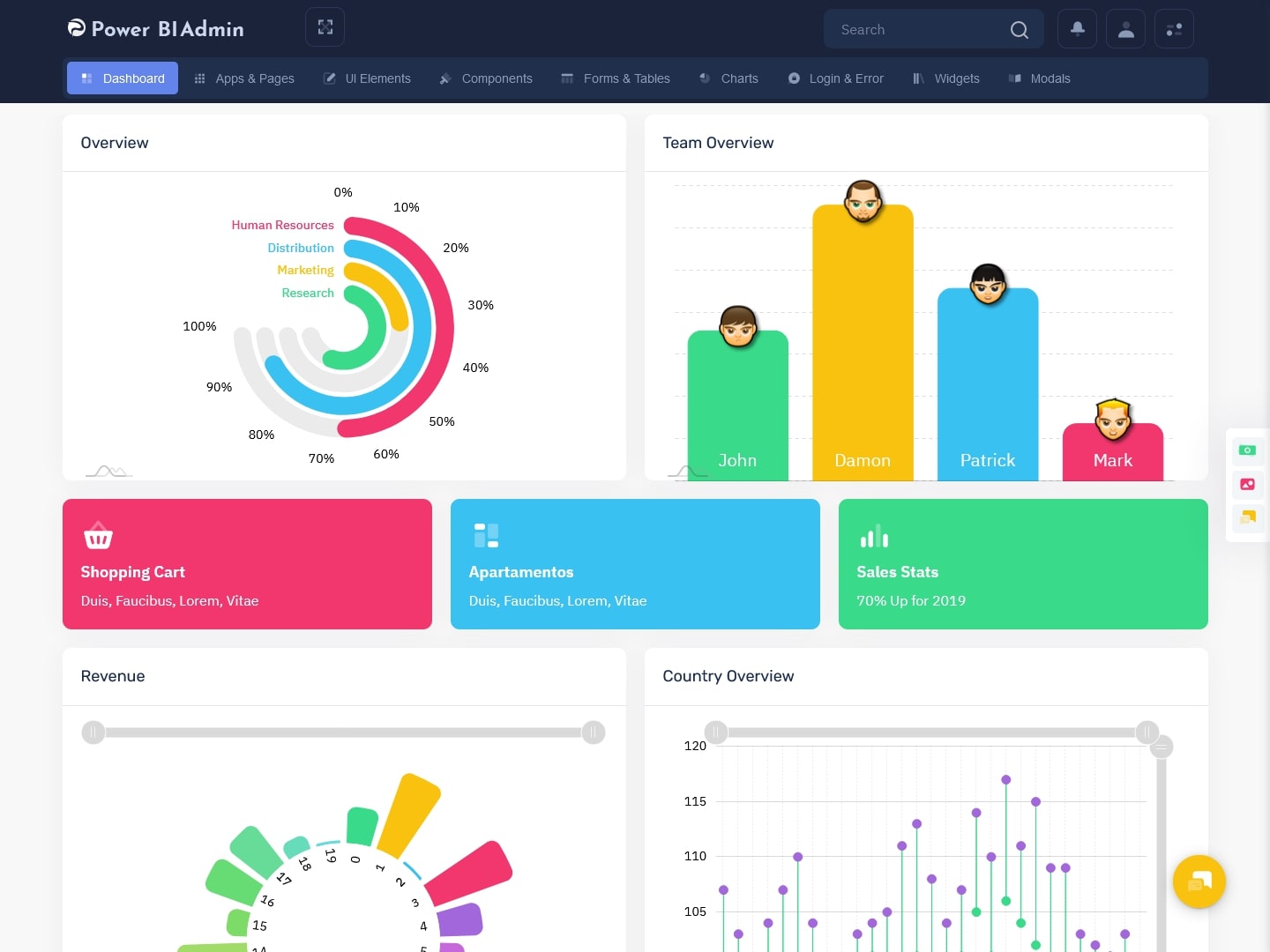
MORE INFO / BUY NOW DEMO
Power Bi Admin – LTR Style Dashboard – 4 ( Horizontal Menu )

MORE INFO / BUY NOW DEMO
Power Bi Admin – LTR Style Dashboard – 5
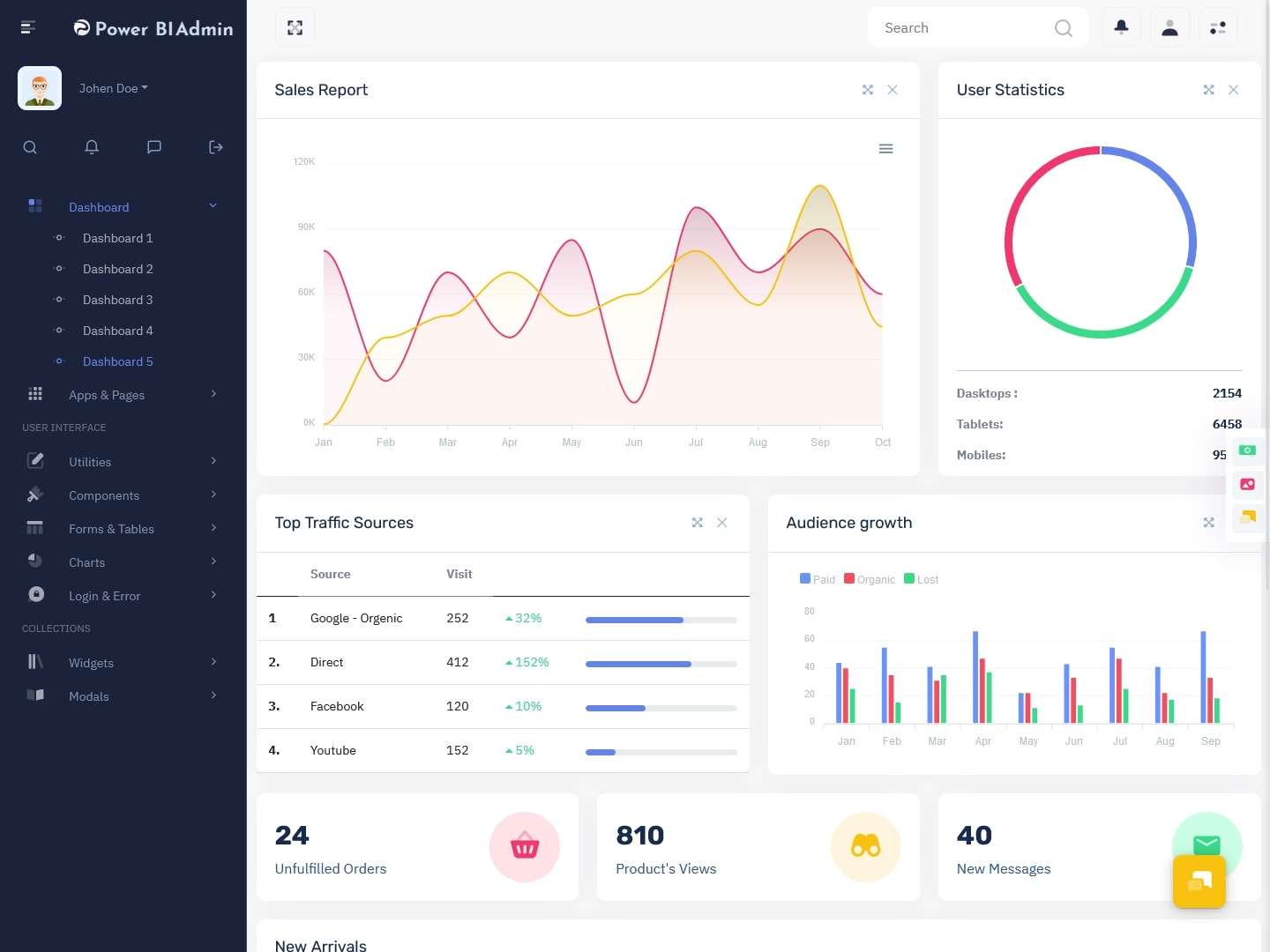
MORE INFO / BUY NOW DEMO
Power Bi Admin – LTR Style Dashboards
Watch Video
What does a Power Bi Dashboard Template consists of?
A Power BI dashboard is a single page, often called a canvas, that tells a story through visualisations. Because it’s limited to one page, a well-designed dashboard contains only the highlights of that story. Readers can view related reports for the details.
What are the different type of Power Bi Dashboards?
There are four main types of BI dashboard: strategic dashboards, operational dashboards, Analytical Dashboard, and tactical dashboards.
Power Bi Admin – RTL Style Dashboards
Watch Video
Power Bi Admin – RTL Style Dashboard – 1
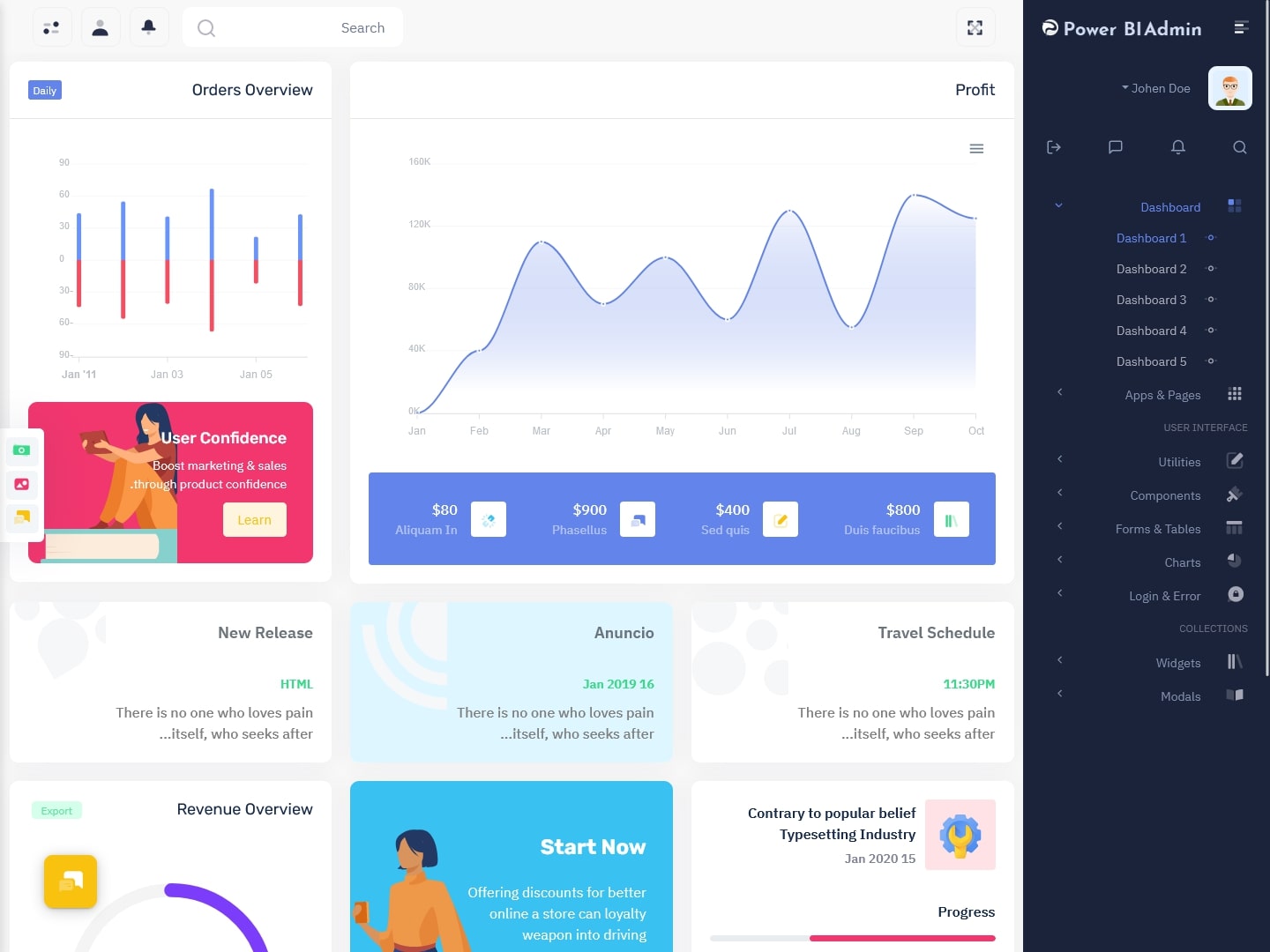
MORE INFO / BUY NOW DEMO
Power Bi Admin – RTL Style Dashboard – 2

MORE INFO / BUY NOW DEMO
Power Bi Admin – RTL Style Dashboard – 3 ( Horizontal Menu )
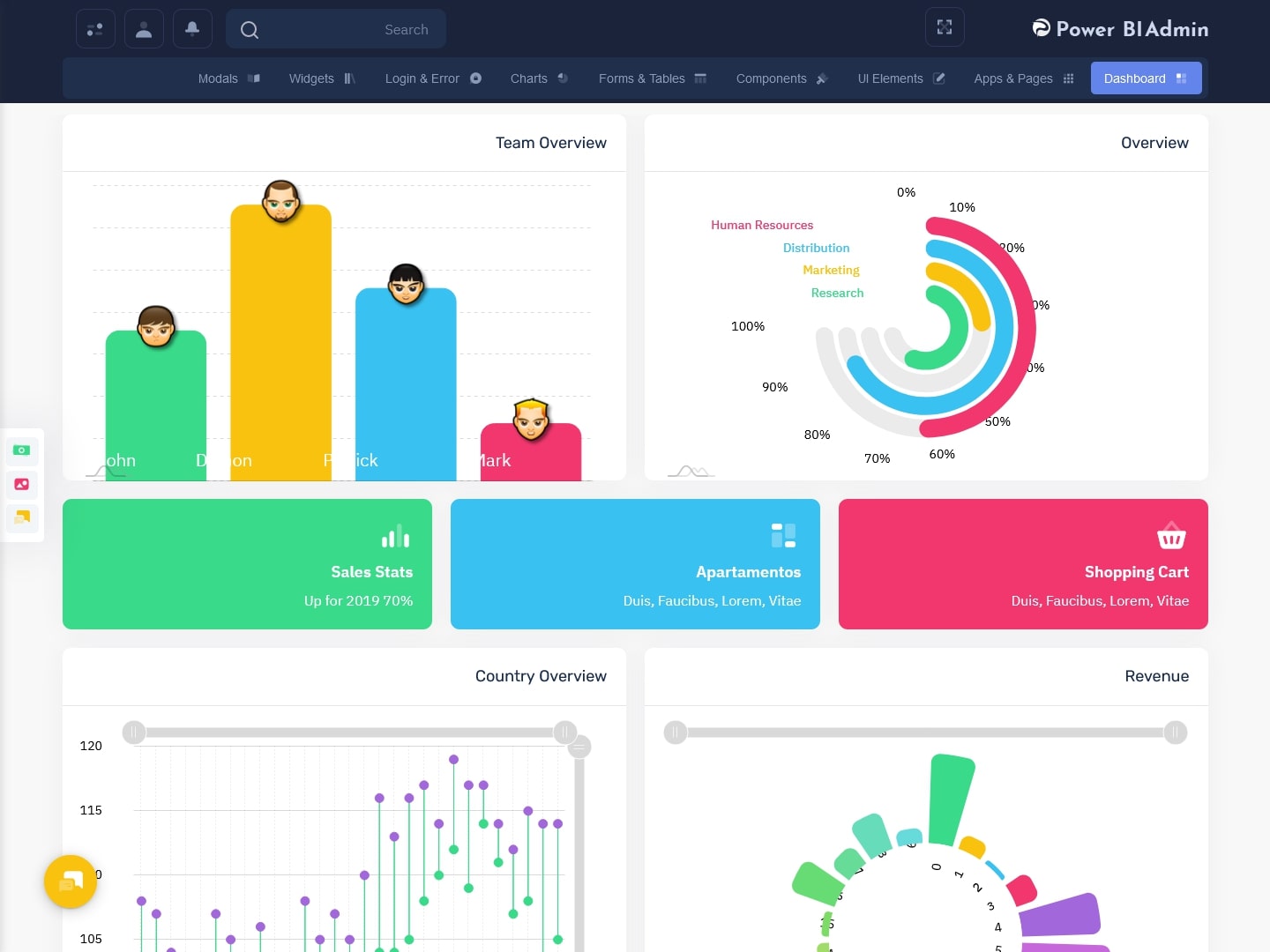
MORE INFO / BUY NOW DEMO
Power Bi Admin – RTL Style Dashboard – 4 ( Horizontal Menu )

MORE INFO / BUY NOW DEMO
Power Bi Admin – RTL Style Dashboard – 5
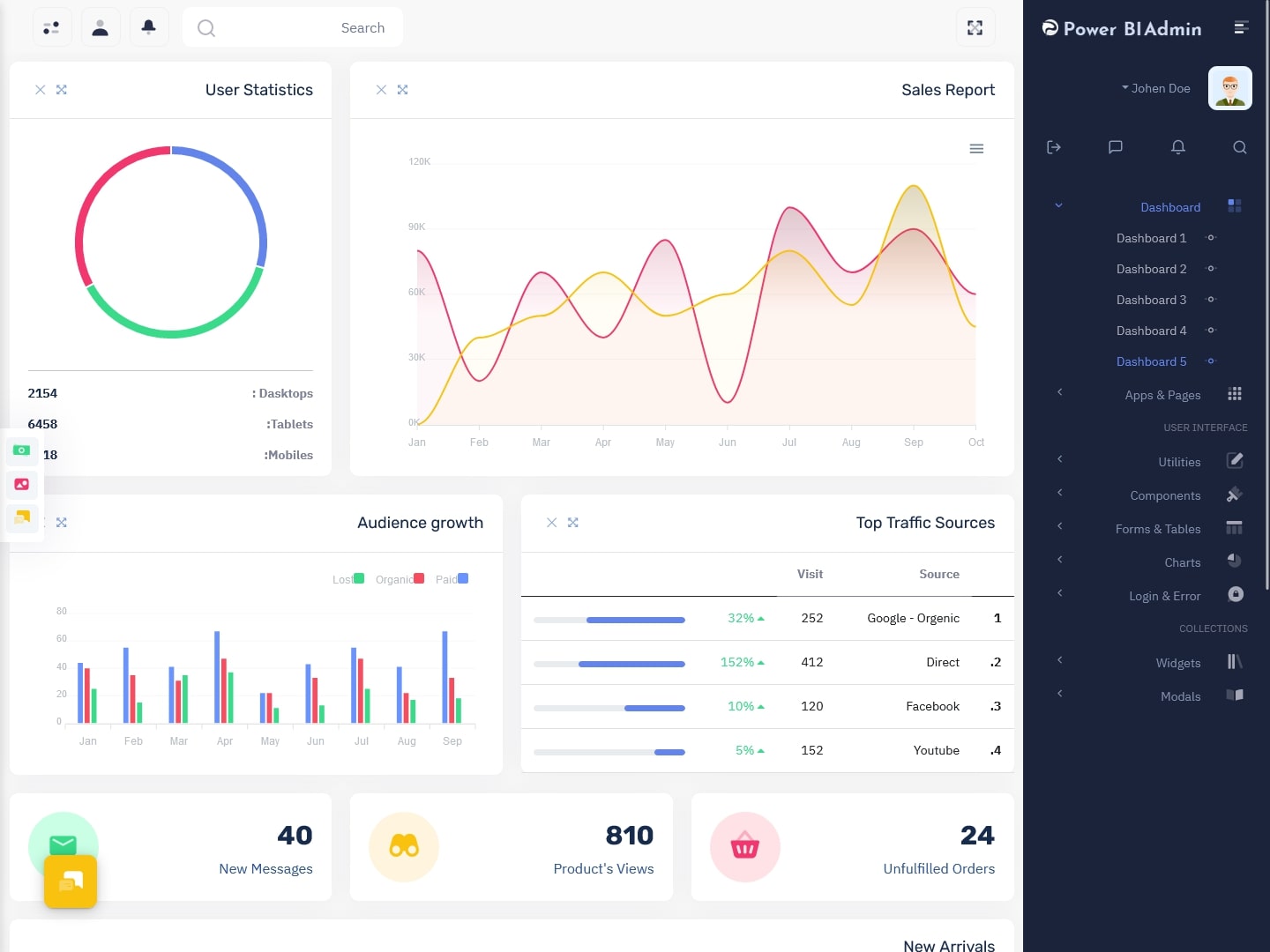
MORE INFO / BUY NOW DEMO
Power Bi Admin – RTL Style Dashboards
Watch Video
Features of Power Bi Templates
- Power BI is faster and performs better when there is a smaller volume of data
- Power BI provides an interface based on Microsoft Office 365 that is user-friendly, intuitive, and easy to understand
- Using Power BI, you can work with several data sources, such as Excel, Text/CSV, JSON, SQL Server databases, IBM DB2, MySQL, etc.
- Power BI can connect with the R programming language, and it also supports various Data Analysis Expression (DAX) functions and measures
- Power BI has functional integration with the Microsoft Azure cloud platform. It helps to analyse insights and patterns in datasets
Advantages of Power Bi Dashboards
- A Power BI dashboard enables users to analyse reports and view all important metrics at a glance
- Using a Power BI Ui Framework , users can create visualisations from multiple datasets or multiple reports
- You can customise Bootstrap 5 Ui Framework dashboards to meet the requirements of any enterprise
- Power BI bootstrap admin template can be embedded into applications to provide a unified user experience
- You can instantly share a dashboard with other colleagues in your organisation
What’s the difference between Reports and Power Bi Dashboards
|
Capability |
Power Bi Dashboards |
Reports |
|
Pages |
Has only one page |
Has one or more pages |
|
Data Sources |
Contains one or more reports and one or more datasets per dashboard |
Contains a single dataset per report |
|
Filtering |
It can’t filter or slice the view |
It can filter, highlight and slice the view in various ways |
|
Availability on Power BI Desktop |
Dashboards are not available in Power BI Desktop |
Can create reports on Power BI Desktop |
|
Featured |
You can set one dashboard as your “featured” dashboard |
Cannot create a featured repo |
How to create a Dashboard in Power Bi?
Building Reports Power BI Desktop and publishing them to Power BI Service is one of the best ways to understand how a Power BI dashboard works.
For example, we’ll be looking at a sales dataset that contains product sales information. The dataset contains various customer-related details, including customer names, order and shipment dates, product names, product categories and subcategories, profit made, and so on. This dataset is commonly known as a Sample Superstore dataset. We’ll analyse this dataset to compare sales and profit from each segment, year, and quarter.
As per the data, the Power Bi would be adding labels to the graphs and different type of charts such as The clustered bar chart, donut charts for sales, pie chart, etc would be designed as per the sales and profit. Our Power Bi Dashboards thus makes your tasks a lot more simpler and this you get better results.
What’re you waiting for?
Get your Power BI UI Framework Dashboards from us today and thus get your complicated data simplified through visuals in a single report!
Please Check Our Other Admin
Master Admin – E Commerce Dashboard
MORE INFO / BUY NOW DEMO
WebkitX Admin – Music Dashboard
MORE INFO / BUY NOW DEMO
Fox Admin – Dashboard
MORE INFO / BUY NOW DEMO
Florence Admin – Dashboard
MORE INFO / BUY NOW DEMO
VoiceX Admin – Analytics Dashboard
MORE INFO / BUY NOW DEMO
MultiPurpose Themes is our most advanced, best selling 2023, and highest-rated HTML and themes to date. Admin Templates Dashboard, WordPress Themes everything you would expect and more from one of the most popular Themes and Template related websites out there! Must Visit – https://multipurposethemes.com/
 skip to Main Content
skip to Main Content

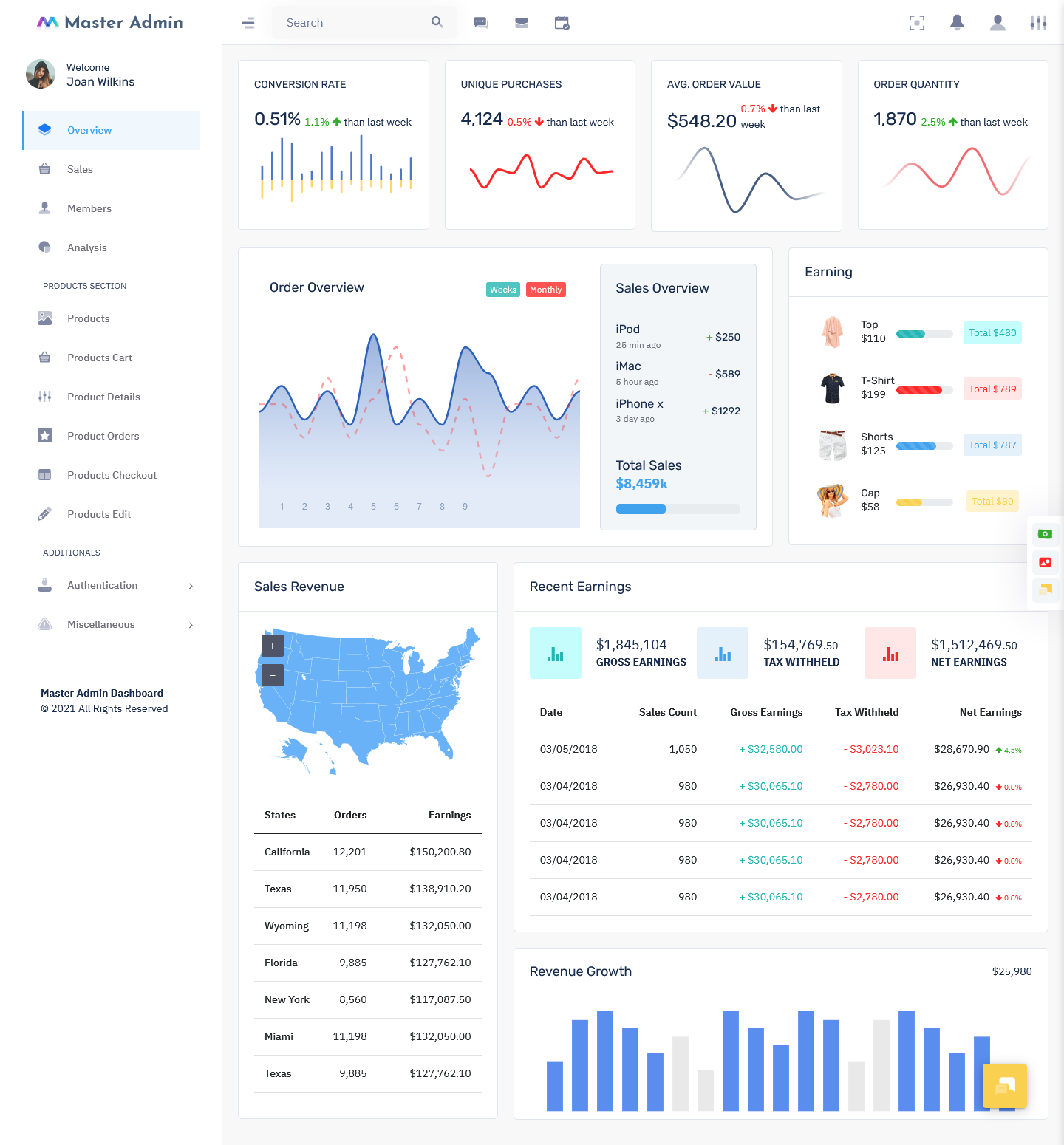
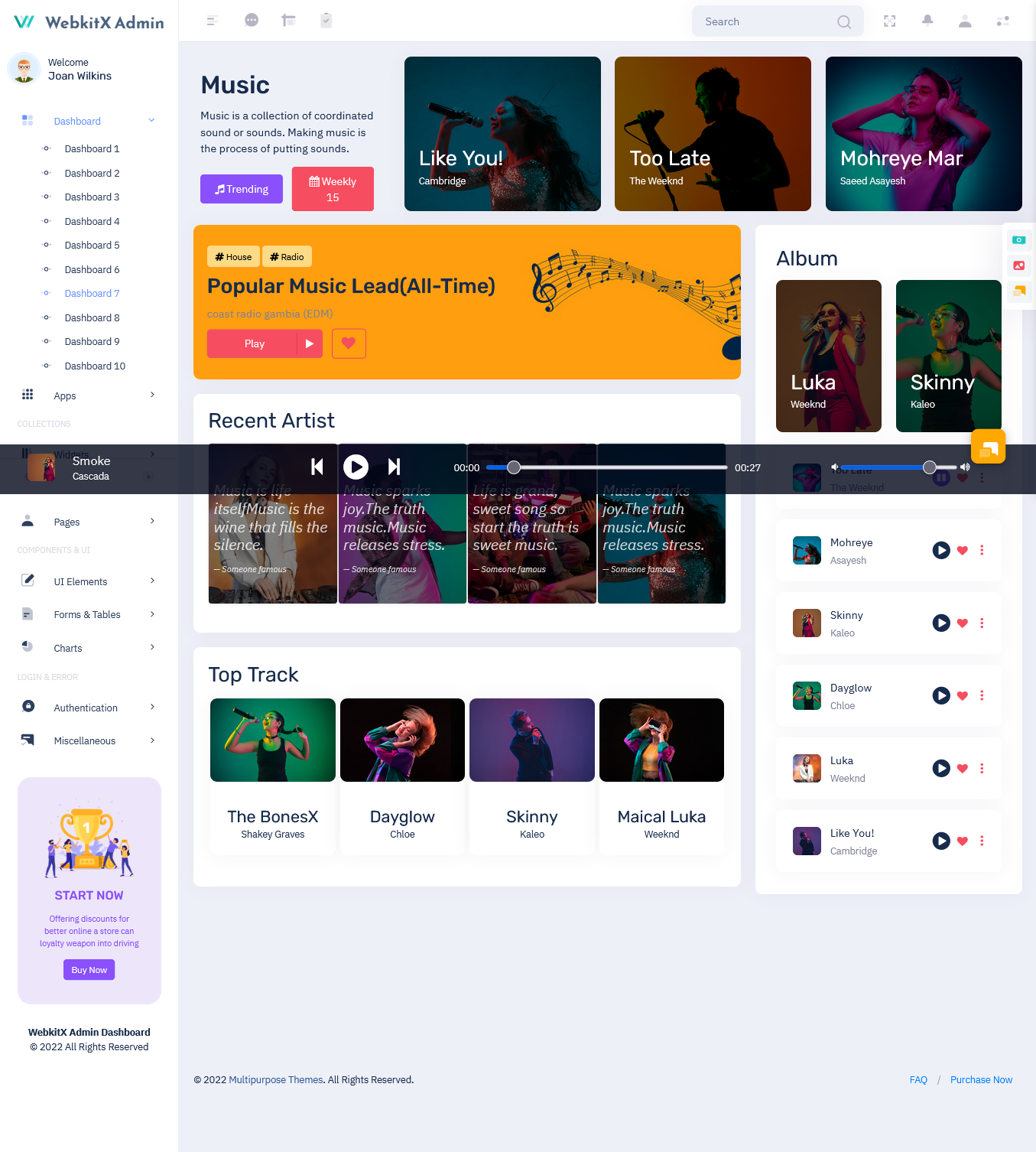
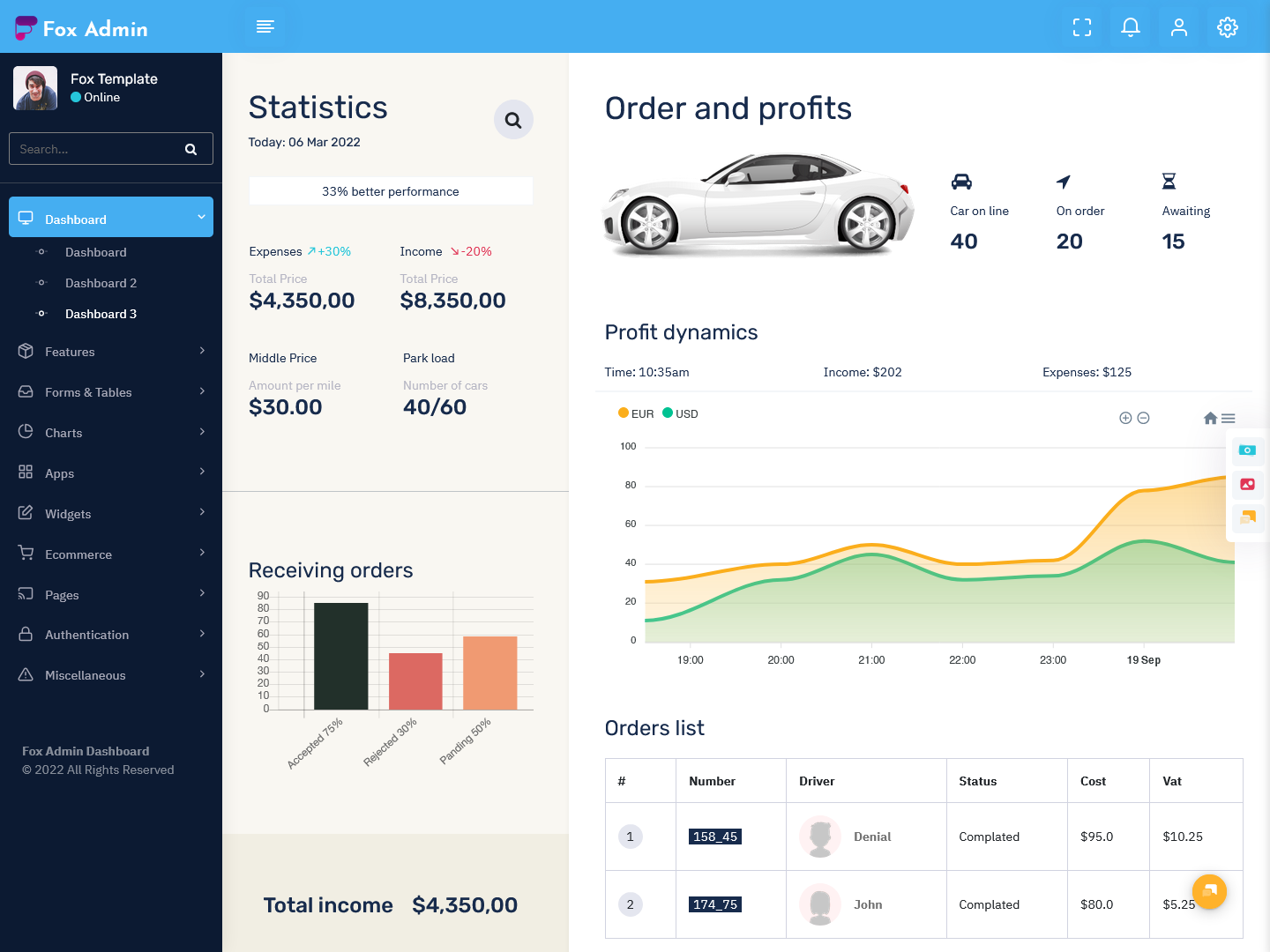
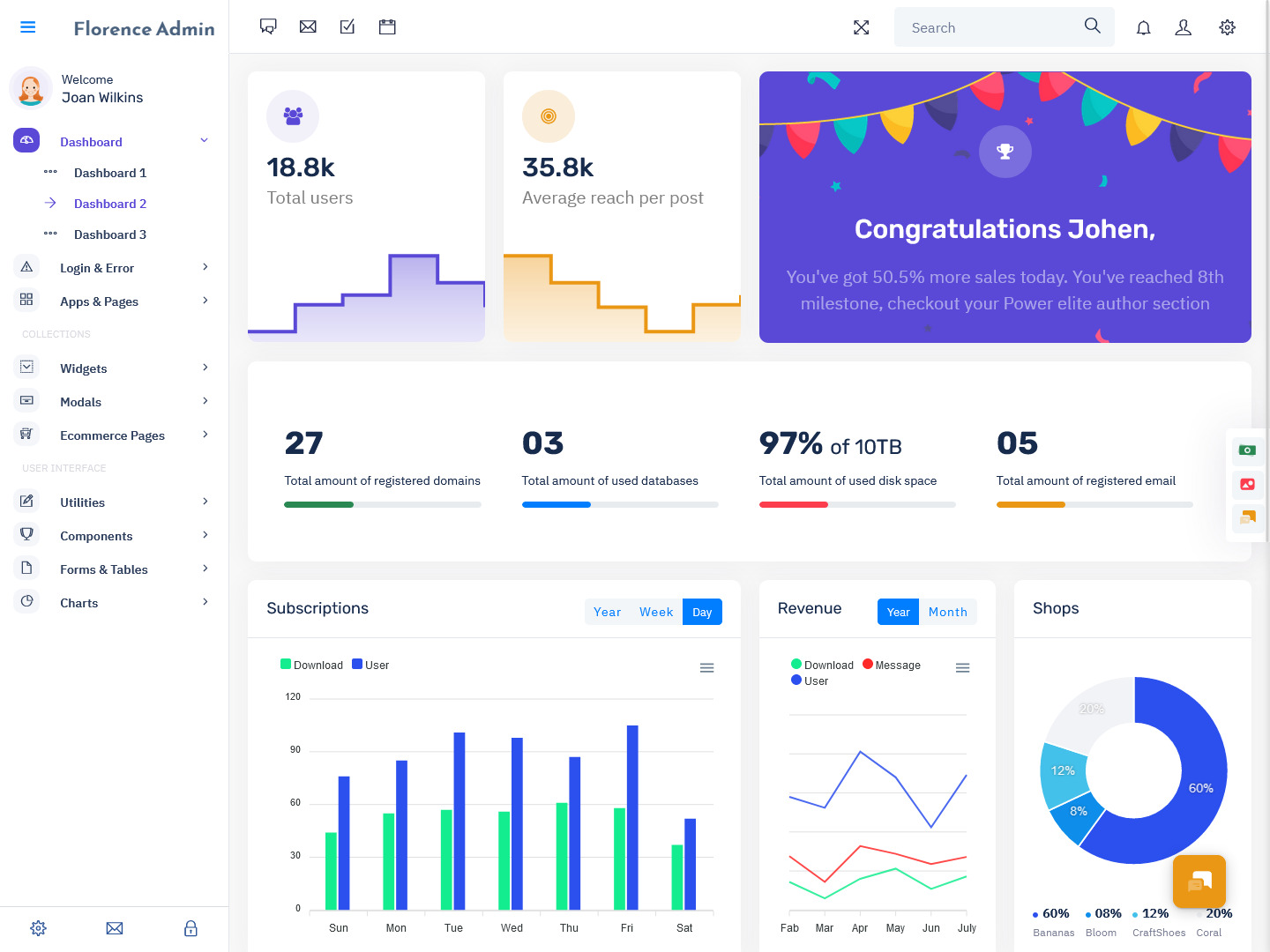



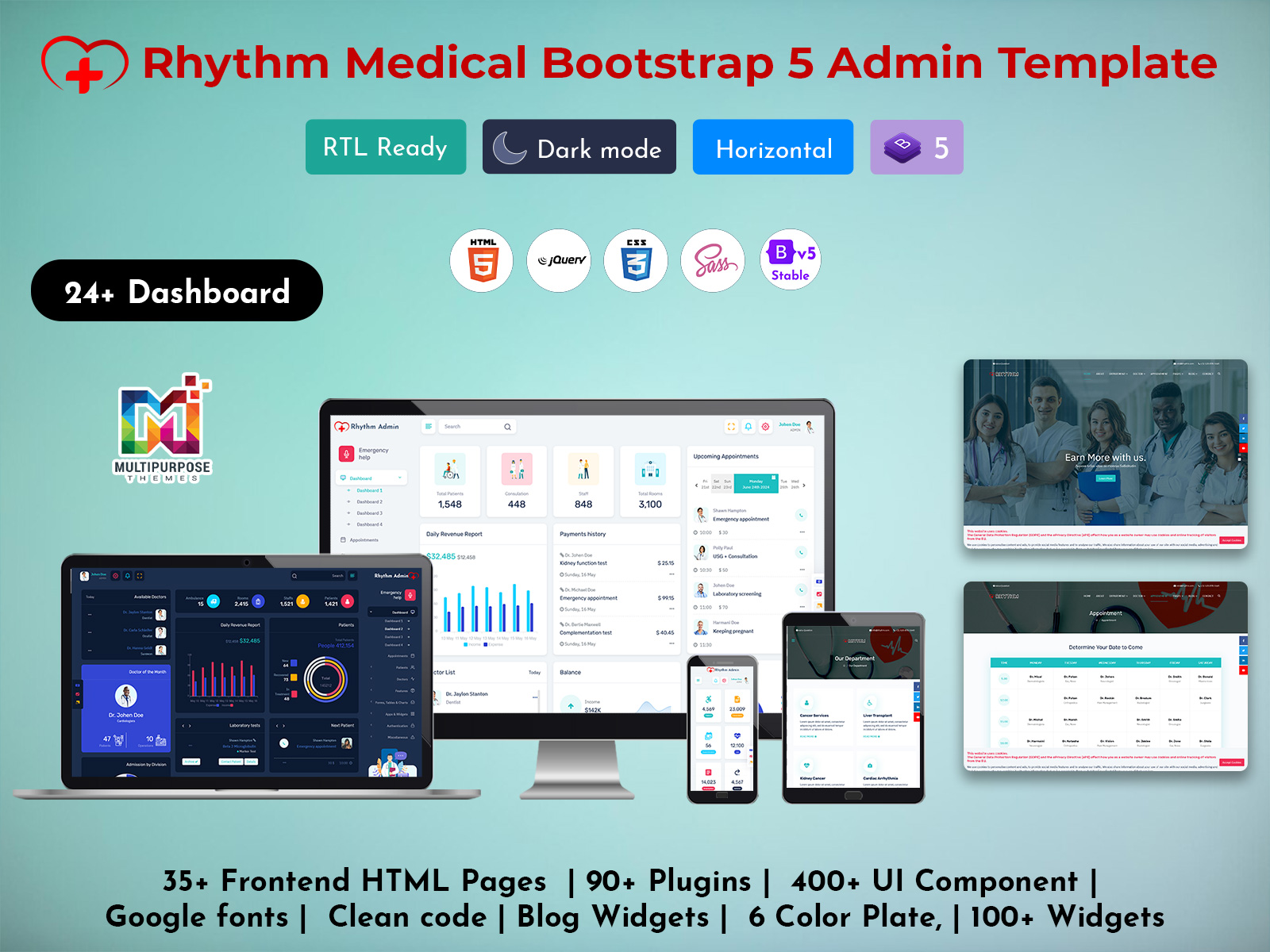


“Thank you So Much for making such a wonderful Power Bi Bootstrap 5 Admin Dashboard Template . Only one question ! Can these This WebApp Templates be used on any coding language?
Or just specific coding language?”
vThank you so much for your great feedback…….Always bringing you new Themes and Templates….
Your design of Power Bi Bootstrap 5 Ui Framework is so nice. I think like me everybody wants to get more about dashboard design.
Thank you so much for the purchase and also yes, try more templates you will definetly like it…!!!
Very good Power Bi Bootstrap Admin Template theme, well documented and easy to understand and easy to use. thnak You For Sharing This amazing Bootstrap Template
Thanks for the positive feedback and yes please try our products we would be glad be helpful to you..
Beautiful work! I’m a pretty purchaser of Power Bi ui Framework Admin Template , this is EXACTLY what I was looking for. Great template.
Thank you, yes you should try the Advnace Dark RTL dashboards they are so easy to use..Hope you like it..!
very good work on this Power Bi Responsive Web application kit , the admin template is quite clean and very useful.
Thank you so much we are happy to hear that you liked our products thank you for purchasing our products…
thank you so much for sharing this beautiful Power Bi Software ui Framework it is very easy to use. Well Done Gyuys , Big Salute for your Work…
Welcome we are glad to hear that you loved our templates try other templates too we have many admin dashboards templates and also all templates has live demos..!!
First Of all, I want to Congratulate you On Work On this Power Bi Bootstrap Admin Panel ! This Theme Gives you More than 100+ features and with widgets and plugins are included to make your work easier.
Thanks alot..Glad that you liked the product. try other dashboards in the same admin dashboard template
If you’re building an Power Bi Bootstrap 5 Admin Template so this is a good Admin Panel will be the first thing you’ll need.
ohhh, we are amazed too that you liked our templates and thank you for this amazing positive feedback….
Trust me, the support team will always make you smile! They are solving problems in minutes. Really Greate Work Guys
thank you for the review and yes please try other templates and html pages
Definitely a perfect Power Bi Admin ui Kit Easy and customizable, rich of amazing WebApp Templates!
Welcome and please try our other products and keep supporting us!!