In today’s fast-paced business environment, managing human resources efficiently is more critical than ever. HRM…

HR Dashboard – Talent Acquisition & Recruitment Performance
Reading Time: 7 minutes
In today’s fast-paced business environment, HR departments are faced with the challenge of managing numerous tasks, from employee data to recruitment and attendance tracking. With such a wide scope of responsibilities, it’s easy for HR professionals to feel overwhelmed. However, there’s a solution that can make HR management more efficient and data-driven: the HR Dashboard.
An HR Dashboard empowers HR professionals to make smarter decisions by providing real-time data and key insights in an easy-to-understand visual format. With this tool, HR teams can track employee performance, recruitment progress, and overall workforce trends, leading to more informed decisions that enhance both employee satisfaction and organizational success.
Dark Mode – HR Dashboard
CRMi Admin – LTR Style – Dashboard – Dark
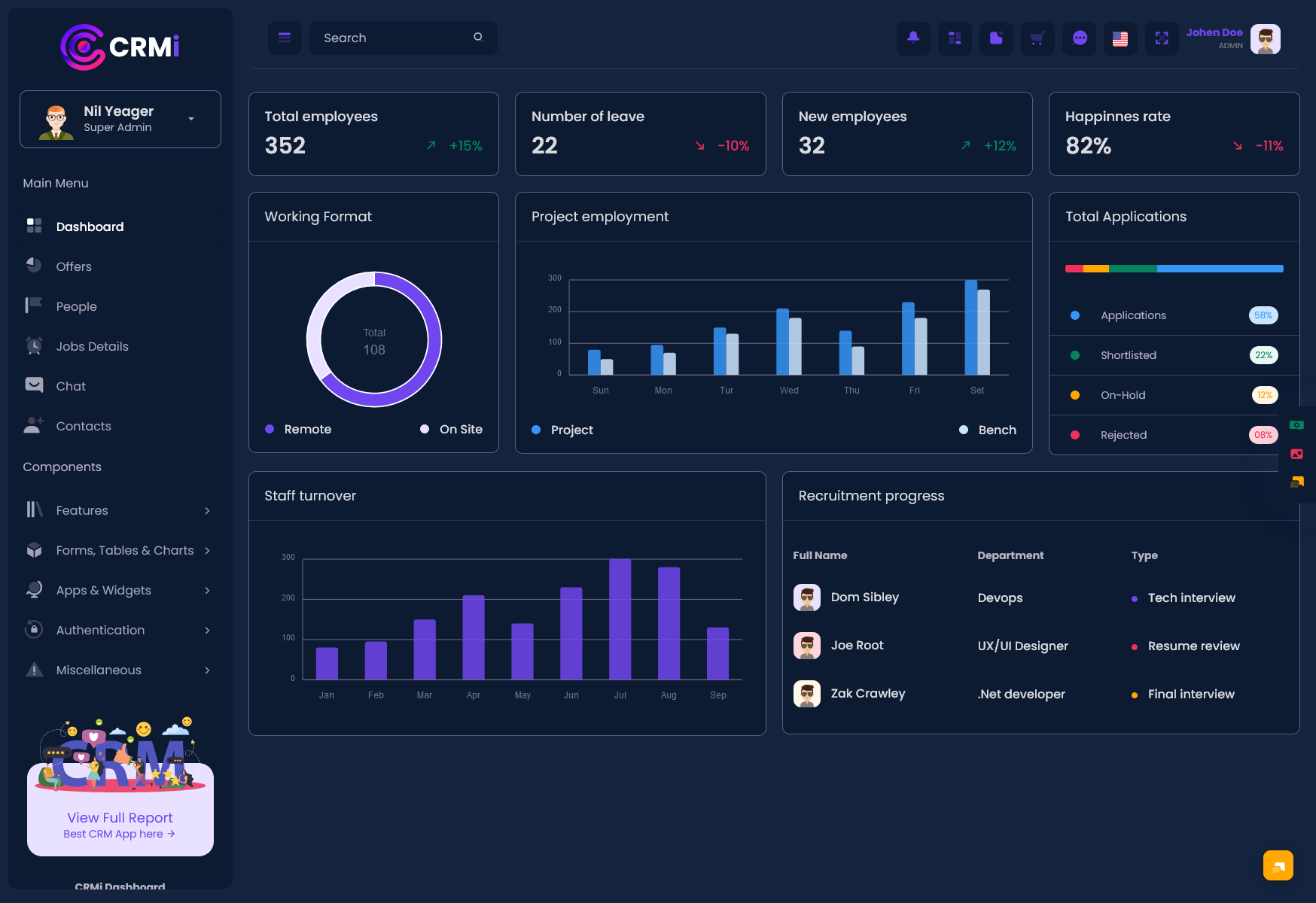
MORE INFO / BUY NOW DEMO
BsinX Admin – LTR Style – Dashboard – Dark
MORE INFO / BUY NOW DEMO
What is an HR Dashboard?
An HR Dashboard is a centralized, user-friendly tool that consolidates all crucial HR data into one place. It turns complex information into clear visuals like graphs and charts, making it easier for HR teams to monitor employee performance, recruitment, attendance, and more. The goal is to streamline HR processes, improve decision-making, and ultimately drive business success by providing real-time insights into key HR metrics.
HR Dashboard vs. HR Report
A traditional HR report is typically static and updated periodically. It might provide useful information, but lacks flexibility and real-time capabilities. On the other hand, an HRMS Dashboard offers dynamic visualizations and real-time data, enabling HR teams to act immediately on trends or issues. This live access to key metrics sets HR dashboards apart as more effective and actionable tools.
On the other hand, an HR dashboard is an interactive, real-time data visualization tool. It automatically updates key metrics and displays them through charts, graphs, and widgets. The real advantage lies in its ability to offer instant insights at a glance. Instead of scrolling through rows of data, HR managers can easily identify trends, spot issues, and make faster decisions. In short, while HR reports show what happened, HR dashboards reveal what’s happening now and help predict what’s next.
Key Functions of an HR Dashboard
An effective HR dashboard is much more than a digital report—it’s a centralized command center for human resources. Its primary function is to track all essential HR metrics in one place. These include recruitment statistics, employee engagement scores, absenteeism trends, training progress, and workforce distribution.
In addition to monitoring these key areas, HR dashboards help HR teams align their activities with broader organizational goals. For example, by analyzing employee turnover rates, HR leaders can refine retention strategies. By observing hiring trends, they can adjust recruitment efforts to meet department needs. Essentially, an HR dashboard transforms raw HR data into actionable intelligence that fuels smarter planning and execution.
HR Dashboard Metrics
A well-designed HR dashboard tracks a wide range of HR dashboard metrics that reflect employee and organizational performance. Some of the most valuable metrics include:
* Total Employees: Understand workforce size and distribution across departments.
* New Hires: Monitor recruitment activity and onboarding success.
* Leave Balances and Absenteeism: Track leave trends to identify potential productivity gaps.
* Employee Satisfaction or Happiness Rate: Gather employee feedback to enhance engagement.
* Attendance Overview: Analyze punctuality and absenteeism to identify patterns.
* Staff Turnover: Understand why employees leave and develop strategies to retain talent.
* Recruitment Pipeline: Visualize the status of job applications and hiring stages.
* Remote vs. In-office Work Distribution: Track hybrid work models and manage workplace flexibility effectively.
These metrics not only help in operational decision-making but also support long-term strategic HR planning.
The Impact of Using HR Dashboards
The implementation of an HR dashboard can have a transformative impact on an organization. First, it reduces the time and effort required for manual reporting, allowing HR teams to focus on strategic activities such as employee development and culture building. With real-time data at their fingertips, HR managers are better equipped to respond to employee needs, identify potential issues early, and measure the success of HR initiatives.
More importantly, HR dashboards promote transparency and accountability. When performance data is visible and accessible, it encourages employees and departments to stay aligned with organizational goals. This fosters a data-driven culture, improves collaboration, and enhances trust between employees and leadership.
Process for Developing and Using HR Dashboards
Creating an effective HR dashboard starts with identifying the organization’s unique goals and KPIs. HR teams must determine what metrics matter most to them—be it hiring speed, employee satisfaction, or diversity ratios. Once the metrics are defined, the next step involves selecting or customizing an HRMS dashboard template that aligns with the company’s workflow and data sources.
Modern HRMS systems often come with built-in dashboard templates that are highly customizable. These templates allow HR professionals to integrate data from various platforms—payroll, recruitment tools, attendance trackers—into a unified dashboard. Once live, the dashboard should be regularly updated, reviewed, and optimized based on user feedback and business changes.
Successful implementation also involves training HR staff on how to use the dashboard effectively. This ensures that every team member can interpret the data and apply it to their daily decision-making processes.
Track Metrics That Matter in One View
Perhaps the greatest strength of an HR dashboard is its ability to track metrics that matter in one view. Instead of toggling between spreadsheets, software systems, and reports, HR professionals can access all the critical data they need on a single screen. This unified view helps them understand the current state of the workforce, spot performance gaps, and align HR actions with business strategy.
From recruitment and attendance to engagement and turnover, every key performance indicator is visualized clearly and updated in real time. This eliminates guesswork, enhances agility, and supports proactive decision-making across the HR function.
Key Features of an HRM Dashboard
The HRM Dashboard is designed with several core features to simplify HR management and enhance decision-making:
Total Employees: Track the total number of employees in your organization for better workforce planning and resource allocation.
Number of Leaves: Manage employee absenteeism and understand leave patterns, helping HR plan staffing effectively.
New Employees: Monitor the recruitment process and track the progress of new hires to ensure smooth onboarding.
Happiness Rate: Measure employee satisfaction through surveys or feedback mechanisms to improve retention and engagement.
Working Format: Track the number of employees working remotely, in-office, or in a hybrid format for effective team management and space allocation.
Project Employment: Monitor employees assigned to various projects, ensuring balanced workloads and efficient project management.
Total Applications: Track the number of job applications received, helping HR teams adjust their recruitment strategies to attract top talent.
Attendance Overview: Track attendance trends, including late arrivals and absences, to address any patterns and improve productivity.
Staff Turnover: Monitor employee turnover rates and reasons for leaving to identify retention challenges and improve employee engagement.
Recruitment Progress: Stay updated on recruitment stages, from job postings to interviews, ensuring efficient hiring processes.
Who is This HRMS Dashboard For?
This HRMS Dashboard is ideal for HR managers, business owners, and team leaders who need to monitor HR activities, manage employee performance, and streamline the hiring process. Whether you’re a small startup or a large corporation, this dashboard gives HR teams the insights they need to succeed.
Which Companies Can Benefit from This HRMS Dashboard?
Small to Medium Enterprises (SMEs): HR teams in smaller companies can effectively track key HR metrics without the need for complex tools or large HR departments.
Large Enterprises: Large organizations can benefit from a centralized view of HR data, helping manage a diverse and extensive workforce.
Recruitment Agencies: For agencies, the Total Applications and Recruitment Progress features help track client hiring needs and streamline recruitment.
Startups and Growing Companies: Growing companies can scale HR operations and maintain focus on performance metrics as the workforce expands.
Companies with Remote Teams: For businesses with remote or hybrid teams, tracking working formats and attendance is essential for maintaining productivity.
Why Should You Buy Now?
Investing in an HR Dashboard will simplify HR management and increase operational efficiency. With real-time insights, you can make smarter, data-driven decisions, improving overall organizational performance. The HR Dashboard consolidates all key metrics in one place, giving your HR team the power to make decisions faster and more accurately.
From tracking recruitment progress to understanding employee satisfaction, this tool provides the necessary insights to improve your HR processes, leading to better employee engagement, lower turnover, and increased productivity.
Conclusion
HR Dashboard represent the future of human resource management. With a comprehensive view of key metrics and trends, HR professionals can focus on strategic decision-making instead of being bogged down by manual data entry and analysis. Whether you’re managing attendance, recruitment, or employee satisfaction, the HR Dashboard provides real-time data that drives better decisions and ultimately helps build a more effective and engaged workforce.
Invest in an HR Dashboard today and unlock the full potential of your HR department, making smarter, data-powered decisions that elevate your organization’s success.
FAQs
1. What is the main purpose of an HR Dashboard?
An HR Dashboard is a visual interface that displays key HR metrics like employee performance, hiring status, attendance, and payroll data. Whether you’re using a HRM Dashboard or an HRMS Dashboard, the main purpose is to centralize important workforce data for better decision-making.
2. How does an HR Dashboard help in industries?
Industries rely on the HRMS Dashboard to streamline HR processes, reduce paperwork, and gain actionable insights. From talent acquisition to employee retention, an HR Dashboard provides real-time analytics that support strategic planning in manufacturing, IT, healthcare, and other sectors.
3. Can I access the HR Dashboard on my phone?
Yes! Most modern HR management system Bootstrap template free downloads are fully responsive. That means your HR Dashboard or HRMS dashboard template will be accessible and fully functional on smartphones, tablets, and desktops.
4. Are HR Dashboards useful for commercial users?
Absolutely. Commercial users benefit from using an HRM Dashboard to manage Staff turnover, Project employment, Number of leave, and more. A well-designed hrms dashboard template ensures operational efficiency for startups, SMEs, and enterprises alike.
5. How accurate is the data shown in HR Dashboards?
When integrated with real-time databases, the HR Dashboard shows highly accurate and updated information. Accuracy also depends on how well the data sources are configured in your HRMS Dashboard or HR management system.
 skip to Main Content
skip to Main Content





This Post Has 0 Comments