Cryptocurrencies have exploded in popularity over the last few years. What started as an obscure technology embraced by a niche community has transformed into a global phenomenon with a market capitalization of over $1 trillion. With this rapid growth, there has been increasing demand for Cryptocurrency Dashboard and services to help users track and manage their digital assets.

Everything you need to know about Bootstrap Admin Templates
Reading Time: 4 minutes
A front-end framework called Bootstrap is used to build interactive and responsive web apps. It is among the most well-liked frameworks among designers. For a simple web development interface, Bootstrap Admin Templates includes an HTML and CSS based structural design template. You may swiftly adapt to current trends and make a beautiful website by upgrading the CSS.
Crypto Admin Dashboard
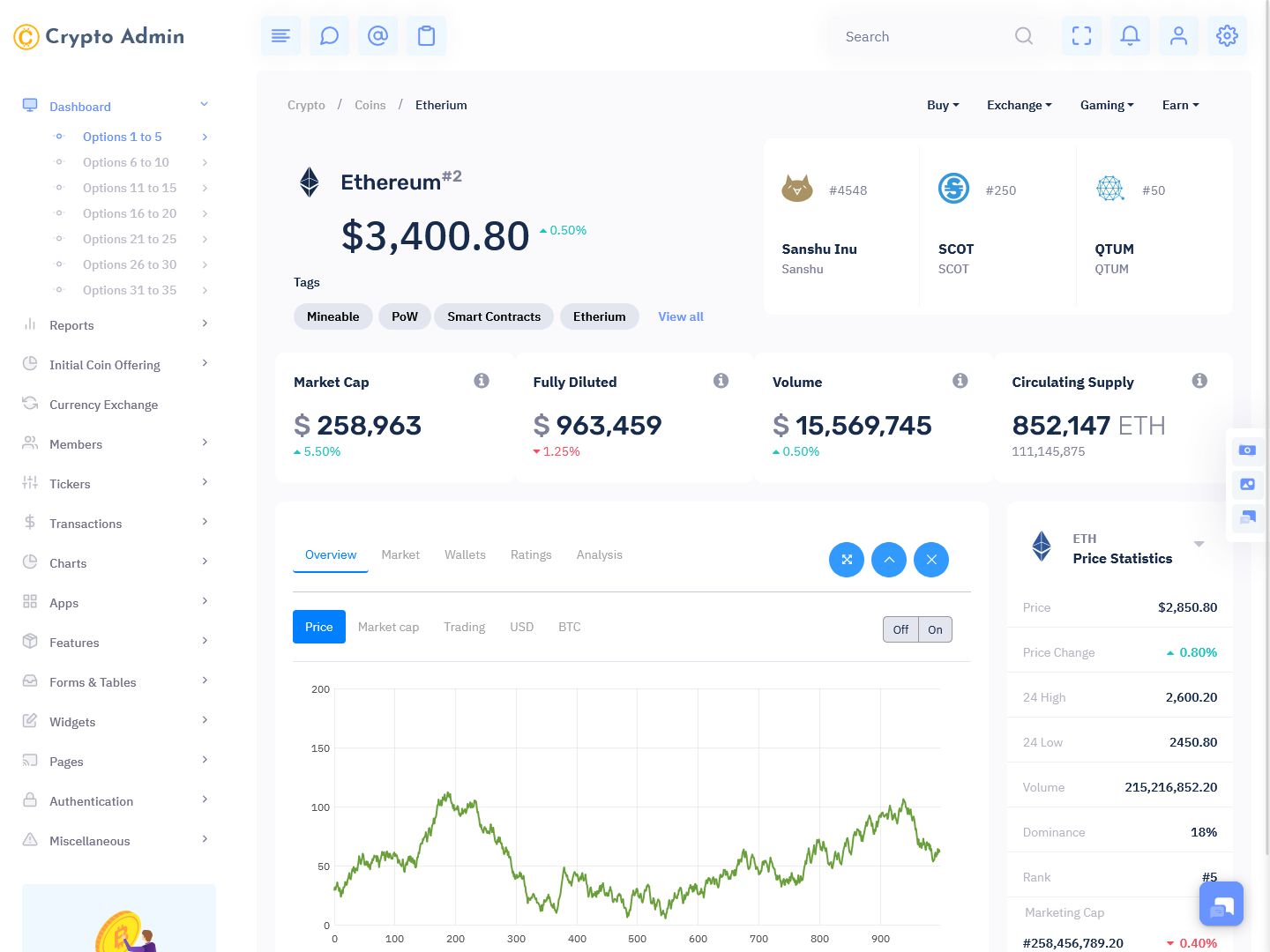
MORE INFO / BUY NOW DEMO
LMS Dashboard Template
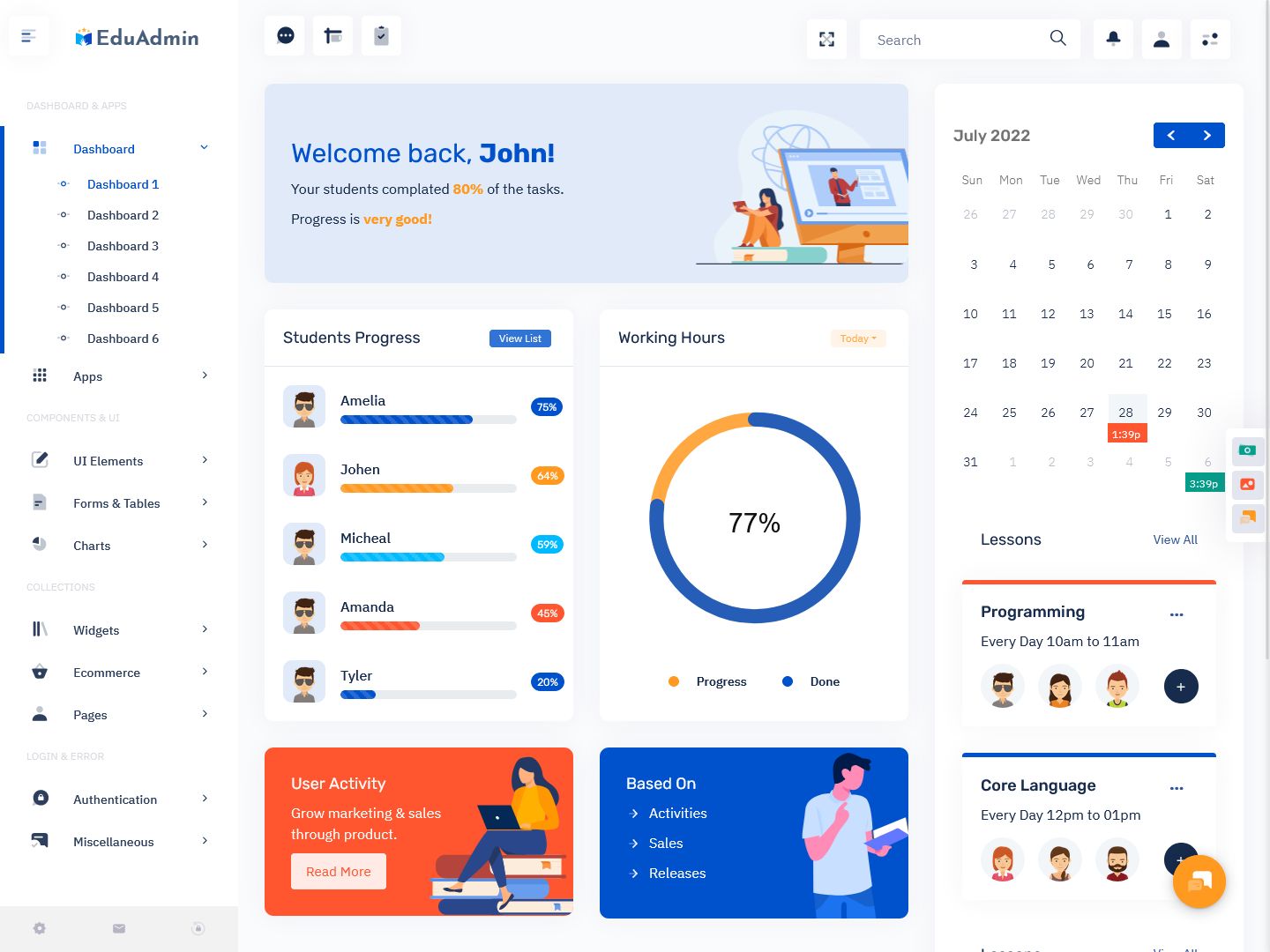
MORE INFO / BUY NOW DEMO
Admin Dashboard Template
MORE INFO / BUY NOW DEMO
Crypto Tokenizer Dashboard
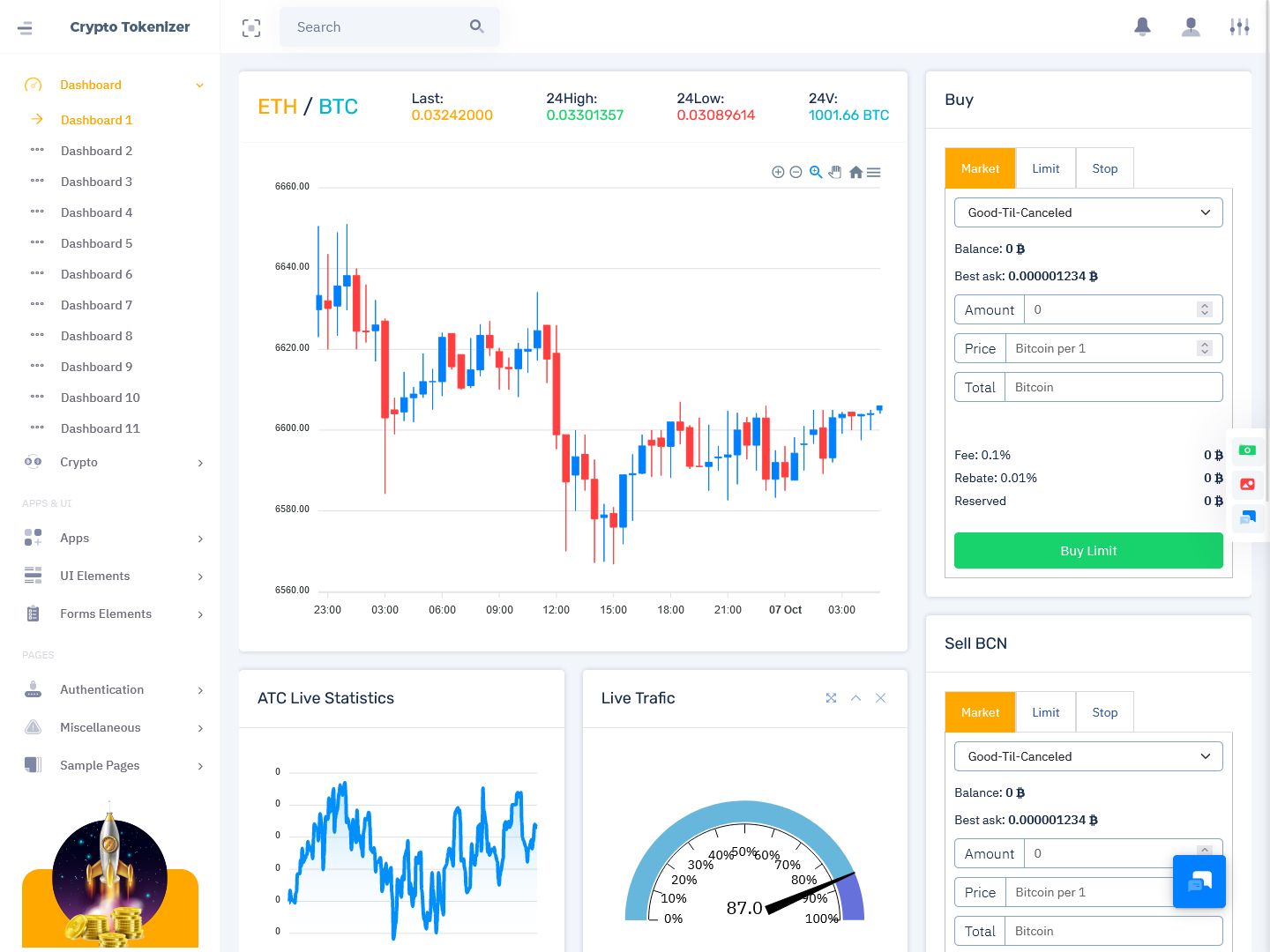
MORE INFO / BUY NOW DEMO
Dashboard Admin Template
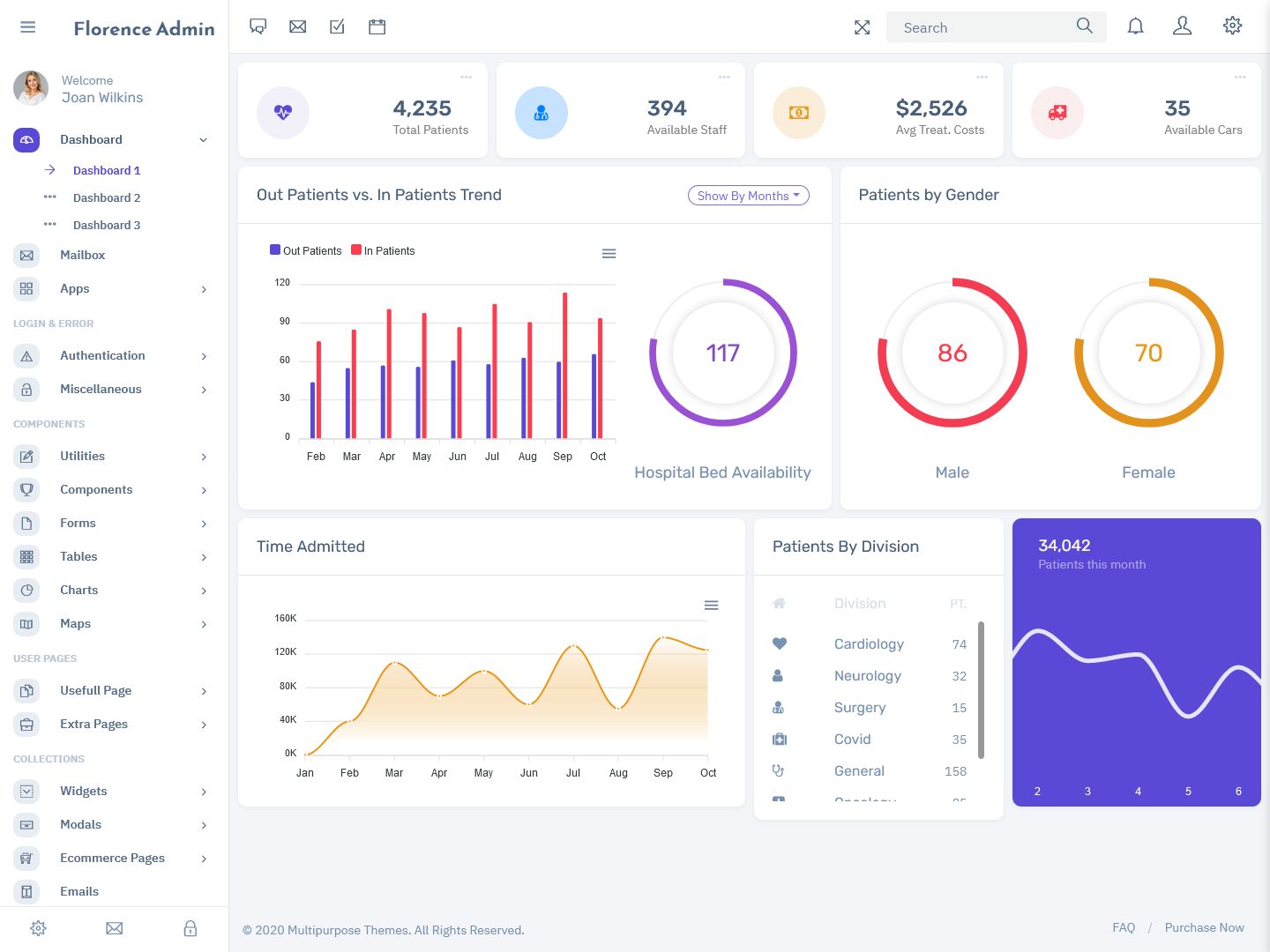
MORE INFO / BUY NOW DEMO
Crmx Admin Minimal Dashboard

MORE INFO / BUY NOW DEMO
Responsive Admin Dashboard
MORE INFO / BUY NOW DEMO
Bootstrap Admin Web App
MORE INFO / BUY NOW DEMO
Admin Dashboard Template

MORE INFO / BUY NOW DEMO
Why should you use a bootstrap admin template?
Use of bootstrap has several benefits. Intuitive design is the fundamental justification. Bootstrap has its own built-in predefined grid system, so you don’t have to spend hours creating your own. As a result, you may easily fill the container with content using the grid. Using bootstrap Admin Dashboard Template, you can also provide unique breakpoints for each column and choose their desired sizes, or you may use the grid as normal, which is straightforward and quick.
Image quality of admin templates
The picture is the most crucial component, however resizing an image takes time. Large graphics slow down a site and you need to decrease load time. Bootstrap Dashboard Templates , fortunately, provides an auto-resizing function. Using pre-established CSS rules, a picture is automatically scaled, and a new class is added.
- Bootstrap design
Containers are the most fundamental Bootstrap layout component. When you use a grid system, they are necessary. Although most of the layouts don’t call for it, the container may be nested. Make sure that you pick the Best Dashboard Templates to get outstanding results at the end of the day.
What are the components of a dashboard template?
With the help of the prepared CSS and JS files, Bootstrap Admin Templates components such as display, embedded spinners, and more may be shown. Then you will understand how you can use them for your Webapps.
- A CSS file
Collections of HTML elements make up a CSS file. It is used to format a web page’s content. It includes several classes for design HTML elements like text, images, tables, forms, etc.
A CSS file facilitates the development of a Responsive Admin Dashboard website and loads rapidly. The parts are commonly utilized. Some of the crucial element expansions include grouping, the navigation menu, and the progress bar.
- JS file
The JavaScript code needed to carry out JS instructions on a website is included in JS files. The JS library enables the development of dynamic components and complex interfaces. It has a number of features, including the ability to open and shut windows, validate fields, rollover images, drop-down menus, etc.
Benefits of using Bootstrap templates
- Simple to use
Utilizing Bootstrap Admin Templates is quite simple. It accelerates the process and is highly responsive. You may just be SaaS, CSS, or LESS integrated
- Receptive
The responsive website is essential and required. In order to appreciate screen resolution, fluid grid layout modifies. It works with all popular browsers and has a retina-ready design.
- Developmental pace
One of the key advantages of adopting bootstrap is quick development. Instead of starting from scratch when building a new website, you can utilize a ready-to-use Dashboard Admin Templates and library.
- Modifiable
Customers may modify the website to meet their needs. Simply choose a common feature that is not necessary, such as common CSS typography, pages, label input groups, etc. A dropdown list, popover, models, and tooltip are all included in JS. responsiveness and simplicity are both utilities.
- Reliability
A foundation for increasing uniformity across the interior tool is called Bootstrap. One fundamental idea, pairing the designer and the developer, was added to the Premium Admin Template.
- Support
Bootstrap 5 Admin Templates has a sizable community, so anytime a developer has an issue, they can quickly find a solution. Illustrated is that you may ask a question on GitHub anytime an issue occurs and get a response.
- Packed JS element
The JavaScript components included in the Bootstrap Admin Web App approach are designed for easy operation and quick loading.
- Inclusion
Social networking networks (such as Facebook and Twitter) and e-commerce platforms are only two examples of diverse platforms and frameworks that Admin Template Bootstrap is easily connected with.
- A pre-made theme
There are several pre-made themes and templates on the market. Not everything has to be done from scratch. According to your needs, choose a theme. You may reduce your development costs and time by using it.
Final words
Now you know why you should be using Bootstrap Admin Templates for Webapps. Go ahead with using them and you will surely love the benefits that are coming on your way in return.
 skip to Main Content
skip to Main Content

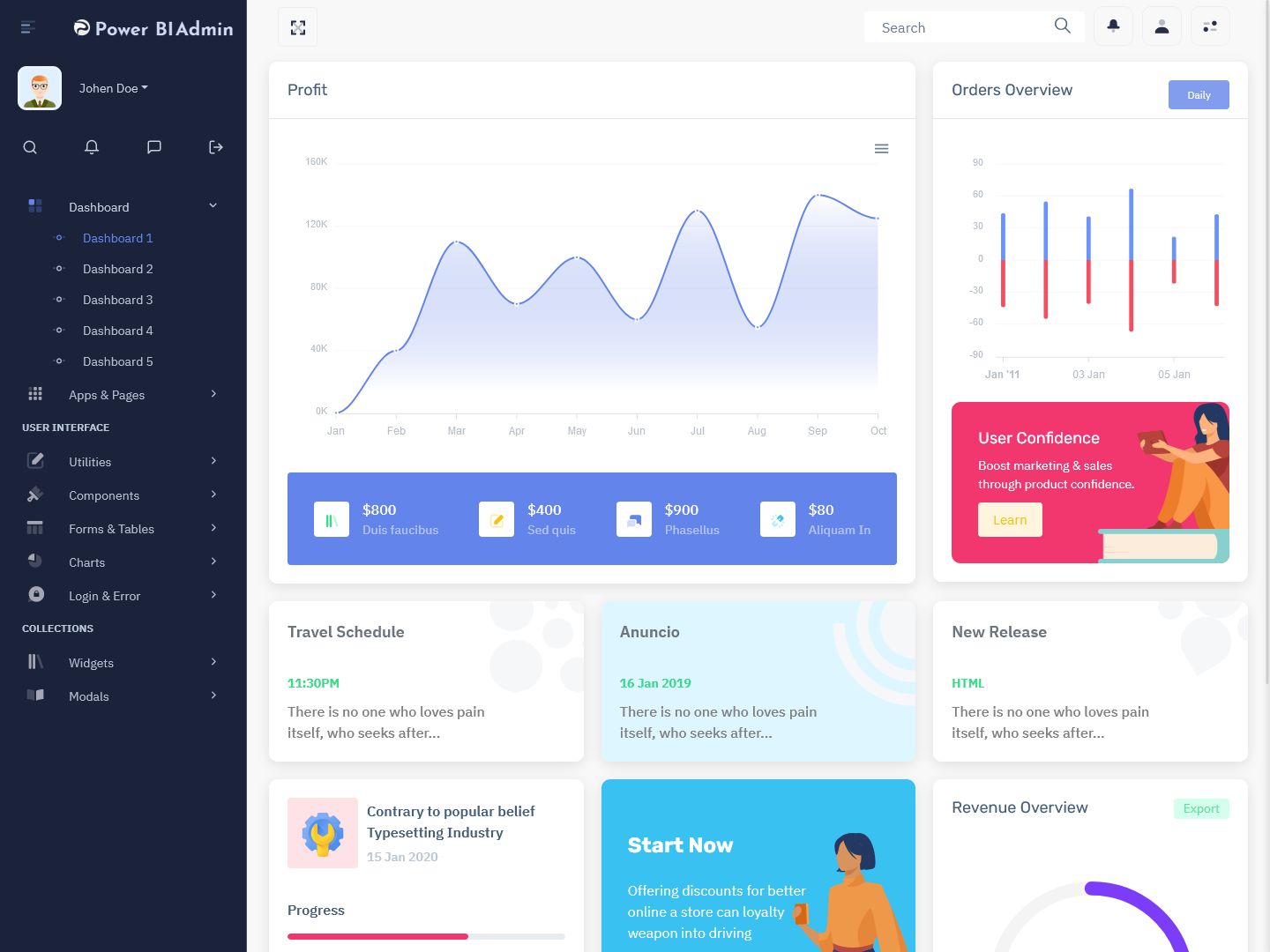
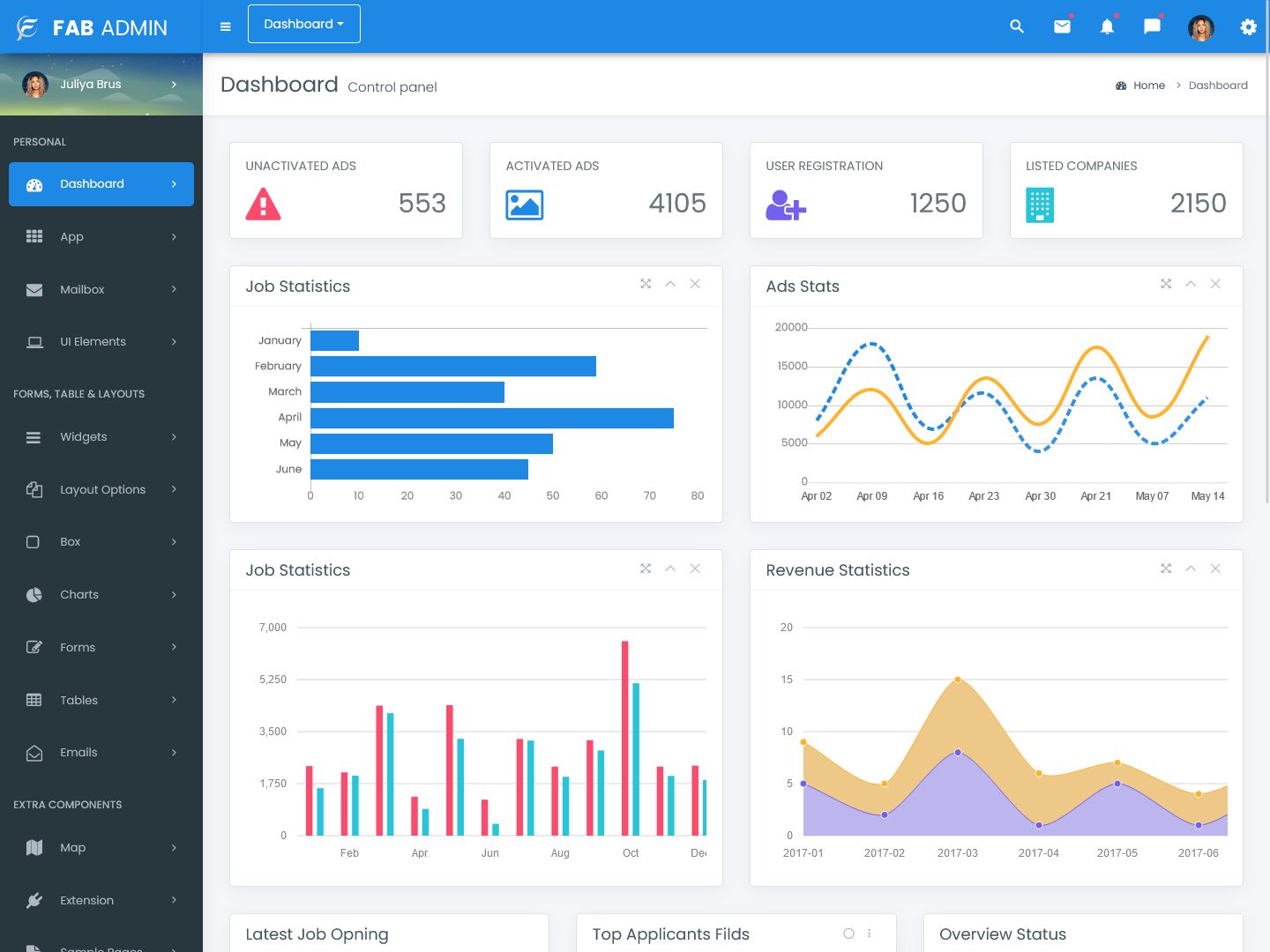
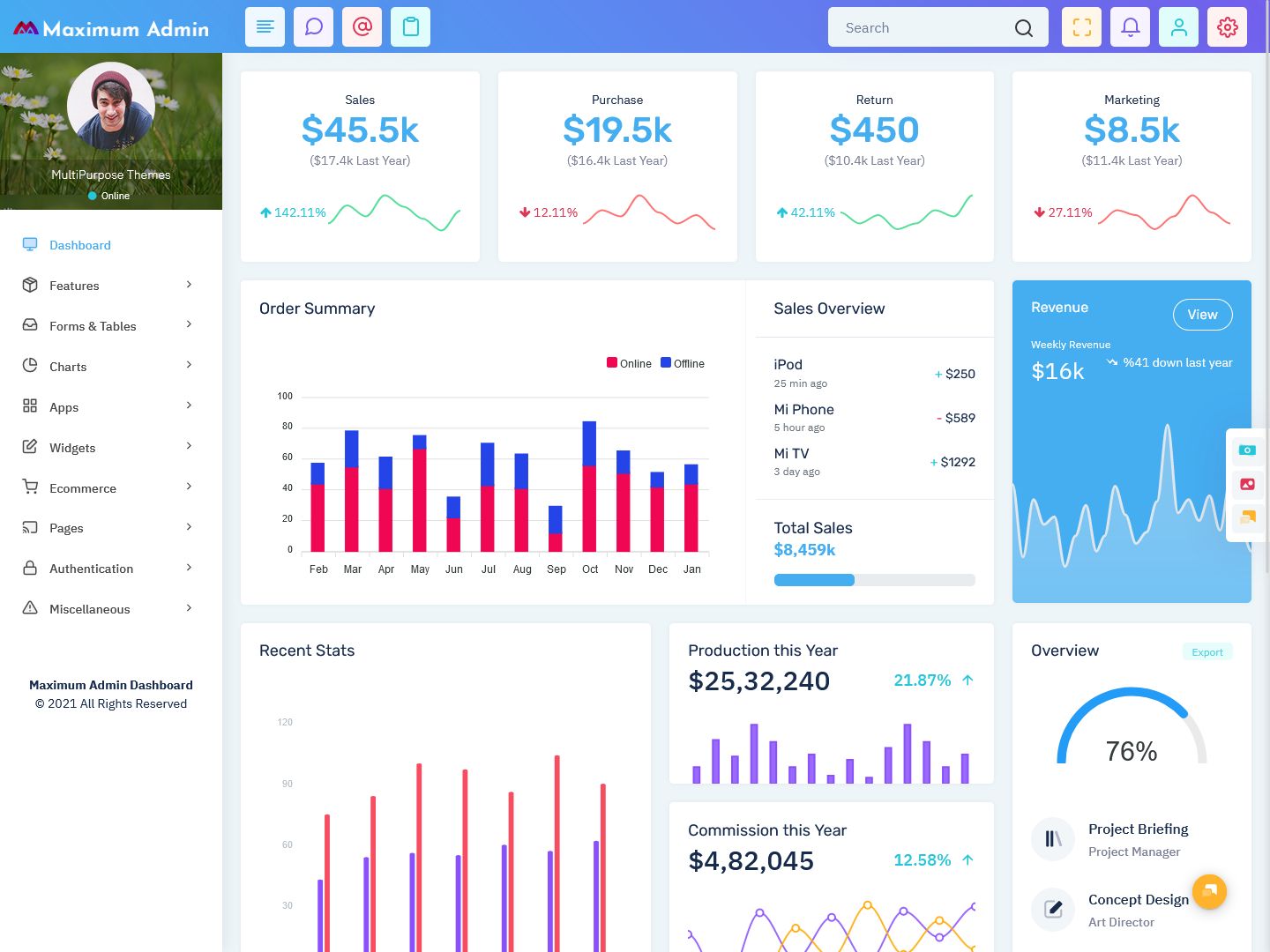


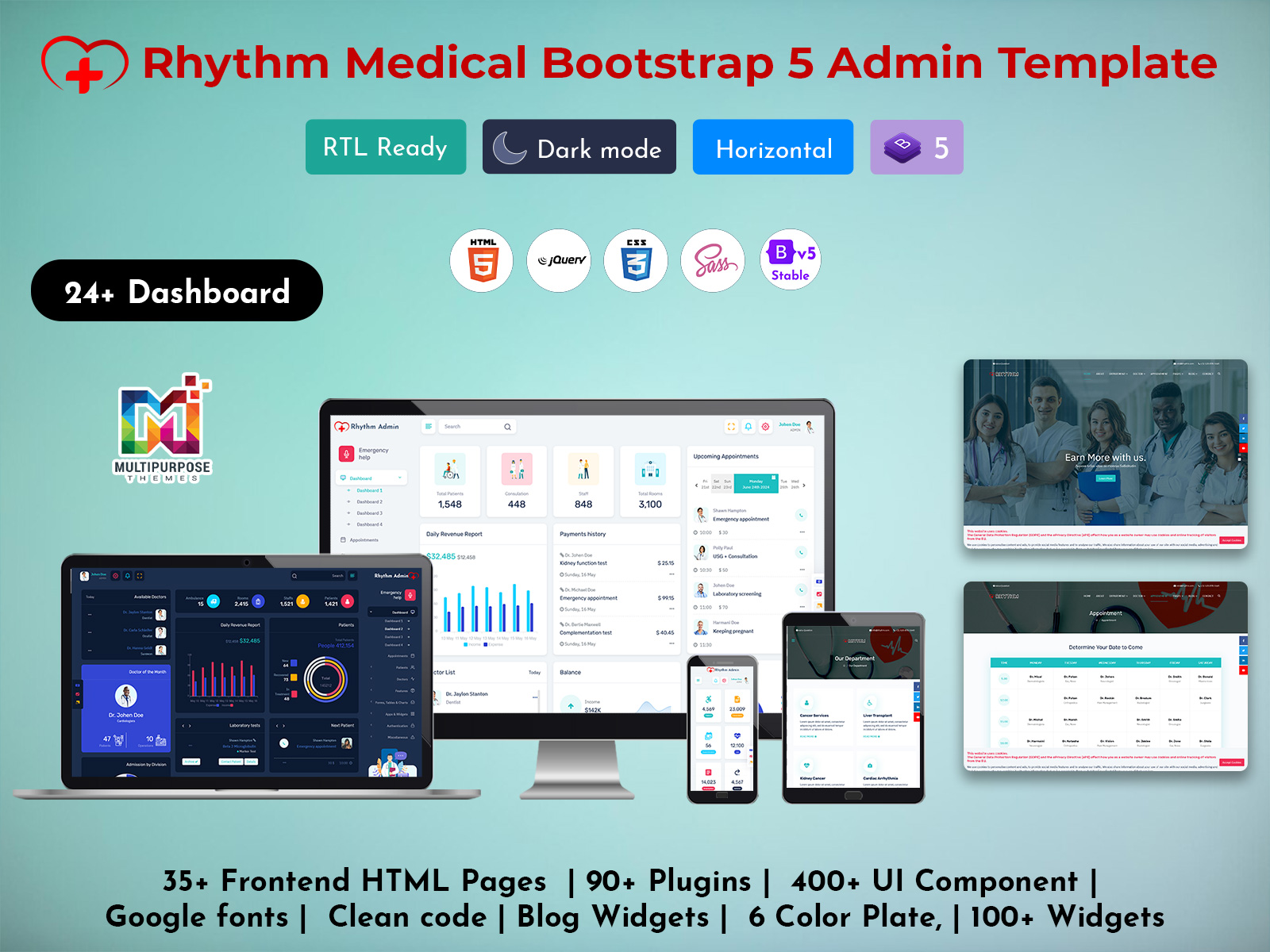


I never thought that this crypto admin Dashboard template from this website was going to be so great.
Thank you so much. Visit our website for more admin templates like this..
The CRM Dashboard design quality is superb. I recommend this product!
Really smart and beautiful. The best eduadmin LMS dashboard templates I’ve seen on here
Receive the perfect Florence Analytic Charts Dashboard with satisfactory documentation and code!
Thanks for choosing us …
Power Bi responsive admin template is far too beneficial for a large corporation.
It feels good to hear that you liked it.
I’ve been using this Dashboard Admin Templates for so long, and it’s still very comfortably working. Great products get from here.
Thanks for this adorable Admin dashboard Template !
Thanks for your faith and support.
Salute to the website for creating such an amazing Bootstrap admin template!
This means alot to us..thanks
Very good design with excellent usability.
Thank you so much..