Cryptocurrencies have exploded in popularity over the last few years. What started as an obscure technology embraced by a niche community has transformed into a global phenomenon with a market capitalization of over $1 trillion. With this rapid growth, there has been increasing demand for Cryptocurrency Dashboard and services to help users track and manage their digital assets.

Build Premium WebApp with the Powerful Power BI Software Dashboard
Reading Time: 6 minutes
Power Bi Admin – Power BI Software Dashboard is Fully Featured Bootstrap 5 Admin Panel. Power Bi Dashboard is a visual display of all your data. As we know, they can be used in all kinds of different ways and for purposes, it’s primary intention is to provide all the information at a glance which can be similar to KPIs. It’s like an Admin Dashboard, usually sits on its own page and receives information from a linked database.
Power BI Dashboard Template is very well designed, making it suitable for projects that need a premium look. Power BI Bootstrap Power BI Admin Panel is a data visualisation and reporting platform that is used by businesses professionals every day. While the platform is commonly used by business analysts, it is also specifically designed to be easily accessible for those without any specialised data knowledge.
Stunning Framework, Multiple Demos, Lifetime free Updates, 80+ additional plugins, 6000+ Icons, Many Types Of Charts, Clean code, 100+ Widgets, 6 Color Plate, Stunning Designs, and Easy to customize.
Power Bi Admin – RTL Dashboard – Light
Dashboard – 1
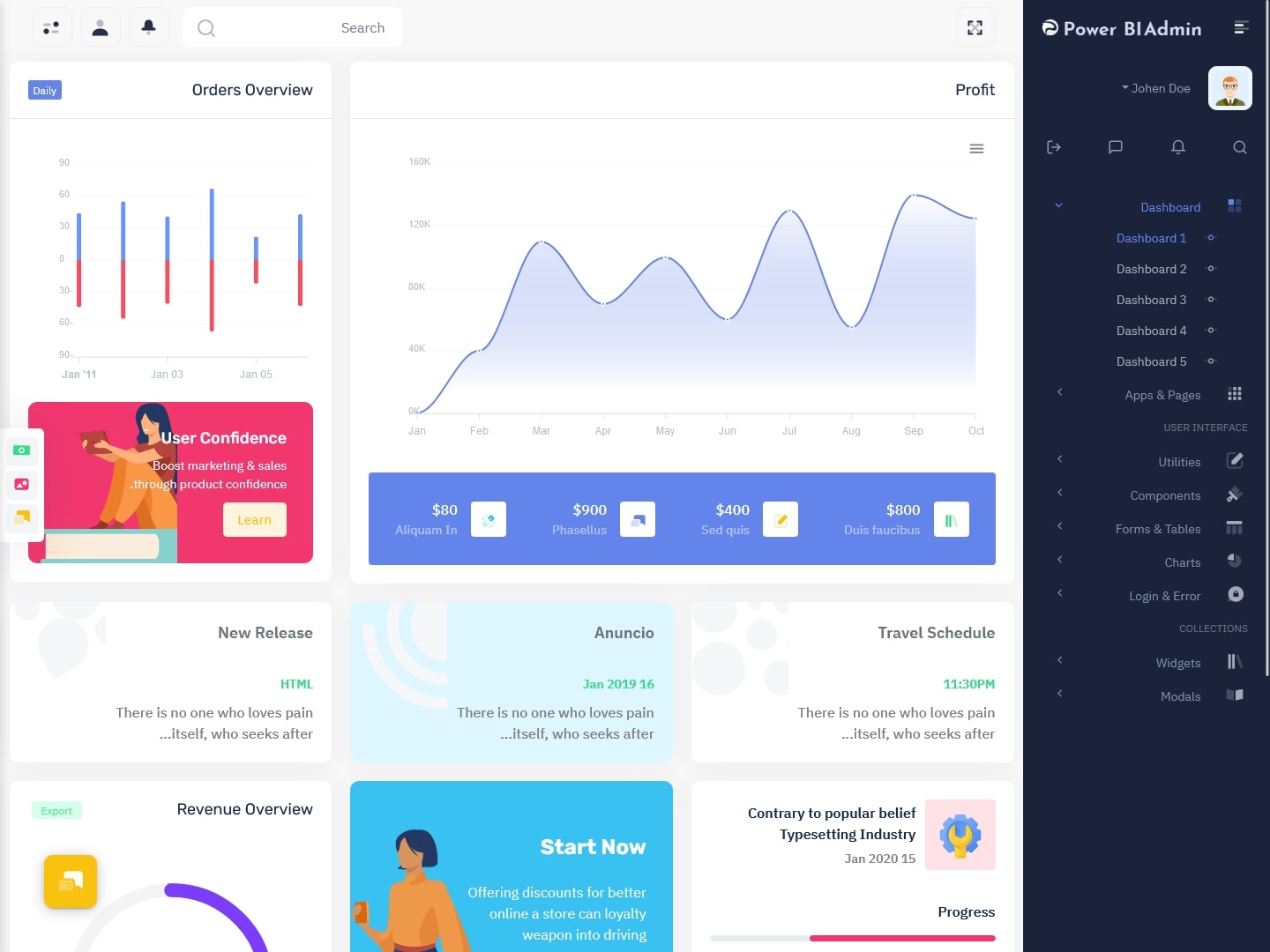
MORE INFO / BUY NOW DEMO
Dashboard – 2
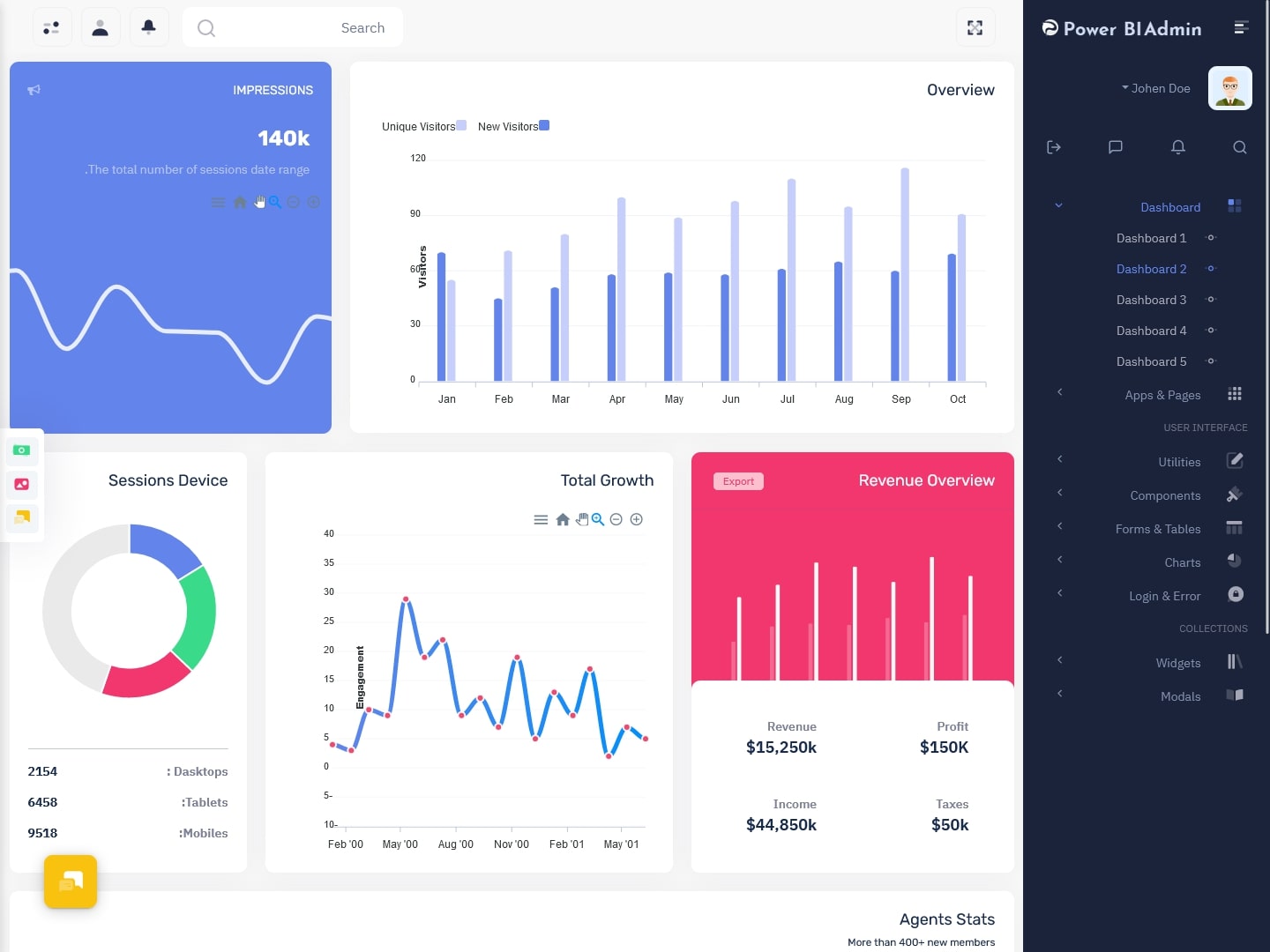
MORE INFO / BUY NOW DEMO
Dashboard – 3
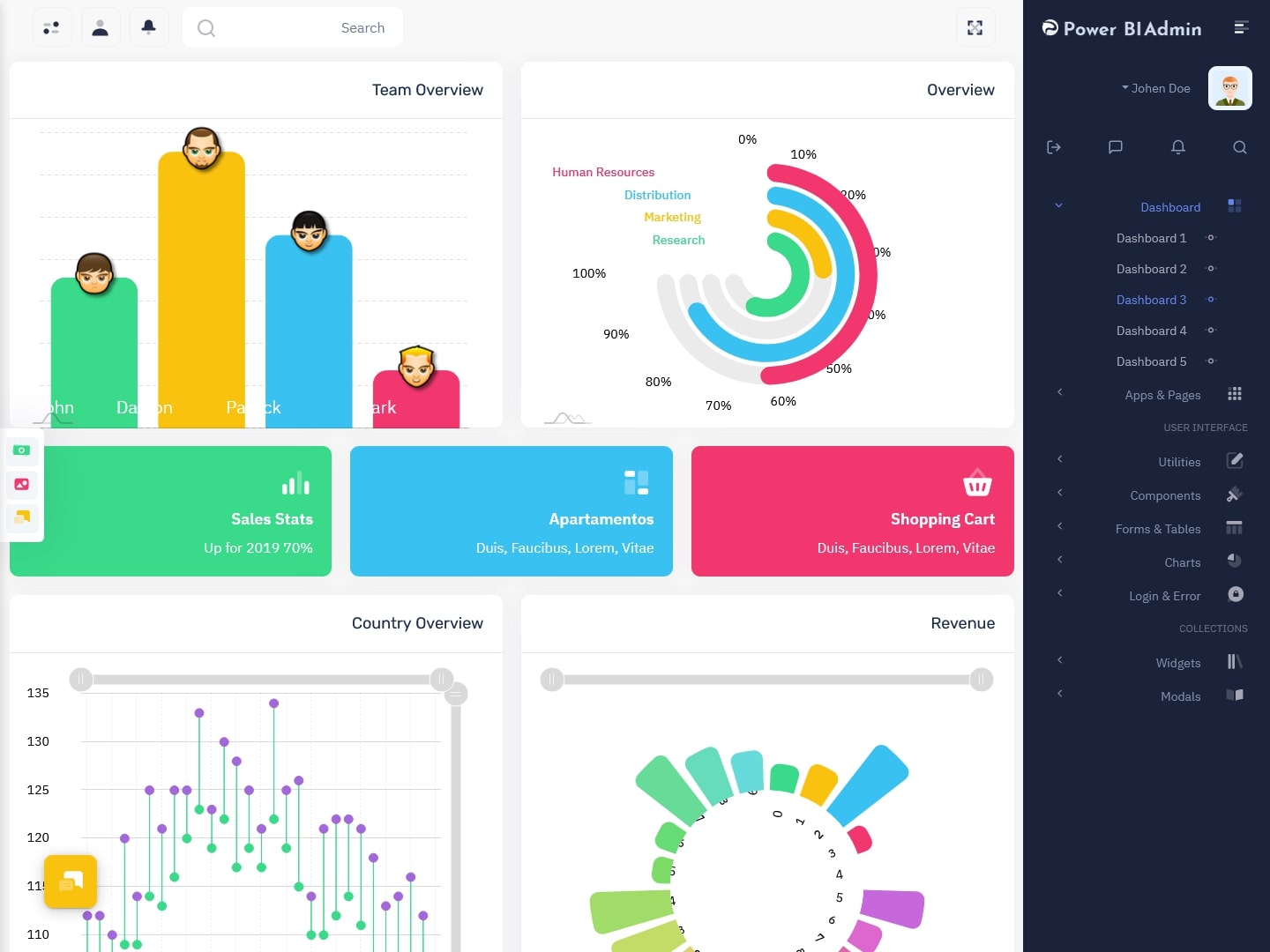
MORE INFO / BUY NOW DEMO
Dashboard – 4
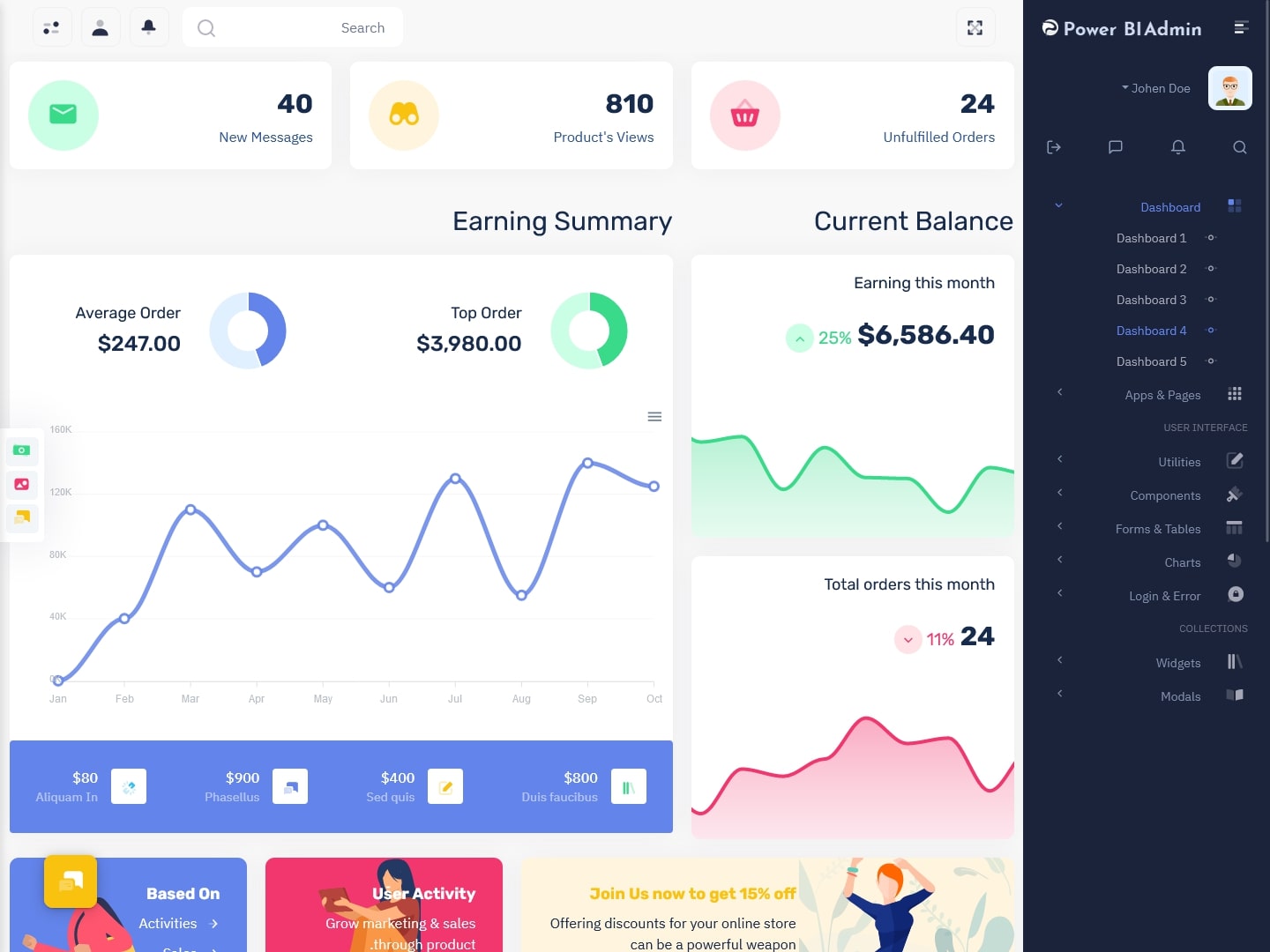
MORE INFO / BUY NOW DEMO
Dashboard – 5
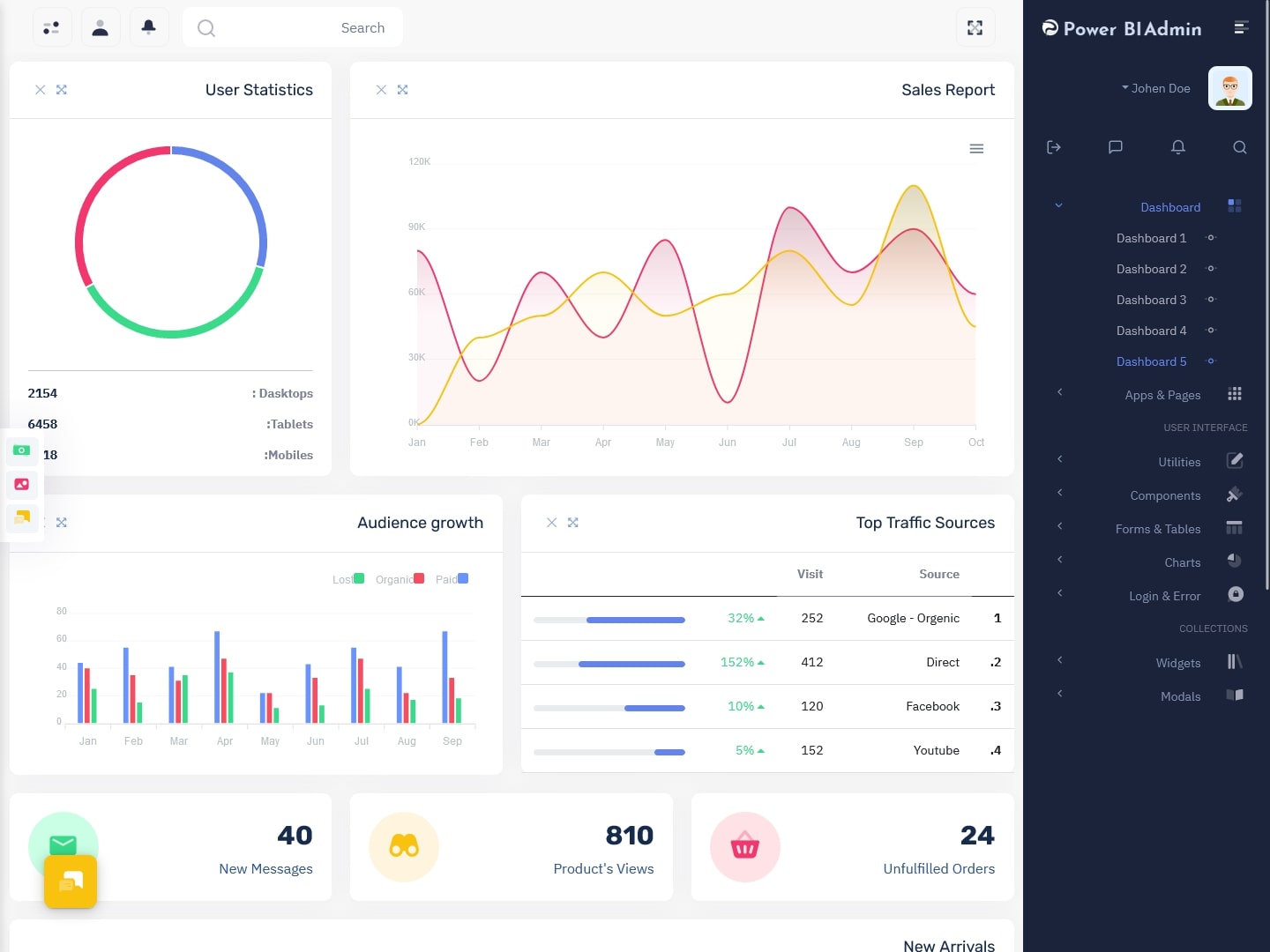
MORE INFO / BUY NOW DEMO
Power Bi Admin – RTL Dashboard – Light
Dashboard – 1
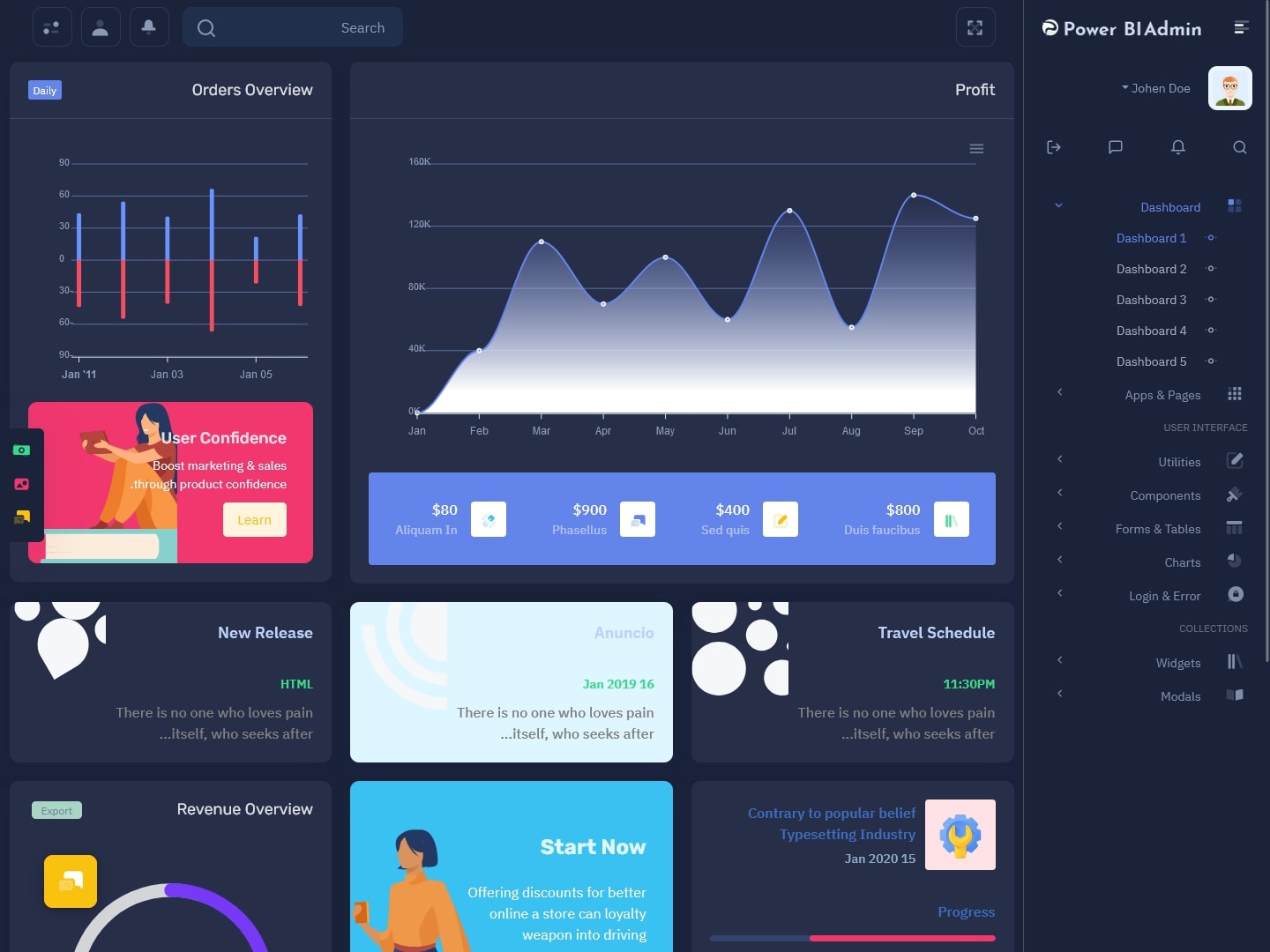
MORE INFO / BUY NOW DEMO
Dashboard – 2

MORE INFO / BUY NOW DEMO
Dashboard – 3

MORE INFO / BUY NOW DEMO
Dashboard – 4

MORE INFO / BUY NOW DEMO
Dashboard – 5

MORE INFO / BUY NOW DEMO
Features
Forms & Tables
Forms
Power BI Software Dashboard Template Provides Forms and it consists of the following features. Form Elements, Form Layout, Form Wizard, Form Validation, Formatter, Xeditable Editor, Dropzone, Code Editor, Editor, and Markdown.
Tables
Power Bi Dashboard UI Kit Template Provides Tables and it consists of Simple Tables. Data Tables, Editable Tables, and Table colors.
Login & Error
Authentication
Power BI Admin Dashboard Template Provides Authentication and it consists of Login, Register, Lockscreen, and Recover Password.
Miscellaneous
Power BI Bootstrap Admin HTML Dashboard Provides Miscellaneous and it consists of Error 404, Error 500, and Maintenance.
Widgets
Blog
Power BI Responsive Admin Dashboard Template Provides Blog and consists of Blog With Slider, Blog without image With Slider, and Blog Style.
List
Power BI Responsive Web Application Kit Template Provides List and it consists of :
- Tasks Overview
- People
- Authors
- Todo
- Trends
- Support Tickets
- Branches list
- Download Files
- Recent Messages
- Notifications
Recent Notifications - User activity
- Recent comments
- Recent posts
- User list
- Income List
Social
Power BI Creative Bootstrap Dashboard Template Provides Social and it consists of Advanced User Info, Minimal User Info, User Header, Social Networks Feed, Basic User Info, and Post Block.
Modals
Modals
Power BI Bootstrap Admin Template Comes with Modals in Modal Examples like Left Modal, Center Modal, Fill Modal, Right Modal, Large modal, Medium model, and Small model.
Sweet Alert
Power BI Admin Panel Dashboard Provides Sweet Alert in A Basic message, Title with a text under, Success Message, Warning message, A basic message, Alert with Image, and Alert with time.
Toastr
Power BI Responsive Admin Dashboard Comes with Toastr in Simple Toastr Alerts, Alert Full top, Alert Top Right, Normal Alerts, Dismissable Alerts, Dismissable Alerts with title, and Callouts.
Utilities
Card
Power BI Admin Dashboard Template Provides Card and it consists of User Card, Advanced Card, Basic Card, Card Color, and Card Group.
Buttons
Power BI Admin Panel Template Provides Buttons and it is consists of :
- General Buttons
- Gradient Buttons
- Light Buttons
- Button with an outline
- light Button with the outline
- Rounded Buttons
- Light Rounded Buttons
- Rounded Outline Buttons
- Light Rounded Outline Buttons
- Button Sizes
- Flat Buttons
- Light Flat Buttons
- Button with icon
- Split buttons
- Button with Dropdown
- Circle Buttons
- Horizontal Button Group
- Vertical Button Group
- Social buttons Icon with Name
- Social buttons Icon
- Social Icon With Circle buttons
- Application Buttons
Color
Power BI Bootstrap Admin Templates provides Color Utilities in which different types of Colors such as Pale colors, Border colors, Text colors, etc are available.
Progress Bars
Power BI Responsive Admin Dashboard Provides Progress Bars and it consists of Progress Bars for Different Sizes, Progress bars, Vertical Progress Bars for Different Sizes, and Vertical Progress bars.
Icons
Power BI Responsive Bootstrap Admin Template Provides Icons and consists of Font Awesome, Glyphicons, Material Icons, Themify Icons, Simple Line Icons, Crypto coins Icons, Flag Icons, and Weather Icons.
Ribbons
Power BI Admin Dashboard Provides Ribbons and it consists of Dark Ribbon, Primary Ribbon, Success Ribbon, Info Ribbon, Warning Ribbon, and Danger Ribbon.
Sliders
Power BI Dashboard Template Provides Sliders and it consists of :
- Carousel Slider Only Slide
- Carousel Slider with Controls
- Carousel Slider with Indicators
- Carousel Slider With captions
- Image Slider
- Image Slider thumbnails
- Image carousel
- Bootstrap Range Slider
Apps & Pages
Apps
Power BI Software Dashboard Provides Apps and it consists of Calendar, Contact List, Chat, Todo, Mailbox, and Emails.
Useful Pages
Power BI Responsive Admin Dashboard Provides Useful Pages and it consists of Invoice, Invoice List, Support Ticket, User Profile, Userlist grid, Userlist, and FAQs.
Extra Pages
Power BI Responsive Web Application Kit Template Provides Extra Pages and it consists of Blank, Coming soon, Custom Scrolls, Gallery, Lightbox Popup, and Pricing.
Maps
Google Map
Power BI Bootstrap Admin Web App Dashboard Provides Google Map and it consists of a Simple Basic Map, Market with Info window, Over Layer Map, Polygonal Map, Routes Map, and Styled Map.
Vector Map
Power BI Bootstrap Admin HTML Template Provides Vector Map and it consists of World Map.
Charts
ChartJS
Power BI Premium Admin Template Comes with ChartJS in Pie Chart, Doughnut Chart, Radar Chart, Bubble Chart, Bar Chart, bar-chart-horizontal, Bar Chart, Line Chart, Line Chart, Bar Chart, Radar Chart, Polar area Chart, and Polar Area Chart.
Flot
Power BI Responsive Admin Dashboard Template Comes with Flot in Line Chart, Interactive Area Chart, Bar Chart, Full-Width Area Chart, and Donut Chart.
Inline charts
Power BI Creative Bootstrap Dashboard Comes with Inline charts in following :
- Display previous value
- Cursor mode
- Disable display input
- Angle offset
- Angle offset arc
- Angle offset and arc
- digit values
- step 1000-5
- Sparkline examples
- Sparkline Bar
- Sparkline line
- Sparkline Pie
Morris
Power BI Bootstrap Admin Web App Dashboard Comes with Morris in Donut Chart, Bar Chart, Line Chart, Area Chart, Line Chart, and Area Chart.
Piety
Power BI Bootstrap Admin HTML Dashboard Comes with Piety in Updating Charts, Bar Chart, Pie, Donut Chart, and Line Chart.
Chartist
Power BI Dashboard Template Comes with Chartist in Animating a Donut with SVG. animate, SVG Path animation, Advanced SMIL Animations, Line chart with the area, Bi-polar.
Line chart with an area only, Gauge Chart, Horizontal bar chart, stacked bar chart, Bi-polar bar chart, Holes in data, Simple line chart, Extreme responsive configuration, and Filled holes in data.
Axis Chart
Power Bi Dashboard Comes with Axis Chart in X-axis timezone Chart, X-axis tick culling Chart, Category Axis Chart, Rotated Axis Chart, Range for Y-axis Chart, Y-axis Chart, and X-axis tick fitting Chart.
Bar Chart
Power BI Bootstrap UI Kit Dashboard Comes with Bar Chart in Donut Chart, Column Chart, Bar Chart, Stacked Column Chart, Stacked Bar Chart, and Pie Chart.
Data Chart
Power BI Bootstrap Admin Templates Come with Data Chart in Data Color Chart, Category Data Chart, Columns Oriented Data Chart, Row Oriented Data Chart, and Data Order Chart.
Line Chart
Power BI Admin Panel Templates Come with Line Chart in Spline Chart, Area Chart, Simple Line Chart, Simple XY Line Chart, Step Chart, Line Region Chart, and Multiple XY Line Chart.
Basic Charts
Power BI Responsive Bootstrap Admin Dashboard Comes with Basic Charts in Basic Line Chart, Rainfall, Stacked Line Chart, Basic Area Chart, Gradient Line Chart, and Stacked Area Chart.
Bar Chart
Power BI Premium Admin Template Comes with Bar Chart in Basic Bar Chart, Bar Basic Chart, Stacked column Chart, and Stacked Bar Chart.
Pie & Doughnut Chart
Power Bi Dashboard Comes with Pie & Doughnut Chart in Basic Doughnut Chart, Basic Pie chart, Nested Pie Chart, and Bar Polar Stack Radial.
Components
Power BI Software Dashboard Provides Components and it consists of :
- Bootstrap Switch,
- Date Paginator,
- Advanced Media,
- Range Slider,
- Ratings,
- Animations,
- Full screen,
- Pace,
- Nestable,
- and Draggable Portlets.
 skip to Main Content
skip to Main Content



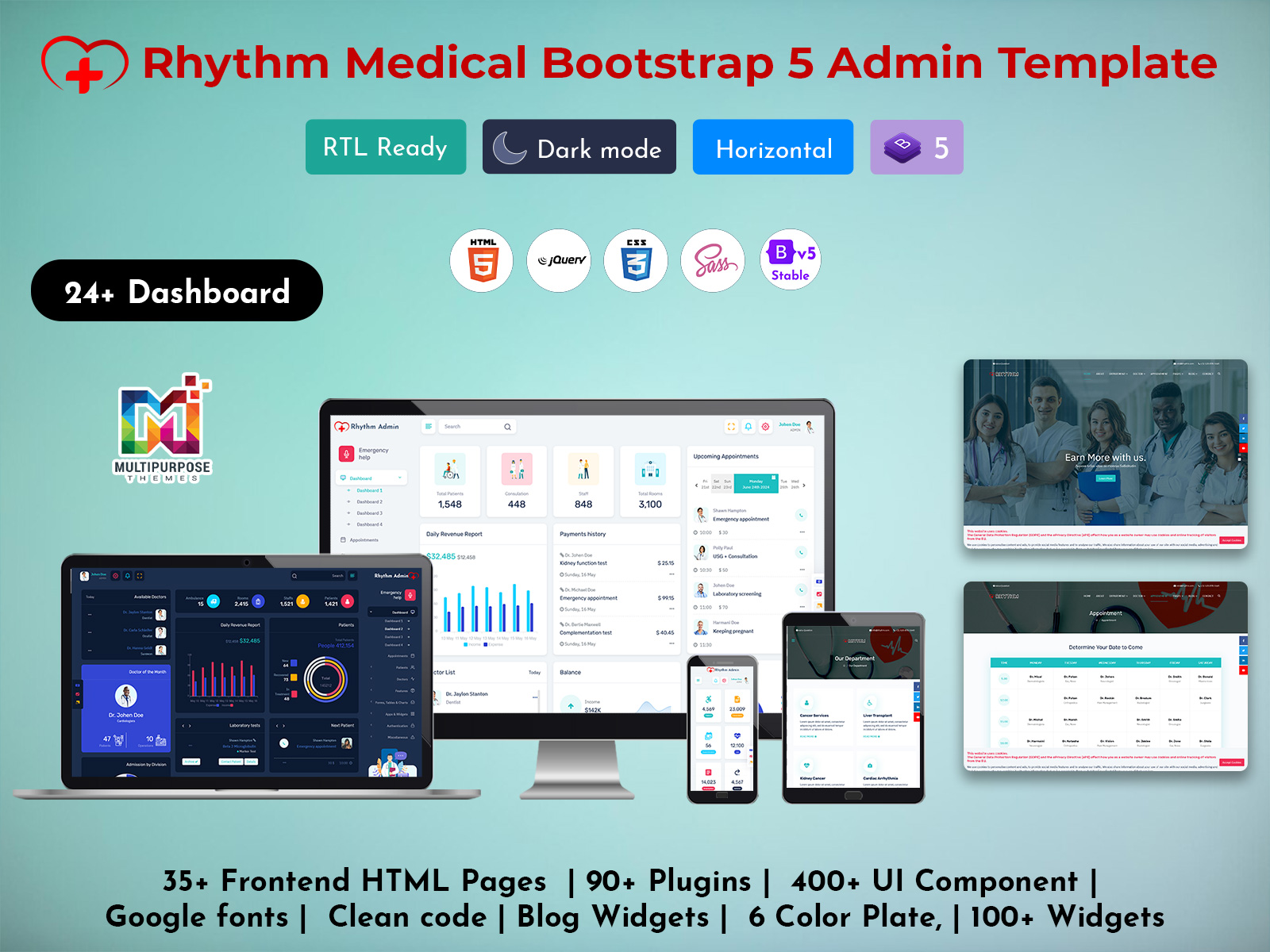


Power BI Power BI WebApp Template is very Easy to use and Dark mode, RTL Ready, and Horizontal.
Thank you for your loyal support!
best Power BI Software – Dashboard Design with multiple functions and categories
Thank you very much for the trust and support.
There are so many pages and options in this Power BI Software Dashboard Template!
Thankyou 🙂
Power BI Admin Panel is a Kind of support for all Report Dashboards.
We feel grateful to have consumers like you.
Everything is Great in Power BI Admin Ui Framework. All Demos are Beautiful, Solid Designs and Bootstrap 5 Framework.
Thank you for your precious time. Don’t forget to see other themes too.
professional Power BI Web Application Kit and a rich look.
Thanks for visiting our wbsite.
The Power BI Software Ui Framework Gives Your Website a Creative Look.
That’s so good to hear! Thankyou.
The Power Bi Bootstrap UI Kit is awesome and easy to build.
We truly appreciate it. Thank you!
I’m really impressed by the Power BI Software Admin Panel and services.
Thank you very much this means alot to us.
We are really happy with this Power BI Ui Kit! It has a clean design, is versatile, and is easy to work with.
Thank you so much.