The Bootstrap Admin Template is a highly versatile and user-friendly solution designed to meet the…

Powerful Dashboard UI – Optimize Your Administrative Workflow
Reading Time: 6 minutes
In today’s fast-paced business world, having quick access to important information and clear visualizations of data is crucial. An Admin Dashboard UI is essential in helping businesses manage and make sense of their data. Whether you’re keeping track of customer relationships, managing sales opportunities, or analyzing revenue, an effective Admin Dashboard UI makes sure everything is easily accessible. With modern features like cards, charts, tables, and icons, these dashboards allow businesses to display data in a way that is simple and easy to understand. Using tools like Bootstrap Admin Panels and Bootstrap 5 dashboard templates, you can create a clean and user-friendly interface that can adapt to your specific business needs.
A CRM Admin feature integrated into your Admin Dashboard UI is invaluable for businesses focused on customer relationship management. It provides admins with the ability to efficiently manage customer profiles, track leads, and monitor sales opportunities. With a CRM dashboard, admins can gain real-time insights into customer interactions, identifying potential issues or opportunities for improvement. By visualizing key metrics such as lead sources, sales funnel stages, and revenue growth, businesses can make data-driven decisions to improve customer retention and drive sales. The CRM Admin section allows for streamlined communication, enabling businesses to provide a more personalized and responsive service to their customers, ultimately leading to higher customer satisfaction and better business outcomes.
Dark Dashboards of CRMHq Admin
Dashboard – 1

MORE INFO / BUY NOW DEMO
Dashboard – 2

MORE INFO / BUY NOW DEMO
Dashboard – 3

MORE INFO / BUY NOW DEMO
A Comprehensive Look at the Admin Dashboard UI
The Master Dashboard serves as a central place where all essential data is collected. It helps admins to monitor performance, track customer information, and stay on top of business activities. For example, CRM Dashboards provide information about customers, revenue, invoices, profits, and sales opportunities. By displaying these analytics clearly, it becomes easier for admins to understand the financial health of the business and the status of customer engagement. The great thing about using admin templates is that they are customizable. This means your dashboard can be tailored to reflect the unique needs of your business, with customizable widgets and charts that fit different departments or user roles.
If your business focuses on customer relations, then having a CRM Admin feature integrated into your dashboard is extremely helpful. The CRM dashboard allows businesses to manage customer data, track sales leads, analyze sales funnels, and even evaluate lead sources. The sales analytics section of the dashboard provides detailed reports about sales performance, including revenue, invoicing, and profits, helping businesses make better decisions.
Moreover, Bootstrap Admin Templates make your dashboard responsive, meaning it adjusts to any device, whether it’s a computer, tablet, or mobile phone. This makes the Admin Dashboard UI easier to navigate, no matter where you’re working from. The addition of custom UI components and support ticket systems simplifies your work by allowing you to track, sort, and resolve customer queries directly from the dashboard.
Empowering Users with Advanced Features
One of the most important features of many Dashboard Templates is the ability to easily manage and update data through forms and tables. Forms are used to collect and update data, making tasks like adding new customers or generating invoices quick and easy. The smooth operation of forms improves workflow and productivity.
Tables are also a key part of any Bootstrap Admin Template. They allow you to display large amounts of data in an organized and easy-to-read format. Whether you’re tracking sales, analyzing customer data, or reviewing opportunities, tables ensure the information is easy to understand. Additionally, customizable widgets allow you to add mini-reports, notifications, and quick stats directly on the dashboard, making it even easier to track important metrics.
To enhance customer service, many dashboards include support ticket and chat features. These tools help admins respond to customer inquiries directly from the dashboard. Integrating these features with sales analytics and CRM data allows for a seamless experience, where customer support and data management work together. Chat systems allow for immediate communication, improving customer satisfaction, while support tickets ensure no customer issue is overlooked.
Optimizing Your Admin Dashboard for Sales Performance
A major benefit of using Bootstrap Admin Template is their ability to streamline sales tracking through detailed analytics. Sales Dashboards are designed to manage every aspect of sales, including revenue, profit margins, lead sources, and sales opportunities. With these analytics integrated directly into your dashboard, sales teams can easily track their performance and make data-driven decisions in real-time.
When you use a Bootstrap 5 Admin Template, your sales dashboard not only looks great but is also fully functional and mobile-responsive. This means your sales team can track their targets, view customer activity, and monitor which products are generating the most revenue—all from their mobile devices or desktops. These insights are vital for adjusting marketing strategies, improving sales approaches, and ensuring continuous business growth.
The Power of Customization with Admin Templates
One of the strongest features of Bootstrap 5 Dashboard Templates is their customization options. These templates come with pre-built UI components like charts, icons, and tables, but they can be tailored to fit the specific needs of your business. Customizing your Dashboard UI allows you to focus on the data that matters most. For example, if your business specializes in B2B sales, you can adjust your sales dashboard to show only the most relevant metrics.
Another advantage of customization is the ability to organize your dashboard layout in a way that makes sense for your team. You can make sure the most important information is front and center, making it easy for admins to find what they need without wasting time. Whether you’re adding new widgets, changing the design, or adjusting the UI, customizing admin templates ensures your dashboard is perfect for your business.
Boosting Efficiency with Real-Time Data and User Management
Effective management and real-time data are crucial for businesses that rely on customer support and team performance. With a Master Dashboard, admins can quickly assess how well their teams are performing, track sales opportunities, and monitor customer interactions. For example, the Opportunities by User section gives detailed information about each sales rep’s progress, making it easier to allocate resources and identify areas of improvement.
The CRM dashboard allows admins to manage customer interactions and track progress more efficiently. By using features like custom UI components and detailed reports, businesses can improve their customer service, ensuring that customer needs are addressed quickly and effectively.
Responsive Design for a Seamless User Experience
Since people are using smartphones and tablets more than ever, having a responsive dashboard is essential. A Bootstrap Admin Panel or Bootstrap Admin Theme makes sure your dashboard works seamlessly across all devices, allowing users to access and interact with data from anywhere. This is especially useful for businesses that need to make decisions on-the-go.
Whether you’re reviewing sales funnel data or checking customer activity, having a dashboard that adapts to different screen sizes enhances the user experience. Admins can stay connected and make quick decisions, even when they’re away from the office.
Conclusion: Why Choose a Bootstrap Admin Template for Your Dashboard
Choosing a Bootstrap Admin Template for your business operations offers a range of advantages. With powerful features like CRM dashboards, sales analytics, and easy customization, these templates provide users with everything they need to stay organized and make informed decisions. The flexibility to customize your dashboard layout, combined with the many UI components, means your Admin Dashboard UI can be tailored to meet your unique business needs.
For businesses looking for a reliable, responsive, and customizable solution, Bootstrap 5 Admin Templates are the ideal choice. Whether you’re tracking sales, managing customer relationships, or keeping an eye on daily operations, an Admin Dashboard UI offers the functionality, flexibility, and user experience your team needs to succeed in today’s business world.
By using a well-designed admin template, businesses can keep their data organized, teams efficient, and customer relationships strong. With tools like charts, sales dashboards, and CRM analytics, the Dashboard UI becomes an indispensable tool for managing and growing your business.
Our admin dashboard is here to make your work easier and more efficient. With smart features and a design that’s simple to use, it’s the perfect tool to boost your productivity. Don’t wait—get our admin dashboard today and see the difference it makes for your business!
Buy Now and Get Started Today!
Click below to purchase and start unlocking the full potential of your business!
 skip to Main Content
skip to Main Content

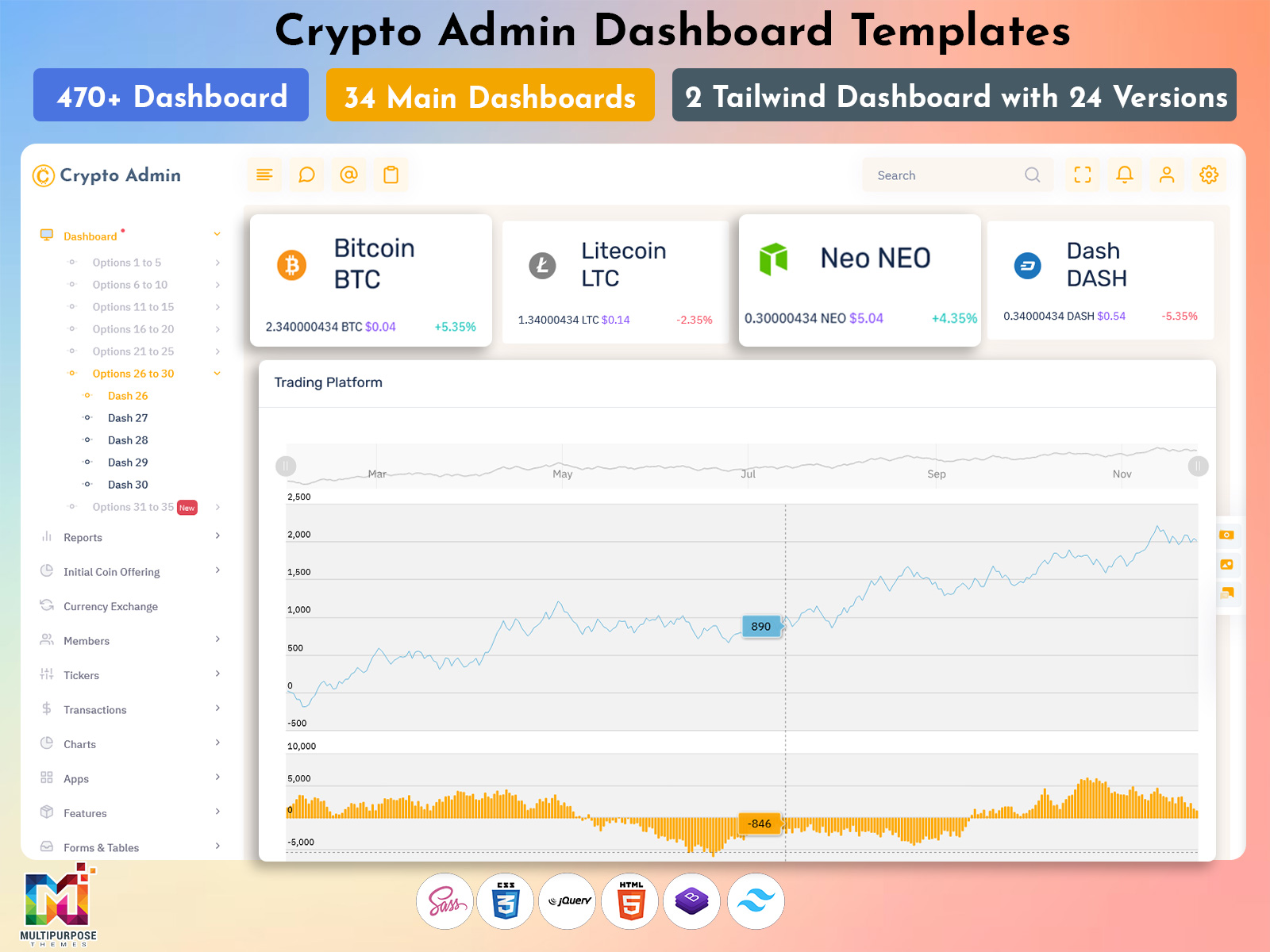


This Post Has 0 Comments