Managing wedding events is a beautiful but complex responsibility. Every bride and groom dream of…

Bootstrap Admin Template – Standard Code Formatting and Ux-Ui Design
Reading Time: 7 minutes
Bootstrap Admin Template is the control center for any web-based application. It provides administrators with an interface to manage users, control settings, monitor analytics, and organize content efficiently. A well-designed admin dashboard can make or break the user experience for administrators and end-users alike. Bootstrap, with its mobile-first and responsive design principles, offers an excellent foundation for creating such templates, saving developers valuable time and effort.
A Bootstrap Admin Panel is a pre-designed set of files (HTML, CSS, JavaScript) structured for creating clean and modern admin dashboards. It comes with predefined components such as charts, tables, notifications, and more, making it easy for developers to build robust dashboards quickly without starting from scratch. This template provides an easy way to get started with minimal customization while still offering flexibility to scale and tailor the Master Dashboard according to the needs of the business.
Dashboards of New Tresto Admin
CRM Dashboard

MORE INFO / BUY NOW DEMO
E-Commerce Dashboard
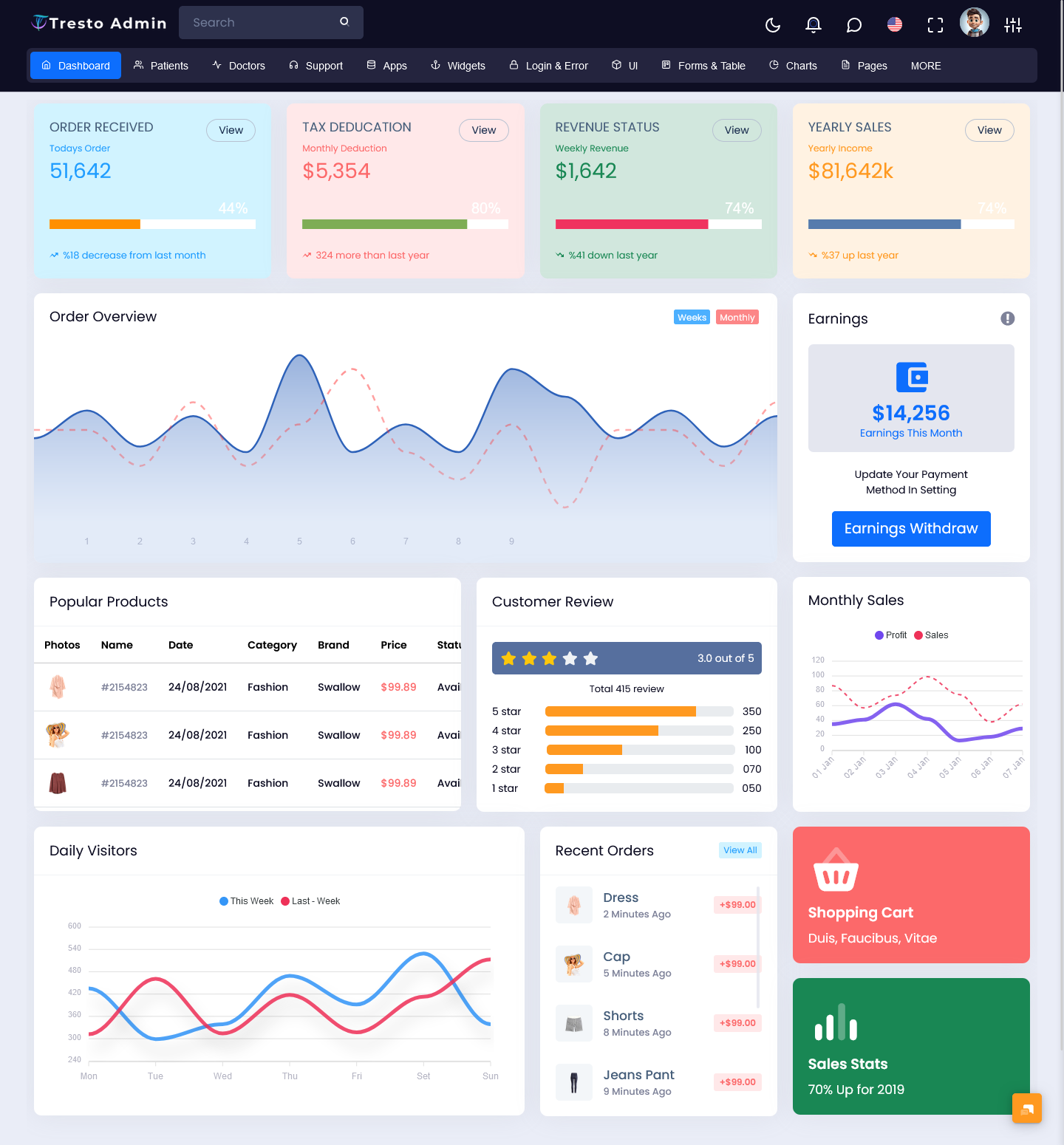
MORE INFO / BUY NOW DEMO
Analytics Dashboard

MORE INFO / BUY NOW DEMO
Jobs Dashboard

MORE INFO / BUY NOW DEMO
Investment Dashboard
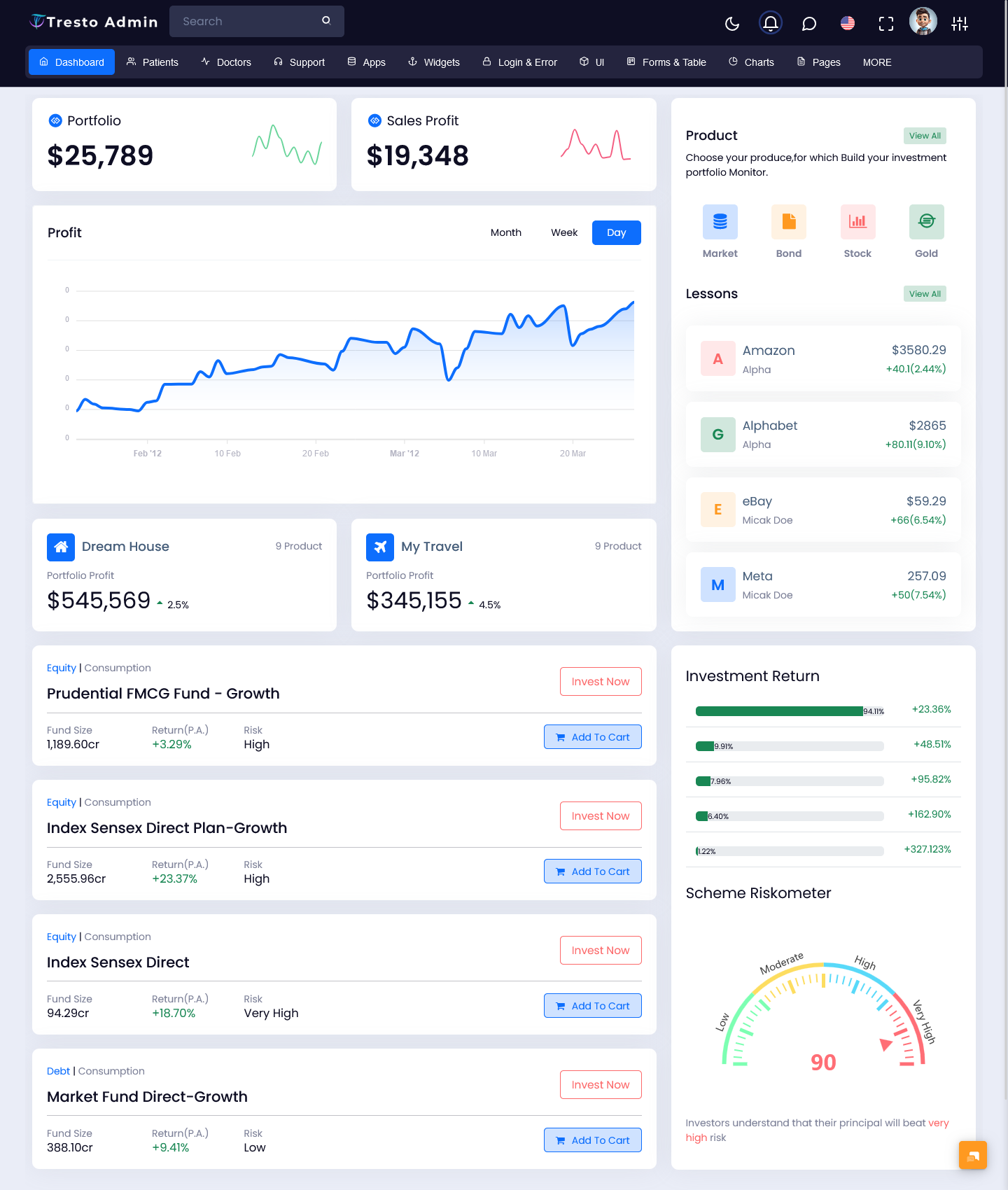
MORE INFO / BUY NOW DEMO
Crypto Dashboard
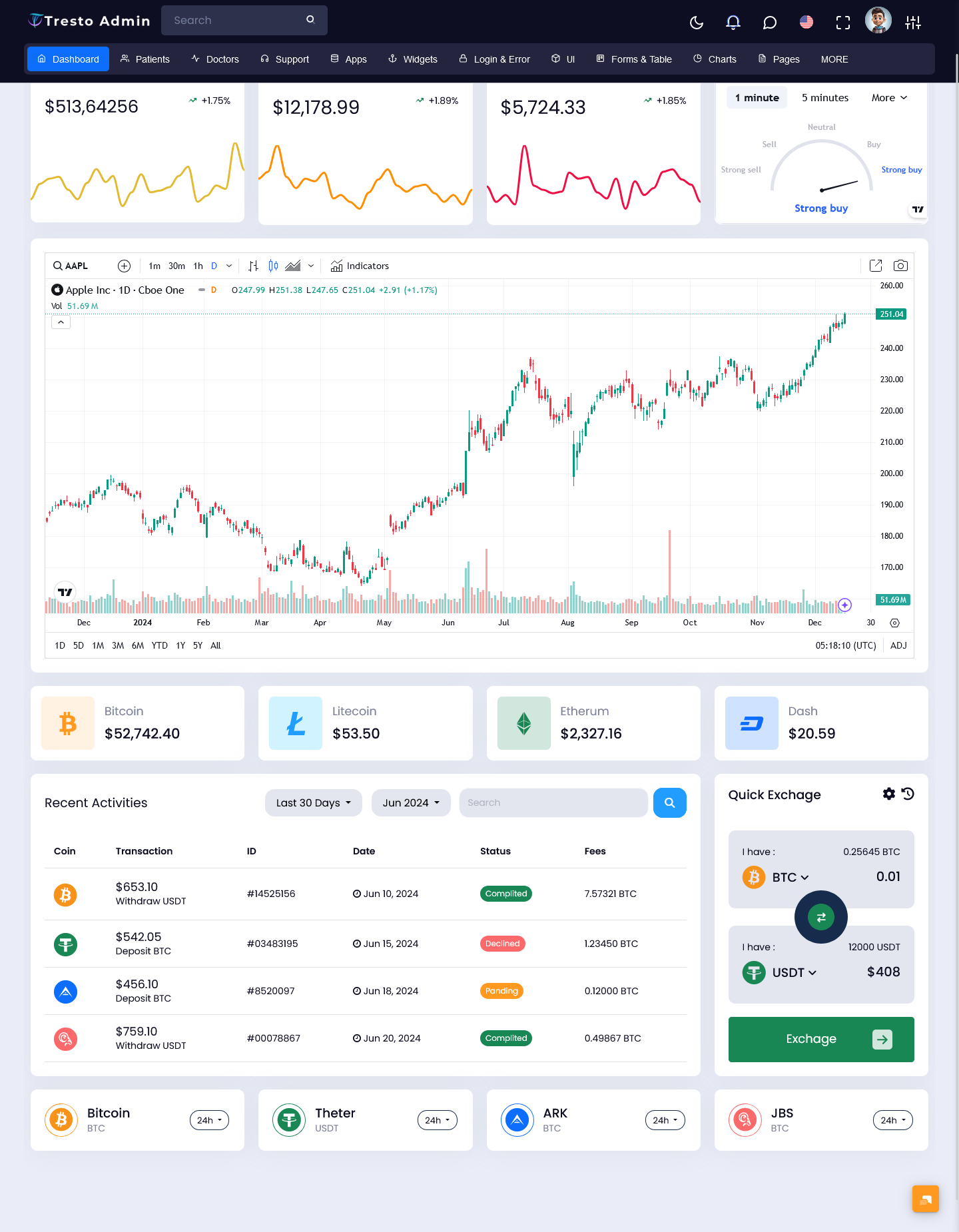
MORE INFO / BUY NOW DEMO
Chat Dashboard
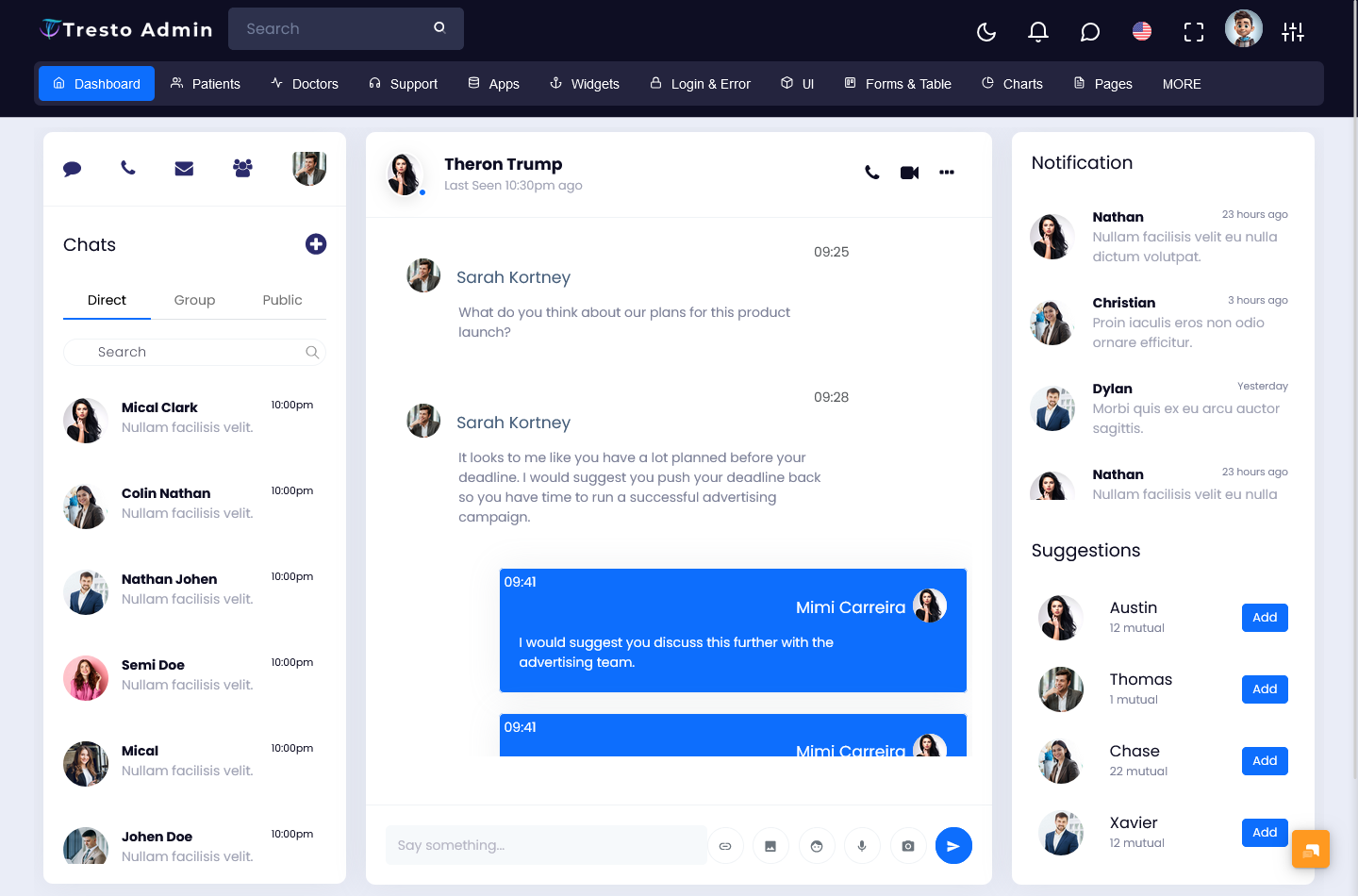
MORE INFO / BUY NOW DEMO
Law Firm Dashboard
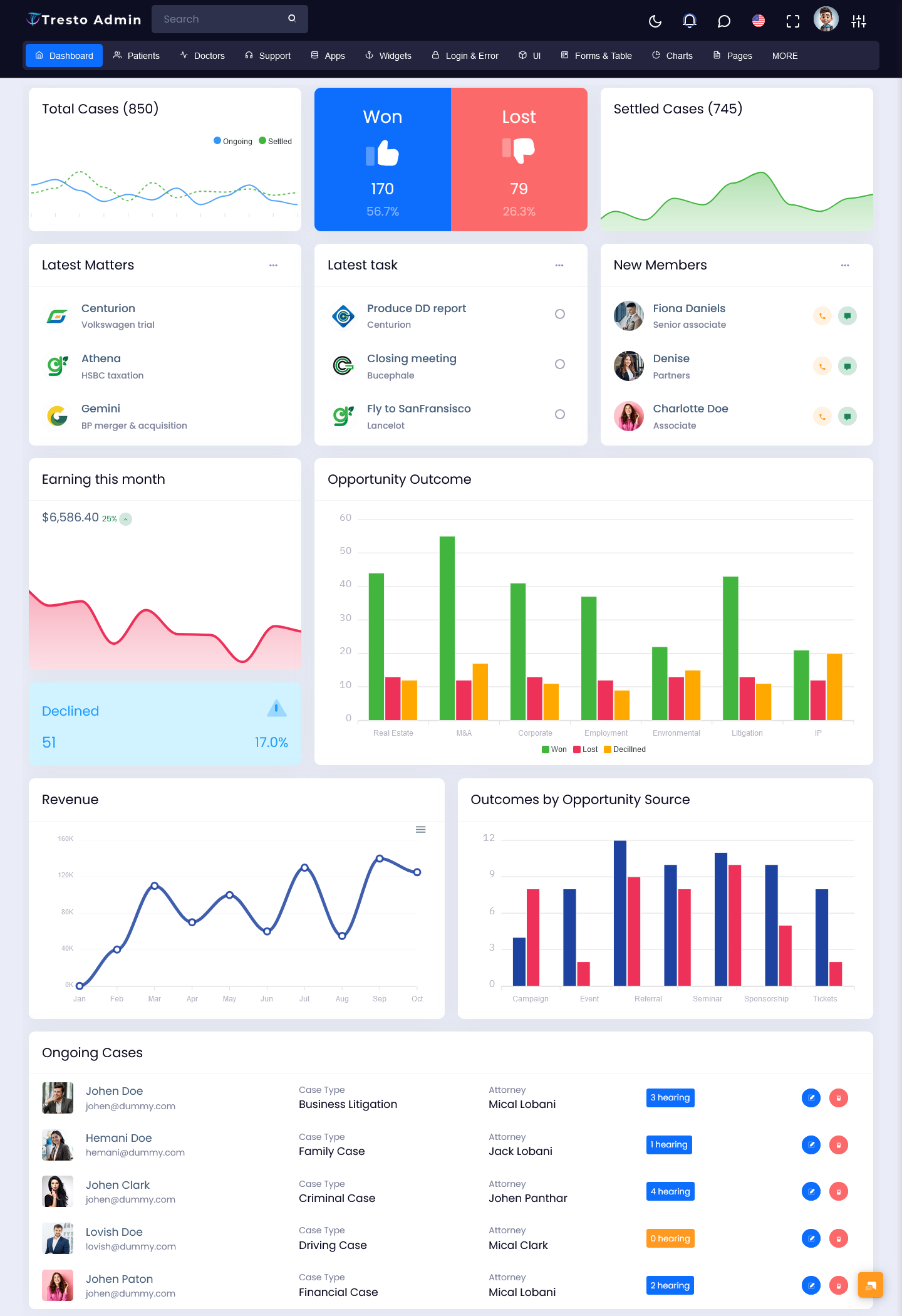
MORE INFO / BUY NOW DEMO
Sales Dashboard

MORE INFO / BUY NOW DEMO
Ticket Dashboard
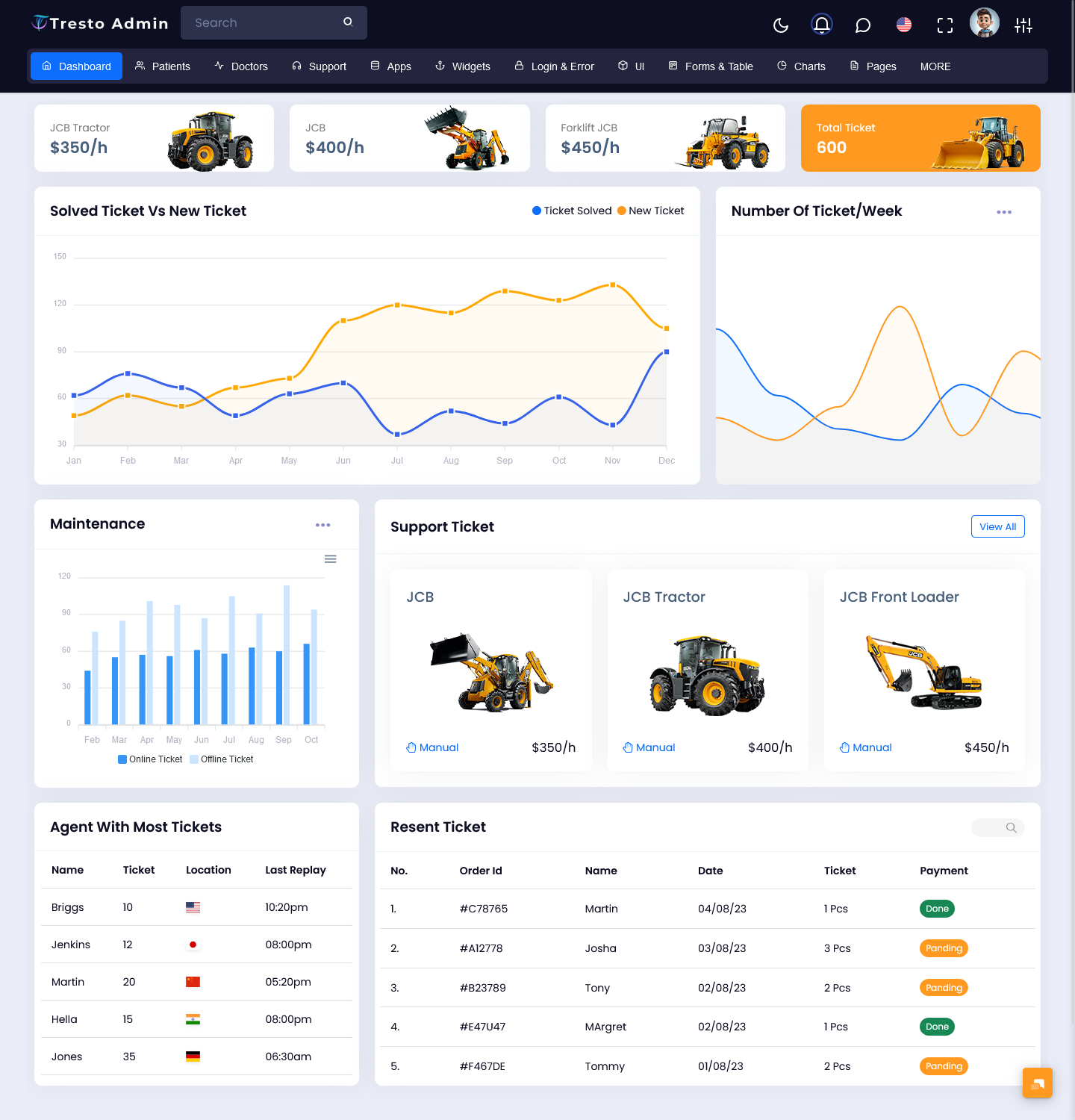
MORE INFO / BUY NOW DEMO
Realestate Dashboard

MORE INFO / BUY NOW DEMO
Medical Dashboard
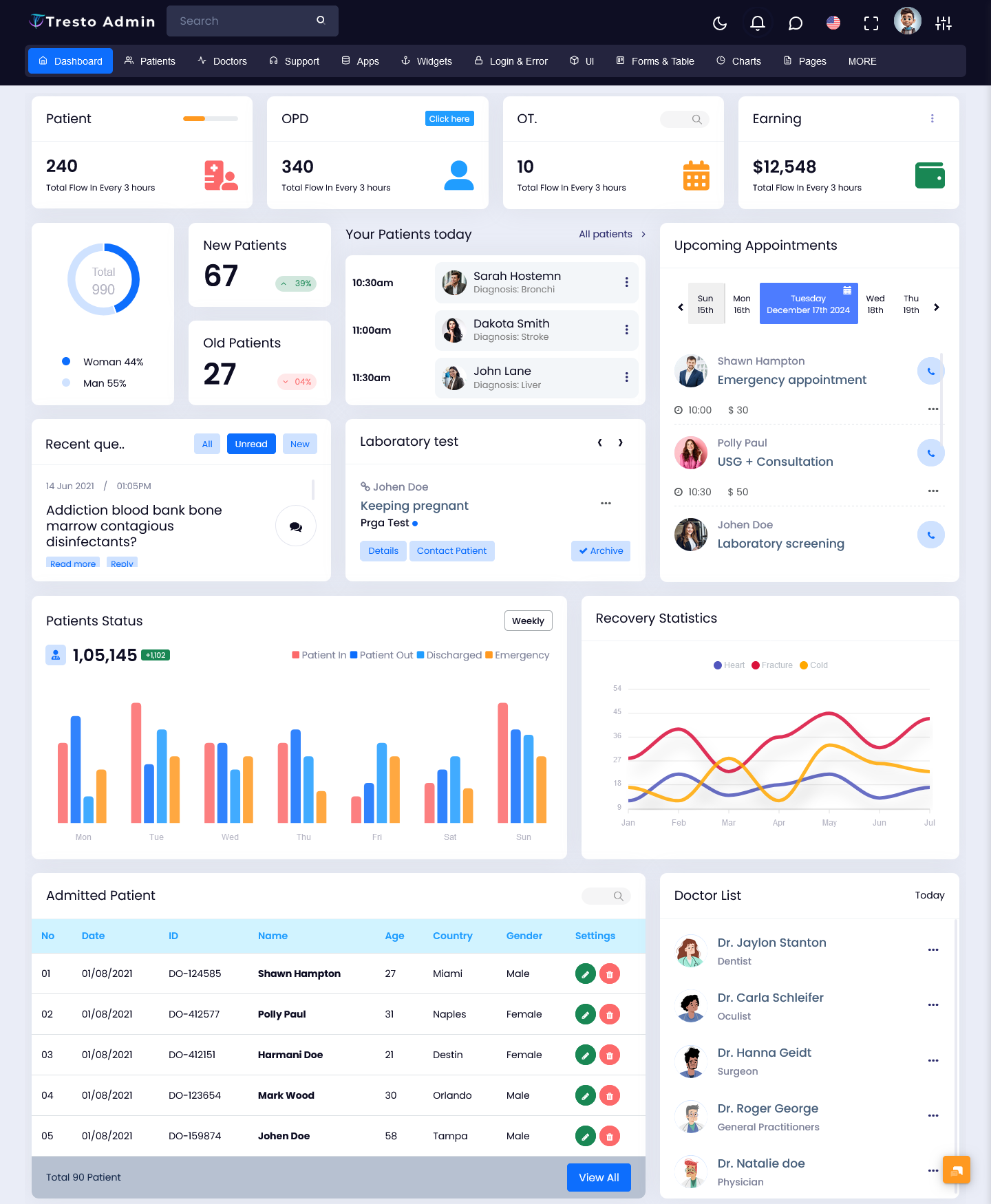
MORE INFO / BUY NOW DEMO
Education Dashboard
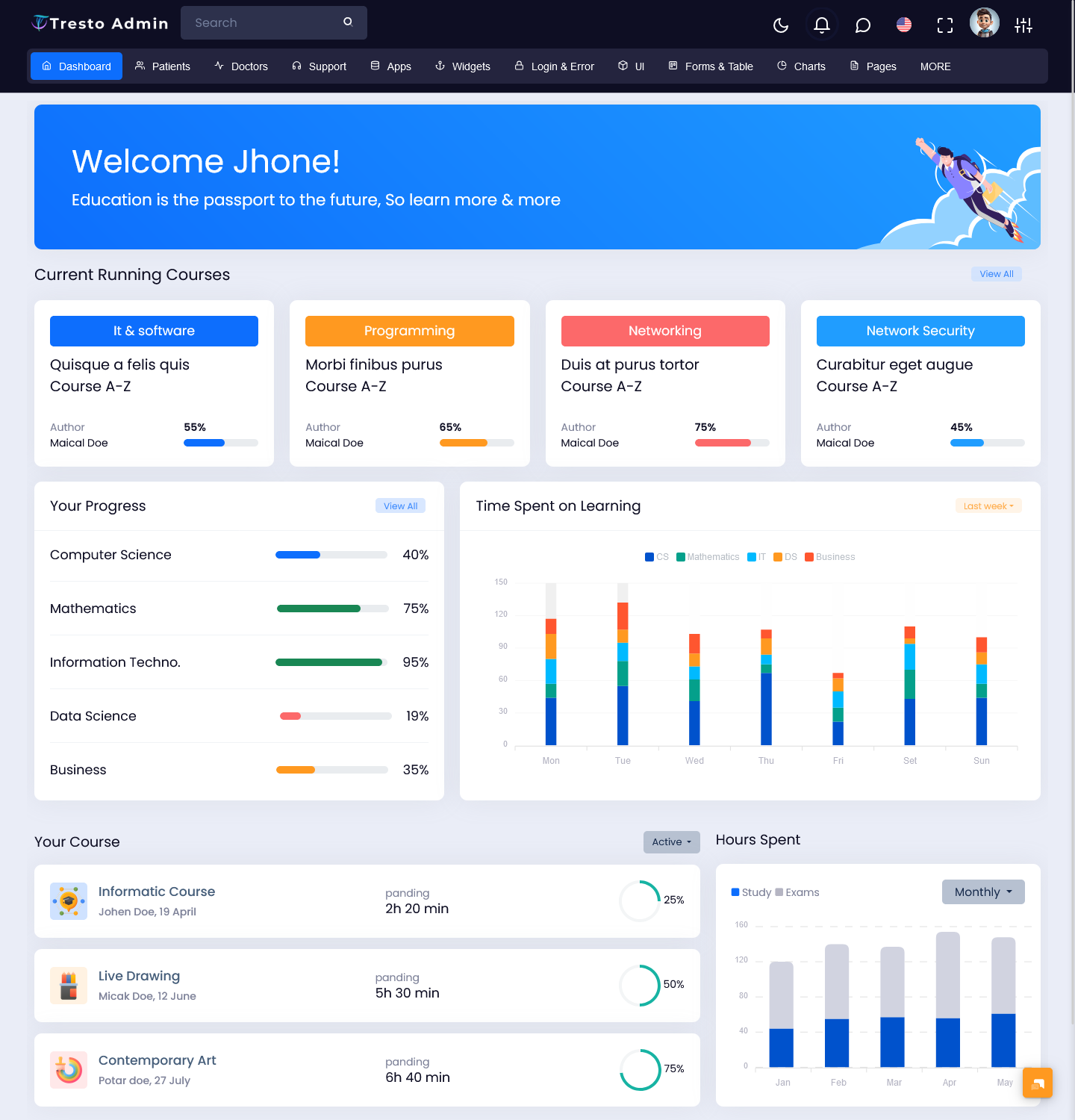
MORE INFO / BUY NOW DEMO
HRM Dashboard
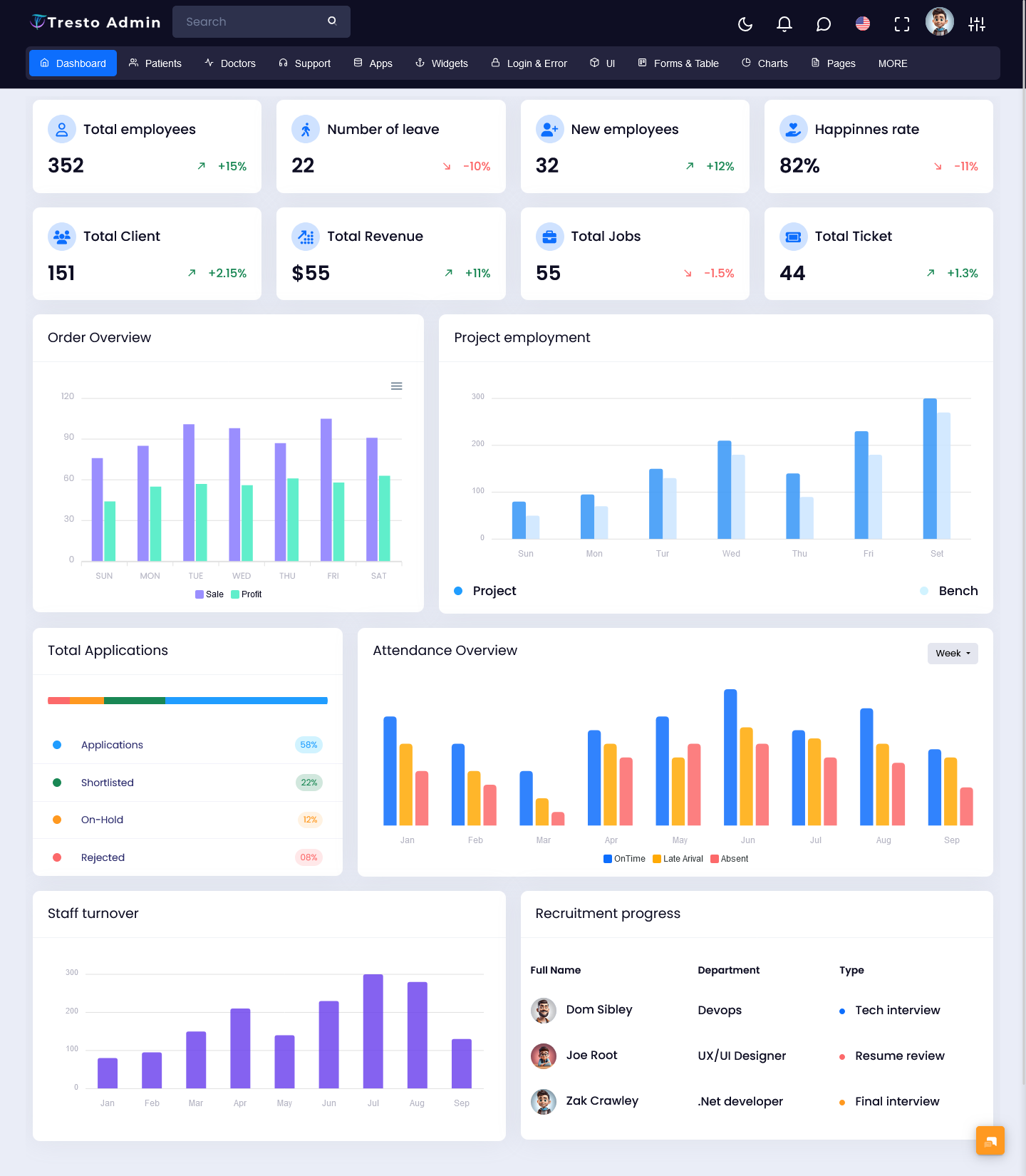
MORE INFO / BUY NOW DEMO
Warehouse Dashboard
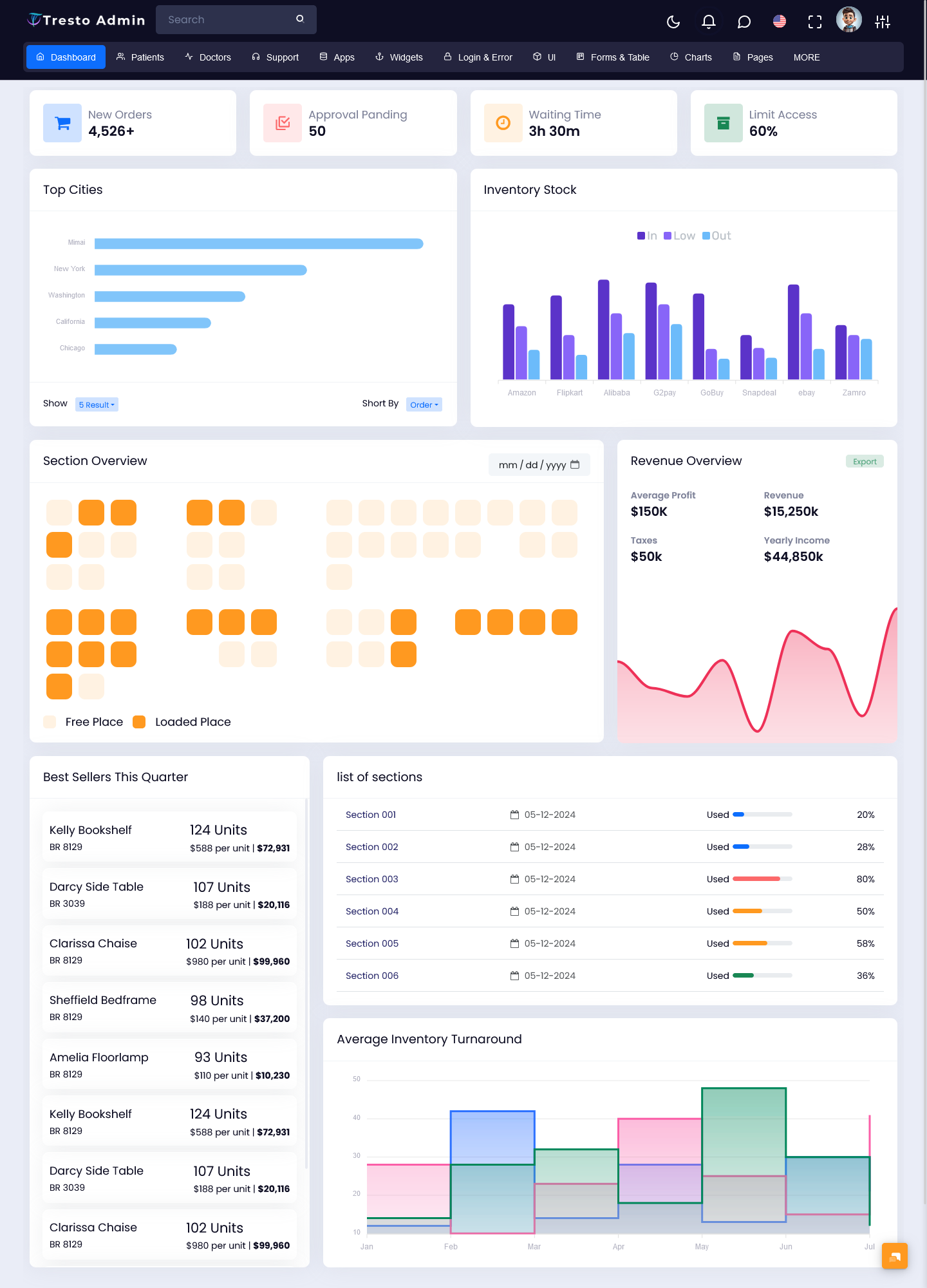
MORE INFO / BUY NOW DEMO
Restaurant Dashboard
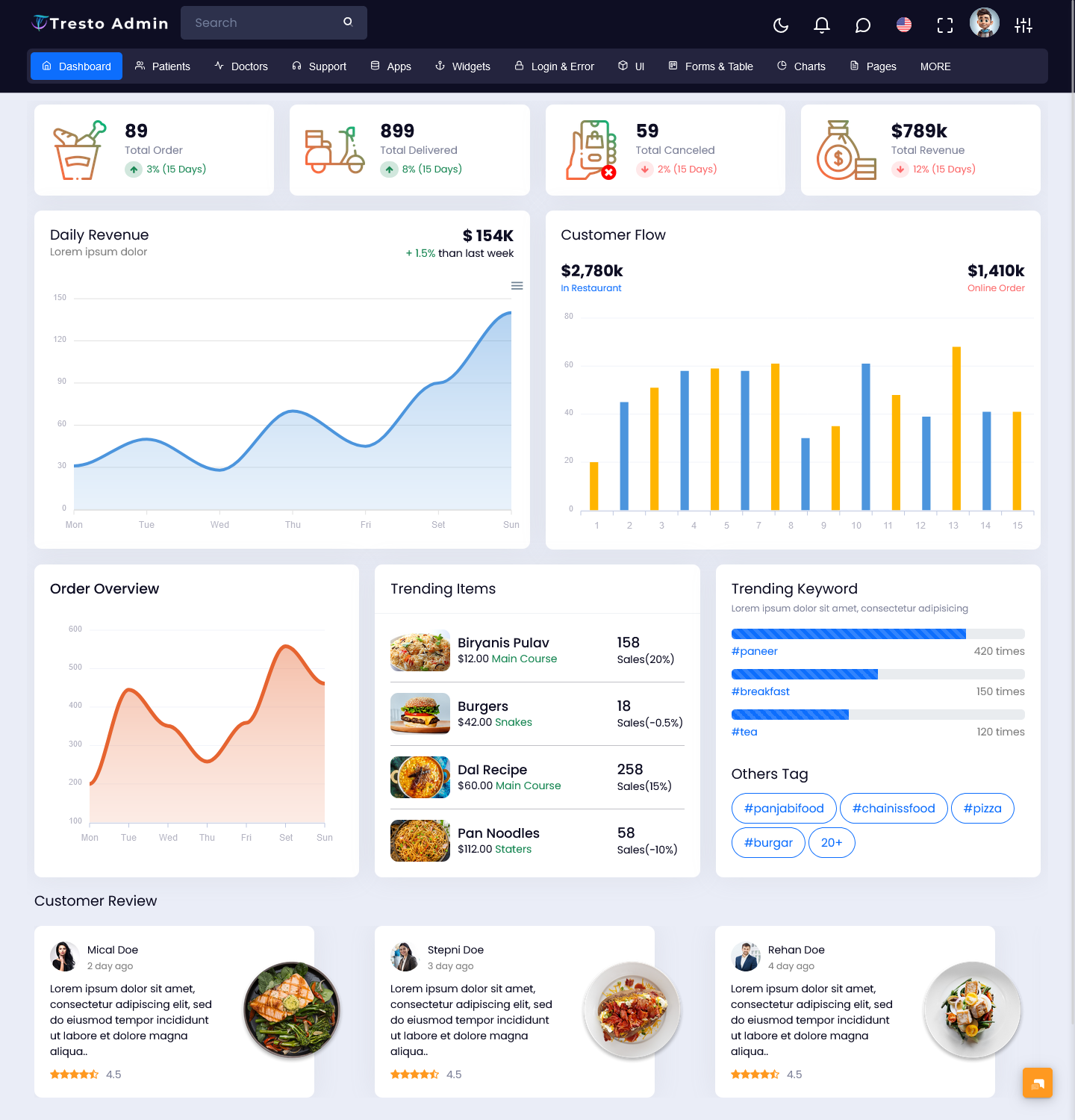
MORE INFO / BUY NOW DEMO
School Dashboard

MORE INFO / BUY NOW DEMO
Travel Dashboard

MORE INFO / BUY NOW DEMO
2. Benefits of Using a Bootstrap Admin Template
1. Responsive Design:
Bootstrap is renowned for its mobile-first design. built using Bootstrap automatically adjust their layout and design elements to ensure they work seamlessly across devices and screen sizes. This adaptability is crucial as more people access web applications on mobile devices. A responsive design ensures that the Master Dashboard provides an optimal user experience no matter the device.
2. Time-Saving:
One of the primary benefits of using a Bootstrap Admin Template is the significant amount of time saved in development. These templates come pre-designed with many common features needed in an admin dashboard. Features like tables, forms, charts, and widgets are already implemented, and developers only need to modify them to fit the project’s requirements. This reduces the need for repetitive coding and design work, enabling developers to focus on adding custom features and functionality.
3. Pre-built UI Components:
Bootstrap admin template often come with a wide range of pre-built user interface components that are crucial for any admin dashboard. These include navigation bars, forms, tables, pagination, modals, tooltips, alerts, and more. Developers can easily incorporate these elements without needing to design them from the ground up. The availability of these components not only speeds up the development process but also ensures consistency across the interface.
4. Cross-browser Compatibility:
Bootstrap has been tested and optimized for use with all major browsers such as Chrome, Firefox, Safari, and Edge. This ensures that the Admin Dashboard UI will display consistently across all platforms and devices. Developers don’t need to worry about fixing browser-specific issues, which can be time-consuming.
5. Customization Flexibility:
Although Bootstrap admin templates come with predefined layouts and components, they are highly customizable. Developers can change the colors, fonts, layout structure, and more to create a unique look and feel for their dashboard. This customization can be done through CSS, or developers can use Bootstrap’s built-in utility classes to modify the template with minimal effort.
6. Integration Ready:
Bootstrap admin template often come with built-in integration options for third-party libraries and services. Whether it’s integrating with backend APIs, adding charts (e.g., using Chart.js or D3.js), or adding data tables, Bootstrap provides easy integration options. This makes it easier to scale and extend the dashboard as the application grows.
7. Documentation and Community Support:
Most Bootstrap Admin Template come with extensive documentation, making it easy for developers to understand the structure of the template and how to integrate it into their project. Additionally, the large and active Bootstrap community means that developers can easily find support and solutions to any challenges they may encounter.
3. The Process of Using a Bootstrap Admin Template
1. Choose the Right Template:
The first step in creating a web-based application with a Bootstrap admin template is to choose the right one for your needs. With so many available options, it’s crucial to select a template that aligns with your project’s goals. Consider factors like the design layout, components, and features included in the template. Some templates may focus on specific industries or use cases (e.g., e-commerce, analytics, or project management), while others are more general-purpose.
2. Customize the Template:
Once you’ve chosen a Bootstrap admin template, the next step is customization. The beauty of Bootstrap is that it provides a flexible and easy-to-use grid system, along with utility classes, to make customization straightforward. You can change colors, typography, and layout styles through CSS. Most templates also include a configuration file where you can adjust global settings, such as the color scheme or header layout.
3. Add Your Data and Content:
Bootstrap admin templates come with placeholder content and sample data, but to make it useful for your project, you need to replace this with real data. This could involve integrating backend systems, APIs, and databases to feed live content into the Master Dashboard. For instance, you could display sales figures, user statistics, or traffic analytics using charts and tables.
4. Implement Necessary Features:
Depending on your requirements, you may need to implement additional features such as authentication, user roles, or data filtering. Many Bootstrap admin templates come with basic authentication systems, allowing you to integrate login and registration functionality quickly. You can also add more advanced features like role-based access control (RBAC) for different levels of access.
5. Test the Dashboard:
Once you’ve customized the template and integrated all necessary features, it’s important to thoroughly test the admin dashboard. Ensure that all components work as expected and that the layout is responsive across different devices. Check for issues like broken links, missing data, and display errors.
6. Deploy the Dashboard
After successful testing, you can deploy the admin Dashboard UI on your production environment. Bootstrap admin templates are compatible with most server setups, and deployment can be done via FTP, cloud hosting platforms like AWS or Azure, or through a continuous integration pipeline if needed.
4. Why We Are Better
When choosing a Bootstrap admin template, the quality of the template can make a big difference in your project’s success. Here’s why our Bootstrap admin template stands out from the competition:
1. Premium Design and Aesthetics:
Our Bootstrap Admin Template is designed with a modern, sleek aesthetic that appeals to both end-users and administrators. The clean and intuitive user interface ensures that your team will be able to navigate and use the dashboard efficiently. We prioritize usability, so you can rest assured that your team will enjoy working with it.
2. Full Customization Options:
We understand that no two businesses are alike, which is why our Bootstrap admin template is highly customizable. You can modify every aspect of the dashboard’s design, from the color scheme to the layout and components. Our template includes easy-to-use customization options that don’t require deep technical knowledge.
3. Regular Updates and Improvements:
We continuously update our Bootstrap admin template to ensure that it stays up to date with the latest web development trends and technologies. Regular updates mean that your dashboard remains secure and equipped with the latest features and optimizations.
4. Extensive Documentation:
Our Bootstrap admin template comes with comprehensive documentation, making it easy for developers to understand and use. From installation guides to customization instructions, you’ll find all the resources you need to get up and running quickly.
5. Outstanding Customer Support:
We pride ourselves on providing excellent customer support. Our team is always ready to assist with any questions or challenges you may face while using the template. Whether you need help with installation, customization, or integration, we’re here to guide you through the process.
6. Seamless Integration with Backend Services:
Our template offers a smooth integration process with popular backend services, making it easier for developers to connect the Admin Dashboard UI to the core functionality of their web application.
5. How to Start / Contact Us
Getting Started with Our Bootstrap Admin Template:
1. Browse the Template:
Visit our website to explore our Bootstrap admin template collection. Browse through the various options and choose the one that best fits your project requirements.
2. Download the Template:
Once you’ve made your choice, simply click the download button to get the template files. Our templates come in well-organized folders with all the necessary files included (HTML, CSS, JS, etc.).
3. Install and Customize:
Follow our step-by-step installation guide to set up the template. After installation, start customizing the template to fit your project by modifying the layout, colors, and components.
4. Add Data and Features:
Integrate your backend data, customize charts and graphs, and implement the necessary features like user authentication or role management.
Contact Us:
If you need assistance or have any questions, don’t hesitate to get in touch with us.
Visit our contact page for more details or to submit a support ticket. You can also follow us on social media platforms for the latest updates and news about our Bootstrap Admin Template.
 skip to Main Content
skip to Main Content




This is the best admin template! It combines all the dashboard template in one place, making it perfect for managing every aspect of our business.
Whether you run a retail business, a tech startup, or a service-based company, this all-in-one admin dashboard template is perfect.
This admin template brings together sales, customer service, and other key metrics in one place. It’s so easy to manage everything with just one admin dashboard.
It helps streamline operations across different departments. From tracking sales to managing customer relations, this all-in-one bootstrap admin template does it all.
This dashboard template is not only comprehensive but also incredibly user-friendly. It’s easy to navigate, and we can access everything from financials to customer insights with ease.
This is a great all-in-one admin template. It’s easy to customize, and we can track everything from marketing to performance.