At the top of this blog, you can watch a complete Chat Application Dashboard demo…

Chatbot Dashboard – Take the Helm of Your Chatbots
Reading Time: 8 minutes
In today’s fast-paced, digital world, businesses are increasingly leveraging chatbots to enhance customer interactions, streamline operations, and offer 24/7 support. From automated customer service representatives to sales assistants, chatbots have become a core component of customer engagement. However, with the rise of chatbot technology comes the need for an efficient, organized way to monitor and manage these automated systems. A Chatbot Dashboard serves as a centralized interface that allows businesses to manage and monitor chatbot interactions.
Whether you’re overseeing customer service bots, sales bots, or even internal support bots, a well-designed Chat Application Dashboard is essential for ensuring that these systems run smoothly and efficiently. It’s an essential tool for anyone who needs to have a comprehensive view of their chatbots’ performance, analyze user interactions, and make informed decisions.
RTL Style Dashboards of Chat Bot Admin
Dashboard – 1 – Light Version
MORE INFO / BUY NOW DEMO
Dashboard – 1 – Dark Version
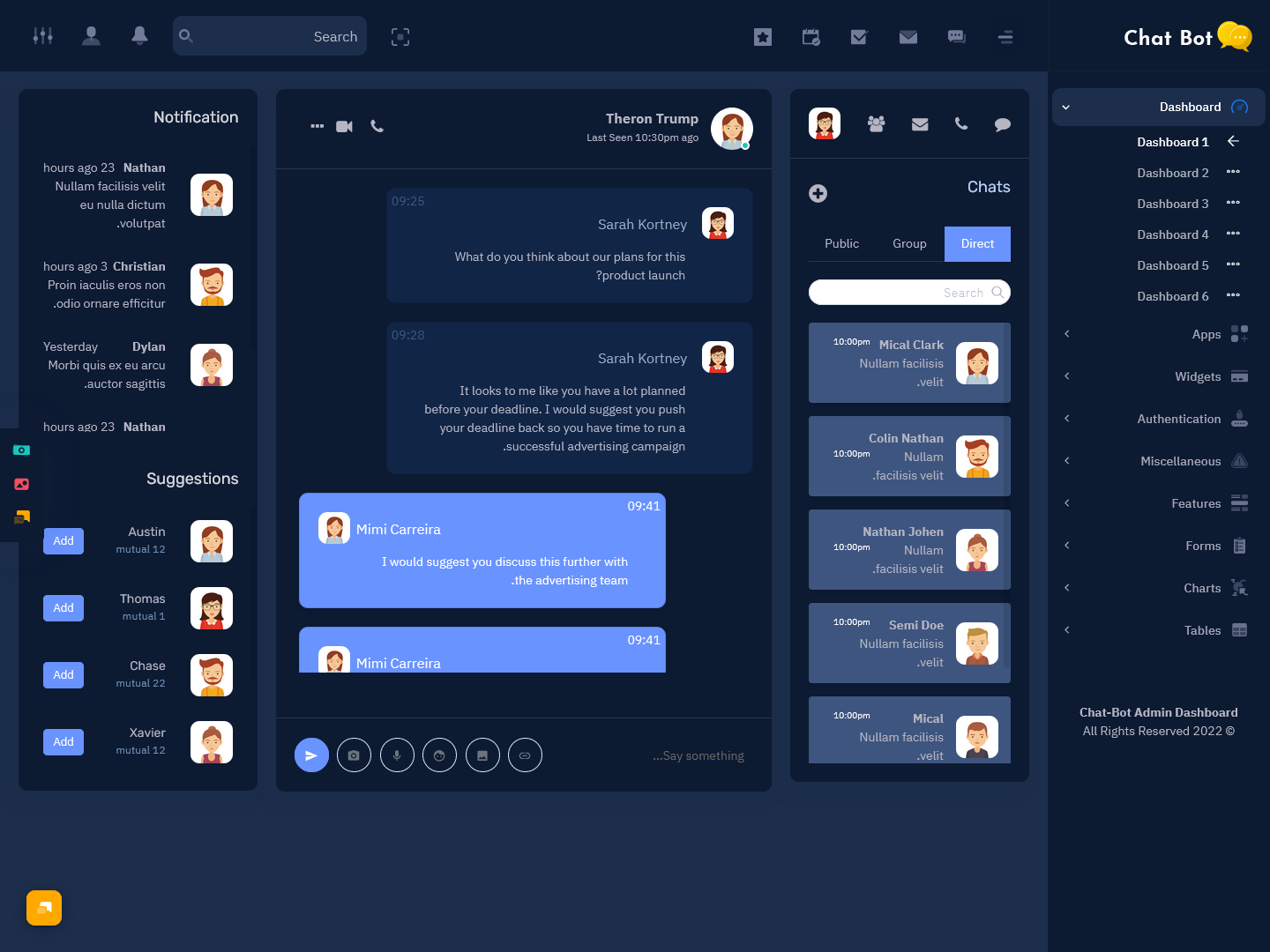
MORE INFO / BUY NOW DEMO
Dashboard – 2 – Light Version
MORE INFO / BUY NOW DEMO
Dashboard – 2 – Dark Version
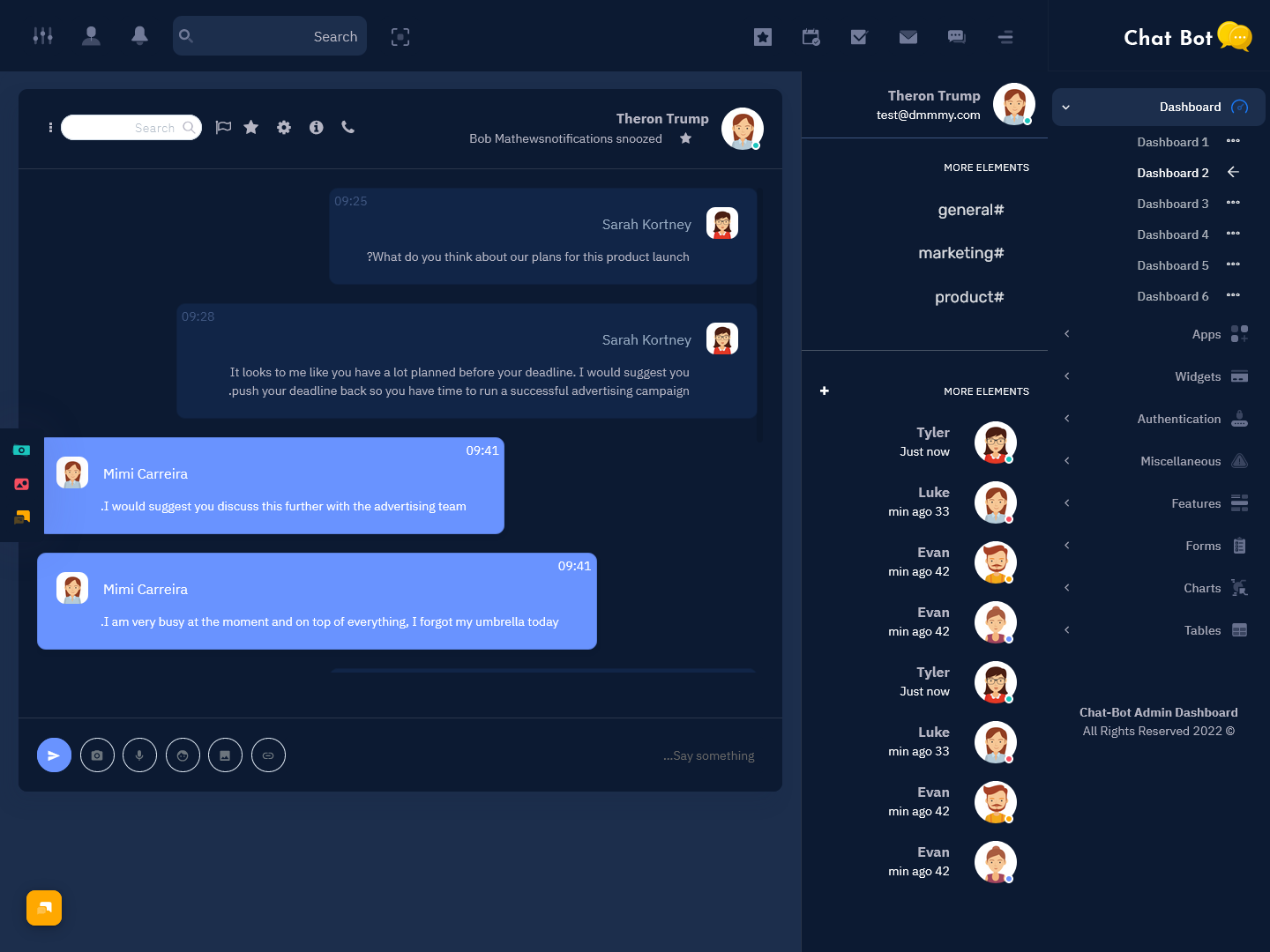
MORE INFO / BUY NOW DEMO
Dashboard – 3 – Light Version
MORE INFO / BUY NOW DEMO
Dashboard – 3 – Dark Version

MORE INFO / BUY NOW DEMO
Dashboard – 4 – Light Version
MORE INFO / BUY NOW DEMO
Dashboard – 4 – Dark Version
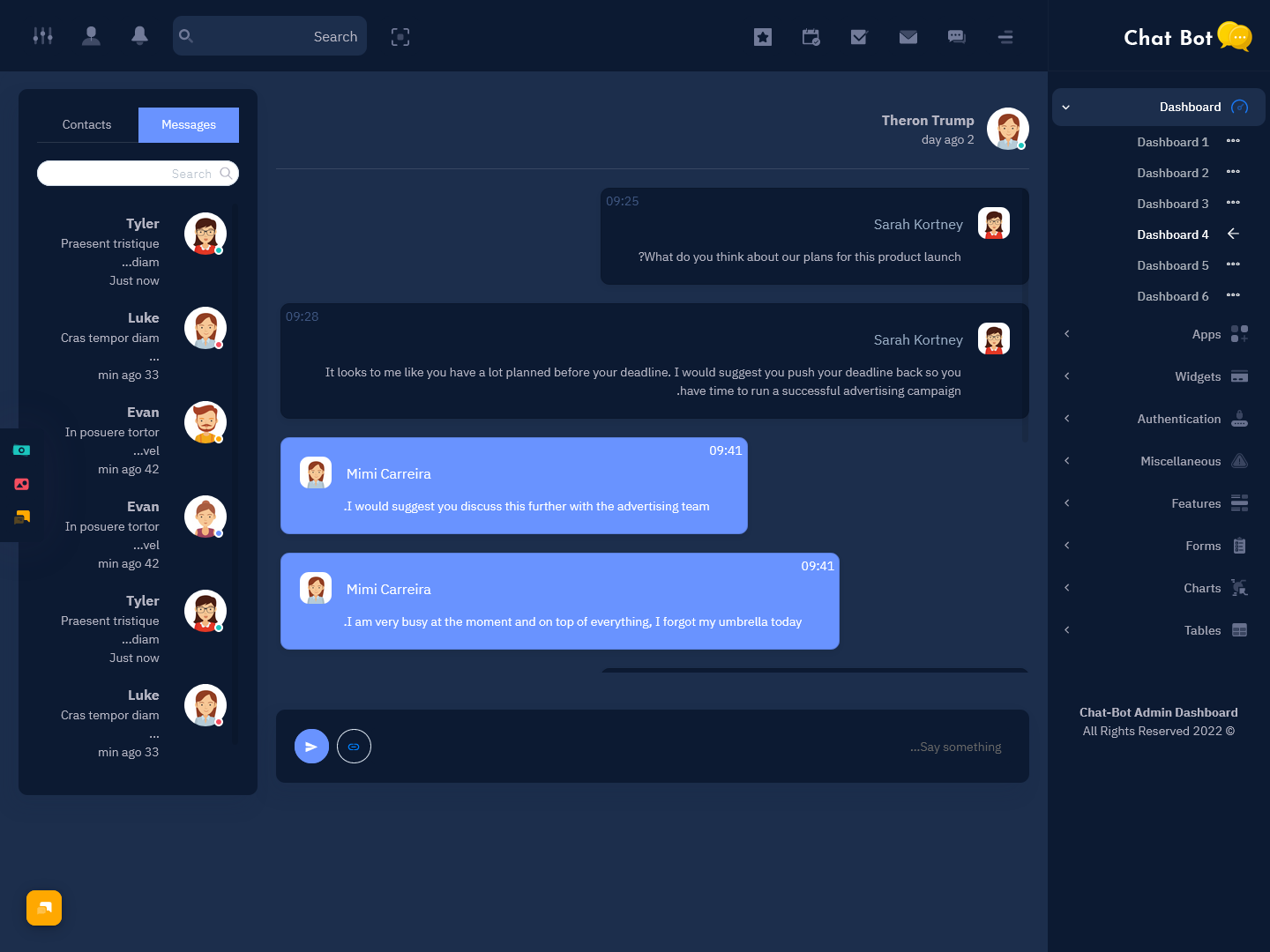
MORE INFO / BUY NOW DEMO
Dashboard – 5 – Light Version
MORE INFO / BUY NOW DEMO
Dashboard – 5 – Dark Version
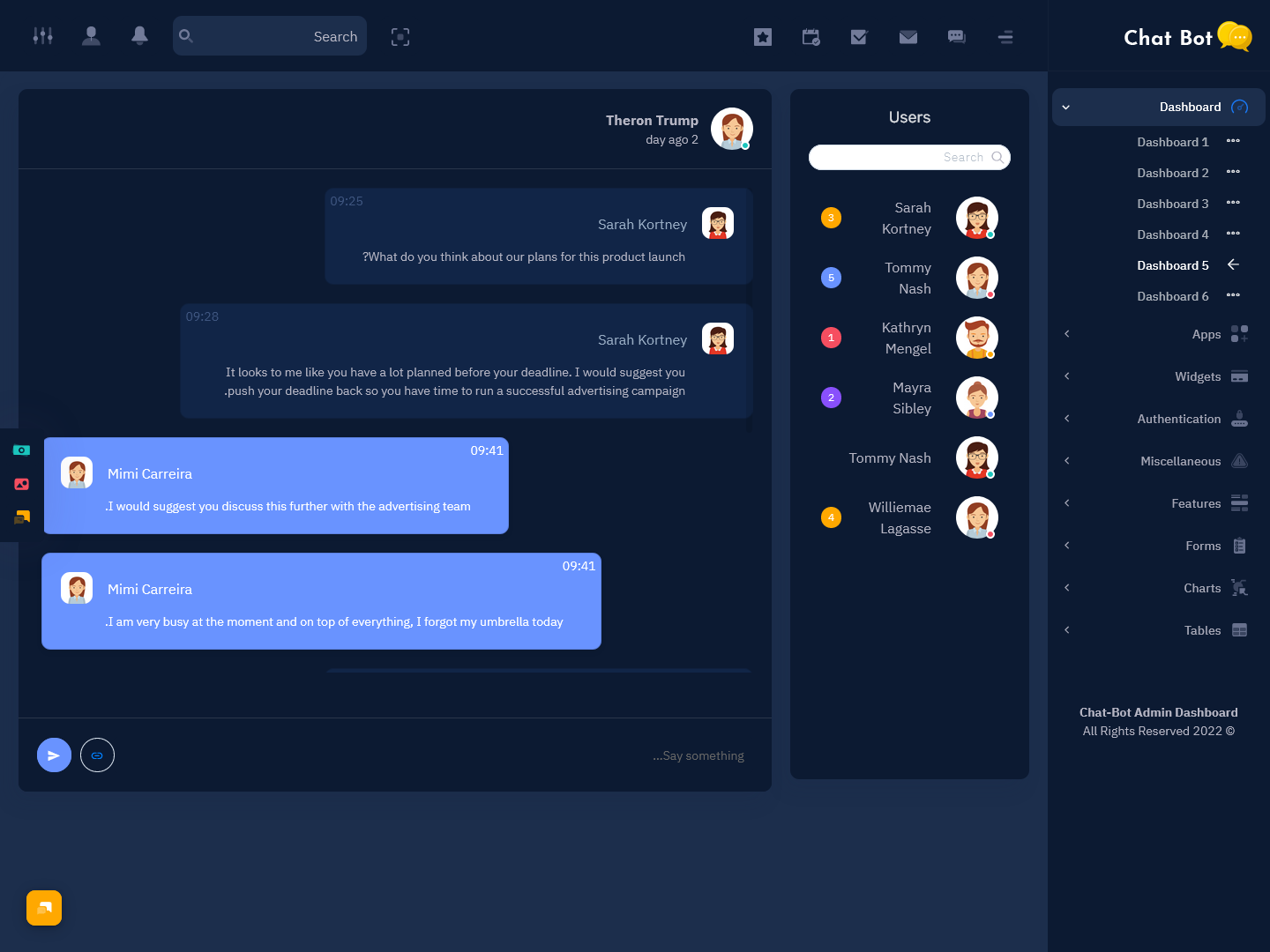
MORE INFO / BUY NOW DEMO
Dashboard – 6 – Light Version
MORE INFO / BUY NOW DEMO
Dashboard – 6 – Dark Version
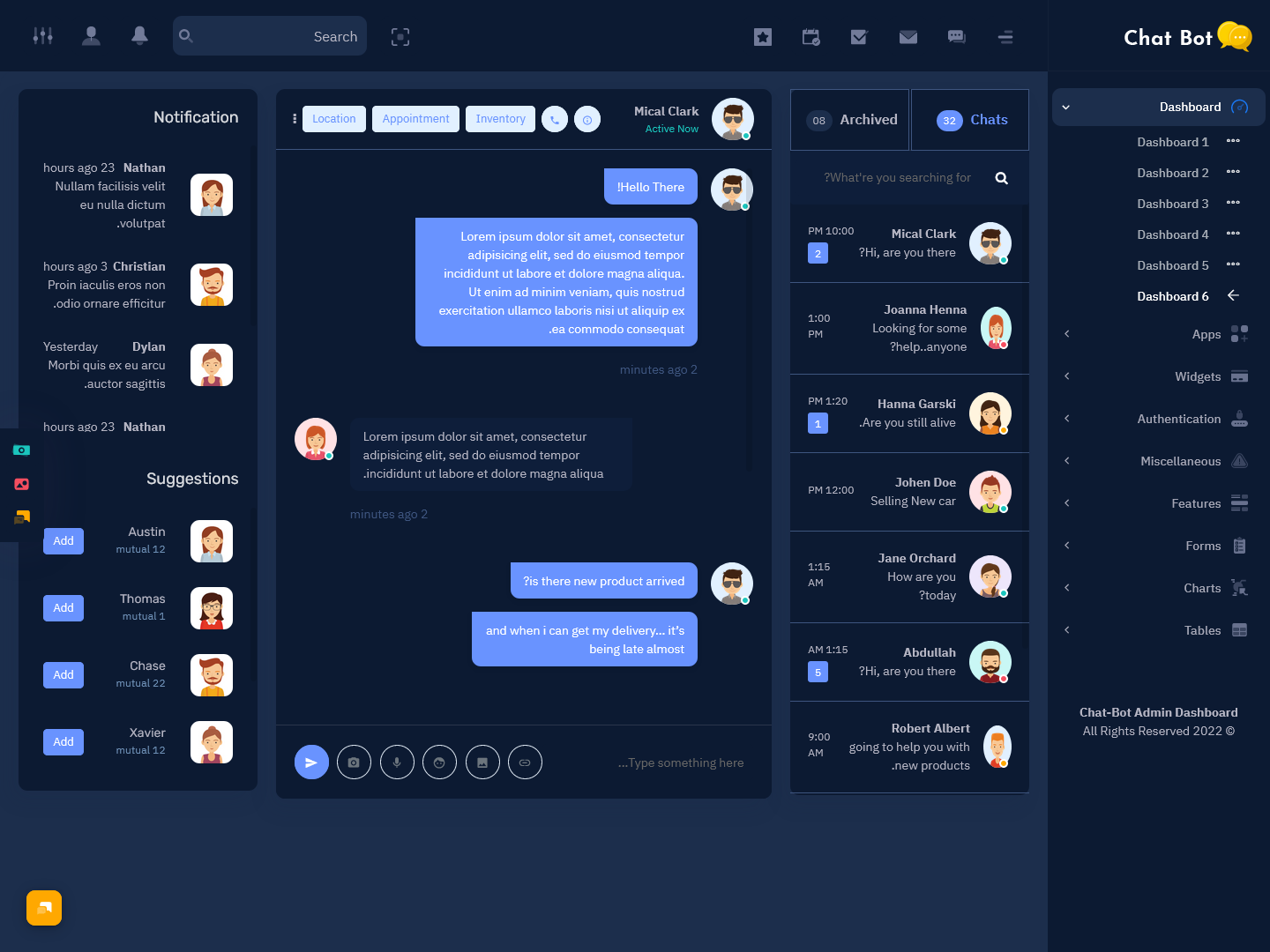
MORE INFO / BUY NOW DEMO
What Is a Chatbot Dashboard?
A Chatbot Dashboard is a software interface that aggregates information from one or more chatbots in a single, easy-to-navigate platform. It allows users to monitor and manage interactions between chatbots and their users in real-time. Depending on the sophistication of the dashboard, it can show data such as conversation histories, performance metrics, bot usage, and even user sentiment. For larger organizations, a Chatbot Dashboard can serve as the control center for a team of chatbot administrators or support agents.
Think of it as the cockpit of a plane—every control, gauge, and alert is there to ensure the bot operates smoothly and can be fine-tuned as needed. For businesses, it’s an essential tool for efficiency and effective management of chatbot workflows.
Why Chat Software Templates Are Essential for Professionals
Chatbots are transforming customer service, lead generation, and even HR operations. But with these advancements comes a significant challenge: how do you manage multiple chatbots efficiently?
- Centralized Control: A Chat Software Template allows you to have centralized control over all chatbot interactions. You can view real-time conversations, analyze performance, and make adjustments as needed, all from one interface. This centralization ensures that teams can make quicker decisions and respond to user needs faster.
- Real-Time Monitoring: One of the most powerful features of a chatbot dashboard is its ability to provide real-time insights. It enables users to see exactly what’s happening within their chatbots at any given moment—whether it’s an ongoing conversation, performance metrics, or any errors that need to be addressed. For businesses, this means being able to act quickly to resolve issues, optimize bot performance, and address customer concerns without delay.
- Efficiency & Productivity: A professional chatbot dashboard allows users to automate responses, track metrics, and monitor user behavior all from one screen. By integrating multiple bots into one dashboard, businesses can streamline workflows, reduce manual effort, and improve productivity. With automated tools and alerts, companies can focus on what matters most—solving user problems and improving their bots’ performance
- Enhanced Decision-Making: A well-designed Chat Application Dashboard isn’t just about monitoring and managing chatbot interactions. It also serves as a vital tool for data-driven decision-making. The data collected by the dashboard can provide valuable insights into how users interact with chatbots, their needs, and their satisfaction levels. This helps businesses make informed decisions about bot improvements, marketing strategies, and overall customer engagement.
Key Features of a Professional Chat Application Dashboard
A high-quality Chat Application Dashboard needs to offer more than just basic features. For a chatbot dashboard to be effective, it must include a variety of tools that enhance user experience and streamline operations. Here are some key features that every chatbot dashboard should include:
1. Real-Time Chat Monitoring and Management
The core function of any Chat Application Dashboard is the ability to monitor conversations in real-time. This allows businesses to respond to issues promptly, identify recurring questions, and fine-tune chatbot responses to deliver a better user experience. Real-time monitoring also helps identify any technical issues with the bot, allowing teams to troubleshoot and solve problems without delay.
2. Analytics and Reporting
A professional Chat Application Dashboard should provide detailed analytics about chatbot performance. This includes data on response times, user engagement, satisfaction scores, and more. The dashboard can track how many conversations each bot handles, how many users are interacting with the bot, and whether it’s meeting KPIs. Analytics can also include user sentiment analysis, which helps businesses understand how users feel about their interactions with the bot.
3. User Behavior Insights
Modern chatbot dashboards don’t just monitor chatbot performance; they also provide insights into user behavior. This includes tracking how users interact with the bot, what queries they ask, and where they drop off in the conversation. Understanding these behaviors is critical for optimizing the bot’s responses and improving overall engagement.
4. Customizable Widgets and Controls
Every business has unique needs when it comes to chatbot management. A customizable chat dashboard enables users to configure the layout, controls, and widgets to fit their specific workflow. This flexibility ensures that team members can access the most relevant information and tools to do their jobs effectively. Whether it’s displaying a summary of recent conversations or adjusting bot settings on the fly, a customizable dashboard enhances usability and productivity.
5. User Feedback and Sentiment Analysis
Integrating user feedback tools into a Chat Application Dashboard helps professionals measure user satisfaction and adjust chatbot behavior accordingly. Sentiment analysis can track the tone of conversations, flagging any negative interactions that may require human intervention. By analyzing user sentiment, businesses can refine the chatbot’s personality, improve its responses, and ensure better customer satisfaction.
6. Multiple Bot Management
Many organizations operate several bots for different purposes (e.g., a support bot, a sales assistant, and a survey bot). A robust chat dashboard should be able to manage and monitor multiple chatbots simultaneously. This allows businesses to scale their operations while maintaining control and oversight of all interactions. Whether you’re running multiple bots on different channels or overseeing a single, complex bot, the dashboard ensures a smooth operation.
7. Integration with Other Tools
A great chat dashboard should integrate seamlessly with other tools in your tech stack, such as CRM systems, helpdesk platforms, and marketing automation tools. These integrations help businesses optimize workflows, automate tasks, and centralize data, ensuring that chatbots are part of a broader, more efficient system.
Best Practices for Designing a Chat Dashboard
A professional Desktop Chatbot UI Design requires more than just technical know-how. It’s crucial to focus on usability, accessibility, and functionality to create a truly effective tool. Here are a few best practices for designing a successful chatbot dashboard:
1. Simplicity Is Key
A cluttered dashboard can overwhelm users and reduce efficiency. Keep the design clean and minimalistic, with clear navigation paths and easy access to important features. Only show the most relevant data at a glance and provide filters or customization options to dive deeper when needed.
2. Prioritize User Experience
The dashboard should be user-friendly, even for those who aren’t familiar with chatbot systems. Make sure that key actions—like starting new conversations, adjusting settings, or reviewing analytics—are intuitive and easy to perform. Training team members should be simple, and users should be able to get up to speed quickly.
3. Mobile Optimization
In a professional environment, users may need to access the dashboard on multiple devices, including smartphones and tablets. Ensure that the chat dashboard is mobile-responsive and provides a seamless experience across all screen sizes. This allows professionals to monitor and manage their bots on the go.
4. Provide Actionable Insights
A dashboard should not only present data but also provide actionable insights. For instance, instead of simply displaying chat volume, the dashboard might suggest actions based on user behavior (e.g., “Increase the bot’s response time for high-traffic hours”). This proactive approach enhances decision-making and helps teams act on the data they see.
5. Security and Privacy
Since chat dashboards often handle sensitive customer information, ensure that your platform follows the latest security standards. Implement role-based access controls, data encryption, and other security measures to protect both your users and your business.
Top Chatbot UI Kit Examples
A well-designed Chatbot UI Kit provides the building blocks for developers to create chat interfaces that are visually appealing, functional, and user-friendly. Some of the best Chatbot UI Kit examples combine modern design trends with intuitive features that optimize user interaction.
For instance, many UI kits feature customizable templates that allow developers to tailor chatbot conversations based on user input. These kits also often come with pre-built elements like buttons, message bubbles, and quick reply options, which simplify the development process and ensure a seamless chat experience. By utilizing a robust Chatbot UI Kit, professionals can significantly cut down on development time while maintaining a high-quality interface.
Conclusion
In conclusion, a chatbot dashboard is a powerful and necessary tool for any organization that uses chatbots to engage with users. As chatbots continue to play a central role in customer service, sales, and internal operations, investing in a robust chatbot dashboard is key to staying ahead in the competitive business landscape.
Looking to enhance your business operations? Buy our Admin Dashboard today and gain full control over your chatbots. Streamline your workflow, monitor performance in real-time, and optimize user interactions all in one place. Buy now and elevate your business with our powerful admin dashboard solution!
Buy Now and Get Started Today!
Click below to purchase and start unlocking the full potential of your business!
 skip to Main Content
skip to Main Content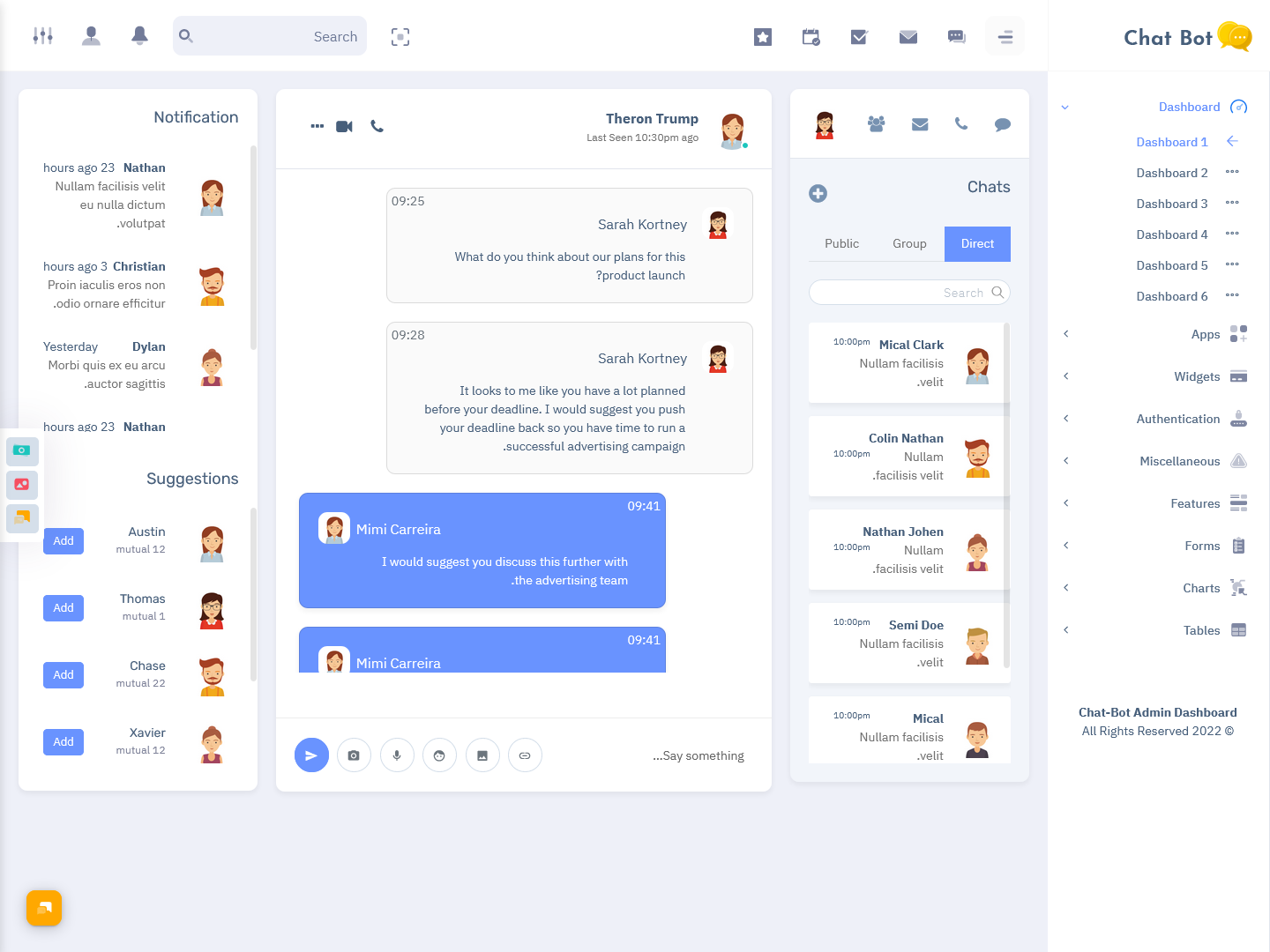
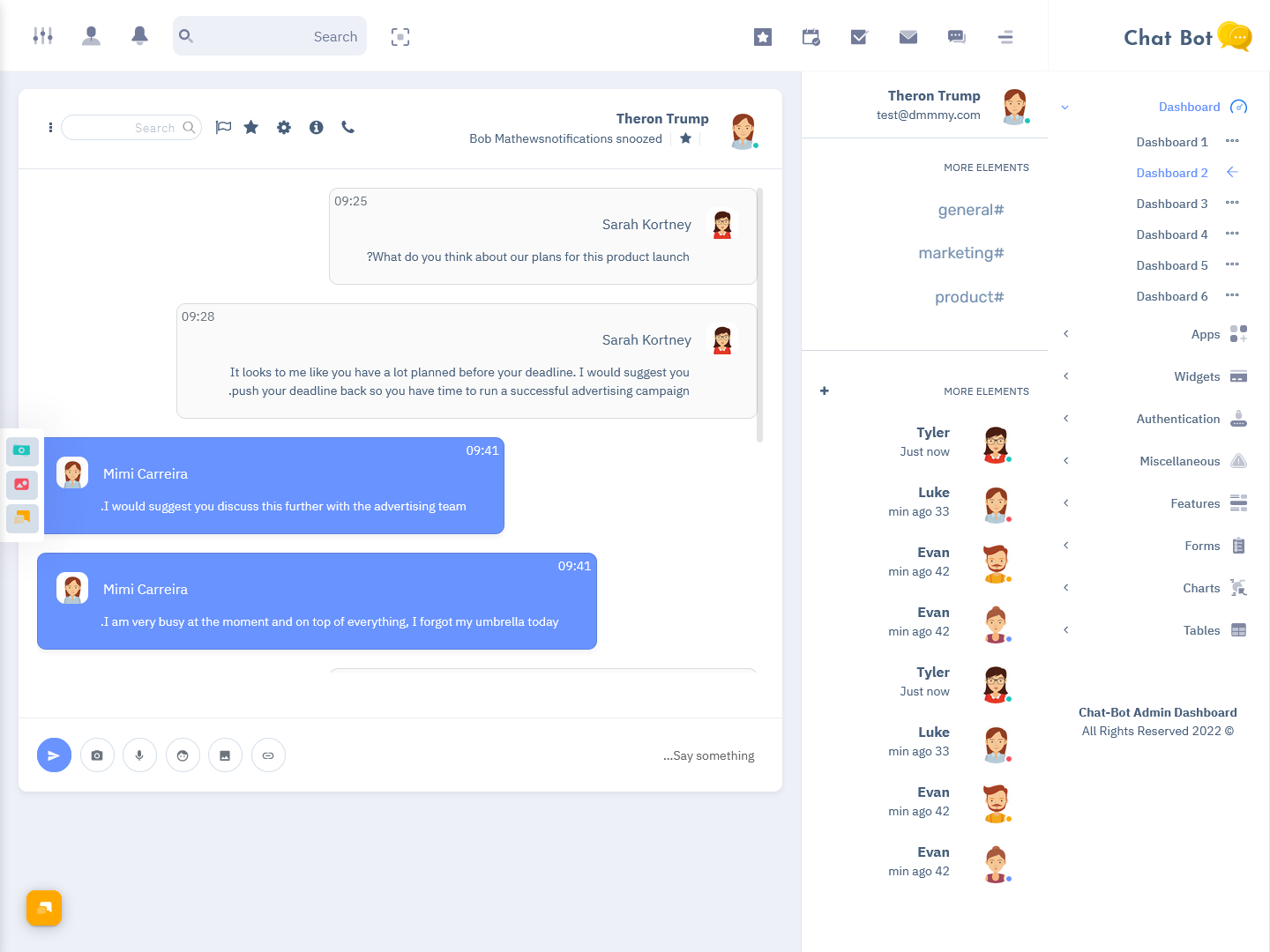
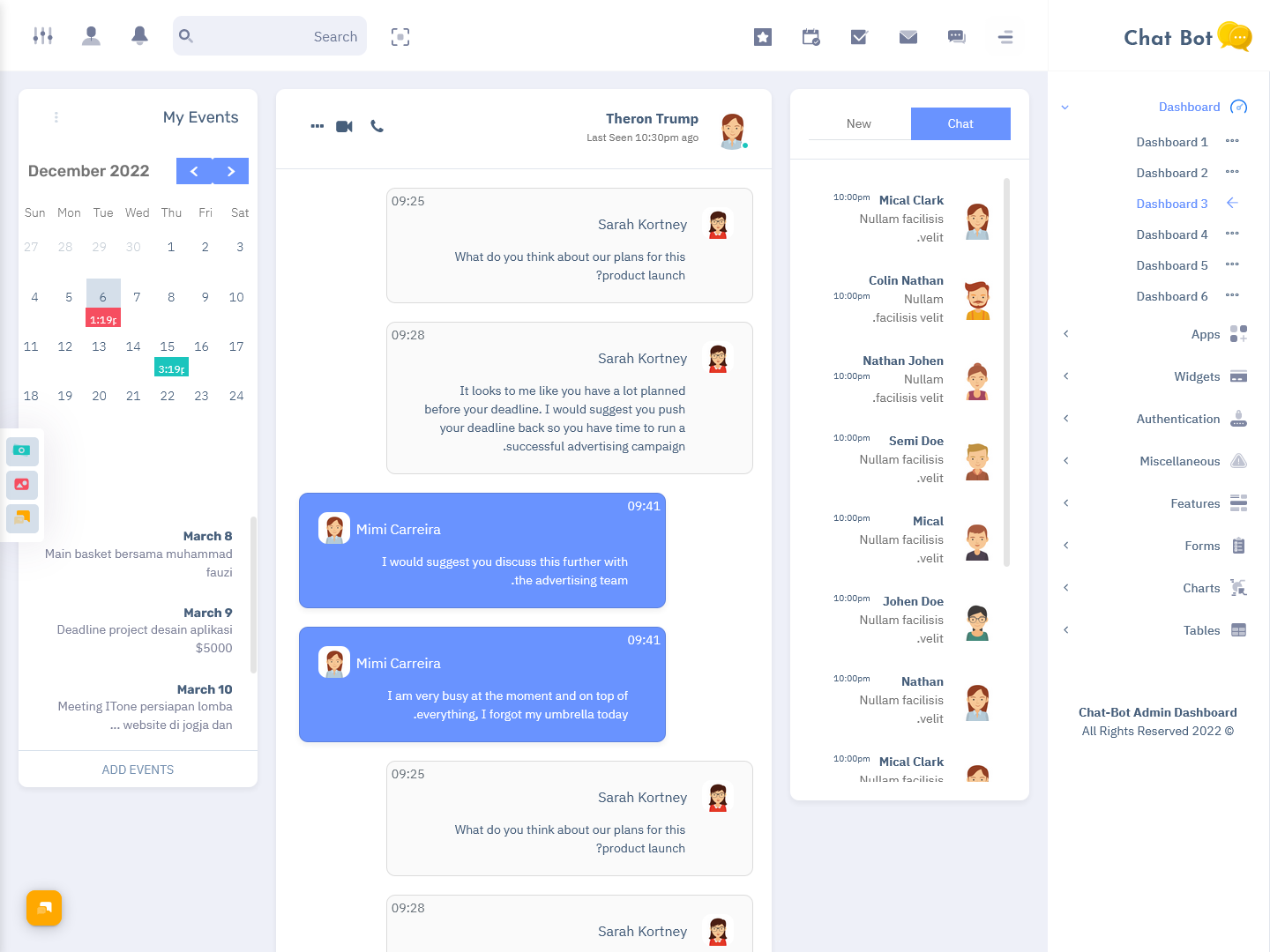
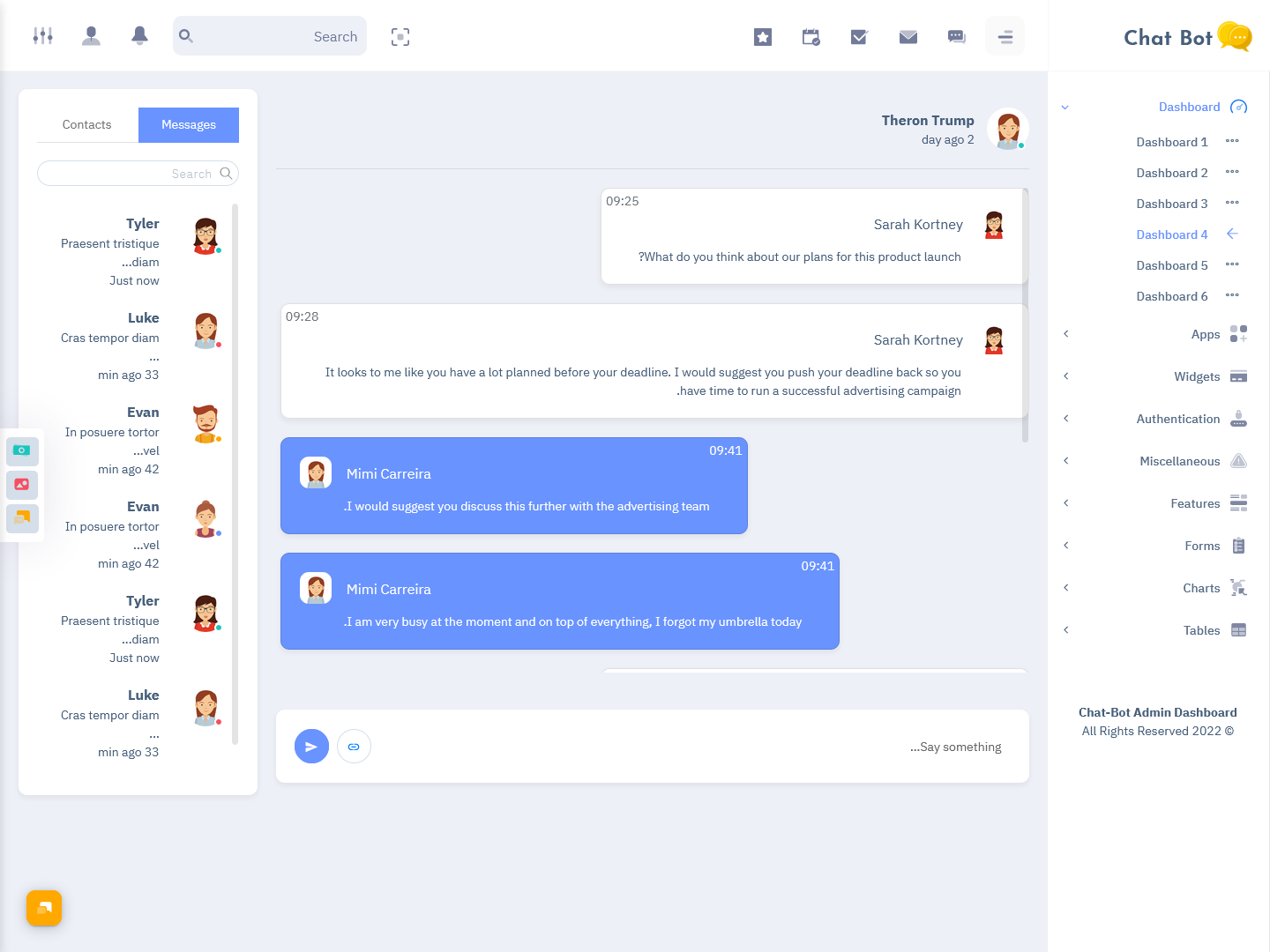







This Post Has 0 Comments