In today’s fast-paced digital world, businesses are increasingly relying on data to make decisions and…
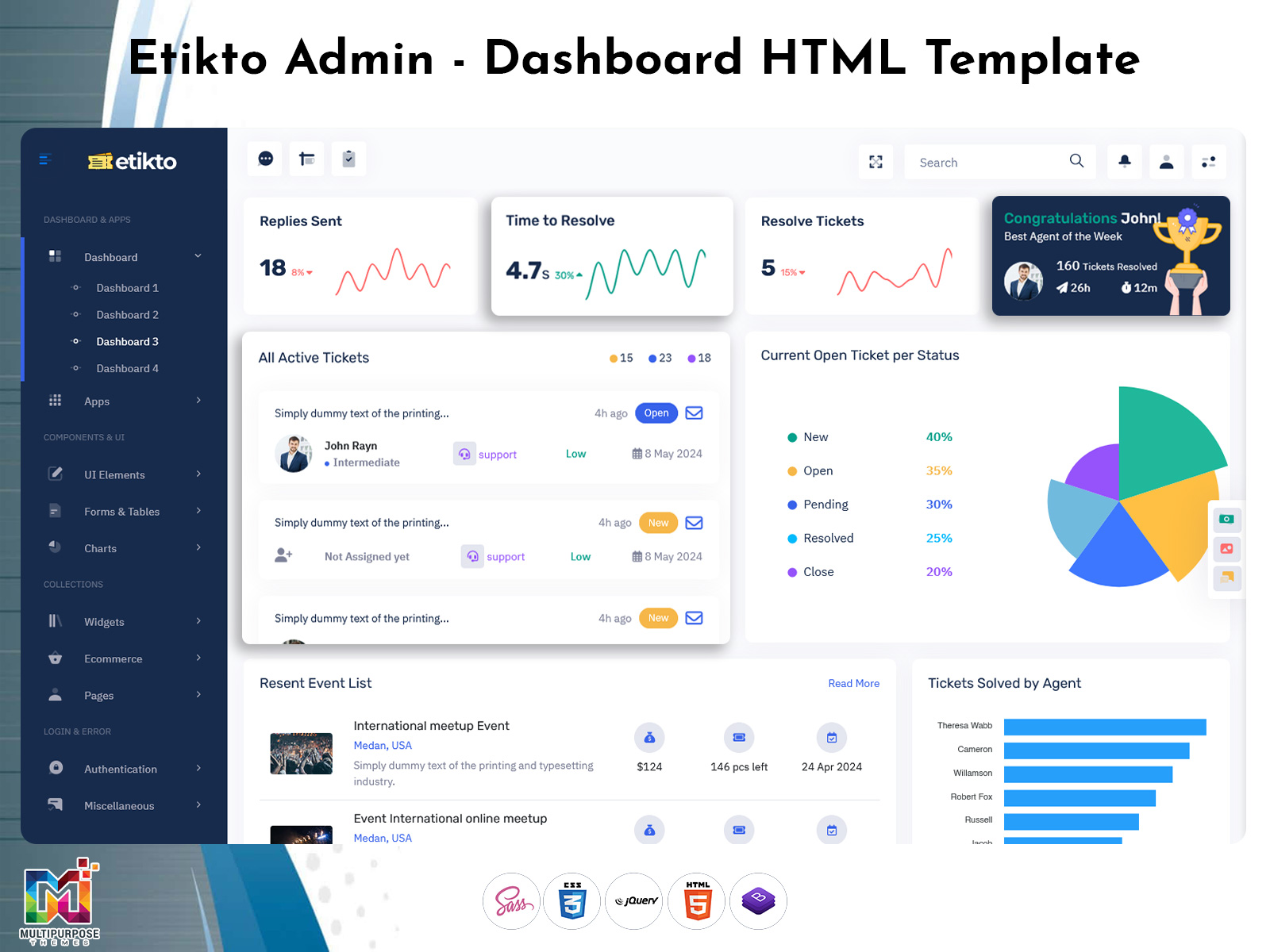
How a Bootstrap Admin Template Boosts Team Productivity
Reading Time: 6 minutes
In the fast-paced world of travel, transportation, and customer service, managing tickets efficiently can make all the difference between a smooth operation and chaotic, frustrated teams. Whether it’s flight bookings, cancellations, or tracking ticket trends, staying on top of the ticketing process is essential. That’s where a Bootstrap Admin Template comes in. It consolidates all your ticket-related data into one easy-to-use platform, offering seamless control and improved team productivity.
In this blog, we’ll dive into how a Ticket Dashboard, especially when powered by powerful tools like Bootstrap Admin Templates, can streamline your operations, enhance productivity, and ultimately improve customer satisfaction. We’ll also explore how our 5-in-1 dashboard for the Etikto platform helps industries manage all their ticket information in one place.
Dashboard of Ticket Booking
Light Dashboard

MORE INFO / BUY NOW DEMO
Dark Dashboard

MORE INFO / BUY NOW DEMO
Why the Ticket Dashboard is Important
A Ticket Dashboard is crucial for any business that needs to manage tickets in bulk, be it for flights, events, or customer service. Instead of handling tickets manually or using separate systems, a dashboard centralizes everything. The ease of access, combined with real-time data updates, saves valuable time, reduces human error, and makes team collaboration more effective.
For example, if a customer has a query about their flight, an airline team member can quickly check the status of their ticket, return flight, or cancellation request in one place, without switching between different tools or systems. This improves the overall efficiency of the team and enhances customer service.
When the Ticket Dashboard is integrated with AI and automation, it boosts productivity even further. This allows teams to automate repetitive tasks, predict future trends, and focus on more important strategic decisions rather than on manual processes.
Other Dashboard of Support Ticket
Dashboard – 1
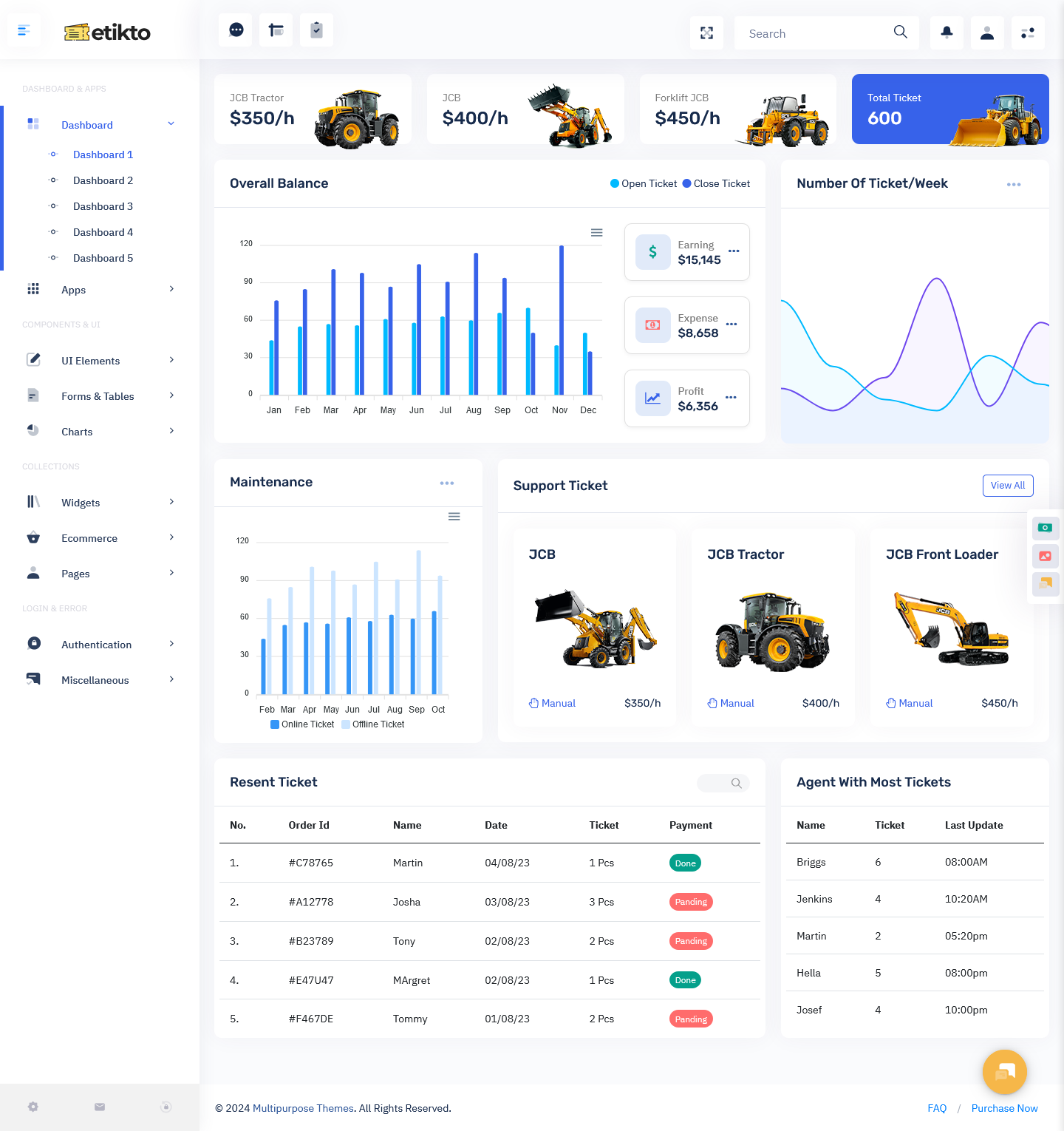
MORE INFO / BUY NOW DEMO
Dashboard – 2
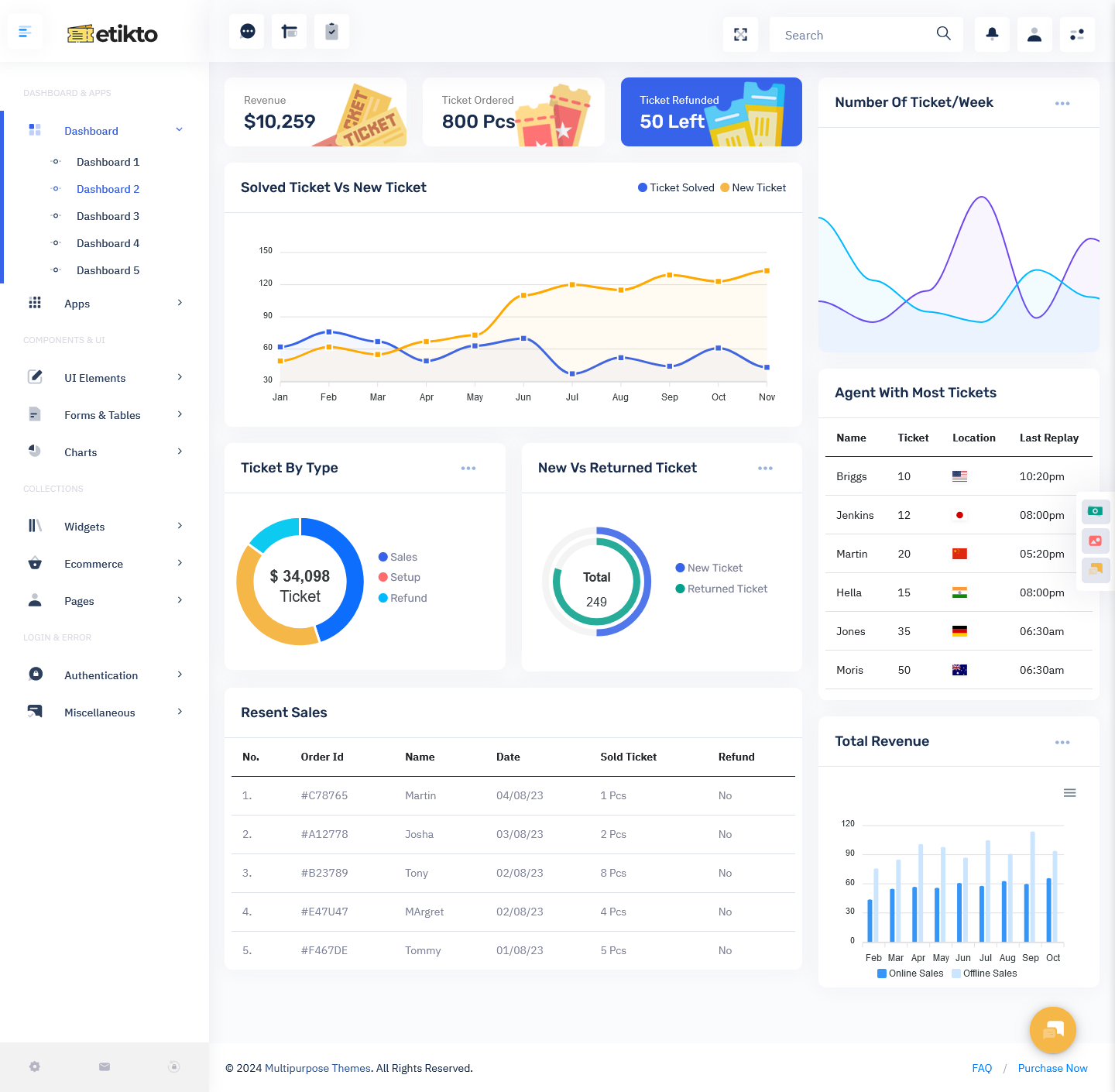
Dashboard – 3

Dashboard – 4
Features of the Ticket Dashboard
The Ticket Dashboard combines five essential dashboards into one platform, helping industries efficiently manage ticket information. These features cater to diverse business needs, from flight bookings to cancellations, and even detailed analytics on ticket trends. Here’s a breakdown of the key features:
1. Search Flight
With this feature, users can instantly search for available flights based on specified dates, destinations, and other filters. This helps businesses, such as travel agencies or airlines, quickly find and present flight options to their customers.
2. Your Flight Tickets
This section allows customers to view their booked tickets. It provides all relevant ticket details like seat information, dates, and routes, and acts as a centralized area for customers to review their flight status.
3. Return Flight
For users who need to book or manage a return flight, this dashboard feature helps facilitate that process. It lets them search for return flights, confirm bookings, or modify existing tickets, ensuring that all return travel plans are easy to access and adjust.
4. Book Ticket & Book Return Ticket
The ticket booking functionality enables users to book tickets easily within the platform. With just a few clicks, travelers can finalize their bookings without having to leave the dashboard. The Book Return Ticket feature further enhances user experience, allowing for streamlined round-trip booking.
5. Cancel Ticket
Sometimes plans change, and travelers need to cancel their flights. The Cancel Ticket feature in the Dashboard UI makes it easy to handle cancellations, update ticket statuses, and manage refunds if applicable.
6. Number of Tickets/Week
This feature helps track the total number of tickets booked within a given week. For business owners and managers, it’s a useful tool for understanding booking trends, planning staffing, and adjusting business strategies accordingly.
7. Maintenance
The Maintenance section helps keep the dashboard in top shape by monitoring potential issues, updating the system, and maintaining the integrity of the platform. Regular maintenance prevents downtime, ensuring your team always has access to up-to-date ticket data.
8. Recent Tickets
This feature shows a log of recently handled tickets, making it easier for team members to access important, time-sensitive information. Whether it’s for customer service inquiries or tracking upcoming flights, recent tickets are always available for review.
Why a Ticket Dashboard Enhances Team Productivity
1. Centralized Data Management
With all ticket-related information in one place, employees can avoid wasting time searching through emails, spreadsheets, or multiple systems. Whether they need flight details, cancellation statuses, or booking history, the Ticket Dashboard allows your team to access it all instantly.
2. Improved Collaboration
Since the dashboard provides a unified interface, different departments (such as customer service, booking agents, and admin) can access and update ticket data in real-time. This encourages collaboration, as all team members are on the same page, reducing the need for back-and-forth communication or misunderstandings.
3. Time-Saving Automation
Routine tasks like ticket status updates, reminders, and follow-ups can be automated using the dashboard’s built-in features. This reduces the time spent on manual processes, allowing your team to focus on higher-priority tasks. Automation streamlines workflows and boosts efficiency, especially when dealing with large volumes of tickets.
4. Real-Time Analytics
The ability to track and analyze ticket data in real time is a game-changer. With instant access to insights, team members can make quicker, data-driven decisions. For instance, if ticket bookings drop unexpectedly, the team can investigate the cause and resolve issues faster.
5. Enhanced Customer Support
A Ticket Dashboard also improves customer service by providing agents with a 360-degree view of each ticket. Whether it’s assisting with a booking issue, processing cancellations, or answering questions, agents have everything they need to deliver superior customer support. Quick resolutions lead to higher customer satisfaction and loyalty.
How a Bootstrap Admin Template Improves Your Ticket Dashboard
A well-designed Bootstrap Admin Template can take your Ticket Dashboard to the next level. Here’s how:
– Responsive Design: A Bootstrap Admin Template ensures that the dashboard is fully responsive, meaning it works seamlessly on desktops, tablets, and mobile devices. This flexibility allows team members to manage tickets from anywhere, improving productivity even when they’re on the go.
– Customizable Features: Bootstrap Admin Themes are designed to be highly customizable. You can modify the dashboard to match your brand’s colors, incorporate additional features, or adapt it to the unique needs of your business.
– User-Friendly Interface: The Bootstrap Admin Template provides an intuitive, easy-to-navigate user interface. With a clean, simple design, team members can quickly learn how to use the dashboard and maximize its functionalities without needing a lot of training.
– Enhanced Security: Admin template built with Bootstrap 5 Admin Template come with robust security features, ensuring that sensitive ticket information remains safe and protected. Whether it’s personal customer data or confidential business insights, security is a top priority.
Why We Are Better
We are committed to providing comprehensive, powerful dashboard solutions that cater to the specific needs of various industries. Our Ticket Dashboard goes beyond simple ticket management; it integrates advanced features, AI capabilities, and Bootstrap Admin Templates to offer the best possible user experience.
– All-in-One Platform: With our Ticket Dashboard, you have everything you need to manage flights, cancellations, bookings, and more in one place. There’s no need to juggle multiple platforms.
– Customization Options: We understand that each business is unique. That’s why our Admin Dashboard UI is fully customizable. Whether you’re in the travel industry, e-commerce, or events, our platform adapts to your needs.
– Efficient Support: We don’t just provide the tools—we offer reliable customer support to help you maximize your dashboard’s potential.
How to Get Started: Buy Now
Ready to improve your team’s productivity and efficiency with a powerful Ticket Dashboard? It’s simple to get started with
1. Contact Us: Reach out to our team to discuss your business needs and get a personalized demo.
2. Choose Your Plan: Select the dashboard solution that suits your company’s size and industry.
3. Implement the Dashboard: Once you’re ready, we’ll assist with the installation and training so your team can start benefiting from the Ticket Dashboard right away.
Don’t wait! Streamline your operations, boost your team’s productivity, and enhance customer satisfaction with our comprehensive Ticket Bootstrap Admin Template solution. Buy now and experience the power of seamless ticket management.
Buy Now and Get Started Today!
Click below to purchase and start unlocking the full potential of your business!
 skip to Main Content
skip to Main Content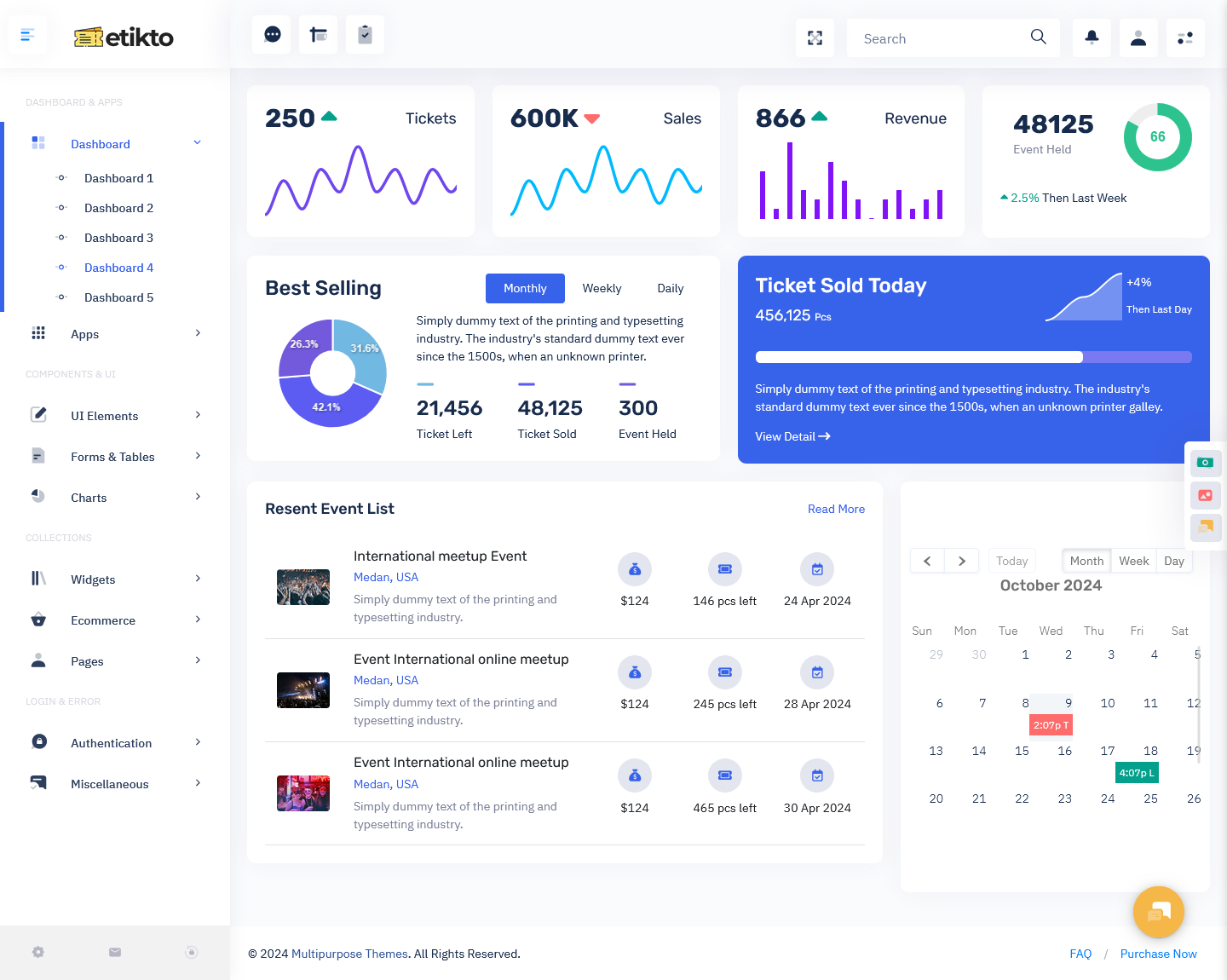

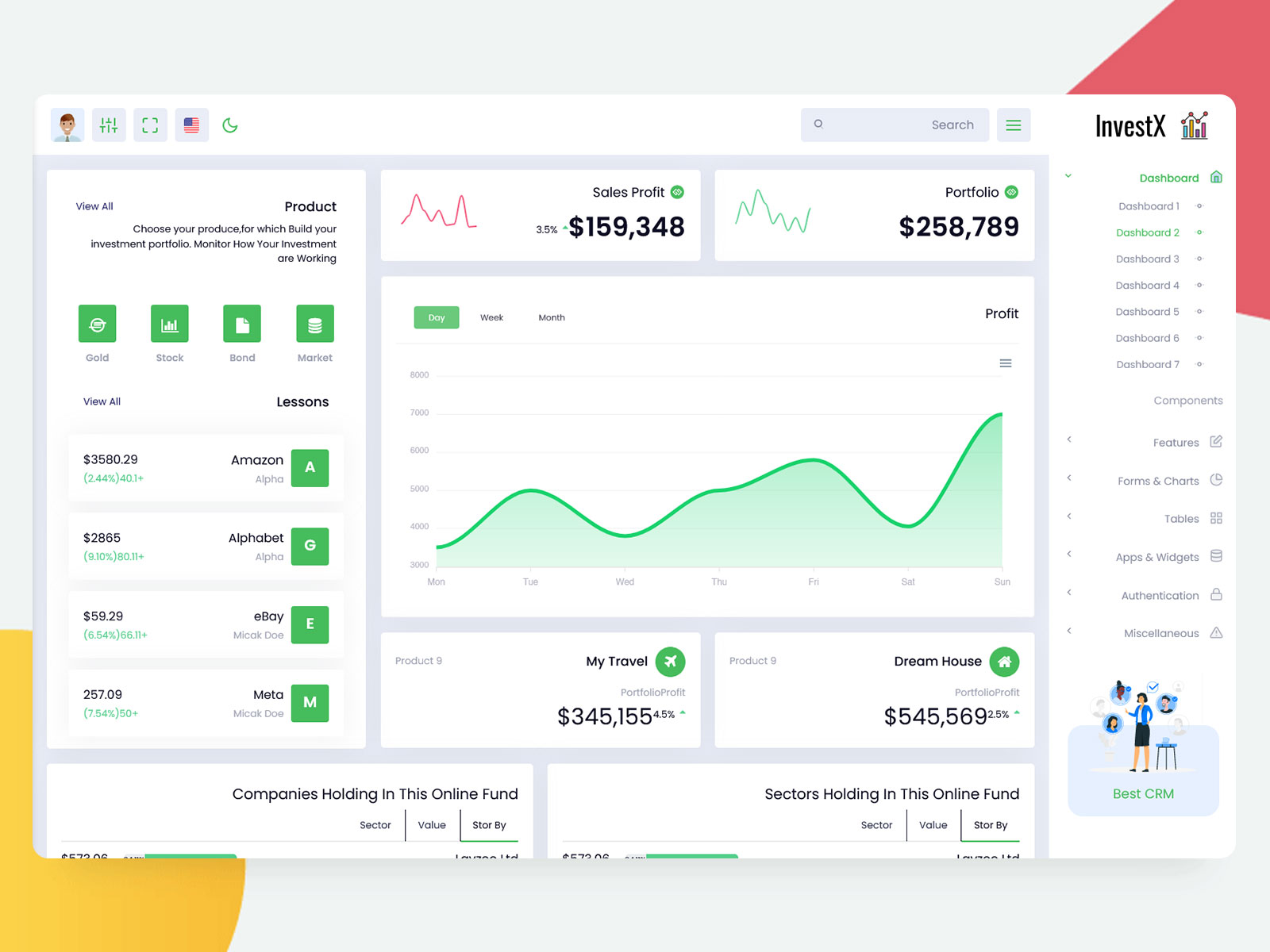
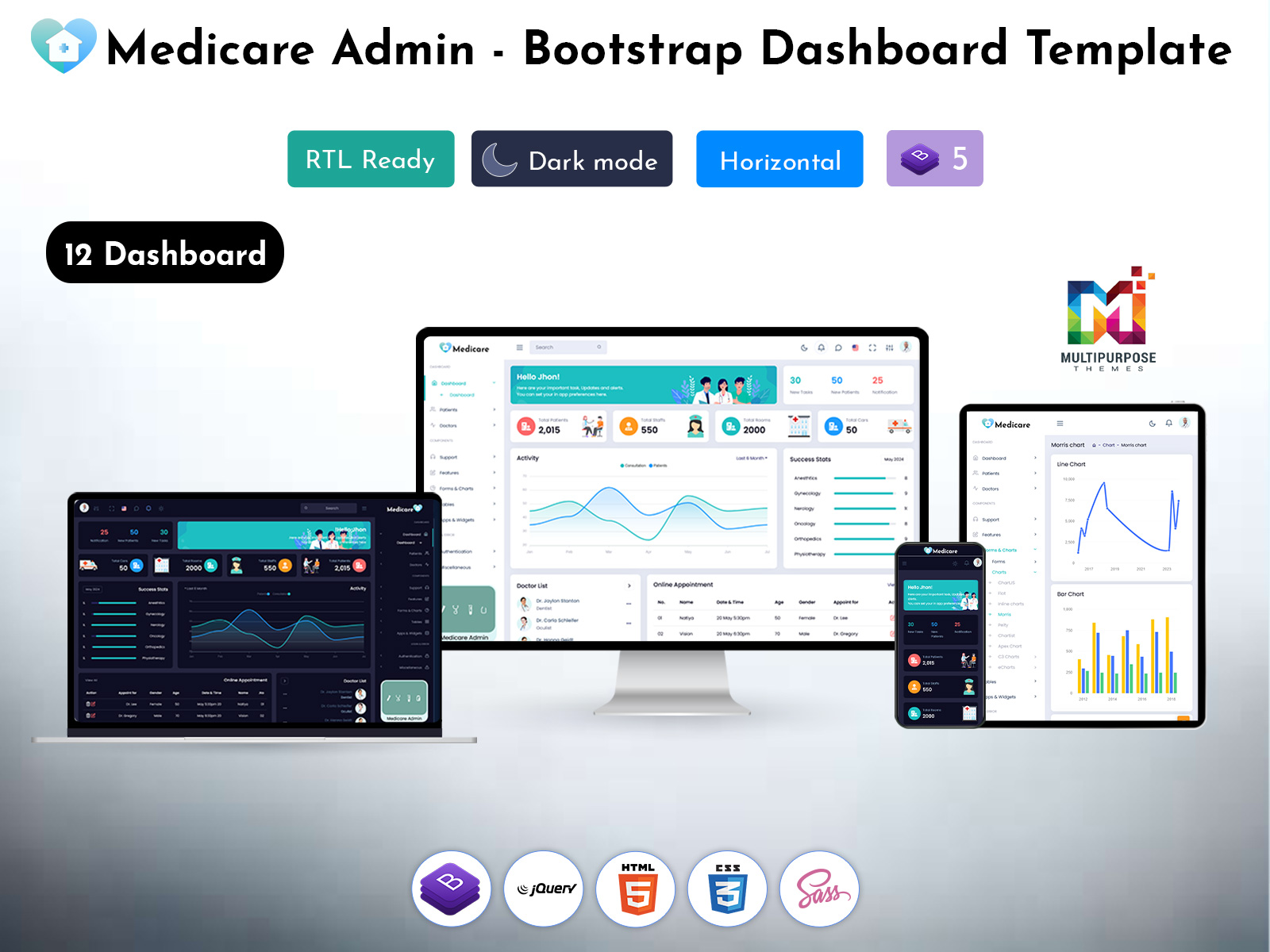


This Post Has 0 Comments